The Runyes 3DS is one of the newer intraoral scanners released on the market. Made by the Ningbo Runyes Medical Instrument company in China, it is an inexpensive and lightweight colour scanner. So where does it fall short? Keep reading to find out more.
The market for intraoral scanners (IOS) has advanced rapidly in the past five years, with many scanners now being released by Chinese companies. When the team at iDD first got into CAD/CAM over ten years ago, there were only two scanners to choose from , now there is over 15.
The main barrier for dental professionals trying to incorporate digital dentistry into their practice seems to be the price tag. The question is - are the increasingly prevalent low-cost scanners still providing high levels of quality and functionality?
Specifically, how does the Runyes 3DS IOS compare to some of the other mainstream scanners? And more importantly, how does it compare to the champion of low cost scanners - the Medit i500? (Read our review of the Medit i500 here)
Background
The Runyes 3DS intraoral scanner is made by the Ningbo Runyes Medical Instrument company (founded in 2000). This company is based in China and operates in more than 30 Chinese cities while also having offices in USA, Europe, the Middle East and Africa. The scanner itself was officially released in August 2018. Since then, it has seen multiple software updates and optimizations. It is one of the most affordable scanners on the market at the moment, priced in the region of $15,000 - $16,000 USD. This makes it one of the most inexpensive intraoral scanners money can buy.
A crucial distinction to make when compared to the likes of CEREC and 3Shape TRIOS, is that the Runyes 3DS is just a scanner. Much like the Medit i500, it does not have a complete CAD/CAM workflow with associated design software and CAD integration. The scanner is only used to scan and export which can then be imported into 3rd party CAD design software like Exocad.
Disclaimer: Runyes kindly sent us the 3DS scanner for this review. We greatly appreciate their willingness for the scanner to be objectively tested and publicly reviewed. We have no ties with Runyes at all and will always stay completely sponsor-free to ensure we provide dental professionals with objective and trustworthy reviews. We have been using the Runyes 3DS for over six months now in our clinic. This review contains our findings and thoughts about the system and how it compares to the other scanners on the market.

Runyes 3DS intraoral scanner compact travel case
Review Overview
Evaluation Ratings
Scanning Speed
Scanning Flow
Scanner Size
Ease of Use
Investment Cost
Additional Features
Touch Screen
Not Applicable as it is a USB scanner
Wireless Scanner
Caries Detection
CAD Integration
Scan Only
Subscription Requirements
Autoclavable Tips
15 times per tip
Scanning Speed
The Runyes 3DS is above average in terms of scanning speed. We have tried a number of inexpensive intraoral scanners in the past and many struggle to provide good scan speeds. Surprisingly, this is not that case here. It is sufficiently fast and is quite easy to take a scan with. It is by no means the fastest scanner on the market and it hardly competes with the likes of TRIOS or CEREC Primescan, but for a low-cost scanner - it scans well, particularly for simple quadrant dentistry. When looking at the entire market of big players and cheap scanners, this is above average in terms of scan speeds. The scanning protocol used here is identical across all scanners. Scanning powder is not required.
The Runyes 3DS is surprisingly quick to find its place again once the scan is paused and then resumed again. It provides a steady scanning experience for basic quadrant scans. Like all other scanners, interproximal areas typically require a few touch-ups after the main scan is complete in order to capture all the data required. We did find that this scanner seems to have a harder time capturing all the interproximal data needed, especially in full arch scans.
While scanning, one downside of the Runyes 3DS software is that it does not refine the scan data during the scanning process like other scanners. Therefore, while scanning, it shows a highly unprocessed and raw image that lacks detail. This means although the scanning process is fast, it is difficult to tell if the right data has been captured. This occurs because the software is set up to only do a preliminary refinement of the scan data during scanning and when the scan is completely paused. Thus, during scanning it can become hard to visualize what is correctly scanned and what needs refinement, as the entire scan image looks fuzzy - similar to over-scanning in other scanners. For full arch scans this means we found ourselves having to go back multipletimes to scan areas again.




Before and after post-processing. Scan time for each quadrant under 40 seconds.
Same-day crown (nayyar core by previous dentist)
Artificial intelligence
The artificial intelligence (AI) in this scanner is functional but not excellent. The AI is responsible for stitching together the scan data and removes any artifacts. Overall it works well to stitch an image or arch scan together but sometimes fails to remove soft tissue interferences like the tongue/cheeks. It also doesn't handle any interferences such as saliva or moisture on the teeth very well. When using the Runyes 3DS it is vital that all surfaces are clean and dry. Although this is technically the case with all scanners, others seem to be more forgiving.
Another nuisance is that the AI does not remove any artifacts until the scan is stopped, unlike other scanners that remove them during the scanning process. The Runyes 3DS has a 'Refine Check' button, which can be used after completeing all scans to initiate the software's processing of the scan data.
An upside to this is that the subsequent scan image looks realistic and the colour rendering is quite impressive. The scan data is not incredibly high definition (as seen in the Primescan, for example) but it is quite good especially considering the cost of this scanner.
Scanner Size & Ergonomics
The Runyes 3DS is one of the most compact scanners on the market. It has a small scanner head, but not the smallest on the market, and the body of the scanner is also very small. It has an interesting shape in that it is flat and wide. It can be held in two positons, either pen-grip or overhand (similar to holding a computer mouse). The scanner also comes with 2 different scanning tips, a regular sized scanning tip, and an additional, slightly smaller sized one.
The Runyes 3DS is very light in weight at 210 grams, so it weighs less than most other scanners on the market. In comparison, the Medit i500 weighs 280g, the Omnicam 315g, TRIOS 3 weighs 340g, and the Primescan is 457g. Being so lightweight makes the Runyes 3DS easy to hold and use for extended periods of time. The scanner only comes in one configuration and that is a USB scanner. It is also NOT wireless.
The Runyes 3DS has a simplistic design. The scanner has only one button at top that is used to start and stop while taking an intraoral scan. The scanner is attached to the included docking mount by a USB C cable. The docking mount has an on and off button that powers the scanner. This mount feels solid and is very stable. Quite impressive build quality for a low-cost scanner - it reminds me of the TRIOS Pod.



The scanner body is very narrow when viewed from the side and wide on the top. The plastic finish is quite basic but provides enough grip to prevent sillpage during use. I never felt it would slide out of my hand while testing. There are also rubber materials at the bottom of the scanner for additional grip. The Runyes 3DS scanner definitely does not have the most striking design aesthetically, but it is practical and does the job.
Overall the scanner is ergonomic, easy to hold and we had no issues during long term use. The generic intraoral scanner design is well established and most scanners are very similar in this respect.
The scanner is plug and play, therefore connected to a suitable laptop/computer by USB and used with the associated Runyes Intraoral Scanner software. There are a few cables to consider when setting it up. The scanner itself only has one cable to its docking mount, which in turn has two cables to the computer of choice and power source. If it is attached to a laptop, the laptop will need to be plugged into a power source at all times during use. It will not run properly on the battery alone as the CPU will not be running at full capacity. A common problem with USB scanners is the cable management. It can look quite messy without a dedicated set-up.


The Runyes 3DS Scanner is one of the smallest scanners on the market.
From left to right: CEREC Primescan, TRIOS 4, Medit i500, Planmeca Emerald and Runyes 3DS
Inbuilt Fan
The Runyes 3DS scanner does not have an inbuilt fan. This is different to the common trend seen with most scanners these days and is similar to the CEREC Omnicam in this respect. Because the Runyes 3DS does not have an inbuilt fan, it makes the scanner very small in size. This makes its quite easy when scanning tight and hard to reach areas.
Rather than using an inbuilt fan in the scanner to heat up the scanning head and prevent fogging, there is a small heating element on the docking station. This heating element heats up quickly and will keep the scaning head warm while the scanner is docked.
One downside of this design is that the scanner can fog after a few minutes in the mouth as it cools down. So for inexperienced hands that may take longer to carry out a full arch scan, it can become frustrating when the scanner head starts to fog. Re-docking the scanner for a minute or so will help heat it up again.
Full Arch Scanning
The Runyes 3DS does a good job at quadrant scanning but full arch scans are more problematic. This is because it does not have an inbuilt fan and also the lack of refinement of the scans makes it difficult to carry out a complete full arch scan in one try. As the scan data accumulates without refinement it can become difficult to distinguish which areas you have missed, and which areas have been scanned properly. The scan only becomes clear once it is refined and the data processed separately. Another issue with this scanner is that it seems to find embrasure spaces between teeth more difficult to detect. Even after multiple passes, using different scanning angulations and positions, some scan data was still not captured.
For the most part, full arch upper and lower scans + bite can be obtained within a few minutes. Scanning speed is neither the fastest nor the slowest on the market. There is no external research on this scanner regarding full arch scanning accuracy.



The Runyes 3DS produces a nice colour rendering once post-processing is completed
Edentulous scanning
The Runyes 3DS is not indicated for completely edentulous scans. The manufacturer admits internal testing showed the scanner could not produce useful images in this aspect. Our team found that it could not properly stitch images when used in completely edentulous patients. Therefore we can conclude that the Runyes 3DS is mainly useful in dentate patients. It seems to manage short edentulous spaces well, especially those between teeth, so has potential for use in implant cases for dentate patients.


Short edentulous span scanned with the Runyes 3DS. It is not indicated for completely edentulous patients.
Ease of Use
As with almost every scanner on the market these days, the Runyes 3DS does well in making the software workflow straightforward. Ease of use stems from the software that supports the hardware. The workflow here is the same as every other scanner on the market. The administration stage regarding patient and case details is completed before moving on to the scanning process. The entire procedure is intuitive and follows a simple step-by-step progression, identical across every system on the market.
The user interface of the software is very simplistic but in some ways a little too simple. There are three generic scanning options - Restoration, Orthodontics (generic full arch scans) or Implant scans. There are only limited numbers of indications and restoration materials to choose from for the restoration scans. This will all be obvious on the CAD side when designing the restoration. So it will mean you need to inform the lab specifically what material you require. For example, if you want an e.max crown fabricated you will need to tell your lab, as you won't find that option here in the administration side of the scanner software.


Software is very simplistic and easy to follow – but a little too simplistic in some aspects.
The software itself doesn't do much more than simply scanning. It can capture images as an intraoral camera, and only make basic edits such as deleting aspects of the scan or analyzing undercuts. Many other useful functions such as adding margin lines on your preps for the lab, which is featured in the Medit i500, are not found here.
As mentioned above, one of the major downsides of the software is that it does not carry out effective processing of scan data during scanning. This means that it hinders the overall scanning experience. All scans must first be processed in order to get a clear representation of the quality of the scan data. This makes the workflow a lot less intuitive.
The other key aspect to consider is the availability of support, especially for beginners in intraoral scanning. Runyes is unlikely to have reps for this scanner around you, and thus you may be on your own if issues arise. Currently most companies support their customers through screen-sharing software so the availability of on-site technicians may not be as important as it used to be. This, of course, is based on individual preference. Our particular experience in dealing with the Runyes team was pleasant and they were very responsive to our queries.
Open or Closed Architecture
As is the case with almost every IOS on the market, there are multiple export options using the Runyes 3DS. The system is completely open. It enables easy exporting of scans in three different formats. This includes the popular STL but also PLY and OBJ.
As we have discussed in other reviews, it is important to realise that the STL file is NOT a colour file. Although the scanner is a colour scanner, when exporting an STL file to a design software, it will present a monochrome model which negates the point of having a colour scanner). PLY and OBJ scans provide full-colour models; however, not all software or labs can import these types of files.
Although the Runyes 3DS software enables the sharing of cases online, it does not have designated cloud storage, unlike other scanners. Instead, cases are primarily stored locally on your computer or server. To send cases to a lab, you can use the company cloud system which generates a download link. Alternatively personal cloud storage / email or any other secure online transfer service could be used.
The software does not design any prosthetics nor does it have any design aspects. It is simply a scanner and has no CAD design software. For those looking to carry out the entire workflow in-house, this scanner will need to be used with the Exocad software.
When providing Invisalign treatment, it is important to note that Align Tech will NOT accept Runyes scans for Invisalign treatment. The only scanners accepted by Align Tech are: Itero, CEREC Omnciam and TRIOS 3 (in some regions).
Cost
The Runyes 3DS costs $15,000 - $16,000 USD. This will vary slightly between regions. This makes it one of the most affordable scanners on the market right now. Getting an intraoral scanner for less than twenty thousand dollars a few years ago would have been impossible, but the competition in the market has definitely made this a possibility in recent times.
In comparison, other mainstream scanners on the market, tend to range from $18,000 - $60,000 USD depending on the generation of scanner. The obvious alternative, the Medit i500, is can be purchased at $18,000 USD.
In terms of ongoing costs, we must factor in the scanning heads. The Runyes 3DS has removable and autoclavable scanning heads. This is ubiquitous with almost every other scanner and provides ideal cross-infection control. These autoclavable scanning heads have a limit of 15 cycles after which they will need to be replaced. This is quite a small number of cycles, which is comparable to the Medit i500. The cost of each scanner head is $60 USD. Alternatively, the scanner can be cold sterilized with wipes. Runyes provides protocols on how to carry out proper disinfection of the scanner.
Yearly Fees / Subscription
There are absolutely no subscription costs or yearly fees associated with the Runyes 3DS. No subscription fees are becoming more and more common across the IOS scanner market. The only ongoing cost to consider is the scanning heads at $60 USD per 15 Cycles.
Review Summary

In summary, the Runyes 3DS has some solid strengths but is hindered by the software. It is one of the most inexpensive scanners on the market today but whether or not this is enough for it to find success in the market is questionable.
As a scanner it performs sufficiently, especially given its cost. It is relatively fast to scan with and easily resumes scanning when paused or if you lose your position. Additionally, it is one of the smallest scanners on the market and is very lightweight, making it ergonomic.
There are some glaring weaknesses with the software however, and this mainly revolves around the AI and the processing of scan data. Because the Runyes 3DS software does not completely refine the scans until all scans required for the case are taken (top, bottom and bite), it makes it relatively hard to use. It is often unclear if your scans are sufficient and this results in the need to take additional scans after already having refined the first round of scans, which detracts from the overall seamlessness of the process.
The other factor is that the software itself is very basic. Don't expect to find any complicated analysis or scan modification tools here, as seen in the Medit i500. It also lacks any CAD software, so is unable to be used to design any prosthetics. This scanner has a lot of potential, but as stated, is mainly held back by its software and AI.
It is great to see the price point for intraoral scanners drop over the years, which will hopefully in turn, lead to more scanners being used by dental professionals worldwide. Those wanting a low cost scanner will need to thoroughly evaluate their choices, seeing as there is now a range of inexpensive scanners available to choose from.
Thank you for reading and if you have any questions or anything else you would like us to cover, please leave a comment below.

Sir how is the new version of Runyes 3ds 2.0 ?? Does it go with edentuluos scan?
Especially compared to shining 3d Aoralscan 3…
I am in the process of getting a Runyes 3DS 2.0 in New Zealand for review.
Keep an eye out for our updated review once this arrives.