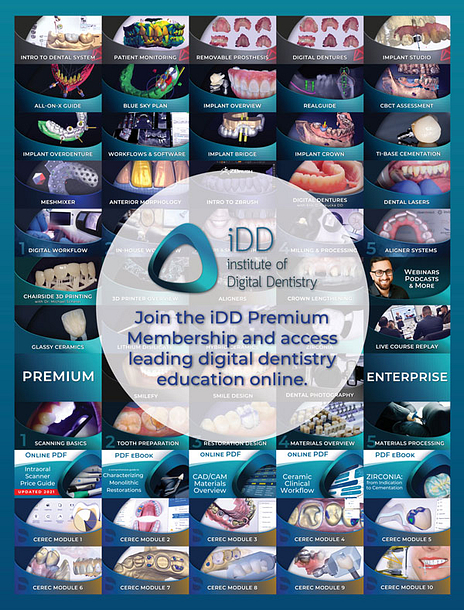iDD's COURSE Bundles
SAVE 61% on digital dentistry course bundles That will help you be a BETTER DENTIST
Invest in your future education.
Grab an online digital dentistry training bundle and elevate your dentistry.
Your one-time purchase gets you lifetime access to your chosen bundle's content, plus bonuses.
What do you want to learn?


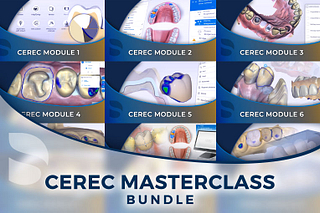

Get lifetime access to these digital dentistry course bundles!
3D Printing and Design Bundle
Our 3D Printing Bundle will teach you everything you need to know about this exciting new frontier of Digital Dentistry - including what printer to buy, how to get started with 3D printing in your clinic, and what common mistakes you should avoid when 3D printing.
A heap of design software bonus courses is also included to help you get the most out of your training.

5 Courses + 5 Bonuses
$997 US $388
Courses in the 3D Printing Bundle
This is an introductory course for any dentist who wants to implement 3D printing. The perfect get-started guide. Learn how to invest in the right equipment and everything you need to consider before jumping into 3D printing.
- Learn everything you need to know to get started with 3D Printing.
- Understand what other equipment you need to purchase with your 3D printer.
- Ensure predictable results with proper cleaning and curing techniques.
- Learn the most predictable ways to print models, crowns, splints, and surgical guides.
- Find out about all the different applications you can use 3D printing for in your practice.
- Troubleshoot common problems, including printing or post-processing failures.
Learn about the fundamentals of 3D printing and how to implement it in your daily practice. Experienced prosthodontist Dr. Michael Scherer goes over clinical applications and the pros and cons of common printers on the market.
- Discover how your practice will benefit from a digital workflow.
- Learn about types of 3D printers and materials suitable for dentistry.
- Evaluate the manufacturing options, so they suit your clinical needs.
- Explore the clinical applications of 3D-printed prosthodontics.
- Learn the pros and cons of popular 3D Printers on the market.
- Make an informed investment choice in the right printer for you.
Upskill yourself on the basics of 3D printing for your dental clinic. In this course, we explore the different types of printers available, the different printing technology with pros and cons for each, and the various applications of 3D printing.
- What is 3D Printing?
- The different dental applications of 3D Printing.
- Learn about the different types of 3D Printers.
- Learn the difference between SLA and DLP printers etc.
- Learn how to apply 3D Printers in your dental office or lab.
- Compare popular 3D printers on the market to guide your investment decision.
When choosing CAD/CAM technologies for your practice, find out everything you need to know - what, why, and how as Dr. August de Oliveira will introduce you to all the current CAD/CAM tools you might consider if you’re upgrading your general practice.
- Learn the difference between 3D printing technologies and how to use them in dentistry.
- Understand how to make clear aligners in-house.
- Learn the benefits of guided implant dentistry.
- Restore implants digitally - an overview from a single crown to All-on-X.
- Learn from a dentist: practical applications of CAD/CAM in general dental practice.
In this webinar, Dr. Ahmad Al-Hassiny will go over everything you need to know when starting off with 3D printing using FormLabs printers as an example. The entire implant-guide production process is discussed in this webinar.
- Plan your implant treatments in-house and save on lab bills
- Embrace the benefits of digital dentistry for stress-free and accurate implant placements
- Troubleshoot common issues you will encounter with 3D Printing
- Cleaning and curing matters - the importance of proper post-processing workflows
- Understand the entire process from planning, printing to placing
How to Design an Anterior Crown
In this course, we go over the key tips and tricks when designing an anterior crown. Exocad software is used, but these principles can be applied to any CAD software. Learn how to design an aesthetic anterior crown that will fit perfectly!
ZBrush: an alternative CAD software
In this introductory lecture with Dr. Paul Zhivago, learn about the 3D sculpting software ZBrush and how it can be applied for dental purposes.
How to Design a Bridge: Key Considerations, Tips & Tricks
Learn the bridge CADCAM design workflow from start to finish. Understand treatment planning principles and different bridge types. You will learn key aspects of making a functional and aesthetic bridge with various tips and tricks, incl case examples.
Exocad for Beginners - Tools and Workflow
Want to learn how to use exocad? Watch this comprehensive course to learn how to set up and use exocad for your cases. It is extremely powerful CAD software and one of the best options on the market right now.
Introduction to 3Shape Dental System
Get familiar with Dental System, a laboratory CAD software by 3Shape. Mike Kharkrang, an experienced dental technician, will guide you through Dental System's interface, tools, and workflows.

5 Courses + 5 Bonuses
$997 US $388
Digital Smile Design Bundle
With our Digital Smile Design Bundle, you’ll be confident to offer cosmetic solutions to your patients. We’ll walk you through the workflow from start to finish and teach you everything you need to know about the software and the fundamental principles of Digital Smile Design.
Once you learn the fundamentals of Smile Design, you can apply the principles to any software on the market.
Courses in the Digital Smile Design Bundle
Learn how to use Digital Smile Design - an excellent communication tool that has the potential to increase your case acceptance significantly.
- Understand smile parameters and how to use them.
- Learn about various types of DSD.
- Implement DSD chairside workflows into your everyday practice.
- Use DSD to discuss treatments and manage expectations.
- Increase your case acceptance with a very small initial investment.
- Learn how to create a mock-up using exocad Smile Creator.
Learn the fundamental principles of Smile Design and how to carry it out efficiently to improve case acceptance. We cover the different DSD software options available and compare the simulations of each as you learn the entire workflow.
- Learn what Smile Design is and how to do it.
- Understand the difference between the various smile design applications.
- Real-life comparisons of Digital Smile Design, 3Shape Smile Design, and Smile Designer Pro applications.
- Step-by-step comprehensive walkthrough.
- Learn how to communicate this effectively to your patient to improve case acceptance.
- Understand how Smile Design ties in with 3D Printing and Cosmetic Digital Flows.
Learn how to create a 3D printed mock-up with the guidance of a digital smile design using affordable software.
- Combine 2D and 3D Smile Design Techniques.
- Use affordable software.
- 3D Print the Mock-Up and try it in the patient’s mouth.
- Inexpensive and quick motivational and planning tool.
SmileFy is the newest digital smile design software on the market. It allows you to plan and create realistic smile design simulations in 3D. Learn how to master this software in this course with SmileFy founder and CEO Ralph Georg.
- Learn what SmileFy is and how to use it to plan the treatment with intraoral scans, face scans, and CBCT data.
- Understand the importance and benefits of 3D DSD planning.
- Step-by-step comprehensive walkthrough.
- Import CBCT scans and uses this to guide 3D smile design.
- Convert 2D smile designs into a printable model or shell mock-up.
- Understand how Smile Design ties in with 3D Printing and Cosmetic Digital Flows.
Learn from a prosthodontist how to use 2D and 3D smile design tools for your smile makeovers and full-mouth rehabilitation cases. With Dr. Paul Zhivago, a Clinical Associate Professor at the Department of Prosthodontics at New York University.
- Perform full-mouth rehabilitation cases with minimum adjustments to the final restorations.
- Learn how to convert 2D smile designs to a 3D functional wax-up.
- Take the next steps and understand how to utilize smile design in your practice.
- Use these tools for patient communication and treatment planning.
- Plan and execute functional restorations to maximize longevity.
- Learn from an experienced board-certified prosthodontist at New York University.
Dental Photography Basics
Learn the fundamentals of dental photography and understand key settings such as ISO, Shutter Speed, and Aperture. In this course, you will also learn the optimum settings for DSLR cameras and how to take intraoral photos in the clinic.
How to Design an Anterior Crown
In this course, we go over the key tips and tricks when designing an anterior crown. Exocad software is used, but you can apply these principles to any CAD software. Learn how to design an aesthetic anterior crown that will fit perfectly!
ZBrush: an alternative CAD software
In this introductory lecture with Dr. Paul Zhivago, learn about the 3D sculpting software ZBrush and how you can apply it for dental purposes.
Digitally Guided Surgical Crown Lengthening + DSD
Harness digital dentistry to its full potential! This case study will cover a digitally planned surgical crown lengthening case from start to finish. This includes smile design, 3D Printing, Surgical Guides, and an in-house smile makeover.
Fundamentals of 3D Printing in Clinical Practice
Learn about the fundamentals of 3D printing and how to implement it in your daily practice. Experienced prosthodontist Dr. Michael Scherer goes over clinical applications and the pros and cons of common printers on the market.
Satisfaction-Guarantee

You're fully protected with our 30-day 100% Satisfaction-Guarantee Fully.
I am confident that you will love our courses, thats why if you buy any of our course bundles and you are not satisfied with the quality or content of the training, then let me know within 30 days of your purchase and I will refund you in full. No questions asked.
Dr Ahmad Al-Hassiny
- Founding Director of the Institute of Digital Dentistry
CEREC Masterclass Bundle
Maximize your CEREC’s capabilities, and train your team to use your CEREC correctly. We’ve put together this comprehensive bundle of CEREC training that is fun and easy to understand.
Plus CAD/CAM and materials processing bonus courses so you have the complete workflow.
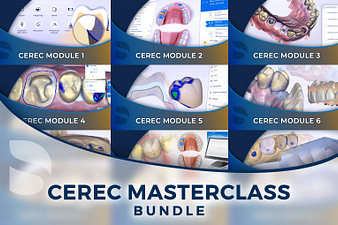
12 Courses + 16 Bonuses
$1,997 US $788
Courses in the CEREC Masterclass Bundle
In this course we breakdown the CEREC system from the very beginning: system set up and configuration. Before you jump into a case its important to understand the CEREC system and software. Learn the different settings and how to configure your system.
- Learn how to use and navigate the CEREC system.
- Learn the '5-Click' Workflow Understand restoration parameters and what they mean.
- Learn how to change parameters to suit clinical needs.
- Key tips and tricks to make your CEREC experience easier.
We're diving deep into the Administration Phase in this course, which is the first step of the CEREC workflow. It is a basic, yet very important part of the workflow as it is this step where you set yourself up either for success or failure. In this course you will learn the functionality of each option, their use and nuances, and various tips and tricks that will make the workflow more efficient.
- Learn the administration phase of the CEREC workflow.
- Understand how to set up each case properly.
- Learn restoration types and what they mean.
- Learn how to change parameters to suit clinical needs.
- Key tips and tricks to make your CEREC experience easier.
This is the third module of our CEREC Masterclass and covers the Acquisition Phase of the workflow. Learn how to make the most out of your CEREC scanner with real-time scanning demonstrations. We cover scanning protocols, key things to avoid, troubleshooting and tips and tricks to ensure you can achieve and accurate and efficient scan.
- Learn how to take an accurate scan using CEREC.
- Learn different techniques to ensure efficient scanning.
- Understand all aspects of the Acquisition Phase.
- Clinical tips and tricks to ensure accurate results Troubleshooting and FAQs.
The Model Phase of the CEREC workflow can sometimes feel quite disorienting, but getting this part right is crucial for the success of your design and restoration. In this course you will learn every tool and feature in less than 20 minutes, making your workflow much more efficient.
Master preparation of the scans and marginating tools, learn how to set up a path of insertion and analyze your preparation. Chances are that you have been neglecting most tabs in this phase, but learning about all available tools might help you with the future troubleshooting.
- Get familiar with all the tools within the Model Phase.
- Find out how to clean up data from your scans.
- Learn how to properly draw the margin line.
- Assess your preparation with provided tools.
- Explore all the tabs and become a CEREC expert.
In this part of our comprehensive CEREC Masterclass we are going to focus on the fourth step of the Workflow - Design. In this course we will show you step-by-step how to use each tool on real example cases and key tips and tricks when doing so. We will also go over all the different options and how to design the ideal restoration quickly and efficiently. This will help kick start your CEREC experience so that you can confidently fabricate perfect fitting restorations with your system.
- Learn every tool and its uses.
- Get familiar with analyzing tools.
- Learn how to change the initial design proposal.
- Understand the parameters of your restoration.
- Make your designing efficient and predictable.
In the following course, your instructor Anton Martin will cover various scenarios and case indications. In over 2 hours’ worth of training, we will apply everything we discussed in the previous CEREC modules and apply this to real-life cases. Learn how to troubleshoot common issues and understand further indications of the CEREC system, such as digital wax up and cantilever bridges.
- Learn how to troubleshoot common issues.
- Get familiar real-life cases using CEREC.
- Learn how to set up cases involving indications in both arches Implant planning, digital waxup, cantilever and posterior bridges explained step-by-step.
- Understand why your initial proposal may not be as good as they could be and how to fix this.
If you're using the CEREC chairside system, single-tooth restorations are very likely something you do the most. This is a staple of chairside CAD/CAM. In this module of our CEREC Masterclass series we are going to apply everything we learned in the previous lectures - we will set up, design, and mill various types of single-unit restorations, both full and partial-coverage. Additionally, we will also look into how to use a pre-operative scan.
- Master both, posterior and anterior CAD designs.
- Learn how to design a inlay, onlay, veneers, and crowns.
- Become confident designing both, single or multiple restorations.
- Understand what and how to use a BioCopy scan to your advantage.
In this two-part course, your instructor, Anton Martin, is going to teach you how to design short-span bridges using CEREC System. This course focuses on the CEREC Primescan AC. The entire workflow is explained including how to set up a bridge case, and a discussion of material options that are available/suitable for bridges. We will then apply these concepts to real-life cases that come with their own set of challenges. Both posterior and anterior bridges are covered in this course.
- Learn how to design a bridge using CEREC.
- How to use BioCopy efficiently.
- Learn how to change material parameters to help your design.
- Understand the different material options available and their uses.
- Design and mill short-span bridges quickly and with confidence.
This course consists of three lectures that will help you understand the fundamentals of implant-supported restorations and their components. Your instructor, Anton Martin, will show you how to set up an implant case and what to look out for when designing a single screw-retained crowns, two opposing implant crowns, and an implant crown adjacent to a conventional crown. The perfect course for those who want to start restoring implant cases with their CEREC!
- Learn how to set up an implant case with CEREC.
- Learn how to design an implant crown.
- Understand material options and indications in CEREC implant restorations.
- Real cases with real issues and challenges.
- How to troubleshoot all possible issues you might come across.
Throughout the CEREC Masterclass, we have covered every aspect of the CEREC software. There are a few extra functions every CEREC user should know about and this is covered in this module. Your instructor Anton Martin will show you how to use CEREC Primescan to design a restorative-driven implant plan, export it, import the file with the planned implant in place, and design a surgical guide over it. You will also learn about the CEREC Smile Design feature, a powerful function that helps you design a smile makeover with the guidance of the patient's 2D photo converted into a 3D overlay. Last but not least, Anton will teach you how to design and modify occlusion with the help of a virtual articulator.
- Understand how to use CEREC in Implant Planning with Sidexis software.
- Learn how to Import scans with Planned Implant Positions.
- Use the Smile Design Function to Design Cosmetic Makeovers.
- Learn about all the Virtual Articulator Functions.
- Design Functional Restorations without any Occlusal Interference.
Dentsply Sirona offers multiple milling units of different capabilities, strengths and indications, which can make your choice difficult. Anton Martin, the former specialist for Dentsply Sirona New Zealand, presents you this simple overview of every milling unit within the chairside and laboratory range. This course is also suitable for current Primemill owners as Anton will thoroughly cover the CEREC Primemill’s graphic user interface, all the settings and functions. By the end of this course, it will be clear to you which CEREC on inLab milling unit will suit your needs.
- In-depth walkthrough of the Primemill’s user interface.
- Understand what each Dentsply Sirona milling unit can do.
- Overview of chairside mills: CEREC MC X, MC XL, MC XL Premium, Primemill, and CEREC 3.
- Overview of laboratory mills: inLab MC XL and inLab MC X5.
- Learn about additional equipment for the Dentsply Sirona mills.
Dentsply Sirona is renowned not only for its chairside CAD/CAM system but also for its laboratory workflows. In this course, we will go over everything you need to know to master the latest Dentsply Sirona inLab CAD software.
- Learn how to customize inLab settings and make the system work in your favour
- Understand all the parameters of every restoration type and why they matter
- Learn how to use inLab designing tools efficiently and to achieve great results
- Understand the difference between STL, LAB, and DXD files and how to use them
- Real-life cases are presented showcasing real-world issues. Learn how to troubleshoot day-to-day
Fundamentals of Intraoral Scanning
Learn how to master intraoral scanning, including techniques and scanning pathways, as well as a quadrant, full arch, and edentulous scans. This course covers real-life scan demonstrations, key clinical tips and tricks, and staff delegation.
Modern Prep Design and Margination
A complete guide for preparing and marginating teeth for CAD/CAM restorations, a critical foundation for success in digital dentistry. Learn how to prepare teeth conservatively in a range of clinical scenarios and place margins using CEREC and TRIOS.
Fundamentals of CAD/CAM Design
Everything you need to know about the CAD/CAM design phase. We cover the key aspects to consider when designing restorations and provide a complete overview of CAD/CAM design tools, uses, and indications, plus CEREC and TRIOS demonstrations.
CAD/CAM Material Options and Indications
A comprehensive overview of all CAD/CAM chairside materials, including an assessment of the pros and cons, the indications, and contraindications. Learn what material to use for each indication + material summaries, and clinical guidelines.
Milling, Processing, and Finishing Restorations
A thorough milling and processing guide will give you greater confidence in ceramic materials. We cover everything from sprue position to post-milling processing for each material, such as glazing, staining, and polishing.
Zirconia Guide: from Indication to Cementation
Until recently, Zirconia was processed exclusively in dental laboratories, but now it is a commonplace in chairside CAD/CAM systems, too. This online resource details its specific indications, properties, challenges, processing, cementation, and more.
Characterizing Monolithic Restorations
A valuable 5000-word comprehensive guide to characterizing monolithic restorations. All you need to know about achieving beautiful staining and characterization, with easy-to-follow instructions, real-life images, and diagrams.
E.Max Processing Guide - Staining, Glazing, and Polishing
Ugly chairside CAD/CAM restorations will be a thing of the past after this step-by-step guide for processing e.max and other silicate-based ceramic restorations. The video details the techniques for accentuating anatomy, staining, glazing & polishing.
High Glass Ceramic Processing Guide - Polishing, Staining, and Glazing
This course includes an entire step-by-step video guide for processing high glass-ceramic restorations like Empress and Vita Mark II after milling to be ready for cementation. You’ll learn every step of the process + key tips and tricks.
Hybrid Ceramic Processing Guide - Polishing, Sandblasting, Stain, and Glaze
Get smart with hybrid ceramic restorations with this video guide for processing hybrids like Vita Enamic and Cerasmart. Learn the essential techniques + tips when accentuating anatomy, polishing, and using characterization kits like Optiglaze Colour.
CAD/CAM Material Options and Indications
A comprehensive overview of all CAD/CAM chairside materials, including an assessment of the pros and cons, the indications, and contraindications. Learn what material to use for each indication + material summaries, and clinical guidelines.
Ceramic Clinical Guides
Clinical flowcharts that are perfect for printing and reference. These PDFs show you step-by-step how to process each ceramic type, such as e.max, zirconia, and hybrid ceramics. Includes polishing and stain, and glaze.

11 Courses + 5 Bonuses
$2,597 US$988
Digital Implantology Bundle
Digital implantology helps you achieve better treatment outcomes. Your treatment will be much more efficient and accurate thanks to proper planning and precise surgical guides.
With digital technology, you can place an implant digitally and explore all the anatomical nuances before even putting local in.
You’ll also be much less stressed because you’re confident your implants will be placed successfully.
Courses in the Digital Implantology Bundle
If you are struggling with where to start with implantology we will cover the fundamentals of implant dentistry and how to get your practice started. If you don’t understand which cases to tackle and which ones to refer on, we will cover a simple traffic light system of which cases are easy, moderate or best to send away!
If you want to refresh anatomy and implant techniques, we will cover the latest research and best practices when it comes to surgical implantology. If you want to learn how to incorporate digital dentistry with your implant practice we will go over the options in scanners, implant guide software and 3D printing.
- Understand the fundamentals of safe surgery and implantology.
- Become familiar with surgical anatomy, surgical techniques, equipment required, and using CBCT software to plan implant surgery.
- Learn about patient selection, radiographic evaluation and understand which cases are appropriate to tackle and which cases are best to refer.
- Learn about the concept of prosthetically digitally-driven implant planning to ensure the proper position and orientation of each implant fixture for the ideal restoration.
- Understand osseointegration, wound healing, flap design, and suturing techniques.
- Be comfortable with discussing implant surgery with patients and comfortable with discussions of postoperative management.
- Dr Ahmad Al-Hassiny shares his case presentations.
When choosing CAD/CAM technologies for your practice, find out everything you need to know - what, why, and how. Dr. August de Oliveira will introduce you to all the current CAD/CAM tools you might consider if you’re upgrading your general practice.
- Learn the difference between 3D printing technologies and how to use them in dentistry.
- Understand how to make clear aligners in-house.
- Learn the benefits of guided implant dentistry.
- Restore implants digitally - an overview from a single crown to All-on-X.
- Learn from a dentist: practical applications of CAD/CAM in general dental practice.
This course will teach you a blueprint for digitally restoring implants in general dental practice. Know your options for in-house CAD/CAM manufacturing or outsourcing restorations to design centers or labs.
- Understand the difference between scan bodies, Ti bases, custom, and stock abutments.
- Select the best restorative system for your practice.
- Learn when to choose custom abutments over Ti bases with angled screw channels.
- Know your digital restorative options: in-house CAD/CAM vs. milling centers vs. designing services.
- Overview of CAD/CAM materials for implant restorations.
There are many ways to utilize implants and replace missing teeth. Learn about these options, troubleshoot certain issues, and how to take an impression digitally and traditionally.
- Understand implant restorations, ti-bases, and custom abutments.
- Explore the options for replacing a single tooth or full arch.
- Learn about material options and their various indications.
- Troubleshoot common issues.
- Learn how to take proper impressions, both digital and traditional, for the best results.
Planning implant treatment may seem daunting, especially if digital technologies are involved for the first time. This course breaks down each step of the digital workflow, to give you a better understanding of implant planning.
- Learn the Fundamentals of Digital Implantology.
- Understand how to plan for implant surgery digitally.
- Learn how to read and diagnose CBCT xrays.
- Tips and clinical guidelines during implant planning.
- Step-by-step software walkthrough.
- Learn how to use Sicat, Simplant, Meshmixer and more!
Learn the fundamentals of CBCT assessment. Using two different programs, SimPlant and Sidexys, you will learn the core principles of successful and predictable implant treatment planning, no matter your chosen software.
- Learn how to read and diagnose a CBCT.
- Understand the fundamental principles in implant planning.
- Tips and tricks for predictable implant treatment.
- Understand key anatomical landmarks and what to avoid.
- Step-by-step demonstration of SimPlant and Sidexis.
- Apply the skills you learn to any software of your choice.
This course covers everything from initial case assessment to planning using crown simulation and making a surgical guide. This course is for anyone who wants to learn the digital implant workflow for a single implant crown using Sicat and Meshmixer.
- Learn how to plan and fabricate a single-tooth implant guide from start to finish.
- Understand the key aspects to consider to ensure predictable surgical results.
- Restorative-drive implant planning.
- Understand the key aspects of guided implantology and how to produce a stable and user-friendly implant guide.
- Clinical tips and tricks to ensure accurate results.
- Sicat and Meshmixer workflow, but you can apply the skills to any software!
Implant bridges pose different challenges. This course covers the key aspects and considerations when planning for an implant bridge compared to a single implant crown. You will learn how to process DICOM and STL files in various programs.
- Learn how to plan implant bridges.
- Understand the key principles and how this differs from a single implant.
- Design and fabricate perfectly fitting and accurate guides.
- Understand the key differences when compared to a single implant.
- Clinical tips and tricks to ensure accurate results.
- Meshmixer, Sicat, and Simplant Software.
This mandibular screw-retained overdenture case is a great example of the challenges you might face when planning an edentulous implant case. This course covers the entire workflow and how to use an existing denture to guide you.
- Learn how to plan an implant overdenture case.
- Understand the key principles when carrying out these cases.
- Step-by-step case presentation and software workflow demonstration.
- Learn how to use the patient's existing denture as a guide.
- Learn how to fabricate a guide to make the implant surgery very straightforward.
- Clinical tips and tricks throughout the course.
Learn how to plan and design an All-on-X implant guide from start to finish. This comprehensive course covers the key aspects you must consider when designing these cases, which you can apply to any software.
- Learn digital planning in all-on-x cases.
- Step-by-step case demonstration.
- Learn the key principles in all-on-x surgery.
- Understand the key aspects of implant surgery.
- Clinical tips and tricks to ensure accurate results.
In this webinar, Dr. Ahmad Al-Hassiny will go over everything you need to know when starting off with 3D printing using FormLabs printers as an example. The entire implant-guide production process is discussed in this webinar.
- Plan your implant treatments in-house and save on lab bills
- Embrace the benefits of digital dentistry for stress-free and accurate implant placements
- Troubleshoot common issues you will encounter with 3D Printing
- Cleaning and curing matters - the importance of proper post-processing workflows
- Understand the entire process from planning, printing to placing
3Shape Implant Studio Workflow
A step-by-step walkthrough using the Implant Studio software by 3Shape to plan implant surgery and fabricate surgical guides. Learn the ins and outs of this powerful software while we work through planning single implants and bridges.
Blue Sky Plan: Implant Treatment Planning and Temporary Restoration Workflow
Learn how to use the popular free implant planning software by Blue Sky Bio. Dr. Zhivago will teach you the entire implant planning workflow using Blue Sky Plan and how to design a surgical guide + temporary restoration.
Exoplan - Surgical Guide Designs for Single Units and Full Arches
In this course, your instructor (Dr. Amr Ekram) will show you how to plan implant treatment using Exoplan, an implant planning software by Exocad. Everything from a single implant to full arches is covered.
Surgical Guide Design using RealGUIDE Software
Renowned implantologist Dr. Amr Ekram will show you how to plan an implant treatment and design a surgical guide using the RealGUIDE software by 3DIEMME, a free-to-download software.
Implant Abutment Cementation Guide
Learn how to cement a TiBase or abutment onto a ceramic implant restoration in this comprehensive video walkthrough. Watch the entire step-by-step process and pick up some clinical tips and tricks!

2 Courses + 7 Bonuses
$194 FREE
Digital Dentistry Fundamentals Bundle
The Fundamentals of Intraoral Scanning: Learn how to master intraoral scanning, including techniques and scanning pathways, for quadrant, full arch, and edentulous scans.
Modern Prep Design and Margination: A complete guide for preparing and marginating teeth for CAD/CAM restorations, a critical foundation for success in digital dentistry. Learn how to prepare teeth conservatively in a range of clinical scenarios and place margins using CEREC and TRIOS software.
As part of our commitment to making digital dentistry accessible to everyone, you can grab this Bundle for free!