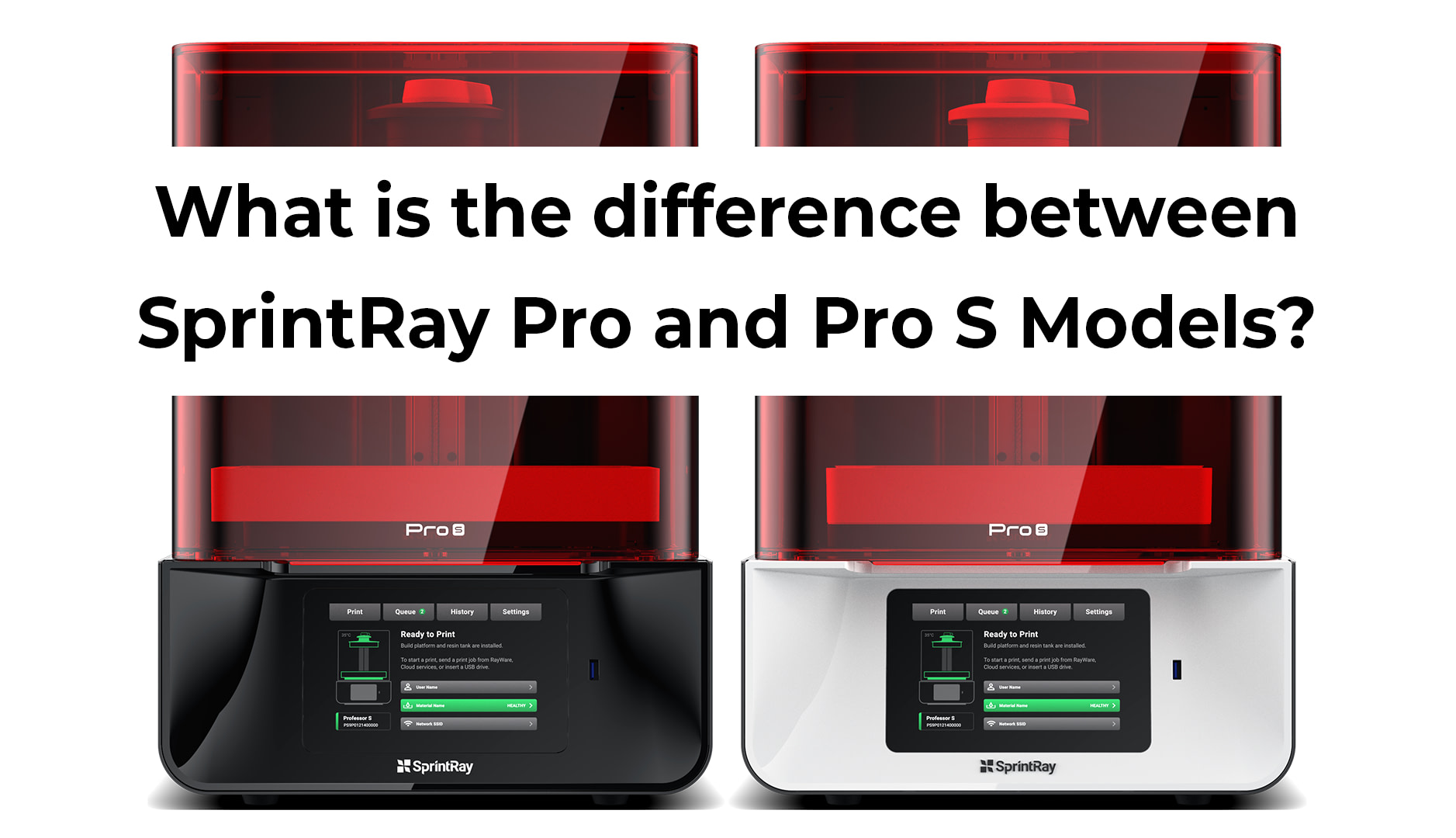SprintRay printers have become some of the most popular 3D Printers on the dental market. And for good reason. Their slick workflow, great resins and easy to use software. They are also spear-heading the 3D printed final crown movement thanks to their high-filler resins and crown kit. Oh and their marketing kicks butt.
So a common question we get asked because of the inreased interest in SprintRay printers is - what is the difference between the Pro S models and Non-S Models? Namely the SprintRay Pro 55 vs. Pro 55 S, and the SprintRay Pro 95 vs. 95 S.
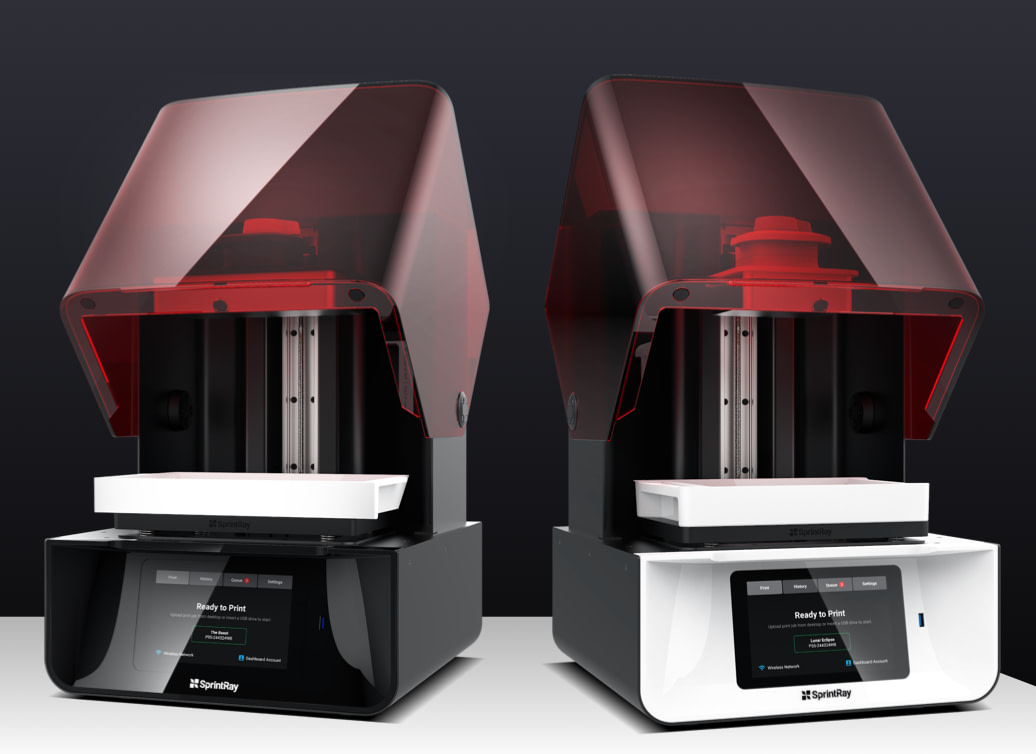
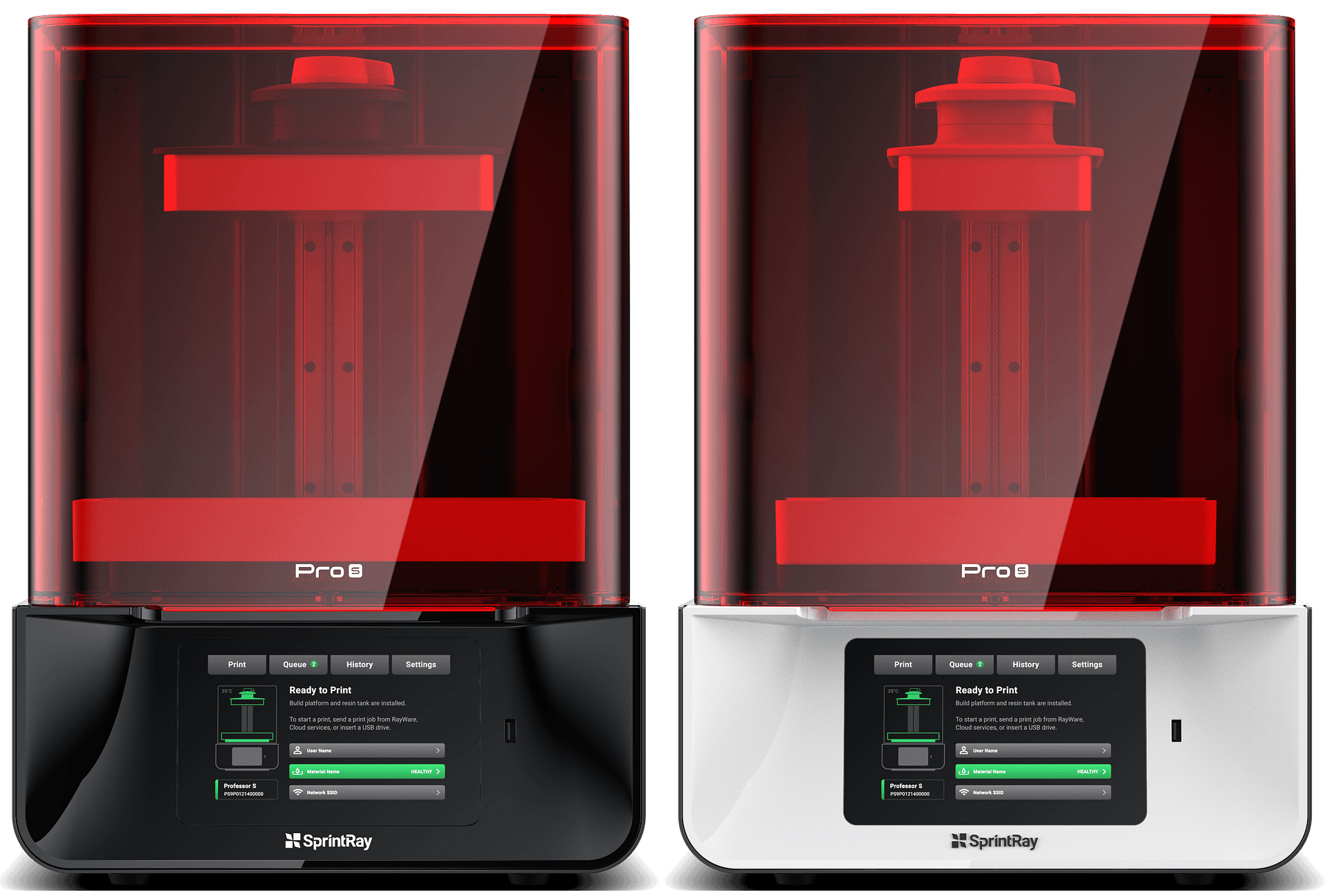
SprintRay Pro 55 and 95 on the left and Pro S models on the right.
The main visual difference is the 'Pro S' bade on the red light shield.
The S badge, which reminds me a lot of something like an AMG badge in Mercedes or M Sport in BMW, denotes the top of the line SprintRay printers.
So what is the big deal and what do you get? Here in ANZ the difference for the S models and non-S models is a cool 3000 dollars. Below is a summary of everything you get with the S models that is NOT found on the normal models.
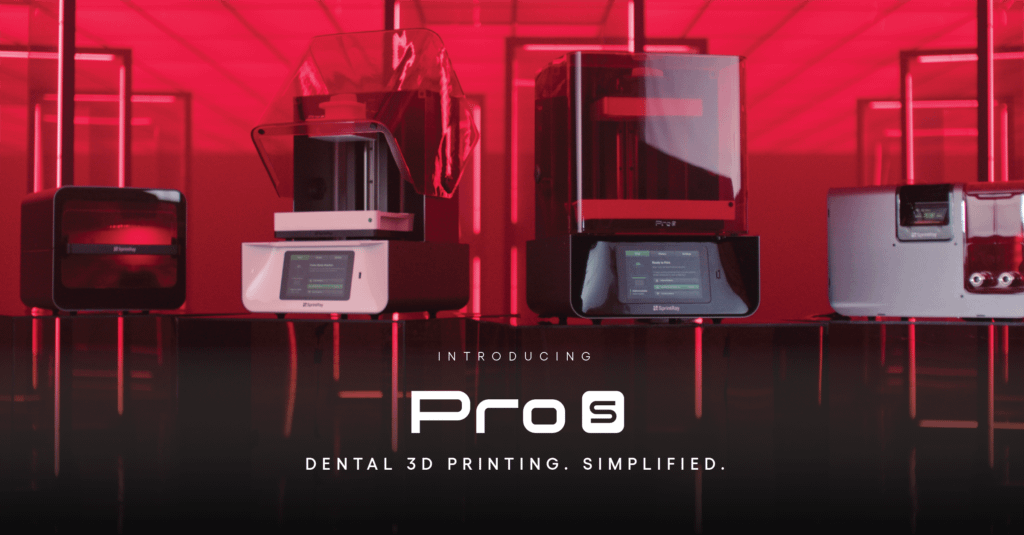
So what do you get with the fancy "S" badge?
SprintRay Pro S Printer improvements compared to Pro Models:
- Heated build plate - probably the most important difference.
- Sensors make it fool-proof - sensors are found on the build plate, printer lid, resin tack etc. That informs you through printer if anything is not inserted properly. Not critical but a nice quality of life benefit.
- Self-calibrating
- Ability to add the crown kit. Yes if you want access to the new crown kit, arch kit and your focus is same-day printed crowns then the S models are a must-have
These are the main differences. Otherwise they are basically the same printer.
All models (Pro S or just Pro) have basically the same print speed and both have access to 'bolt mode' in the software, and for the most part can access all the same resins.
In my opinion it seems like the company is focussing on their latest generation scanners, so if you want access to all the latest things that SprintRay will release, you are likely better off buying the S models.
But the non-S models still work, are still being supported and can save you a few thousand dollars.
Hope this helps, leave any comments or questions below.
Also if you haven't already check out our free comprehensive 3D printer review where we cover these printers and all others on the market.