Background
The iTero Element 5D is the latest release by Align Technology, the parent company of the iTero intraoral scanners (IOS). The Element 5D was released in early 2019, first being showcased at the International Dental Show. iTero are not new to the intraoral scanner market, their first IOS was launched in 2007 and since then they have released a number of scanners under the Element brand including the iTero Element (2015), Element Flex and Element 2 (2017) and now the Element 5D.
Align Technology is a leader in clear aligner orthodontics, creators of the widely popular Invisalign system. As a direct result, the iTero scanners have been seen for a long time as the "invisalign scanners". This is also due to the fact the company heavily marketed the scanner and the Invisalign system side by side. With their latest scanner release, there seems to be push for the Element 5D to be seen as a full range scanner for diagnostics, CAD/CAM and aligners much like the competition, rather than just an Invisalign tool.
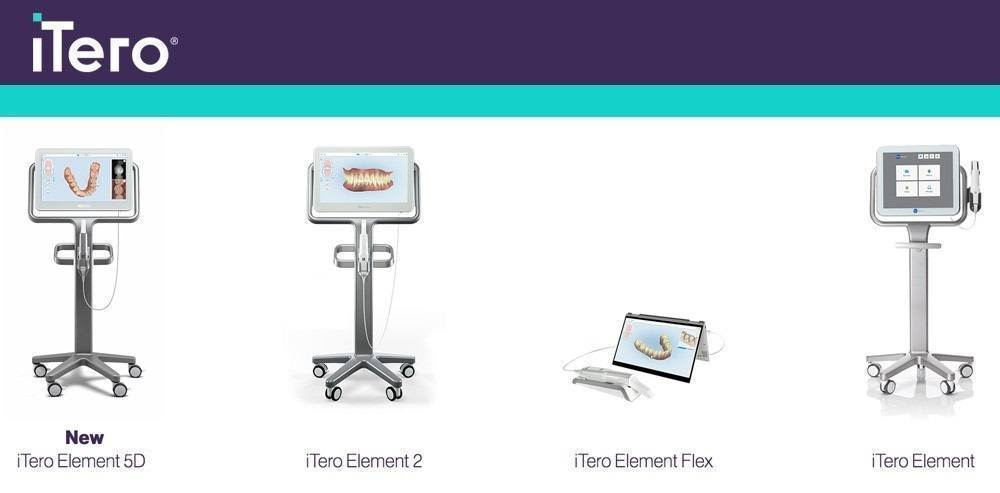
The new Element 5D builds on the existing lineup of Element scanners as a precise and full-colour scanner, while streamlining orthodontic and restorative workflows. The scanner comes in 2 configurations; a wheel stand (cart) and a scanner-only device that transforms any compatible laptop into a portable scanner - a handy option for practices with multiple locations who need a scanner that is convenient and easy to transport. We have been using the Element 5D over the past year. Below are our thoughts and how it competes in an ever competitive CAD/CAM market.
Review Overview
Evaluation Ratings
Scanning Speed
Scanning Flow
Scanner Size
Ease of Use
Investment Cost
Additional Features
Touch Screen
Element 5D Cart
Wireless Scanner
Caries Detection
Near-Infrared Imaging (NIRI)
CAD Integration
Software is Scan Only but can be integrated with exocad
Subscription Requirements
Yearly-fees are practically mandatory for its use
Autoclavable Tips
Single Use Non-AC Tips Only
Scanning Speed
In regards to scanning speed, the Element 5D does reasonably well. Not by any means the fastest scanner on the market, but when compared to others, it is not the slowest either. The number of scanners on the IOS market is now enormous and this scanner sits somewhere above average in terms of scanning speed. Part of the issues we faced when using it, revolves around the large size of the scanner and also some lag in the software but more on that later.
It is overall straightforward to use and produces a HD colour scan image, albeit not particularly sharp before post-processing. When using the scanner it is positioned in a unique way in that the scanner tip is held as close as possible to the tooth surfaces. This means the scanner tip itself is often held right against the tooth. Although not particularly difficult, we did find it to require more practice than being able to wave a scanner above the teeth and capture images as the very close proximity made it common to knock occlusal surfaces, especially in cases of crowding or misaligned teeth. The large size of the scanner also made it difficult to scan in tight to reach areas like distal surfaces of terminal molars.
The scanner is used without scanning powder. This, as we discuss many times before, is no longer a bonus but a requirement with modern scanners. Overall, the scan speed is above average but did not blow as away in this regard, especially considering that this is not a cheap scanner.
Scanner Size & Ergonomic Design
Easily one of the worst parts of the scanner. The Element 5D is huge. It is large, heavy and is quite bulky to use. Weighing in at close to 500 grams, this scanner is easily one of the heaviest IOS on the market, weighing double some others. The only scanner that comes close is the CEREC Primescan at around 457 g. This may not be a concern for some clinicians, but when using much lighter scanners, it certainly does stand out and makes it more of a nuisance to use. In our clinic, we have access to every mainstream intraoral scanner and its a telling sign when our dental assistants, who carry out intraoral scanning for us, also give us the same feedback that it is the least comfortable to use.
Secondly, the design and shape of the scanner wand. This has not largely changed since the first generation Itero Element, but has been refined and evolved over the years. For some reason the scanner head is not parallel with the scanner body, rather it protrudes downwards at about a 45 degree angle. We can understand why this may seem like a good idea for scanning and reps are always ready to tell us why it is the way it is, but in many ways it made things awkward for us, especially when scanning tight to reach places. We would have just preferred it to be straight like every other scanner

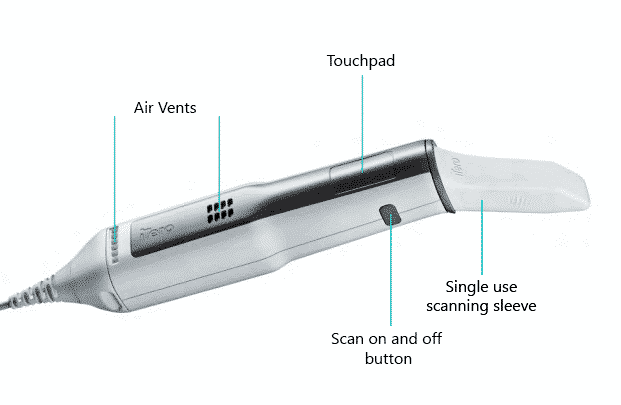
On top of all this, the Element 5D has one of the largest scanner heads on the market. A larger scanner head directly corresponds to it being harder to use in small mouths and tight places. It can be tricky capturing the distal of a second or third molar using this scanner. The shape and size of the scanner head is said to be designed in such a way so that while in use the scanner itself will retract soft tissues, meaning that one person can scan without requiring an additional person to provide retraction of the cheeks/tongue. In reality, we didn't find it particularly impressive in doing so and would have really just preferred a smaller scanner. With enough practice this scanner can be used by one person to carry out full arch scans but this is true for almost every mainstream IOS on the market now.
In regards to the quality, as a whole the scanner is well built. It does not feel like a cheap scanner and those definitely exist on the market now. The one and off button to start the scan is conveniently placed on the side of the scanner in easy reach of your thumb when holding it. Ergonomically it is well designed and thought out, it is the weight and size that makes it stand out.
As mentioned above, the scanner comes in 2 configurations - wheel mounted cart or scanner only. I like the design of the cart. It has a sleek, modern and futuristic design. The touchscreen is responsive and as a whole it works well. The other option for those looking for a portable scanner is simply connecting it to a suitable laptop by USB. Like all laptop scanners, cable management is crucial to make it look professional and not cluttered. It is definitely worthwhile investing in a 3rd party stand/cart if you go for the laptop option as the wires can become very annoying without proper organisation.



The Element 5D is one of the largest and heaviest scanners on the market
Inbuilt Fan
The Element 5D has an inbuilt fan in the scanner. This makes it much easier to scan for extended periods of time in the mouth without the scanner fogging up. Inbuilt fans in scanners have become the market norm and it is great to see in th eElement 5D as well. Nothing else to report in this regard. It works well keeping the scanner fog-free.
Outcome Simulator
The Outcome Simulator is an extremely popular function of the iTero Scanners and has become one of the standout features compared to other scanners on the market. It is one of the best features of the scanner. In brief, the outcome simulator creates an orthodontic alignment video after you have taken full arch scans. This can be done right in front of the patient and is an extremely powerful motivation tool for those who are interested in orthodontics / Invisalign.
This outcome simulator is quick to use, easy to follow and effectively shows how teeth could move with Invisalign. Strong emphasis on could, as this is not a treatment simulator like a Clincheck from Invisalign. This is just a quick example and sometimes the results are not entirely achievable. It is purely just a motivation tool, yet an incredibly good one at that.
What was once a unique feature of the iTero Scanners has now been somewhat reproduced by the TRIOS software. This means that iTero are no longer the only software that enables an orthodontic simulation. In saying that, they have pioneered this feature and arguably is one of the best.
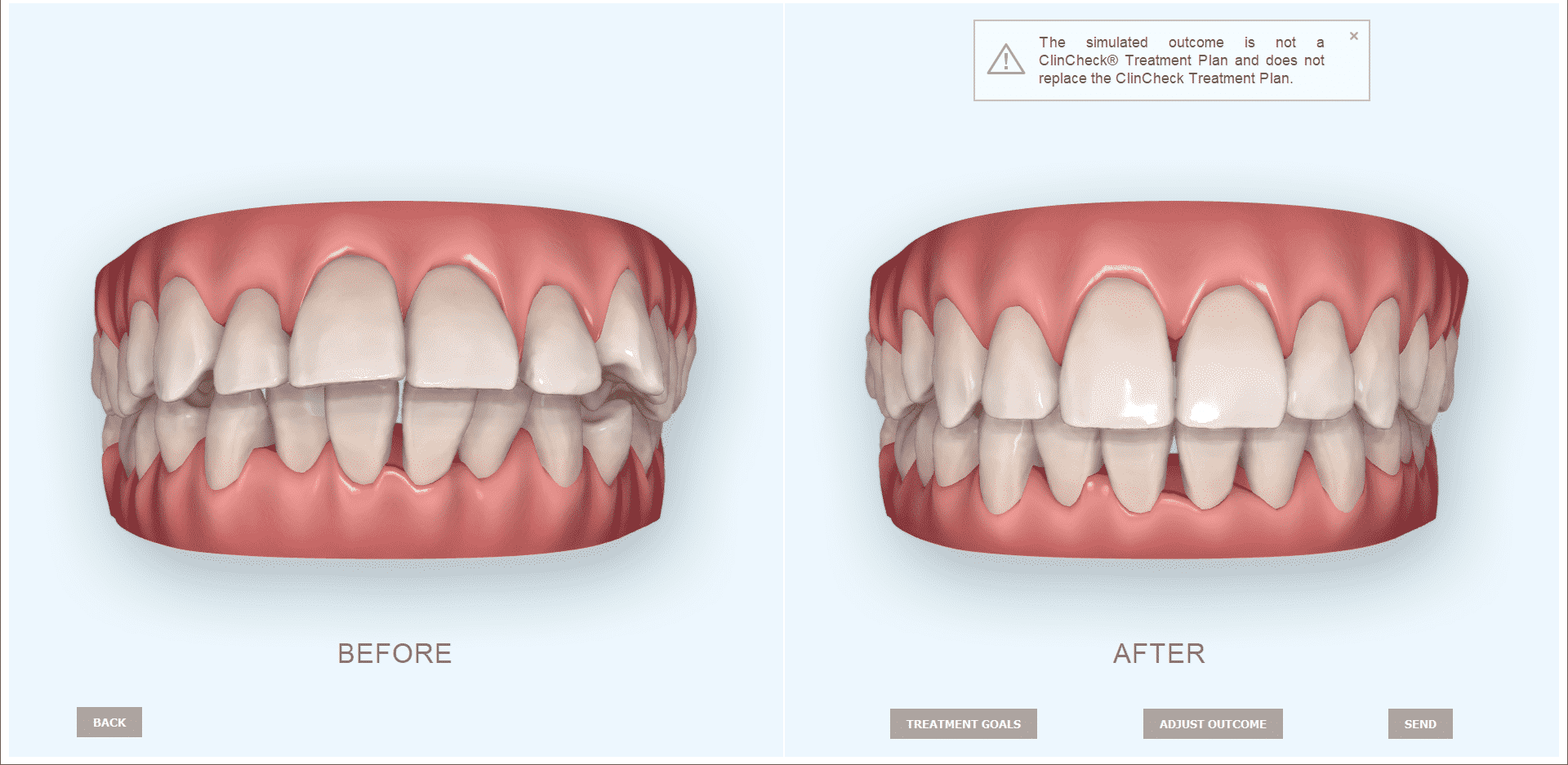
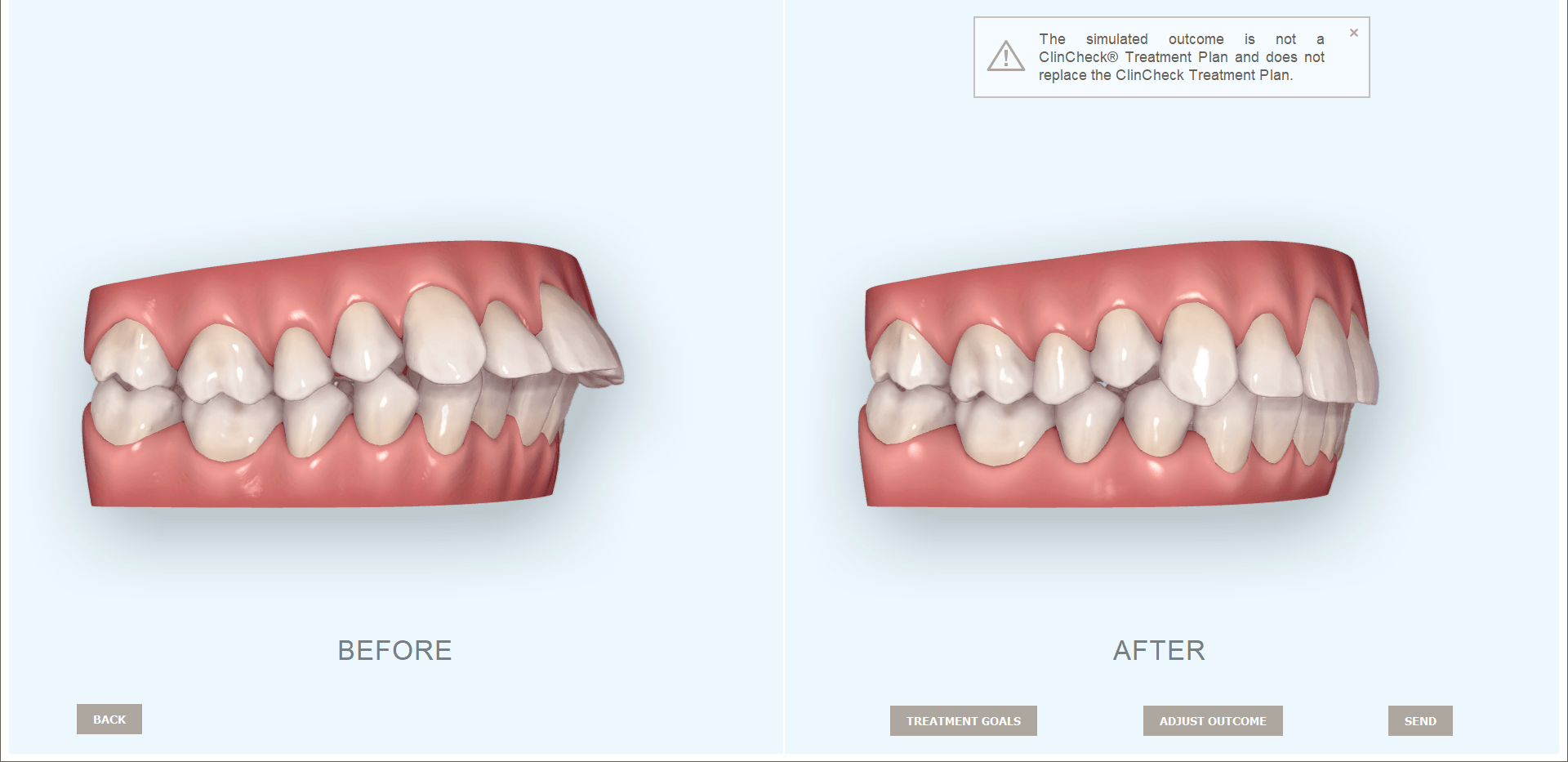
Outcome simulator is a extremely powerful orthodontic patient motivational tool.
Near infrared imaging (NIRI) technology
The Element 5D is the first intraoral scanner with near-infrared imaging (NIRI) technology. This tech enables you to scan the internal structure of a tooth in real time. This function can be used as a diagnostic aid for the detection of interproximal carious lesions above the gingiva and for monitoring the progress of such lesions without the need for radiography. It really is quite an amazing and innovative feature. It's great to see Itero innovate and bring something new to the market.
The Element 5D is the only scanner that simultaneously records 3D scans, intraoral 2D color images and NIRI images in one scan. The only other scanners that have caries detection functions are the TRIOS4 and Planmeca Emerald S, but these require a completely different scan head and taking an additional scan (not to mention they have only been showcased at conferences are not yet released for use).
The Element 5D also enables comparison of these images over time using iTero TimeLapse function which is a neat feature and great for patient education and communication. The TimeLapse enables you to predict issues and diagnose problems by comparing different scans overtime. An example of using this feature would be reviewing soft tissue recession, abrasion, erosion and tooth movement.
With this new imaging system, this gives dental professionals a good reason to scan every patient at every visit. Rather than just an impression tool, this changes the whole dynamic of an intraoral scanner as they they can be incorporated into the examination appointment as a diagnostic tool as well. NIRI technology may be heralding a new era of patient management and education.
The one downside we found was that the NIRI images are not particular high in definition. It can be quite hard to tell what it is actually showing you and whether it is just normal anatomy. Like with any diagnostic tool, you obviously wouldn't just rely on this to make a clinical judgement so I guess it is a neat addition to have.
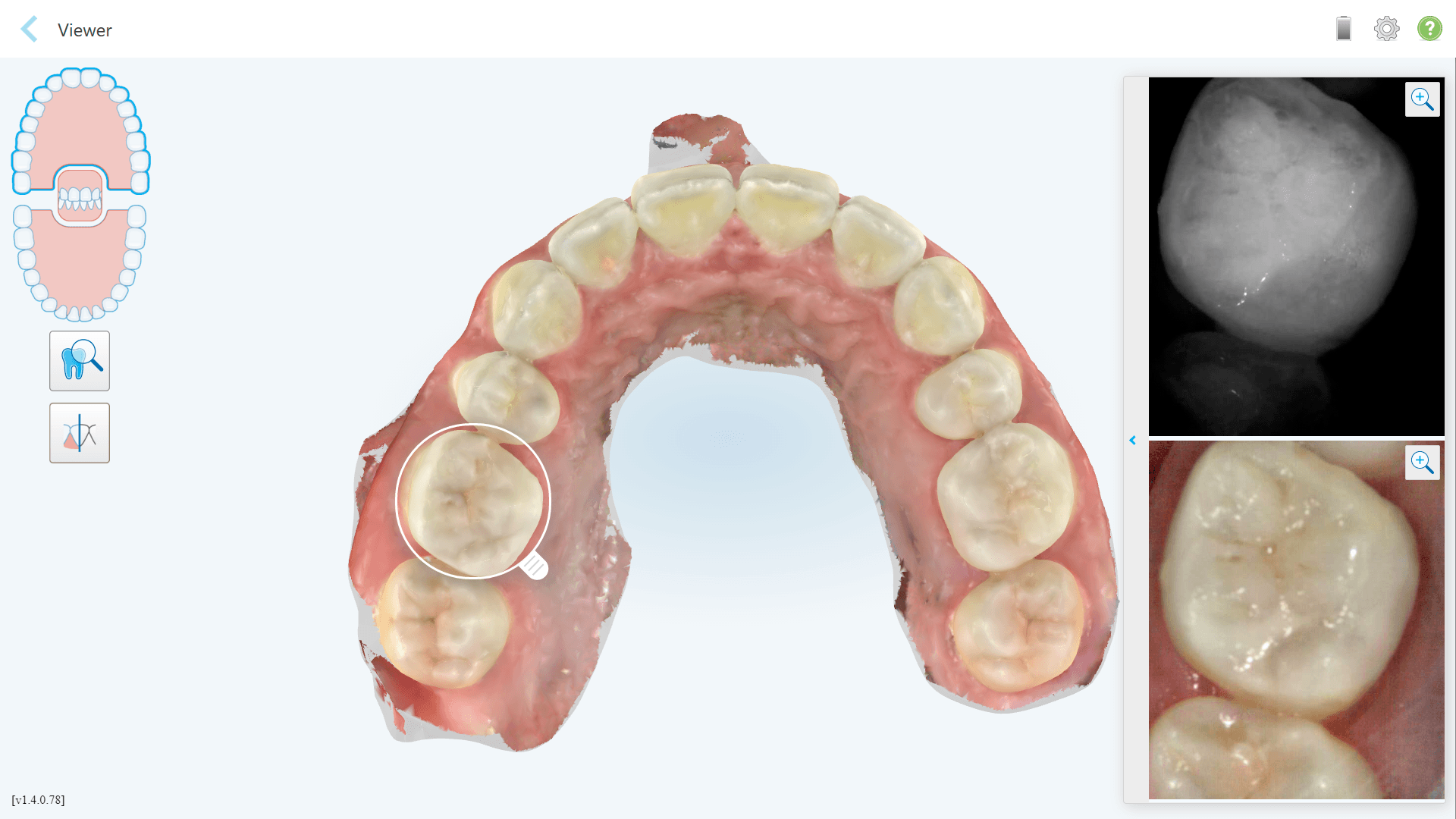
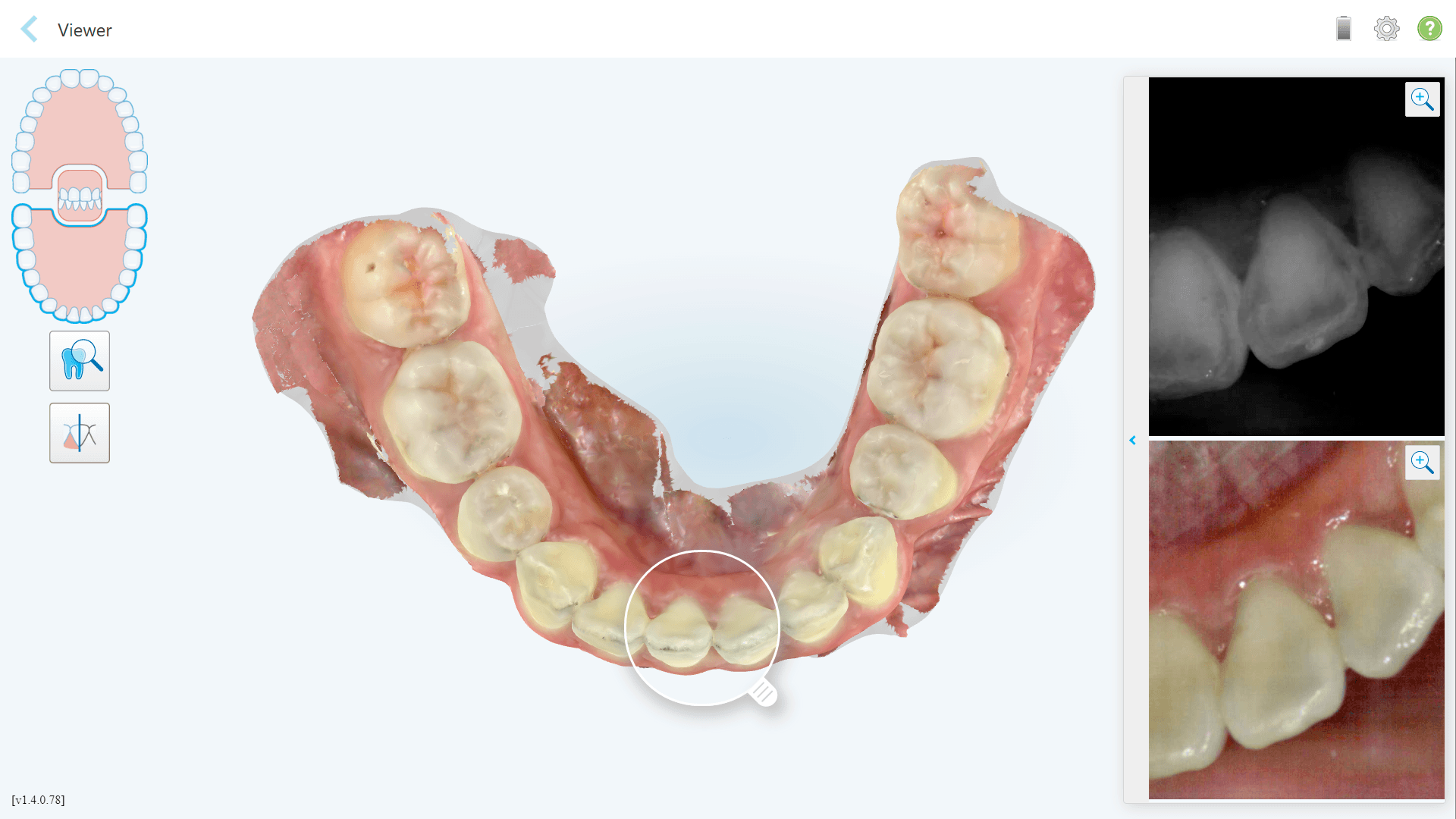
NIRI technology widens the horizons and enables diagnostic use from the IOS
Full Arch Scanning
What we talked about above all relies on the process of taking a full arch scan using the Element 5D being seamless and not bothersome. To truly incorporate a scanner into each appointment means that it should be easy to take a full arch scan and more importantly, efficient. Unfortunately this is not entirely the case here, especially for those of you who may not have much experience with IOS. When comparing a range of scanners, the Element 5D is one of the more difficult scanners to carry out a full arch scan with, mainly due to its size. Let me be clear, with practice it becomes more efficient and easier to do so, but it is not the easiest out of the box. We have extensive experience with IOS and use them daily in our practice. When taking a full arch scan, it took a considerably longer time (more than double) to do so when using the Element 5D than say the TRIOS or Medit.
In saying that, it is still achievable. This is not a bad scanner for full arch scanning, just not the easiest or the best. Full arch scanning using the Element 5D is helped by the fact that it has an internal fan which means you can scan for long periods of time in the mouth without any fogging. Otherwise, practice makes perfect!
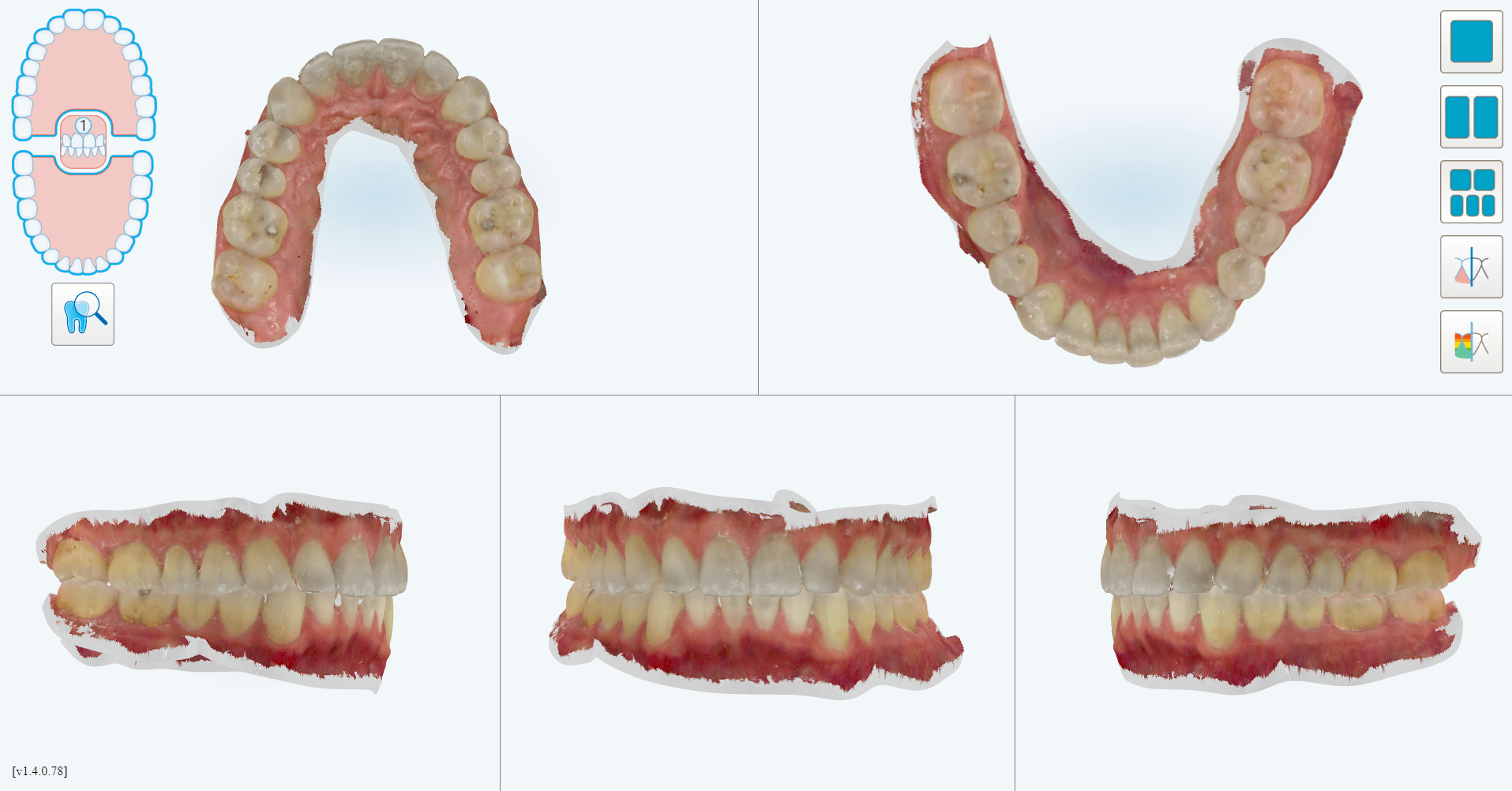
Full arch scans using the Element 5D
Ease of Use
The software makes the workflow overall intuitive and follows a simple step by step progression, identical across every system on the market. The typical workflow is as follows: filling out the lab sheet and patient details, scanning the preparation, scanning the opposing teeth and finally, scanning the bite. While scanning we did find the software lags and skips frames occasionally. This was true both for the cart at IDS 2019 and the laptop connected scanner we have had in the clinic for many months. A little strange and we hope software optimizations will reduce this, but it did not take away from the scanning experiencing too much.
The software does not design any prosthetics nor has any design aspects. It is just a scanner and has no CAD design software. For those looking to carry out the entire workflow in-house, you will need to investigate which 3rd party CAD design software and mill. What the software does have is a few great tools namely, the TimeLapse function and the Outcome Simulator. These both work very well and are well incorporated in the scanner system as a whole.
One thing that did stand out is the lack of analysis tools available after you take a scan. There is hardly anything except for checking occlusion. Unlike other scanner competitors such as the MEDIT that provide a huge range of different tools available such as margination, assessing scan quality etc. Lastly, the tools for editing the scans is also greatly lacking in the Element 5D. When trying to remove parts of a scan you are limited to just clicking on points and the software removes what is connected to the area (similar to the patch tool in TRIOS). This is not the best way to try refine the scan and often times the software removes too much. It would be much better to have other options like a 'paint brush' tool found in other scanners which allows you to remove what you run the mouse over.
Overall the software user interface is easy to follow and works well. On one hand it is a greatly lacking some basic analysis and scan modifcation tools yet on the other hand it has amazing orthodontic simulation software and quite advanced caries detection for a IOS.
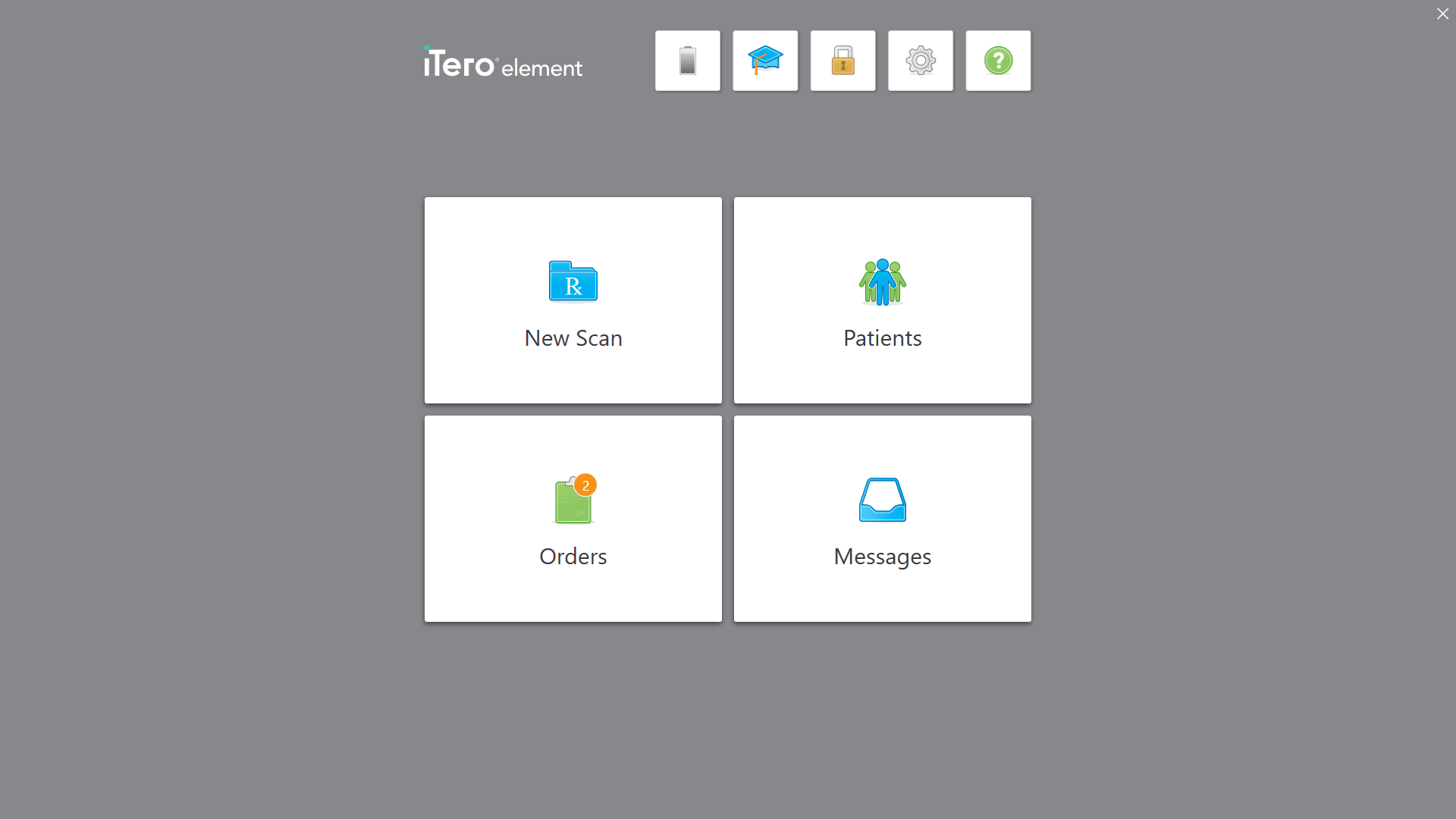

The software is overall easy to use and intuitive
Open or Closed Architecture
The Element 5D system is completely open and enables very easy exporting of the scans. This is the market trend and virtually every IOS is an open system now. Keep in mind that the Element 5D only allows STL export or proprietary file types related to Invisalign. There is no PLY or OBJ export option. The STL file is NOT a colour file. Although the Element 5D is a colour scanner, when exporting in STL and opening in a design software you will be designing on a monochrome model (kind of takes away from the point of having a colour scanner from a CAD/CAM point of view).
Note about sending scans for Invisalign treatment: The Element 5D is the only latest generation scanner that can be used for Invislaign Treatment. Scans from other latest generation competitors (Primescan, TRIOS4, Medit i500, etc), all cannot be used for Invisalign treatment. If you still own a CEREC Omnicam and TRIOS3, these can be still be used for now (in some regions TRIOS3 scans are also blocked, notably the US). In this was the Invisalign system is becoming more 'closed', in what seems to be a way to promote the Element 5D.
Cost (Prices in NZD)
The Element 5D is advertised for $70,000 NZD for the cart option and $68,000 NZD for the scanner only option. This makes it one of the most expensive scanners on the market. iTero commonly run promotions making it up to $20,000 cheaper if you sign up for their "Fusion Agreement".
How the Fusion agreement works is that there is an initial payment followed by payments at the end of each year, one each year for 3 years, from the date of scanner delivery. However the three yearly payments are not charged if a certain number of Invisalign ClinChecks are approved each year. A unique concept for a subscription plan but still very Invisalign focused (for a scanner that is trying to push itself as not just an 'Invisalign scanner'). Essentially, you are encouraged into selling a certain number of Invisalign cases each year to reduce your yearly subscription cost. This can either be great for practices who are already major Invisalign providers or want to start focusing on this aspect. Note that the number of cases required per year under this scheme is based on how many you already do.
Yearly Fees / Subscription (Prices in NZD)
On top of the purchase price of the scanner and aside from the Fusion Agreement, there are two other ongoing costs:
1) A yearly subscription fee which is $725 NZD per month or $8700 NZD per year (first year included in the purchase price).
There is an option to opt-out of the subscription fee at any time. If this happens Invisalign scans/digital dental records remain free of charge but STL files that are exported cost $30 per scan. The scanner is also no longer covered under warranty and certain features are removed (like the outcome simulator). However an annual warranty can be purchased separately for $3000. This may be a good option for clinics that have multiple iTero scanners and just want to dedicate some of them for Invisalign scans and not exporting STL. If you only have one Element 5D, the subscription is practically mandatory to ensure all features work and to get all the benefits from the scanner.
2) Scanner sleeves. The Element 5D has single-use scanning sleeves. These must be discarded after each use and are not autoclavable. Sleeves are bought in boxes of 25 for $100 NZD. Meaning each sleeve costs $4 NZD.
Overall quite an expensive scanner, with a costly subscription model and single use scanning sleeves.
Review Summary
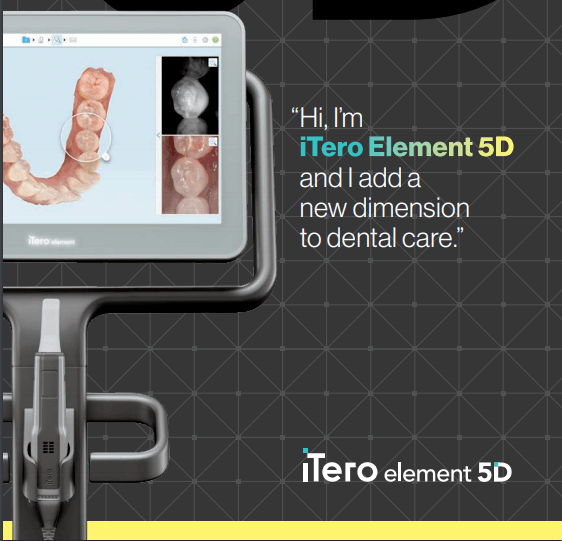
In summary, this is our in-depth look at the Element 5D scanner. In this comparison, we have focused on the clinical aspects rather than technical specifications. Overall the Element 5D is a unique and innovative scanner. The main aspect that impressed us are the imaging capabilities and it is great to see a company constantly innovate and bring completely new technology to the scanner market. The Element 5D also builds on the success of the Outcome Simulator and seems to be a scanner perfect for an Invisalign focused clinic. As a whole the scanner delivers multiple uses including diagnosis, restorative, Invisalign and patient education.
In saying that, we had some major concerns about the size of the scanner. It is one of the largest scanners we have trialed and is heavy. It makes taking full arch scanning somewhat bothersome because it is simply not the easiest to maneuver around the mouth. Don't misunderstand, it can be done with practice. But something that would otherwise be done within 40 seconds with another scanner can take double the time with the iTero Element 5D.
The Element 5D also is not cheap. At of $68,000 -$ 70,000 NZD it is one of the most expensive stand-alone scanner options with one of the most expensive subscription models. Quite an interesting product that is definitely priced at the premium end of the market. Whether that is justifiable will depend entirely on the specific requirements of the clinician.
We can see the merits of the Element 5D but as a stand-alone scanner option it isn't clear if this is the best money can buy (especially if you have no interest at all in aligner therapy). For those who are looking to carry out CAD/CAM in-house this scanner simply doesn't make sense. There is no CAD software and it is quite expensive. Consider that other competitors such as CEREC and TRIOS offer more in terms of the in-house workflow and design software and are in a cheaper price bracket for their scanner only options. In saying that you are getting impressive and completely unique imaging functions with the Element 5D not seen in any other scanner (NIRI technology). For those who have based their practices around aligners, in particular Invisalign, this may be exactly the scanner they are looking for. A modern, high functioning scanner that completely compliments the Invisalign system, yet can also be used for diagnostic and restorative purposes.
Although iTero want their scanner to not bee seen as an "Invisalign scanner" and a good option regardless of orthodontics, it still remains as one of the biggest benefits of using the Element 5D. It is technologically innovative and impressive but may struggle to find a footing in an ever competitive market, with prices for scanners dropping far below what iTero are asking for.
If there is anything we did not cover, or if you have a question, please leave a comment below.

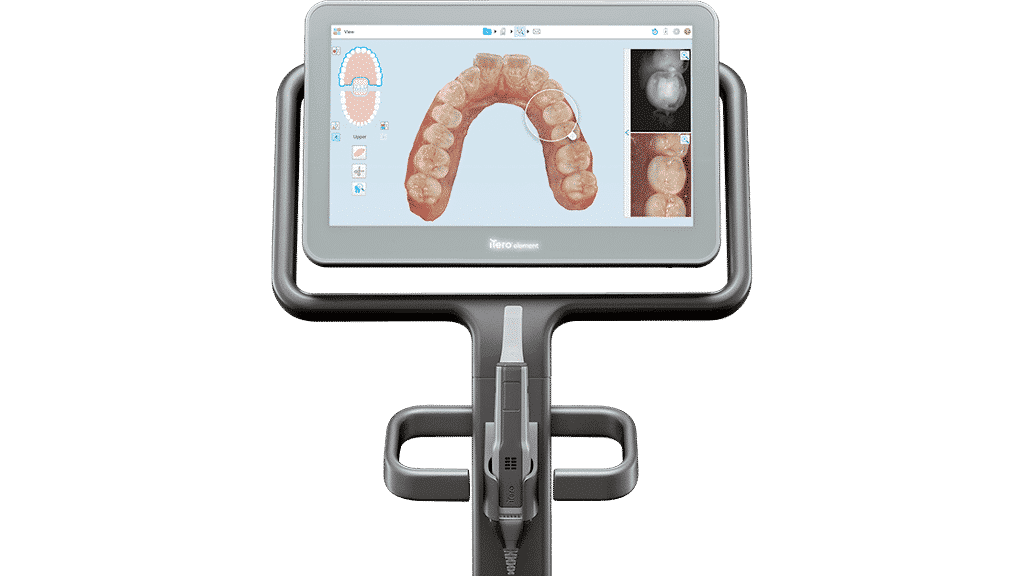
I was told that because of the scanning technology Itero was not recommended for epileptic patients.
I would not be surprised Lionel, this is a very good point you raise. When in use the itero element 5D has a strobe light-like effect and would likely not be suitable for photosensitive epileptics.