The Alliedstar AS260 represents an interesting evolution in the intraoral scanner market, particularly following Straumann's acquisition of Alliedstar last year and the release of the Sensa just last month.
This strategic acquisition has allowed Straumann to expand their digital dentistry portfolio by continuing to sell the Alliedstar scanner line alongside their new SIRIOS scanner (which replaces the discontinued Virtuo Vivo). Rather than simply absorbing the technology, Straumann has invested significant resources into Alliedstar, elevating the brand with additional expertise, funding, and a more premium market positioning than before.
Having previously reviewed the AS100 and the AS200E and found their scanning capabilities impressive, I was eager to evaluate how the AS260 performed. The scanner's internal hardware remains similar to its predecessor, but significant software improvements have enhanced the overall user experience – highlighting the current market trend where software development often outpaces hardware innovation.
In this review, I'll share my comprehensive experience with the AS260, covering its design and ergonomics, scanning performance, software ecosystem, and pricing considerations to help you determine whether this economically positioned scanner deserves a place in your practice's digital workflow.
As always, this review remains completely independent. Neither Alliedstar nor Straumann have had any involvement in this evaluation. We do not sell Alliedstar products at our practice, and maintaining objectivity is central to our approach in providing information you can depend on.
Enjoy the review.
Review At a Glance
The Alliedstar AS260 is a solid economic scanner option at an accessible price point. It delivers reliable scanning performance for practices looking for a cost-effective entry into digital dentistry without the premium price of industry leaders like TRIOS or iTero. The scanner performs particularly well with edentulous scanning and for everyday clinical applications. While the software isn't as feature-rich as some market leaders, it shows significant improvement from previous iterations and offers a streamlined workflow for digital impressions.
Pros:
Cons:
Unboxing Video
Get The Full Review Details
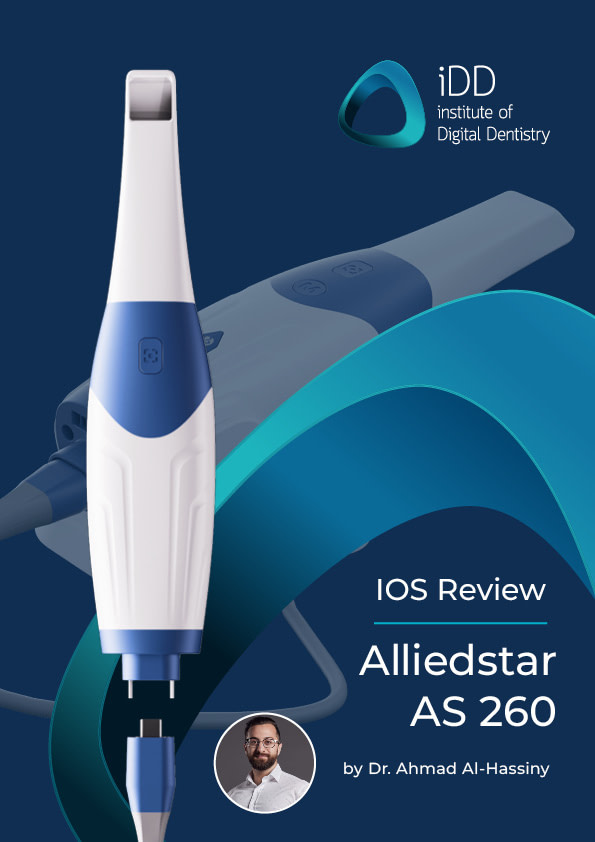
Access the Full Alliedstar AS 260 Review as a PDF so you can read this when it suits you. You can download it too!
AS 260 Scanning Speed
Scanning speed has become less of a differentiating factor in today's intraoral scanner market, as most modern devices deliver comparable performance in this area. The AS260 firmly belongs in the category of "fast" scanners, allowing full arch scans to be completed within 30-40 seconds with proper technique. As with all intraoral scanners, speed improves with practice and familiarity.
The hardware in the AS260 is identical to the previous generation AS100, which I reviewed when it first launched. The most significant improvements are found in the software workflows and AI implementation, which have been substantially refined.

In intraoral scanning, AI primarily serves three critical functions:
- Ignoring artifacts (cheeks, tongue, dental mirrors) while scanning
- Removing any artifacts that may have been captured
- Accurately stitching images together
The AS260's AI capabilities impress for a scanner in this price category. Image stitching is reliable, and the system effectively filters out irrelevant elements during the scanning process. The scanner's performance reminds me of Medit scanners, with the final scan aesthetic featuring a similar cartoon-like appearance rather than the photo-realistic finish found in some other Chinese-manufactured scanners.
The AI functionality in the AS260 software performs admirably for its price tier. While it doesn't offer advanced CAD design AI or diagnostic features seen in premium systems, its scanning-focused AI does an excellent job of ignoring elements that should not be captured, such as cheeks, tongue, and other soft tissues.
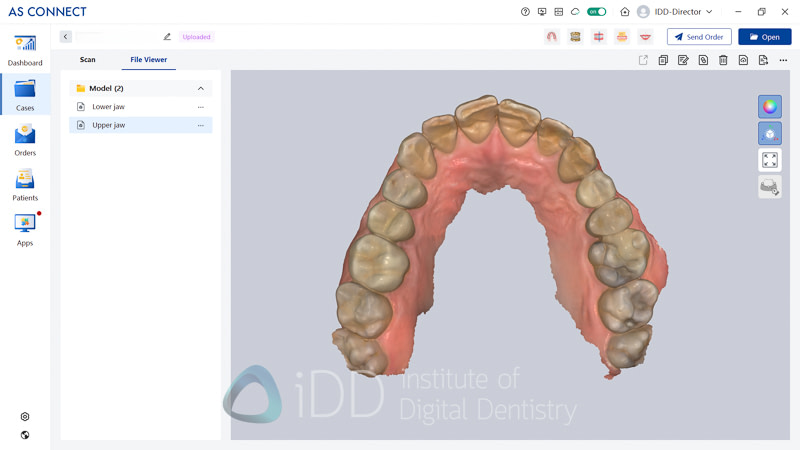
The AI also handles important functions like image stitching, bite alignment, and scan processing efficiently. During extensive testing, I rarely encountered stitching issues, though scanning technique remains an important factor in preventing these problems. Bite scans aligned quickly and accurately in most cases.
A notable improvement over the AS100 is the completely refined color texture mapping. In my previous review many years ago, I noted strange color artifacts particularly around blood or retraction cord – these issues have been completely resolved in the AS260, delivering consistent and natural-looking textures.
Overall, the AS260 delivers impressive scanning speeds, but in the 2025 market landscape, this has become an expected standard rather than a distinguishing feature.
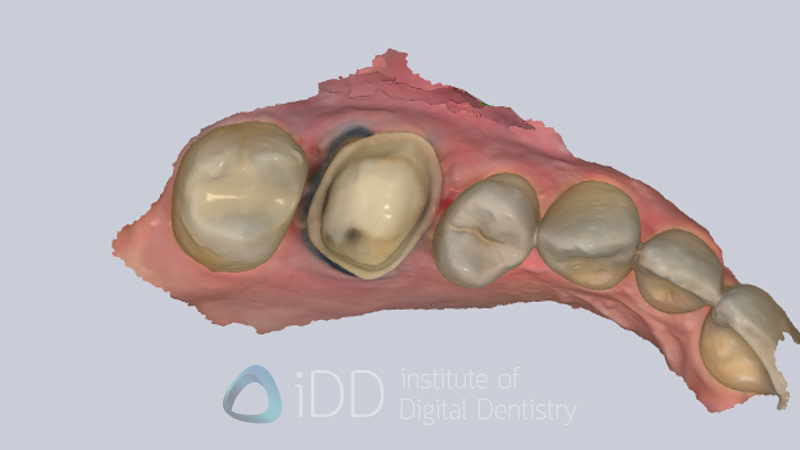
How does AS 260 handle different scanning indications?
Over the past few years of clinical use, I've used the AS260 across virtually every dental indication: single crowns, bridges, implant restorations (both single and full-arch), orthodontic cases, patients of varying ages, edentulous scanning, metal scanning, and more.
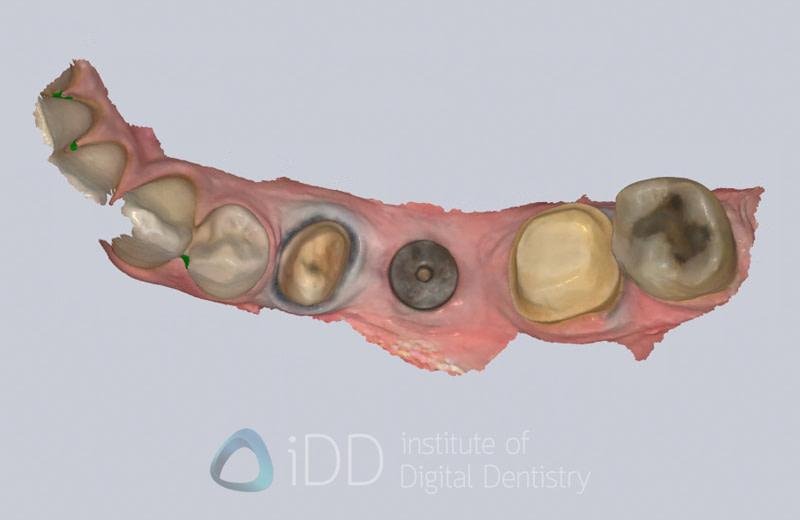
I can confidently recommend this scanner to colleagues who are seeking a cost-effective option without investing in premium systems. The AS260 consistently produced accurate scans that compare favorably to results from other scanners when used for the same indications.
The scanner handles most challenging situations well, even edentulous scanning is handled well by this scanner which is often something other low-cost options struggle with. I occasionally encountered minor difficulties when scanning metal scan bodies, but these were easily addressed with slight adjustments to scanning technique and weren't frequent enough to consider them a significant limitation.
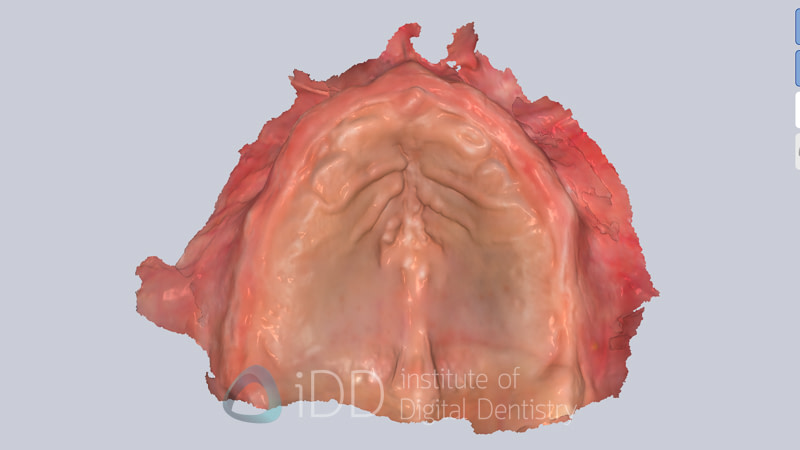
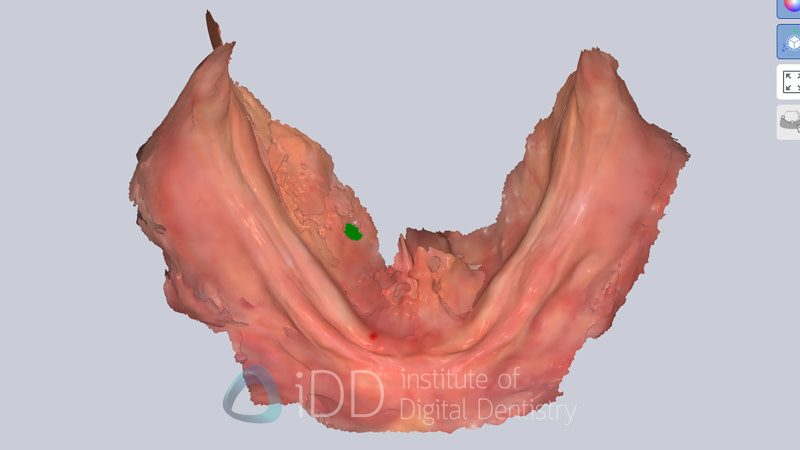
For a relatively low-priced impression replacement tool, the AS260 performs above average across most common applications.
One observation worth noting is that the scanning resolution doesn't provide the highest level of detail compared to some competitors. This doesn't impact accuracy for basic indications like crown and bridge work, but the scan texture appears noticeably smoother compared to Medit scanners or Shining 3D devices. For most clinical applications, this difference is largely aesthetic rather than functional.

Design, Build Quality and Ergonomics of the AS260
While the internal hardware of the AS260 basically identical to the previous AS100, the external design and build quality have improved dramatically. The AS260 follows the same design language as the AS200E, featuring a more refined white and blue color scheme with significantly improved materials and construction.
Comparing the two generations visually, the AS100 appeared more like a prototype with its industrial design and less refined plastic components, while the AS260 presents as a much more polished final product. The progression suggests Alliedstar used the AS100 as a minimum viable product to test market reception before committing to the higher-quality design seen in the AS260.

At just 175 grams, the AS260 is remarkably lightweight – lighter than almost every competitor except the Medit i900 (165g), which costs nearly double. This light weight significantly reduces hand fatigue during extended scanning sessions, making it one of the scanner's standout ergonomic features.
Unlike the AS100, which felt like it utilized cheaper materials, the AS260 presents as a quality product with good fit and finish. While not quite matching the premium build quality of Medit or 3Shape devices, it offers acceptable construction for its price tier.



The AS260 retains the distinctive dual-button design from its predecessor, featuring buttons on both the top and bottom of the scanner body. This unique configuration ensures you can always reach a button regardless of how you grip the device, allowing operation with either your thumb or index finger - a thoughtful ergonomic detail not found in most competing scanners.
Beyond these scan buttons, the scanner also has a Mode button to progress through the scanning workflow and a remote control feature. There's no dedicated power button; the device automatically powers on when connected and enters sleep mode after extended inactivity. Picking up the scanner or pressing a button wakes it from sleep mode.


The scanner connects to a laptop via a single USB-C cable without requiring any additional power adapters or wall connections. The cable is detachable, making it easy to replace if damaged. This simplified connection system follows the current market trend toward more portable setups, making the scanner easy to transport between operatories and quick to set up - from powering on the software to being ready to scan takes only about 1-2 minutes.


AS 260 Scanner Tips
The AS260 utilizes the same scanner tips as other Alliedstar models.
The scanner includes two different tip sizes – large (22 x 18mm) and small (18.6 x 16.7mm) – making them some of the smallest scanning tips on the market. This helps with accessing tight spaces and scanning posterior regions.
These are non-reverse scanning tips that can be autoclaved at 134°C for 4 minutes up to 180 times for the large tips and 60 times for the small tips.
The tip design represents the least refined aspect of the AS260, maintaining the industrial appearance from the previous generation. While functional, the tips look somewhat basic compared to the more sophisticated designs found in premium scanners.
Each scanning tip costs approximately $45 USD, equating to about $0.25 per scan for the large tips or $0.75 per scan for the small tips (when considering their autoclave lifespan). This represents good value compared to many competitors.
Like the AS200E, the AS260 heats its scanner tips quickly – typically within about 10 seconds – eliminating long waiting periods before scanning can begin. There's no visual indicator when the tip reaches optimal temperature, but the quick heating system means this is rarely an issue in practice.

AS 260 Configuration
The AS260 operates as a laptop-based scanner with a straightforward plug-and-play USB-C connection. It's not available in cart or tablet configurations and doesn't require any additional dongles or adapters.
Alliedstar doesn't include a computer with the scanner, so you'll need to source your own laptop that meets the following minimum specifications:
Enter your text here... | Desktop | Laptop |
CPU | 10th Generation Intel® Core™ i7-10700 | 11th Generation Intel® Core™ ¡7-11800H |
RAM | 32 GB | |
Graphics | NVIDIA GeForce RTX 2060 Super 8GB | NVIDIA GeForce RTX 2070 Super 8GB |
Disk | 1 TB SSD | |
OS | Win 10 (build 18362+) / Win 11, 64 bit | |
* NVIDIA graphics cards have full support, while other manufacturers' cards may lack certain advanced features.
AS260 Software and Ecosystem
The true power of modern intraoral scanners increasingly lies in their software capabilities rather than hardware specifications. As scanner hardware continues to reach performance plateaus with all major systems now offering "fast" scanning, software features and AI integration have become the primary differentiators.
For scan-and-send workflows, scanner software needs to accomplish two fundamental tasks:
- Provide an intuitive user interface for patient case creation and efficient scanning
- Offer a comprehensive lab prescription system supporting various indications, materials, and workflow requirements
Beyond these basics, premium scanner software now typically includes:
- Applications for specialized functions (smile design, orthodontic simulation, etc.)
- AI integration for diagnostics, treatment planning, and automated processes
When Alliedstar first entered the market, their software was extremely basic, lacking even fundamental patient management features. Three years later, the company has made remarkable progress, completely revamping both the scanner hardware and software platform.
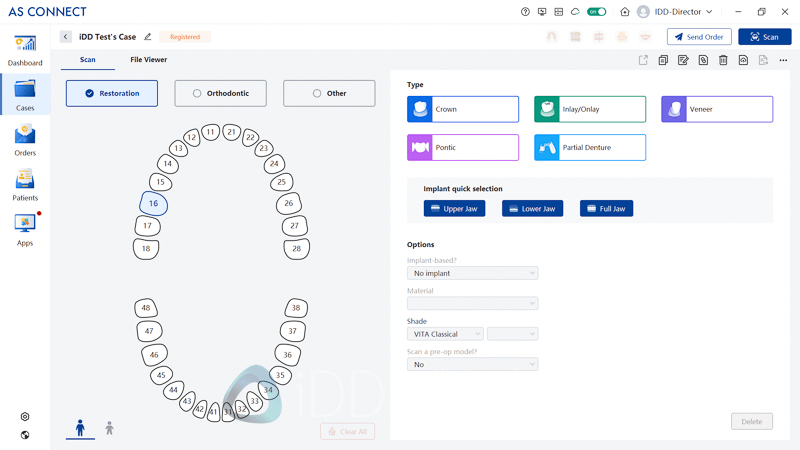
The new software, called AS Connect, bears similarities to Medit's interface design – which is actually a positive, given Medit's reputation for user-friendly software. The left sidebar provides access to all cases, patients, and scans, with standard patient management tools for creating cases, retrieving previous work, and exporting scan data.
Case creation is straightforward, and the lab form design again shows Medit's influence with its clean, logical layout. Once a case is created, the scanning process launches in a separate window containing the original scanning software, which features a simple and effective interface.
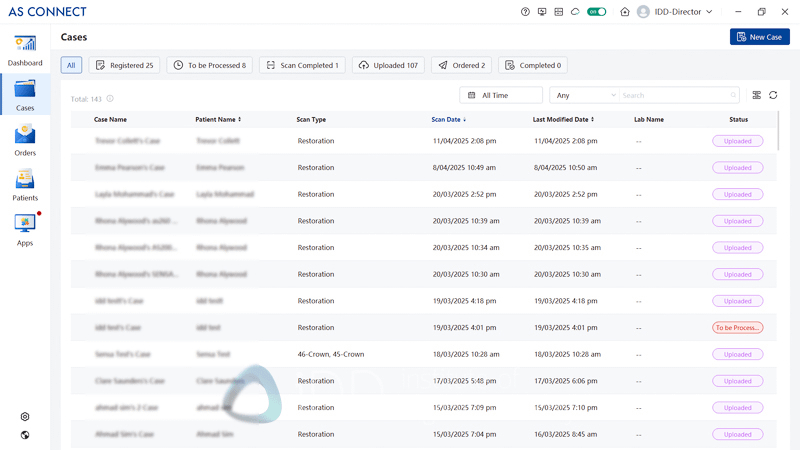
Overall, the software represents a significant improvement over previous versions. While it doesn't match the polish and sophistication of established systems like 3Shape or Medit, it demonstrates considerable progress for a relatively new entrant in the scanner market.
Software Apps
Like most scanner manufacturers, Alliedstar has developed a suite of software applications to enhance the scanner's capabilities beyond basic impression taking. The AS Connect platform features a growing library of apps, each designed to address specific clinical needs. While the practical utilization of these apps varies among clinicians, they've become an expected feature in the competitive scanner market.
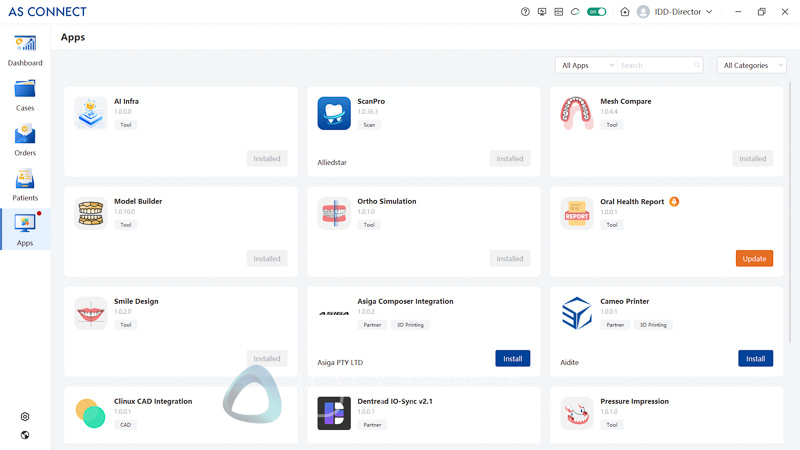
The AS260 includes several applications:
Mesh Compare - comparative analysis tool allows users to overlay multiple scans taken over time to evaluate changes in dentition. It supports various indications including orthodontic treatment monitoring, wear analysis, occlusal changes, or periodic examinations. The tool provides quantitative data on changes between scans, making it valuable for patient education and treatment planning.
Model Builder - straightforward application creates printable models from scan data. It offers options for hollow or solid models and strikes a good balance between simplicity and functionality. The software handles the conversion of intraoral scans to 3D-printable model files with automatic base generation and articulation features.
Ortho Simulation - orthodontic simulation tool allows clinicians to demonstrate potential tooth movement to patients. Users can create animated visualizations of orthodontic treatment outcomes using the patient's own scan data. While not a replacement for comprehensive orthodontic planning software, it serves as an effective communication tool for case presentation.
Oral Health Report - patient education and diagnostic tool provides automated assessments of oral health conditions. The application analyzes scan data to identify potential issues and generates visual reports that can be shared with patients, enhancing case acceptance and treatment understanding.
Smile Design - smile design application integrates with patient photos to create quick smile design proposals. The results are acceptable though not exceptional in terms of texture quality. The workflow is intuitive and easy to follow, making it useful for basic smile design consultations and treatment planning.
Asiga Composer Integration & Cameo Printer Integration - partner apps provide direct connections to popular 3D printing systems. They streamline the workflow from scan to print by handling file preparation and transfer to their respective printing platforms without requiring manual export/import steps.
Clinux CAD Integration - integration allows for direct export to Clinux CAD software, creating a more seamless workflow for those using this design platform. The connector eliminates several steps in the traditional export process, speeding up the transition from scan to design.
Pressure ImpressionThis specialized tool helps identify pressure points and occlusal contact areas in the digital impression, providing clinicians with additional diagnostic information for restorative and prosthetic cases.
The variety of applications demonstrates Alliedstar's commitment to creating a comprehensive digital ecosystem around their scanner. While not all apps will be relevant to every practice, the selection covers most common digital workflow needs.
Under Straumann's guidance, we can expect continued development and refinement of these applications, potentially closing the gap with more established software platforms in the coming years.
Scan Exporting and Invisalign Compatibility
The AS260 maintains an open architecture like virtually all modern scanners. The software supports exporting in multiple formats:
- STL (standard format, no color information)
- PLY (includes color data)
- OBJ (recently added, includes color data)
STL remains the most widely accepted format for lab communication and CAD design. It's important to note that while the scanner captures color data, STL exports will result in monochrome models when opened in design software.
The scanner is not currently accepted for Invisalign.
How Much Does the AS 260 cost?
With the release of the new Alliedstar SENSA, the AS260 is now priced at approximately $8,995 USD, positioning it in the low to mid tier scanner market. Given its excellent scanning abilities, it represents quite good value.
This price point reflects the dramatic evolution we've seen in the intraoral scanner market over the past few years. What's truly fascinating is how quickly scanner prices have dropped across the board.
In 2025, we're seeing entry-level scanners from some manufacturers priced as low as $2,000-3,000 USD – something that would have been unthinkable just five years ago when decent scanning technology typically started at $20,000+.
The AS260's new pricing acknowledges this market reality while offering in my opinion much better performance than the ultra-budget options. It strikes a good balance between affordability and clinical reliability that makes digital dentistry accessible to a much broader range of practices.
The only additional ongoing cost associated with the scanner is replacement scanning tips. At $20 USD per tip with an expected lifespan of 60 autoclave cycles, this equates to approximately $0.33 USD per patient scan.
The system doesn't currently require any subscription or yearly fees, and there are no cloud storage charges at this stage.

Conclusion
The Alliedstar AS260 builds impressively on its predecessor's foundation, addressing many of the issues identified with the AS100. Most notably, the scanning color textures are significantly improved and more consistent, while the physical design has been substantially refined.
With its newly adjusted price of $8,995 USD following the release of the premium SENSA model, the AS260 now represents great value in the digital impression market. This positions it favorably against competitors like the Medit i600, entry-level 3Shape models, and various Chinese-manufactured scanners. The price reduction makes good quality scanning technology accessible to a much broader range of practices, perfectly aligning with the ongoing democratization of digital dentistry.
Straumann's acquisition of Alliedstar has clearly accelerated the company's development trajectory. The improved build quality, continued software refinement, and increased global presence demonstrate the positive impact of this partnership. While maintaining the Alliedstar brand identity, Straumann has injected significant resources and expertise, resulting in a more polished and competitive product.
As an impression replacement tool, the AS260 performs admirably across a wide range of indications. The scanning is reliable, the software interface is intuitive, and the AI functions effectively in removing artifacts and aligning bites. The continued development of supporting applications including model builder, smile design, and patient tracking enhances the overall value proposition. Straumann's influence is evident in the increased market presence, with Alliedstar products now prominently featured at major global dental exhibitions and conferences.
In today's rapidly evolving scanner market, where basic scanning capability has become increasingly commoditized, Alliedstar's blend of performance and value makes the AS260 a compelling choice. The scanner hardware performs well for routine procedures like crown and bridge work and single implant cases, with the manufacturer claiming accuracy of 20 microns for more complex applications.
For practices seeking an entry into digital dentistry or looking to add additional scanning capabilities without significant investment, the AS260 deserves serious consideration. It strikes an excellent balance between affordability and clinical reliability, particularly for routine restorative and prosthetic applications. With Straumann's backing potentially accelerating future software development, the AS260 represents not just a cost-effective scanner for today but a platform with promising long-term potential.
If you have any questions about aspects not covered in this review, please leave a comment below.
Evaluation Ratings
Evaluation Ratings
Scanning Speed
Scanning Flow
Scanner Size
Ease of Use
Scanner Software
Investment Cost
Additional Features
Wireless Scanner
Wired scanner - single USB C
Caries Detection
No caries detection
Software Apps
Multiple apps
CAD/CAM Software
None
Subscription Requirements
None
Autoclavable Tips
180 or 60 times per tip


Dear Ahmad,
While reviewing your articles, I noticed that the Medit i600 offers better trueness and precision compared to the Shining 3D Aoralscan 3 and the Alliedstar AS260.
Given this, can we conclude that, despite being based on older technology, the Medit i600 is still more performant than the other two models?
Additionally, if the price is similar, which scanner would you recommend for a dental practice that is expanding, especially in the field of implantology?
Thank you in advance for your insights and advice.
Thank you for your comment and thoughtful question.
You are somewhat correct that, based on available data and my testing, the Medit i600 does demonstrate some of the best trueness and precision on the market, particularly in more demanding clinical scenarios like full arch implant scans. Despite being based on slightly older hardware, the scanning performance of the i600 remain highly competitive. In saying that for most common scenarios, I find most reputable scanners like the Alliedstar ones perform very similarly. Like for crown and bridge scans.
If the pricing is similar, I would recommend the i600 for practices that want the best possible software in a scanner, as this is where the Medit ecosystem shines. However, the Alliedstar AS260 has the edge I feel over Medit in edentulous scanning. It seems to do that very well. The software still needs time to develop further.
Hope this helps with your decision-making.
Thank you very much for your prompt response. Your answer is very clear.
Now I just need to choose between the Alliedstar AS260 and the Shining 3D. The latter seems to have an advantage in terms of depth of field, which could lead to more accurate impressions in implantology.
What is your opinion on this?
In my experience both work well with implant scans. I would say if you do a lot of full arch the Shining 3D Elite is a no brainer. Shining 3D also has much more software apps etc. But the AS260 is half the cost so it really comes down to how much you want to spend and what matters to you.
I sincerely appreciate the depth of your response and the valuable insights provided by the Institute of Digital Dentistry.
My pleasure. Always happy to help.