The Panda Smart IOS is a low-cost and very lightweight intraoral scanner (IOS). The company that makes this scanner is Freqty Technology and is based in China, in Ningbo, which seems to be like the Silicone Valley of China, because there are so many intraoral scanners come from there. This is the company’s 4th generation intraoral scanner, after the Panda P2, P3, and P4.
The company started in 2015 and for 4 years they did not release any products, rather they carried out a lot of research and development. In 2019 they released their first scanner the Panda P2, then 3 years later than Panda P3, its successor.
I was personally involved in providing product feedback to the company after testing the P3. That scanner was not great with a very loud fan and requiring a power cable connection. Thankfully it seems the company has taken my feedback (and others I assume) onboard as the Panda SMART is a totally different scanner. It is hugely improved compared to other Panda scanners.
After the Panda P3, came the Panda P4 - a wireless scanner which didn’t make a lot of noise in the market. Finally the Panda Smart which is the latest and fourth generation PANDA scanner. This IOS has been updated with a better design, scanning speed and software.

In this review, I will share my experience with the Panda Smart in which I’ll cover various aspects of the IOS, including its design and ergonomics, scanning performance, software ecosystem, and pricing, to help you make an informed decision on whether this scanner is the right fit for your dental practice.
As always, the company Freqty Technology had absolutely no involvement in writing this review. Nor do we sell the Panda Smart at iDD. Being objective and unbiased is one of our pillars at iDD and therefore I will continue to provide you with information you can rely on.
Enjoy the review.
Review At a Glance
The Panda SMART IOS has unmatched ergonomics. It is the lighest and smallest scanner on the market by a large margin, and it really is amazing how the company fit so much technology in such a smal body. It is another 'fast' intraoral scanner but the scanner software leaves a lot to be desired.
Pros:
Cons:
Check out our full Unboxing and Review video of the PANDA Smart below:
Panda SMART Scan Speed
Scanning speed is no longer a discussion point with modern intraoral scanning devices. The Panda Smart is another ‘fast’ intraoral scanner.
Intraoral scans can be taken quickly with scan stitching occurring rapidly by the software. The hardware of this scanner is completely improved compared to the previous generation Panda scanners. If you had to get a Panda scanner - this is the one to get no doubt.
It can handle most indications well. However, take note that because of the smaller size of the scanner, the scanning capture area is also smaller than other scanners. Therefore, it can take more time to scan the same area.
For example let’s say a Medit i900 with a huge scan window compared to the Panda smart. It will take you more movement of your hand to capture the same area with the Panda smart than the i900. It is a bit like comparing Omnicam with the smaller scan window to Primescan. Still not bad, and works well enough.
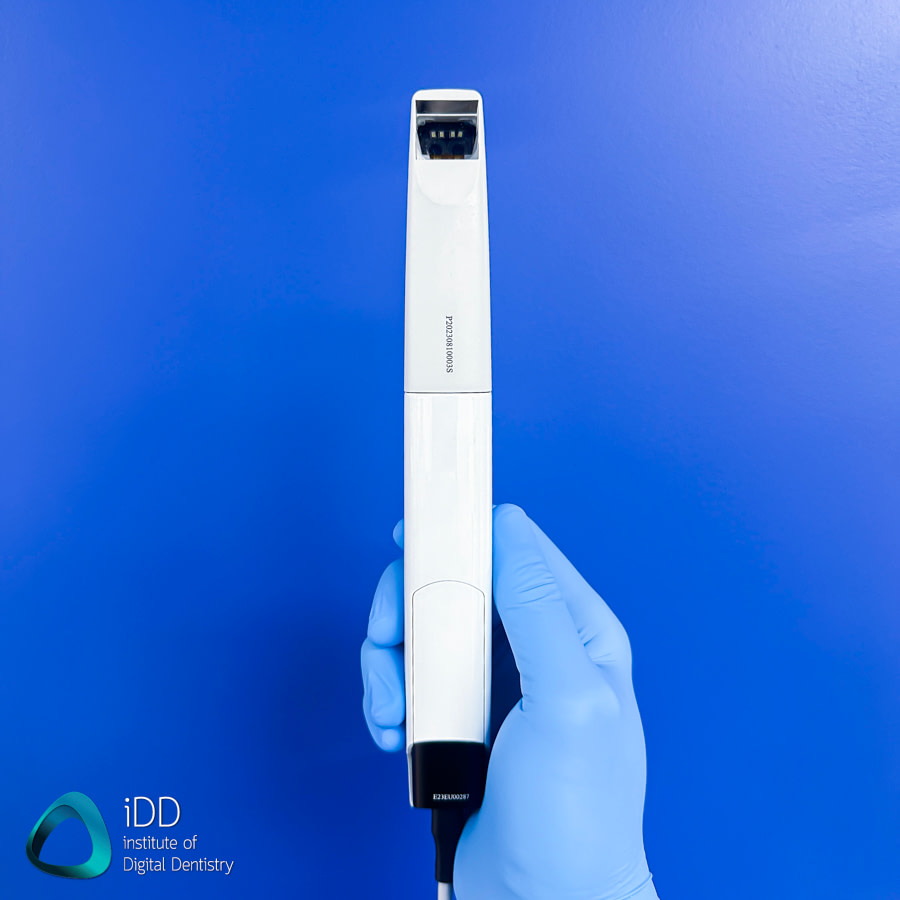

Size of the of the Panda Smart is very small. The scanner tip window size is also smaller than some scanners.
The software itself stitches images quicky. It is a fast scanner that seems to work for most indications. I found scanning edentulous can be more tricky requiring meticulous strategy but still passable. Same with dentures. If the scanner had a larger scan window it would help this, but this is something you sacrifice with such a small device.
The scan captured by the software is interesting. While scanning, the texture of the scan is not hyper-realistic , like most other IOS from China. Rather they are more illustrative in texture, like a cartoon. However, once post-processing is completed (which can take anywhere between 30 seconds to 2-3 minutes), the scan texture totally changes - looking more realistic, and more similar to what we get out of Chinese IOS.
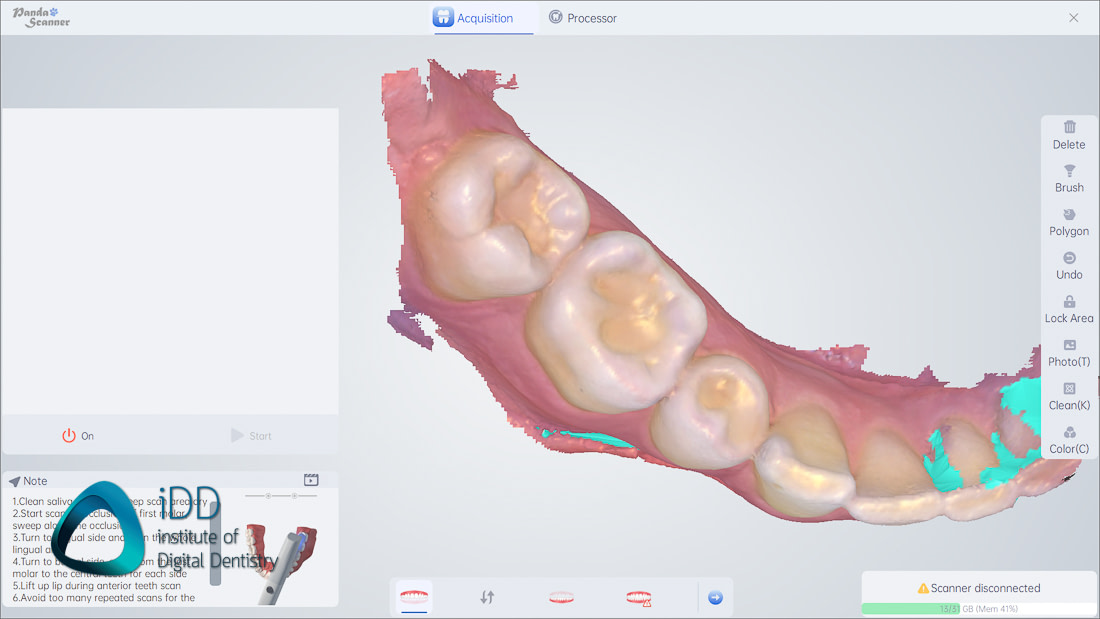

Panda Smart scans before and after post-processing. Totally different texture.
Examining the scans after post-processing, one thing that has to be mentioned is that they do seem to have a lower resolution, especially when zooming up. There just seems to be less resolution on these scans as illustratued in the image below. Not terrible but definietly not like what you get from more expensive scanners.
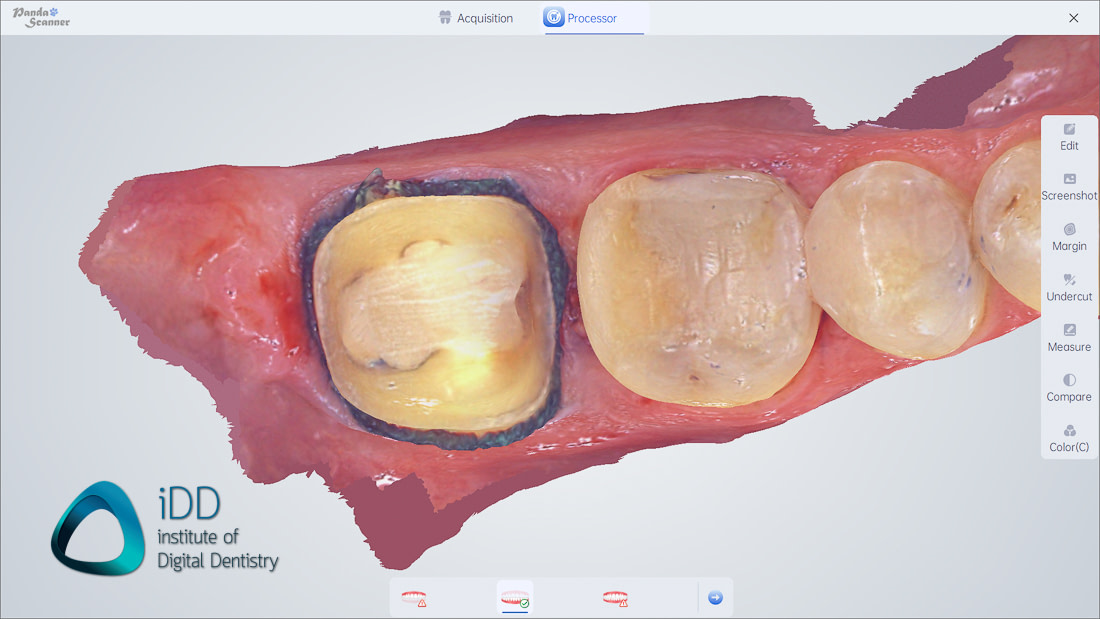
In saying that, when we compare the Panda Smart scans to other scanners like Primescan for quadrant dentsitry it seems to be accurate enough especially for simple dentistry - check out our iDD compares posts here and here.

Lastly, one thing I noticed is that the scan colours look a little washed out even after colour calibration. However this is more of an aesthetic than functional gripe more than anything.


Overall, the Panda smart is a fast scanner and you can see it in action in our video below.
Panda Smart Scanner Accuracy
Regarding accuracy, no research exists about the Panda SMART IOS, which can be said about the majority of new scanners.
The technology is simply outpacing research. The company states that the scanner can achieve full arch accuracy of around 10 microns which is a bold claim.
As shown above, when we compared scans taken using the Panda SMART IOS to other IOS devices we could not see a significant difference - especially for simple scans like crown and bridge, single implants etc.
All scanners seem to work these days. You can see all our iDD scanner comparisons here.
Panda Smart Scanner AI
Like most scanners these days, the Panda SMART AI does well enough when scanning day to day. The software does a good job when removing soft tissues artefacts automatically when scanning. I did find that soft tissue filtering sometimes missed the tongue and cheek with fragments appearing on the scan if perfect soft tissue retraction was not done. The AI is fast in stiching bites together which has become the market norm. Overall, the AI does a good job in making the scanning process straight forwad.
Over the past few months, I have used the Panda SMART for all dental indications. Just like all other scanners, for simple crown and bridge work it does well - most of the time. I had one instance where the scanner software did not scan a crown prep properly with a concavity in the prep where there wasn’t one in real life. After updating the scanner this never happened again.
For simple implant work, the scanner also does well. Scan bodies are captured easily and the workflow within the software facilitates the use of scan bodies. The scanner has no issue scanning metal which is nice to see.
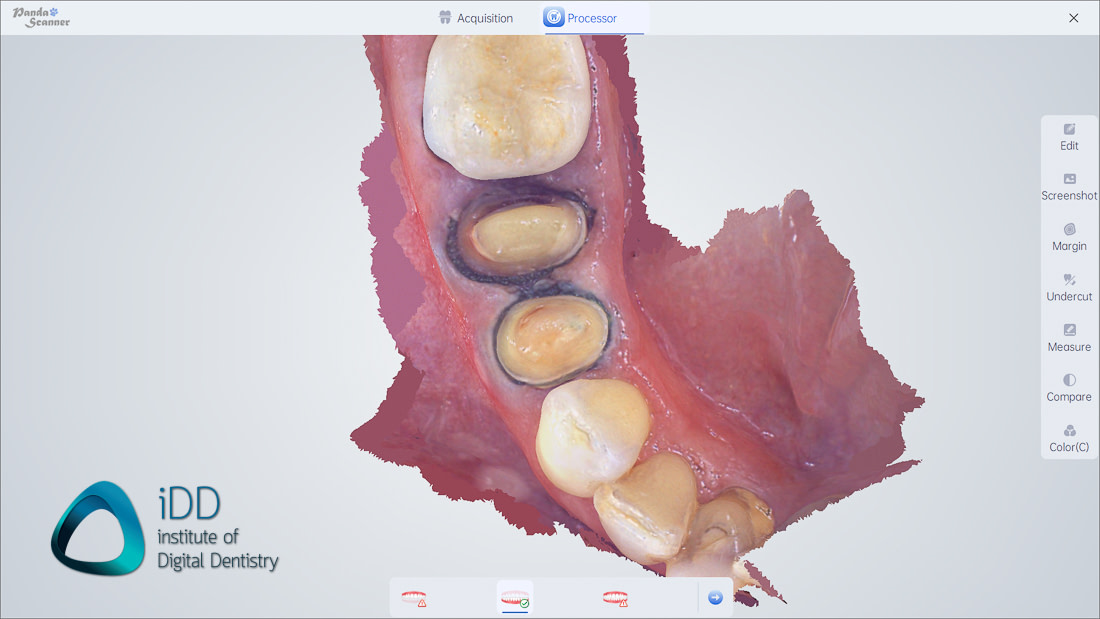
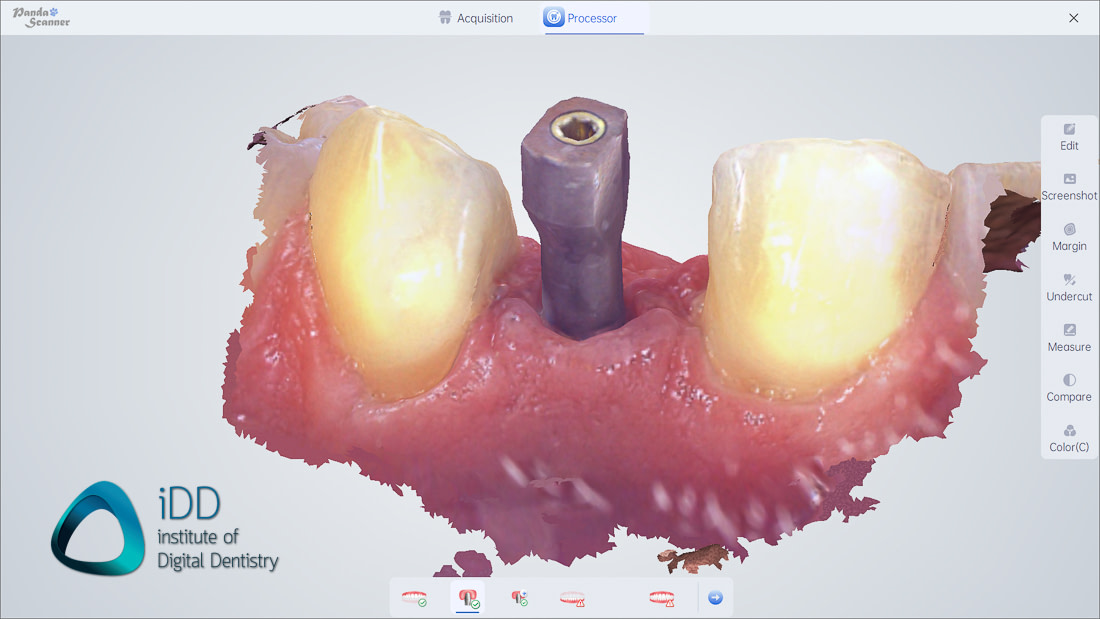
With edentulous scanning, the scan worked well enough but be aware because of the smaller scan tip it can be harder to achieve an edentulous scan with no scan artefacts or stitching errors.
As an entry level scanner for crown and bridge, it works well and can be used confidently. The size and weight alone make it quite an interesting offering in the market. If getting the smallest possible intraoral scanner is important for you, this is a big advantage of the Panda Smart.
Panda SMART Design, Build Quality and Ergonomics
The biggest difference between Panda SMART and all other intraoral scanners is size.
This scanner is essentially the size of an electric toothbrush. It is incredible how the company achieved to pack all the scanning technology in a small cylindrical body.

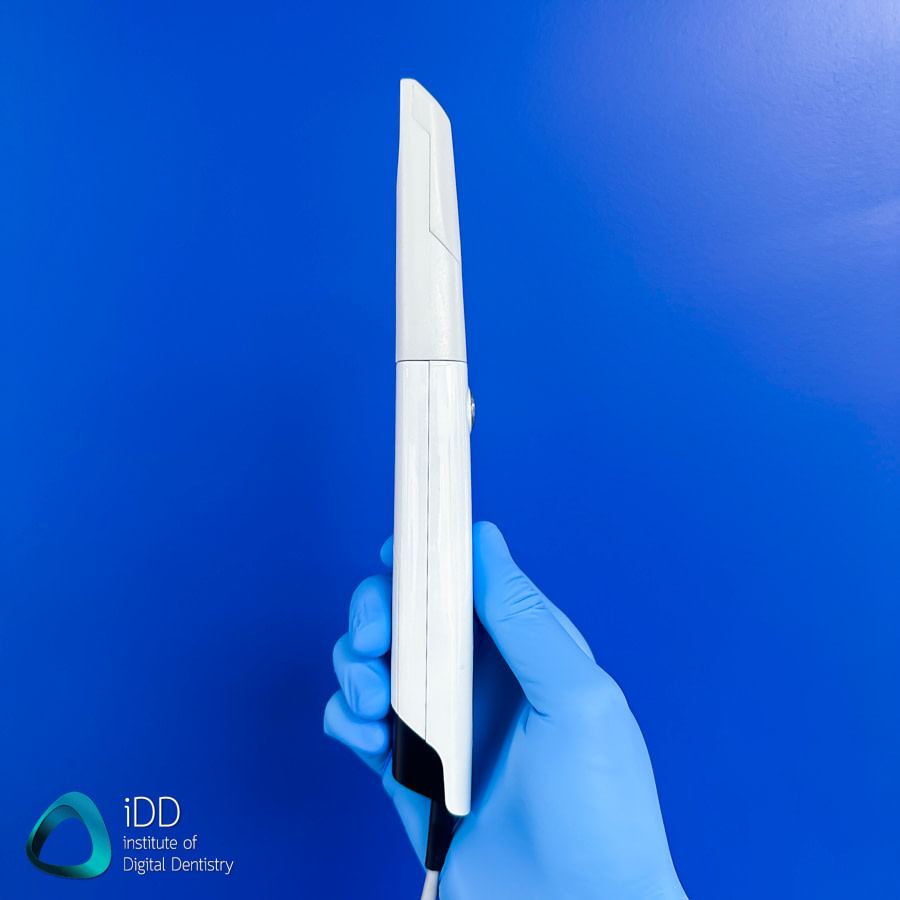
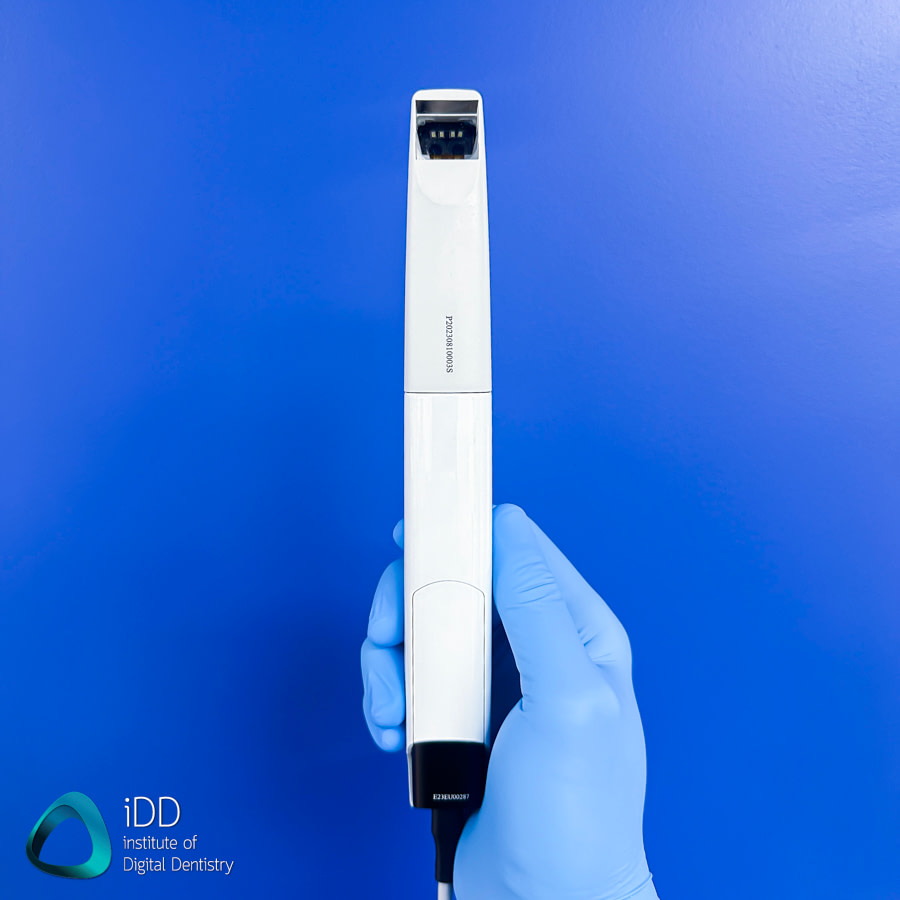
The build quality is decent - made almost completely out of an aluminium alloy (except the plastic scanner head). Uniquely, the Panda SMART comes in 6 different colours which is a neat feature and can be ordered to match your clinic aesthetic. No other scanner company does this.

The weight of the scanner is impressive at 138 grams. This is kind of crazy when you think about it. How far have scanners come.
This makes it easily the lightest scanner on the market. Consider the newly released Medit i900 is 165 g and TRIOS 5 is close to 300 g. Basically, the Panda Smart is more lightweight than every other intraoral scanner. One of the biggest advantages this scanner has on this market. The dimensions are 221x 27x 25mm.
The scanner has a single metal button at the top that is used to start and stop scanning. Once connected to the PC it will start up and can be woken up by pressing the scan button which lights up with an LED.
With the Panda Smart there is no need for multiple cables and power adapter sockets. You dont even need USB-C. It has a USB 3.0 cable. It is a simple one cable connection to the PC. It is very convenient to use in the clinic as you can plug it in and get it ready to scan very quickly. Note the scanner cable is not detachable, so take good care of it.
The ergonomics, size and overall form factor of this scanner are quite impressive and easily the biggest strength this scanner has.

Panda Smart is fifth from the left in this image.
One of the smallest intraoral scanners on the market.
Panda SMART Scanner Tips
The Panda SMART uses autoclavable scanner tips. These tips are non-reversible, placed in one way and can be autoclaved up to 100 times the company says. The cost of these tips is 45 USD, so 0.45 cents per patient.

The Panda smart comes with 6 scanner tips.
These scanner tips are low cost but the build quality is also reflective of this. On two occasioans I did find the mirror come off from the plastic housing. Forgiving this, the scanner tips are just like any other scanner. They click on and are ready to be used.
When starting scanning will hear an audible fan that keeps moisture off the scanning tip mirror. The software does not indicate how long it requires to heat up sufficiently, but I found giving it 30-40 seconds is much better than going straight into the mouth when the scanner is cold. This usually resulted in fogging, so it does need a little time for the anti-fog to work.
The scanner comes with 6 scanning tips in the box. The scanning FOV from these tips is 18x16mm with a scan depth of 20mm.
The scanner also comes with a calibration unit in the box. The company says you only need to calibrate the scanner once on delivery and then never again. This is a little unique lets say.

Panda SMART intraoral scanner calibration tool
Panda SMART Configuration
The Panda Smart is a USB scanner as explained above. One simple USB 3.0 connection. The cable is 1.85m.

The company does not sell the scanner with a laptop, and it will be up to you (or your distributor) to source one.
Below are all the specifications of the PANDA smart.
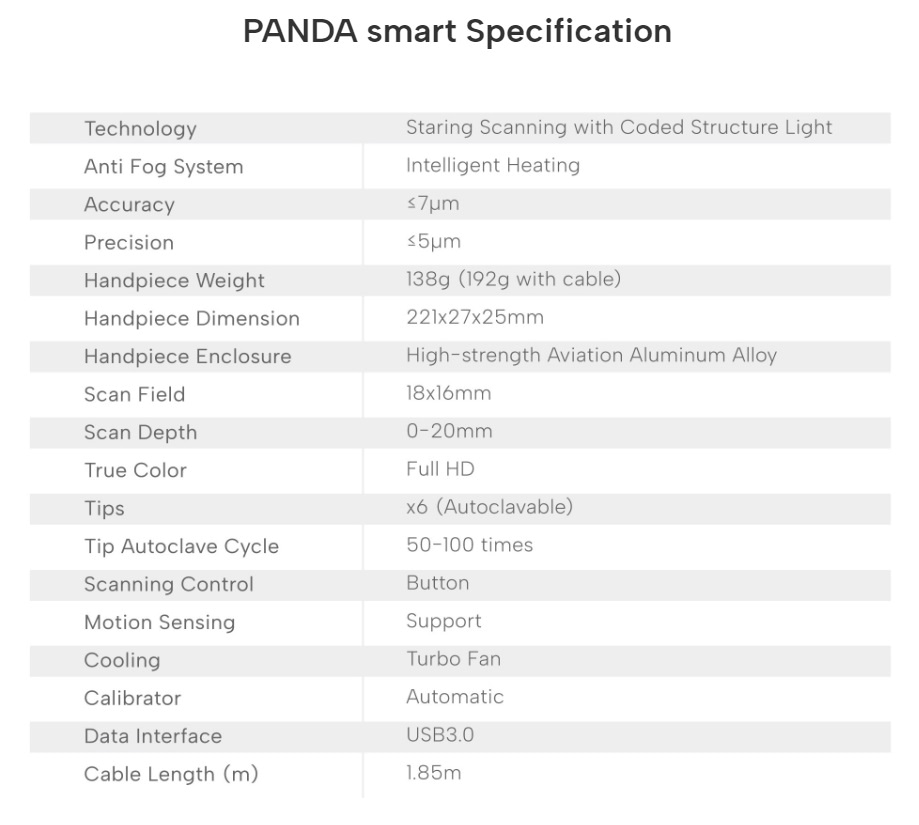
Here are the minimum system requirements:
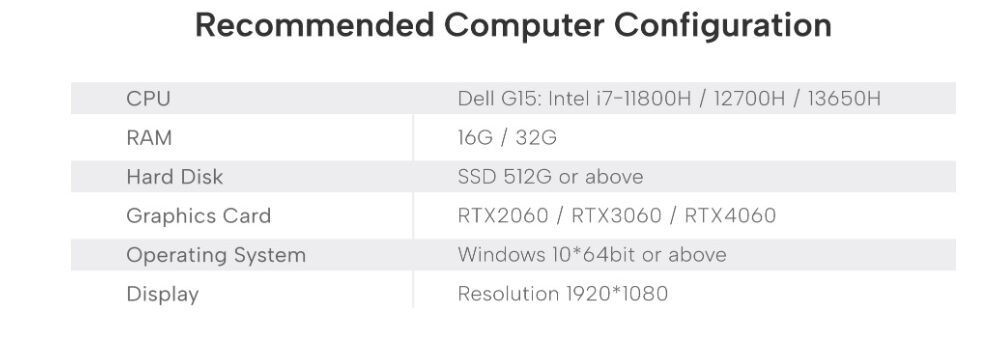
Panda SMART Software - Panda Center
The software that runs the scanner is called Panda Center. This software has come a very long way. When we tested the P2, it looked like Windows 95 software. Now it is much better but still there is work that needs to be done.
As scanner hardware of all intraoral scanners is plateauing to a certain degree and all scanners are ‘fast’, software is differentiating the different products.
When you start the Panda Smart software you see your patient list. A cool feature of this scanner is that it shows a thumbnail of all your scans immediately which is actually quite useful to navigate your scans. From there you can easily create a patient file and then start scanning within a few seconds.
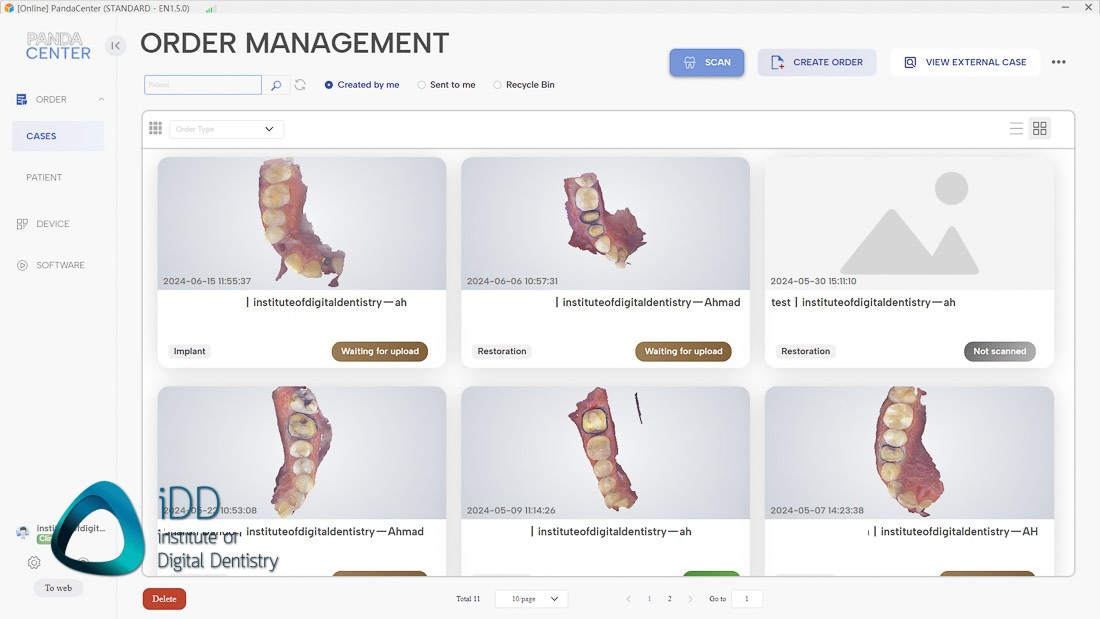
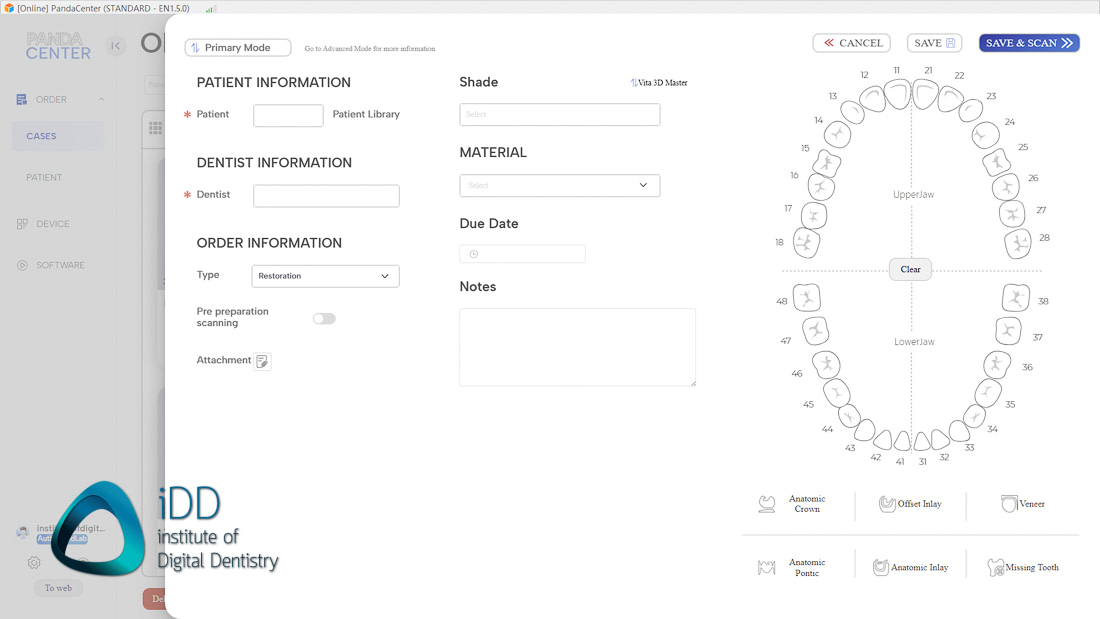
Once you are ready to start scanning, this opens a seperate software for the scanning process. This software still feels a bit dated and could use the same upgrade that Panda Center recieved.
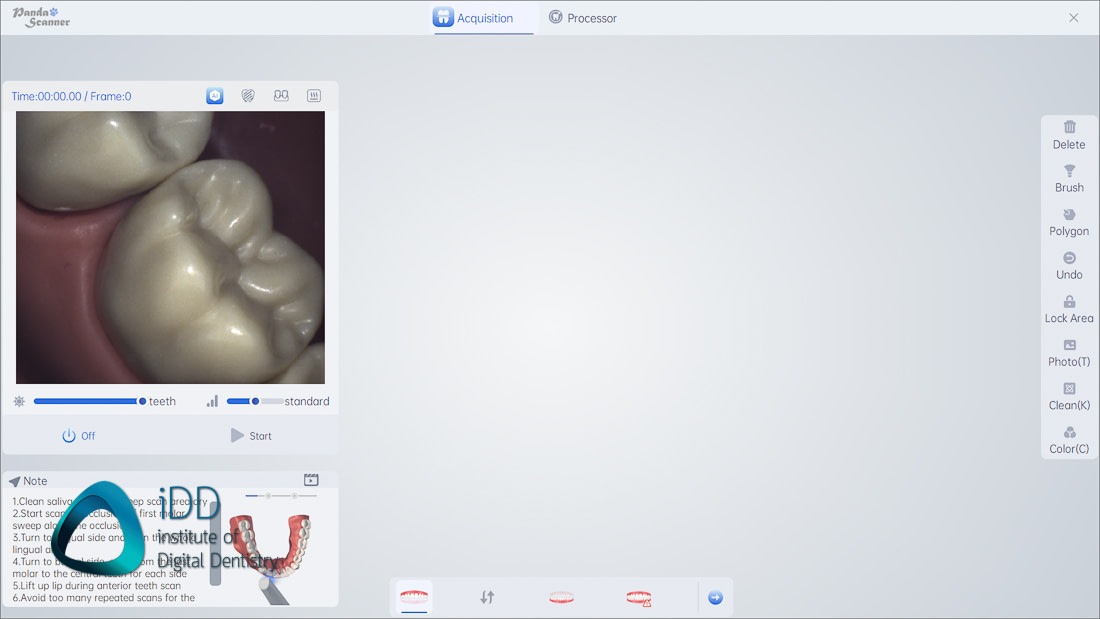
The Panda SMART software has some cool features, and has some missing features that would be beneficial to add in the future. Overall, it is quite a simple software that does all the basics.
This software does all the basic things a scanner needs to do:
- Have a good user interface that enables quick and easy patient case creation and scanning.
- Have a good enough ‘lab sheet’ system that enables workflows for the huge range of different cases, indications, materials and different scans they may require.
Although I will say that shade and material options in the lab form are very limited with the Panda software. You will likely just communicate what specific indications you want with your lab directly.
These are really the bare minimum. From there scanner software can go further and provide:
- Apps for smile design, ortho simulation, model builders etc.
- Incorporate AI in diagnostics, CAD, treatment planning etc.


Panda SMART software has a simple and easy to use interface. All the basic scan tools are here like measuring undercuts, locking areas of the scan, monochrome toggles etc. But that is essentially it.
One interesting thing is that the company is developing scanner apps. Orthodontic simulation apps and a CAD software called PANDA CAD.
Panda Software Apps
Impressively the team at Freqty technology have developed 2 scanners apps - an orthodontic simulator and a CAD app. Although there is a lot of development required for these to be what I regard as competitive in this market, it is nevertheless nice to see more and more companies provide this - and for free.
These scanner software apps are downloaded seperately via the Panda scanner website but can be launched when you select a patient scan.
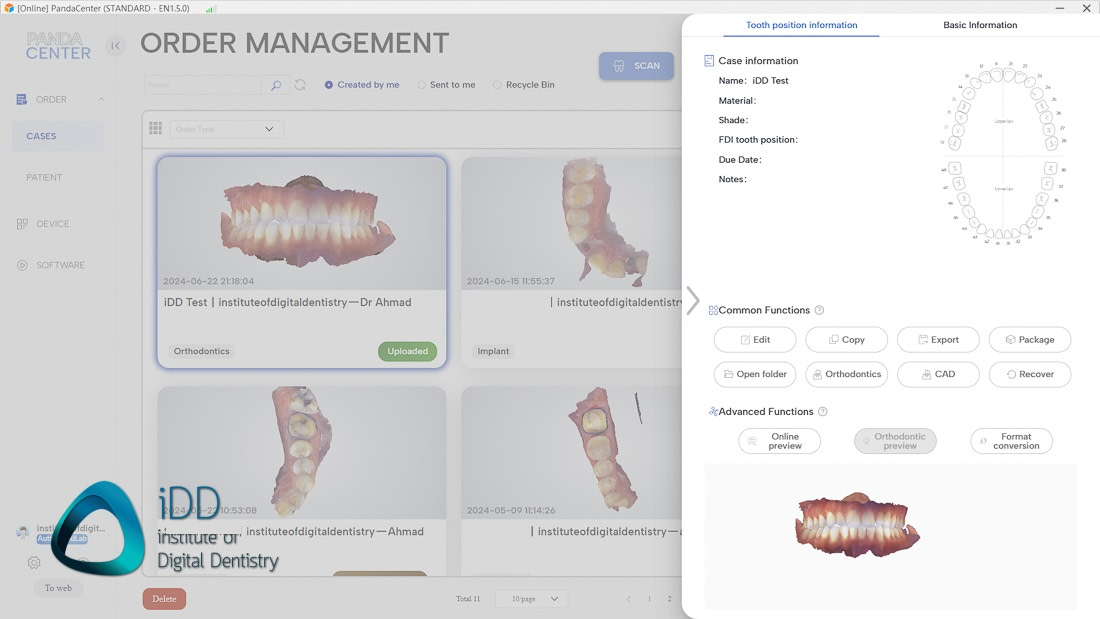
Orthodontic Simulator
The Panda orthodontic simulator does a few things well. Firstly the workflow is easy and the segmentation is done accurately and automatically. The issue is with the alignment simulation which I could not get to work whatever I tried. The software obviously needs more development and I have no doubt that the company will continue to improve this with time.
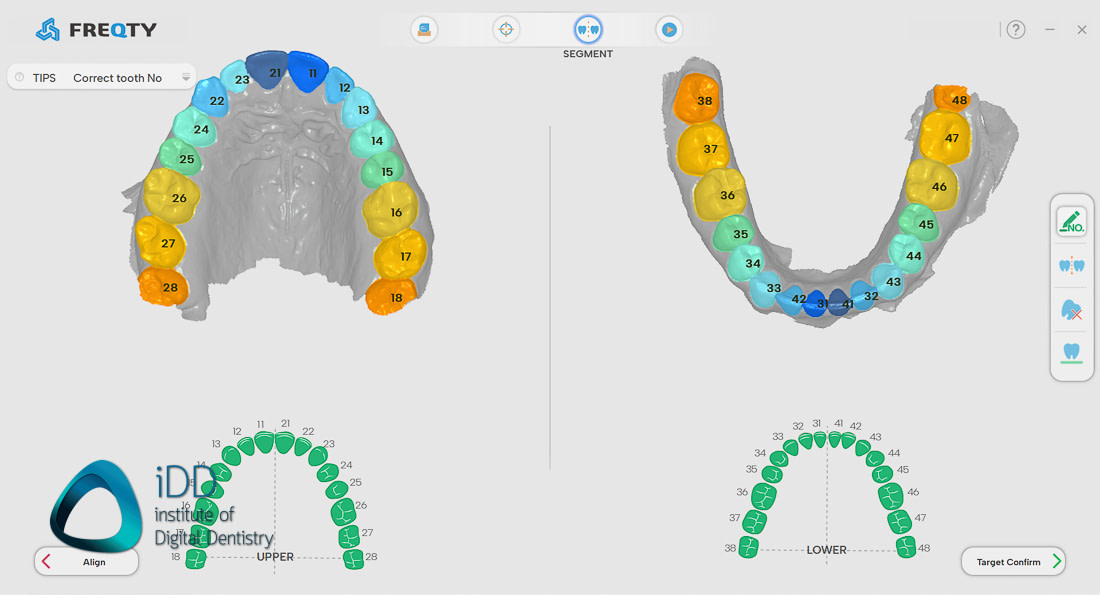
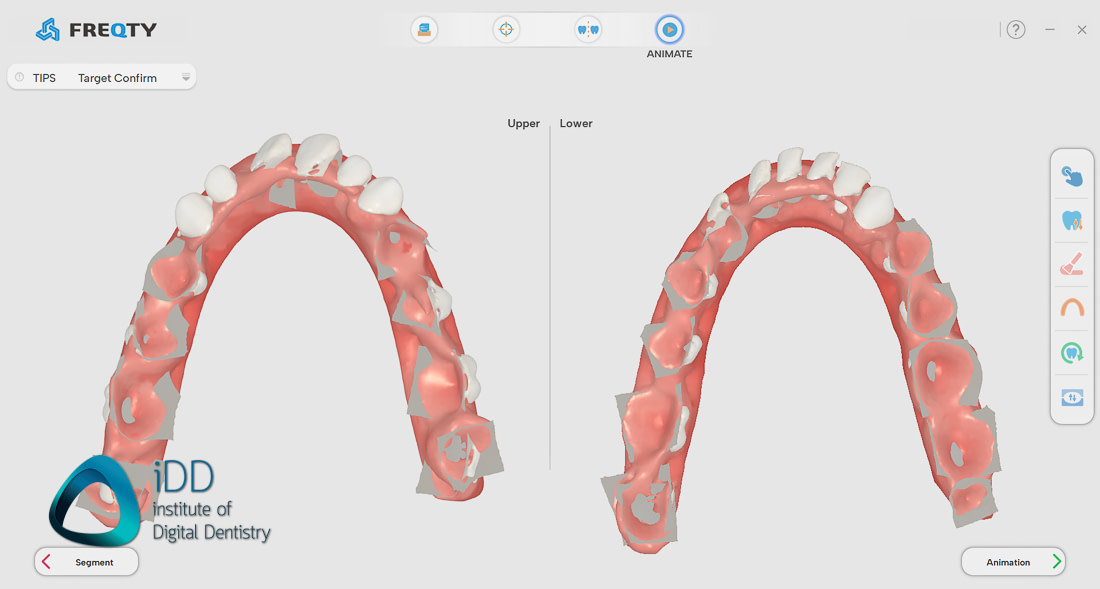
Panda CAD
The next application is much better than the orthodontic software, but again, still needs work. This is the companies CAD software and currently it is capable of designing single units. You can launch it from the patient file and you do the same exact steps as all other CAD software - marginate, design, export.
The tools are quite clunky. The AI margination works OK but is not 100% perfect and you dont have any good tools to modify the margin line easily. Rather you have to draw it on. This could be improved. Once the margin line is one, the software gives you an option of a number of generic teeth wax-ups to place on the tooth. Once again clunky tools and in general this all could be improved.
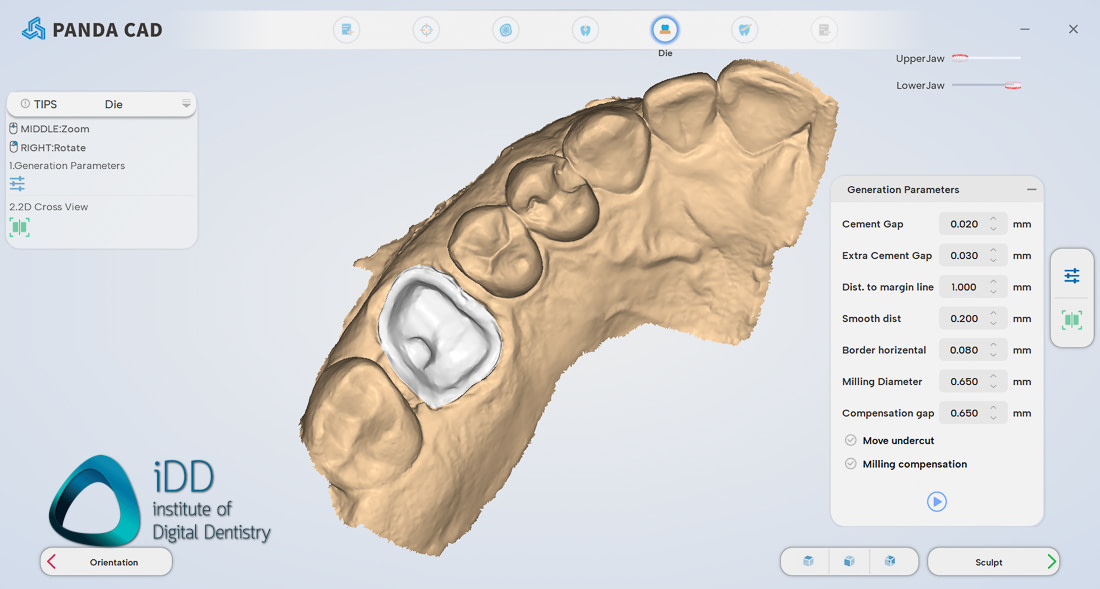
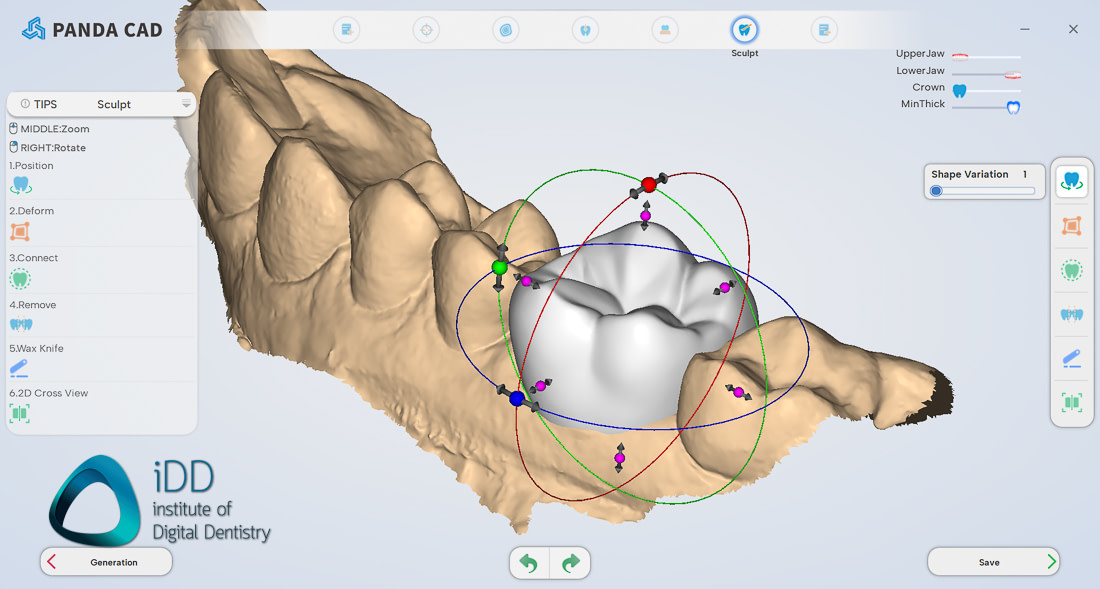
I sympathtize with the company in all honesty, it is not easy to develop these software and to do it all for free is commendable. Especially CAD software - that is hard to get right. I look forward to seeing what PANDA can do with all of this and if they will release more.
Panda Cloud and Mobile App
The last thing I have to mention that Panda does that is impressive is offer a full feature cloud and mobile app. A lot of companies offer cloud service to store and send scans but this is really a basic level. Panda goes all the way with a mobile app that automatically syncs with all your scans AND has a quite well functioning 3D viewer.
The mobile app is called Pandaunion and is actually quite impressive and the scans show up on your mobile almost immediately after you have synced them with the cloud. For a low-cost scanner it is awesome you get these features. You can see it in action at the end of the the video below.
Panda SMART Cost
The cost of the Panda Smart is $12,800 USD or €11990.
This makes it one of the more affordable scanners on the market but by no means the lowest cost as these days we are seeing scanners as low as 6,000 in some markets. The market has really shifted a lot in recent years.
At this price the Panda Smart is in the realm of Medit i600, Aoralscan 3 and TRIOS Core.
Scanner tips are $45 USD each.
The Panda Smart has no subscription fees or costs. There is no cost for the cloud storage or case transfer service.

Conclusion
Panda Smart by Freqty Technology is quite an interesting intraoral scanner. It is truly impressive how the company has created such a small and lightweight device. This is likely what we dreamed an intraoral scanner would be 10 years ago - the size and weight of an electric tooth brush.
The most impressive parts of this scanner is by far the ergonomics. At 138 grams, no scanner really comes close to being this lightweight. And no scanner is close to being this small. It is also a nice touch how the company sells the scanner in 6 different colours.
However, in this market is a small size enough? Is this what the market wants more than anything? One drawback of the small size is the scanner window FOV is relatively small. As of recent times we have seen an explosion of larger and larger scanner windows - look at the Medit i900, and iTero Lumina as an example. The main drawback of a smaller scanner window is that you have to move the scanner around more to capture the same area and there is an argument that larger scanner windows may be more accurate.
What the Panda Smart does do well is offering a relatively affordable scanner with decent scan speed and a few neat software features - namely the mobile app. It is a fast scanner like all other IOS scanners on the market. The smaller window does mean that you will need to make sure you have a smooth motion with your hand to keep the scanner tracking properly.
Although the ergonomics and weight of the scanner are totally unmatched, the software does need improvement. The scanner software is more basic than being feature rich, especially the scanner software itself. The software really only has one purpose - allowing you to create patient cases, scan and export. The software has been improved tremendously since the previous generation scanner and it has a much nicer UI now. But it is still quite a far way behind similar products in this price range like Aoralscan 3, Medit i600 and TRIOS Core.
The software apps found with the Panda Smart include ortho simualtor and CAD, but in reality these feel more like beta software than something that should be given to every customer. They are hard to use and the results are questionable. No doubt something the Panda team will develop furhter, and I must commend them on making all of this free.
The merits of this scanner are clear. If you want a low-cost and simple plug and play scanner that is super lightweight then you should try the Panda Smart and see if you like it. In this market the scanner may face still competition, because as mentioned, it is in the same price range as a few market leaders.
Evaluation Ratings
Scanning Speed
Scanning Flow
Scanner Size
Ease of Use
Scanner Software
Investment Cost
Additional Features
Touch Screen
USB 3.0 scanner. Single cable
Wireless Scanner
Caries Detection
Software Apps
Ortho simulator but it needs work. The simulations are not good.
CAD/CAM Software
Panda CAD exists but again needs improvement.
Subscription Requirements
No subscription fees.
Autoclavable Tips
100 times per tip


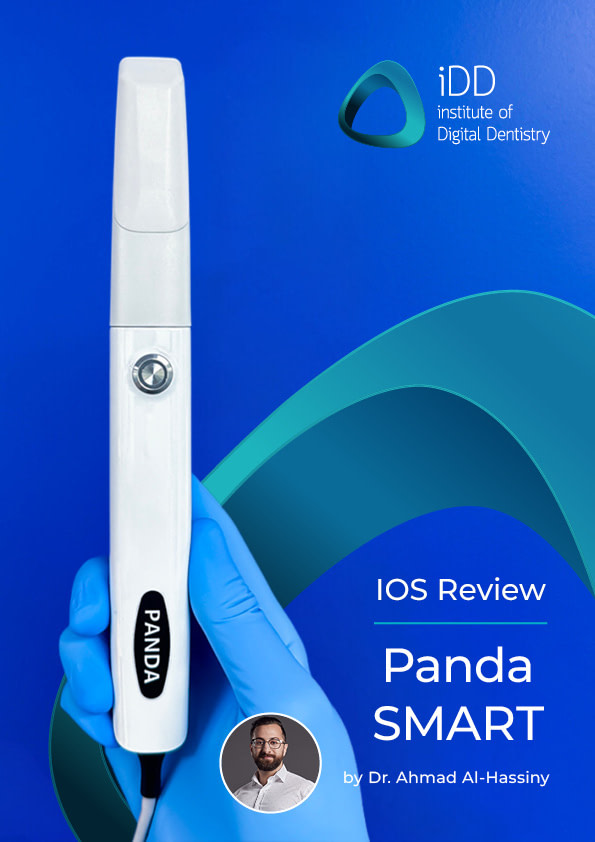
THANKYOU
My pleasure thanks 🙂
Hi, Hope you are doing well, If you personally had to go with choosing between 2 scanners only, which one would you opt for? This Panda smart IOS or Runyes 3DS Pro?
It comes down to what is important for you or what you prioritize. Runyes has better software by a margin. But Panda smart is small.
I personally prefer better software.
I did not see any comparison between Aoralscan Elite, which is already on the market. Which is even lighter (124g) and slightly smaller like Panda Smart. Another question is why I see several pop up windows to promt for pdf review download, if it can not be done?
Full review of the Elite coming soon!
Yes that scanner made waves and is excellent.
Hello, is this the Smart Panda IOS or the Elite Shining 3D?
Panda smart. The review for elite is here: https://instituteofdigitaldentistry.com/intraoral-scanner-reviews/shining-3d-aoralscan-elite-review-does-intraoral-photogrammetry-really-work/