3Shape is one of the leading digital dentistry companies.
It is a company that needs no introduction, being one of the top manufacturers of intraoral scanners and CAD/CAM software solutions. It has had a strong grasp of the market ever since 2015/16 when the TRIOS 3 was released.
They launched their flagship intraoral scanner (IOS) in late 2022 - the TRIOS 5.
As a full-time dentist and founder of the Institute of Digital Dentistry, I have extensively tested and reviewed every intraoral scanner on the market.
Having used 3Shape’s scanners for over six years, starting with the TRIOS 3 and progressing to the TRIOS 4, I have witnessed firsthand the evolution of this product lineup until the TRIOS 5, which I have been using for the past year.

3Shape's TRIOS Intraoral Scanner Series (L-R): TRIOS 5, TRIOS 4, TRIOS 3 Wired.
In this blog post, I will share my experience with the TRIOS 5 and cover various aspects of the IOS, including its design and ergonomics, scanning performance, software ecosystem, and pricing, to help you make an informed decision about whether this scanner is the right fit for your dental practice.
The world of digital dentistry is constantly evolving, and intraoral scanners have become essential tools for dental professionals seeking to streamline their workflows and provide better patient care.
Like digital dentistry, our reviews must also evolve. As mentioned, I have been objectively reviewing scanners for the past eight years, and although when I first started, it was easy to differentiate them based on speed, scan flow, etc., with our table-style review design, modern intraoral scanners are all basically fast.
In 2024, star ratings based on speed, whether a scanner is open or not, will become redundant. Therefore, I will change how we famously reviewed IOS devices at iDD going forward.
Each scanner will be given an overall score out of 100. Hopefully, this makes your buying decisions easier.
As always, 3Shape was absolutely not involved in writing this review. They did not provide me with any money for this article, and we do not sell 3Shape products at iDD. Being objective and unbiased is one of our key mission statements at iDD; therefore, I will continue to provide you with information you can rely on.
Enjoy the review.
Review At a Glance
The 3Shape TRIOS 5 is a solid choice for anyone who wants a ‘do-it-all’ intraoral scanner. It is one of the best scanners money can buy, but it does come with a premium price tag.
Pros:
Cons:
Don't have time to read the full article?
TRIOS 5 Scan Speed
While scanning speed has become less of a differentiating factor among top-tier intraoral scanners in today’s digital dentistry market, the TRIOS 5 still impresses with its swift scanning capabilities. This is one of the best scanners money can buy in terms of speed.
In my experience, I can easily and routinely scan a full arch within 30 to 45 seconds, with my fastest scan being completed in just 18 seconds (I post many of these cases on my Instagram).
This speed is better to other TRIOS models, which have consistently been known for their fast scanning times. So it essentailly built on what was already a good scanner. With practice, you will undoubtedly be happy with the scanning speeds of a TRIOS 5.
When it comes to intraoral scanners, scanning speed and accuracy are crucial factors that can significantly impact the efficiency of your workflow. Thankfully, the TRIOS 5's impressive scanning capabilities delivers fast and precise scans.
One thing in particular that the TRIOS 5 does well is edentulous scanning. More on that below.
TRIOS 5’s ScanAssist Feature
One notable addition to the TRIOS 5 is the ScanAssist feature. This is a software feature which utilizes advanced AI algorithms to minimize stitching issues that may occur during the scanning process.
This is not seen in TRIOS 3 and 4, and helps differentiate the TRIOS 5.

Although it is hard to quantify exactly how much this improves scanning compared to a TRIOS 3 or 4, it definitely does feel like an improvement when I try them side by side.
What it means for clinicians is that with the TRIOS 5, I have fewer stitching errors if I have been sloppy in my scanning technique. The software does a much better job, it seems, of correctly piecing together the different scan images, which helps improves your scan flow as you seldom have to stop and start again.
How does TRIOS 5 handle different scanning indications?
Over the past year of using the TRIOS 5 in our busy nine-chair practice, me and my associates have used the TRIOS 5 for literally every dental indication you can imagine: single crowns, bridges, implant crowns, implant bridges, All-on-X, ortho patients, young patients, old patients, edentulous patients, metal scanning, and the list continues.
I never experienced a single situation where I could not scan. I seldom use impression material these days. The TRIOS 5 is capable of handling basically every dental indication, which has become an expectation in the scanner market today.
One interesting thing about the TRIOS 5 is the closed-tip scanner head design. I bring this up as those who are used to the TRIOS 3 or 4, with the open tip design, may find using the TRIOS 5 a little more annoying. It took me some time to get used to it.
The reason for this is that with the older open scanner tip design, when scanning tight to reach areas like distal of 7s, you could have the tooth sitting almost inside the scanner tip as you maneuvered around the tooth to try to scan the tricky spots. This is not possible anymore, so you may find it a little trickier to scan these areas with TRIOS 5, but it is still doable.
Using the TRIOS 5 for Edentulous Scanning
A standout feature of the TRIOS 5 is its exceptional performance when scanning edentulous cases. Capturing accurate scans of edentulous areas can be challenging for some intraoral scanners, but the TRIOS 5 handles these cases very well.
Edentulous scanning is arguably the most difficult type of scanning to do. But these days, with modern intraoral scanners, you don’t need to avoid it.
Just use good technique, retraction and scanning technique fundamentals. The basics such as make sure you have a good retraction of the lips and/or tongue, drying the tissue surfaces, following a scan strategy, etc.

One thing that TRIOS has been focusing on for a long time, since the TRIOS 3, is their edentulous scanning and software workflow, and I have to say it does it the best. I believe their excellent scan stitching helps minimize issues with edentulous scanning, which tends to be less forgiving than dentate scans. It also seems to handle blood better than others.
Combined with their excellent denture software, this capability makes the TRIOS 5 a valuable tool for dental professionals who frequently work with edentulous patients or on All-on-X implant cases.
TRIOS 5 Design and Ergonomics
Another standout feature of the TRIOS 5 is its sleek and ergonomic design. It does look like a high-quality device, and the design elements look modern and high-tech. Personally, I like the two-tone color scheme of the black and white the company has been using since TRIOS 4, with accents of 3Shape’s signature red.
Build quality is excellent. It feels like a solid device. The plastic doesn’t feel cheap and has not been discolored after wiping it down thousands of times. Also, as a side note, the packaging is excellent and high quality. Feels like opening an Apple product.
Over the past year, I have dropped it once or twice (shock and horror) and thankfully it didn't immediately brick the device. Although I do not recommend testing this, it doesnt seem solid enough to withstand some damage - just dont drop it on the glass.

As a wireless device, the scanner is lightweight, weighing 299 grams. Despite the common issue of wireless scanners being heavier than their wired counterparts, 3Shape has created a scanner that feels comfortable to use during long scanning sessions.
The TRIOS 5's weight distribution is well-balanced, ensuring that the scanner doesn't feel back-heavy, even with the battery located at the tip of the device. TRIOS 5 comes with three batteries. The batteries slide in and out of the scanner's back easily, facilitating battery change on the fly in clinical situations.

3Shape TRIOS 5 Batteries x3.

3Shape TRIOS 5 Battery Level LED Light Indicator.
The batteries have a neat feature: if you tap them twice with your finger, an LED indicator will tell you how much battery is left. This allows you to check battery status without having to insert them into the scanner and look at the software. Smart idea.
There is also a separate docking station that comes with the TRIOS 5 that charges two batteries at the same time. We always had this plugged in with batteries ready in the clinic. That way, if one battery died or was close to (indicated by the software), resuming scanning was quick and easy.

3Shape TRIOS 5 Battery Charger Dock.
3Shape is adamant that wireless is the way forward, thus the wireless TRIOS 5. They do not even give you a dummy battery to convert the TRIOS 5 into a wired scanner if you wish. So make sure those batteries are charged.
I have to say, 3Shape has really pulled off the wireless thing exceptionally well. This is one of the most enjoyable wireless scanners to use on the market today.
Don't have time to read the full article?
TRIOS 5 Scanner Tips
As mentioned above, The TRIOS 5 introduces a new scanner tip design that prioritizes hygiene. The tips have a closed-off design to prevent saliva or other fluids from entering the scanner's internal components.

Although they can make scanning tight-to-reach areas a little trickier, the closed-off design allows you to rest the scanner on the teeth and glide it across the surface during very fast scanning, which was not possible with the open design of previous models because nothing ever ‘hits’ or gets stuck in the scanning tip.
These new tips are more durable than previous models and have a lower likelihood of breakage. I have not experienced a tip breaking at the edges like what used to plague the TRIOS 3 tips.
They are non-reversible, fitting into the scanner in only one direction, and a firm click-in and click-out help secure each scanner tip.

3Shape TRIOS 5 Scanner Tips x3.

3Shape TRIOS 5 Removable Scanner Tip.
Each scanner tip is autoclavable and can be autoclaved up to 100 times.
One minor nuisance I found with the tips is that they sometimes seemed to collect stains and discolor. For example, the plastic would permanently discolor if scanning a patient with lipstick was not cleaned very well after autoclaving.
In general, the scanner tips feel and look cheaper than the scanner's build quality, but this is a given, considering they are thrown away after 100 patients.
TRIOS 5’s Battery Life
The TRIOS 5's battery life is significantly improved compared to its predecessor, the TRIOS 4. Thankfully, because the TRIOS 4 battery was terrible.
3Shape has addressed the battery concerns that plagued the TRIOS 4, which often required users to keep the scanner connected to a power cable.
With the TRIOS 5, 3Shape has introduced a new battery system that they are confident will provide a better user experience. In practice, I have found the battery life excellent, rarely needing to switch out batteries more than once daily, even with frequent scanning. Even when I needed to change batteries, it was easy, thanks to the product design, and never felt like a big nuisance.
The TRIOS 5 also features a sleep mode, which helps preserve battery life when the scanner is not in use. This feature is a welcomed addition, as it extends the overall battery life and reduces the need for frequent battery swaps.

The combination of improved battery life, easy replacement, and convenient charging options makes the TRIOS 5 a pleasure to use in a wireless configuration overall.
TRIOS 5’s Connectivity and Reliability
For the review, we used the Laptop version of the TRIOS 5, which comes with a DELL laptop and TP-Link Dongle, to establish a stable wireless connection between the scanner and the computer. This is easily the weakest point of the entire package so far.

TP-Link Dongle on its holder.
I am nitpicking here, but I really wish the company made their wireless adapter even just to make it look nicer and fit the premium feel of the rest of the scanner. The TP-Link Dongle looks cheap, but more importantly, we had some minor connectivity issues.
In practice, the wireless connectivity of the TRIOS 5 is extremely reliable when connected. I never experienced any dropouts, disconnects, or anything of that nature. This just doesn’t happen anymore with wireless scanners. Users can expect a consistent and uninterrupted scanning experience.
Any dropouts from the scanner were primarily due to battery depletion rather than any inherent connectivity problems.
Some issues arise when getting the connection established. Once established, it is perfect, but it just won’t pick up the scanner occasionally.
This happened to me, particularly when switching between scanners on the same computer, such as TRIOS 3 and TRIOS 5. The TRIOS 5 was on, the TP-Link was inserted, and the scanner was not connecting to the laptop for some reason.
It was very annoying, to begin with. Still, I eventually figured out how to troubleshoot it if I ever had issues establishing a connection – pull out the battery from the scanner, turn off the scanner, unplug the dongle, and put it all back together, and it connects.
This happens honestly more than I would like, but it's a one-minute fix once I know how to troubleshoot it. If you only use the TRIOS 5 on a single laptop, I don’t think this will be an issue for you.
In saying that, the company does have another option called TRIOS Share which can be used as an alternative. This allows oyu to get rid of the WiFi dongle, and also use the scanner across all operatories without moving the laptop. It is essentially a way to run the scanner on the clinic WIFI and have any computer in any room screen share with the laptop that is running the software.
TRIOS 5 Laptop or MOVE Cart
The TRIOS 5 comes in 2 options – Laptop or the MOVE Cart.
We have used a MOVE Cart with our TRIOS 4 for nearly four years now, and it’s a fantastic cart option. The only issue with it is the lack of a battery, so you have to turn it on and off each time before moving rooms. This is annoying but more of a quality-of-life thing. The cart itself is, I think, the best scanner cart on the market in terms of design, ergonomics, and patient engagement.
3Shape MOVE+ Cart with TRIOS 4 Intraoral Scanner.
For the TRIOS 5, we used the laptop version. This honestly is terrible and the worst part of the entire package. The laptop is a DELL - and for starters, it's quite a big ugly machine with an average LCD screen.

TRIOS 5 scanner with DELL laptop
Apart from bashing DELL, the main issue with it is the lag. Really. I wish 3Shape would bundle a different laptop (DELL probably gives good corporate deals and support), but I found the TRIOS 5 lagging especially. It was not to the point where it was unusable, but it felt odd. Like the hardware included by the company is holding back the scanner.
I remember this time last year I was invited to scan the All Blacks (professional Rugby Union players) for sports guards. The TRIOS 5 laptop became so laggy after that day I had to resort to getting my Medit out on my own laptop and doing the majority of scans there. I am not joking, and this is a real story.
Now, we have been using TRIOS 5 with this laptop for over a year, and I don’t want you to think it doesn’t work day to day. It does. The laptop is the weakest link here.
Oh, and the heat. This laptop generates a bizarre amount of heat even when idle.
The scanner is great. The company just needs to change the laptop.
If I were getting another TRIOS 5, I would get the MOVE unless this has been improved.
Don't have time to read the full article?
TRIOS 5’s Software and Ecosystem
While hardware improvements are essential, the true power of an intraoral scanner lies in its software and the ecosystem it supports. This is true now more than ever before, as the scanner hardware of all intraoral scanners is plateauing to a certain degree, and all scanners are ‘fast.’
In regards to software it's very simple. This is was a scanner needs to do
1. Have a good user interface that enables quick and easy patient case creation and scanning.
2. Have a robust ‘lab sheet’ system that enables workflows for the huge range of different cases, indications, materials, and different scans they may require
These are really the bare minimum. From there, scanner software can go further and provide:
- Apps for smile design, ortho simulation, model builders etc
- Incorporate AI in diagnostics, CAD, treatment planning, etc.
3Shape has made significant strides in this area over the years. This is one of the biggest advantages companies that have been making scanners for almost a decade have over newcomers that release low-cost products. They simply have been developing and evolving their software for so long, and it shows.
3Shape offers one of the best scanner software on the market in terms of user interface and user experience, and with their relatively new Unite software, it gets better every year with new apps and features.
3Shape Unite Software
In the past year, 3Shape released 3Shape Unite, a significant update to their scanner software interface. The new user interface made nice changes to the workflow to make it more intuitive, streamlined, and user-friendly, making it easy for dental professionals to navigate and utilize the various features and tools available.

Inputting patient details and filling out lab forms is easy, and the software now includes a "status scan" button that allows you to jump straight into scanning without completing the lab form.
The company has workflows built in for everything, whether it's crown and bridge, implants, dentures, or All-on-X.
Patient cases are arranged in their own ‘digital patient’ file, including all types of data sets, imported photos, etc.
Overall, it really is great. One of the best on the market in terms of features.
One thing missing is enabling users to just add as many scanning windows as they want to each case. That would be useful.
Integrated Apps and Solutions for the TRIOS 5
One of the strengths of the 3Shape ecosystem is the range of integrated apps and solutions that work seamlessly with the TRIOS 5.
These include:
3Shape’s AI Model Builder + Model Builder Express
3Shape's Model Builder is a fully automated, AI-driven tool that creates models for exporting and 3D printing from your scans with just a single click.
You simply take a scan, click model builder, and you will get a printable file to export. It’s a cool take on the ‘offering a model builder’ in your scanner software that many companies seem to be doing.

There are 2 versions now: a fully AI-driven one and another model builder that allows you to customize your models. Hollow or not, etc.
While it currently doesn’t quite have the same level of customization options as Medit Model Builder (still the gold standard), it still is very good and a close second in the market as the best model builder.
Great for those considering 3D printing, especially for ortho etc.
3Shape’s Orthodontic Simulator
This is a user-friendly tool for visualizing orthodontic treatment outcomes, the Orthodontic Simulator is a valuable communication aid when discussing treatment plans with patients.
Recent updates have improved the realism of tooth colors and added the ability to simulate interproximal reduction (IPR). By now, I don’t think you need me to explain why we use ortho simulators but just know the 3Shape one is decent.

Not quite as good as the gold standard – this time the iTero ortho simulator – but decent, and it's free with the software. However, the simulations can look a little funny regarding tooth setups, but these can be edited.
Remember, these are intended to be a communication and case acceptance tool. Not a fully-fledged ortho software for planning and exporting models for making aligners.
3Shape’s Smile Design
Arguably the best smile design application on the market, 3Shape's Smile Design tool allows you to create beautiful, realistic smile simulations quickly and easily.

Its intuitive interface and, more importantly, high-quality tooth libraries make it probably the stand-out 3Shape app in the entire library. I would highly recommend everyone learn how to use this if they want to do more cosmetic cases.
These apps, and many others, are available for free on the 3Shape Unite store, exclusively for 3Shape customers. Unlike Medit apps, which are free to use by anyone with an IOS, you can only use these if you have a TRIOS.
3Shape Automate
Looking towards the future, 3Shape is heavily investing in software solutions that will revolutionize the digital dentistry workflow. In particular, AI. In my opinion, this is the most interesting thing 3Shape is doing and the one thing that makes it stand out the most in this market.
3Shape Automate, an AI-powered CAD design platform, has already shown impressive results, with over 2 million designs completed at a 94% acceptance rate.
94% acceptance rate as of November 22, 2023 (Source)
These are all AI-generated CAD designs, meaning you upload a scan, it gives you a design to check and export if you are happy. The ramifications of this are huge.

3Shape very intelligently got onto this early and has recently integrated Automate with their scanners so that you can access this via the 3Shape TRIOS software.
Currently, Automate is capable of designing:
- Single unit crowns (anterior and posterior)
- Night guards
- Copings

Anterior Crowns.

Splint/Nightguards.

Copings.
We tested single-unit posterior crowns, and it does a great job. Especially if the preps are good.
- Anterior - OK but I would still want to edit them.
- Night guards - OK they can look a bit funny sometimes with really large occlusal surfaces.
- Overall work in progress, but no doubt hugely exciting and likely will be the future of CAD.
3Shape Produce
Another exciting development is 3Shape Produce, a platform that simplifies in-house manufacturing by integrating with a wide range of milling machines and 3D printers.

The idea is simple. Once you want to mill or print something. It's becoming exceedingly annoying to have to export this file, import it into the CAM software of the mill or printer, and then finally run the machine.
This integration allows for a seamless transition from scanning and design to the production of restorations, all within the dental practice.
Produce was just released recently so not all printers and mills are on there. It is cool, however, and nice that the company (who has said they will not make a printer or mill any time soon) tries to provide software solutions to close the loop of in-house production for their customers.
Scan exporting and Invisalign
Every scanner is open these days.
TRIOS 5 allows easy exporting of all scans in 2 file types:
- Monochrome STL
- Colour PLY
OBJ is not available for export with 3Shape scanners.
TRIOS 5 also cannot be used with Invisalign.
Don't have time to read the full article?
How Much Does the TRIOS 5 Cost?
The TRIOS 5 is a premium scanner with a premium price tag.
The recommended retail price for the TRIOS 5 scanner alone is $25,900 USD.

Everything you get when you purchase the TRIOS 5.
This price point is particularly noteworthy, representing a shift in 3Shape's pricing strategy. It is the lowest launch price for a flagship TRIOS scanner to date, reflecting the company's recognition of the increasingly competitive intraoral scanner market.
In conjunction with the TRIOS 5 launch, 3Shape has also adjusted the pricing for its previous generation scanners.
The TRIOS 3 now has a recommended retail price of around $18,000 USD, while the TRIOS 4 is priced at approximately $22,000 USD. These price adjustments provide dental professionals with a range of options to suit their budgets and specific needs.
It is important to note that the pricing mentioned above is for the scanner alone. If you prefer the TRIOS Move cart configuration, which is one of the best scanner carts in terms of ergonomics on the market, there is an additional cost of $7,000 USD.
Alternatively, the TRIOS 5 is available in a laptop version, including a pre-configured laptop for use with the scanner. This is typically 2k USD on top of the scanner price sold by the distributor.
Other costs to consider:
Scanner Tips
These come in a box of 3 for approximately $300 USD
This means that each scanner tip costs around $100 USD and can be autoclaved up to 100 times which means it will cost around 1 dollar per patient scan.
TRIOS Care Subscription
The TRIOS scanners are now subscription-free scanners.
Meaning if you want, you can opt for ‘TRIOS Only,’ which is totally free of any yearly fees, the company does have a service package, ‘TRIOS Care,’ which is a fee of 2300 USD per year and includes support and replacement options if damage occurs.
Conclusion
After extensively testing and reviewing the TRIOS 5, it is clear that 3Shape has once again delivered a top-tier intraoral scanner that pushes the boundaries of digital dentistry.
Overall, the TRIOS 5 offers a compelling combination of advanced scanning capabilities, ergonomic design, and powerful software integration. While it may not be the most affordable option on the market for all budgets, its comprehensive feature set and the backing of 3Shape's robust ecosystem make it a scanner that should be on the radar for dental professionals seeking a high-performance intraoral scanning solution.
The scanner's impressive performance, featuring fast scanning speeds, accuracy, and the ability to handle a wide range of clinical scenarios, including edentulous cases, makes it a versatile tool for any dental practice. The improved battery life is a welcomed addition, and overall the wireless connectivity worked just fine.
Beyond the hardware, 3Shape's software ecosystem is what truly sets the TRIOS 5 apart. The intuitive 3Shape Unite interface, coupled with a wide array of integrated apps and AI-driven tools, streamlines workflows and enhances patient communication.
The development of platforms like 3Shape Automate and 3Shape Produce showcases the company's vision for the future of digital dentistry, where automation and in-house production become increasingly accessible.
The biggest issue I have with the scanner really just revolves around the laptop that comes with it. It's sluggish and could be much better. Otherwise, the scanner is great.
The TRIOS 3 remains a solid choice for those with budget constraints, particularly for practices focused on Invisalign treatment outside of the USA and Japan.
Evaluation Ratings
Scanning Speed
Scanning Flow
Scanner Size
Ease of Use
Scanner Software
Investment Cost
Additional Features
Touch Screen
USB scanner.
TP-Link Dongle for wireless
Wireless Scanner
Caries Detection
Software Apps
Extensive range including smile design and ortho simulation
CAD/CAM Software
Fully fledged 3Shape CAD software purchased seperately
Subscription Requirements
TRIOS Only = Subscription Free
TRIOS Care subscription exists.
Autoclavable Tips
100 times per tip