With the latest intraoral scanner (IOS) having just been launched by Alliedstar at IDS 2025, we thought it was best to show you how it performs against its predecessors with our popular iDD Compares series.
Let’s compare the AS200E and AS260 and the gold standard of intraoral scanning, CEREC Primescan with Alliedstar’s flagship IOS - Sensa.
Whether you're considering your first IOS purchase or looking to upgrade your existing equipment, this comparison aims to help you navigate the complex landscape of intraoral scanning technology.
Intraoral Scanners at a Glance
Before diving into the details, let's quickly go over how these scanners compare in terms of key specifications and pricing:

Alliedstar AS200E
As Alliedstar's premium scanner, the AS 200E is again built on the same core Alliedstar scanning technology, but it is wireless. In fact, it is one of the most affordable wireless scanners on the market today.
- Price (USD): $11,995
- Weight: 245g (including battery)
- File formats: STL and PLY
- Software Platform: AS Connect
Alliedstar AS260
The AS 260 represents Alliedstar's mid-range offering. This is basically the same as the AS100 but with an improved scanner body. It is lighter and looks a lot better. While the AS 100 looks very industrial, the AS 260 looks very modern.
- Price (USD): $8,995
- Weight: 175g
- File formats: STL and PLY
- Software Platform: AS Connect
Alliedstar Sensa
Alliedstar’s new scanner is a complete redesign of its IOS line, moving away from the look of its predecessors to a modern, ergonomic design. No interchangeable battery. Futuristic design and tubular body.
The company has rebranded with a modern logo and named its flagship scanner "Sensa," which reportedly stands for "sensational scanning."
- Price (USD): $13,995
- Weight: 230g
- File formats: STL, PLY and OBJ
- Software Platform: AS Connect
Dentsply Sirona CEREC Primescan
The CEREC Primescan from Dentsply Sirona is widely regarded as one of the most accurate intraoral scanners on the market. It is well-regarded by clinicians globally and represents a good scanner against which to test.
- Price (USD): $23,000
- Weight: 457g (with disposable scanner sleeve) or 524g (with metal scanner sleeve)
- File formats: STL and PLY
- Software Platform: CEREC
Scanning Methodology
To ensure a fair and comprehensive comparison, we go through the same scanning process.
Case Selection: We scanned the same patient case, an upper 16 and lower 46 crown prep, with each IOS immediately, one scanner after the other, allowing for direct comparison across all scanners.
Operator Consistency: I performed all scans.
Multi-faceted Analysis: We analyzed the results in both native software and third-party applications, focusing on:
- Scan quality (color and monochrome)
- File characteristics (formats, sizes, mesh density)
- Clinical usability (margin clarity, overall accuracy)
Deviation Analysis: We used the CEREC Primescan as a reference point for deviation analysis, given its dubbing as the gold standard for accuracy in intraoral scanning.
Below are the results of the individual scans—pictures of the color scan, exported STLs, tessellated mesh, and a close-up of the prep margin.
In regards to scanning. All these scanners made this crown prep easy to work on. The CEREC Primescan, with its large FOV, did it the fastest, followed by the Alliedstar scanners. The Alliedstar scanners all felt the same. They all seem to have the same scanning tech as even the scan texture is almost identical across all scanners.
One thing I noticed is how good the tissue filtering is for the AS scanners. It is excellent to ignore cheeks etc. The Primescan 1 still does not have the best tissue filtering algorithms. Overall all scanners worked well.
Scanning Results
Native Software Scans
Every intraoral scanner is equipped with scanning software. The scanner's native software allows us to preview how these scanners capture color (called texture).
Color Scans
Every scanner captures color slightly differently, depending on how accurately it can pick up the light bouncing back off the prep and adjacent teeth. The software's algorithms also depend on how accurately they can convert this data into color.
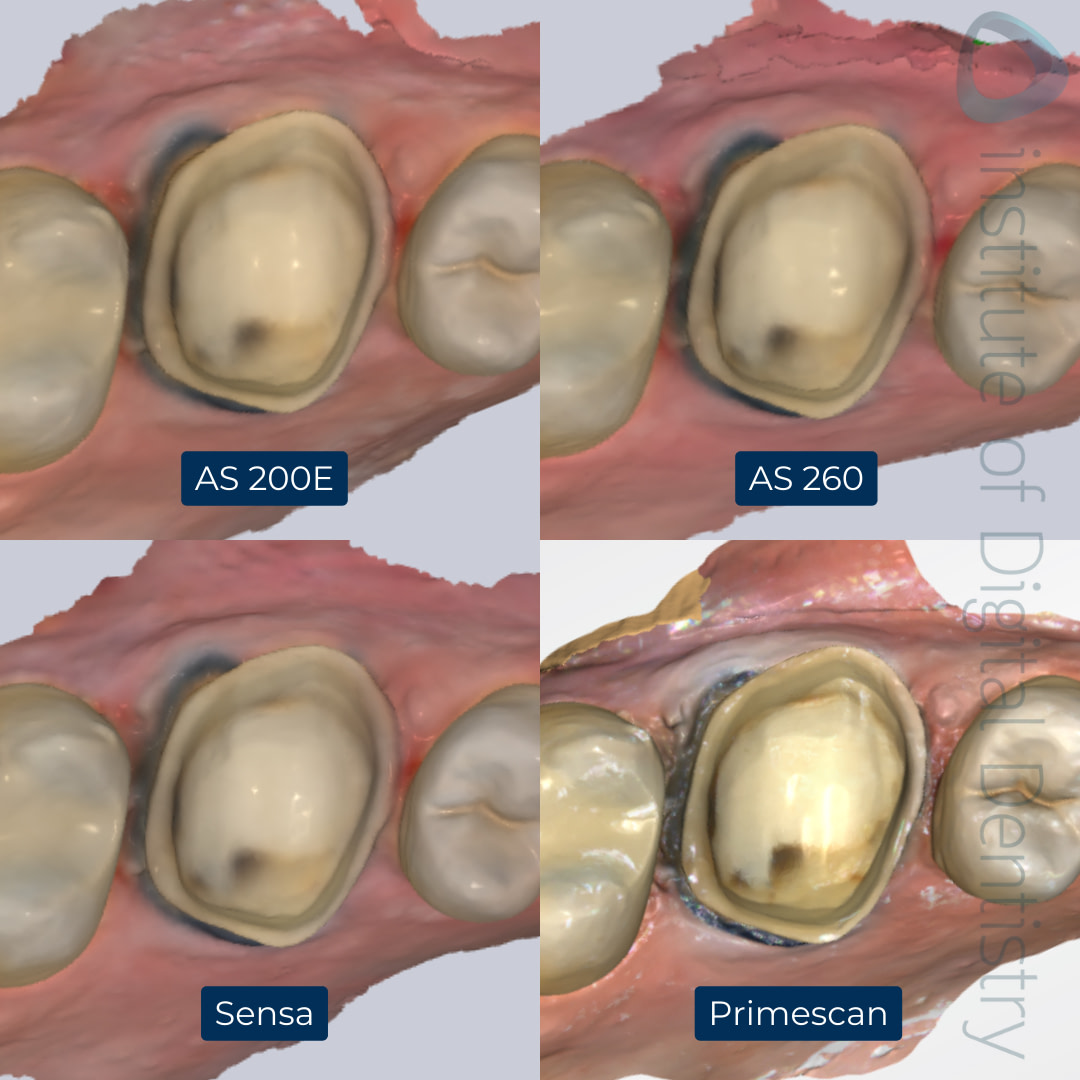
Upper 16 crown prep native color scan
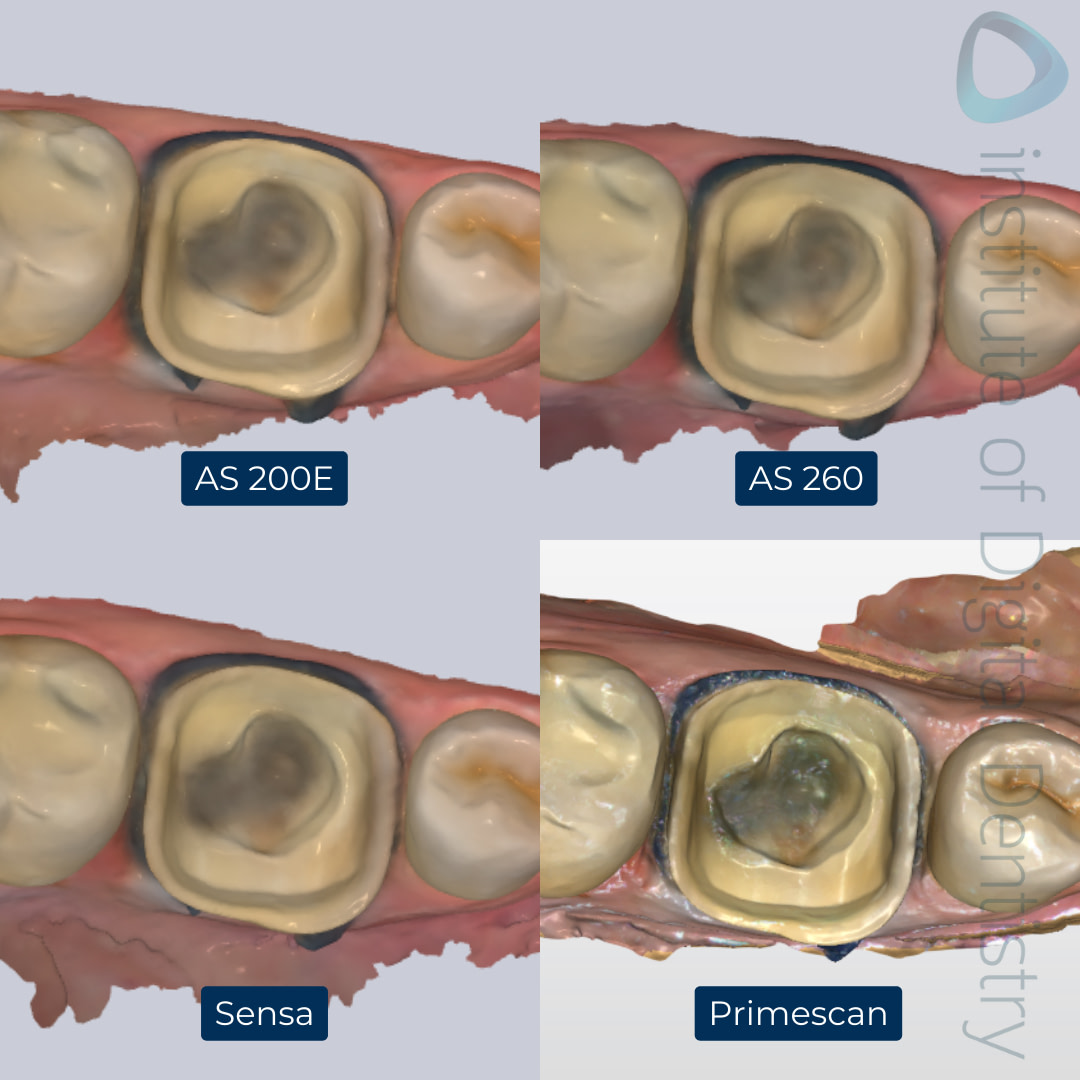
Lower 46 crown prep native color scan
Just at first glance, Primescan's scanning color (texture) presents a more cartoon-style aesthetic. All Alliedstar scans produced similar color scans, which appear less bright and cooler in color tone than the Primescan.
When you compare the two company scanners, Primescan does show greater variation in hue, saturation and value within the scan of the crown prep. This differentiation allows for more depth and texture of the prep, allowing better and more ‘realistic’ visualization and translation of the scan vs. the actual prep.
Monochrome Scans
Monochromatic scans can also be taken and previewed in their native software. By looking at scans in monochrome, one can get a better view of the prep's quality, and is even recommended to check for any scan issues that are not as obvious when viewed in color.
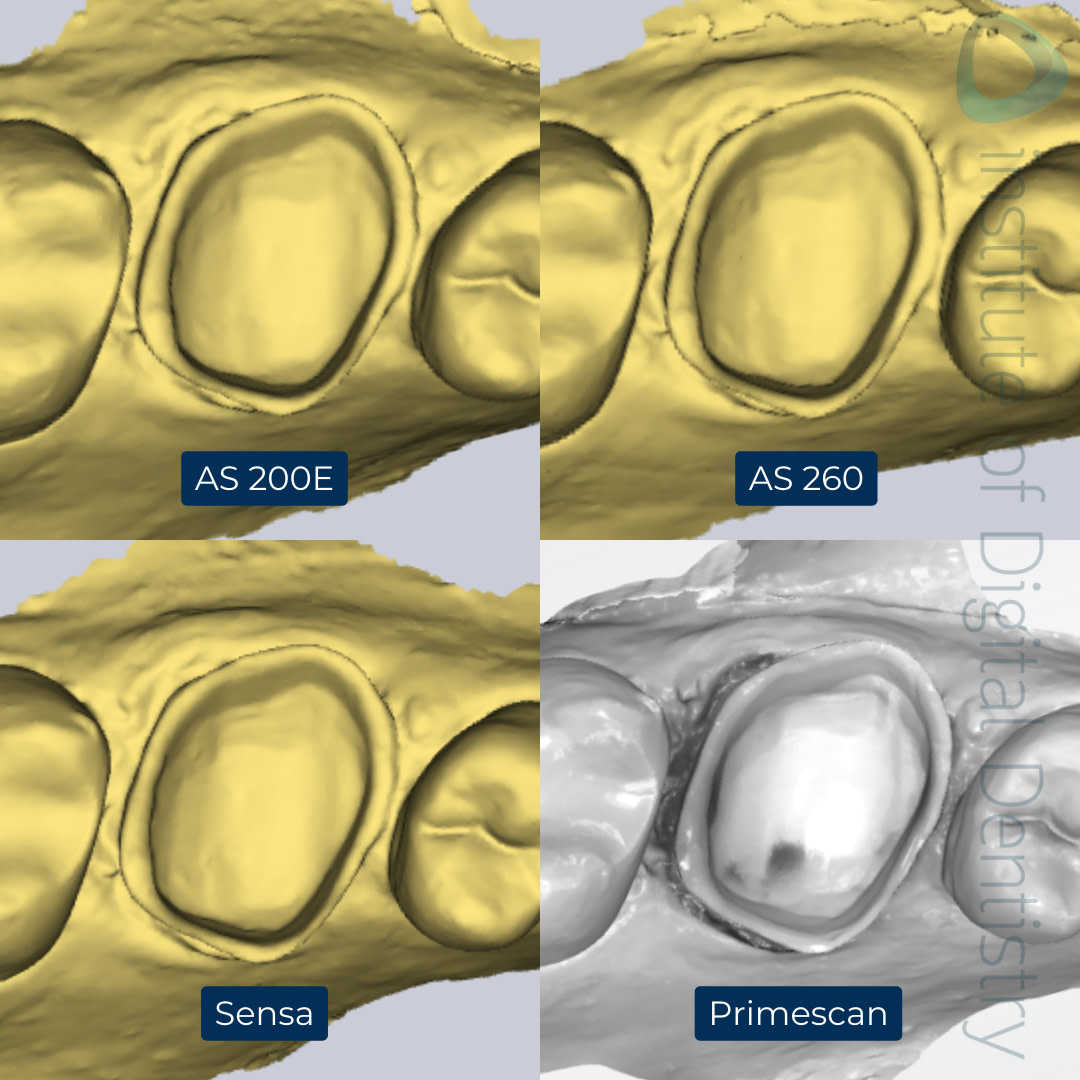
Upper 16 crown prep native monochrome scan
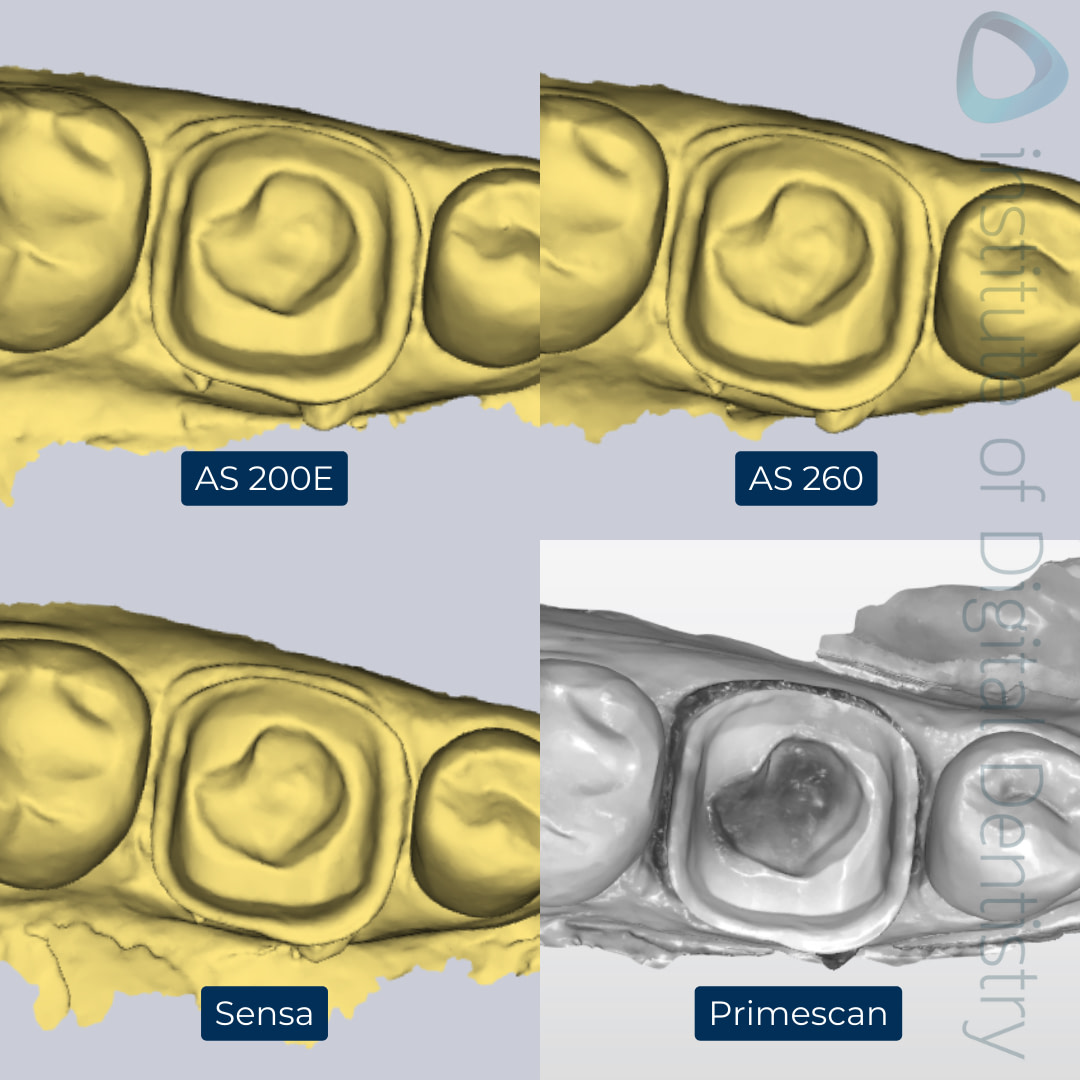
Lower 46 crown prep native monochrome scan
As expected, CEREC Primescan demonstrated the most detailed occlusal morphology and clear margin lines. This level of detail is particularly valuable for restorative work.
All Alliedstar IOS - AS 200E, AS260, and Sensa, showed a similar level of detail in monochrome, and all provided clinically acceptable results.
Exported Scans
All intraoral scanners are open, which allows scans to be exported and sent to labs.
By exporting the scans outside their native software, we can view the scans objectively without the customized color and optimized surface rendering of the individual scanner’s built-in software.
You can use any third-party CAD software to examine the amount and detail of data captured in each scan; in this case, we used Medit Design.
File Formats and Sizes
These scans are usually exported in three formats: STL, PLY, or OBJ files.
STL files are exported as monochromatic scans, whereas OBJ and PLY files store color (texture).
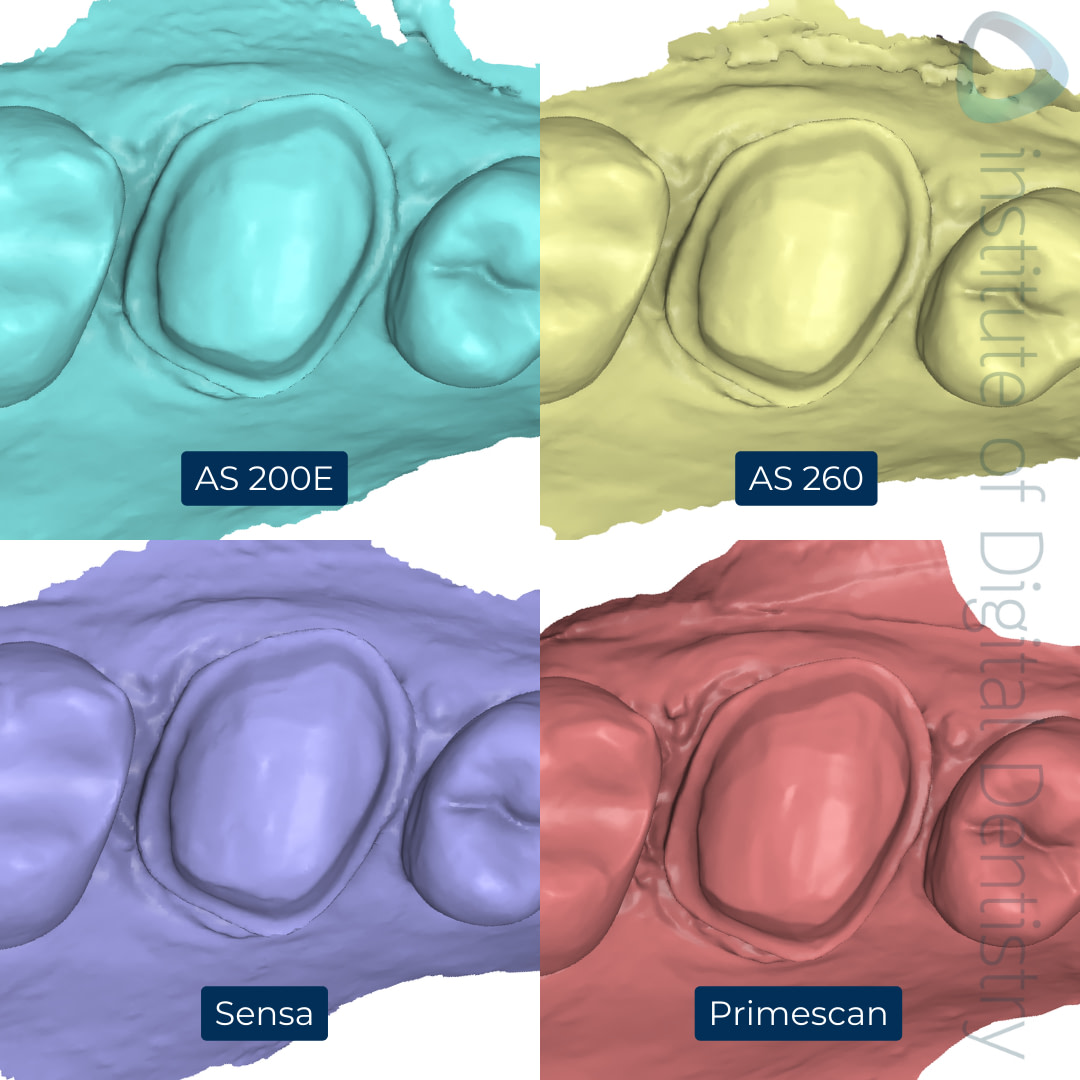
Upper 16 crown prep STL scans
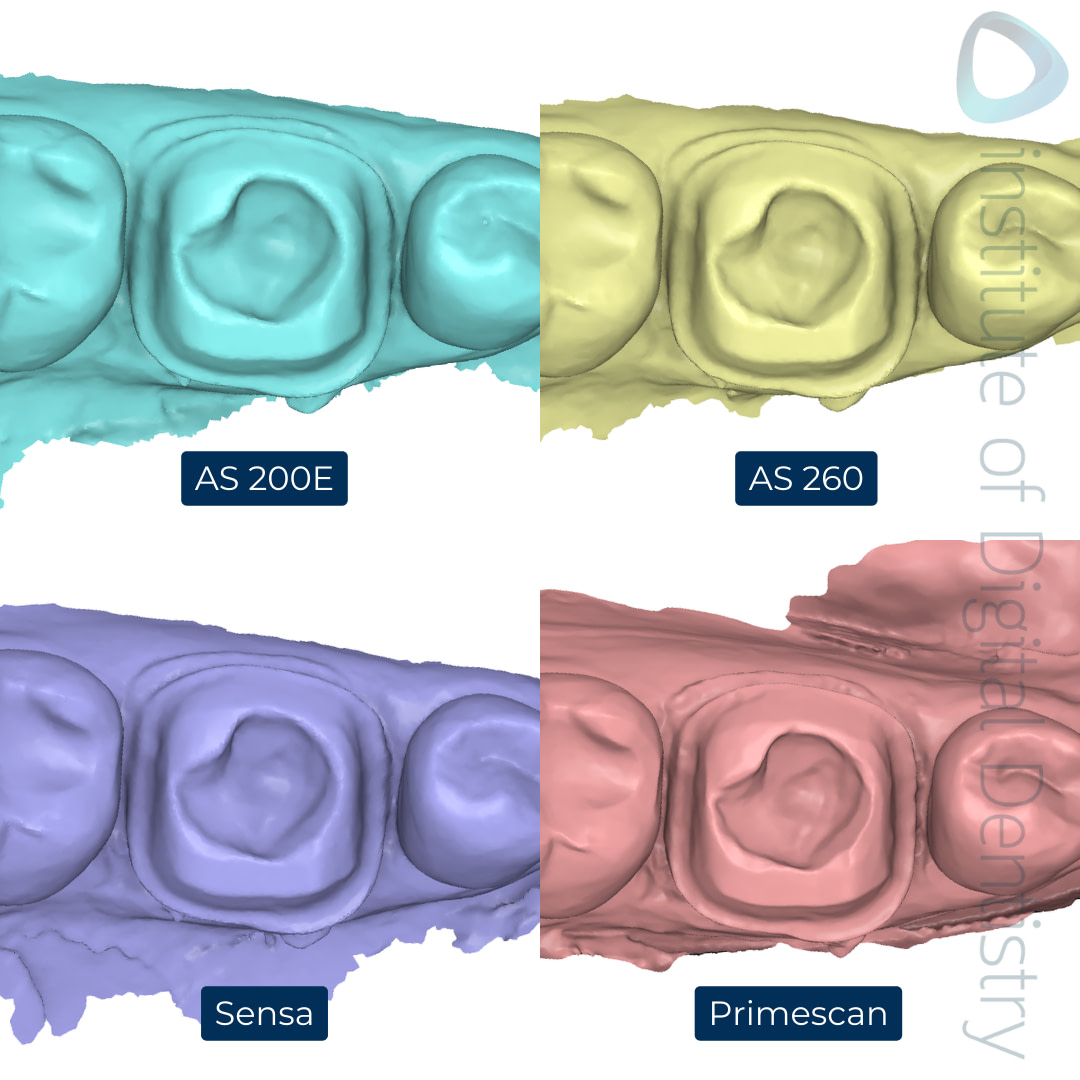
Lower 46 crown prep STL scans
Not all intraoral scanners can export OBJ and PLY files, whereas STL files are widely used as the industry's default setting.
This particular set of scanners is capable of exporting scans in these formats:
- Alliedstar AS 200E, AS 260, and SENSA - Offers options for color and monochrome scans with STL, PLY and OBJ file formats.
- CEREC Primescan - STL (and PLY can be exported if connected to a lab via DS connect).
Upper 16 Crown Prep
Intraoral Scanner | STL | PLY | OBJ |
|---|---|---|---|
Alliedstar AS200E | 3.4 MB | 1.4 MB | 6.8 MB |
Alliedstar AS260 | 3.4 MB | 1.4 MB | 6.5 MB |
Alliedstar Sensa | 3.2 MB | 1.3 MB | 6.5 MB |
CEREC Primescan | 10.4 MB | - | - |
Lower 46 Crown Prep
Intraoral Scanner | STL | PLY | OBJ |
|---|---|---|---|
Alliedstar AS200E | 2.8 MB | 1.1 MB | 5.6 MB |
Alliedstar AS260 | 2.8 MB | 1.1 MB | 5.6 MB |
Alliedstar Sensa | 2.9 MB | 1.2 MB | 5.9 MB |
CEREC Primescan | 11.1 MB | - | - |
Mesh Density Analysis
Based on the table above, we can see that the file sizes of each IOS differ significantly.
The higher resolution or encoding of larger-sized objects requires more facets (triangles within the tessellation) to cover the 2D surface of the scan.
Labs often use third-party CAD software like exocad. In this case, we used Medit Design to preview the received STL, PLY, or OBJ files and to take a closer look at the amount and detail of data captured within each scan.
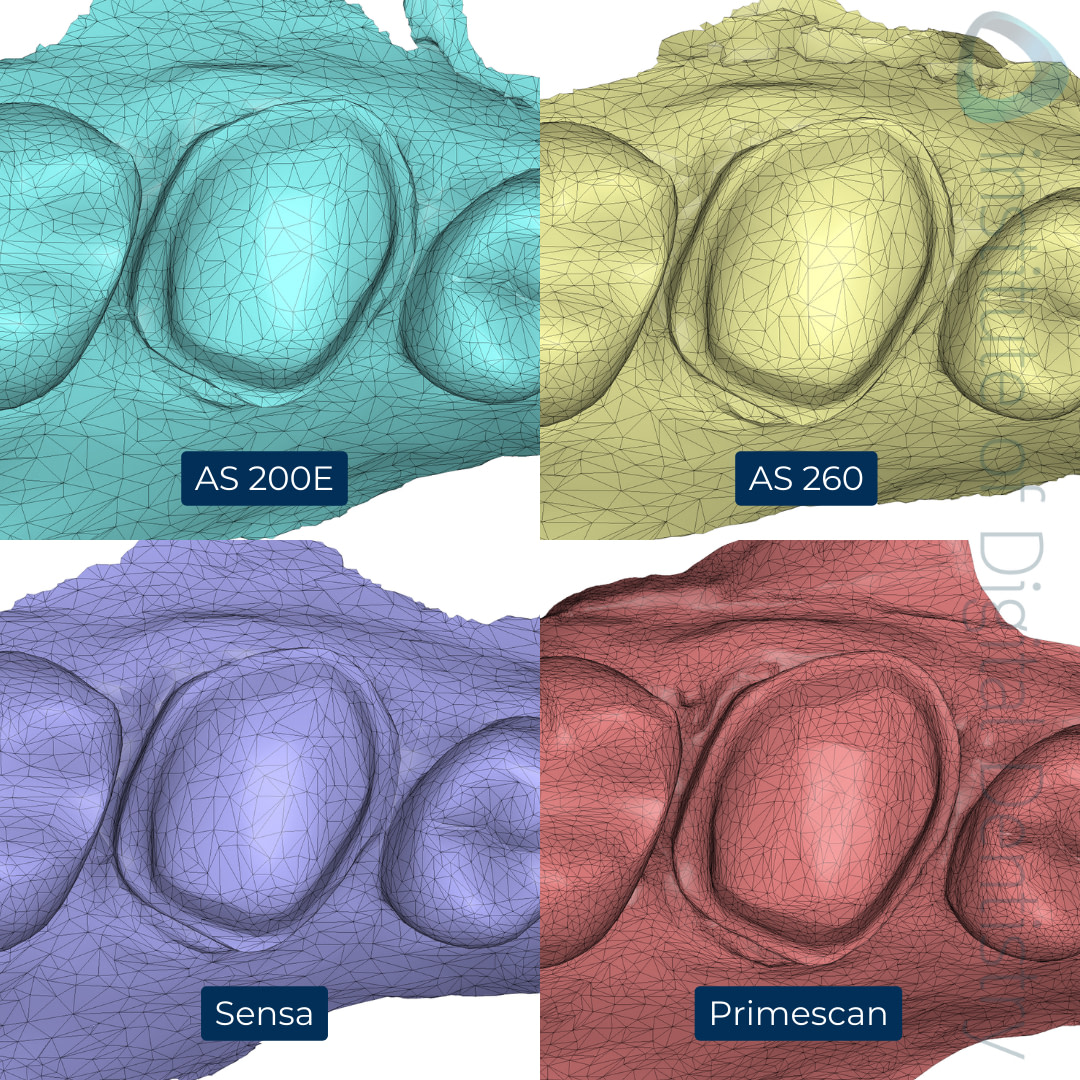
Upper 16 crown prep mesh density scans
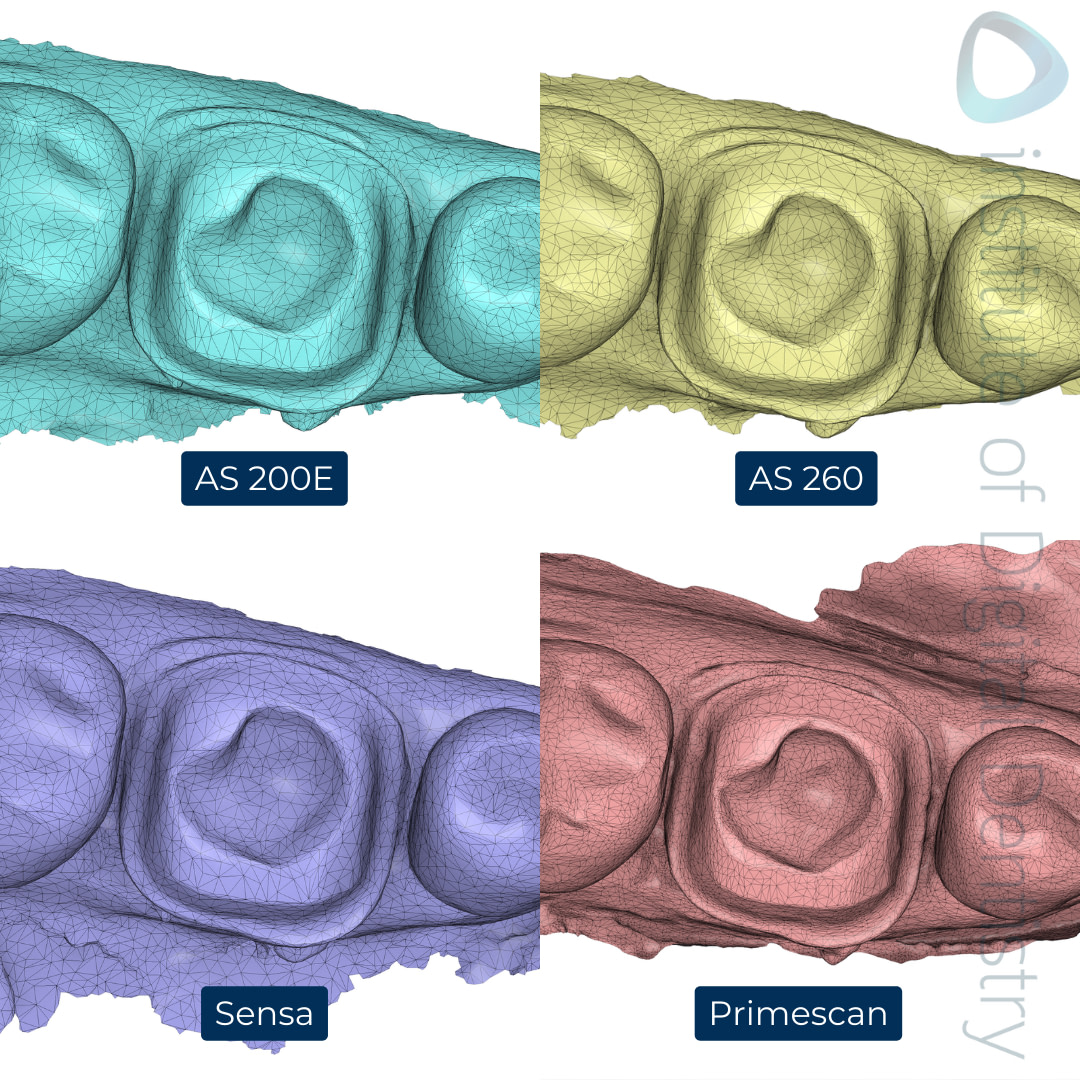
Lower 46 crown prep mesh density scans
So we can summarise the mesh density in relation to the file size as follows:
- Primescan (densest)
- Sensa
- AS200E and AS260 (least dense)
The older Alliedstar scanners, AS200E and AS260, have very similar file sizes, which supports the idea that the hardware across Alliedstar IOS’ are fundamentally the same.
It's important to note that while higher mesh density can provide more detail, it doesn't always correlate directly with accuracy or clinical outcomes.
Margin Analysis
This software can also review prep margins. Clear margin capture is crucial for the fit of final restorations.
Upper 16 Crown Prep
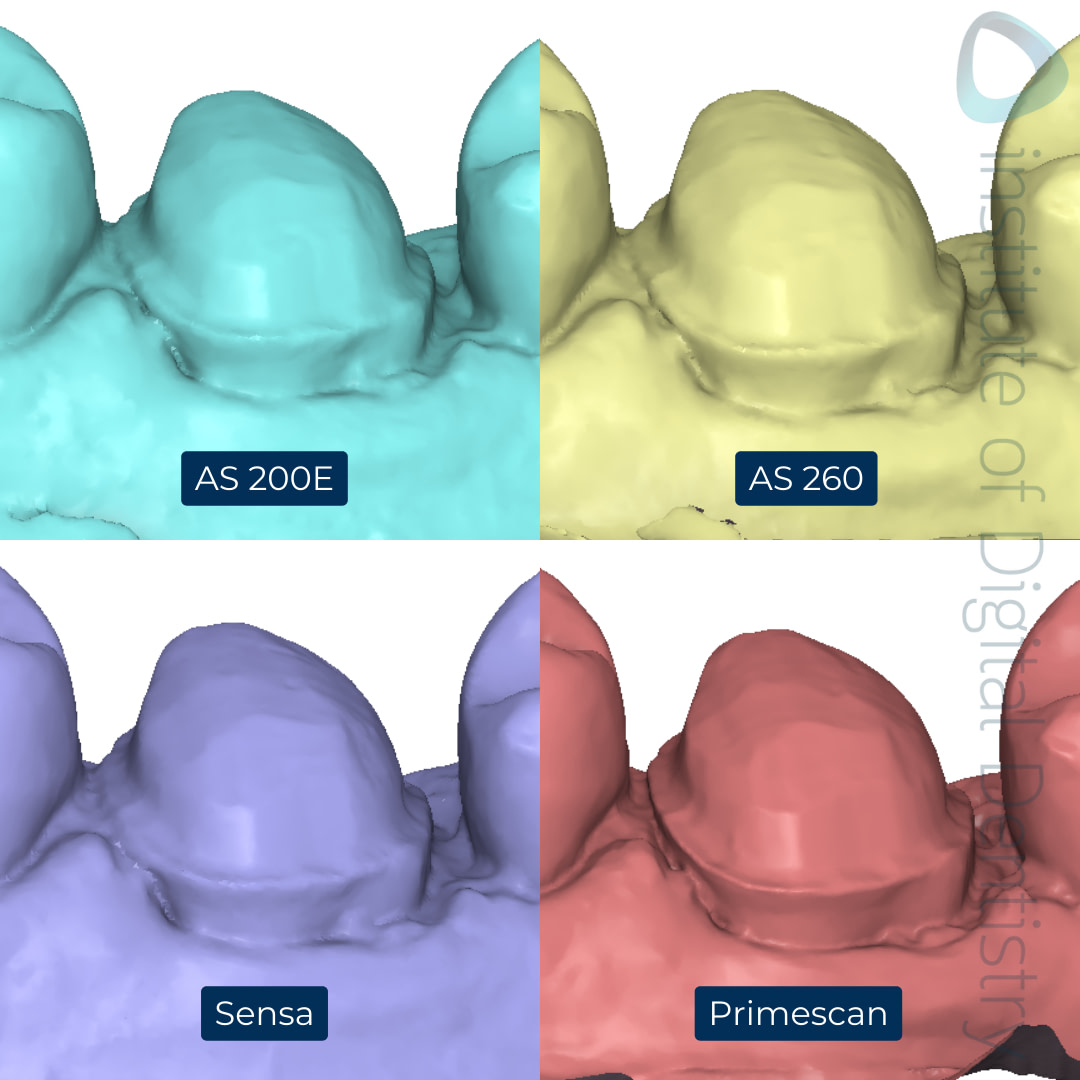
Buccal margin
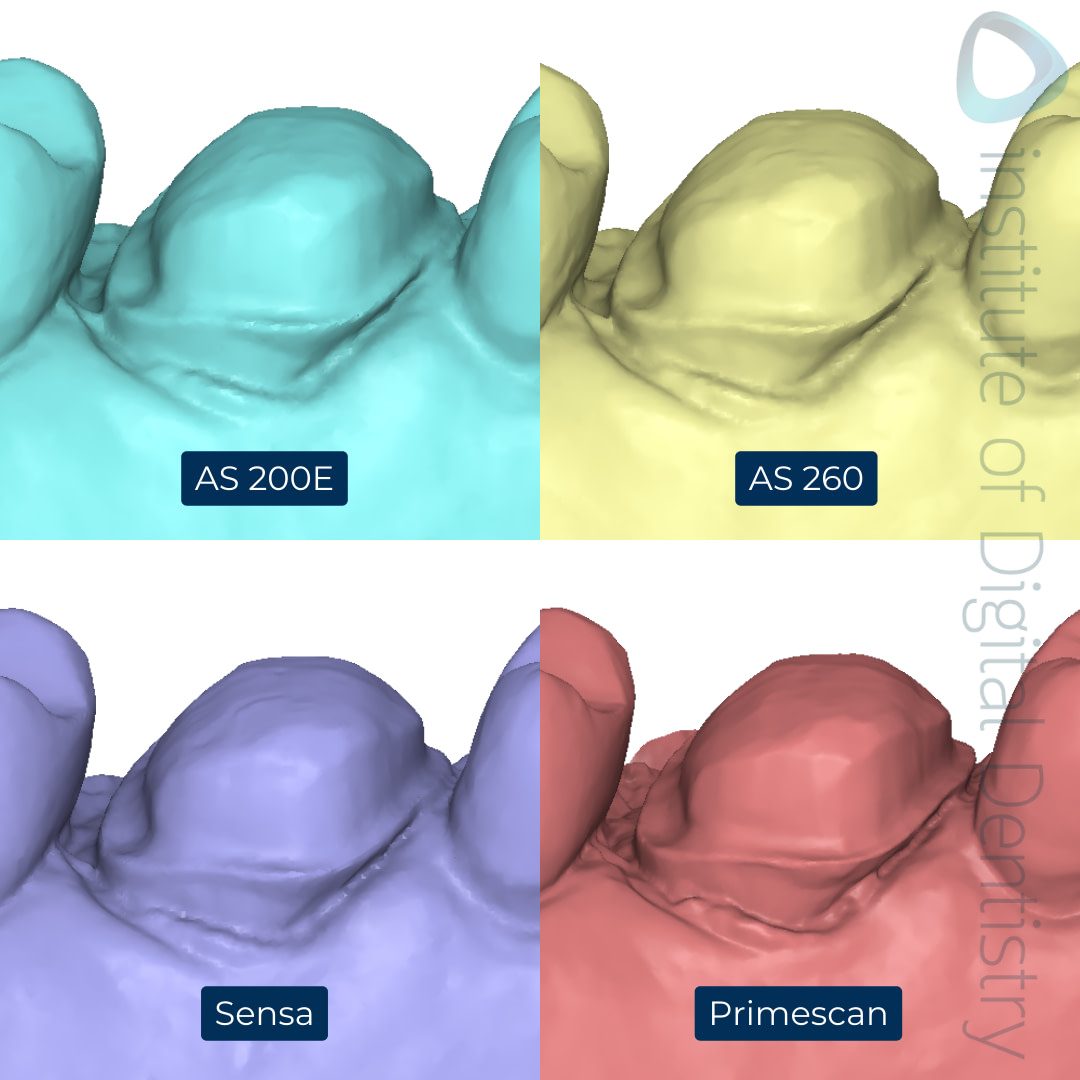
Palatal margin
Lower 46 Crown Prep
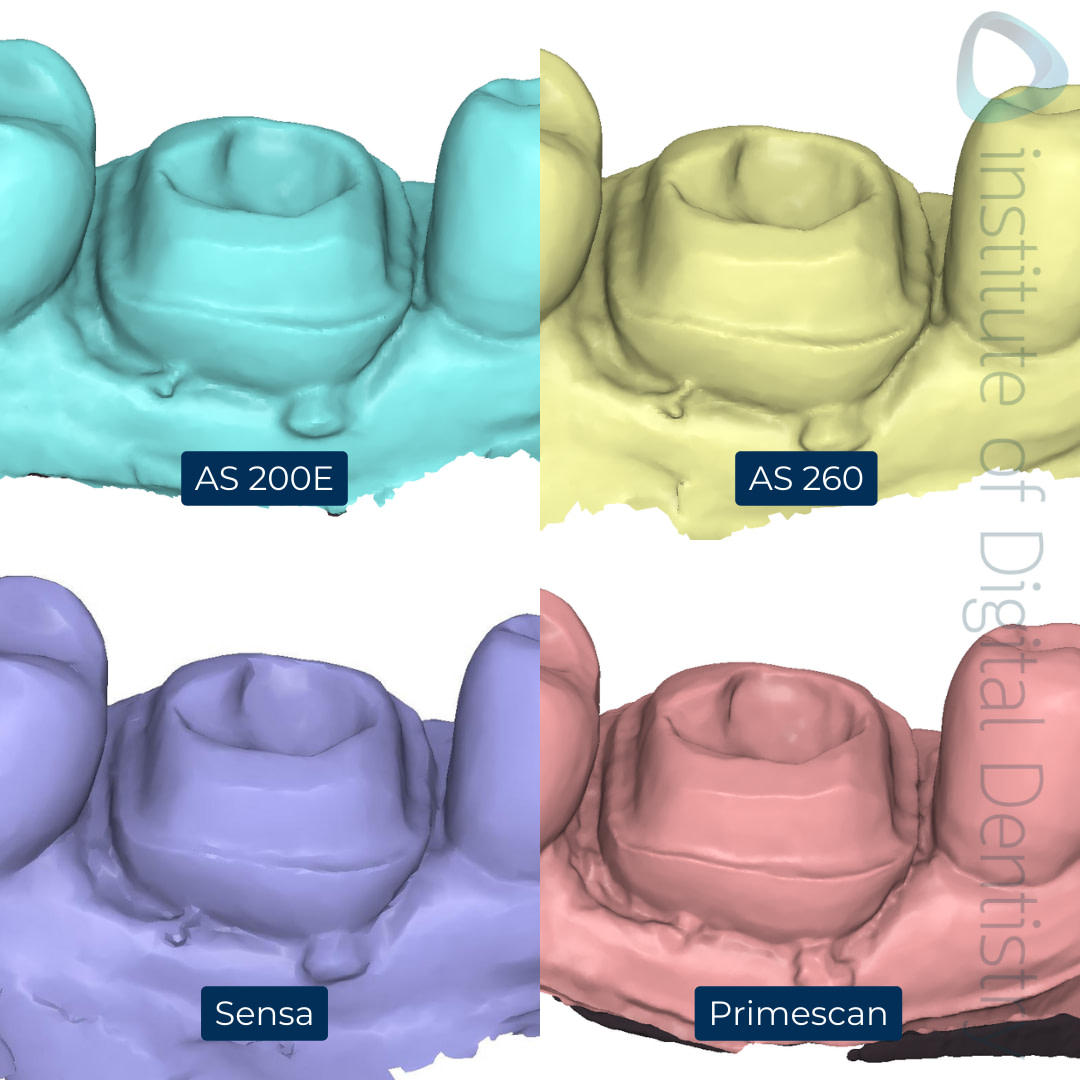
Buccal margin
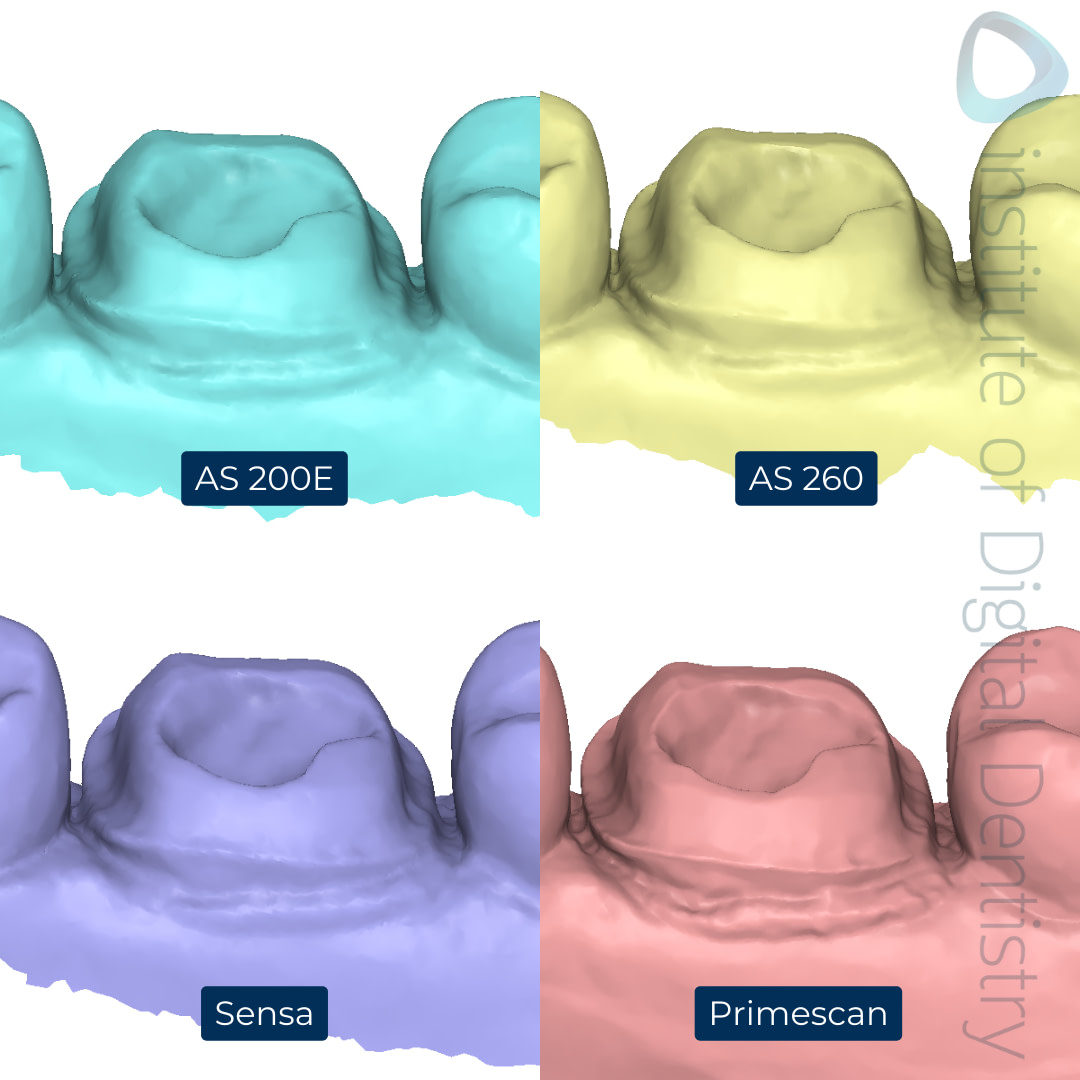
Lingual margin
Here's how the scanners performed:
As expected, Primescan seemed to have the most detail, with a prominent margin line visible across all areas. The file sizes from Primescan are also the largest, and the mesh density is the densest, which may be why the scans look so detailed.
When we look at the Alliedstar IOS line, the quality of the scan and margin capture seem to correlate with the scanner price. By this, I mean that the more premium and higher-end IOS, Sensa captures slightly more details than the other Alliedstar scanners. But it is very similar. Now that’s not to say that these details from each of the Alliedstar devices aren’t accurate, but they are not as crisp as the detail captured by Primescan.
It’s important to remember that all IOS work well and are fast to use in cases like this simple crown scan, and all are accurate. What it comes down to is your preferences, budget, and what extra features you prefer to have in a device, such as AI capabilities.
Deviation Analysis
When looking for deviations, we used Primescan as our reference point to compare all the other scanners. All scanners showed deviations within 50 microns, which is well within the range of clinical acceptability. The sectional view of the crown prep revealed minimal differences between the scans, which suggests high consistency across all devices.
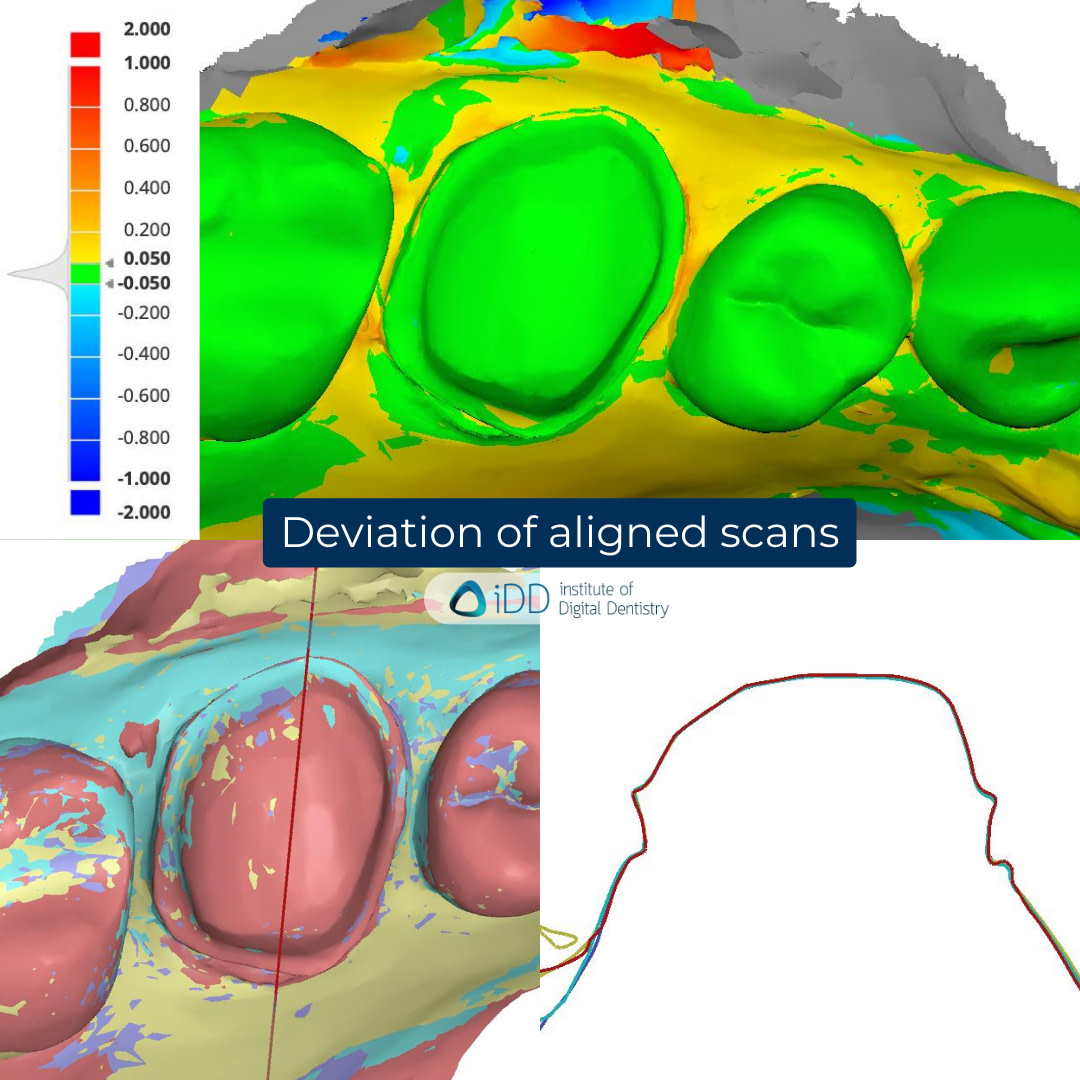
Upper 16 crown prep deviation analysis
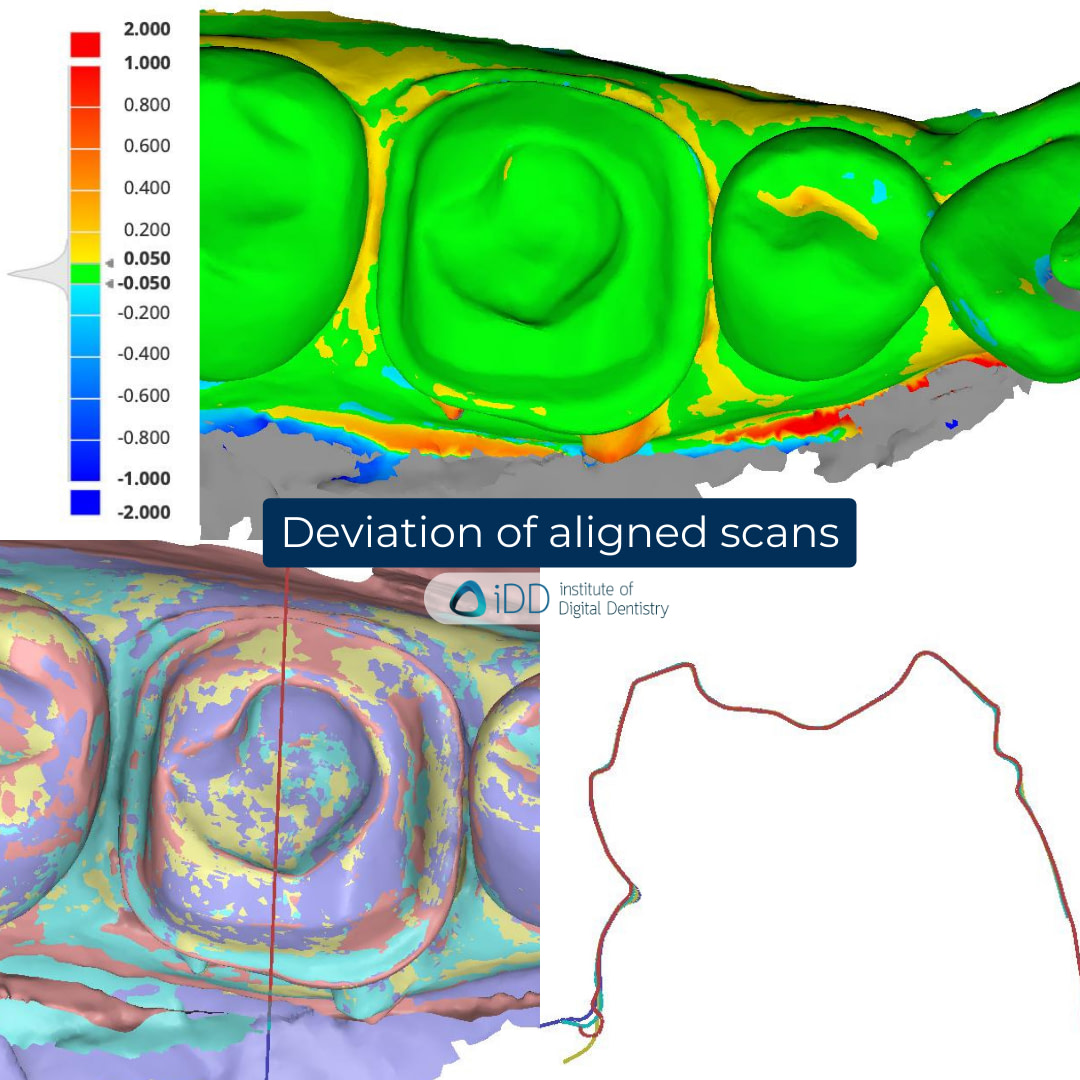
Lower 46 crown prep mesh density scans
Key Takeaways
Alliedstar Sensa: As Alliedstar's latest scanner, it offers a few quality of life benefits over the others. Better charging, better scanner body etc. It's a compelling option for practices looking to invest in digital dentistry without premium costs.
Alliedstar AS 200E: As Alliedstar’s mid-range offering, it is one of the most affordable wireless scanners on the market making it a good choice for those looking to expand their digital capabilities, balancing performance and affordability.
Alliedstar AS 260: As Alliedstar's most ecnomic scanner option. This is one of the best value to money ratios out there.
CEREC Primescan: Primescan’s seamless integration with the CEREC ecosystem makes it the go-to choice for same-day dentistry, allowing for the design and milling of restorations in a single appointment.
Conclusion
Nowadays, it’s a given that all intraoral scanners on the market are accurate.
When comparing the scans, it's evident that all the scanners—the Alliedstar AS200E, AS260, Sensa, and Dentsply Sirona CEREC Primescan—are capable of producing clinically acceptable results.
The optimal choice among these will largely depend on your practice's specific requirements, financial considerations, and preferred digital workflows. We strongly recommend hands-on trials of these devices, which can often be arranged through your local representatives.
We’re excited to see how IOS and companies like Alliedstar continue to innovate the intraoral scanning field.
Keep an eye out for our upcoming iDD Compares of another new IOS hitting the market - coming soon!
In the meantime, let us know what intraoral scanners you’d like us to include in our next iDD Compares. As always, leave any comments and questions you have below, and we’ll get back to you soon.


Hello Dr. Ahamad!
Thank you for your comparison work.
One question: The Shining Elite has worse definition than the Medit i900. Its mesh is poorer. The edges are not as well defined and the texture is not reliable. Do you think this difference has clinical significance? Which would you choose? Thank you.
Thank you!
I agree. I do not personally think it is clinically significant as the overall geometry is accurate. But this is likely why some labs prefer scans from some scanners compared to others.
Bottom line is, they all seem to work for simple cases.
For me the bigger things to think about when choosing a scanner is workflow, software and other features like photogrammetry / AI / diagnostics and of course price.
Dear Ahmad, I noticed the mesh of the Alliedstar scanners has a much lower density as my scans with my AS100. Did you use the protocol for preps that cuts out the prep and to rescan it? The Software creates there a much denser mesh (i checked that in B4D) and sharper edges than a normal “Situscan”. But as always awesome work! Best regards
No I never use this protocol frankly and there has been literature to show that the less we cut and re-scan the better. I will only cut and rescan areas if there is a blood or any other thing obscuring the margins. The other thing you can do to increase mesh density with Alliedstar scanners is use the ‘Mark Tooth’ feature in the software.
Thanks for the kind words!
This was very helpful and thorough. Thank you first inform us. With the Allied series scanner can you use some sort of clue where software to measure tooth wear overtime if you scan the patient annually? If not, what scanner and software do you recommend for this?
Alliedstar scanner software has a ‘mesh compare’ app which allows you to measure tooth wear overtime when you scan patients annually. However, the UI is not as nice as 3Shape for example or iTero with their comparison apps, but it works, and you can take measurements easily between 2 data sets. Hope that helps.
Hi Ahmad
hope you are well, I have been enjoying your reviews in the last few weeks.
I am looking to go digital, choices are overwhelming these days!
never used a scanner before, recently i tried the Primescan connect in my practice. it is heavy almost need two hands to hold!
the sale person told me they use it in paediatric department at westmead hospital to take scans on children.
weight and size are they clinically relevant. have you ever dropped scanner when scanning?
which scanner you recommend for beginners? easy to use, good software and good value for money?
Hi Dr. Tony,
Great to hear from you, and thanks for the kind words!
In short, yes—weight and size do matter in daily use, though they’re not the only factors. Heavier scanners can cause hand fatigue, which is why the industry trend is toward lighter models. Personally, I don’t mind using Primescan and rely on it often within the CEREC workflow, but for pediatric cases, it wouldn’t be my first choice.
As for dropping scanners, it usually happens not during scanning itself but when dentists try to place the scanner back on the cart or mount without looking. It’s quite common, so I’d strongly recommend ensuring they’re insured or that you maintain the manufacturer’s care subscription for replacements.
For beginners, the right choice really depends on budget and intended use. TRIOS, Alliedstar, Medit, Shining 3D – all perform well. Primescan is excellent if you’re getting into CEREC. iTero is another strong option, though more expensive, but it comes with powerful software and cloud-based exocad. I would generally avoid ultra-low-cost scanners in the $2–3k USD range unless working in an emerging market, as they tend to have issues with accuracy and stitching reliability especially for more complex work like full arch implants