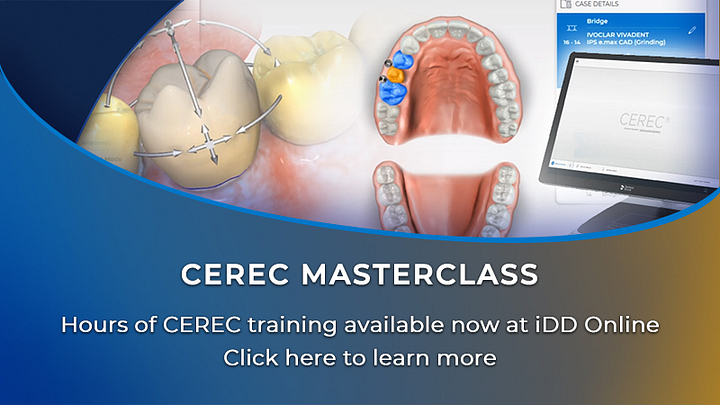In 2019, Dentsply Sirona released a new lineup of CEREC chairside CAD/CAM equipment: an intraoral scanner (IOS) called the Primescan and a chairside milling machine called the Primemill. Additionally, a scanner only-option, the Primescan AC, was also released for those who do not want to carry out in-house CAD/CAM.
This was the latest upgrade to the CEREC chairside workflow since the Omnicam IOS entered the market and completely changed digital dentistry in 2012. CEREC is a global leader in chairside CAD/CAM and they have revolutionized the field. It was, and still is, the most expensive system on the market. The question is, is it worth the cost? Read on to find out more.
Background
Besides the obvious cosmetic differences compared to the previous generation CEREC scanners, you may have also noticed the name change – it is no longer Sirona CEREC anymore, rather Dentsply Sirona CEREC. This is due to the “merger of equals” that took place few years prior as DENTSPLY International and Sirona Dental Systems combined into one company - Dentsply Sirona in 2016.
Both these companies have a long history, over a hundred years each, both focussed on the dental industry since their very beginning. According to the company’s website, DENTSPLY started as the Dentists’ Supply Company in 1899 in the USA while Sirona Dental Systems was founded in 1877 in Germany.
Sirona has been dedicated to chairside dentistry as early as 1985 when the CEREC 1 was developed due to the demand for tooth-colored materials for posterior restorations. This is back when direct composite materials had debilitating shrinkage issues and monolithic dental ceramics were just starting - so feldspathic ceramic from VITA was the material of choice.
Sirona was confident with the future of dental ceramics as they decided to put it in their name – CEREC stands for CEramic REConstrustion. The company as a whole has evolved a lot since the '80s and has revolutionized the industry. CEREC is arguably the pioneer of chairside digital dentistry and CAD/CAM and was, and still is, instrumental in its success and popularity.
The CEREC system is a complete in-house ecosystem including a scanner, robust CAD software, milling machine, and ceramic furnace. This means there are plenty of options depending on your needs. Those who are just looking for a scanner and want to utilize outsourcing to labs may look into the cheaper AC scanner-only option. Those who want to design crowns, bridges, and other prosthetics in-house can opt for the complete workflow. It is important to realize that Dentsply Sirona is the only intraoral scanner manufacturer that also makes a milling machine and furnace. This proves to be a large advantage over its competitors in regards to the same-day workflow.
At iDD, we have been using CAD/CAM in our clinic to mill restorations in-house for over 15 years as early adopters of this technology. This includes the CEREC Omnicam which we have used for over five years, spending thousands of hours mastering the workflow. We had a Primescan and Primemill installed in March 2020 (the first in New Zealand) and have since used the system daily.
Over the years, we have carried out all aspects of dentistry using the CEREC system including same-day crowns, bridges, full arch rehabilitation, implant surgical guides and implant restorations. As such, we are very familiar with the system as a whole.
Disclaimer - no conflict of interest: this is an impartial review of the CEREC Primescan and Primemill and we do not have any ties to Dentsply Sirona. The team at iDD remains unwaveringly committed to providing you with objective and trustworthy information and therefore does not seek any sponsorship. We purchased the Primescan and Primemill for our personal use in our clinic. Dentsply Sirona had no part in writing this review or restricting any conclusions iDD makes in our thorough analysis and clinical use of these products. With that said, below are our findings and in-depth discussion about the CEREC Primescan and Primemill and how it compares to the other intraoral scanners on the market. Enjoy the review.
Don't have time to read the full article?
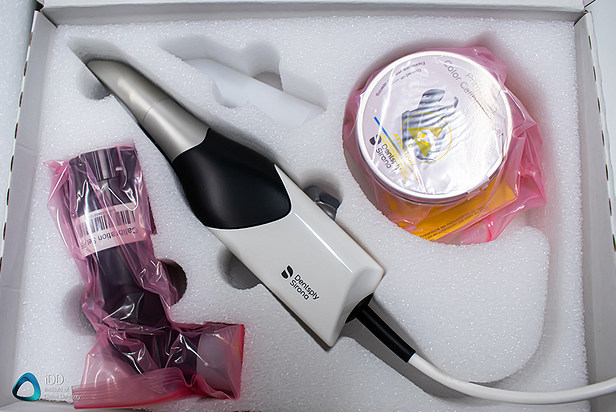
Unboxing the CEREC Primescan
Review Overview
Evaluation Ratings
Scanning Speed
Scanning Flow
Scanner Size
Ease of Use
Investment Cost
Additional Features
Touch Screen
Wireless Scanner
Caries Detection
CAD Integration
Comprehensive
Subscription Requirements
Note: CEREC Club subscription is highly recommended
Autoclavable Tips
3 different options, Non AC head, 50 x Tips and Single-Use
Scanning Speed
The CEREC Primescan is an extremely fast intraoral scanner. It is a huge improvement compared to the previous generation CEREC Omnicam, even when its predecessor is equipped with the new software update (CEREC Software 5.1.x) which already improved it a lot.
The Primescan is fast, reliable and easy to use. It easily is one of, if not the fastest scanner on the market with a simple and intuitive user interface that has been a flagship of the CEREC system for decades.
The scanning protocol and pathway used when scanning with the CEREC Primescan is essentially identical to all other major scanners on the market. When using the scanner it is easy to achieve a full arch scan in under 45 seconds. The CEREC software produces high-definition color images, that are life-like. This is much better than the the cartoon-like aesthetic of the Omnicam days.

The CEREC Primescan is a super fast and smart intraoral scanner
In regards to scanning speed, the best part of the CEREC Primescan is the AI built into the scanner. It is on a level of its own and is best in class. This scanner is extremely quick when starting and stopping scans, quickly picking up when the scan is paused easily. It is also smart in the way that it removes any artefacts from the digital impression seamlessly during scanning. Not only that it is also rare to have any scanning issues. The software stitches images with ease.
The other aspect that improves the scanning speed is the large scanning window. This scanner is much larger than any other scanner on the market (more on that in the next chapter) but this means the scanning window is also the largest. In other words, holding the Primescan in the same position picks up much more data and a much wider area, than any other scanner on the market. Although its large size can be a hindrance in some aspects and in tight to reach spaces, its large scanning field makes up for this in most instances and makes it quick to pick up the data you need.
Lastly, the Primescan also has a dynamic scan depth, giving you control of the scanning depth up to 20mm, allowing accurate scans of deep margins, implants and post spaces for example. Like all other scanners, inter proximal areas often require a few touch-ups after the main scan is complete to catch all the data.
The scanner is used without any scanning powder. Scanning powder is no longer required in any IOS. Overall the Primescan is one of the most user-friendly and fast scanners to use on the market today. For the price you pay for a Primescan, the scanning speed is one aspect you will not be disappointed with.
Don't have time to read the full article?
Scanner Size and Weight
Let us address the elephant in the room. The CEREC Primescan is huge. It is one of the largest and heaviest scanners on the market. Nothing comes close except the Itero Element 5D.
The Primescan weighs 457g / 524g depending on what scanner sleeve is used, (disposable plastic or metal). For comparison, the CEREC Omnicam weighs 316g and the Medit i500 is 280g. The Primescan also has one of the largest scanning heads seen in any scanner.



From left to right: CEREC Primescan, TRIOS 4, Medit i500, Planmeca Emerald.
When holding the Primescan for the first time, the weight is something you will notice straight away. This is a heavy scanner. It is not the most ergonomic either with the base of the scanner being quite large, housing a lot of the computer hardware, so those with smaller hands may find it uncomfortable. In our day-to-day practice, this proved to be a minor issue and we did not have any ergonomic complaints during long-term use.
The large scanning head of the Primescan also doesn't seem to cause too much hassle in daily use. Yes, again, it is very large. It can be hard to position this scanner in small mouths. Scanning children can be a nuisance. It is not the easiest scanner to manoeuvre in the mouth due to its size and scanning distal surfaces of second molars or wisdom teeth can troublesome.
In saying all of this, the silver lining here is that the Primescan has a large scanning window as mentioned above. So for the most part the huge scanning field counteracts most of the issues with the size of the scanning head.
Unlike the 3Shape TRIOS 4, the Primescan is NOT wireless. The Primescan comes in one configuration - the CEREC cart. There is a single wire that connects the scanner to the cart and one power cable from the cart to a suitable power outlet. I am a big fan of cart-based scanners and find they are tidier, look better and are easier to organize.
The scanner can be used when the cart is not connected to a power source and it is said the battery will last about 30 minutes. Note: there have been reports of some users having issues with the battery in the cart not lasting as advertised. The battery in these cases was replaced by CEREC. We haven't had any issues.
Overall, the scanner looks great and feels very solid. It is modern and feels like a premium product.




The CEREC Primescan is a large but powerful intraoral scanner
The Acquisition Unit (Cart)
As mentioned prior, the CEREC Primescan comes in one option, the CEREC cart, also known as the acquisition unit. There is no USB scanner option here. The older Omnicam CEREC acquisition unit has been reminiscent of its 80’s ancestors for a long time but with the Primescan the design has finally entered the 21st century.



The CEREC Primescan Acquisition Cart and Primemill
The stiff keyboard and arguably unhygienic trackball in the previous generation Omnicam Cart has been replaced by a modern monolithic surface with touchpads that are easy to wipe down and keep clean. The lack of any buttons makes it perfect for cross-infection control and cleaning daily.

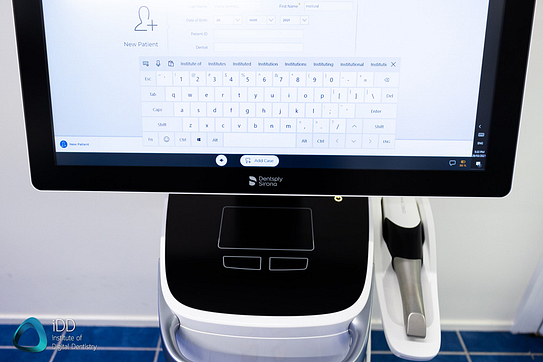
The Acquisition Cart looks modern and is equipped with an easy to clean monolithic surface and touchscreen
You won’t even really need a keyboard for many applications as the obsolete 4:3 monitor in the older Omnicam has been replaced with 16:9 touchscreen in the Primescan. The touchscreen is very responsive and works well. The Primescan itself has no buttons unlike the majority of IOS on the market. Rather all the controls are on the cart either by using the touchpad/touch screen or the foot control at the base of the cart. When the scanner is picked up from the cart, this is detected and it automatically starts up, ready for scanning.
The construction itself is not only aesthetic but also functional and sturdy. This doesn’t feel like something that was made to be replaced in few years. The same goes for its predecessor, Omnicam IOS and MC XL mill. Although we replaced our Omnicam and MC XL mill with a Primescan and Primemill respectively, they are still in use in another practice we own where they continue a 5+ year run with no issues and very little maintenance needed. The CEREC systems are well-established workhorses of in-house CAD/CAM.
One downside of the CEREC Primescan is that it does not come in a USB option. This means that it if you need a scanner to move around multiple clinics this will likely not be the scanner for you. It does not have the mobility of a USB scanner that can be plugged into any computer or laptop.
The positive side is that this is one of the best scanner carts available. Solid, sturdy and it looks great. It is a pleasure to use and is well designed. It comes with a powerful purpose-built PC that handles scanning well overall with minimal lag. The computer for the most part does a good job running the software, but we did find the new software occasionally crashes. This occurs more often when compared to the CEREC Omnicam, especially when running multiple instances of the software.
Another minor issue with the CEREC cart when compared to the iTero or TRIOS Move is that it still seems to be designed for dentists who sit while working. Although the touch screen can be swiveled at about a 60-degree angle, it is never at eye level if you stand and work. I personally alternate between sitting and standing dentistry and although not a major issue, I did find that it is not as ergonomic to use when standing.


The CEREC Primescan monitor can be rotated as shown above
Inbuilt Heater
The CEREC Primescan has followed the market norm. Unlike the Omnicam which was heated by a heating element on the cart, the Primescan now has an inbuilt heater. This is similar to the majority of scanners on the market.
Inbuilt heaters or fans provide the user with a seamless scanning experience, especially for long periods in the mouth. The heater helps prevent fogging of the scanner tip throughout scanning so the operator does not need to worry about having a suction unit nearby or keeping the scanner tip warm to prevent fogging of the scanner mirror.
The heater in the Primescan works well and is fast. You do not need prolonged wait times after starting up the scanner for it to warm up. It seems ready to use within a minute of it being turned on.
[cboxarea id=”cbox-p38o9YZG9wyFBsKa”]
Full Arch Scanning
The CEREC Primescan does very well in full-arch scanning. We can effortlessly take full arch scans in under 45 seconds using the scanner. This is much better than the older Omnicam and most scanners on the market. Its success is in part due to its fast speed, smooth scanning experience and overall ease of use.
The fact that it also has an intelligent AI software helps this as well. The inbuilt fan helps with scanning for long periods without compromising continuity and having to start and stop constantly. The Primescan also perform well when scanning edentulous sites and seems to do this too easily. It is impressively good at scanning edentulous arches.
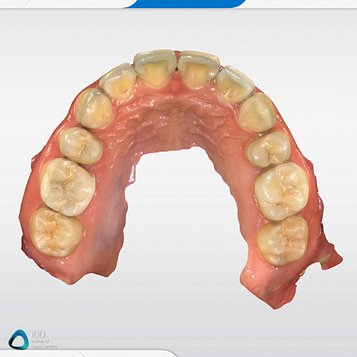
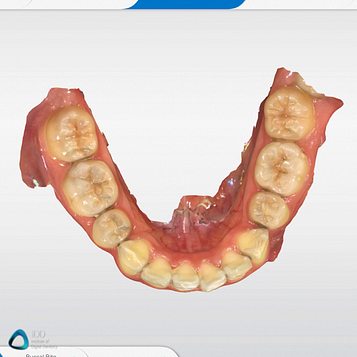
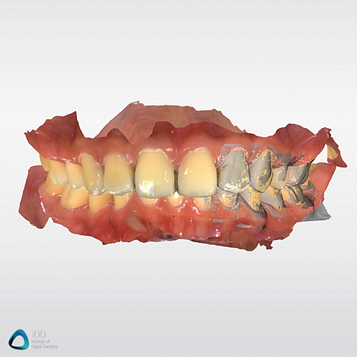
Incredibly sharp and aesthetic images using the Primescan
Research on the Primescan accuracy is not released yet although some pieces of literature are starting to be published, read more about some of these recent publications. The company says that the smart pixel sensor in the Primescan processes more than 1,000,000 3D points per second, producing photorealistic and highly accurate data.
So although we do not yet know how it compares to all other scanners, we can safely assume it improves on its predecessor, which is already a proven scanner. As of writing this review, we have used the Primescan for over a year and we have never had any issues with the fit of any prosthetic we fabricated in-house. This scanner works well.
At the end of the day, clinicians must realize that research has clearly shown that scanning accuracy is greatly affected by operator error and scanning protocol. You can have the most accurate scanner in the world, but a poor scanning technique will impact accuracy tremendously.
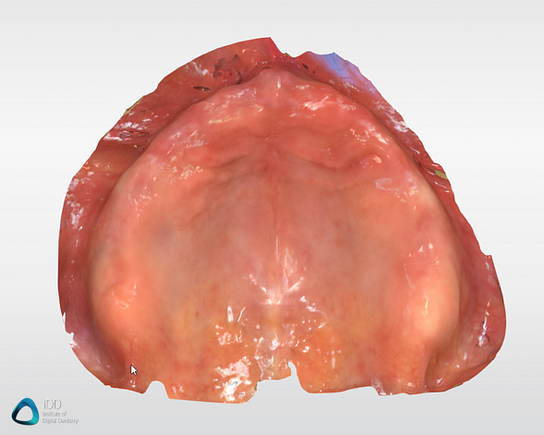

The Primescan has no issue with edentulous arches, existing dentures, shiny surfaces, metal etc.
Caries Detection
More and more scanners are providing additional features, not just the ability to take digital impressions. For example, caries detection capabilities as seen in TRIOS 4, Itero Element 5D and Planmeca Emerald S. Caries detection technology is unfortunately NOT built into the CEREC Primescan.
Autoclavable Scanning Sleeves
The CEREC Primescan now offers 3 different scanning sleeves. This is another change from the CEREC Omnicam era.
First, a stainless steel sleeve for cold (wipe) disinfection and dry heat sterilization. This type of sleeve is what most CEREC users will be familiar with as these were used in the CEREC Omnicam. This sleeve can be wiped down after each patient and you cannot autoclave it. Scanning pouches exist that you can place over the sleeve and discard after use. Although you will hear about these from CEREC sales reps in reality, these pouches make scanning a terrible experience.
Secondly, a disposable single-use sleeve, similar to the iTero range of scanners. Single-use sleeves are discarded after use with each patient. These do not seem very popular with the CEREC community and are barely heard of.
Lastly, an autoclavable sleeve with a disposable scanning window, similar to the majority of scanners on the market like the TRIOS range and Medit IOS.
It is great to see CEREC now offer removable and autoclavable scanning sleeves as this provides ideal cross-infection control. Those who want this option can now opt for it. In saying that, without a doubt, most CEREC users still use the stainless steel sleeve and rely on cold disinfection which was working without issue throughout the Omnicam era.
Don't have time to read the full article?


CEREC Primescan with the stainless steel scanning sleeve.
Ease of Use
The CEREC system is very easy to use and makes the workflow very straightforward and simple. Ease of use comes from the software that supports the hardware. The CEREC software is intuitive and follows an easy step-by-step workflow, similar to every system on the market. The typical workflow is as follows: administration phase and patient details, scanning the preparation, scanning the opposing teeth and finally, scanning the bite. This is followed by a design and manufacturing phase.
The software in the CEREC has been refined by decades of user feedback and it shows. It works well with minimal issues and is one of the best chairside software on the market. Scanning from start to finish is an intuitive and easy process, which is only improved by the high-tech Primescan.
The CAD part of the software is also one of the best aspects of the CEREC system. It does a great job at simplifying the entire process and also guiding the user through a step-by-step progression. Model orientation, margination, design and manufacture are all very easy with the CEREC system, and for the most part, are automated by the software.
One particular aspect that the CEREC software does better than all of the competition on the market is the automatic design proposals, especially for posterior crowns, bridges, inlays, onlays, etc. The system uses data from surrounding teeth to produce an automatic design for your restoration. It is impressive how well it does this and it often provides an almost perfect design, requiring only little modifications by the user before milling. Overall the CEREC is very easy to use and the user interface is great and works well.
One thing that the CEREC doesn't do is provide "excitement applications" as seen in other premium scanners. These include a range of education and communication tools such as patient monitoring, smile design and orthodontic treatment simulators. Such apps are now commonplace in scanners like the TRIOS or iTero range, and are even featured in the much cheaper Medit i500. It would be great to see these features considering the cost of the CEREC. Especially when more and more of its competitors seem to include them.
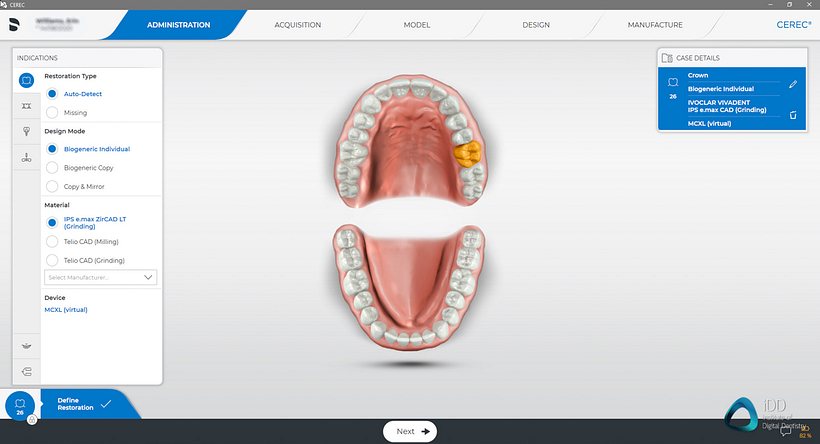
The CEREC Software is very easy to use and intuitive, following a 5-step protocol seen at the top of the image.
CEREC Chairside Software
With the release of the CEREC Primescan, a new software update was also released. This new chairside software (CEREC Software 5) was a much-needed upgrade on the aging software seen in Omnicam prior. The software looks modern, stylish and is a big improvement over the older blue UI of the Omnicam. For this review, we have been using the most recent version, 5.1.x
The software interface looks different at first when compared to the older Omnicam software, yet it is essentially the same workflow. The biggest change comes with how the user interacts and uses the software, which is related to the major hardware upgrade seen in the Primescan. The CEREC monitor's evolution into a touchscreen now expects you to combine both, touchscreen and touchpad when designing a restoration. It requires some getting used to as some commands are performed using only one of the two.
The software is used to design and fabricate indirect restorations and it is comprehensive for same-day applications. It can be used to design crowns, onlays/inlays, bridges, implant restorations and surgical guides. It is not as comprehensive as the 3Shape software or exocad as it doesn't include aligners, nightguards, digital dentures, etc. In saying that, the CEREC software inbuilt in the Primescan is intended for chairside use and is not a fully-fledged lab software. For those interested in a lab software, look into the appropriately name - inLab software by Dentsply Sirona.
In terms of chairside software, the CEREC is unmatched in terms of ease of use and efficiency. Fabricating an indirect restoration using the CEREC software is much easier than any other software available. It is designed with chairside dentistry in mind. Although the design tools themselves are not exactly the best for intricate modifications, the automatic design proposals (autogenesis) are unrivalled. This is something the CEREC system has mastered - their entire process of designing requires minimal user input. For quadrant dentistry, single units or one-visit crowns, our go-to is the CEREC for its streamlined workflow.
One critique we have is that although the bigger 16:9 screen provides you with much more room for using the software, one aspect that has not changed since the Omnicam days is the cluttered workspace layout. This could have been improved. Various tools are kept in small windows through which you need to scroll to find your desired function.
Some other functions are hidden behind menus on the screen – only clicking on them reveals them. On one hand, we understand that this is simplified for beginners, but on the other hand, it’s unfortunate that CEREC didn’t take better advantage of this new, bigger screen and didn’t decide to make the workspace more convenient.
Another disappointing aspect is the performance of the software when carrying out large cases. There seems to be some optimization required because the software visibly lags, especially when designing more than 5 units at the same time. This is made worse if multiple instances of the software are run concurrently. The software is obviously demanding and perhaps better computer hardware needs to be built into the CEREC cart, or some performance enhancing patches are required.
In saying this, overall, the CEREC software is the master of the chairside workflow.
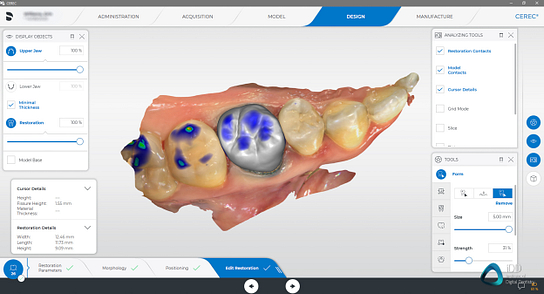
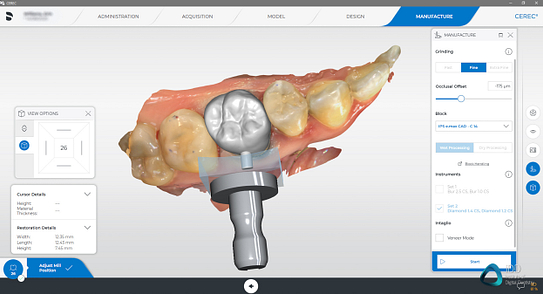
The CAD part of the CEREC software is some of the best in the industry, making the entire process very efficient.
CEREC Smile Design
The CEREC software has an inbuilt Smile Design application. For those who don't know, digital smile design is a method of overlaying a smile simulation on a patient's picture. Using smile design you can design a patient's new smile, based on a photo of your patient’s face. Keep in mind this does require full-face photos to be taken with a camera (not the Primescan) and these images must then be uploaded into the software.
The CEREC Smile Design application has some advantages and disadvantages compared to other scanners that offer this feature such as Medit and TRIOS. With the Medit and TRIOS, the smile design application is largely a motivation and communication tool with a simple but effective photo-realistic simulation being overlaid on the 2D image of the patient.
The CEREC Smile Design does not look as good as the competitors, this is because it uses the CEREC software to design the smile in 3D, using the teeth on the patient's scan which is overlaid with an extraoral picture taken. Because the CEREC software has a cartoon like aesthetic rather than life-like, the resulting smile design is not the most aesthetic when presented to the patient.
The advantage of this CEREC application is that the smile design is made in 3D and designed directly on the patient's 3D scans taken with the Primescan. Rather than just being a 2D picture overlay, it is actually completely functional and can be manufactured/printed. Smile Design is a neat feature to have in the scanner software but it is not for beginners. Designing anterior teeth properly to create a nice simulation takes a lot of experience and practice with the CEREC software.
Don't have time to read the full article?
Click the image above to learn more about our CEREC online courses!
CEREC Milling Machines
The Primemill is the new flagship milling machine released with the Primescan. Much like the Primescan, this is an overall improvement in aesthetics, hardware and software when compared to the previous generation MC X and MC XL mills. The Primemill comes with a new combination of electronics, motors and mechanical components that allegedly result in finer resolution and better restoration margins.


The CEREC Primemill. Compartment shown can be opened and houses the water tank and some servicing tools.
Note: the cabinet the Primescan is on does not come with the mill.
For those familiar with CEREC MC X and MC XL mills you will be right at home. The Primemill functions in a similar way. For those who are not familiar with the CEREC mills, these are some of the best mills on the market for chairside dentistry. They do not produce the most detailed restorations compared to lab milling machines, but they are more than satisfactory.
The fit and marginal integrity when using these milling machines is great. What the CEREC mills do well is their unmatched efficiency and ease of use. These mills can be used for years with little issue, just like our MC XL mill that has produced well over 5000 restorations and is still functional with minimal problems.
The CEREC mills are also reliable. They do not require complex lab maintenance and calibration. They are designed with the dental office in mind and can be easily maintained by a trained dental nurse. The results are consistent and we have been very happy with the restorations milled by these machines.
The CEREC mills are also some of the most versatile. They combine wet and dry milling, and wet grinding. No matter the indication for chairside restorations, the CEREC can do it. You also select from a broad range of material options. CEREC has the largest material options on the market, especially when compared to other chairside mills such as Planmeca. Most new materials are made with the CEREC mandrill and fit CEREC milling machines.


e.max CAD ceramic restorations milled and processed in-house using the CEREC system. Treatment carried out by Dr Ahmad Al-Hassiny.
The CEREC Primemill
When comparing the Primemill to the older generation MC X/XL mills, the advantages are not as profound as when comparing the Primescan to Omnicam. Functionally, the main advantage of the Primemill when compared to the older generation CEREC mills is faster zirconia milling.
You can mill zirconia restorations in a 'Super Fast' milling mode which can be completed in around 5 minutes, cutting processing times by more than half. This is ludicrously fast. Otherwise, from a purely functional point of view, the Primemill does not currently offer many more benefits. Milling glass ceramics such as e.max takes essentially the same time.

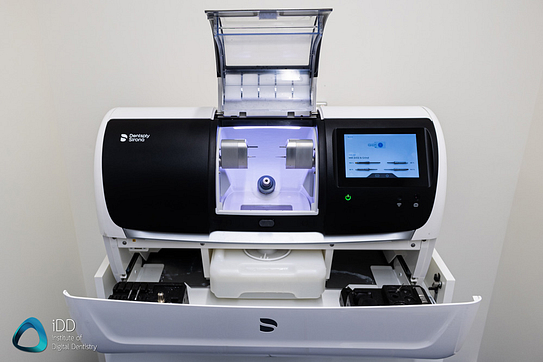
The CEREC Primescan looks modern and when working properly is a pleasure to use.
That's not to say the Primemill does not come with other advantages, it does have a number of quality of life benefits compared to predecessor mills. The new 7” touch interface is easier to use and guides you step-by-step through the workflow, key maintenance procedures and other routine tasks. Changing burs for instance was convoluted in the older mills and now is a much simpler process.
It has an aesthetic LED stripe that also indicates mill status and milling or grinding progress. The strip is essentially a progress bar and will light up green when completed or red when something is wrong. This is a neat feature, looks great but otherwise is not exactly the main selling point.
This whole milling machine is also more intuitive to use and day-to-day tasks are easier to carry out. All CEREC Primemill tools are fitted with a color-coded RFID chip that is read by the RFID tool reader. When changing burs you simply hold the bur up to the reader and this feeds information into the system. For instance, alerting you if a tool needs replacing. This ensures all tools are performing at optimal levels and makes replacement easy.

CEREC Primemill milling a restoration. You can see the blue LED stripe indicating milling progress.
There are also other features such as is an integrated block scanner which is a supposed time-saving feature that automatically scans material blocks with compatible data matrix codes and records the information, including type, size, color, etc. This is hardly used by us in New Zealand as the material blocks with matrix codes are not readily available yet. It is also easy enough to quickly input this data yourself.
The CEREC Primemill feels like a next-generation chairside mill that has yet to be fully unleashed. It works just as well as the other CEREC mills if not better. The main advantage is zirconia milling. At this stage, there is an argument to be had about investing in an older generation MC X/XL mill instead if in-house zirconia production is not your priority. The Primemill is undergoing several updates and improvements in software patches, and it is only going to improve overtime.


The CEREC system makes same-day dentistry an easy and enjoyable experience.
The Primemill is capable of producing beautiful, perfect fitting restorations. Treatment carried out by Dr Ahmad Al-Hassiny.
Issues with the Primemill
Like all new hardware and software releases, there are usually teething issues. With the Primemill this has manifested as issues with the milling process stopping abruptly and a host of other errors. Users worldwide have reported issues with their Primemill. We faced these issues too and the initial culprit was the motherboard in the system which was promptly replaced by the company. Since then milling has improved but other issues have arisen.
Most recently, we had to send our Primemill for repairs due to some issue with the collet. The silver lining of all of this is that the Dentsply Sirona team has excellent support and promptly fixes any issues. This does make me question, however, if new investors are better off either waiting for a few months until all the issues are ironed out or just buying an MC X/XL mill instead.
The other 'issue' with the Primemill is the rigid material options. When using the CEREC system you can select from a broad range of material options from validated partners. This provides you with predictability and confidence that these materials will work in the best possible way.
However, these companies have also rigidly defined what the indication for each specific material is, so it will simply not let you mill if you are trying to do something outside of this indication. I understand the need for this but it feels far too restrictive and can be quite confusing when you don't realize why you can't proceed to mill. It isn't obvious or explained by the software. To add confusion, the restrictions in place when using the Primemill seem to be more confined than when using the older generation CEREC mills.
Finally, some materials that are available on the previous generation MC X and MC XL mills are not yet available on the Primemill. This is again disappointing especially when you try to carry out a procedure you have always done with the older CEREC mills and find it is unavailable here. Keep in mind that new material software updates are being released for the Primemill and this is something that will improve with time.
Overall, the Primemill is one of the best chairside mills available. It is great to use and creates beautiful, perfect fitting restorations when it is working properly.
Don't have time to read the full article?
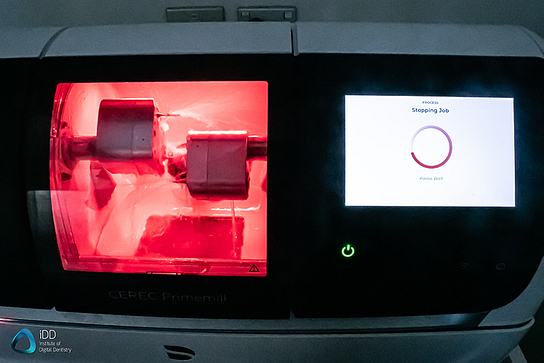
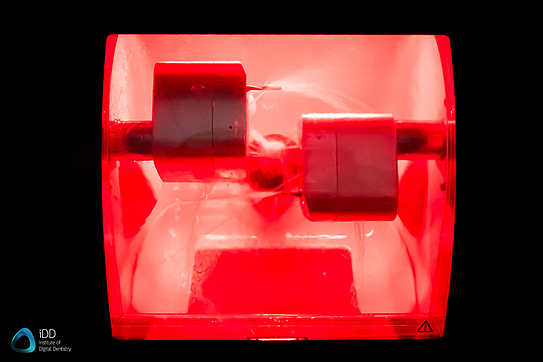
Unfortunately, errors are plaguing the user experience.
Open or Closed Architecture
Traditionally CEREC was a closed system. Under market pressure, everything has opened up - somewhat.
The CEREC Primescan is completely open outwardly, meaning that you can export STL (monochrome) files easily and use these in any software of your choice. Disappointingly, the CEREC Primescan does not enable PLY or OBJ exporting (color files). You can also export specific CEREC files to be used within the CEREC ecosystem.
Inwardly, is a whole different subject. You cannot import any files into the CEREC chairside software that are not CEREC files. That means I cannot scan with a Medit or TRIOS, for example, export an STL file and then bring it into CEREC to mill on a Primemill.
Therefore the system is actually closed and this is quite an annoying aspect. Although you will hear from sales reps that it's a completely open machine, it really isn't. The workaround to this is to invest in the inLab software which accepts STL files from any scanner and can communicate with the CEREC mills. This proves to be a nuisance to use the CEREC chairside mills with any other scanner and is likely done on purpose.
Interestingly, inLab only accepts STL files or CEREC files. It does not accept PLY or OBJ. STL is NOT a color file and this is important to note when designing prosthetics.
In saying this, for the vast majority of CEREC users, this will not matter. Those that buy CEREC and want to mill in-house will also likely buy a CEREC mill, so it all communicates with itself seamlessly. It is just annoying for those with multiple scanners from different companies.
Note about sending scans for Invisalign treatment: The Itero Element 5D is the only latest generation scanner that can be used for Invisalign treatment (read our Element 5D Review). Scans from the Primescan cannot be used for Invisalign treatment, they are not accepted by Align. For those CEREC users who are interested in aligners, I suggest you consider the Dentsply Sirona alternative to Invisalign - SureSmile.
Cost
The cost is a downside. The Primescan is NOT a cheap scanner nor is it intended to be. This is a scanner that is on the premium end of the market. It is not priced or targeting the users who want a cheap scan and send option.
We have outlined the price approximations below. CEREC pricing is not open to the market and these figures exclude sales tax, software upgrades, and any installation costs by your reseller. CEREC also occasionally offers promotions and trade-in deals which can help reduce the price.
Full packages can vary in price quite a lot depending on what furnace and what milling unit best suits your demands.
Primescan, Primemill and furnace packages can range from $230,000-270,000 NZD for the entire package. Not a small investment. Again, the CEREC Primescan is not intended to be an entry-level scanner. Dentsply Sirona has and will continue to sell their refurbished Omnicam models at around $35,000 NZD, for those looking for a cheap scanner option. Also, you can opt for the Primescan AC, this is exactly the same as a normal CEREC Primescan but with all the CAD design software stripped out of it. It is simply an acquisition cart.
When investing keep in mind that the price should always reflect the return on the investment. The best CAD/CAM solution will vary from client to client.
Yearly Fees / Subscription (Prices in NZD)
The CEREC system has yearly subscription costs in the form of the CEREC Club subscription. This is not mandatory like the TRIOS range of scanners, and you can still use the scanner without the subscription. In saying that, it is highly recommended to opt-in and is essentially required.
The reason for this is that the CEREC Club subscription enables you to have access to all the major software upgrades that are released. It also covers your extended parts warranty. The cost of the CEREC Club is 175 NZD per month for the scanner only and $350 per month for the scanner and milling machine. In other words, $2100 and $4200 per year respectively.
The CEREC Club subscription is also based on a 3-year term agreement. It is therefore quite an expensive yearly subscription. These yearly fees are important for the company to be able to keep providing updates and improvements which are all included in the subscription.
I have heard many times over the past 10 years that CEREC does not have any subscription cost, and that is simply untrue. Yes, it does not have mandatory subscriptions that lock you out of using the scanner (e.g TRIOS), but almost every CEREC user will sign up for CEREC Club.
Another ongoing cost is the scanning heads. As mentioned above, you may opt for the single-use or autoclavable scanning heads, these need to be replaced every 50 autoclave cycles or if they are damaged. The cost of each scanning head is approx. $290.
Review Summary

To summarize, in this in-depth review of the CEREC Primescan and Primemill we have focused on clinical aspects rather than technical specifications. Overall the CEREC Primescan is an excellent intraoral scanner. It builds on all the success of the CEREC Omnicam, while also improving in almost every way. It is faster, smarter and better-looking. It is one of the fastest scanners on the market, coupled with one of the best CAD software available for chairside dentistry. For those of you thinking about same-day dentistry, the CEREC system must be on your radar. The obvious downside is the steep investment cost - this is the most expensive system on the market.
The main aspect that makes the Primescan stand out, apart from its blazingly fast speed, is the incredibly easy-to-use software. Not only is it fast, but the AI is very intelligent making scanning easier than ever. Although the size of the Primescan is initially off-putting, in reality, this is a nonissue. On top of this, the CEREC Chairside CAD software makes fabricating same-day restorations easier than ever, with many steps automated, demanding minimal user input. CEREC completes the full circle by providing the CEREC Primemill and older generation MC X/XL milling machines + the Speedfire ceramic furnace. This is truly a complete digital workflow.
Without talking about costs, it is hard to fault the CEREC system. The one downside currently is the growing pains they are having with the new software and hardware. We have had more connectivity issues, errors and glitches with the new Prime system in the past 12 months than we have had in 5 years of CEREC Omnicam use. This will without a doubt get better overtime as CEREC continue to release software updates to improve the reliability of their system. For those new to CAD/CAM and considering investing, it is important to be aware of this.
Although it has many advantages, the CEREC Primescan is not an entry-level scanner. It cannot compete with much cheaper scanner options these days in terms of cost, and it doesn't intend to. It is one of the most expensive scanner options on the market today, but those that buy CEREC are investing in the entire chairside system rather than just a scanner. For those who have no interest in carrying out in-house CAD/CAM, the Primescan alone is simply a high-tech, fast scanner.
If you're just looking for an impression replacement to send scans to labs, it doesn't make a lot of sense to spend this much. There are so many options on the market these days and you may be better off looking into cheaper scanners, such as the Medit i500, CEREC Omnicam AC, 3Shape TRIOS 3 Basic, Carestream, Heron etc. If it fits your budget however, and you are interested in chairside CAD/CAM, then CEREC may be the right choice for you.
Overall, the CEREC Primescan is an effective and enjoyable scanner to use. It is super fast and when coupled with a CEREC milling machine and ceramic furnace, provides the user with one of the best chairside CAD/CAM experiences available on the market. Anyone who is thinking about same-day dentistry must consider CEREC.
If there is anything we did not cover, or if you have a question for us, please leave a comment below.
[cboxarea id=”cbox-Ep4XBj12j4Pmq6hi”]