Comparison of CEREC Omnicam, 3Shape TRIOS and Planmeca Emerald CAD/CAM Systems
The perspective of three experienced CAD/CAM clinicians on the pros and cons between three of the leading CAD/CAM systems.

Dr Hamid Al-Hassiny

Dr Haidar Al-Hassiny

Dr Ahmad Al-Hassiny
Introduction
Do you feel it’s difficult to tell the difference between each CAD/CAM system when they all say they are the best system?
Have you looked into CEREC, 3Shape and Planmeca Systems and wonder what the Pros and Cons are of each?
Here at the Institute of Digital Dentistry, we have more than 20 years of CAD/CAM experience between our clinicians. We are fortunate to own and use the latest CAD/CAM systems such as the CEREC Omnicam, 3Shape TRIOS, Planmeca Emerald and Amman Girrbach systems. We have also used older generation systems such as the Planscan and E4D NEVO.
We use each CAD/CAM daily in almost every field of dentistry including crown and bridge, veneers, implant restorations, smile design and full mouth rehabilitation. This provides us with critical insights into the pros and cons of each system.
We often get asked, “which system is the best?” or “which scanner is better?” and thus have outlined some of our fundamental comparisons of each system gathered from years of CAD/CAM use.
CAD/CAM Scanners Compared


Cerec Omnicam


3Shape Trios


Planmeca Emerald
Scanning Speed
Although early in the game the CEREC Omnicam trumped all competitors in scanning speed, now other CAD/CAM systems have caught up. The CEREC Omnicam provides a smooth and seamless scanning experience with few if any areas that can be faulted. Sometimes scanning very lustrous surfaces such as gold crowns can slow down scanning as they can require you to go over the area multiple times (or use a scan spray) but in reality, this is a non-issue and happens to every scanner. The Omnicam is still one of the best scanners on the market which is remarkable considering it has been on the market for over five years, while the competitors are much newer.
Regarding scanning speed, the 3Shape TRIOS is as fast if not faster than the CEREC Omnicam. It is an efficient scanner with a realistic HD scanning aesthetic. It is by far the most visually appealing scanner on the market. The recently released Planmeca Emerald is also a high-speed scanner. Intra-orally it is as quick as the other two and seems to be one of the smoothest scanning experiences of the three. It does need a little more attention to pick up interproximal areas however. The scanning image produced by the Emerald appears to be a lower resolution and is not as high definition as the Omnicam or TRIOS. As scanning technology plateaus, the scanning speeds of these three competitors seems to have equalised.
Scanner Size & Ergonomic Design
The CEREC Omnicam has the smallest scanner head and weighs approximately 315 grams. The benefit of the more compact scanner is ease of use especially in smaller mouths and tight to reach places (think distal of the upper 2nd molars). The Omnicam scanning head is smaller than its competitors as it has no inbuilt heater.
3Shape TRIOS is the largest scanner of the three. It contains an inbuilt heater, and the scanning head is larger than the Omnicam. It weighs slightly more than the Omnicam at 340 grams. Unlike the others, 3Shape comes in many configurations including pen-grip, handle and wireless configurations. This enables the 3Shape to fit many preferences.
The Emerald is the middle of the pack in terms of size. It is however the lightest scanner by a large margin weighing approximately 240 grams. It has an ergonomic design and is used in pen-grip. One thing that stands out is how large the scanning head is, especially when compared to the TRIOS and Omnicam. It can be more difficult to scan the distal of second molars using the Emerald. We have been advised that a much smaller scanning head is being released, which in our opinion is greatly needed. The low weight of the scanner makes it comfortable to hold and navigate around the mouth.
Although the TRIOS and Emerald scanners are larger in size compared to the Omnicam, as a whole this has not been a vital issue for us. They are all reasonably sized and generally are easily used in every patient and every mouth size. Each one of these scanners is comfortable to hold and there was no major gripes in their shape and design. The newer scanners do have a more ergonomic shape and fit in the hand more comfortably.
Inbuilt Heater
The Omnicam is the smallest scanner because it has no inbuilt heater. An inbuilt heater in the TRIOS and Emerald scanners prevents fogging of the scanner mirror (in the scanning tip) while in use in the mouth. These scanners can scan intraorally for extended periods of time with little issue.
With the CEREC Omnicam, the heater is found on the cart instead and heats up the scanner head while the scanner is docked on the cart and not in use. Although this is usually sufficiently warm and doesn’t fog for simple quadrant scanning, it can be a nuisance for those trying to do full mouth scans or beginners who need to take their time scanning in the mouth.
It also becomes a nuisance if you forget to turn on the CEREC before using the scanner as it takes around 10 minutes to heat up sufficiently. When the Omnicam fogs up while scanning, it can no longer be used efficiently and fails to pick up images. This will require you to have a high-speed suction nearby or to place the scanner on the cart for a few minutes to heat up which disrupts the workflow. Experienced CEREC users will rarely have this issue as they can scan efficiently, but having the inbuilt heater is no doubt very useful especially when taking full-arch scans. Keep in mind that the TRIOS scanner also has a warm-up time if just started and this takes a few minutes.
Full Arch Scanning
Doing simple quadrant scans is quick and straightforward in all systems. A real test of scanning effectiveness and speed is how quickly it can handle a full arch scan. The TRIOS tops the list here by a wide margin. A combination of its fast scanning and its inbuilt heater makes it easily the quickest scanner to carry out a full arch scan. It is also very quick to pick up where you have left off if you pause scanning. A testament to this is that, we can do a full arch scan within 45 seconds using the TRIOS.
The CEREC omnicam is a very smooth and fast scanner which helps when taking full arch scans. The main downfall is the lack on an inbuilt heater. This can mean that once the scanner cools down when used for extended periods of time in the mouth (think 2 full arch scans), it will make scanning extremely frustrating as the scanner camera fogs. Although when used by experienced hands the Omnicam is more than capable of handling full arch scans, it is by no doubt harder to do than the TRIOS, especially for beginners.
The Emerald is somewhere between the TRIOS and Omnicam. On one hand it is a very fast, smooth scanner and has a heater. The simple fact of having an inbuilt heater makes the whole process easier. But on the other hand it seems to struggle more than the others when picking up again when paused and seems to find some interproximal areas and incisal edges impossible to pick up even when going over multiple times and at different angles. It just feels a little tricker to do but we still managed full arch scans under 2 minutes.
Here at our clinic, our six dental assistants are all trained to carry out intra-oral scanning, they all agree that when scanning alone without an assistant holding the suction nearby the TRIOS is the easiest for full arch scanning.
Don't have time to read the full article?
Ease of Use
These days all three Scanners are overall easy to use especially when compared to the first and second generation scanners we initially bought when we first invested in CAD/CAM 10 years ago.
Most scanners excel in ease of use and functionality. Ease of use comes from the software that supports the hardware. The workflow for each scanner is intuitive and follows a simple step by step progression basically identical across each system. This workflow is as follows: Scanning, Margination, Designing and then Milling.
There are some differences however when comparing the three systems. The CEREC system outclasses the other two systems as it seems to be made and designed for dentists who want to mill on-site in mind. Overall the CEREC workflow is the most reliable, efficient and works the best. Little additions like having the remaining milling time on the cart while the mill might be in another room is beneficial for those who do not want to keep walking over to the mill to check (while they may be seeing another patient during milling).
The TRIOS software seems to lack the same intuition in some areas. When using the 3Shape Cart for instance, once you ready to design you need to send the scan to a cloud and then essentially download the scan onto another computer loaded with the design software. Although simple and completed with a click or two, it involves extra steps and takes a few minutes as the scans are uploaded and downloaded, compared to the CEREC in which designing is done on the cart and can be efficiently done after scanning. On a whole however, both the TRIOS and CEREC are easy to use.
Regarding the Planmeca Emerald, the software (called Romexis) lets the otherwise great scanner down. Although it has been updated to improve scanning speeds and general workflow, the entire software still feels outdated and hasn’t changed significantly since the Planscan (older generation scanner) 5 years ago. Although it does the job, the software feels and looks dated compared to the CEREC and TRIOS systems and it feels more sluggish.
Automatic Design Proposals
The automated design aspect of the software is the part where the CEREC software excels by a large margin. What we mean by automatic design proposals (aka autogenesis) is the automatically designed restoration the software fabricates for you after you have scanned and proceeded to the design stage of the workflow.
It is incredible how the CEREC software reads the adjacent teeth and uses the shape, size and even anatomy to give you a proposal 95% of the time perfect (especially for simple single visit crowns, onlays and bridges). Remember, the software will only give you an excellent design proposal if you give it a quality preparation scanned well. Don’t forget to reduce enough occlusally and ensure your margins are smooth!
The 3Shape software leaves a lot to be desired in this aspect. Although we have used the lab version of the software which is generally much better, we will be comparing the standard in-clinic version (called TRIOS Design Studio) which most dentists will purchase and be using. The automatically designed restorations are chosen from a library of preset tooth morphologies, and although they usually look good and there is a large selection to choose from, often the proposals fabricated by the software will require at least some adjustment to ensure good morphology and occlusion. At worst you have to start from scratch with a tooth template that you mould into shape to fit well. It just doesn’t feel as seamless as the CEREC software.
The Planmeca software is similar to the TRIOS System in this regard. It needs similar adjustments to the design proposal like the 3Shape system. The Planmeca design proposals are not quite as nice from a morphology viewpoint as the CEREC designs and are also taken from a library of preset designs. The Planmeca library is much more limited than the TRIOS system and doesn’t offer as much choice in terms of anatomy and morphology.
All three systems do a relatively good job with posterior teeth, but anterior teeth are a different story. The design software for each system doesn't do as well to propose aesthetically pleasing anterior teeth and often these require a good grasp of the software to ensure an excellent result. This is getting better and better with time, and it seems CEREC is the best at anterior morphologies too, with much more options.
Design Tools
Although the Automatic Design Proposals of the CEREC are excellent, it’s following manual design tools are not the best. They are fleshed out, and there are many tools available, but in some areas, it feels outdated, convoluted and frankly isn’t as good as the 3Shape system.
The 3Shape design tools feel modern, powerful and give a lot of control and flexibility. Designing and tinkering with any aspect of the design is measured in numerical values (such as cusp inclinations, contact hardness, occlusal hardness, etc.) which helps with accuracy and makes it feel more clinical rather than colour maps (in the CEREC and Planmeca) which can be arbitrary. Yes we know, these colour maps have values set in the options but that is not the point, setting your contact to “blue with a bit of green” on the CEREC is different to “-0.05” in the Trios. The 3Shape Design system feels like dental photoshop with the flexibility it gives you in designing. The UI is also more straightforward and easier to understand than the CEREC UI, where many tools can be hidden in multiple tabs and for beginners you may find it hard to find what you are looking for.
It also has to be said that the 3Shape implant studio is fantastic and allows you to produce surgical guides efficiently. Also consider that when the TRIOS was released, it came out with many unique and useful improvements to the digital workflow such as automatic margin detection. These have since been added to the CEREC system in software patches in what seems to be a to and fro between the two companies.
The Planmeca design software tools have not changed in a significant way since the last generation scanner over five years ago. It does the job but feels old-fashioned. The software is also more sluggish and doesn’t feel entirely on the same calibre as the other two. It has all the required tools and for simple quadrant/single crown work they are sufficient and work well.
The other advantage of the Planmeca and TRIOS is they can be installed on any computer or laptop. Allowing you to design on a sexy 4k HD 40-inch screen if you wanted to. The CEREC Omnicam screen is a small 19 inches and these days it really should be bigger. Although the CEREC can be attached to a monitor it is a nuisance and is easier to do with the other scanners as the designing software can be downloaded on an external computer and the scanner attached easily by USB. Designing is thus a little more cumbersome on the CEREC as for one you cannot have all the tools present on the screen at once as there is just no room. This means you are continually clicking between menus, but this is a quality of life issue if anything.
The CEREC Cart also has a ball trackpad rather than a mouse. Although this does not impact the workflow, it is an aspect you will need to consider. It does not make or break the system as most people get used to it and sometimes even prefer it for designing. Just know that at the start it can be frustrating and will involve a learning curve to get used to the trackpad. The CEREC cart has a slot for a USB mouse, but this is not entirely practical (involves opening the back panel) and unless you want to be using the mouse on your leg. It's easier to just get used to using the trackpad.Don't have time to read the full article?
CAD/CAM Software Design Stage Comparison
See the different tools of all three software platforms go through the same process.
Software Reliability
The CEREC system has the most significant market share by a good margin partly due to being one of the earliest players in the CAD/CAM scene. They have the most substantial number of users aka software testers which has led to its software being so rigorously fleshed out it is rare to have a single crash.
Although crashes occasionally occur these are far and few between. Remember the Omnicam still receives regular updates, and those eager to have the latest added tools will find more bugs and crashes than the more stable versions (usually one version older than the most recent released patch until it is tested thoroughly).
When we first purchased our 3Shape over five years ago, the software was incredible but only when it wasn’t crashing. You felt somewhat like a beta tester with crashes occurring nearly every week. Keep in mind we pushed these systems to their limits, scanning and designing multiple units at a time, carrying out full rehabs with 14+ units etc. With simple quadrant work the system handled well but for more advanced cases it seemed to struggle. These days the software has been patched and ironed out a lot more. It does not crash nearly as much as before, but it is still more common compared to the CEREC and Planmeca. You can imagine the frustration of 5-6 hours of design work being entirely erased by a crash or file corruption. Be advised that this is not always a fault of the software but can also be due to the hardware you are running the design studio on.
The Planmeca software also feels rigorously tested like the CEREC system, with very few if any crashes occur. It has to be said that due to the software limitations we are not using the Planmeca software to design more thanOpen or Closed Architecture
One of the main downsides of the CEREC System early on was that it used to be a closed system. This means you could only send the CEREC scans to Sirona devices. This was quite a significant limiting factor as for example if you owned a Milling machine not made by Sirona you could not send scans from the CEREC to be milled.
When asked about this, Sirona representatives had long explanations. The majority of newer scanners that entered the market were subsequently open systems (allowing them to ‘talk’ with any device from any company). Under what appears to be market pressure, CEREC has now become partly open. Although reps will say it is a completely open system, it isn’t. The scans can be exported and used, but unless you own the lab version of the software (CEREC inLab), you can not import scans into the CEREC system for milling. It is also limited when using the scans and third party CBCT machines. This may be a downside or not depending on your practice. If all your digital equipment is Sirona then it really doesn't matter.
The other two systems (3Shape and Planmeca) are open allowing exporting and importing of scans freely and use with any 3rd party device. This means that a Scan from a TRIOS Scanner can be sent to a Planmeca mill and vice versa. They can also be used with any CBCT for implant planning etc. Because of the wide variety of 3rd party machines available, keep in mind that this does mean an open system can run into more issues with the different devices communicating with each other properly, when compared to a closed one.
Cost (Price approximations in NZD)
Based on the advertised price alone CEREC is the most expensive system. The CEREC Omnicam with the MC XL mill costs over $200,000. It only comes in the cart configuration and a non-wireless scanner. This is more than double the cost of the other systems. The CEREC is also the oldest system out of the three, yet it has aged well and stays very competitive.
The 3Shape TRIOS scanner ranges from $35,000 - $70,000 as it has several options such as the Cart, TRIOS MOVE, USB or Wireless configurations. The scanner can also be bought in colour or black and white options. Regarding the cost of the milling machine you buy to pair with the TRIOS, this can range from $35,000 to $120,000. The Roland DWX-4W, one of the mills we have, is approximately $40,000.
The Planmeca Emerald has a cost similar to the TRIOS at a price tag of $60,000. It is a colour non-wireless scanner that only comes in the USB configuration. The scanner can be connected to any laptop or desktop.
Be aware when buying a TRIOS or Emerald scanner alone without a cart or associated computer with it, you can expect to spend over $2,000 for a computer with the hardware powerful enough to run the demanding scanning and designing software. These scanning softwares are demanding and require up to date computer hardware.
Also good to note is that there are a number of different payment options and plans available these days. Some large digital dental laboratories offer a free scanner when purchasing a certain amount of ‘credit’ with them. We generally recommend buying the entire system (scanner and mill) as the real benefits of Digital Dentistry and CAD/CAM are reaped with in-house milling.
Yearly Fees / Subscription (Price approximations in NZD)
Almost every system comes with annual fees these days. CEREC technically doesn’t (what reps will tell you) but if you want any resemblance of good support, servicing and all the latest updates which result in new materials being added to the system, faster scanning and in general large improvements to the workflow you will need to subscribe to the CEREC Club yearly subscription by Sirona. This is the only subscription for the CEREC system and ranges from $3500 to $4500 per year. Take note that when purchasing the CEREC system your first 3 years of the CEREC Club membership are free.
The 3Shape system has the most elaborate subscription-based service. The scanner itself not only has an annual subscription (around $3000-$5000 depending on the scanner you buy) but so do the different design modules. The baseline design software of the TRIOS is purchased for close to $8000 and has an annual subscription of under $700. This software can be used to fabricate fixed prosthetics such as crowns, bridges, onlays, inlays, veneers etc. but for more specialised treatments such as implants or orthodontics, there are design module add-ons. For example, the Implant Studio which has a one off-fee to purchase and then a yearly subscription fee too. On one hand this allows you to pick and choose depending on your clinics needs, on the other, if you want it all it does start to add up. Note that the CEREC system comes with all modules included without the requirement of buying design module add-ons.
The Planmeca system has no yearly fees or subscriptions tied to the scanner or software. It also comes with most modules with no added fees. It has very transparent pricing in that what you see is what you get. The Planmeca design software comes with modules for smile design, and orthodontics (underdeveloped but it is there) all included in the base software rather than requiring add-ons to be purchased. One exception is the implant design software for the restoration of implants or fabrication of implant guides which is an additional one-off fee that needs to be purchased.
Still, no subscription or yearly fees at all.
Don’t forget that each system will also have ongoing costs in terms ofDon't have time to read the full article?
Milling Machines Compared


CEREC MC-XL


Roland DWX-4W


Planmill 40/E4D Mill
Milling Speed
For the next part of the comparison we will be focusing on the milling machines. We need to clarify that the CEREC system comes with its own milling machines made by Sirona these being the MC X and MC XL. These are great mills.
The Planmeca system also has its own mill, the recently released Planmill 40s and previously Planmill 40 (also known as the E4D Mill). The TRIOS system does not have its own Milling Machine, and it relies on third-party milling machines. This proves to be a large downside for the TRIOS system and it feels let down by the third party mills currently available as of writing this comparison.
For our comparison, we will only give our opinions on the mills we have owned and used for many years. These being the MC XL, the Planmill 40/E4D Mill and the Roland DWX-4W (a mill commonly bundled with the TRIOS especially early on - now there are many more options).
The CEREC MC XL is a phenomenal in-house mill. One of the best, most efficient and user-friendly mills on the market. One of the best features is the fast-milling time and low maintenance required. It is the quickest mill out of the three, and this should not be overlooked for those who want to focus on in-house milling. As they say, time is money. It is also easy to use and service. It simply works and produces fantastic, reliable prosthetics.
The Planmill is the second of the lot. It is almost as fast as the CEREC mill but averages slower milling speeds. It is a very sturdy and well-performing mill which in our practice is still producing crowns after over eight years of use. It has paid itself off many times over.
The Roland mill is by far the slowest taking double the time compared to the other two mills to complete a single unit. This is because it is a single bur milling machine while the other two machines mill with two burs simultaneously. In our opinion the Roland mill is best suited to be a lab mill and is not ideal for same day in-house restorations where efficiency is critical.
Milling Quality
Although the Roland mill is the slowest, there is no doubt it produces beautiful restorations with minimal margin chipping. As a rule of thumb; the faster the mill settings, the more chipping especially with ceramic blocks. Although the milling quality of the Roland mill is arguably the best, the Planmill and CEREC MC XL are not far off and given their quick mill time it doesn’t feel like the much slower mill time is a good trade-off.
Also, consider that the Planmill and CEREC MC XL offer different milling speeds which for example in the CEREC system are called “Fast” and “Fine”. When used in their slower settings (still faster than the Roland mill) they can produce excellent restorations with minimal margin chipping too which gives you flexibility depending on how you are for time.
This flexibility does not exist with the Roland mill, and it is painfully slow in most cases. There is not much else to say. All three mills produce more than acceptable restorations with fine margins and a consistently accurate fit.
Maintenance Requirements
As we said above, the CEREC system feels like it was designed with a dentist in mind. Dentists do not like demanding maintenance schedules which they need to teach their staff. The CEREC mill is by far the easiest to maintain and service. What we mean by maintenance is how often you need to replace fluid levels and filters, carry out milling calibration and collet maintenance and how easy it is to perform these tasks. In our clinic we are really pushing the MC XL mill. Between our six associates, on an average day the mill is producing four units each day. It has been doing this for many years without any major hiccups.
A bonus with the CEREC mills is they do not require an external air compressor to operate (unlike the Roland mill and Planmill 40 which do. Note, the newer Planmill 40s has an inbuilt compressor). This is a crucial consideration as you may need to buy a larger compressor for your practice to run your milling machine and dental chairs depending on the mill you use and what capacity your current compressor is running at. The CEREC mill is the easiest to maintain and keep running. Changing fluids, burs, filters etc. is intuitive and straightforward and the mill seems to run itself with little input or worry.
The Planmill 40 is also a good in-house mill. It requires slightly more maintenance than the MC XL but not significantly. It is another mill in our practice that tends to keep running well if it is serviced. Before getting the MC XL, we had been using the Planmill for close to 7 years with little issue.
The Roland mill is best suited for a lab. It produces excellent restorations but is quite labour intensive requiring numerous manual calibrations to be done regularly (read: daily). It also is the least user-friendly mill of the three. There are no approximate milling times, so you are left wondering how long it will take to complete a milling job (with only an arbitrary kilobyte / total kilobytes displayed). Many software and design decisions make us scratch our head, for instance, if you place the wrong size CAM block in the other two mills, they will inform you and not begin milling. With the Roland mill, it will smash the bur into the block resulting in an ungodly sound and a broken bur usually wedged into the machine. This is incredibly easily to do if you are in a rush or milling 10+ units of different sizes. Guaranteed to ruin your day when it happens the first time and you probably won’t do it again. Trust us we know!
We mainly use the Roland mill for our cases not delivered on the same day. In these cases, we can mill without the time pressure of a patient in the waiting room. Keep in mind that it really does produce beautiful restorations, it is just far to slow for same appointment dentistry. Remember there are many 3rd party mills available these days that can work with either the TRIOS or Emerald. These are looking promising such as the Ivoclar PrograMill One (edit: this is now discontinued until further notice, awkward) or VHX N4 or Z4. These we think may be better suited for in-house milling when compared to the Roland DWX-4W.
Don't have time to read the full article?
Don't have time to read the full article?
Wet or Dry Milling
Wet mills use distilled water with an additive that works as a coolant for the milling burs and material being milled. Dry milling uses pressurised air and a vacuum to remove material particles. The material being milled is what makes the difference in what type of milling you will perform.
Zirconia, wax and PMMA (a resin for temporary restorations) are milled using a dry mill (this is also called grinding in some systems but called milling in the CEREC, confusing we know). Zirconia and PMMA may also be milled using a wet mill but is generally not recommended as it creates a sludgy mess in the milling chamber as the resin particles mix with water. Dry milling also uses different burs.
Wet milling is required when milling glass-ceramics, such as lithium disilicate, and also when milling feldspathic porcelains and composite resins or hybrid blocks. Titanium milling also requires wet milling.
The CEREC MC XL is a dual wet and dry mill and can be used for a wide variety of materials including e.Max and Zirconia. Compared to the other two mills it has the largest variety of different milling materials available. The Roland DWX-4W and Planmill are solely Wet Mills so cannot mill Zirconia or PMMA.
Final Thoughts
Below are comments about the CAD/CAM systems which do not fit in the categories above.
CEREC, TRIOS and Planmeca Emerald are all colour scanners. This is a massive bonus regarding design and margination. It surprises us how some black and white scanners can still compete in this market, but they are out there. Colour scanning is a huge wow factor for patients and an excellent communication tool. It also makes margination much easier for you as you can easily differentiate between gum and tooth.
All three scanners also can scan well without the use of scanning powders. Scanning powders were used in the earlier generations of scanners. They are applied to the teeth to provide a high contrast medium to help the scanner pick up images. These days they still help but are not essential in 99% of cases and only used as an adjunct to scanning (shiny surfaces, metals or very deep margins).
The 3Shape Cart configuration looks very modern and sharp. It has a touch screen that is used to control the entire system. The touchscreen is very responsive and gives no problems or wrong inputs. Patients love it. One major oversight of the 3Shape Cart specifically is it has no inbuilt battery. This is a crucial consideration if your scanner will be used in multiple surgeries between multiple dentists. The cart must be turned off before unplugging and turned on again after moving into another room. This wastes easily 5-10 minutes of computer booting time and is just frustrating. The CEREC Cart has a battery inbuilt that will last easily 20-30 minutes of use before plugging again. This is useful when moving between surgeries and another well designed aspect of the CEREC system. The TRIOS system does however come in more mobile formats such as USB or the TRIOS MOVE if you want to use it between multiple surgeries. The Planmeca system only comes in USB configuration, so it is also easy to move around.
3Shape is developing several exciting software for their system including an elaborate smile design software that we have used and is fantastic. It has also released an aligner software which is also great. The CEREC has an in-built smile design software too, but it feels underdeveloped and unused. It has to be said that 3Shape is competing in a big way with Sirona in the CAD/CAM scene as they have released/are developing several competitive software products (even for removable partial and full dentures). 3Shape is clearly investing heavily in their software and hardware. This is an important consideration when considering the long term benefits of which scanner to chose. As scanning technology plateaus, what will separate the CAD/CAM systems apart is what software they provide.
The Planmeca Emerald and 3Shape TRIOS have removable and autoclavable scanning heads. The scanning head can be removed between patients and sterilised. This provides ideal cross-infection control. The TRIOS scanning heads are a little fragile and can break if not treated carefully. Additional scanning heads can be purchased but they are not cheap. The CEREC Omnicam does not have interchangeable scanning heads. Its scanning head is technically removable, but this is a incredibly time-consuming process compared to the other two systems and requires careful cleaning protocol in an effort not to damage the scanner. Removing the Omnicam scanning head is not practical between patients (and we don't know any dentist who remove the scanning head at all). It generally relies on cold sterilisation or scanning sleeves which are placed on top of the scanner for each patient. CEREC users always mention this as a work around for cross-infection. Realistically these sleeves make scanning slow, annoying and much worse. From what we have seen most CEREC users rely on cold sterilisation.
In summary, this is our in-depth look at the three main CAD/CAM systems we have been using in our dental clinic for more than 10 years. In this comparison, we have focused on the real-life clinical aspects and applications that we have learnt by actually using the machines for years. Rather than recycling technical specifications or literature that will tell you one scanner is 0.001 μm more accurate than the other (great to know, application = zero).
As you can tell there is no clear winner and each system has its faults and benefits. These days most CAD/CAM systems are on a whole good systems, but they all excel in a different way and some more than others. Buying a CAD/CAM system should be based on several factors such as the size of your clinic, the procedures you specialise or focus on, what other dental technology you have in your practice and your budget.
If you are looking to invest in a CAD/CAM system for your dental practice, we run a two-day hands-on course each year that gives you a detailed look at these three systems. This will help you have an unbiased perspective of the real world workflow and the pros and cons of each system as you trial them.
If there is anything else we did not cover, or you have a question leave a comment below.
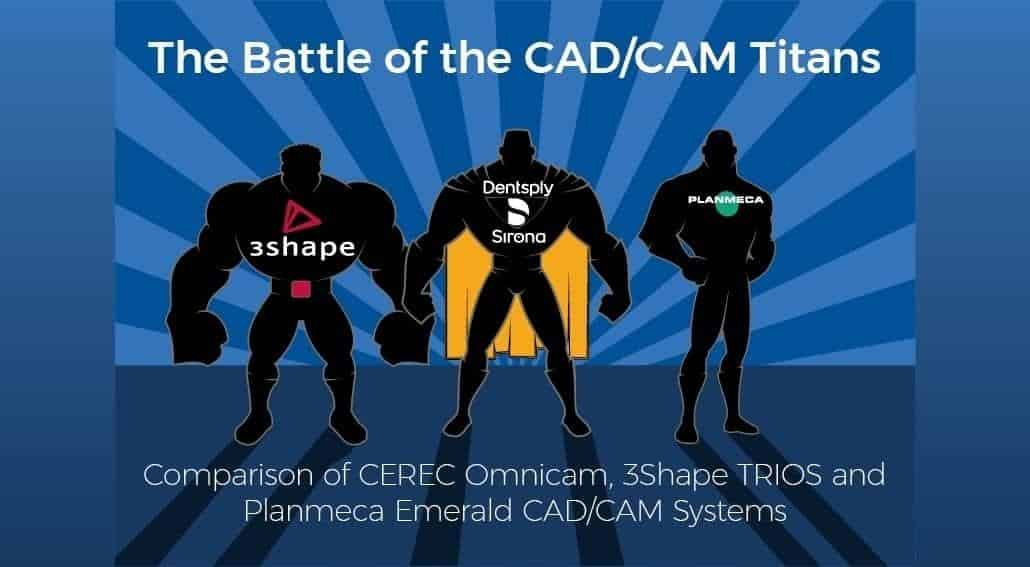
Hello, my Sirona Primescan device, which I use in my clinic, does not work stably in closing pairings and I have the same problem when I examine the primescans of my other friends (I tested it many times, but the result was a different error each time). Customer service always finds the fault only in me, but I tried everything on the model according to the book. the result is the same…negative
Sorry to hear that! Unfortunately it is hard to figure out what exactly the issue is here. The best person to contact is DS.