The TRIOS 4 is the latest intraoral scanner (IOS) from 3Shape. Released at International Dental Show (IDS) in 2019, it is the current flagship model of the TRIOS line of scanners and boasts a range of impressive features. Before we dive into the pros and cons of the system, first let's go over the company's background.
Background
3Shape was established in Denmark in the year 2000. It started off in the hearing aid industry by developing a digital method to produce hearing aid shells and take ear impressions. Their success in this field completely disrupted the entire industry. In 2004, 3Shape turned their focus onto the dental industry after many companies showed interest in their technology. From the beginning their goal was to achieve a complete switch from analogue to digital techniques in dentistry, similar to their previous successes in the field of audiology. 3Shape introduced its first 3D dental lab scanner and CAD/CAM software at IDS in 2005. After its success in the dental laboratory sector, 3Shape moved to dental clinics with the aim of creating a system with all the advantages and none of the drawbacks of existing systems. At IDS 2011, 3Shape launched its TRIOS intraoral scanner which had some success at a time when CEREC dominated the market share. Since then, they have released a number of products including the widely popular TRIOS 3 IOS. With their latest release the question now is, will the TRIOS 4 see the same amount of success that its predecessor had, especially in the current times of an increasingly competitive market?
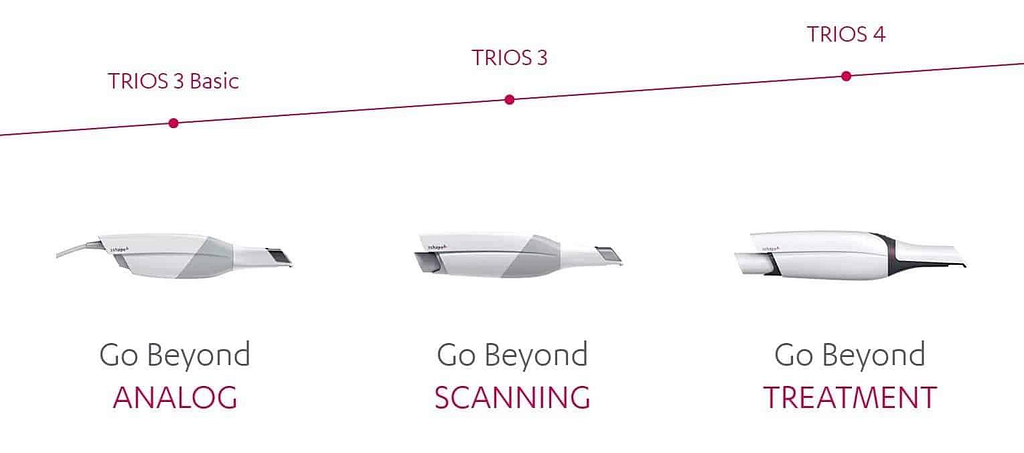
Don't have time to read the full article?
The TRIOS system is a complete in-house ecosystem including a scanner and extensive design software. This means there are plenty of options depending on your needs. Those who are just looking for a scanner and want to utilize labs may look into the basic, cheaper options. Those who want to design crowns, bridges and other prosthetics can opt for design modules. The only missing component is a milling machine, which if you want to mill restorations in-house, will have to be from a third party. This proves to be a weak link in the digital chain.
At iDD, we have been using the TRIOS 3 for over four years in our clinic, spending literally thousands of hours learning the workflow. We have carried out all aspects of dentistry using the TRIOS system including same-day crowns, implant surgical guides, implant restorations and digital smile design.
Disclaimer: This is an impartial review of the scanner and we do not have any ties to the company. The team at iDD remain unwaveringly committed to providing you with objective and trustworthy information and therefore do not seek any sponsorship. 3Shape kindly loaned us a TRIOS 4 scanner, due to a personal interest in upgrading our older TRIOS 3 model. Our team at iDD are constantly approached by scanner companies to review their scanners and it is always made clear that they will have no part in writing reviews or restricting any conclusions iDD makes in our thorough analysis and clinical use of these products.
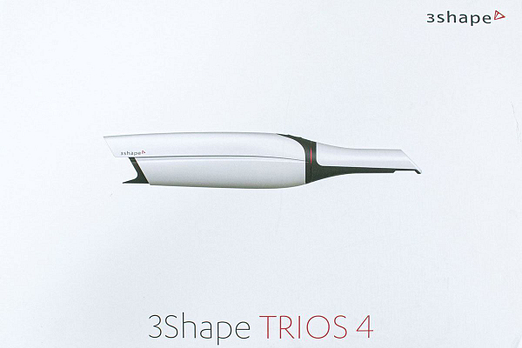

Unboxing of the TRIOS 4 scanner.
With that said, below are our findings and in-depth discussion about the TRIOS 4 and how it compares to the TRIOS 3 and other intraoral scanners on the market. Enjoy the review.
Review Overview
Evaluation Ratings
Scanning Speed
Scanning Flow
Scanner Size
Ease of Use
Investment Cost
Additional Features
Touch Screen
Wireless Scanner
Caries Detection
Fluorescence
CAD Integration
Comprehensive
Subscription
Requirements
TRIOS CARE highly recommended but no subscription option exists
Autoclavable Tips
150 times per tip
Scanning Speed
The TRIOS 4 is an impressively fast intraoral scanner. It isn't a large improvement compared to the TRIOS 3 in regards to scanning speed but more of a slight upgrade. Like its predecessor, it is fast, reliable and easy to use. It easily is one of the fastest scanners on the market with a simple and intuitive user interface. The scanning protocol is essentially identical to all scanners on the market. When using the scanner I can easily achieve a full arch scan in under 45 seconds. The TRIOS software produces realistic colour and high-definition results.
The TRIOS 4 is quick when starting and stopping scans. It quickly picks up where it is stopped. Like all other scanners, interproximal areas typically require a few touch-ups after the main scan is done to catch all the data if needed but this is very easy to do. It goes without saying that the scanner is used without any scanning powder. Scanning powder is no longer required for the majority of IOS. Overall it is one of the most user friendly scanners to use on the market today.
Scanner Size and Weight
Similar to the TRIOS 3, the TRIOS 4 has one of the smaller scanner heads compared to others on the market. It is smaller than the CEREC Primescan and Itero Element 5D, but larger than the Medit i500 and other light weight scanners like the Planmeca Emerald S. It weighs 345g (wired) or 375g (wireless with a battery), which again makes it mid-ranged in terms of weight. One particular thing that stood out when using the TRIOS 4 is how ergonomic it is. It's very comfortable to hold and use.
The scanner has one main button on the top to start and stop the scan. It also has an inbuilt gyrometer which can be used to move any scans around for viewing and navigate the software without having to touch the screen/computer. A nice touch. A side note is also the aesthetic design. It looks extremely modern and stylish. The overall look and feel of this makes it seem like a premium product. Too bad we don't give out points for style.



From left to right: CEREC Primescan, TRIOS 4, Medit i500, Planmeca Emerald. Note the wireless TRIOS 4.
Ergonomic Design
The scanner comes in two options: plug and play (called the pod), or the TRIOS Move. The TRIOS Move is arguably the most ergonomic 'cart' for scanner on the market today. It is an absolute pleasure to use and is extremely well designed. Unlike the previous TRIOS cart which was terrible, the MOVE is a complete redesign of this concept. It is easy to maneuver and the screen can be placed at many different heights and angles. This makes it useful as it can be used comfortably while sitting or standing, while most scanner carts are designed to be used while sitting down. Additionally, thanks to the elongated wheelbase and the adjustable arm, the scanner screen can be pulled across the dental chair and placed in front of the patient while scanning. Not only is this invaluable for patient engagement but it also makes for a much more comfortable scanning experience.


TRIOS 4 Move on the left and the older TRIOS cart on the right.
Significant improvement in the cart design and ergonomics.
The TRIOS Move comes in two options, the MOVE or MOVE + (plus), the difference being the size of touch screen display. 13.3" for the MOVE and 15.6" for the MOVE +. Both come with a powerful purpose-built PC that handles scanning well with minimal lag. It also comes with a 3Shape stylus touch pen, which is another nice feature.
Finally, the TRIOS 4 is the only wireless scanner on the market. This is somewhat game changing and definitely makes the whole scanning experience much more enjoyable and seamless. You don’t have to think twice about picking it up and quickly taking a full arch scan for a patient. Don't believe what the competitor reps say, which may be things like "the battery only lasts 5 minutes" or "it has poor connectivity". We have heard it all, but this does not seem to be the case - the scanner seems to last around 15-20 minutes with no lagging or connection problems. The battery life leaves a lot to be desired, but realistically, this is ample for a single case. Should the battery power run out, the TRIOS 4 comes with a power cord and can always be plugged into a power source while used.
Although the TRIOS 4 is not a major upgrade in performance compared to its predecessor, it is a major upgrade in terms of functionality thanks to the wireless feature and caries detection - which will be discussed later in the review.
Don't have time to read the full article?


TRIOS 4 battery shown above. Overall an ergonomic and comfortable scanner to hold.
Inbuilt Heater
The TRIOS 4, much like many other TRIOS scanners, comes with an inbuilt heater in the scanner. As we have discussed many times before, this is the market norm nowadays and provides the user with a seamless scanning experience, especially for long periods in the mouth. The inbuilt tip heating (which heats to body temperature) prevents fogging of the scanner tip throughout scanning so the operator does not need to worry about having a suction unit nearby or keeping the scanner tip warm to prevent fogging of the scanner mirror. The TRIOS also has an inbuilt fan to keep the scanner itself from overheating.
Full Arch Scanning
The TRIOS 4 does everything right in terms of full arch scanning. We can effortlessly take full arch scans in under 45 seconds using the scanner and also the older TRIOS 3. It’s success is made by its fast speed, smooth scanning experience and overall ease of use. The fact that it also has a wireless option adds to this factor as well, as maneuverability is improved. The inbuilt fan helps with scanning for long periods of time without compromising continuity and having to start and stop constantly. The TRIOS scanners also perform well when scanning edentulous sites.
Assuming the TRIOS 4 shares similar technology to the TRIOS 3 (which has been extensively researched) and will give similar if not better results, it should be an accurate full-arch scanner. Research on the TRIOS 4 is not yet widely released so although we do not yet know how it compares to all other scanners, we have no doubt that it will likely either replicate or improve on its predecessor. The TRIOS 3 is a proven accurate scanner.
At the end of the day, clinicians must realise research has clearly shown that full arch accuracy is greatly affected by operator error and scanning protocol. You can have the most accurate scanner in the world, but a poor scanning technique will impact the full arch scan accuracy tremendously.
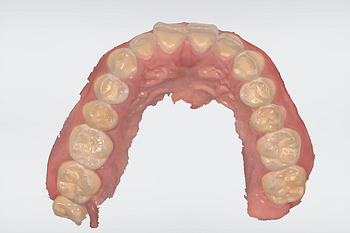

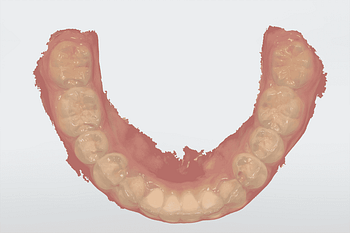
It is very easy to carry out full arch scanning using the TRIOS 4.
Caries Detection
Caries detection is a new feature to the TRIOS line of scanners found in the TRIOS 4. It has built-in fluorescent technology that aids in the identification of supra-gingival carious lesions, mainly on the occlusal surfaces. Clinicians can now also use this scanner as a diagnostic aid and as an educational tool for patients. It is easy to use but the main downside is that it requires an additional scan. This means you first have to carry out a full/half arch scan, then select the caries detection function, then scan again to detect and visualize this. This additional caries detection scan appears as a colour map that is overlaid on the first scan, to help you identify at risk sites by colour. Thankfully, taking full arch scans using the TRIOS 4 is easy and never feels like a hindrance.
The only other scanners on the market that have caries detection functionality are the Itero Element 5D and the Planmeca Emerald S. The NIFI technology in the Element 5D is arguably the best in this aspect, as the TRIOS 4 doesn't detect interproximal decay at all.
The TRIOS 4 was supposed to offer a novel trans-illumination scanning tip for interproximal caries detection. However, these tips are not available at this point in time. After further investigation, it appears this diagnostic aid has not been cleared by the FDA for clinical use in the US. Therefore, it is not clear if and when this will become available.
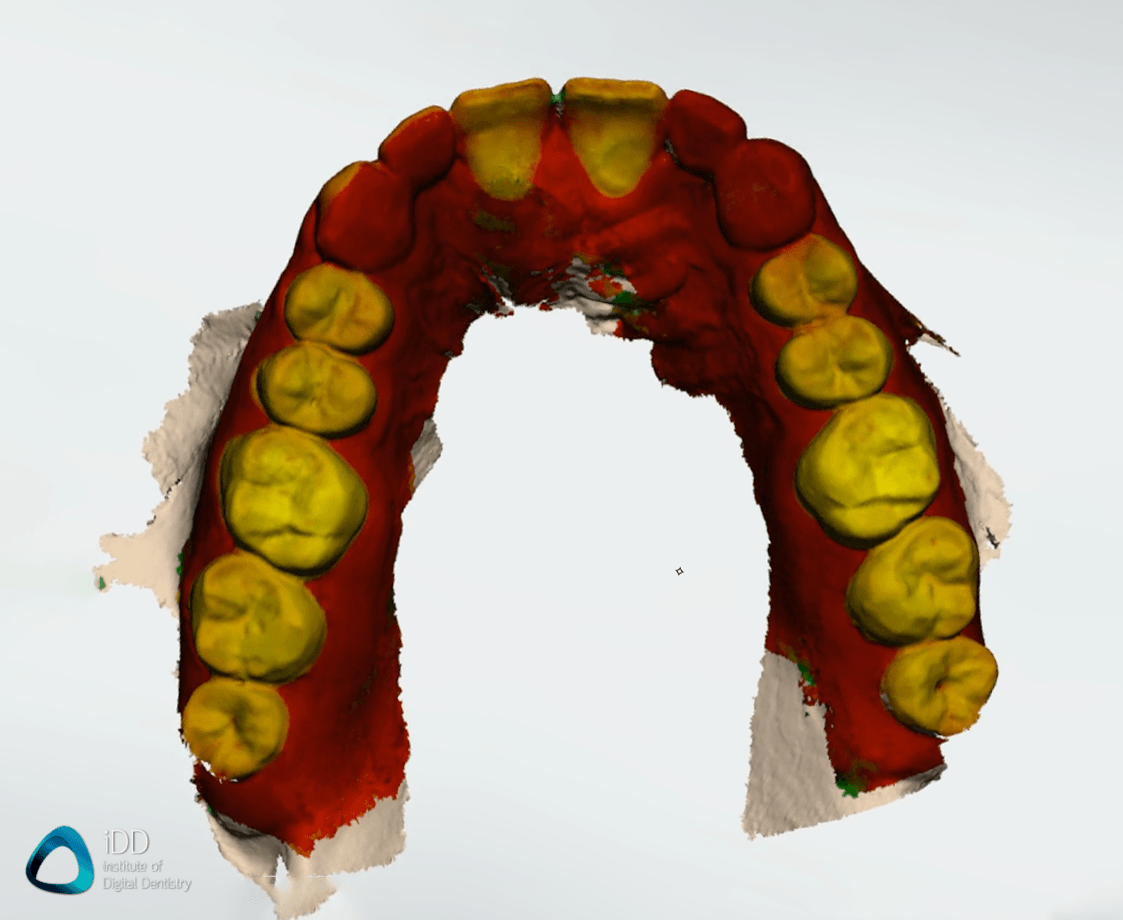


Fluorescence caries detection. At risk occlusal sites appear red. Note: prosthetic teeth also appear red.
Smart Tips
Another upgrade that the TRIOS 4 has from the TRIOS 3 is what the company are calling "smart tips". These are the specially engineered scanning heads used with the TRIOS 4 and they have a few neat features. First is the start up time. The TRIOS 4 hardly needs any warm-up time at all and can be used soon after it is turned on. It isn't an instant launch but definitely ready within about 10 seconds from turning it on completely cold. Quite impressive. This is a great upgrade as the previous TRIOS 3 required at least one minute of warm up time before being able to scan.
The second feature of these smart tips is the automatic autoclave counter. The smart tip will track how many times it has been autoclaved and will alert you when it's time to change the head for optimum scanning. As you may know, all scanner heads have a set lifespan based on the number of sterilization cycles before the head starts to warp and needs to be replaced. For the TRIOS 4 it is stated that they will last for up to 150 cycles - that is a huge number compared to other scanners. The autoclave counter gives you an easy way of tracking this. These smart tips are also said to optimize performance and increase the battery life by 30%.
The team at iDD haven't yet had the chance to test how long the scanning head will last, but if these scanner heads are anything like the TRIOS 3, it is very unlikely that they will last 150 cycles. The scanner heads for the TRIOS 3 tend to break long before the autoclave limit is reached. This happens at the tip where a thin piece of plastic holds the mirror in place.
And lastly, removable and autoclavable scanning heads provide ideal cross-infection control. This goes without saying and has become the market norm in almost every scanner.
Ease of Use
The TRIOS 4 does well in making the workflow straightforward. Ease of use comes from the software that supports the hardware. The workflow is intuitive and follows a simple step by step progression, identical across every system on the market. This typical workflow is as follows: administration phase and patient details, scanning the preparation, scanning the opposing teeth and finally, scanning the bite. The overall scanning process using the TRIOS 4 is pleasant and ergonomic. The software user interface is great and works well. It also incorporates pop-up tips that are useful for beginners who may not know the correct scanning protocols.
The TRIOS 4 also includes a number of what the company calls "Excitement Apps". These are a range of impressive education and communication tools including Patient Monitoring, Smile Design and a Treatment Simulator. These applications are all seamless and well incorporated in the scanner. It feels like 3Shape have really pushed the capabilities and functionality of an intraoral scanner, as they continue to invest largely in software improvements and features. We will further explain these Excitements Apps below.
Patient Monitoring
Patient monitoring is a feature that is becoming more common with scanners. Basically it allows you to scan a patient at different times to accurately track changes in their teeth. This provides two major benefits. The first is patient engagement and education. Sharing visual information like this with patients over time is invaluable to not only aid their understanding of the issues but also to improve treatment acceptance. And secondly, this aids in the early identification of dental conditions. Patient monitoring can be used in combination with caries detection. This provides an objective and easy way of monitoring various dental issues. Patient monitoring can be used for a number of different indications depending on your needs - ranging from monitoring bruxism to orthodontic treatment.
A additional neat feature of the patient monitoring app is that it will use any previous scans you may have taken with an older model TRIOS scanner. For instance, our 4 years' worth of TRIOS 3 scans are all automatically set up for patient monitoring if we have taken multiple scans for the same patient.
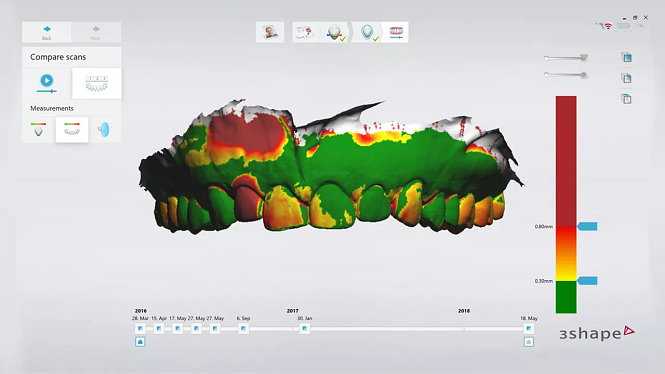
Patient monitoring allows for long term visual review and comparison of patient scans.
3Shape Smile Design
The TRIOS 4 software has an inbuilt Smile Design application. For those who don't know, digital Smile Design is basically a method of overlaying a smile simulation on a patient's picture. Using the TRIOS Smile Design you can design a patient's new smile in just a few minutes, based on a photo of your patient’s face. Note: this does require full face photos to be taken with a camera (not the TRIOS 4) and these images must then be uploaded to the TRIOS software.
This photo-realistic smile simulation is a great patient motivation tool and our experience with other smile design software, results in a significant increase in acceptance of cosmetic cases. Patients considering cosmetic dentistry will often want to see the result before committing. It is after all, a major and costly decision. With the Smile Design app you can show patients their future smile and simulate the potential outcome of treatment. The 3Shape software makes this quite a simple process and it is very intuitive. Having Smile Design functions in a scanner is not new - the Planmeca scanners have had them for a while. The difference with the TRIOS software is that it is easier to use and produces much better results.
Smile Design is a neat feature to have in the scanner software although not directly relevant to the TRIOS 4 itself as you have to take extraoral photos and upload them into the 3Shape software.
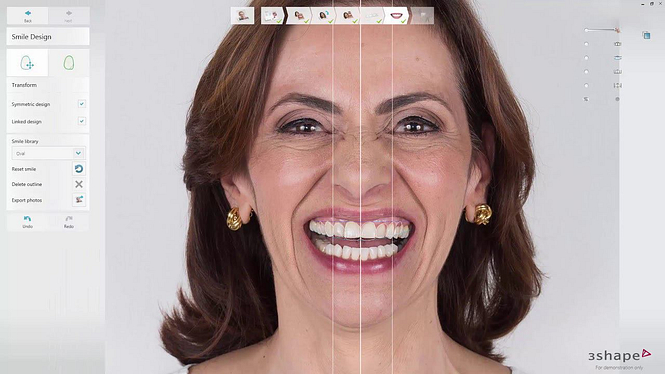
3Shape smile design software built into the TRIOS 4 Move.
TRIOS Treatment Simulator
The TRIOS treatment simulator is the equivalent of the Itero Outcome Simulator. This is basically an orthodontic simulation tool. The TRIOS Treatment Simulator automatically generates a simulated result of the orthodontic treatment after scanning the patient, side-by-side with their current dentition. Much like all the other 'Excitement Apps', this is a visual communication app and can be very effective in showing a patient their dentition and the expected results of orthodontic treatment, in a before-and-after fashion. In addition, this can be used with Ivoclar's IvoSmile Orthodontics app to create an augmented 3D visualization.
Getting patients on board with proposed treatment these days requires a show, rather than tell, approach. Functions like this improve case acceptance without a doubt. All in all, the treatment simulator in the TRIOS software is another neat feature to have in the software armamentarium - one that was previously only found in the Itero scanners (and indeed made them stand out).
An entire CAD ecosystem
One of the most impressive features of the TRIOS system is the vast software ecosystem. There is a huge range of different CAD options that exist here. More than any other scanner on the market. The software ecosystem includes applications for the design and fabrication of:
For this review, we used the chairside version of the software. This is the same software we have been using for over 4 years with the TRIOS 3. There is also a lab version of the Design Studio, which is a lot more complicated, detailed and gives users a high level of control and precision over the design elements. For the average clinician, it is too much and the chairside design studio streamlines this to make it more relevant for dentists. The 3Shape software ecosystem and various options are cutting-edge and not just cheap knock-offs attached to the software just for the sake of having a function, like we have seen with other companies. All these different options (whether it's the clear aligner studio, design studio or implant studio) are useful functions and are well designed and presented. The user interface is easy-to-use and intuitive, and follows a step by step protocol.
This is a truly huge range of different CAD options to have access to and this gives the user a lot of options to upskill and undertake various aspects of CAD/CAM. There is no other scanner on the market with the same scope in terms of their design software.
A definite stand-out feature is the implant studio for fabrication of surgical guides. This is world class and really makes the entire process very easy. We have been using it for years. It is also widely popular and used by many labs, for good reason. Additionally, the splint software makes what used to be a tedious workflow into something very streamlined.
The downside of all of this? Cost! Nothing is free. More on that below in our cost section.
Don't have time to read the full article?
TRIOS Design Studio
The TRIOS Design Studio is used to design and fabricate indirect restorations. Almost everything can be designed using this software including crowns, implant restorations, onlays/inlays and bridges. This software provides a detailed and highly comprehensive user experience but is nowhere near as good as the CEREC equivalent in terms of ease of use and efficiency. Fabricating an indirect restoration using the TRIOS software requires a good grasp of the design tools. This is because although the design tools are excellent, the automatic design proposals (autogenesis) that the software gives you, are not. At best they are OK and at worst they are frankly terrible. This is something the CEREC system has mastered - their entire process of designing requires much less user input.
Overall the software looks great and is very modern. It is relatively easy to use and the user interface guides you through the steps. The main downside is the design proposals. There is ample support when using the software - either online, through reps, or the various types of social media, such as Facebook dental groups.
One major annoyance we have had continuously with the Design Studio for the past four years is that it crashes a lot more than any other CAD/CAM software we have used. However, it has vastly improved over the last four years. To elaborate on the past issues - we found that the software crashed randomly, especially when designing large cases (six units or more). This can cause the file to become corrupted and inaccessible, resulting in a loss of work done. This occurred to us countless times over the years and it is always frustrating to see hours of work go down the drain. It is important to note that this has only happened to us when designing complex cases with multiple units - simple crown and bridge work is fine. As I also mentioned above, this has gotten a lot better over the years but still happens occasionally. As usual with software issues, we realise that it can sometimes be the computer that is at fault, and this may be the case but we have tried running this software on several different very powerful PCs with the same issues.
On that note, keep in mind that to run the software and TRIOS smoothly you need to make sure you have a capable computer before purchasing. This is common with all scanners as the software requires powerful computer hardware. Expect to spend $3000-$4000 NZD on a computer in order to run the software properly. Without meeting these requirements, you will definitely run into crashes, slow scans, slow processing and blue screens.
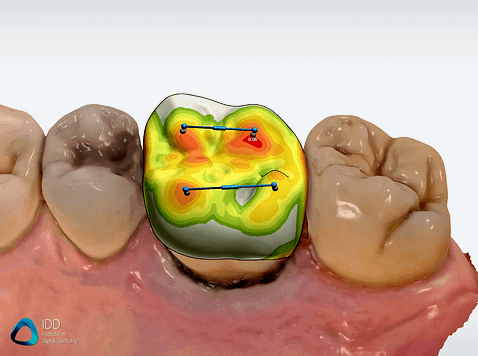
TRIOS Design Studio is a powerful and capable CAD software.
Open or Closed Architecture
All TRIOS and 3Shape products are designed non-exclusively, meaning they all feature open interfaces for connection to third-party applications. The entire system is open and enables the easy transfer of STL files and (more recently) colour PLY and DCM files. It could arguably be said that 3Shape TRIOS has made the biggest impact on the market in terms of this factor. Around four years ago, TRIOS was competing with CEREC in a major way, and this appeared to cause the once closed Sirona system to also become open.
You will mostly likely use STL primarily when sending to labs as this is the most widely accepted scanning format across many labs and design software. The STL file is NOT a colour file and this is important to note when designing prosthetics. The other export format option, PLY, provides full-colour models.
Note about sending scans for Invisalign treatment: The Itero Element 5D is the only latest generation scanner that can be used for Invisalign treatment. Scans from other latest generation competitors (Primescan, TRIOS 4, Medit i500, etc.), cannot be used to send scans to Align. If you own a TRIOS 3, this can still be used in only some countries for Invisalign treatment (it is blocked in the USA for example).
If you want to read our Itero Element 5D review - click here.
3Shape Communicate
3Shape has a cloud portal for its entire system called 3Shape Communicate. It is basically a cloud-based collaboration software for 3Shape users - both labs and clinicians. It is the way intraoral scans, case information and/or CAD/CAM designs are seamlessly sent to labs, and even other dental professionals or patients. It is an efficient and secure system.
Most labs these days have a 3Shape communicate account, and by linking your account to their's, it enables you to easily send them any scan within a few minutes. You do not need to send scans by emails or wait for huge file uploads.
If a lab does not have a 3Shape communicate account, that doesn't mean you cannot use a 3Shape scanner. You can always export the scans and send them online via your own cloud storage or in an email.
When carrying out CAD/CAM in-house you will also use this system to send scans from your scanner to your computer with the design software installed. If you are using a powerful laptop rather than the TRIOS MOVE, this may have both scanner and design software installed.
3Shape Communicate has recently had a major upgrade and now synchronises with little effort, especially in-house. It is a much better software than it used to be two years ago for in-house CAD/CAM users.
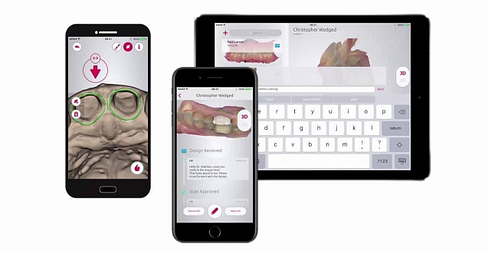
3Shape communicate also has applications for smartphones and tablets.
In-House CAD/CAM and 3rd Party Mills
For those who are interested in in-house CAD/CAM, which we recommend and have been doing for over 10 years, be aware that third party mills tend to be the weak link. If you are considering a TRIOS scanner and want to carry out in-house milling, the scanner works great - it communicates well with the design software. Also, the design software functions well. Where you will usually run into problems is the milling stage. To be clear, there are currently many good options available to use as a third party chairside mill, whether it is a DGShape/Roland, Ceramill or CORiTEC mill. The downside is that there can be problems with the communication between the software and the mill. This can lead to errors in milling, crashes, issues with responsiveness, etc. This is common with all systems that rely on 3rd party mills. These issues don't happen every single day, but are a lot more frequent than when we use the CEREC system which is an all-in-one workflow with its own CEREC mill.
Although there are range of issues you may face with a third party mill, they can usually be fixed by your local rep. However, it can be frustrating, especially when you have big cases or same-day restorations planned. For those who don't know a lot about milling, be prepared to learn about milling calibration, changing burs and what a collet it. Some mills are much user friendly than others so it is important to do your research in this aspect.
Problems with milling machines can be increasingly frustrating when you are caught between the technicians of 3Shape or your scanner re-seller and those from the milling machine company, and each says the other is at fault. It is a testament to the benefits of closed/complete systems like CEREC where everything communicates seamlessly. We would hope that 3Shape will consider releasing their own milling machine in the future.
This factor may not be the fault of the 3Shape system, but it is worth mentioning and something you must consider if you are looking into in-house manufacturing.
Cost (Prices in NZD)
Cost is easily a downside of the scanner. This is a point of contention with the scanner, especially given the huge range of much cheaper IOS being released these days. To make it clear, the TRIOS 4 is NOT a cheap scanner. It is definitely a premium product. Cost is the main barrier for entry in regards to digital dentistry and this scanner doesn't care. It is not priced or really targeting the users who want a cheap scan and send option.
Here we will try make it as simple as possible. There are multiple different options and configurations in which you can buy the TRIOS 4, and in this way it may be beneficial as each different option may fit a clinician better. Do you want a cart, laptop option or wireless? The choice is yours.
We have outlined the prices below. Note: these figures exclude sales tax, laptop costs, software modules and any installation costs by your reseller.
The scanner therefore ranges from $56,000 to $83,000 NZD depending on what configuration you choose. Not a small investment. Keep in mind that the TRIOS 4 is not intended to be an entry level scanner. 3Shape have and will continue to sell their entry level scanner (the TRIOS 3 Basic) at around $30,000. This means there are a lot of options and quite a range of costs depending on what scanner you choose, which functions you want and how much you are willing to spend.
Don't have time to read the full article?
Yearly Fees / Subscription (Prices in NZD)
Subscription costs are easily one of the major downsides of this entire system. This is one of the main reasons many dental professionals have been hesitant to purchase a TRIOS scanner. The subscription fees! Oh boy, there are a lot of fees involved.
First of all, the scanner itself has a subscription cost of a few thousand per year. Unlike other scanners that allow you to use the scanner (although in a limited capacity), if this is not paid, the TRIOS simply locks you out. No pay, no play.
The scanner subscription costs tend to fluctuate a little every few years and is based on which model TRIOS scanner you have. It is around $5,000 each year. This subscription also covers you for a range of things including the cloud service, warranty and support.
NEW UPDATE: 3Shape have announced a brand new subscription model which includes the option of having no recurring fees. Read the new announcement by 3Shape here.
Secondly, although the software ecosystem is great and includes a huge range of different options, each software module is not free, and to add insult to injury, each software module costs a subscription to keep running. At our clinic, we have signed up for most if not all of them and we pay close to $10,000 a year. Yes, you read that right. That is not including all the one-off fees to purchase the software.
On one hand, separating the software modules in this way makes some sense, as this can be seen as giving the clinician complete choice on what software they would like to use so that you won’t be paying for anything you do not use in your practice or have no interest in. On the other hand, it makes things really add up if you want to have access to the entire ecosystem of CAD software.
These yearly fees are obviously important for the company to be able to keep providing updates and improvements which are all included in the subscriptions. In 3Shape's defense, they are no slouch in regards to research and development, and it does feel like these ongoing costs are being used in a way that benefits the users, since the software is continuously updated and improved. Regardless, dental professionals I am sure are fed up with paying yearly fees and subscriptions to keep the technology running. This is not something new to scanners and literally every other scanner except for the Medit i500 and Planmeca range have a subscription cost of some form.
Another ongoing cost is for the scanning heads. As mentioned above, these need to be replaced every 150 autoclave cycles or if they are damaged. The cost of each scanning head is around $290. They are sold in a pack of three for $880 - not cheap. Keep in mind they can withstand many more autoclave cycles than any other scanner on the market.
Review Summary

To summarize, in this in-depth review of the 3Shape TRIOS 4 Scanner we have focused on clinical aspects rather than technical specifications. Overall the TRIOS 4 scanner is a truly impressive high-speed scanner that builds on the success of the TRIOS 3, while also bringing many new functions to the table. The wireless feature and caries detection is a nice touch and makes this a scanner that could be incorporated into every patient examination as a diagnostic and communication tool, rather than just a scanner alone. There has been a paradigm shift in what we use scanners for in dentistry. It is being realised that they can be invaluable communication tools rather than just an impression replacement.
The TRIOS 4 comes in multiple configurations and I personally think the TRIOS MOVE is where the scanner really shines, as ergonomically it is much better to use than a laptop and arguably the best cart on the market today - really pushing the envelope on patient interaction and engagement.
The main aspect that makes this scanner stand out is the incredibly diverse and easy to use software, which is easily one of the most comprehensive compared to any scanner on the market today. There are various different applications for chairside use including patient monitoring, orthodontic simulations and Smile Design. On top of that, there is a huge line up of CAD software for indirection restorations, implant surgical guides, implant restorations, orthodontics, aligners, bite splints, and the list goes on and on. These are all well thought-out, streamlined and easy to use.
One glaring downside of the workflow is the lack of a 3Shape milling machine. This means clinicians who want to carry out in-house CAD/CAM will need to invest in a 3rd party mill. This proves to be the weakest link in the whole streamlined experience and simply isn't as fool proof as the CEREC system.
Although it has many advantages, the TRIOS 4 is not an entry level scanner, and frankly it cannot compete with much cheaper scanner options these days in terms of cost. The TRIOS 4 ranges from $56,000 to $83,000 NZD meaning it is one of the most expensive scanner options on the market today. This cost does not include any additional CAD design modules which all have their own fees. On top of this, it has one of the most expensive subscription models - expect to pay $2,000 - $3,000 each year just for the scanner subscription, which if not paid, will lock you out of using it. Additionally, each software module has its own subscription cost. These subscription costs are somewhat justified as they support the updates and immense amount of research and development that goes into the software. In saying that, paying around $10,000 each year just to run the scanner and all the software modules feels a bit ridiculous, especially in the competitive market we have these days.
For those who have no interest in all of this CAD/CAM business, the TRIOS 4 scanner alone is simply a high tech, super fast scanner with a lot of functionality to utilize in your exams. Otherwise, if you're just looking for an impression replacement to send scans to labs, it doesn't make a lot of sense to spend this much. There are so many options on the market these days and you may be better off looking into cheaper scanners, such as the Medit i500 or even the TRIOS 3 Basic.
Overall, the TRIOS 4 is an enjoyable scanner to use with a lot of impressive functionality but doesn't attempt to break down the cost barriers which are, and always will be, the main barrier to entry for most clinicians.
If there is anything we did not cover, or if you have a question for us, please leave a comment below.

This was a great article and as a Trios 3 owner since November of 2017, my only question is should I consider upgrading and is it worth it to go to the Trios 4 at this time or wait for the next iteration?
Thank you Dr. Michael. The benefits of the TRIOS 4 compared to TRIOS 3 mainly revolve around the quick start times, caries detection and wireless connectivity. The TRIOS 3 is still a great scanner and in terms of pure performance, it is comparable to the TRIOS 4. I would say unless you can get a great trade-in deal, wait for the next generation TRIOS scanner.
Hi Dr. Ahmad. Thanks for your informed and honest review.
I thinking of buying our first scanner, mainly for ortho, aligners, scan onlays and crows to send to lab, and implant guides.
I think the trios 3 or less expensive scan is the best choice for us . Does the trios 3 have a fee to keep working too?
What do you think about getting second hand unit in ebay? how the fees apply?
Thanks again.
Dan
Hey Dan,
Thanks for the question. Yes TRIOS 3 can be a great choice for what you have described. It is still a fast and capable scanner
The TRIOS 3 also has subscription fees, similar to TRIOS 4 and these are mandatory for using the scanner, unfortunately.
If you are looking for a scanner-only for digital impressions and do not want to pay yearly fees I would explore other scanner-only options like Medit etc.
Secondhand can be a good option to get a bargain, but I would strongly advise checking with your local 3Shape sales rep to ensure that you can transfer the license, etc.
Also, you would really want to ensure they are open to supporting you etc because that’s the key to having a good experience with your scanner.
Hope that helps, all the best.
Dr Ahmad
Hello Dr. Ahmad, I am considering purchasing a scanner. You mentioned the Trios 3 or the Medit i500 if the plan is to send the scanned files to the lab (that is my situation) and have them mill the restorations. I want to ask you about accuracy. how it compares between the different scanners. I want to purchase a good scanner, with high accuracy with reduced or none subscription fees. (if they exist). Thanks, Alicia Matayoshi
Dear Alicia,
Thanks for your question. In regards to accuracy, both TRIOS and Medit work very well. We have used both these scanners personally in the clinic with no issue with restorations fitting, whether it’s crowns, bridges, full mouth rehabs etc.
Recently an in-vitro study comparing the accuracy of scanners was published, you can read the findings here: https://instituteofdigitaldentistry.com/cad-cam/unbiased-in-vitro-study-comparing-the-trueness-of-12-intraoral-scanners/
The most important thing to realize is that scanner accuracy depends on the operator and scanning strategy. If you use the scanner properly and take a digital impression well, you will not have any issues.
So both TRIOS and Medit may work for you. Medit has the advantage of having no subscription fee at all while TRIOS has subscription fees but comes with a great CAD software ecosystem.
I hope that helps.
Dear Dr Ahmad, when discussing pro and cons of the Trios 3 vs Trios 4, I am surprised you don’ t comment on InvisAlign’s link. No such link with Trios 4, neither with Medit, Heron, …
This can be a real drawback for many practitionners.
Thanks for your thorough review.
JF
Dear Jean-François, thank you for your kind words and comment. I completely agree with you. The fact that TRIOS4 cannot be used for Invisalign is going to be problematic for some practices. I did mention this in the review under the “Open or Closed Architecture” section. Look for “Note about sending scans for Invisalign treatment”. Perhaps I should make it clearer :). On that point, TRIOS3 in some regions (notably the USA) also cannot be used for Invisalign.
Have a great day.
Hello Dr.,
I am trying to decide between trios3 and Medit i700. Since 3’shape has launched the option of opting out of yearly subscription fees, do you still recommend Medit? 3 shape has also reduced the price of ownership slightly but still not close to i700. My only concern is Medit is not well known and recognized here in Turkey and their distributer seems to be keep changing. Customer care and support (I hear online support is just fine) is looking to be troublesome. Also i700 is a new hardware and trios3 is quite old.
Hey Doc,
I agree. With the recent 3Shape option to go with no subscription fees, this decision is harder than ever! There are still some key pros and cons when comparing 3Shape and Medit. Notably that support is not free if you opt out of the TRIOS subscription and that you will not get major upgrades. Meanwhile this is all free with the Medit. However 3Shape does have some of the best CAD software in the entire industry.
As you may be aware from my other posts, I have used our TRIOS3 for over 5 years and find it to be one of the best scanning experiences. This can be also applied to TRIOS4, as the improvement is not ground-breaking between the two. I agree with you that TRIOS3 is now a bit old and I would not be surprised if we hear about a new TRIOS scanner soon. In saying that, it still works great, and the scanner has aged well. I find the TRIOS3/4 faster than the Medit i500. The new Medit i700 however is really close to the same speed. It is a fantastic scanner too.
Realistically the difference is going to be what you need it for. TRIOS has the advantage of having the option to opt in for the amazing range of CAD/CAM software (comes with a price and subscription fee). This is what we mainly use our TRIOS for. Implants, guides, full arch scans, digital dentures, splints etc. Anything we want to use the 3Shape CAD software for.
Medit i700 has the advantage of being completely free of yearly fees (except if you want to use the cloud storage beyond a free limit) and includes free support. It is a great scanner for those who want a scanner-only option.
The decision will lie with what you ultimately want a scanner for and also make sure you have good support. Both companies are great in this regard but ensure your local reps are clued up.
Good luck.
Hi, there is one thing I didn't get about the yearly fees. I understand that now you can always use the scanner, even if you don't subscribe, but I would like to know if the apps "Patient Monitoring", "Treatment Simulator", "Smile Design" and "Patient Specific Motion" need a subscription/fee to work.
Thank you !
Great question!
Engagement Apps (and all TRIOS software features) are usable for all customers whether they are on TRIOS care or TRIOS Only (the subscription-free version).