Introduction
We are back with our popular iDD Compares series.
As we know, the landscape of digital dentistry is evolving at a breakneck pace, with intraoral scanners (IOS) leading the charge in this technological revolution.
As new models flood the market, it's become increasingly crucial for dental professionals to understand how these devices stack up against each other.
For this iDD Compares blog, we compared Dentsply Sirona’s latest flagship and latest IOS, Primescan 2, to three leading IOSs: 3Shape's TRIOS 5, Medit's i900, and its predecessor CEREC Primescan.

From left to right: 3Shape TRIOS 5, Medit i900, CEREC Primescan, and Dentsply Sirona Primescan 2.
Our goal at iDD is to provide you with an in-depth, unbiased comparison that goes beyond mere specifications, offering real-world insights that can inform your decision-making process.
Whether you're looking to invest in your first IOS or are considering an upgrade, we hope this blog will help you navigate the complex world of intraoral scanning technology.
Intraoral Scanners at a Glance
Before diving into the details, let's take a quick look at how these scanners compare in terms of key specifications and pricing:
3Shape TRIOS 5
The TRIOS 5 by 3Shape is a wireless intraoral scanner known for its ergonomic design, high-speed scanning capabilities, and integration with a comprehensive suite of dental software tools.
- Year: September 2022
- Price (USD): $26,000
- Weight: 299g
- File formats: STL, PLY, and DCM
- Cloud Platform: 3Shape Unite

Medit i900
Medit's i900 is one of the lightest intraoral scanners on the market, combining impressive scanning speed with an extensive range of free software applications, making it a versatile choice for digital dentistry.
- Year: April 2024
- Price (USD): $24,500
- Weight: 165g
- File formats: STL, PLY, and OBJ
- Cloud Platform: Medit Link

CEREC Primescan
The CEREC Primescan by Dentsply Sirona is renowned for its high accuracy and large scanning field. It offers seamless integration with CEREC for same-day dentistry workflows.
- Year: February 2019
- Price (USD): $23,000
- Weight: 457g (with disposable scanner sleeve) or 524g (with metal scanner sleeve)
- File formats: STL and PLY
- Cloud Platform: No cloud. Software = CEREC

Dentsply Sirona Primescan 2
The Primescan 2 is Dentsply Sirona's latest intraoral scanner. It features cloud-native scanning, wireless design, and seamless integration with its DS Core platform, potentially revolutionizing digital dentistry workflows.
- Year: September 2024
- Price (USD): $24,995
- Weight: 542g (including battery)
- File formats: STL, PLY, and DXD
- Cloud Platform: DS Core

Download all the scan images at 5x higher resolution?
Scanning Methodology
To ensure a fair and comprehensive comparison, we go through the same scanning process.
Case Selection: We scanned the same patient case with each IOS - a 16 crown prep, immediately one after the other. This allowed for direct comparison across all scanners.
Operator Consistency: All scans were performed by me, Dr. Ahmad Al-Hassiny, an experienced digital dentist, to minimize operator variability.
Multi-faceted Analysis: We analyzed the results in both native software and third-party applications, focusing on:
- Scan quality (color and monochrome)
- File characteristics (formats, sizes, mesh density)
- Clinical usability (margin clarity, overall accuracy)
Deviation Analysis: We used the CEREC Primescan as a reference point for deviation analysis, given its dubbing as the gold standard for accuracy in intraoral scanning. Below are the results of the individual scans - pictures of the color scans, exported STLs, tessellated mesh, and a close-up of the prep margin.
Scanning Results
Native Software Scans
Every intraoral scanner is equipped with its own scanning software. Most scanners can automatically remove scan artifacts such as movable soft tissue, cheeks, and tongue through AI, with some performing better than others.
We found that Primescan and Primescan 2 do not ignore soft tissue as well as TRIOS 5 or Medit i900. The DS scanners seem to pick up more artefacts but if the area is rescanned any soft tissue picked up is removed.
We can preview how these scanners capture color (called texture) using the scanner’s native software.
Color Scans
Every scanner captures color slightly differently, depending on how accurately it can pick up the light bouncing back off the prep and adjacent teeth. The software's algorithms also depend on how accurately they can convert this data into color.
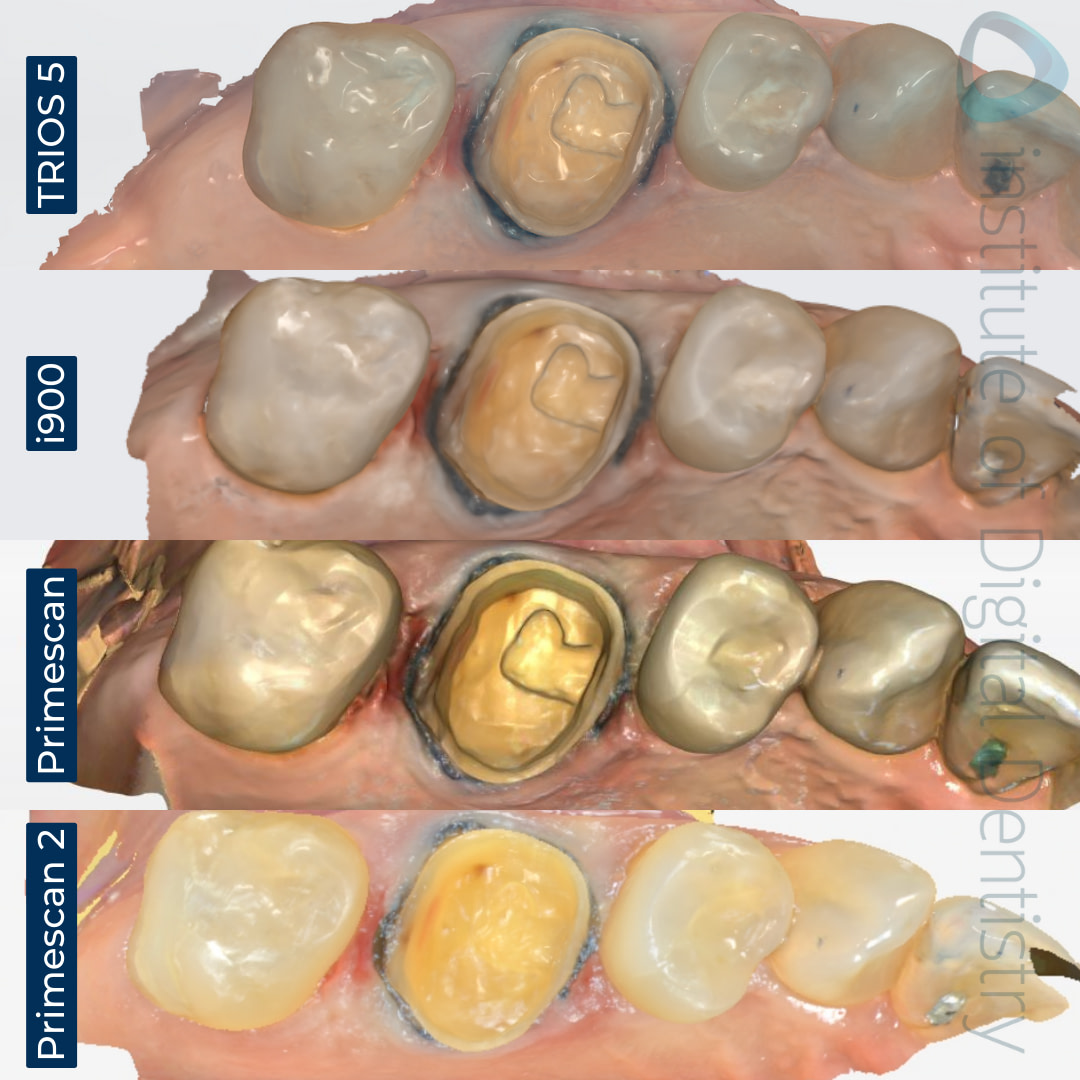
The processed, colored scans of the same 16 tooth preparation were captured using four scanners previewed in their native software.
Now, the most stand-out observation we can make, just at first glance, is how different Primescan 2 is to Primescan 1 in terms of scanning texture.
Primescan 1 always had this super-definition scan appearance with sharp lines and edges defined clearly.
With Primescan 2, it is more of a photo-realistic texture. It looks totally different to the traditional scanning color (texture) of all other Dentsply Sirona scanners. It seems the company has moved away from the cartoon style aesthetic. It has to be said however, that when viewed on DS Core, the PS2 scans do look lower res and lack the same detail as seen on PS1.
Both the TRIOS 5 and i900 produce similar color scans, which, in comparison to the Primescan and Primescan 2, appear less bright and cooler in color tone. Margins are clear in all scanners.
Monochrome Scans
Monochromatic scans can also be taken and previewed in their native software.
By looking at scans in monochrome, one can get a better view of the prep's quality, and it is even recommended to check for any scan issues that are not as obvious when viewed in color.
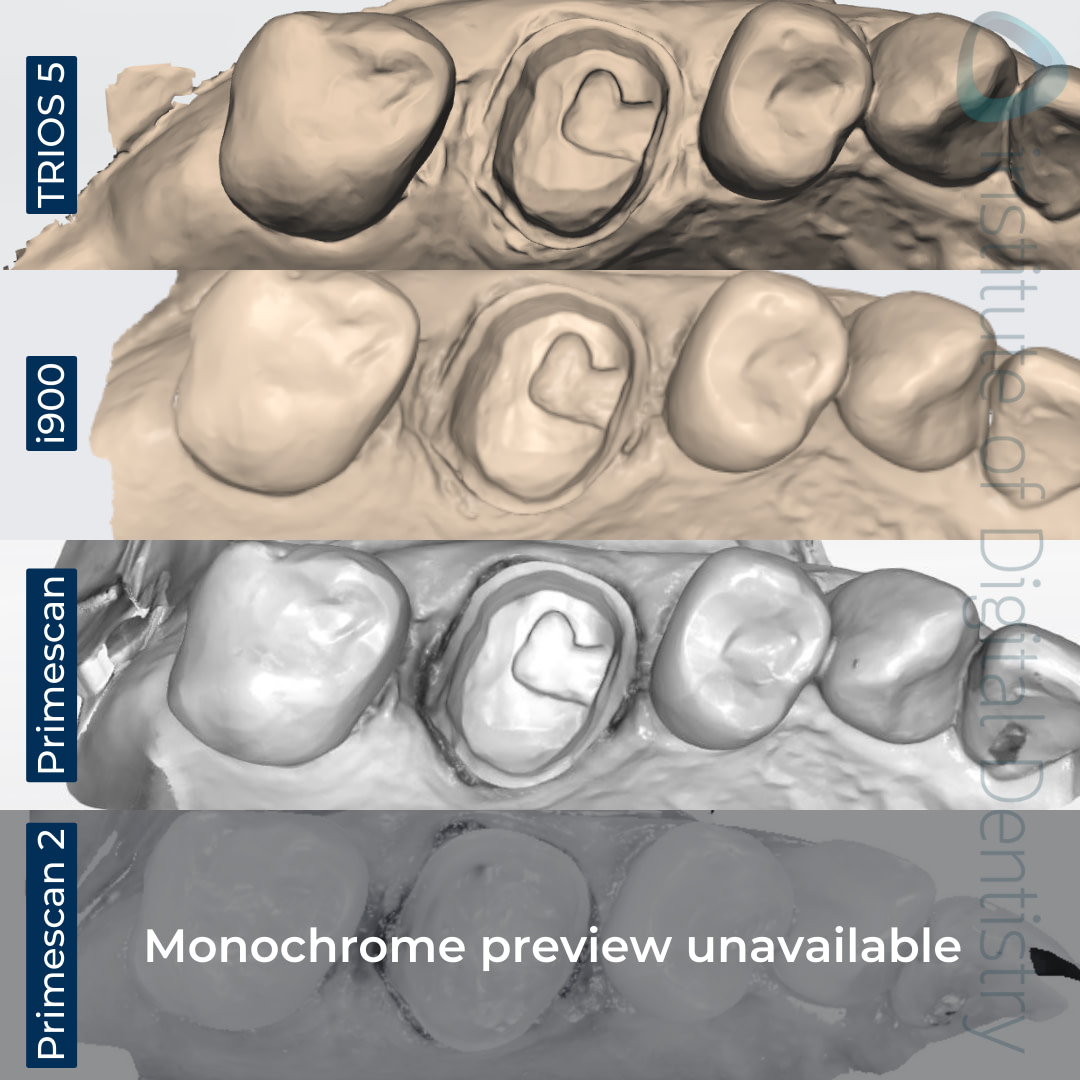
The processed, monochrome scans of the same 16 tooth preparation were captured using four scanners previewed in their native software.
CEREC Primescan 1 demonstrated the most detailed occlusal morphology and clear margin lines. This level of detail is particularly valuable for complex restorative work. The TRIOS 5 and i900 showed a similar level of detail in monochrome, all providing clinically acceptable results. Distal margins blends in a bit for TRIOS 5 with the retraction cord.
As you can see in the image above, Primescan 2 does not have a monochrome scan. We confirmed this with the company that their flagship IOS is only capable of producing scans in color and does not have the option to toggle between color and monochrome. Interesting decision.
Alternatively, you can always export the STL file, which will ‘lose’ the color data.
Exported Scans
All intraoral scanners are open and allows scans to be exported and sent to labs.
By exporting the scans outside their native software, we can view the scans objectively without the customized color and optimized surface rendering of the individual scanner’s built-in software.
You can use any third-party CAD software to examine the amount and detail of data captured in each scan; in this case, we used Medit Design.
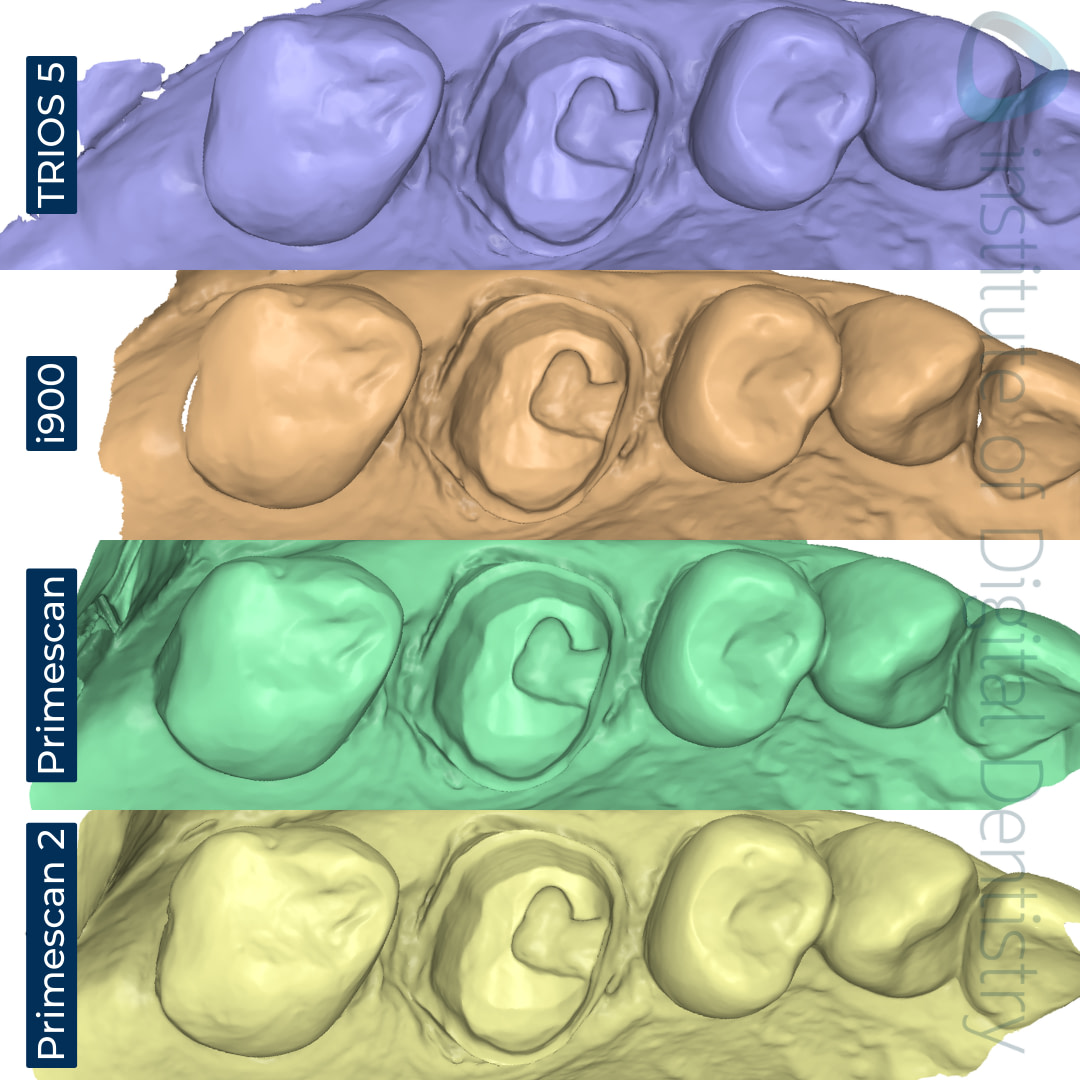
All scans were exported in an STL format and previewed in the Medit Design app.
Download all the scan images at 5x higher resolution?
File Formats and Sizes
These scans are usually exported in three various formats - STL, PLY or OBJ files.
STL files are exported as monochromatic scans, whereas OBJ and PLY files store color (texture).
Not all intraoral scanners can export OBJ and PLY files, whereas STL files are widely used as the industry's default setting.
This particular set of scanners is capable of exporting scans in these formats (excluding proprietary file types):
- Medit i900 - This is most versatile as it offers STL, PLY, and OBJ file formats.
- 3Shape TRIOS 5 - Offers options for color and monochrome scans with STL and PLY file formats
- CEREC Primescan - STL (and PLY can be exported if connected to a lab via DS connect)
- Dentsply Sirona Primescan 2 - STL and PLY through DS Core.
Each scanner has a prioprietary file type too - .meditmesh for Medit, .DXD for Dentsply Sirona and .DCM for 3Shape.
Intraoral Scanner | STL | PLY | OBJ |
|---|---|---|---|
3Shape TRIOS 5 | 5.8 MB | 2.4 MB | - |
Medit i900 | 7.7 MB | 3.2 MB | 7.6 MB |
CEREC Primescan | 15.4 MB | - | - |
Dentsply Sirona Primescan 2 | 11.4 MB | 10.1 MB | - |
Mesh Density Analysis
Based on the table above, we can see that there is a significant difference of the file sizes between each IOS.
The higher resolution or encoding of larger-sized objects requires more facets (triangles within the tessellation) to cover the 2D surface of the scan.
Labs often use third-party CAD software like exocad. In this case, we used Medit Design to preview the received STL, PLY, or OBJ files and to take a closer look at the amount and detail of data captured within each scan.
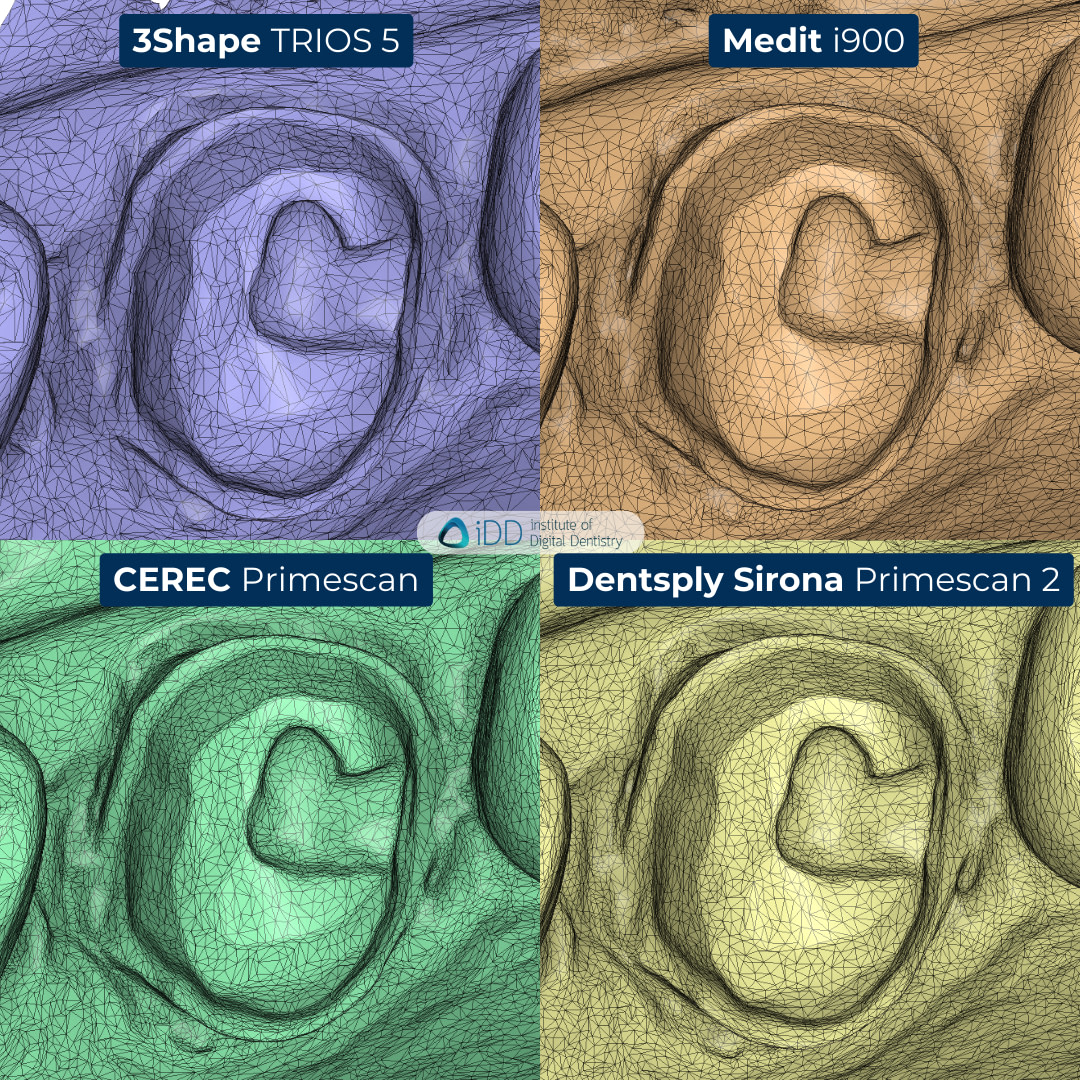
Tessellation mesh density of the four scans as previewed in the Medit Design app.
So we can summarise the mesh density in relation to the file size as follows:
- Primescan (densest)
- Primescan 2
- i900
- TRIOS 5 (least dense)
It's important to note that while higher mesh density can provide more detail, it doesn't always correlate directly with accuracy or clinical outcomes.
Margin Analysis
This software can also review prep margins. Clear margin capture is crucial for the fit of final restorations.
Here's how the scanners performed:
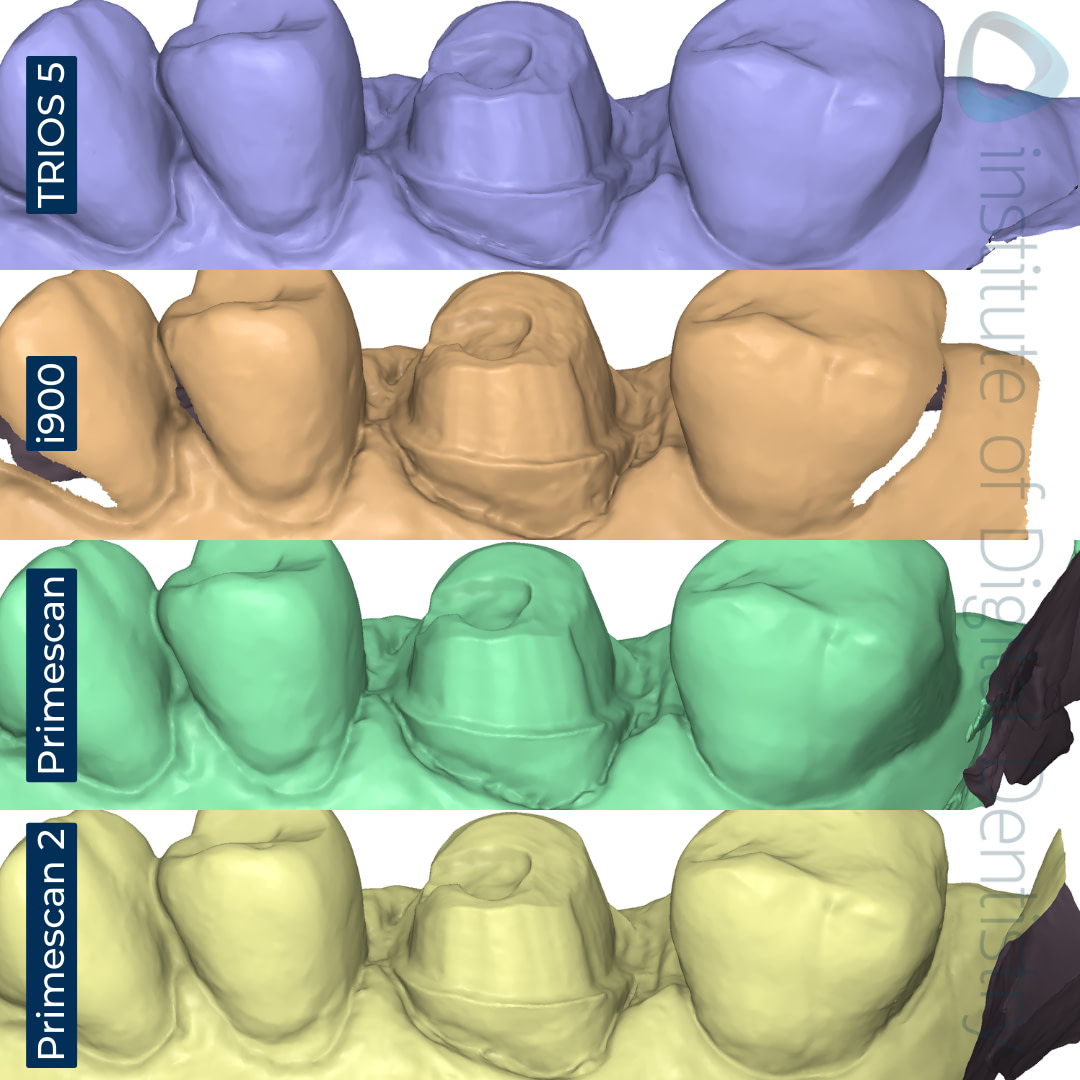
Buccal view
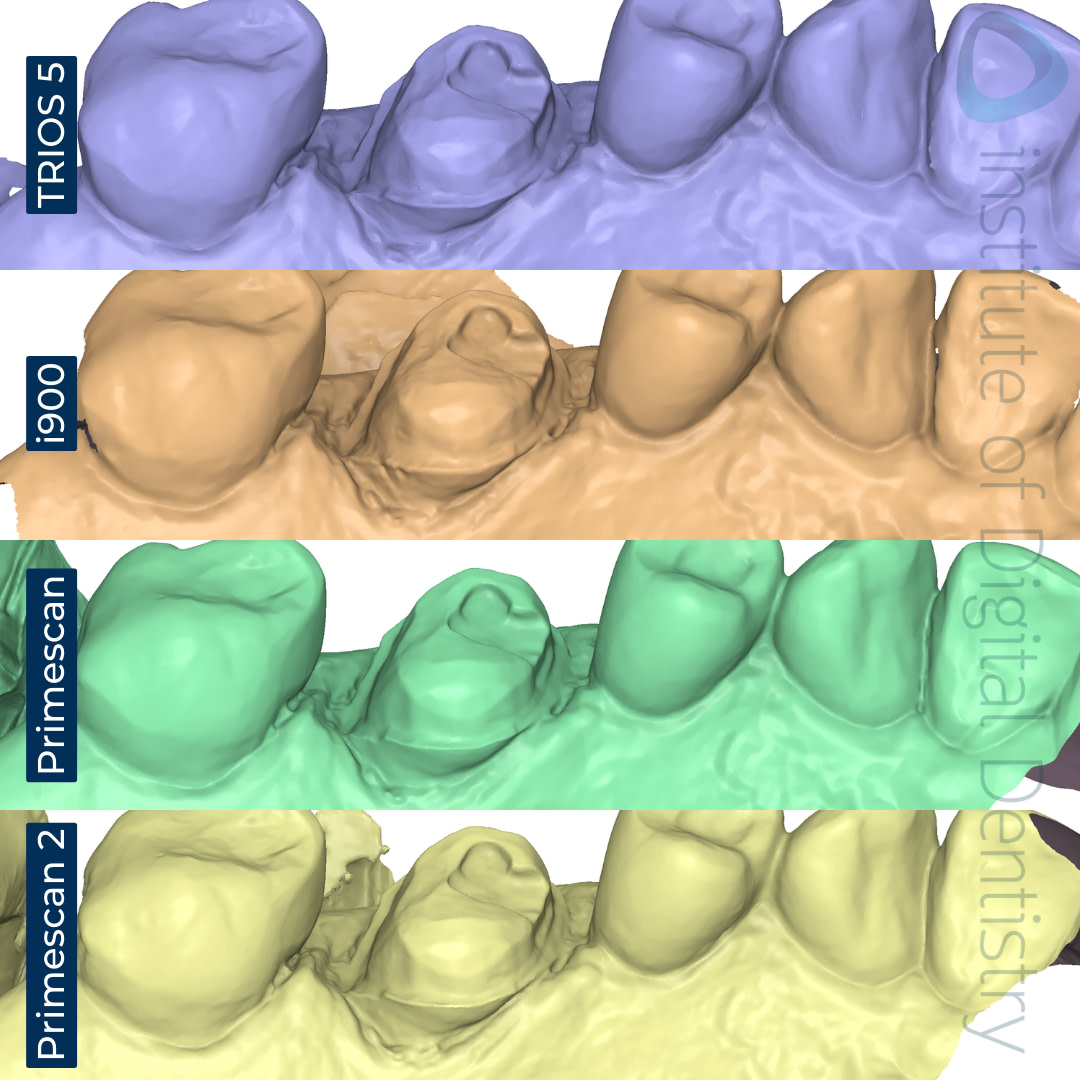
Palatal view
Primescan appeared to have the most detailed or prominent margin line visible across all areas. Numerous research and data corroborate this, as Dentsply Sirona’s CEREC Primescan is commonly dubbed the gold standard of intraoral scanners and one of the most accurate on the market. The files sizes from PS 1 are also the largest.
Primescan 2’s margin lines are also pretty sharp, although once again they do look different to PS1. This aligns with its being the second densest STL file size at 11.4 MB and does well to follow in its predecessors' footsteps.
TRIOS 5 and i900 also performed well, especially on supragingival margins. Slight variations were noted in subgingival areas, but all provided clinically acceptable results.
All scanners work well and were fast to use in this simple crown scan.
Deviation Analysis
When looking for deviations, we allocated CEREC Primescan as our reference point to compare all other scanners. All scanners showed deviations within 50 microns, which is well within the range of clinical acceptability. The sectional view of the crown prep revealed minimal differences between the scans, suggesting high consistency across all devices.
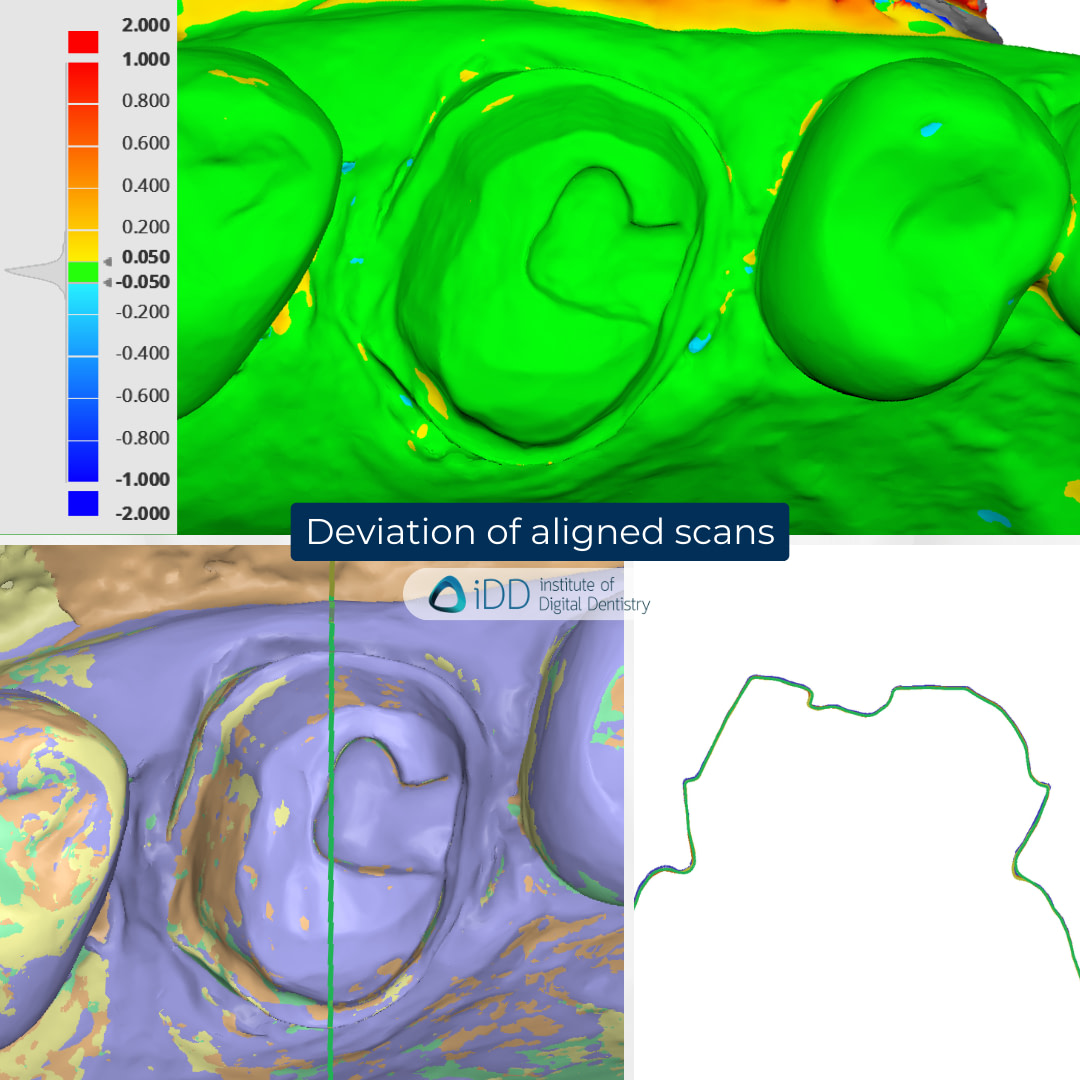
Deviation map of the scans compared to CEREC’s scan and sectional view. There seems to be minimal deviation around the prep area.
Download all the scan images at 5x higher resolution?
Key Takeaways
TRIOS 5: Delivers consistent performance backed by a robust software ecosystem, making it a reliable choice for practices invested in the 3Shape workflow. It is also one of the best wireless scanners on the market.
i900: Medit’s flagship scanner is an excellent balance of performance and ergonomics. One of the lightest scanners on the market.
Primescan: Continues to set the bar for accuracy and detail, which is particularly valuable for same-day dentistry.
Primescan 2: An impressive debut. It is the first ever cloud scanner. PS2 shows great potential once its full feature set is unlocked.
Dr Ahmad’s Perspective
While technical specifications provide valuable insights, the real-world usability of an intraoral scanner can significantly impact its effectiveness in daily practice. Here are some practical considerations:
I found all scanner could easily handle this task. They were all fast and accurate.
Each scanner does feel ‘different’ and each software UI is different. I always recommend those looking for a scanner try before you buy.
Primescan 1 remains as the obvious choice for same-day dentistry when coupled with a CEREC mill. Primescan 2 is interesting and certainly groundbreaking interms of technology. It does rely on internet and you will experience minor lag when using it here and there.
I have been scanning with TRIOS 5 for many years for all indications. It is a workhorse and can handle basically anything. These simple crown scans are done very easily.
Medit i900 is what we have come to expect from Medit. It is a great scanner. The larger head makes it much better to scan with than previous Medit scanners.
In summary, for simple crown and bridge. They all will work. It is interesting to see the differences between them regardless.
Future Outlook
With Primescan 2 entering as the latest addition to the wide range of IOS on the market, here are some trends we expect to see in the near future as the market continues to evolve rapidly.
AI Integration: Expect to see more AI-driven features for automated margin detection, real-time treatment planning, and enhanced diagnostic capabilities.
Enhanced Software Integration: Look for tighter integration between scanning software and other digital dentistry tools, creating more seamless workflows from scan to final restoration. The Primescan 2 being an example with its direct connection to DS Core as a cloud-based IOS.
Expanded Materials Compatibility: As scanners become more accurate, expect to see them capable of scanning a wider range of materials, including highly reflective surfaces.
Miniaturization: The trend towards lighter, more ergonomic scanners is likely to continue, with manufacturers pushing the boundaries of size reduction while maintaining performance. The PANDA Smart IOS is an example, at 138 grams, which was the lightest and smallest scanner on the market before SHINING 3D released their Aoralscan Elite, at weighing 124 grams only.
Conclusion
After thorough testing and analysis, it's clear that all four scanners can produce clinically acceptable results. The choice between them will largely depend on specific practice needs, budget constraints, and desired workflows.
Ultimately, any of these scanners can serve as a solid foundation for a digital dentistry workflow.
The key is to consider your specific needs, try the scanners hands-on if possible by asking your local rep for a trial, and think about long-term goals for your practice's digital integration.
We encourage readers to share their experiences with these scanners and let us know which devices you'd like to see compared next.
The world of digital dentistry is constantly evolving, and staying informed is crucial for making the best decisions for your practice and patients.
Download all the scan images at 5x higher resolution?

