Here at the Institute of Digital Dentistry we have been testing out the X-Guide Implant System from Nobel Biocare. We have been using this system for the past 6 months and we lucky to have some of the team from X-Guide fly from Switzerland to our clinic here in New Zealand to train us on how to use the system.
We’re excited to work with the team and be one of only two clinics in the country to use this incredible system. One our first day, we got to test it hands-on, placing two implants for a patient using X-Guide.
We’ve created a short video on our experience - with a review soon to follow - but for anyone who doesn’t have time to watch or would prefer to read, we’ve created this short blog.
So how does it all work, and what is an X-Guide?
Guided Surgery without 3D Printed Surgical Guides
The X-Guide is a dynamic 3D navigation system that delivers real-time interactive guidance of drill position during surgery, giving you the ability to improve the precision and accuracy of implant position, angle, and depth.
The X-Guide is like a GPS for your drills and implants. Giving you interactive, turn-by-turn guidance to allow you to improve every movement of your handpiece for more exact implant placement. Think of it as freehand surgery with real-time 3D guidance of your drills and implants.
There are a number of navigated surgery devices (especially in the USA). X-Guide is arguably the most popular globally.
Calibrating the X-Guide Implant System
The first step is calibrating the system and that essentially tell it where the patient's mouth is, in relation to their CT scan. The barrel (imaged below) with a QR code-like print is attached to the patient's teeth or using bone screws, allowing the X Guide to track their position.

You also need to enable the X Guide to identify the handpiece with a barrel with a similar QR code print attached to it. This handpiece can be used with any implant system. This overhead panel detects the position of the handpiece and the patient.
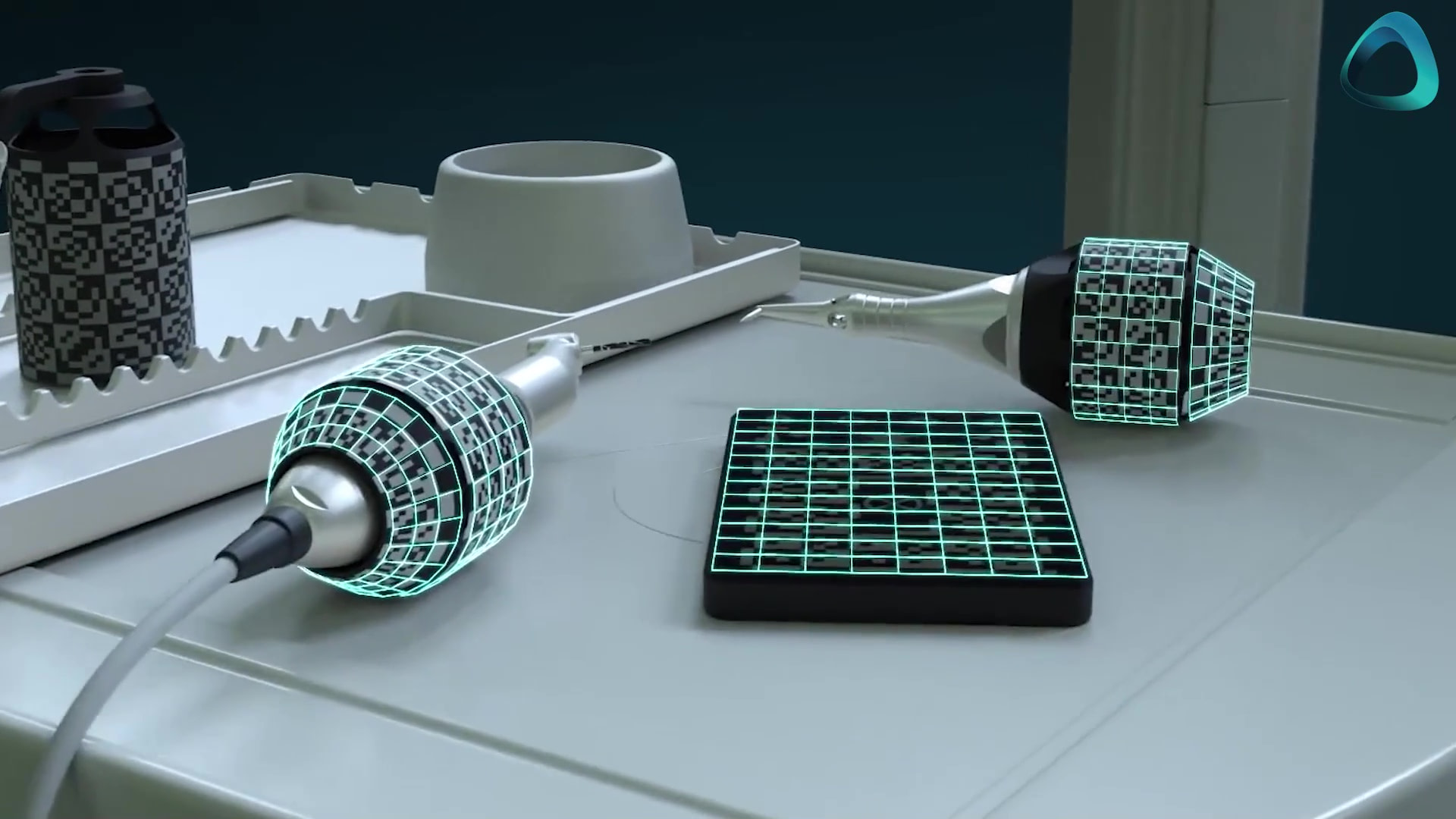
X-Guide Treatment Planning
Before the surgery, we planned the treatment and had already decided which implants to use, including the sizes, heights, and positions. This was all carried out on the X Guide software itself.
On the screen (imaged below), you can see the instructions. X Guide guides you through the process of aligning your CT and intraoral scans. You also can carry out the planning without a scan at all!
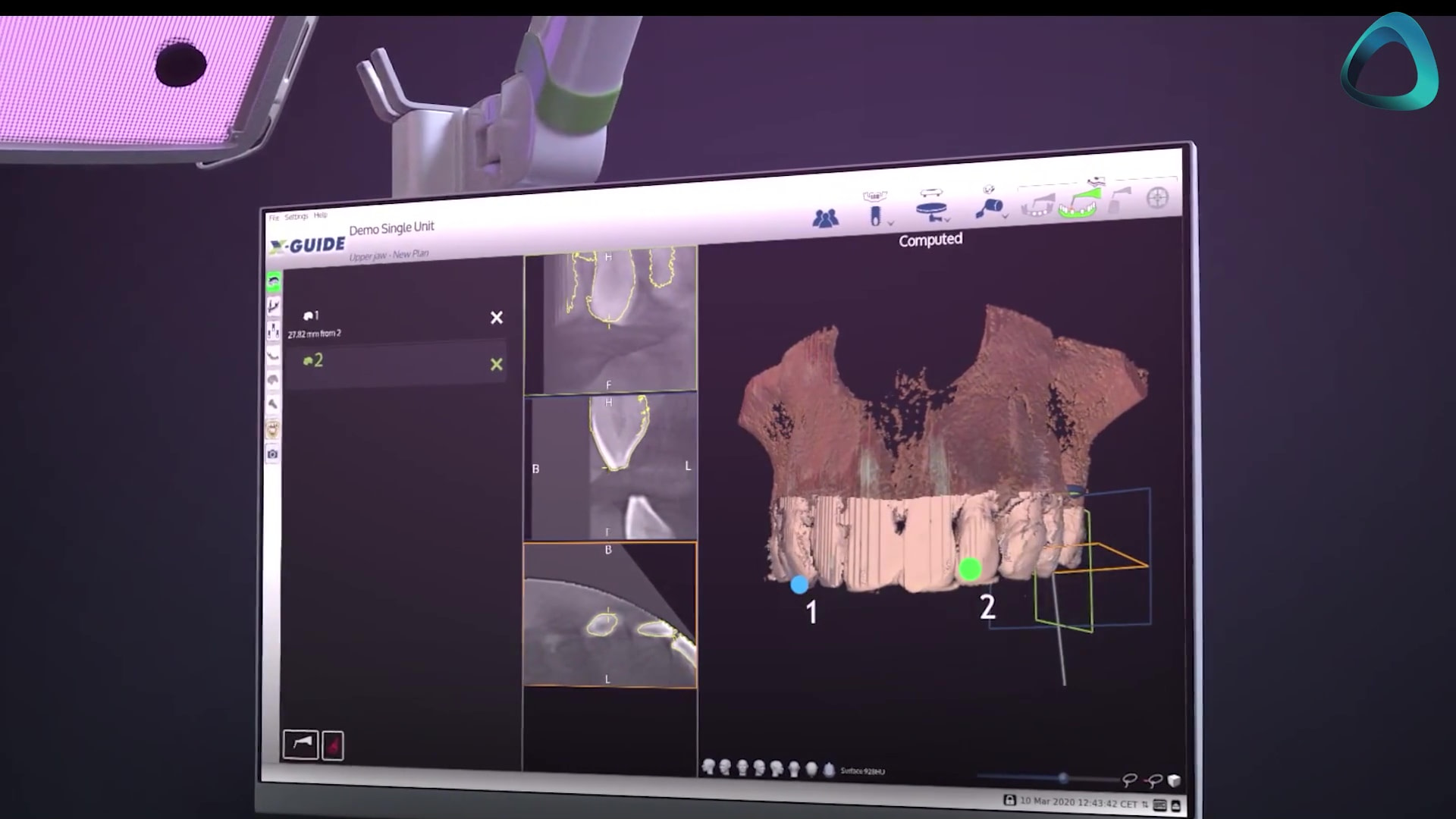
X-Guide Results
Using X Guide for the first time ever, we placed two implants for this patient in less than 40 minutes, which is what the postoperative x-ray looks like, perfectly parallel. Something that would not be achievable freehand.
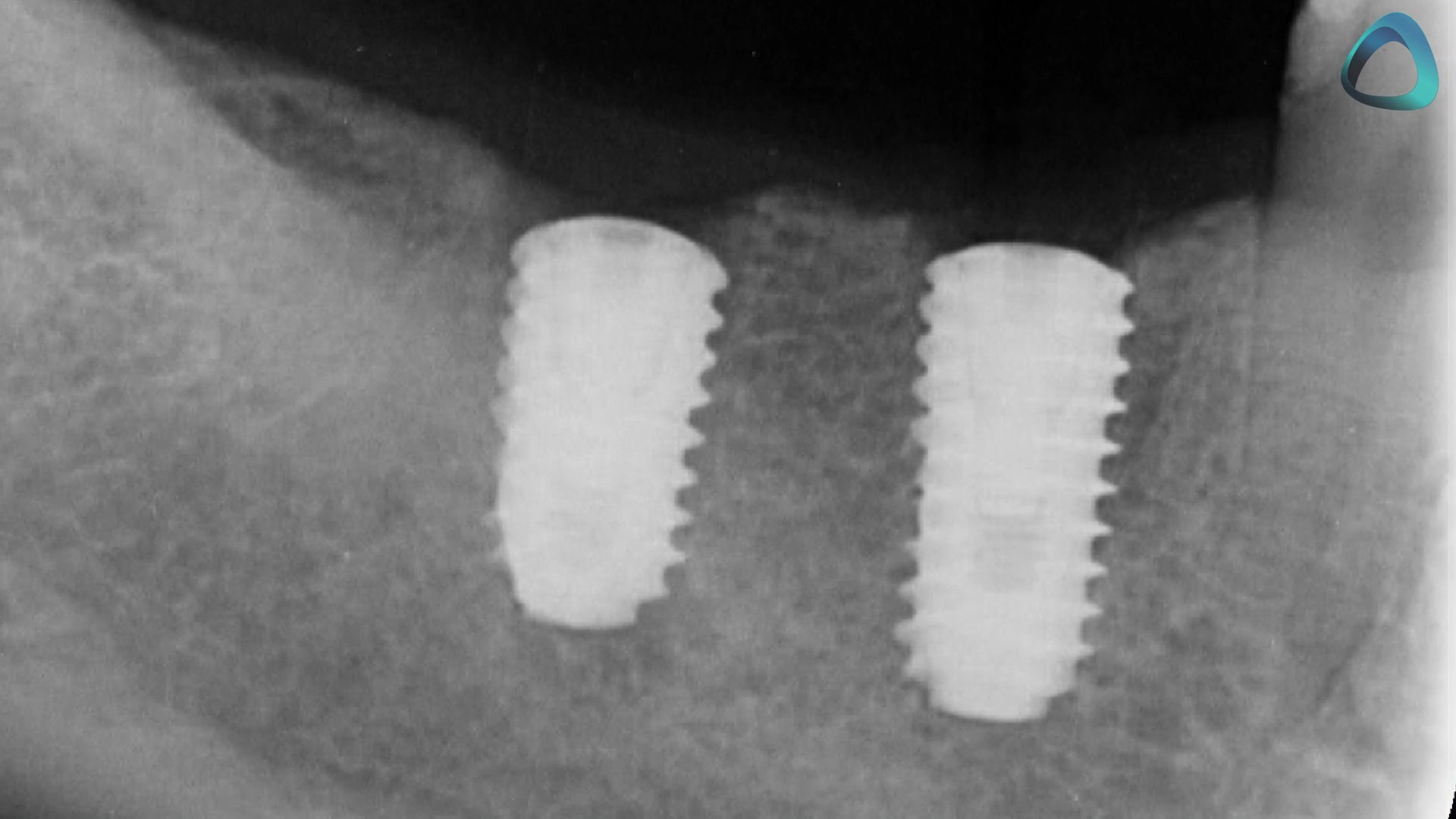
I must say we were very impressed with the results so far. There is a learning curve and some pros and cons compared to traditional normal surgical guides for sure. Notably the cost and the size of the system.
Keep an eye out for the full review of the X-Guide System on our website in the coming months.
Any questions? Leave them below!

