2024 is upon us! Happy new year everyone!
This year seems to be the year of AI, 3D Printers and I think, wireless intraoral scanners.
There are 5 different wireless intraoral scanners on the market including TRIOS 5, Medit i700 and AS 200E. My goal this year is to cover them all for you. We have already reviewed the AS 200E (read it here) and now it is time to cover the Medit i700 wireless.
This scanner (i700 wireless) was actually released all the way back in 2022. But in the past year and a half, there have been so many improvements to Medit software, I figured it is a good time to do a refresh of this scanner offering.
The i700 (non-wireless) was released in 2021 and quickly became a favorite in the industry. It is ergonomic, lightweight, has fast scanning speeds, and is very easy to use. The intraoral scanning market keeps moving forward, with all companies looking for a slight edge to differentiate themselves.
Becuase basically all scanners seem to be fairly similar in terms of accuracy, nowadays, it’s things like software, ergonomics, and ease of use that set them apart - hence the launch of the Medit i700 Wireless.
Wireless seems to be the next market trend in intraoral scanners. We had previously seen the likes of TRIOS 3 wireless, TRIOS 4, Carestream 3800 (now known as DEXIS), and now have the Medit i700 Wireless. One question is, is it any different to the non-wired version. Is it any better?
We’ve unboxed the Medit i700 Wireless already, so if you’d like to see what additional features, cables, and accessories come with it, click here to view it.
If you’d like to see how all the Medit scanners compare to each other, check out our blog, which breaks down
So, how exactly does the Medit i700 Wireless stack up to it’s wired predecessor? Let’s find out below.
Do You Have a Medit Scanner?
Choose this to access Free Medit training or discover our Mastering Medit course.
We have a great eBook for you that might help you. Grab it, it's FREE.
Overview of the Medit i700 Wireless
The Medit i700 Wireless was released on April 20th, 2022, and after testing it for for close to two years now, I figured I may as well give you my experience clinically of this scanner.
I can say with confidence that it's a fantastic piece of technology and the wireless tech works well. This is my go-to Medit scanner in the clinic.
The only time I find myself grabbing the i700 wired is when I am travelling overseas for lecturing purposes and in that case the single USB-C wire is easier to travel with. The i700 Wireless offers all the benefits of the i700, because it is literally the same scanner, albeit a bit bigger and heavier because of the battery.
The company are basically offering an option for every segment of the market. If you want an economic scanner - go for the i600.
If you want the best Medit has to offer go for i700. If you like the convenience of wireless technology - i700 Wireless for is for you.
The company has emphasized that going wireless will not affect the performance or functionality of the scanner at all, and this is what I have experienced. It works exactly the same as the wired i700.
Most people thinking about a wireless scanner are usually worried about battery life. I can confidently report that during my use a battery would easily last a complete day. It is also easy and fast to switch out for a new battery.
The company says a single battery can operate for 60 minutes continuously or for over 8 hours in sleep mode. Additionally, it uses intelligent power management technology to conserve energy when it's not in use.
The other thing to note is that the scanner comes with a charging station that fits 3 batteries, so you usually always have atleast 1 battery ready should the power run out on your scanner. I never really had to worry about it as long as I didn't forget to put some batteries on charge.

Medit i700 wireless battery charger with 2 batteries in place.
As mentioned it is easy to remove and add a new battery. Literally being done within a few seconds. The famous Medit scanner software also does an excellent job showcasing scanner battery at all time, and warning you when its getting close to running out. Reconnecting when changing batteries is fast too, so it never feels cumbersome.
One thing that I like seeing in other wireless scanners is that the scanner dock or base, has a charger in it. So that whenever you place a scanner on the desk it is always charging. This is not the case here.
In terms of connectivity, I found the Medit i700 Wireless to be very responsive. And in all honesty, this is basically the standard of all wireless scanners now. These days they all connect relatively quickly and hold the connection with no issue.
The software UI works great and connectivity is fast as soon as you turn the scanner on. The wireless hub has to be connected via USB C to the laptop and is completely directional, meaning it has to face towards the scanner, it cannot be in a drawer or somewhere else. I repeat, make sure you point it in the direction of the wireless scanner.
Upon start-up, the Medit i700 Wireless connects within 20 seconds with clear indication both on the software and the scanner itself (haptics) that it is connected. Once connected, you can use it just like a wired scanner with no issue at all. The scanner works well up to 7 meters away from its connection hub, which is enough range for basically any dental surgery.
The company comapny does provide a 'dummy battery' with the wireless scanner, which basically turns it into a wired scanner should you be completely out of charge with all batteries. This is a nice addition and always a convenient 'back-up' option to have but interestingly, it doesnt just connect like a i700 wired, direct to the laptop. Rather than dummy battery connects to the battery charging station which then connects to the laptops. It is kind of annoying because often you will have the battery charging station off on a desk somewhere, and not on your laptop cart.
Medit Wireless i700 Downsides
So what are some of the ‘downsides’ with the new Medit i700 Wireless? For starters, it is more expensive than the wired i700.
$4000 USD more to be precise, so the price of the wireless i700 is $22,000. So whether wireless technology is worth that extra four thousand is really up to you.
The other thing to note is that the scanner has more internal components to accommodate for the battery and new power source. This makes the Medit i700 Wireless weigh 328 g (incl. battery) compared to the 245 g of the i700 wired.
This is most likely the biggest downside as it is quite a big jump in weight but I found it to be not too bad. Of course I wish it was lighter but perhaps this will be a feature of the next Medit scanner. Note that the other prominent wireless scanner TRIOS 5 - is 300 grams.
Lastly the size of scanner is also bigger. The i700 Wireless is the same width and depth as the wired version but is 65mm longer.

Medit Wireless i700 Accuracy
Regarding accuracy, because the Medit i700 has been around in the market for some time there are actually some pieces of literautre on its accuracy - you can see them here and here. It is a proven accurate scanner. It is built on the same technology as i700 which is used by thousands of dentsits all around the globe.
Research does not show any clinically significant differences in accuracy between this scanner and any other market leader. When I personally compared scans taken using the Medit i700 wireless to other IOS devices I also could not see a significant difference either, even when comparing meshes many times. You can see all our comparison posts here.


Do You Have a Medit Scanner?
Choose this to access Free Medit training or discover our Mastering Medit course.
We have a great eBook for you that might help you. Grab it, it's FREE.
Apart from these things, it is literally the exact same scanner and functions the same way.
Scanning Speed
Please check our i700 Wired Review for a full breakdown, as the Wireless version performs the same way.
In short, just like its predecessor, the i700 Wireless is an impressive intraoral scanner. It is fast and easy to use. Using the Medit i700 Wireless, we can achieve full-arch scans easily in under 40 seconds.
When using the Medit i700 Wireless to take digital impressions, it has a different 'feel' compared to CEREC or TRIOS, which seem to feel a bit smoother? If that is the word. One of the main reasons we think this is the case is that the others have a larger scanning field of view. The Medit i700 Wireless scanning field of view is 14 x 13 mm.
In saying that, the reality is, it is still an excellent scanner. It is fast, accurate and has the best scanner software available.
The AI built into the Medit software is impressive and completely controllable. The scanner is quick to find its place again when the scan is paused. Bite scan alignment is also fast and the company has put in a lot of effort in optimising the bite alignment engine to reduce any errors.
A great scanner just like the i700 wired.

Dr Ahmad Al-Hassiny holding the Medit i700 Wireless intraoral scanner.
Smart / Segmental Scanning
Smart Scanning is a software feature of the Medit scanners that means a digital model can be created from entirely separate scan segments and joined together if there are some common scanning elements between them.
Instead of following a specific scan path, you can scan the left and right quadrants separately and then join them with a scan of the anterior aspect. This will undoubtedly make scanning even easier for beginners who may struggle with following specific scanning pathways.

As with the i700 wired version, this software improvement means that rigid scanning strategies are technically no longer required. In saying that, I think although software can help with scan stitching, good scan strategy is still critical and should not be overlooked by clinicians. I never rely on this and honestly, mostly turn this feature off.
Scanner Size & Ergonomic Design
The only real differentiator between the Medit i700 and the wireless version is the scanner size and ergonomics - other than that, it is, once again, the same scanner.
The i700 wired has dimensions of 248 x 44 x 47.4 mm, compared to the wireless being slightly bigger at 313 x 44 x 47.4 mm.
The Medit i700 Wireless shares the same great ergonomics as the i700 wired. It is 83 grams heavier however. The i700 wired version weighs 245 g, whereas the i700 Wireless is at 328 g.
The i700 Wireless has a simplistic design. Like the i500, the i700 has two buttons: one on the top of the scanner used to start and stop the scanning process and a power button on the bottom to turn the scanner on and off. There is an additional remote control button beneath the scanning button.
The remote control button enables checking and manipulating scan data without touching the keyboard, including switching between scan stages and rotating any digital models. I have never really used the remove control button much in my practice so am curious what the company does with this going forwards. This is personal preference however.

Overall, the scanner is comfortable to hold and ergonomic enough that we didn't have any long-term use issues. It definietly feels heavier than i700 wired and this weight is more back-end rather than balanced in the middledue to the battery. Just something to keep in mind, my recommendation is to try the wireless version and see if you like it.
Inbuilt Fan
The i700 Wireless has an inbuilt fan in the scanner. Like every scanner on the market now, this makes it easy to scan for long periods in the mouth as the fan prevents fogging of the scanner tip. The scanner does take some time (1-2 minutes) to warm up when first starting up. A feature I would like to see improved in future Medit scanners.
On the internal fan topic, Medit has also added a UV-C Internal LED to the internals of the i700 scanners. This UV-C LED is supposed to aid in the disinfection of the inner parts of the i700 Wireless. The idea is that fans in intraoral scanners can push contaminated air through the internal part of the scanner, which remains unsterilized (unlike scanner heads, which can be autoclaved).
This idea is great but requires the scanner to be plugged in which is a little counterintuitive given it is a wireless scanner. Frankly, this whole UV-C idea hasn’t really seemed to have taken off in the market with it being largely forgotten it seems.
Full Arch Scanning
The i700 Wireless, like the i700, is an impressive scanner and handles full arch scans well, especially in experienced hands. This scanner can take anything you throw at it - quadrant scans, full-arch scans, edentulous scans, implant scans, etc. There is literally no clinical indication the Medit scanner cannot handle. I can confidently use it for ever case in my clinic, whether I am scanning for orthodontics, a crown, implants or full mouth rehab.
I can easily carry out full arch scans in under 40 seconds. The software is great and helps when scanning any clinical indication as it sets up the right scanning windows for you. You can read more about the i700 Wireless Full Arch Scanning here (in the i700 wired review).
Basically - an excellent scanner for clinical purposes that we have been using for years.
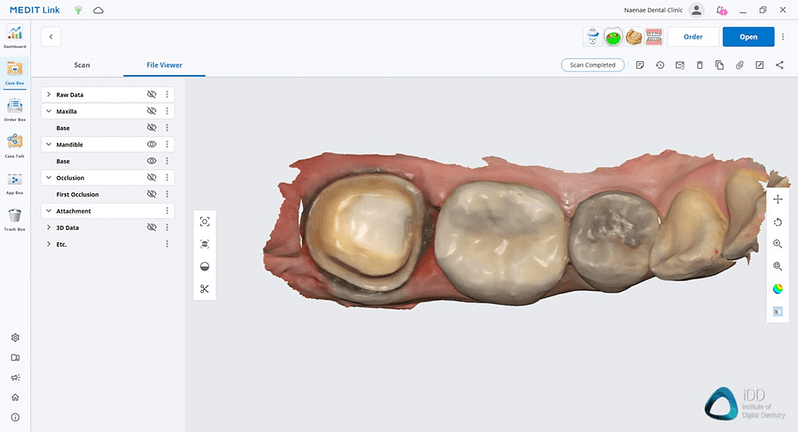
An example of the Medit i700 Wireless UI. You can see all scan files neatly organized on the left.
Do You Have a Medit Scanner?
Choose this to access Free Medit training or discover our Mastering Medit course.
We have a great eBook for you that might help you. Grab it, it's FREE.
Ease of Use
Ease of use is where I feel the Medit scanners outshine every other economic intraoral scanner, but also could improve compared to the premium end of the segmnet.
Ease of use comes from the software that supports the hardware. For the Medit intraoral scanners, the software is called Medit Link.
The Medit workflow is intuitive and follows a simple step-by-step progression, identical across every system on the market. What Medit does exceptionally well is making this entire scanning process easy and beginner-friendly.
There are a ton of prompts on screen to guide you. If the scanner senses any issues it will bring it to your attention (e.g warning you the overhead light may still be on) etc. The software I would say is the most feature rich scanner software on the entire market and is what makes the Medit scanners really stand out.
In fact the company has been adding so much over the years, the scan software has actually become a little convulted with many tools. This can make it look intimidating to begineers, so what did the company do? They released their "Simple UI", a simple toggle, for a much cleaner interface. Really cool and obviously listening to their customers.


Normal UI (left) vs Simple UI (right) with all Medit scanners.
Why I say the scanner could improve in ease of use however, is that I still find that a few new users struggle when scanning with the Medit scanners. For some reason they find it easier with TRIOS for example.
I am still trying to figure out why myself as I personally find both exceptional, but I am very experienced with scanning. For that reason I would recommend anyone considering their options to try the scanner for themselves. For me I can easily recommend both and Medit have sold more scanners last year than likely anyone else and for good reason. They work, and work very well.
In regards to Wireless vs Wired - obviously, the fact that this is a wireless scanner contributes to the ease of use as well. It’s incredibly convenient to be able to scan on the fly without having to stop to get wires out the way, or having to have your DA hold the wire.
I think whether the wireless scanner is worth it will probably come down to how much you use your scanner and value ease of use. For me - someone who’s doing scans all day, every day - this is a game changer and I far prefer wireless scanners now to wired after using them for years. At first I didn't really mind either way. But given the option, wireless is better.
Read more about ease of use that applies to the i700 / i700 wireless in our previous review.
In the i700 review linked above, I did mention that the Medit Link software does not design any prosthetics. Well, that has all changed with the new Medit ClinicCAD software. More on that below when we cover software.
Open or Closed Architecture
Medit scanners are completely open and offer exporting in multiple formats.
The i700 Wireless enables easy exporting of all scans in multiple formats, including the popular STL and also OBJ, and PLY. Note that some other scanners only allow STL export - notably CEREC. Others allow PLY, but few if any offer STL, PLY and OBJ like Medit.
You will likely use STL as this is the most widely accepted scanning format across many labs and design software. One key distinction to make is that the STL file is NOT a color file. The other export formats (PLY and OBJ) provide full-color models; however, not all software or labs can import this. It is becoming more of a market norm to accept these formats, however.
One of the stand out features of the Medit scanners is the cloud-based software. I think this is the biggest advantage Medit has over TRIOS quite frankly.
The Medit Link software is completely a cloud-based software. This means that all scans are automatically uploaded to the cloud if you have an internet connection. Using cloud-based software is becoming the market norm and enables you to access your scans from anywhere on any computer with an internet connection. Otherwise, you can always export the scans and download them locally.
Although many scanners say they use cloud technology, they mostly mean for sharing scans, while the scan raw data itself is stored locally. With Medit you can download Medit Link on any computer and have instant access to all your scans. It is fantastic especially when I am lecturing overseas. I wish all scanners did this.
Invisalign: For those of you who provide Invisalign treatment for their patients, Align Tech does NOT accept Medit scans for Invisalign treatment. This includes the i600 and i700 Wireless.

The Export Screen after finishing a scan. As you can see there are multiple export options.
Medit Link
The Medit Link software is the brains of the entire system. It is what runs the scanner and cloud storage. Medit has dedicated a lot of time and resources to developing this software over the years, resulting in significant improvements. Like we have discussed above, it is overall an excellent scanner software. It does the job well, has a good user interface and is completely cloud-based.
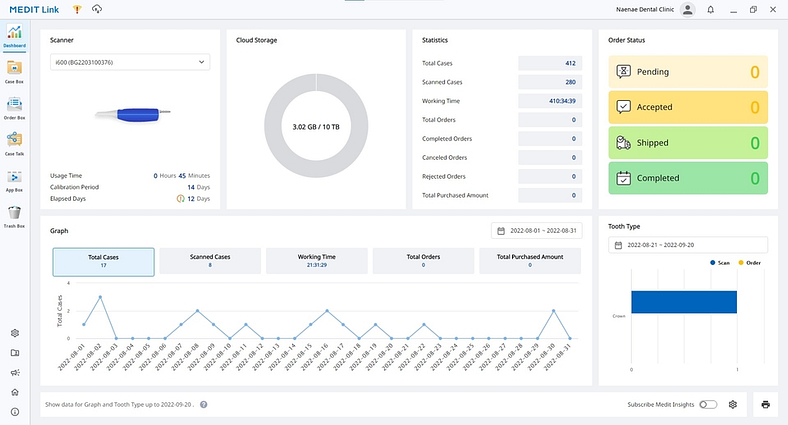
The Medit Link Dashboard looks aesthetic and enables you to view your scans, lab order status, cloud usage, data storage space, and calibration intervals all in one place. It also allows tracking various metrics, such as the number of scans per month, which is a nice touch. This software goes beyond just scanning patients and includes some business management and performance tools.

If the Medit i700 Wireless is the body, Medit Link is the brain. This software is modern, powerful and is organized neatly and intuitively.
One major annoyance we had with the software back in 2019 when we reviewed the Medit i700 is the time it took in processing and uploading to the cloud. This has significantly improved. Processing scans has been optimized and is done quickly by the software.
Uploading to the cloud is still something you will need to get used to, but it is easy and seamless to work offline, too. Keep in mind that you will need a good internet connection to run the software smoothly, even if you do not want to use cloud storage. Although offline mode works, eventually, you are forced to turn the software online. So this is not a scanner for you if you work in remote areas with no internet for example.
One vital factor to consider is how demanding the software is on computer hardware. Much like other CAD/CAM software, these programs are very demanding. You will need to make sure you have a capable computer before purchasing. Expect to spend around two to three thousand or more on a laptop that is good enough to run the software. Without meeting these requirements, you can expect crashes, slow scans, and slow processing.
I have to say that the company has been optimizing their software a lot to make it run on less powerful computers. It is also the ONLY intraoral scanner that works on macOS. This may mean nothing to you or be a huge advantage.
I have to say using it on Macbooks is one of the slickest scanning experiences you will get. I recorded an entire video on the pros and cons that you can watch here. I am happy that one company has taken this approach to make their products mac friendly. I expect other companies to follow Medit's lead eventually as the new macbooks are proving to be much better than windows computers in many ways.
Medit Apps
Medit have been working tirelessly to update their scanner software over the years. Back in November 2020, they released a range of different applications. They have not stopped since. The apps are what make Medit scanners stand out in the market flooded with cheap scanners. It is also what makes Medit scanners such huge value for what you pay.
The Medit Link software now includes Orthodontic Simulation, Smile Design, Medit Compare, Model Builder, Crown Fit, Caries Detection, Medit ClinicCAD.
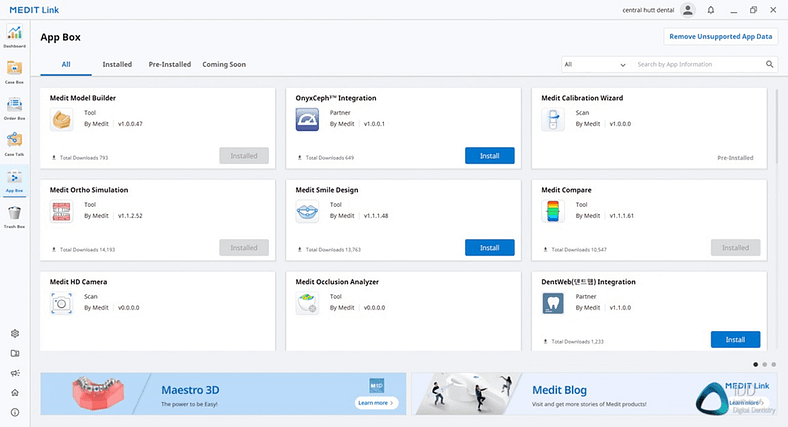
All Medit Applications can be found in the 'App Box' section of the software.
These apps can be broken down into 2 categories. Communication apps - like Smile Design, Ortho Simulator and Caries Detection. And CAD apps - like Medit Model Builder, Medit Design and Medit ClinicCAD.
Note that the Medit apps can be used with any Medit scanner not just i700 wireless. In fact you can use them with any scanner. they are completely open apps. You don't even need to own a Medit. You just need to import STL/PLY or OBJ files from your scanner of choice. Basically everyone should download Medit Link quite frankly as some of these apps are best in class.
What is even more impressive is that Medit offer all these apps for free. These are not some cheap knock-offs. These are well thought out and easy to use. You are also getting all of this with a scanner that is also cheaper than iTero, TRIOS, etc.
Lets go over some of these apps below.
Do You Have a Medit Scanner?
Choose this to access Free Medit training or discover our Mastering Medit course.
We have a great eBook for you that might help you. Grab it, it's FREE.
Medit Design (what used to be Medit Compare)
Medit Design is the evolution of Medit Compare. This used to be a simple data analysis tool that allowed the user to see the differences in two or more scan data sets. Now Medit Design is SO much more. It is a complete Mesh editor or in other words you can edit, compare, transform and sclupt your scans.
On a basic level this software feature is commonplace across many intraoral scanners these days, often called patient monitoring. You can overlay two different scan data sets and view surface roughness, curvature, and data deviation. Comparing scan data over time allows you to track changes in the dentition accurately.
Those who are skilled will use Medit Design to do so much more like actually create prosthetics. You can basically consider this as a Meshmixer successor. It is also exceptionally useful for research and publications.

Medit Design has a range of features such as 'Roughness Measurement'.
Medit Orthodontic Simulation
Orthodontic Simulation is a feature that is more and more common in scanners. By this point you probably don't need me to explain too much. In brief, this simulator creates an orthodontic alignment animation after you have taken full arch scans. This is similar to what is seen in Carestream, TRIOS and iTero with their ClinCheck simulator.
Medit Orthodontic SImulation includes automatic segmentation of all the teeth, which is done close to perfectly every time we try it. Any refinements needed are done easily.
The Orthodontic Simulation produced by the software within Medit Link is entirely interactive and can be modified as required. These simulations are a powerful motivational tool for any patient interested in orthodontics/aligners. Another unique part of the Medit version is the ability to add facial scanner data to the simulation.
The Medit version is not quite as good as the iTero simulators. These are the gold standard on the market. But you do get this for free. I do suggest you practice before doing it in front of a patient because sometimes you can get some strange automatic simulations that you need to fix it up before presenting it.


Medit Smile Design
Another one of those 'we know' moments. I think most people understand what smile design software does. It has revolutionized cosmetic dentistry, and it is becoming more common to see this sort of application included in intraoral scanners.
Smile Design is a method of overlaying a smile simulation on a patient's picture. This photo-realistic smile simulation is an excellent patient motivation tool. Medit Smile Design works decently well and it is a fast and easy way to provide a patient with an example of what their smile could look like with cosmetic dental treatment.
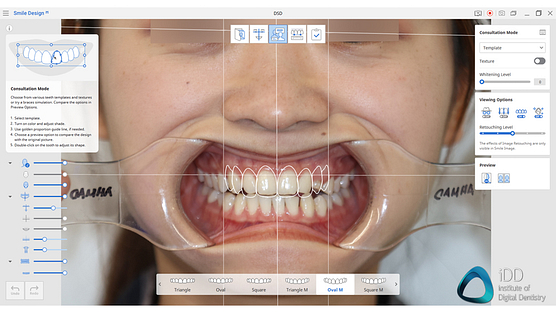
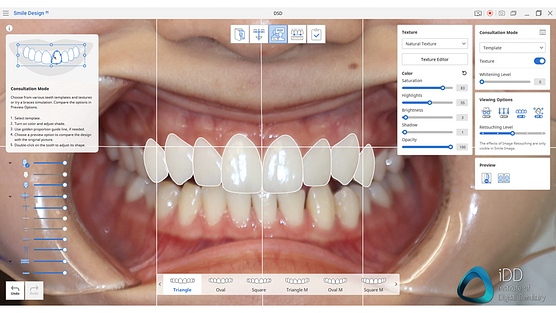
What Medit does well is make the process super easy, guiding you every step of the way. What could be improved is that the designs and tooth textures don't look quite as good as TRIOS smile design for example. Which is the gold-standard smile design software in a scanner, in my opinion.
The Medit version works OK. Its easy to carry out, it is just the end result isn't really that nice looking tooth colour-wise. I have been saying the same thing since 2020.
There are some significant benefits of the Medit version, however. For one, you can add your own tooth libraries and surface textures which Medit are working on improving. There are other interesting features such as an orthodontic overlay, which can show the patient what their teeth may look like with metal/ceramic orthodontic brackets.
Another nice to have free software.
Medit Model Builder
Medit's Model Builder app is the gold standard model builder in the entire industry. As printing becomes more popular, basically everyone should have this app.
Medit Model Builder allows you to quickly and easily design digital lab models within a few clicks. These model files can be made from any scan and are ready for printing. Again, not a unique software to Medit as this sort of application is seen in many scanners such as iTero and 3Shape and a few chinese scanners. But jMedit somehow find a way to make their version MUCH better.
This Model Builder software is incredibly easy to use. Within 2-3 clicks you can have a perfectly printable model with articulator pins. Typically users had to use other software such as Meshmixer to achieve this but now it is all done within Medit Link. The number of options you have to play with is also impressive. Solid or hollow models, honey-comb, drain holes etc. All very easy to do.
One of the most impressive features is how easy they made creating dies. You simply place a margin line and the software does the rest for you. It truly is the best on the market. My favourite Medit app.
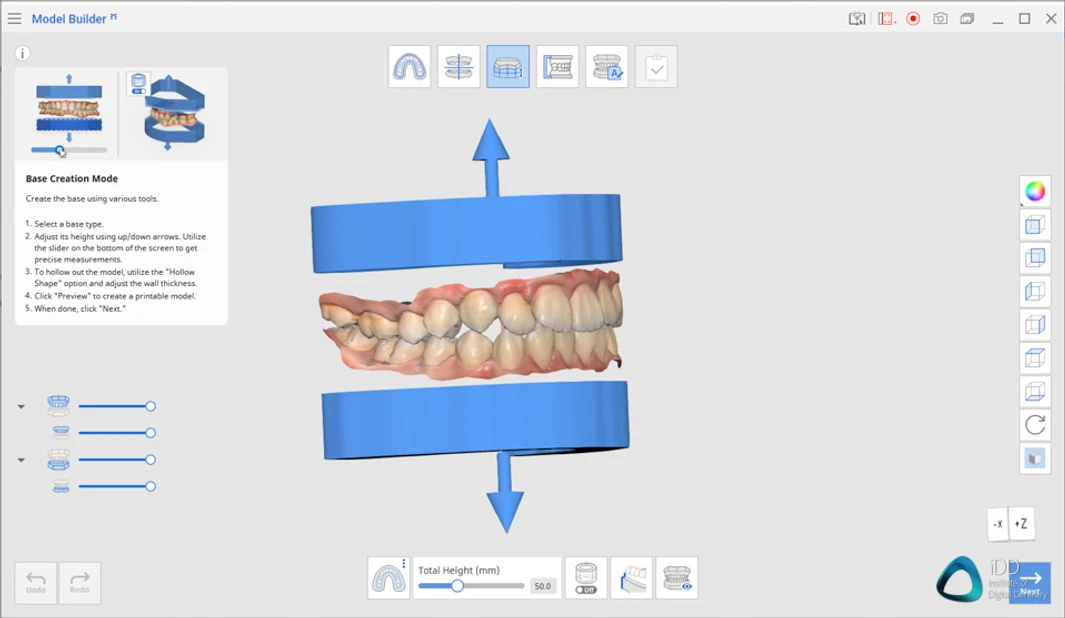
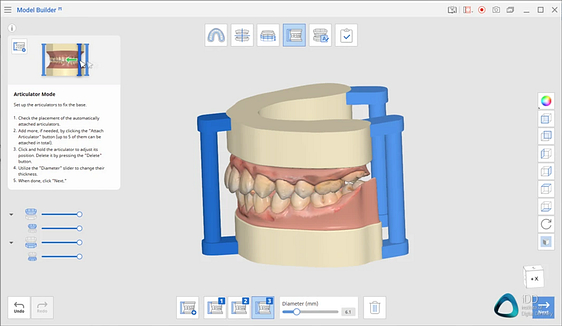
The Medit Model Builder can make printable models with just a few clicks and has a large range of options.
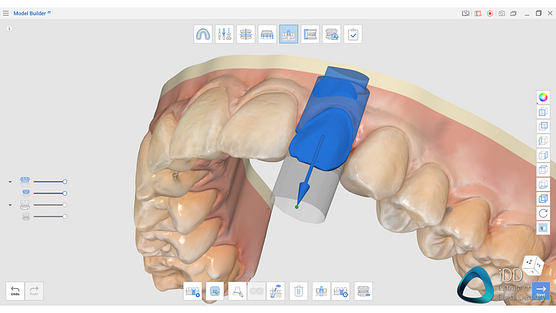

Medit Crown Fit
Medit Crown Fit is a unique concept that involves an interesting use of scan data.
With the Crown Fit application, clinicians can conduct model-less crown fitting. This is done by combining CAD data of the crown design, with the scan of the prepared tooth and a scan of the produced crown restoration. After the prepped tooth and crown data are aligned, the software can reveal where any differences lie between the CAD crown, restoration product, and if any alterations needed in the prep for seating.
Although this is an entirely new application not seen in any other scanner or CAD software, to this date the real-world applications of this seem to be iffy. This software has been out for years and we have not really seen a huge uptake of it.
We, for one, seldom have fitting issues with single-unit restorations. CAD software blocks out any undercuts, and therefore we question how often this sort of app would be used outside of research/publication purposes.
The other issue with this software is that it is not as user-friendly as the others in the Medit offering. The data required is not simple STL files of the crown design but rather construction files which won't be readily accessible unless you are doing this in-house. It is also limited to only 3Shape designs at this stage so cannot be used with exocad.
Medit Caries Detection
Medit Caries Detection is one of the newest Medit apps. A self-explantory name, this software uses AI detection to indentify any carious lesions. It is important to note that unlike iTero which uses near-infrared techology in the scanner itself to detect caries (and is arguably the best caries detection in a scanner), Medit scanners do not use any special scanning tech to identify caries, rather it is all software based.
How this works is that after taking a scan you open the app and it will identify areas of caries that it recognizes as potentially suspect. It seems to do this via colour detection of dark spots and seems to be mainly limited to occlusal decay.
This sort of app in my opinion would not be used for diagnosis, as likely anything the scanner can see, you can with your eye. Rather it is a patient communication tool as software highlights these areas very clearly enabling better communication.
Overall not a game-chaning software, but once again, a free a nice to have addition. As one of the newest Medit apps, it is nice to see the company still releasing them.
Medit Splints
From patient communication apps to actual CAD. Medit Splints was the companies first proper foray into providing applications that can be used to fabricate prosthetics. As the name implies it is used to make splints - mainly for 3D Printing. Which is handy with the boom of 3D printing that is going on.
Medit Splints, similar to Medit Model Builder, is an excellcent software. It makes what was traditionally quite difficult, into something that can be completed within a few clicks. You can create all sorts of splint designs and have full control over all details such as splint thickness, undercut engagement, the shape of the splint and occlusal contacts/indents.
The app is overall amazing value for something that is free and although is not quite as sophisticated as exocad or 3Shape splint studio, those softwares cost thousands.
I will say that if you are planning to use this software to print splints, I highly recommend you do some training on how to properly design splints on CAD software and also practice on your own scans. Dialing in the right settings can be tricky and will take a bit of trial and error to find the sweet spot where a splint is not too tight and at the same time does not fall out.
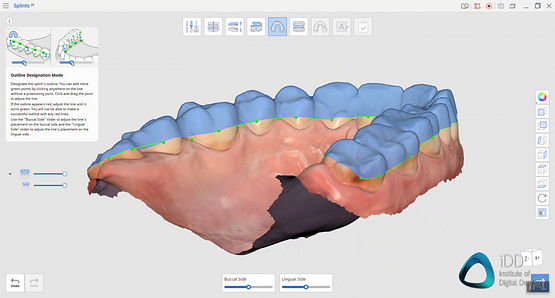

Medit Temporaries
Medit Temporaries was the companies first step into CAD for restorations. As the name implies it was intitially made to create 3D printed temp restorations. This software was the first time Medit really started blurring the lines of what a scanner software does as it is really a CAD software and works the same way as other popular CAD software.
To make a temporary you take scans, marginate your prep and then use pre-op data or library tooth designs. These are positioned over the prep and then you have the standard line-up of CAD tools to design and sculpt your temp. Add, remove, smooth tools etc.
Medit Tempoaries works well for the most part and for those who want to 3D print temps, it is a very useful way of being able to design something quickly and easily.
However, things started getting really interesting with the release of Medit's next app....
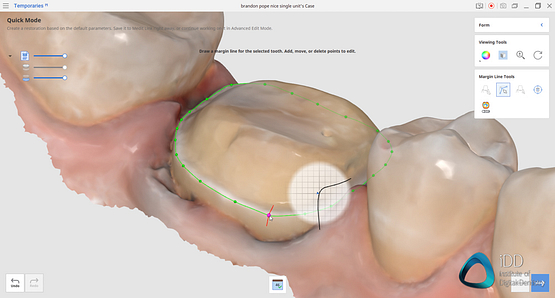

Medit ClinicCAD
If Medit Temporaries can be considered the company dipping its toes into CAD software, the aptly named, Medit ClinicCAD is the entire foray. While Medit Temporaries was contempt making what the company said were simply temporary crowns and therefore dispensible, now have changed their wording. This is a proper CAD software. Albeit in its Beta for now.
Just like the company disrupted the intraoral scanner market back in 2020, it seems like now they have their eyes on the CAD Market which has been long dominated by exocad and 3Shape.
Similar to Temporaries, it is quite a simple app to use. You take a scan. Marginate your prep and then design a restoration. Then restoration can then be exported for 3D printing or milling.
The company is still ironing out kinks, but I have personally used this and showcased the workflow at the Medit Apps event, you can watch that here too.
Overall an awesome addition to the Medit lineup of apps. I am eagerly looking forward to what the company can do with this in 2024.
Medit i700 Wireless Cost
The cost of the i700 Wireless is $22,000 USD. $4,000 more than the i700 and and $8500 more than the i600.
Keep in mind that the cost of the Medit i700 does not include the computer to run it.
Additionally, an ongoing cost is the scanning heads. The i700 has removable and autoclavable scanning heads, which provides ideal cross-infection control. A pack of 4 scanning heads is 300 USD or approx 75 USD per scanning tip.
The i700 scanning heads have been completely redesigned and can be autoclaved up to 150 times.
Yearly Fees / Subscription
The Medit i700 Wireless has no subscription fees. The Medit Link software has 1 GB of free cloud storage for your scans. If you require more space, there is a cost for additional cloud storage. $1 per month for 10 TB.
Although this is not mandatory, if you are thinking of storing cases on the cloud long term, it will need to be considered. Alternatively, you can remove any cases from the cloud and keep them stored externally if you wish to stay within the free limit.
The Medit team has clearly stated that opting for the free membership will not affect scanning or the scanner's functionality at all.
Therefore, Medit gives you the option of an truly free-to-use scanner as long as you stay within the free cloud storage. Take note other companies. Almost every other major intraoral scanner company has a subscription fee tied with software updates.
Review Summary
- Excellent intraoral scanner
- Easy to use, powerful software
- The best free software apps
- Great support
- Wireless
- Scans not accepted for Invisalign
In summary, this is our in-depth review of the Medit i700 Wireless intraoral scanner. Overall, the i700 Wireless is an excellent scanner. It is fast, easy to use, and does many things right from hardware to software and everything in-between.
The i700 Wireless scanner impressed us in many ways.
For those looking to carry out CAD/CAM in-house (which we highly recommend every dentist looks into), this scanner still may not be the best to invest in. This is by no means a reflection of the Medit i700 Wireless, but instead, because CEREC and TRIOS offer better workflows for same-day dentistry. Medit is still reliant on exocad, and even the chairside version of exocad is much more intimidating to use than CEREC/TRIOS for beginners.
We have to try hard to find aspects we do not like about it. A lot of the issues we had previously with the i500 have been addressed. The i700 Wireless is better than the i500 in almost every way. Those considering if they should upgrade or get an i700 Wireless instead of an i500 - the answer is simple - yes.
Now, when it comes to whether you should get the i700 or the wireless version is completely up to your preferences as a dentist. In our unboxing video, we showed all the extra accessories you get with the wireless version as opposed to the wired.
Another great feature that the Medit i700 Wireless has is all-day scanning on a single battery. So you can scan for 60 minutes continuously or over 8 hours in sleep mode, which will last most clinic days. It also uses intelligent power management technology to detect when the scanner is not in use and put itself in sleep mode.
It’s about $2,000 more expensive than the wired version, but if it fits your budget and you enjoy the freedom that comes with wireless scanning - I can fully recommend the Medit i700 Wireless.