If you're considering purchasing a face scanner for your dental practice, you'll likely have a lot of questions.
- What is a face scanner?
- What do they do?
- How do they differ from a dental intraoral scanner?
- Which one should I invest in?
As dental technology and digital dentistry continue to advance rapidlly, there are now several types of face scanners available - from desktop to handheld to phone-based systems.
So, how do you decide which suits your practice’s needs and budget?
In this blog, lets go through the key differences, pros and cons, and factors to consider with the various dental face scanner options - desktop, handheld, and phone. Hopefully, this will give you insight and help you make an informed decision when investing.
Download the Full PDF

Download the full page PDF to get a full copy of this article to read later.
Get a high resolution printable copy of this review.
What is a Dental Facial Scanner?
First things first, what exactly is a dental face scanner? What do they do, and how do they work?
Dental face scanners are becoming increasingly popular in dentistry and for good reason!
They're basically extraoral scanners that capture detailed 3D images of a patient's facial structures. Think of it exactly like an intraoral scanner, but instead of scanning inside the mouth you scan the patients face and smile. As you can probably imagine this has a number of uses and advantages over photographs.
These devices use imaging technology where structured light or laser scanning is used to create high-resolution, three-dimensional models that offer a comprehensive view of the patient’s smile and surrounding facial features, which can then be used to align with your intraoral scan and CBCT.
The scanning process is typically fast and comfortable for patients, and highly accurate.
Dental professionals can then use the digital scan files for a variety of applications such as:
- Detailed diagnosis and treatment planning
- Better communication with labs and technicians especially in cosmetic cases
- Patient education
Want To Know More About Dental Face Scanners?
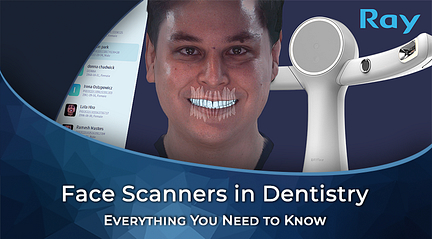
Digital Dentistry is improving dental workflows in so many ways, but Face Scanners are game-changers!
Get instant access to this course for FREE now and learn about face scanning from an experienced dentist's perspective .
Types of Dental Facial Scanners
There are two types of dental face scanners currently on the market.
Desktop face scanners and handheld face scanners.
Most face scanners are specific products made for this purpose, but under the umberella of 'handheld' scanners is phone face scanners. Prior to all these prodcuts we have now, Bellus3D was an iPhone app that popularised this idea of dental face scanning. Unfortunately in 2022 the app was shut down.
So, for this reason, we’ll be going over the three types of face scanners:
- Desktop dental facial scanner
- Handheld dental facial scanner
- Phone dental facial scanner
Let's dive deeper into each type of dental facial scanner and the defining features of each.
Desktop Dental Facial Scanners
As the name implies, desktop face scanners are designed to sit on a desk or counter in your office or lab. Think of them like a lab scanner compared to an intraoral scanner.
These scanners are typically more substantial in size, typically about the size of a small desktop monitor or printer, and cannot be moved easily between different areas or rooms.
In fact, you would instead want to designate an area in your practice for the face scans to be taken. As they are intended to be stationary units, patients sit (or stand) in front of the face scanner during the process of taking a scan.
What are the pros of a desktop facial scanner?
- High Accuracy - desktop scanners are renowned for their exceptional precision. Because there is no 'scanning' per say, and they are usually one click operation, there is less chance for operator errors or scanning issues.
- One Click Operation - as mentioned above, one of the biggest benefits compared to other face scanner is their one click operation. It is like taking a photograph. It takes a second or two.
- Efficient and Easy to Use - these devices are easy to delegate and use. There is a little learning curve with how to position a patient but otherwise anyone can do it.
What are the cons of a desktop facial scanner?
- Cost - desktop face scanner come with a higher price tag, making desktop scanners a much more significant investment than some of the other face scanners mentioned later in the blog.
- Size and portability - the most obvious con about desktop face scanners is the fact that they are bound to a desk or bench. Their larger size means they're not easily movable, requiring a fixed setup. Related to this and something to note is that desktop scanners are typically not height-adjustable - meaning you’ll need to use an adjustable chair or table to adjust to the patient's height.
RAYFace Facial Scanner
For example, RAYFace Facial Scanner by Ray is one of the leading desktop face scanners. It is one of the fastest and easiest-to-use scanners made specifically for the dental industry.

The RAYFace uses six high-resolution cameras and an inbuilt ring light to take a facial scan. These cameras operate simultaneously to accurately capture the depth of the subject, helping create realistic 3D data. The curvilinear shape of RAYFace removes the need for a separate studio space with lighting and cameras.
The ring light is bright enough to enable a clear face scan but also safe for the subject’s eyes and skin and does not cause any eye fatigue. This means you can take a face scan of your patient with a natural smile, just like taking a photo.
It is important to note that the RAYFace does require calibration every 30 days or if it is moved. A simple calibration tool is attached to it, and the entire process is automated via the software. You don't have to do much except start the calibration process.
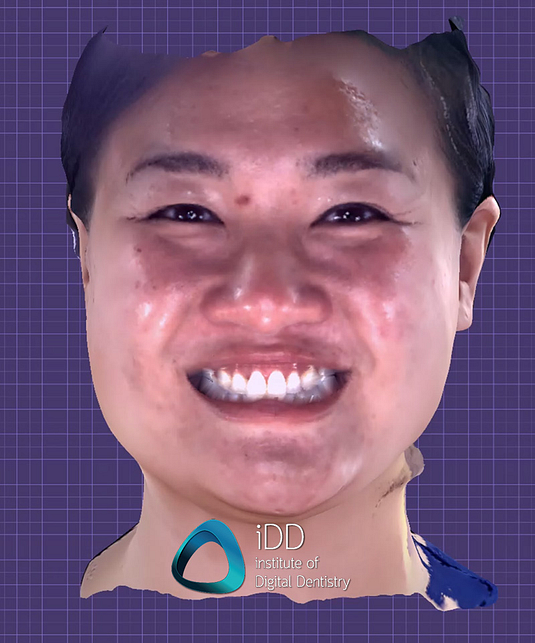

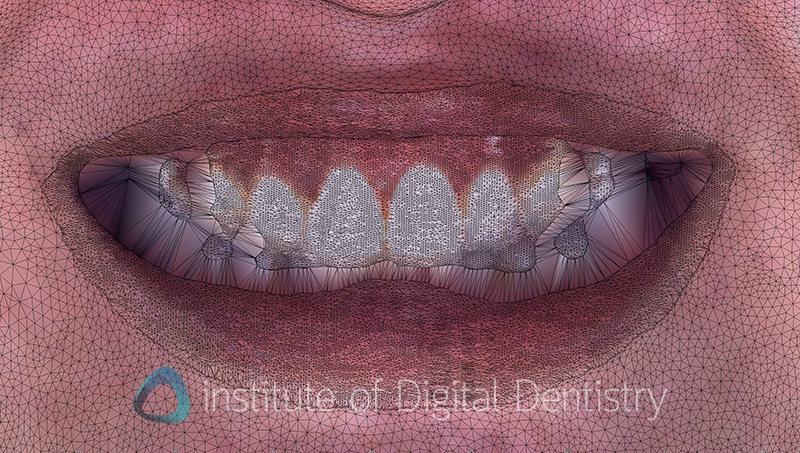
At a cost of around 20k USD, the RayFace is one of the most premium products in this space.
Expensive but easiest to use.
Watch iDD’s full review of the RAYFace Facial Scanner below:
ObiScanner Facial Scanner
ObiScanner is another desktop face scanner on the market that uses Laser Class-1 compliant technology. This means that the laser technology is incapable of producing damaging radiation levels to the patient when in use.

Its external software integration is compatible with any CAD system (Exocad, Dentalwings, 3Shape, Rhino, etc.) and with CBCT and IOS scanners. The software associated with the face scanner allows you to scan rapid movements performed by the patient, either with a relaxed mouth or smiling with teeth exposed.
At around 5k USD, this is a more economical desktop scanner option. The key difference between this and RayFace is that RayFace comes with much better and more sophisticated dental software.
Vectra M3 3D Facial Scanner
Vectra Facial Scanner is a 3D desktop scanner specially designed for the face and neck. More so intended for plastic surgery indications such as rhinoplasty and facial contouring, the Vectra M3 scanner can be used for dental applications.
It is another somewhat popular product and costs around 10k USD. This was the go-to desktop face scanner before the RayFace which was designed specifically for dental.

Download the Full PDF

Download the full page PDF to get a full copy of this article to read later.
Get a high resolution printable copy of this review.
Handheld Dental Facial Scanners
Handheld scanners are - you guessed it - handheld. Like intraoral scanners but used to scan the face, extraorally.
They are used by starting the capture and manually moving the device around the patient's face to build a face scan. The scanning approach is similar to intraoral scanning - in that you ‘build up’ the scanned image by following a scan strategy and moving around the patient's face.
Handheld dental facial scanners offer a mobile solution, bringing the technology right to the chairside.
They are typically wired but generally lightweight and easy to hold devices.
What are the pros of a handheld facial scanner?
- Portability - without a doubt, the lightweight and compact design makes handheld scanners the choice if you want to use your face scanner across different locations / sites. They are easy to carry.
- Cost - the number one benefit is cost. Handheld face scanners are much cheaper compared to desktop face scanners.
What are the cons of a handheld facial scanner?
- Variable performance - while highly advanced, some handheld scanners may not match the ultra-high resolution of their desktop counterparts, though this gap is continually narrowing.
- Less efficient - compared to the one-click operation of desktop face scanner, it takes longer to scan the face with handheld scanners. They are getting faster, but it still takes 15-40 seconds depending on the device.
- Operator error - as with IOS scanning, the operator can introduce scanning issues. Therefore, it is vital to have a good scanning strategy in place and some training is required on how to use the device.
- Patient comfort - it can be challenging for the patient to hold the same smile for more than 5-10 seconds. Some handheld scanners use bright lights that flash constantly, so you may find patient needing to have their eyes closed during the scanning process.
Interestingly enough, some users also use their IOS as a face scanner. However, this is not exactly fit for purpose as you can only typically scan around the mouth, it takes a long time, and an IOS cannot capture the face as a whole / nor the eyes.
MetiSmile Facial Scanner
MetiSmile, the first face scanner developed and produced by SHINING 3D exclusively for dentistry, is one example of a handheld dental facial scanner.
The company says it has accuracy of 50 microns and a working distance of 500mm.
Using this scanner you can take a full arch scan within about 30 seconds.

Additionally, using their mandibular trajectory tracking, dentists can acquire dynamic occlusion data. This optional module (coming soon to SHINING 3D) includes left and right lateral detection, centric, and open occlusion to deliver detailed occlusal information for accurate diagnosis, design, and treatment.
For those currently using SHINING 3D’s Aoralscan 3, you can use the IOS to capture the intraoral data and the MetiSmile to capture the facial data. The scanner software then auto-aligns between the captured facial scan data and intraoral scan data.
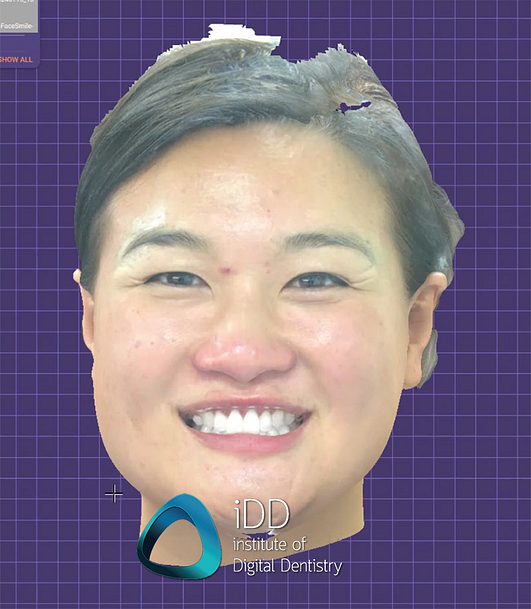
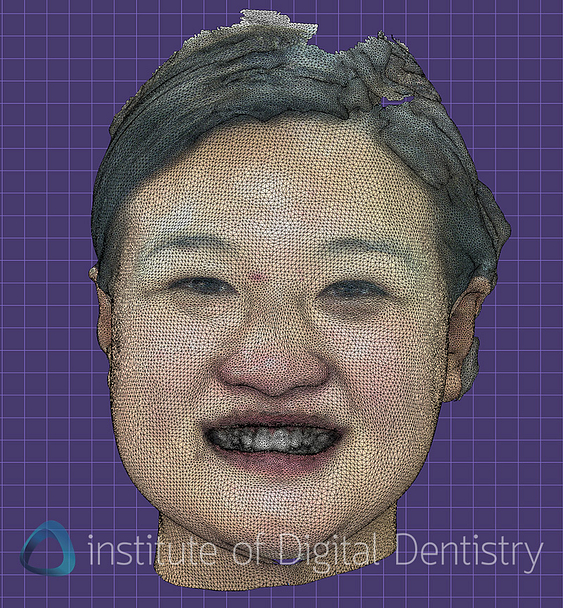
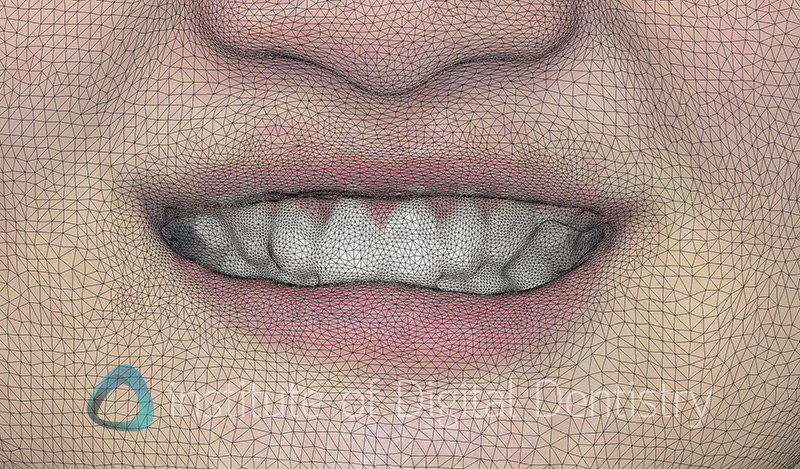
The cost of the MetiSmile is around 5000 USD. Not one click operation, but quite a fast dental facial scanner.
Thunk3D Facial Scanner / InstaRisa 3.0 3D Facial Scanner
Thunk3D Facial Scanner, also rebranded as the InstaRisa facial scanner, is a powerful, much less expensive face scanning alternative to the MetiSmile.
A 3-in-1 facial scanner, bite scanner, and benchtop scanner, the InstaRisa provides an accurate scan of the patient’s face and teeth – eliminating the need for fiducial markers, bite forks, or analog facebow.
The InstaRisa sells their face scanner for around 19,000 USD.
The OEM Thunk3D Facial scanner is only around 8,000 USD. But comes with worse software than the InstaRisa version.
The facial scan can be meshed with the IOS and CBCT predictably and efficiently, which allows for the accurate use of a virtual articulator in the CAD software.
Overall not a bad scanner, but the main issue with this one is the bright flashing LED lights that makes it quite hard to take a smiling picture with open eyes. This makes it one of the harder scanners to use but it does have great scan quality.

InstaRisa / Thunk 3D facial scanner.
Face Hunter Facial Scanner
Zirkonzahn released its own facial scanner, Face Hunter, which is also another handheld scanner used with a laptop.
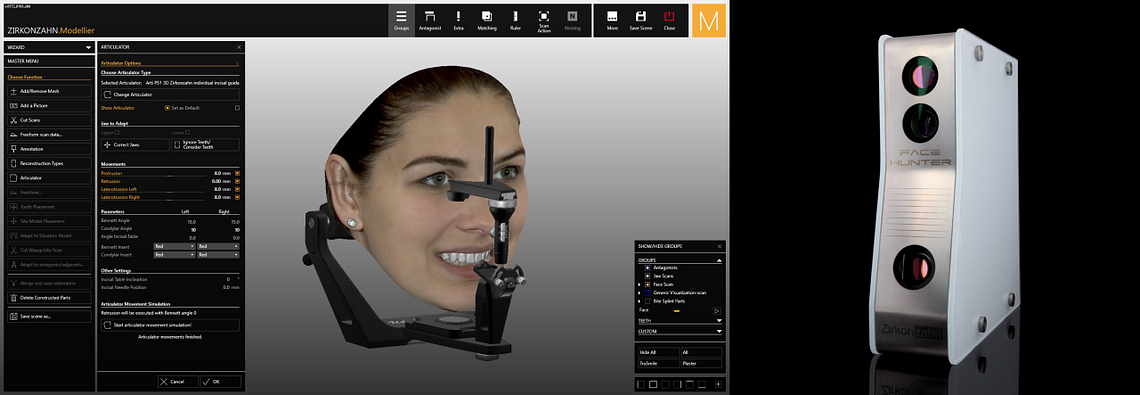
Face Hunter integrates seamlessly into the Zirkonzahn workflow - providing digitization with only one click.
For those interested, here’s a study comparing the accuracy of digital face scans obtained by two scanners - Face Hunter and Dental Pro (Bellus 3D, which we discuss further down the blog).
Revopoint POP 3D Facial Scanner
Another portable handheld scanner is Revopoint’s POP 3D facial scanner line.
POP 3 is Revopoint’s next-gen 3D scanner from their POP 2 with new and improved hardware, design, and usability.
The improvements in POP 3's capabilities make capturing 3D scans even easier as it uses class 1 infrared structured light, dual depth cameras, and advanced algorithms to output detailed 3D models.
This is not a dental product so does not come with all the bells and whisteles like some of the other dental-focussed scanners. Especially software side.
It is cheap however. At around 1,500 USD.

Revopoint POP 3D facial scanner.
Download the Full PDF

Download the full page PDF to get a full copy of this article to read later.
Get a high resolution printable copy of this review.
Phone Dental Facial Scanners
Lastly, phone dental face scanners. Specifically iPhone apps. This type of face scanning is basically a handheld, but your Apple iPhone is the scanner now, not a proprietary device.
Since the release of the iPhone X in 2017, users have been able to securely unlock their phones using Face ID’s biometric technology and TrueDepth camera.
This was popularised by the Bellus iPhone application, and now new players are coming on the scene - most notably the Qlone app.
What are the pros of using a phone facial scanner?
- Convenient - because you can leverage your smartphone's ubiquity, these scanners make dental scanning accessible anytime, anywhere. Also, so many people have an iPhone already.
- Cost-effective - the cost of these apps is only around 20-100 USD depending on the app. Often with free trial versions.
- User-Friendly - with most people familiar with smartphone operations, the learning curve for phone dental scanners is somewhat less than other handheld devices.
What are the cons of a phone facial scanner?
- Accuracy and detail - while impressive for their size, phone scanners typically capture a lower level of detail than more specialized dental scanners.
- Dependence on phone specifications - again, the quality of the scan can heavily depend on your smartphone's camera and processing power, which varies widely across devices. So, an Apple iPhone’s facial scan could differ from a facial scan produced using an Android phone such as Samsung or Huawei.
- Professionalism - using a phone for clinical purposes may raise some eyebrows about professionalism compared to purpose-built dental scanners when used in front of your patients. But generally this perception is changing I believe.
- Less efficient - similar to hand held scanners, these take longer to do than desktop scanners. In fact, iPhone face scanners take even longer than other handheld scanners. Typically about 60 to 90 seconds per scan.
- Operator error - the operator can introduce scanning issues once again. Therefore, it is vital to have a good scanning strategy in place and some training is required on how to use the device.
Bellus 3D Dental Facial Scanner
The Bellus3D Facial Scanner app, known as Bellus3D DentalPro, was a powerful and easy-to-use 3D face scanning app used on Apple iPhones and iPads, utilizing the TrueDepth camera.
Bellus3D launched in 2015 and became one of the dental industry's most popular 3D face scanning technologies.
Unfortunately, the company closed. You can no longer download the Bellus Dental Pro app from the Apple App Store since December 1, 2021.
That left a void in face scanning space for some time until it was filled by RayFace, MetiSmile and most recently the Qlone app.
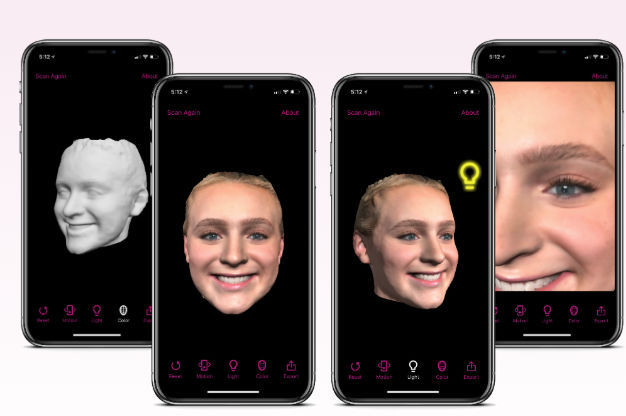
Qlone
The newst player on the block. This is an iPhone app that works quite well.
The current full price is $29.99 in US and €34.99 in Europe. It can be simply downloaded from the app store.
We have personally tested it and although the software needs some refinment, for the price it is hard to fault it. It works well overall.
The main difference between this and a dental face scanner is that, this app was not designed for dentistry. It was made as a 3D object scanner. You can even see it on their website where they show scanning some spaghetti. Does it work for dental? Yes. Will you have all the features and integraiton of other dental specific scanners? No.
Also it does take more time to take a face scan (smaller cameras) and I found it generally more technique sensitive to use.
We have tested it to other face scanners and it is accurate. The detail is not like other more expensive products we have covered in this list, but also it is only 30 USD... talk about accessibility. Much more affordable than anything else on this list.
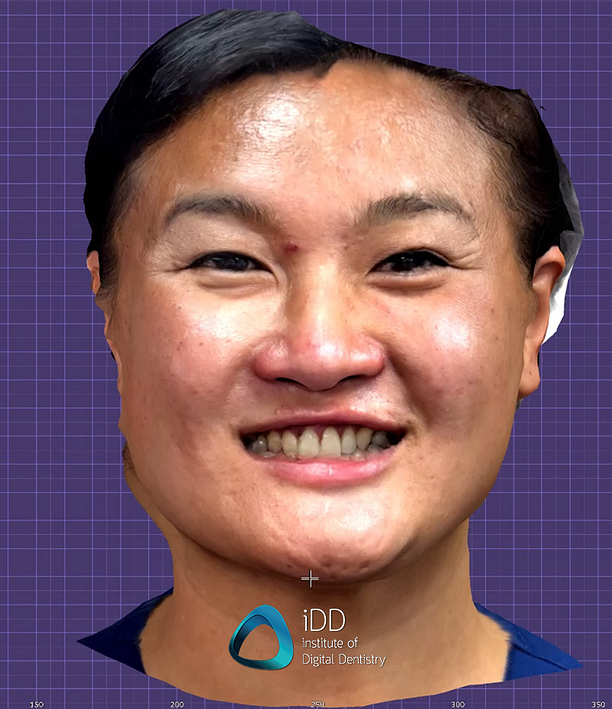


Other noteworthy phone apps for face scanning include - Polycam and 3D Magiscan.
Key Differences and Considerations for Dental Facial Scanners
When deciding which type of scanner is best for your specific dental practice needs and goals, there are several factors to take into account:
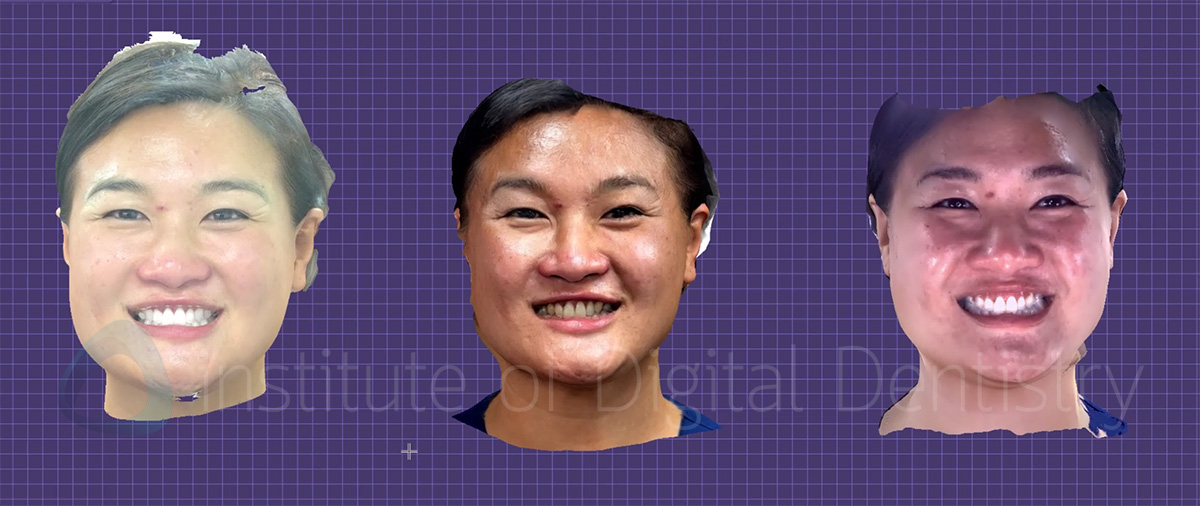
MetiSmile (left), Qlone (middle) and RayFace (right). Mesh seen below.
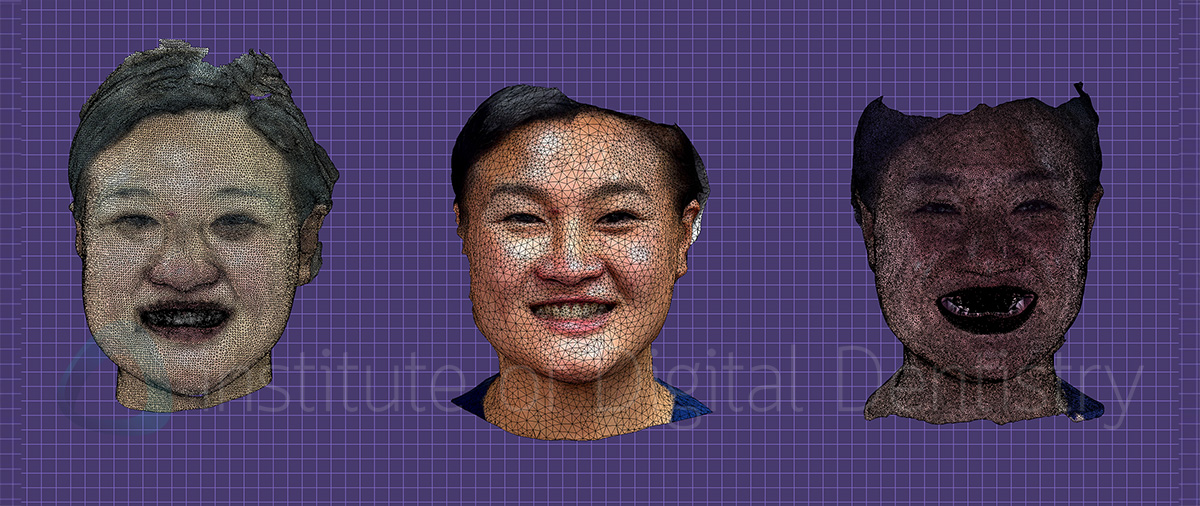
Accuracy and Scan Quality of Dental Facial Scanners
The most advanced desktop and some high-end handheld models currently lead the market in terms of trueness of scans down to 45-55 microns. This means the digital model file precisely matches the physical anatomy.
Many phone-based camera scanners still need to improve to reach that level of accuracy as there is minimal research to support their reliability. Do they seem accurate enough for someone trying to dip their toes into face scanning? Yes. But is it the best scan mesh? No.
It’s crucial to consider the level of detail required for your dental work. Desktop scanners and specific dental facial scanners have higher mesh density. This may mean better alignment with scans, CBCT etc.
So, if pinpoint precision and maximum diagnostic information are most important to you, a desktop face scanner may be your best choice. Handheld scanners' flexibility and lower cost make adding multiple units to your office more feasible.
Software and Imaging Features of Dental Facial Scanners
The scanner hardware is only one piece of the puzzle - the scanning software and imaging capabilities also play a pivotal role.
How important is dental software for you? Do you want smile design applications in your face scanner software? Do you want cloud storage and sending of files? Do you want integrations with leading CAD software? Automatic IOS and CBCT alignment and other treatment planning programs are also helpful features to consider if you want to leverage the full potential of scanner technology in your workflow.
If yes - then you are likely going to be spending more for a dental-specific face scanner.
If no, and you just want something that is cheap to take a face scan with and send the file to your lab, then maybe you just buy/use the minimum viable product, like an iPhone app.
Ergonomics and Ease of Use of Dental Facial Scanners
Since handheld dental facial scanners are lightweight and wireless, many dental professionals may prefer using them as they are easier to move between different sites or clinical rooms. Rather than designating a specific spot in the clinic.
Desktop scanners are useful if you only plan on working in one site thanks to their one click operation. This is the biggest advantage. They are easy to use. And because they will be in a certain spot in the clinic, always ready for use. Rather than having to take out the handheld scanner from the drawer, plug it in. get the software started etc.
How Much Do Dental Facial Scanners Cost?
There is quite a wide range in costs for dental scanners as a whole - anywhere from $50 for iPhone apps to transform tablets and phones into basic camera scanners to well over $20,000+ for multi-sensor desktop packages with all the bells and whistles.
Here are just a few of the price points of the different dental facial scanners on the market:
- Qlone iPhone app - $29.99 USD
- Revopoint POP 3 (Advanced Edition) - $769 USD
- ObiScanner - $4,400 USD
- MetiSmile - $4,999 USD
- InstaRisa - $19,000 USD ($16,000 without laptop)
- RAYFace - $20,000 USD
Remember that choosing a scanner system should not be based on price alone. Evaluate your budget to determine which type of scanner offers the best balance between cost and functionality.
Significant differences in the quality of scans produced may have big implications for your ability to align the scans with IOS and CBCT data.
iDD Tip
Look at your potential ROI based on increased efficiency in your practice operations and revenue from enhanced services made possible by face scanners. Let alone the reduction in lab work redos. I would highly recommend any dentist who is carrying out a lot of cosmetic work, all on x, etc. to invest in a face scanner.
They have been irreplaceable in our practice.
Downsides of Facial Scanning Technology
Mainly just the cost and having to learn something new. That is about it.
Face scanners are 100 times better than using 2D photographs when sending information to the lab.
The main limitation I see with them is don't rely on them for tooth shade matching etc. They are used so the lab has more information than just a intraoral scan when designing a cosmetic case / all on x / denture etc.
With face scans the lab can make the design fit the patients face. No cants. No buccal corridors that are too full or not full enough. No midline asymmetries. etc.
TL;DR - Which Dental Facial Scanner Should I Choose?
Okay, we've covered a ton of helpful considerations in choosing a scanner.
When considering investing and integrating a dental facial scanner into your practice, it's essential to weigh several factors to ensure you select the right technology that aligns with your needs.
First you need to decide - do you want a single click operation face scanner or you dont mind having to do a manual face scan.
That is really the biggest difference. If you want single click operation you will have to spend more.
The next decision is budget. If you want the minimum viable product - go for an iPhone app like Qlone. Download it now and try it out.
Otherwise if you want something with more sophisticated dental software, integration etc, I would recommend either the MetiSmile or Rayface.
No doubt, all these systems represent the way forward for modern dentistry. Desktop, handheld, and phone-based options all have something unique to offer.
Download the Full PDF

Download the full page PDF to get a full copy of this article to read later.
Get a high resolution printable copy of this review.
Conclusion
We hope mapping out these dental scanner differences, considerations, and benefits gives you greater clarity in determining what technology investment makes sense for you and your practice. As technology continues to advance, the capabilities of dental facial scanners are bound to expand, bringing even greater precision, efficiency, and accessibility to dental care.
Innovations in artificial intelligence and machine learning will further enhance these scanners' diagnostic and treatment planning capabilities, making them more of an indispensable tool in modern dentistry. Ultimately, there is not only one universal "best" dental scanner option for every practice.
Whether you opt for a desktop, handheld, or phone dental scanner, each type offers unique benefits and potential drawbacks. Carefully weighing your unique workflow needs, treatment philosophy, and budget will guide you in selecting the suitable dental facial scanner to elevate your practice into the future of dentistry.
Interested to learn more about dental facial scanners?
Check out iDD’s free online course: “Face Scanners in Dentistry - Everything You Need to Know” available now.

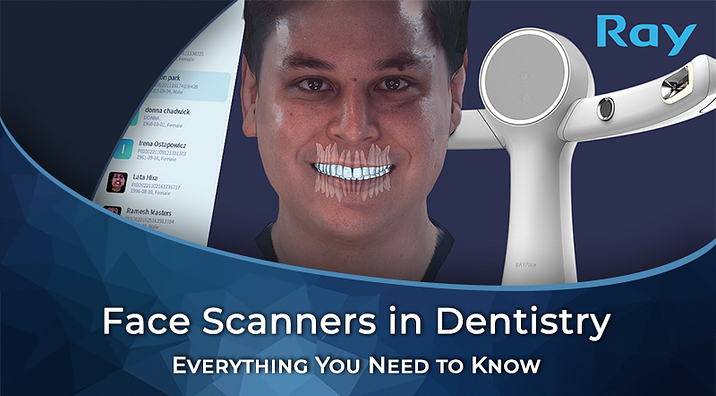
Having tried the Bellus App – I have not come across any other facial scanning app for the iPhone even the iPhone 15 that comes close. I tried the Alone which did not even remotely come close the Bellus experience. It is so surprising that an amazing like Bellus disappeared when it had huge potential.
I agree. Bellus at the time was awesome. It is a pity that it was discontinued.
Dear DR.Ahmad Al-Hassiny;CBCT/2D + CEPAHLOGRAM: are these technological devices becoming smaller and easily accesible to purchase.sincerely,Reggie Reddy( South Africa);do******@******co.za
Smaller – sort of.
Cheaper – yes and I expect it to continue.