Today, we're diving into one of the latest releases in the world of digital dentistry - the Asiga Ultra 3D printer.
For those unfamiliar with Asiga, they're an Australian company that has been making waves in the dental 3D printing world for years. Their previous model, the Asiga MAX, has been a popular choice among dental professionals, known for its accuracy and open material system. Now, with the release of the Asiga Ultra, they're aiming to set a new standard in dental 3D printing.
Watch our YouTube video below unboxing the Asiga Ultra, or continue reading this blog to learn more about this 3D printer.
First Impressions of the Asiga Ultra
iDD first saw the Asiga Ultra at Chicago Midwinter Meeting earlier this year. Even back then, I thought the printer looked amazing.
The Asiga Ultra catches the eye right out of its box with its sleek, modern design. It looks very futuristic and more like an apple product than a classic dental 3D printer. It's quite different from the Asiga MAX and even was awarded a Red Dot Design Award for 2024. The build quality feels solid, which is no surprise coming from Asiga.

While a good-looking printer won't make better prints, it's nice to have something that looks good in a modern dental office.
Overall I like the design.
Asiga Ultra’s Interesting New Features
Here are some of the Asiga Ultra's features that caught iDD’s eye.
Asiga Ultra Build Platform
The Asiga Ultra is a 4K DLP printer, which is interesting given the market's shift towards LCD technology. It uses a 385nm UV LED with a 50-micron pixel size.
There are two different models, the Ultra 50 and the Ultra 32. Same tech in both, just a different pixel (therefore, build plate) size.
The Ultra 50 is a 50 micron pixel resolution, whereas the Ultra 32 has a 32 micron pixel resolution.
Here are the specific build platform sizes:
- Ultra 32 - 121 x 68 x 147mm (4.76 × 2.67 × 5.78 inches).
- Ultra 50 - 192 x 108 x 147mm (7.55 × 4.25 × 5.78 inches).
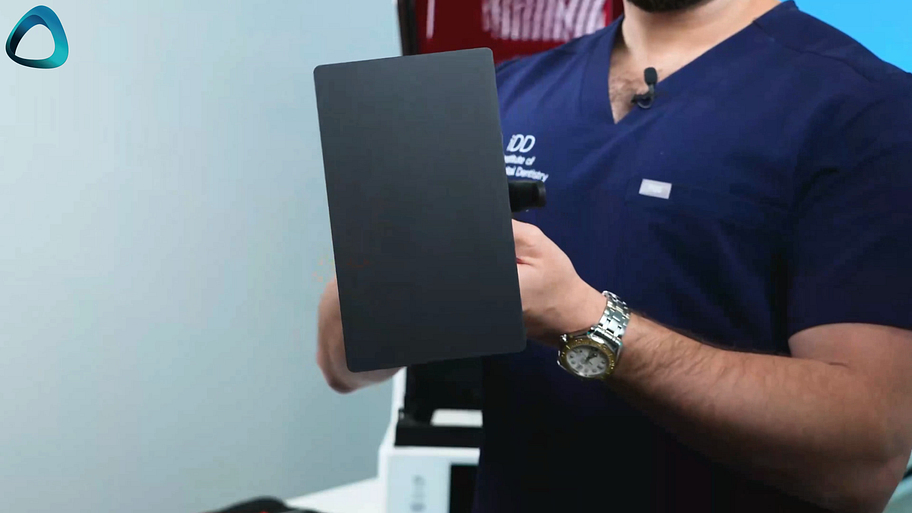
Asiga Ultra 50 build platform
The build plate on the Ultra 50 is just slightly smaller than the current Pro 4K, so it’s quite large. The Ultra 32 build plate is the exact same size as the Max, but with almost double the accuracy.
We have the Ultra 50 at the iDD Lab. It's noticeably bigger than the Asiga MAX, which could be great for those of you doing high-volume printing.

Electromagnetic Build Platform
The Asiga Ultra introduces an innovative electromagnetic build platform system, a first in dental 3D printing. This design eliminates the need for traditional knobs or dials to secure the platform. Instead, users simply toggle between locked and unlocked states via the LCD screen.

When locked, the platform is held firmly in place, ensuring stability during printing. Unlocking allows for easy removal. This user-friendly feature streamlines the printing process and showcases Asiga's commitment to practical innovation in dental 3D printing technology.
Pretty handy for a busy practice!
Touchless Entry
Asiga has introduced a feature called "Touchless Entry," a motion-controlled system for the printer's lid.
This innovative addition allows users to open the printer without physical contact, enhancing both convenience and hygiene.
To activate Touchless Entry, users simply wave their hand in front of a sensor located just to the left of the LCD screen. The lid then opens automatically, offering a sleek and modern user experience. While this feature may seem like a small detail, it serves an important purpose in maintaining cleanliness and preventing contamination that can occur through frequent touching of the printer lid.




A motion sensor for opening the lid is not only cool but also practical for keeping things clean. However, for those who prefer traditional methods, manual opening of the lid remains an option.
Built-in Material Heater
Asiga has integrated a sophisticated material heater capable of reaching temperatures up to 70 degrees Celsius. This feature addresses the growing importance of proper resin heating, particularly as dental resins evolve to include more fillers, resulting in increased viscosity.
Adequate heating is crucial for ensuring successful prints with these advanced materials.

As an added visual element, the resin vat emits a red glow when the IR lamps are active, providing a captivating indication of the heating process in action. This feature not only enhances functionality but also adds an intriguing aesthetic aspect to the printing experience.
Moreover, the heating system offers significant benefits in terms of print speed.
Even with current resins like Rodin Sculpture/Titan from Pac Dent or Lucitone Digital Print from Dentsply Sirona, the infrared (IR) heaters can substantially accelerate the printing process.
I'll be curious to see how that material heater will affect our prints, especially with some of the trickier resins we use in dentistry.
User Interface and User Experience
One of the standout features is the revamped UI. It looks more intuitive than previous Asiga models, with a clean, modern interface that should make navigation and operation more straightforward.

Asiga claims it's ready to use right out of the box, which could be a significant time-saver for busy dental practices.
We’ll be interested to hear if you agree! Let us know your experience in the comments below.
How Much Does the Asiga Ultra Cost?
At around $15,000 USD, the Asiga Ultra is positioning itself as a premium option in the dental 3D printing market.
It's definitely an investment, so we'll need to see if the features and print quality justify the price tag.
Our Final Thoughts
The Asiga Ultra brings some interesting new features to dental 3D printing. Combining Asiga's reputation for accuracy, the new user-friendly features and the larger build platform could make this a valuable tool for dental practices and labs.
Of course, the true test will be in daily use. We'll be testing the Asiga Ultra in our lab and clinic, so stay tuned for a more comprehensive review.
What do you think about the Asiga Ultra based on this initial look?
Any features you're particularly interested in?
We always value your input as we test these new technologies.
Remember, when it comes to adding new tech to your practice, it's all about finding what works best for your specific needs and workflow. We're here to help provide the necessary information to make those decisions.
Keep an eye out for our full in-depth review of this 3D printer, and as always, happy printing!