The Heron IOS by 3DISC is an intraoral scanner that has been around since 2018. Over the years, it has seen improvements to the software and even new branding in an effort to capture some market share. There are more scanners available now than ever before, which means dentists are spoiled for choice. With so much competition, how does the Heron IOS scanner and its software compare?
The team at iDD was fortunate to receive the first Heron IOS in New Zealand and one of the first in the entire Asia-Pacific region. This is a scanner we have been asked to review a lot. We have been testing this scanner for over two months. The following review goes over our experiences and how this scanner compares to all others on the market.
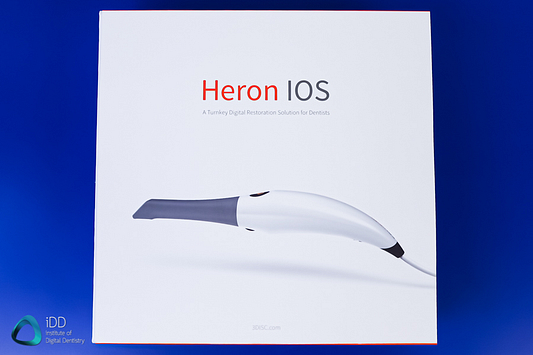

Background
3DISC is a privately-owned company with headquarters based in the United States and France. The company's goal is to deliver clinical benefits to doctors through inclusively digital solutions, specifically intraoral scanners. 3DISC was founded in 2010 in the United States of America and was acquired in 2020 by Marie-Laure Pochon and Galiena Capital. During those 10 years, the company released the Heron IOS in 2018, which was in development for six years prior. The 3DISC development team is working hard to improve the product and continues to release software updates to this day.
The key barriers to the adoption of intraoral scanning technology continue to be the investment cost and learning curve. The Heron IOS aims to address these barriers by giving dentists a solution that is ready to use right out of the box, has a low learning curve, and is competitively priced, with free software upgrades and no additional ongoing cost.
The question now is - is it enough? The IOS market today is a much different beast than when compared to 2018 when the Heron IOS was launched. How does this scanner compare to Medit and other products that are dominating the low-cost scanner space? Enjoy the review below.
Disclaimer - no conflict of interest. This is an objective review of the Heron IOS. The team at iDD remains unwaveringly committed to providing you with impartial and trustworthy information. 3DISC had no part in writing this review or restricting any conclusions iDD makes in our thorough analysis and clinical use of these products. Enjoy the review.
Review Overview
Evaluation Ratings
Scanning Speed
Scanning Flow
Scanner Size
Ease of Use
Scanner Software
Investment Cost
Additional Features
Touch Screen
USB scanner. Can be used with touch screen displays.
Wireless Scanner
Caries Detection
Software Apps
No apps such as smile design or ortho simulation
CAD/CAM Software
Relies on 3rd Party Software
Subscription Requirements
None. No ongoing fees.
Autoclavable Tips
250 times per tip
Scanning Speed
The Heron IOS is a decent intraoral scanner, especially when considering the scanner has been on the market for more than four years. Comparing to most of the other scanners on the market, it has above average scanning speed. We can achieve full-arch scans using the Heron IOS within 60 seconds.
Anyone familiar with IOS scan strategies will be able to use the Heron with ease. The software is very simple and easy to use. It is used in a way that is similar to all other scanners on the market. The Heron IOS has decent artificial intelligence (AI) built into the software, and it is quick to find its place again when the scan is paused and restarted.
When taking a scan using the Heron IOS, the scanning aesthetic fabricated by the software initially appears realistic. Between each scan, there is a short processing time before you can continue. The pre-processed images have a cartoon-like aesthetic, with the final processed images returning more to a life-like appearance. The final processed images have darker colours that what is life-like and dont have very high definition. Overall it's an above-average scanning experience.
Where we found problems with using the Heron IOS is when there are any artifacts such as the cheek or tongue in the way. The scanner will struggle to scan if soft tissue control is not carried out. Often times stopping the scan process. We found that you will need to be meticulous with soft tissue retraction when using the Heron.
Furthermore, compared to other scanners we have reviewed, the AI built into the software does not seem to automatically identify and remove artifacts during scanning. In saying that, if any artifacts are picked up by accident, simply rescanning the area after removing the soft tissue efficiently tidied up the scan without the need to do this manually.
After processing each scan, the AI does clean up some artifacts that may have been picked up, but this does not always remove all the unwanted scan data.
We also noticed that the Heron IOS is not the fastest when it comes to bite scan alignment. For whatever reason, compared to other scanners, which can align the bite together within 5 seconds, we found that the Heron IOS needs more data for the AI to register the correct alignment.
Like all other scanners, interproximal areas typically require a few touch-ups after the main scan is done to catch all the data if needed. The software has different options, such as a reliability map to show you if the scan data is of poor quality.
The Heron IOS is used without scanning powder. Scan powder is no longer a requirement with modern scanners.


The Heron IOS comes with 3 scanner heads. Each one can be autoclaved up to 250 times.
Scanner Size & Ergonomics
Ergonomics is the strongest part of the Heron IOS. It is the second lightest scanner on the market, weighing in at 150 grams. This is just heavier than the WOW scanner (110 grams) but much lighter than all other scanners such as the Medit i700 (245 g), i500 (280 g), TRIOS 4(~345 g), CEREC Primescan (~457 g), Omnicam (315g), and iTero (~500 g).

Right to Left: Planmeca Emerald, Medit i500, CEREC Primescan, 3DISC Heron, 3Shape TRIOS 3, Medit i700.
The Heron has a small size and scanner head.
This scanner is very ergonomic and fits nicely in hand thanks to the curved scanner body design. The lightweight of the scanner is something that you notice straight away and is an aspect that is surprising in a good way. Granted, the curved design of the scanner does come with a downside as you cannot lay it flat on the desk. Instead, it is awkwardly put on its side. The scanner does come with a scanner base/mount (see below). That is how you are supposed to place the scanner when not in use.


The 3DISC Heron's strength is in its lightweight and ergonomic design.
One interesting design choice is the fact that the scanner base is very large and heavy. The heaviness of the scanner base is acceptable as you do not want to slide off the table, but the size of it really could be much smaller. For such a small and lightweight scanner, the base takes a lot of room on the desk.
This scanner base is also what the Heron is wired to. The wire is not detachable, making it feel like a ball and chain if you try to move the otherwise lightweight scanner around the clinic quickly.
The Heron IOS has a simplistic but aesthetic design. It has two buttons, one on the top of the scanner used to start and stop the scanning process and one on the bottom to release the scanner tips. The scanner automatically turns on when plugged in. There is no power button. Unless scanning the Heron IOS is very silent to the point it's hard to tell if it's on. There is a very faint light that shows through the scanning button to confirm this. It is not wireless and thus is a USB scanner. The scanner connects directly to the large scanner base/mount, and all other wires come from the underside of this base. This actually makes it quite tidy.
From the scanner base, you have one power cable to the computer and one to the power socket. As the Heron IOS is plug and play, you connect it to a suitable laptop/computer by USB and use it. The company makes it very easy to go from unboxing to starting with minimal items in the box.


While the scanner is ergonomic, the base really isn't. It is quite heavy and clunky.
A common problem with USB scanners is cable management. You will need to consider a few cables when setting it up, and generally, USB scanners are a lot messier than cart scanners. The Heron does an excellent job at minimizing this as only one cable comes from the scanner and the rest comes from the scanner base. With a dedicated cart (many third-party options exist now) and cable management, this should not be a big deal, however.
One aspect that did stand out to us when first using the Heron IOS is that the build quality of the scanner feels on the cheaper side. Keep in mind, this is a inexpensive scanner, so we don't expect it to have the same build quality as a CEREC Primescan. In saying that, it does feel cheaper than other scanners in its price bracket. It is hard to pinpoint precisely why. Although a significant advantage ergonomically, the super lightweight feel of the scanner almost adds to this fact. Also, the plastic used for the housing is a high gloss plastic that feels like a plastic toy. Take note that this does not impact the performance of the scanner in any way.
When using the Heron IOS it is attached to a laptop. The laptop will need to be plugged into a power source at all times during use. It will not run properly on the battery alone as the CPU will not be running at full capacity.


The Heron IOS is comfortable to hold and use. The scanner heads are also reversible.
Inbuilt Fan
The Heron IOS has an inbuilt fan in the scanner. Like almost every scanner on the market, this makes it easy to scan for long periods in the mouth as the fan prevents fogging of the scanner tip. This is a useful addition to the scanner.
The Heron IOS does need some warm-up time, but this is not long. Unfortunately, this warm-up time is not indicated by the software in any way. Most other scanners have a specific time frame or progress bar, but not with the Heron IOS. You can tell if it is not warm enough as it will fog up in the mouth and start capturing completely unusable images.
We found it needed around 10-20 seconds to warm up sufficiently. This does make it very fast to get to the right temperature. Once the scanner has heated up the mirror sufficiently, there are no issues.
Full Arch Scanning
The Heron IOS handles full arch scans well. We could easily carry out full arch scans within a minute. Its success in this aspect is a combination of the same factors that makes other scanners proficient in scanning - fast and accurate scanning, picking up where you stop the scanner quickly, and an inbuilt fan that prevents fogging and enables long periods of uninterrupted scanning. It follows a similar scan protocol to all other scanners.
The Heron IOS also performs well when scanning edentulous sites. Small edentulous areas within the arch or for implant scans are no concern at all. Scanning the palate was no issue. Scanning fully edentulous arches posed more of a challenge but was acceptable.
In terms of its accuracy in full-arch scanning, little research exists about the Heron IOS. We have used it to fabricate same-day crown and bridge restorations within our clinic with no issue with fit. Regarding full arch accuracy of edentulous ridges we have our doubts.


The Heron IOS handles full arch scanning well enough but it is not the fastest.

Scanning short edentulous spans and implants is no problem.
Calibration-free
One thing we noticed when unboxing the Heron IOS is the lack of a calibration tool. With further investigation, we learned that it is designed to be calibration-free. The Heron IOS is calibrated in their 3DISC Washington Office and does not need any additional calibration.
Being calibration-free is an interesting concept which is only otherwise seen in the Carestream Dental CS line of intraoral scanners. Most, if not all, other scanners require frequent calibration.
The manufacturer claims that calibration is not required unless there is an external shock to the Heron scanner (such as dropping it). In these cases, the 3DISC team can do a remote tuning that takes 20 seconds. But this is done just in very rare cases.
The other missing aspect is a color calibration tool. This scanner does not seem to require/include color or 3D calibration.
HeronClinic Software
The software that runs the Heron IOS is called HeronClinic. Overall an aesthetic and highly polished software, but it is very basic and does not provide much more than scanning. The software enables scanning and exporting of cases.
The software is designed to be very easy for doctors to use, but we feel it is a little too rudimentary. Essential scanner software functions such as analyzing occlusion or reduction space, editing scans, removing any scan data etc., are all present in the software, but that's it. Some other essential functions like checking for undercuts are not. You also cannot yet marginate preps for your lab, but we understand this feature is coming soon.
Unlike other scanners, it does not have any cloud-based storage for scans, and everything is stored locally or on a network. Sending files to other Heron users can be done through the Heron Cloud.
Do not expect to see smile design or other 'patient motivating' applications here. This is just very basic scanner software.


The latest HeronClinic software. It is streamlined, simple to use and aesthetic.
The workflow is good. The UI is easy to use and understandable. For implant scanning, for example, the software advises you step by step on what to do. It has an excellent level of polish and generally works well. We rarely experienced any crashes or problems with the software.
The processing times during scanning can be annoying. You must wait for the processing to finish between each scan stage before proceeding to the following scan stage. This breaks up and slows down the workflow. The final processing before exporting the models takes about 1-2 minutes for full arches.
Keep in mind that to run the software and Heron smoothly, you will need good computer hardware. As is typical with scanner software, these programs are very demanding. You will need to make sure you have a capable computer before purchasing. Expect to spend $3000-$4000 on a good enough computer to run the software. Without meeting these requirements, you can expect slow scans and processing.


Some scanning examples using the Heron IOS. They are not the most HD looking images.

The same tooth preparation scanned with Heron IOS and Medit i700.
The Heron algorithm seems to smoothen the final scans a lot more.
Ease of Use
As with almost every scanner on the market these days, the Heron software does very well in making the workflow straightforward. Ease of use comes from the software that supports the hardware. The workflow is intuitive and follows a simple step-by-step progression that is identical across every system on the market nowadays.
The typical workflow is as follows:
- Filling out the patient details
- Scanning the preparation
- Scanning the opposing teeth
- Scanning the bite
Alternatively, you can also start scanning immediately, and only at the end do you need to complete a lab form. This is a great feature and makes it easy and convenient to use, as you can quickly start scanning without filling out a bunch of forms before doing so.

The workflow starts here with inputting patient details and case information. The menus look great.
The main downside of the software is how basic it is. There are absolutely no applications or additions such as model builder, smile design, or orthodontic simulators. The Heron IOS is a four-year-old scanner. The lack of software applications would have been completely OK 4 years ago, but in 2021 it makes the scanner feel like it's lacks something. It does seem like the Heron has acceptable hardware but the software has fallen behind over the years.
Furthermore, the software does not design any prosthetics nor has any design aspects. Essentially the Heron IOS is just a scanner and has no CAD design software. For those looking to carry out the entire workflow in-house, this scanner will need to be combined with third-party CAD software and milling machines. One positive aspect is that the Heron can be set up to automatically send files to exocad which helps improve this workflow.
Overall the software user interface is modern and works well. It does not do anything special and offers the standard line-up of scan analysis tools. In saying that, we have been told that software applications and improvements are in production, so we may see improvements in this aspect very soon.


The software is modern looking, polished but is too basic.
It lacks many software features we expect to see in a scanner-only product.
Open or Closed Architecture
The Heron IOS system is entirely open. The software enables easy exporting of scans in multiple different formats. This includes the popular STL file type but also OBJ, PLY, or DWOS / exocad dental project files.
You are likely to primarily use STL, as this is the most widely accepted scanning format across labs and software. One key distinction to make is that the STL file is NOT a color file. Although the Heron IOS scans in color, you will be designing on a monochrome model when exporting in STL and opening in design software. OBJ and PLY files include colour details, and it is great to see both being offered as export options. The software makes exporting these scans very straightforward.
Invisalign users: for those of you who provide Invisalign treatment for their patients, Align will NOT accept Heron IOS scans for Invisalign treatment. You will need to consider other aligner options. This is by no means a reflection of the scanner itself.

Exporting is simple and easy to do after scanning. STL, OBJ and PLY options exist.
Cost
The Heron IOS is an entry-level scanner in terms of cost. The cost of the scanner is $16,900 USD. This makes it one of the most affordable scanners on the market but not the cheapest.
An ongoing cost you need to consider is the scanning heads. The Heron IOS has removable and autoclavable scanning heads, which provides ideal cross-infection control. This feature has become the norm across the entire IOS market.
The Heron IOS autoclavable scanning heads have a limit of 250 cycles, after which they will need to be replaced. This is a ridiculously high number of cycles as most other scanners are between 50-100. A box of 3 Heron scanner heads costs $450 USD ($150 USD per head, $0.6 USD per scan).
Yearly Fees / Subscription
The Heron IOS has no yearly fees or subscription costs.
The lack of subscription or yearly fees is becoming increasingly common in the IOS market, and it is great to see this is the case here too. Heron IOS uses cloud storage for data transmission, and currently, the cloud is free, but in the future, storage on the cloud over a certain amount of time will have a cost.
All software updates are included for free with the scanner. There are absolutely no ongoing fees except for scanner heads.
Review Summary

To summarize, this is our in-depth review of the Heron intraoral scanner. We have focused on the clinical aspects rather than technical specifications. Overall, the Heron IOS is an above-average scanner. It is four years old and scans surprisingly well for a product that has been on the market for so long. It is not the fastest scanner on the market, but we could quickly achieve full arch scans within a minute of scanning time.
The main strength of the scanner lies in its ergonomics. It is one of the most lightweight scanners on the market and is generally enjoyable to hold and use. Based on scanning alone, it generally competes well with other intraoral scanners in the entry-point level of the market.
The problems with this scanner arise when you examine the software. Although the software is very polished, works well, and generally looks very aesthetic, it offers very little apart from basic scan functions beyond the surface. Some basic functions like margination are not even present. The Heron IOS provides nothing else except scanning and exporting in light of its largest competitor, the Medit scanners.
There are no applications found within the Heron software. There is no model builder, ortho simulation, smile design, patient monitoring, or any other range of 'engagement applications' that are becoming the market norm. This is where the Heron falls sort. Although the software looks modern and is easy to use, the software tools are very basic for 2021. The saving grace here is that the company says these are all in production.
Four years ago, when Heron IOS was released, it would have been a decent open-architecture scanner, but now the scanner market is much more competitive than in 2018. Is simply scanning enough these days? Although the software applications are in production, we have to ask ourselves, has the ship sailed? The Heron is now playing catch up.
As a stand-alone scanner option, we can see the merits of the Heron IOS. The main issue is it isn't clear what the competitive edge of this scanner is apart from being very ergonomic. For Heron to find its place in this competitive market, it needs to provide something that the other scanners in its price bracket are not.
If there is anything we did not cover, or if you have a question, please leave a comment below.

Consigliereste questo scanner intraorale per scansioni destinate all'ortodonzia con allineatori trasparenti di brand diversi da invisalign?
Hi Alessandro,
This scanner cannot be used with Invisalign.