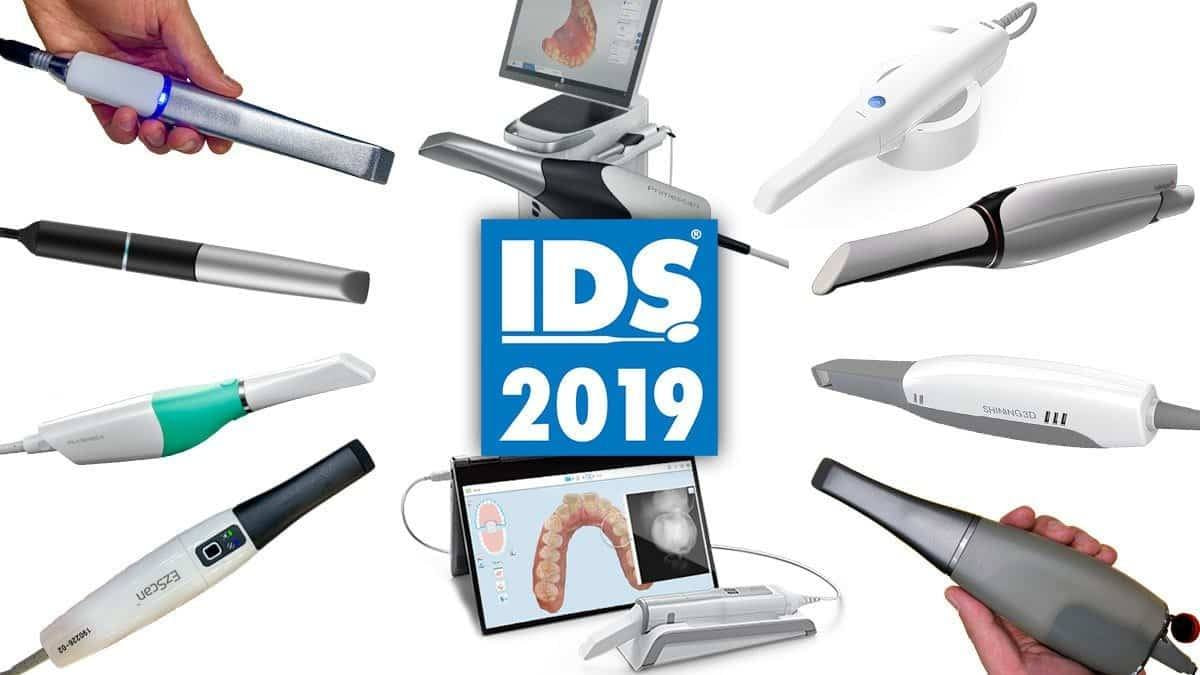At the 2019 International Dental Show (IDS) in Cologne, Germany, there was an amazing number of new and revolutionary digital dentistry equipment and software released. As the biggest dental show in the world this is where most companies come to release their latest advancements.
As we provide CAD/CAM courses and training in New Zealand and online our purpose of attending IDS was to stay up to date with the latest in this rapidly growing field to be able to keep our readers, dentists and course attendees, on the leading edge of digital dentistry implementation and clinical relevance.
During the five days of IDS, we spent over 28 hours testing and trialing the main intraoral scanners (IOS) that were on show. This comparison is being published in order to help guide our fellow dental professionals in choosing the right system. The sheer amount of choice can be overwhelming, especially when each representative says their intraoral scanner and system is the best.
What became evident during IDS 2019 is how quickly dentistry is changing. CAD/CAM is rapidly growing and there is a huge increase in 3D printers, milling machines, CAD materials and of course, intraoral scanners on show. We will be releasing interviews and individual reviews of many of the scanners, mills and 3D printers over the coming weeks.
Stay updated and get the latest Digital Dentistry News on Scanners, Mills and 3D Printers.
We Will Email You When We Publish A New Article So You're The First To Know!
At IDS 2019 we saw new CAD/CAM products from every major company including Dentsply Sirona, 3Shape, Planmeca, Carestream Dental, Dental Wings and Align. Some of these were hardware changes and new scanners, while others software overhauls and application improvements. There is a lot of competition in this space of dentistry and this is great to see as it only serves to provide dentists more choice in scanners and better prices.
Don't have time to read the full article?
Comparison Criteria
Before we start, let us make it clear what we are basing our evaluation on. Because of the sheer number of scanners at IDS and different exhibition rules, although we would have loved to trial each scanner in the mouth, this was not possible.
Therefore, in order to make the comparison the same across each system, each scanner was tested on a set of typodont models with full arch scans plus bite scans being taken.
Over the years we have extensively used the CEREC Omnicam, TRIOS 3, Medit i500 and Planmeca Emerald scanners in our clinic, so we have insight on many of these systems already.
Scanning Speed
Most dentists and indeed a lot of the scanner demonstrations at IDS are focussed on speed of the intraoral scanner. So, our first evaluation is based on the speed of the scanner when taking full arch scans. Scanning speed has improved tremendously over the years and is still for many dentists, one of the most important factors when choosing an intraoral scanner.
Our star-based rating out of 5 is relative and the evaluation gives an idea of which scanners are the fastest and which are the slowest to capture images. It is now possible to take full arch intraoral scans easily under one minute with most scanners.
It is interesting to consider how much technology has evolved in just 2 years as previously being a full colour and powder-free scanner was a major advantage. Now almost every, if not every, latest generation scanner is full colour and does not require any powder for general use.
Slowest Scanner
Fastest Scanner
Scanning Flow
We have added this extra criterion to elaborate further on scanning. It is not all about speed.
What we mean by scanning flow is how smooth the scanning experience is.
Does the scanner lose its place often?
Does the scanner handle the corners and the anterior region well without stopping when moving from one quadrant to the other?
Does the scanner pick-up where it left quickly, if the scan is interrupted?
How well does the scanner stitch up the images and are there any problems with taking full arch scans?
Again, a star-based rating which is relative to which scanner felt the best and which felt the most glitchy, laggy or unresponsive.
Roughest Scan Experience
Smoothest Scan Experience
Size of the Scanner (Does size matter?)
This criterion is not just based on the size of the scanner head but the overall size and weight of the scanner. We decided to judge the overall size of the scanner as some are much heavier and cumbersome than others.
We want to make clear that almost every scanner on the market has an acceptable scanner head size that can be used in even the smallest mouths. Yes, a smaller scanner head can be useful but this is not the whole picture as often larger scanner heads have a larger scanning window and thus require less movement to capture the same data.
Hence, we have focused on the ergonomics, weight and overall how comfortable how the scanner felt in the hand and while scanning.
Least Comfortable to Use
Most Comfortable to Use
Ease of Use
This is based on the overall user-interface of the scanner software and how seamless the process was. Some scanners are very polished while others feel like prototypes. This criterion takes into account both the hardware and how the software managed and if there were any problems with scanning, processing and the overall workflow.
Poor Usability
Best Usability
Intraoral Scanner Price / Investment Cost
This is a simple one to explain and likely one of the most important criterion for many dentists. We based this on the cost of scanner as advised by product managers at IDS 2019.
Because cost can range significantly based on many factors such as the distributor, geographic location, add-ons and discounts, we are not giving exact numbers but rather a relative comparison based on the most expensive and the least expensive scanners.
Least Expensive
Most Expensive
Subscription Requirements or Maintenance Packages
Some scanners come with yearly subscriptions that are tied with their software. Some don’t. This can be a key consideration for dentists when purchasing an intraoral scanner.
Although on face value this seems simple to judge, some companies claim their scanner does not come with a ‘subscription’ and that there are no on-going costs after purchase but this is not entirely true.
Many scanners have yearly fees tied with ‘maintenance packages’ which covers software updates, maintenance, servicing and on-going support. Whereas other scanners have subscriptions that are required to even use the scanner itself. We have therefore made note if a subscription is mandatory, recommended or not required.
Open or Closed Scan Exporting
We were going to include this in our comparison but it is no longer needed. It is great to see that all scanners are now open allowing export of at least one of the following sources files STL, OBJ and/or PLY.
It is even better to see that under market pressure many scanners that were previously closed have now allowed exporting of files. This is ideal for dental professionals allowing more flexibility and control over the technology.
Here are some additional features we have also included in this comparison which may be of interest to you:
Autoclavable Scanning Tips
- Are the scanning tips autoclavable?
- How many autoclave cycles can be completed before the tip needs to be replaced?
Touch-Screen
- For scanners attached to carts, is it touch-screen?
- Note that for USB scanners, this does not apply (If you connect it to a Touch Screen Laptop or computer it will work as a touch interface but not all software was designed with Touch interaction in mind and may be better driven with a mouse and keyboard, be sure to test this if it is important for you.)
Wireless Scanner
- Is there a wireless option available for the scanner?
Caries Detection
- Does the scanner come with caries detection functions such as transillumination or fluorescence?
CAD Integration
- Does the scanner software have in-built CAD/CAM design functions?
- If not this means that files need to be exported and prosthetics designed on 3rd party software such as Exocad.
Don't have time to read the full article?
Intraoral Scanner Reviews from IDS 2019
Below you will find our comparison of the intraoral scanners at IDS 2019. In this comparison we have focused on scanners that were announced and available for demo. This comparison is based on the combined effort and opinions of Dr Hamid Al-Hassiny, Dr Haidar Al-Hassiny and myself, Dr Ahmad Al-Hassiny.
This comparison is obviously subjective in nature, but we are not newcomers to CAD/CAM. In our practice we use CAD/CAM daily and have been doing so for over 10 years. We currently own a CEREC Omnicam, 3Shape TRIOS 3, Medit i500 and the Planmeca Emerald scanner. For perspective, we run a fully digital 8-chair practice in New Zealand with 95% of our fixed prosthetic lab work being carried out in-house, so we have a real world insight into what’s important and how it impacts dentists.
This comparison is not based on favourites but rather objective merits. From our experience there is no perfect system. Instead there are clear advantages and disadvantages of each scanner with some being better suited for your needs and budget.
Disclaimer: We have absolutely no ties or sponsorship with any of these companies and like our popular article, Battle of the CAD/CAM Titans, we have made this as objective as possible. This information is based on our own experience and findings at IDS 2019. We want to give you the most transparent overview of these machines to help you on your digital dentistry journey.

3Shape - TRIOS 4
3Shape has outdone themselves this year at IDS with a very impressive showcase of their CAD/CAM line up, including the new TRIOS 4. This is the fourth generation of TRIOS scanners and builds on the strengths of the TRIOS 3, which is already one of the fastest scanners on the market.
Although this doesn’t impact performance or our comparison, it has to be said that the TRIOS 4 looks great. Very modern and stylish design.
On paper the 3Shape TRIOS 4 is the same speed as the 3Shape TRIOS 3, it does however have some impressive upgrades to both the hardware, software and functionality.
It is still a very fast and smooth scanner on today’s market and this was proudly demonstrated many times at the 3Shape exhibiton booth as a full arch scan is carried out intraorally within 25 seconds.
Surface Caries Detection has been added via the built-in fluorescence technology in the scanner. This requires a second scan that is overlaid on the digital model. This has a colour map to show areas of fluorescence in which may be sites of active caries.
An additional Caries Detection Scanning Tip will also be released later this year which allows for inter-proximal decay screening via transillumination.
The scanning tip of the TRIOS has been changed to the new Smart Tips. These enable scanning to be undertaken straight away without waiting for the scanner to heat up.
Another neat feature is that the smart tips keep track of how many times they have been autoclaved. The maximum recommended cycles before replacement is 150.
TRIOS is the only scanner with a completely wireless option. Although we have heard many times from other reps that this can cause connectivity issues and problems with scanning this was never the case. The wireless scanner works without any issue at all and it is a great option to have.
Battery Life of the Wireless Model has been improved by 30%.
The wireless model of the scanner can be plugged in and used if the battery runs out which is a smart design choice.
The TRIOS MOVE has also seen a minor improvement in that the screen size is now larger.
Improvements to the Dental Desktop user interface and overall optimisation of the software. The whole workflow is more intuitive and flows a lot better. The navigation of all aspects of the software using only the scanner ‘wand navigation’ is also a great feature.
The TRIOS software has also seen major improvements to its scope including Clear Aligners, Dentures, Sleep appliances and splints.
The software works well for the most part but is still having some issues with stability causing the occasional crash or file corruption.
Interested in the TRIOS 4? Click here to read our full review!
Evaluation Ratings
Scanning Speed
Scanning Flow
Scanner Size
Ease of Use
Investment Cost
Additional Features
Touch Screen
Wireless Scanner
Caries Detection
Fluorescence
CAD Integration
Comprehensive
Subscription
Requirements
Required
Autoclavable Tips
150 times per tip
Don't have time to read the full article?

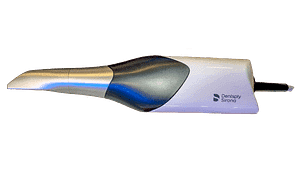
Dentsply Sirona - CEREC Primescan
One of the most anticipated releases at IDS was the new CEREC Primescan. This was a well overdue, welcomed and impressive upgrade to the CEREC Omnicam.
The Dentsply Sirona Primescan boasts very fast scanning speed. Its Pixel Sensor is said to process more than 1 million 3D points per second. After using it for some time it is clearly one of the, if not the, fastest scanner on the market. It is also incredibly smooth when scanning. It provides one of the most fluid and lag-free scanning experiences compared to all scanners.
The scanner also comes with a dynamic scan depth, giving you control of the scanning depth up to 20mm, allowing accurate scans of deep margins, implants and post spaces for instance.
The scanner size is a point of discussion. Whereas the Omnicam was one of the smallest and lightest scanners on the market, the Primescan is very large in comparison. It is now one of the largest scanners on the market. This was one of the first things I noticed. The scanner itself and also the scanner head are larger than competitors. Keep in mind that it also has a much larger scanning window.
A well overdue addition in regards to cross infection control is the three New Scan Tips. Two stainless steel scanning tips have been released, one is autoclavable, one is not. A plastic single-use scanning tip is also available.
The scanner is one of the heaviest on the market Weighing 457g or 524g depending on what scanner sleeve you use. For comparison the omnicam was 316g.
The processing of the scan data is impressive and requires little if any wait time between scans.
The scanner heater/fan is now internal in the intraoral scanner rather than being on the cart, this is now similar to every other scanner on the market.
No Caries Detection functionality was released.
The Scanner still remains Wired to the cart. The cart itself is now wireless and doesn’t need to be plugged-in when used for around 60 minutes.
The cart itself has had an overhaul too – it looks fantastic. The screen is much larger than the Omnicam, it has a responsive and well-functioning touch screen. The track ball is gone and replaced with a touch-pad.
The Software UI has also had an overhaul too and it is now looking much more modern and sleeker. The workflow is similar to the Omnicam and works well.
Evaluation Ratings
Scanning Speed
Scanning Flow
Scanner Size
Ease of Use
Investment Cost
Additional Features
Touch Screen
Wireless Scanner
Caries Detection
CAD Integration
Comprehensive
Subscription Requirements
Note: CEREC Club subscription is highly recommended
Autoclavable Tips
3 different options, Non AC head, 50 x tips and Single Use

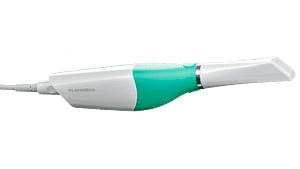
Planmeca - Emerald S
Planmeca also had an excellent exhibition with many new product releases including the Emerald S, the new premium version of the Planmeca Emerald scanner. Similar to TRIOS, this is not a completely new product, it is instead a number of hardware and software improvements on the previous generation Planmeca Emerald scanner.
Scanning Speed with the Planmeca Emerald S is fast. This is a quick scanner and said to be faster than the Emerald.
There are 2 different scanner heads available including a overdue smaller scanner head called the Slimline Tip and the original Emerald Scanner tip which is quite large.
It is very a lightweight scanner for its size at 235 grams
Relatively smooth but tends to have a slightly harder time picking up where it stopped compared to other scanners. Also, if the correct scanning protocol is not used for full arch scanning it has issues with correctly stitching the images. This resulted in double images and an incorrect model. Once the correct scanning protocol is used, this is all avoided.
Caries detection abilities via the new “Cariosity Tip” which uses transillumination technology. This can be utilised as an additional inter-proximal screening tool.
Major overhaul to the software and UI. This is great to see and was also overdue. The software looks a lot more modern and works very well. It is very seamless and now on the level with other competitors.
Romexis 6.0 received a number of great software additions too and has now an impressive range of different indications.
Evaluation Ratings
Scanning Speed
Scanning Flow
Scanner Size
Ease of Use
Investment Cost
Additional Features
Touch Screen
Not Applicable as it is a USB scanner
Wireless Scanner
Caries Detection
Transillumination Only
CAD Integration
Comprehensive
Subscription
Requirements
None
Autoclavable Tips
300 times per tip
Don't have time to read the full article?


Medit - i500
The new Medit i500 has made quite an impact on the CAD/CAM market. It is the newcomer and seems to be holding its own very well compared to other scanners which have dominated market share for some time.
The scanner is impressively fast and smooth. It provides a scan experience that rivals some of the top scanners on the market and only for a fraction of the price.
One of the lightest scanners on the market at 276g.
It does feel to us as having a basic build quality unlike other scanners which seem to be have more design elements and incorporate different materials and colours, but this does not affect its performance in anyway.
One of the most affordable scanners on the market with absolutely no subscription cost
Allows exporting of scan files in STL, OBJ, PLY formats.
There is a cost for using their cloud-based software to store scans if required. First 10GB are free however.
The software is evolving at a rapid rate. The team behind Medit are constantly adding new features. Literally every month something is added and optimisations are occurring all the time.
There is no associated design software. It is purely a scanner with the software allowing control over the scan and an impressive line-up of evaluation tools.
Some of the best support for a scanner on the market. The team behind Medit are almost always available to help troubleshoot online.
The scanner requires an online connection to work. Although it has an offline mode (and this was used at IDS), the scanner can only be used offline continuously for a limited amount of time before having to be connected to the internet again (we are told 2 weeks).
Once it is connected to the internet all scans are uploaded to the cloud. You cannot bypass uploading scans to the cloud software called Medit Link.
This means that uploading and processing times can be quite long compared to other scanners due to the uploading time. This does depend on the computer you are running it on and your internet connection.
Thinking about buying a Medit i500? Click here to read our full review!
Evaluation Ratings
Scanning Speed
Scanning Flow
Scanner Size
Ease of Use
Investment Cost
Additional Features
Touch Screen
Not Applicable as it is a USB scanner
Wireless Scanner
Caries Detection
CAD Integration
Scan Only
Subscription Requirements
Cloud storage does have a monthly cost after 10 GB
Autoclavable Tips
20 times per tip
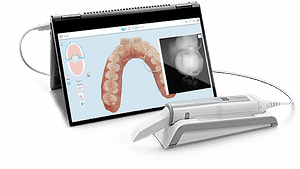
Align - iTero Element 5D
A good scanner that does the job but is relatively large and one of the heaviest (~500g). Because of this some users may find it difficult to complete a full arch scan without a lot of practice.
The iTero Element 5D scanner head protrudes away from the body, I didn’t particularly find this design choice useful and if anything it made scanning some areas awkward.
Not particularly fast and not the smoothest scanning experience. In particular when adding to a scan it seems to take longer to pick up where it left off.
Still one of the best scanners for orthodontic treatments, specifically Invisalign. This due to its unique Invisalign Outcome Simulator feature in which after taking a full mouth scan the patient can see an example of a possible result after orthodontic treatment
Introduced Caries Detection via a new technology called Near-Infrared Imaging (NIRI). The imaging system is quite impressive as it simultaneously records 3D, Intraoral Colour and Near Infrared Images (NIRI) in one scan.
The NIRI Image can be used for inter-proximal screening. After a single scan is done, this works as a digital impression, caries diagnostic tool and intraoral photographs.
We have since released a full review the iTero Element 5D - click here to read it!
Evaluation Ratings
Scanning Speed
Scanning Flow
Scanner Size
Ease of Use
Investment Cost
Additional Features
Touch Screen
Wireless Scanner
Caries Detection
NIRI
CAD Integration
Scan Only
Subscription Requirements
Required
Autoclavable Tips
Single Use Non-AC Tips only
Don't have time to read the full article?

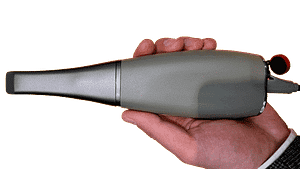
Carestream Dental - CS 3700
(Prototype Preview)
The Carestream CS 3700 prototype showcased at IDS 2019 improves upon Carestream CS 3600 as the upcoming next generation Carestream Dental intraoral scanner.
The scanning speed is faster than the CS3600 (it is said by up to 30%) but is still not as quick compared to some of the other scanners on the market.
The overall scanning experience is relatively smooth. The scanner has a wide focal length that means the scanner can be held against the tooth or above and still picks up images well.
There are 3 scanning tips available, Standard, Smaller and a scanning tip that is side-orientated.
The scanner is an improved design of the CS 3600. Proudly designed in collaboration with Studio F. A. Porsche.
It weights 316g. We found it comfortable to hold overall.
The scanning software works well, it looks modern but has limited analysis tools.
It has a new shade-matching algorithm inbuilt in the software to enable better shade matching from the scan. As we are using models, this could not be tested.
The CS Restore software still exists but it is still limited and has not seen any major changes.
We are advised that the system and software does offer touchscreen compatibility, meaning that the software has been optimised for use with a touch screen laptop/display.
Evaluation Ratings
Scanning Speed
Scanning Flow
Scanner Size
Ease of Use
Investment Cost
Additional Features
Touch Screen
Not Applicable as it is a USB scanner
Wireless Scanner
Caries Detection
CAD Integration
Simple
Subscription Requirements
No, but highly recommended care plan (CS Advantage)
Autoclavable Tips
60 times per tip


Dental Wings - Virtuo Vivo
(will be released soon)
The new Dental Wings Virtuo Vivo is a welcomed upgrade to the previous generation Dental Wings Scanner.
It has a unique pen-like design and is very small when held. It is also one of the lightest scanners on the market (~213g)
The hardware has changed a lot, while the software has remained relatively the same since the previous generation.
A large improvement to the older generation scanner, the Virtuo Vivo now finally has colour scanning.
The scanner does a good job picking up where it left when scanning is paused and generally has a smooth scanning experience. It is not very fast however.
It has a preferred connection with Clear Correct aligners in built in the software, similar to iTero and Invisalign.
The cart version allows control of the software with hand gestures waved in front of the screen, which is unique to the system. This generally worked well but it did not respond all the time. Overall, we are not sure if it is reliable enough without just resorting to clicking on options.
It has its own software for designing restorations and this seemed to work OK for a single restoration. It is quite limited in the tools available when comparing to other systems or for instance Exocad.
Evaluation Ratings
Scanning Speed
Scanning Flow
Scanner Size
Ease of Use
Investment Cost
Additional Features
Touch Screen
Wireless Scanner
Caries Detection
CAD Integration
Simple
Subscription
Requirements
Required
Autoclavable Tips
250 times per tip
Don't have time to read the full article?

GC - Aadva IOS 200
(Not Yet Released)
Complete redesign compared to the older generation scanner (Adava IOS 100)
Scanning speed is slow. It does an okay job when scanning a full arch but it takes time.
Colour scanning has been added.
The scanner is said to never require calibration
It is one of the smallest scanners but because of its large metal body it is surprisingly heavy for its size.
The software workflow is a lot more convoluted than others. It also has multiple modules available based on your needs, such as Ortho, Implant, Prostho etc.
The design software was not showcased so we are not sure how good it is.
Evaluation Ratings
Scanning Speed
Scanning Flow
Scanner Size
Ease of Use
Investment Cost
Additional Features
Touch Screen
Not Applicable as it is a USB scanner
Wireless Scanner
Caries Detection
CAD Integration
Simple
Subscription
Requirements
None
Autoclavable Tips
250 times per tip


Vatech - EzScan
(prototype, not yet released)
Another low-cost scanner showcased at IDS.
Currently a Prototype and doesn’t yet have a release date.
Very Lightweight only weighs 165g and has a small size .
Scanning speed and smoothness was average.
The software was relatively basic but looked modern and had a straightforward and easy to use UI.
We are told that it is not yet released and still undergoing improvements.
Very basic scanner that does the job and may fit a low-cost niche.
Have a look at Vatech's 2019 Brand Video this shows they are a big player in the dental imaging market even if this is their first intraoral hand held scanner.
Evaluation Ratings
Scanning Speed
Scanning Flow
Scanner Size
Ease of Use
Investment Cost
Additional Features
Touch Screen
Not Applicable as it is a USB scanner
Wireless Scanner
Caries Detection
CAD Integration
Scanner Only
Subscription
Requirements
None
Autoclavable Tips
30 times per tip
Don't have time to read the full article?

Shining 3D - Aoralscan
(to be released very soon)
Another low-cost scanner to be released soon the Shining 3D Aoralscan
Scanning speed was not very fast and not particularly smooth. During scanning, the software will stop the scan and process scan data if too much data is scanned in one go. This was very annoying and meant that you constantly have to start and stop.
The Aoralscan scanner has 2 different scan tips available for different scanning angles.
Very low cost, cheapest scanner at IDS.
Overall the Shining 3D Aoralscan scanner felt like it had a low build quality.
Scanner is of average weight and size. Not particularly large but larger than some other competitors.
Software seemed basic with some tools available such as checking undercuts, bite maps, extracting margin line and marking teeth. I am told they are still working on the software.
Evaluation Ratings
Scanning Speed
Scanning Flow
Scanner Size
Ease of Use
Investment Cost
Additional Features
Touch Screen
Not Applicable as it is a USB scanner
Wireless Scanner
Caries Detection
CAD Integration
Scanner Only
Subscription
Requirements
None
Autoclavable Tips
There are other scanners that we trialled but not extensively enough to include in this comparison.
This includes the Condor Scanner. It is a very small and lightweight scanner with an ergonomic design. It has the smallest scanning tip of any other scanner. When scanning on the model it was not very fast and did not seem that smooth.
The software also seemed limited and it primarily. In an otherwise competitive intra-oral scanner market, it seems like a lot of work needs to be done on the scanning aspect.
There is also talk of an intra-oral scanner to be released by VOCO. Little information is available at this stage.
Conclusion and Summary Table
Scanner | Speed | Flow | Size | Ease | Price | Touch | Wireless | Caries | CAD | SUBS |
|---|---|---|---|---|---|---|---|---|---|---|
3Shape TRIOS 4 | 5 | 4.5 | 3 | 4.5 | $$$$ | |||||
Dentsply Sirona Primescan | 5 | 5 | 1 | 5 | $$$$$ | |||||
Planmeca Emerald S | 4 | 4 | 4 | 4 | $$$ | |||||
Medit i500 | 4.5 | 4.5 | 4 | 4 | $ | |||||
Align iTero Element 5D | 3.5 | 4 | 1 | 3 | $$$$ | |||||
Carestream Dental CS 3700 | 3 | 3 | 3 | 4 | $$$ | |||||
Dental Wings Virtuo Vivo | 3 | 4 | 5 | 4 | $$ | |||||
GC Aadva IOS 200 | 1 | 2 | 3 | 2 | $$ | |||||
Vatech EzScan | 3 | 3 | 5 | 3 | $ | |||||
Shining 3D Aoralscan | 2 | 1 | 3 | 2 | $ |
The larger the number the better the score.
The above table is an overview of the comparison of each intraoral scanner we saw at IDS 2019. We have omitted any ‘final scores’ as the comparison speaks for itself, as you can see there are some clear winners from the list.
We want to reiterate that there is no perfect scanner, although some come with clear advantages over others, choosing an intraoral scanner should depend on many factors such as your budget, what procedures you focus on in your practice, what other 3rd party technology do you own (CBCT, printers, mills?), do you want to scan and send or carry out single-visit restorations etc.
We hope this comparison has helped you start to unravel the vast amount of information out there about these intraoral scanners.
If you have any questions please comment below and let us know which scanner you like the best and why.
Share the intraoral scanner insights!
To date 80,000+ views and 1700+ shares!