Aoralscan 3 by Shining 3D is one of the most popular intraoral scanners (IOS) from China. It is a scanner I have been asked to review countless times, and I am glad to (finally) be able to share this with you.
Aoralscan 3 was released on the 12th of September, 2021. It is another affordable, scanner-only device but comes with much better software than most Chinese scanners we have reviewed, in fact, better software than many mainstream scanners too.
We have been testing this scanner for months. The team at iDD was fortunate to receive one of the first Aoralscan 3 units in New Zealand and the entire Oceania region. The following review goes over our experiences and how this scanner compares to all others on the market.
Shining 3D Company Background
Shining 3D is not a newcomer to dentistry like many other emerging IOS companies. The company was founded in 2004 and developed its own 3D digitizing and additive manufacturing technologies, owning over 300 patents and more than 100 copyrights. It has more than 17 years of experience in the high-precision 3D digital products industry, which shows in many aspects, such as its software development.
Shining 3D provides fully integrated 3D digital dental solutions, from obtaining 3D data with 3D scanners for lab and intraoral 3D scanners for clinics to 3D printers.
In 2018, the company released its first dental DLP printer, the AccuFab-D1, and in 2019, they released their first intraoral scanner, the Aoralscan. Since 2019 the company has released two developments of their intraoral scanner, the Aoralscan 2 and Aoralscan 3.
The Aoralscan 3, released on 12th September 2021, promises fast scan speeds, high accuracy, and an intelligent AI. It is also under 11,000 USD. So how does this scanner compare to other scanners dominating the low-cost scanner space? Let's go over it all.
Disclaimer - no conflict of interest. This is an objective review of the Aoralscan 3 intraoral scanner. The team at iDD remains unwaveringly committed to providing you with impartial and trustworthy information. Shining 3D had no part in writing this review or restricting any conclusions iDD makes in our thorough analysis and clinical use of these products. A big thank you to Zubbin from the 3D Printer Store (the official reseller of Shining 3D products in New Zealand) for supplying us with this unit for testing.
Enjoy the unbiased review of Aoralscan 3 by Shining 3D.


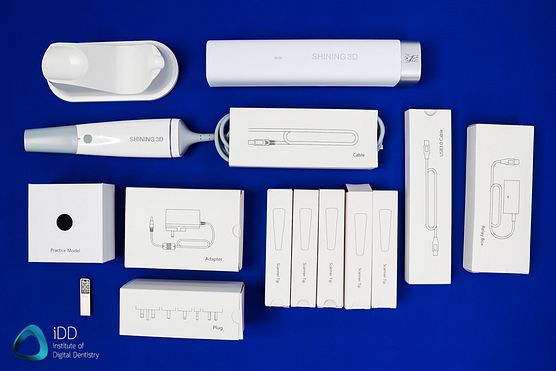
Everything that comes in the box. The Aoralscan 3 is high quality and is beautifully packaged.
Aoralscan 3 Review Rating
Evaluation Ratings
Scanning Speed
Scanning Flow
Scanner Size
Ease of Use
Scanner Software
Investment Cost
Additional Features
Connectivity
USB Scanner
Wireless Scanner
Caries Detection
Software Apps
ConsulOS, ConsulReport, MetronTrack, AccuDesign (Models)
CAD/CAM Software
Basic CAD Apps for Splint, Temp, IBT
Subscription
Requirements
No scanner yearly fees. Free cloud storage with no storage limit.
Autoclavable Tips
100 times per tip
Aoralscan 3 Scanning Speed
The Aoralscan 3 intraoral scanner is a high-performance scanner. It is very fast and provides a smooth scanning experience. It can be considered one of the best Chinese scanners on the market. The scanning process is efficient, and the AI is excellent.
This scanner has impressive scan speeds especially given its very low cost, under $11,000 USD. Considering scan speed alone, it competes with much more expensive scanners on the market, such as Medit, TRIOS, iTero, etc. For its price, it is truly impressive. We achieved full-arch scans easily within 30-35 seconds.
Anyone familiar with typical IOS scan strategies will be able to use this scanner. This scanner is used similarly to all other IOS on the market.
It is equipped with intelligent algorithms to make the scanning process enjoyable. Soft tissue is removed automatically and accurately, and bite registrations are fast. The scanner quickly finds its place again when the scan is paused and restarted. Furthermore, it has the best scanning AI we have since in a Chinese product.
When taking a scan using the Aoralscan 3, the scanning image fabricated by the software has a realistic but not life-like appearance. It is a rendering to look close to reality but misses the mark somewhat. The scans typically have quite high exposure, even when brightness calibration (more on that later) is carried out, and translucent areas (incisal edges) appear grey sometimes.
After a refinement phase of the workflow, the scans are processed. After processing, some artifacts are taken care of by the software, and the final scan images look more realistic.
There are no loading screens between each scan stage during the scanning workflow, making the workflow fast and efficient.
Very brief processing occurs when switching between jaw scans, but this is barely noticeable. Instead, the majority of the processing occurs after all scans are completed.
This final post-processing took about 3-5 minutes for most cases on our high-performance laptop.
The software also presents several onscreen tips during the workflow to help you learn to scan and perform the workflow correctly. Overall, it's an excellent scanning experience, especially for beginners.
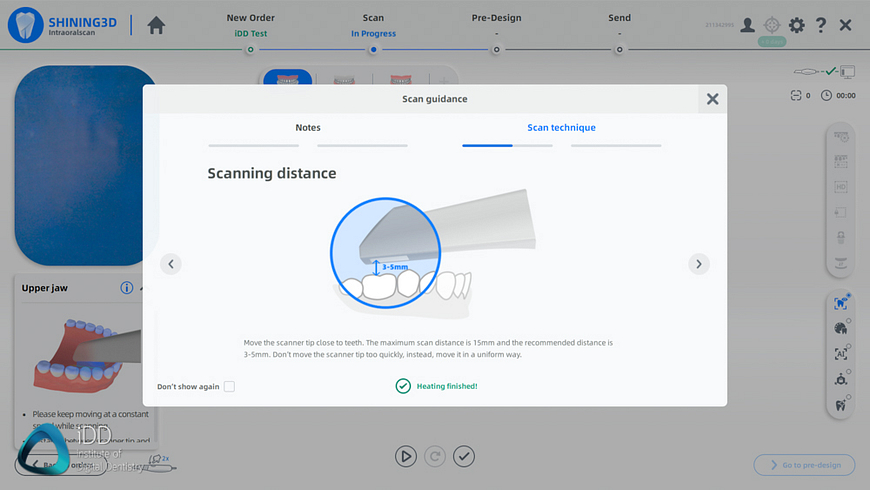
Scanning tips and tricks pop up throughout the workflow.
Aoralscan 3 Scanner Size & Ergonomics
The Aoralscan 3 is super ergonomic and is a huge improvement over the Aoralscan 2. It fits comfortably in the user's hand and has a narrow scanning tip that makes it enjoyable to scan with.
The scanner weighs 240 grams, meaning it is one of the lighter scanners on the market, similar to Medit. For reference, the weights of other scanners in this price range: Heron IOS (150 grams), Medit i700 (245 g), Medit i500 (280 g), and Helios 600 (198 g). The more expensive scanners on the market are much heavier than the Aoralscan 3, such as the 3Shape TRIOS 4 (340g), CEREC Primescan (457 - 525g), or iTero Element 5D (~500g).
The exact dimensions of the scanner are 281 mm × 33 mm × 46 mm, making it one of the smallest intraoral scanners on the market in 2022 and one of the lightest.




The Aoralscan 3 is one of the smallest and lightest scanners on the market.
Inside the box, the scanner comes with five scanning tips that are not reversible and only fit one way. Four of these scanning tips are the 'adult' size, and one scanning tip is 'child' size. The scanning tip sizes are as follows - adult and child sizes - 16 mm × 12 mm and 12 mm × 9 mm, respectively. A protective cap for the scanner is also included when a scanning tip is not being used.
The Aoralscan 3 scanner tips are quite long. This extended length scanner head is said to be specifically designed by the company in order to avoid the operator’s fingers touching the inside patient’s mouth, avoiding any artefacts of capturing the fingers.


The Aoralscan 3 comes with 5 scanning tips. Adult and child sizes are shown.
The Aoralscan 3 only has one button and a non-detachable USB-B cord that fits into a power adapter. Once plugged in, the scanner automatically turns on without a dedicated power button. The scanner button is used to start and stop the scan.
The scanner also has a LED ring at the base of the scanner and a small LED just above the scanning button. These give the user visual feedback about the status of the scanner, as follows:
- Green 'Breathing' (fading out and lighting up) color when plugged in and on stand-by mode
- Constant Green color when connected to the software and scanning is taking place
- Blue color when the scanner has lost its place during scanning
This LED ring is an excellent visual cue of the scanning process combined with the on-screen software instructions and the sounds played during scanning.


The LED ring shows you the scan and connection status.
The scanner has some excellent added benefits, such as a remote control function built into the scanner using a motion detector, similar to Medit and TRIOS. The remote control feature works great and is well-executed in the software.
This feature enables you to navigate the entire software without touching the computer, and it is effortless. Double click the scanner button to progress through the workflow (jaw scans) or click and hold the button, and a menu pops up with four options - next, back, delete or view the model. You chose your option by waving the scanner in one of four directions.
The Aoralscan 3 also has a base to hold the scanner when not used. This base cannot be wall-mounted, and it is sleek and ergonomic. The base has a small footprint which is appreciated. One cool thing about the Aoralscan 3 scanner base is that it has a function.
When the scanner is docked on the base, it automatically goes into standby mode. Once picked up, it automatically starts and is primed to begin scanning.
The scanner as a whole feels like it has good production quality. It does not feel like a cheap product and is impressive for the cost.


The Aoralscan 3 on its base. It is ergonomic and modern looking.
The weakest point in terms of ergonomics for the Shining 3D is that it requires a power adapter. Although this was normal two years ago, these days, we are seeing more and more scanners remove the power adapter requirement and just run off USB alone. We would have loved to see that here too. Perhaps in the next generation Aoralscan device.
The scanner is plug and play, therefore connected to a suitable laptop/computer by USB 3.0 and used with the associated scanner software. There are a few cables to consider when setting it up.
The scanner only has one USB cable to its power adapter, which has two cables to the computer of choice and power source.
A common problem with USB scanners is cable management. If you are using a laptop, the laptop will need to be plugged into a power source during use.
Running any scanner on laptop battery power alone is not recommended as the CPU will not be running at full capacity. All these cables can look quite messy without a dedicated set-up.
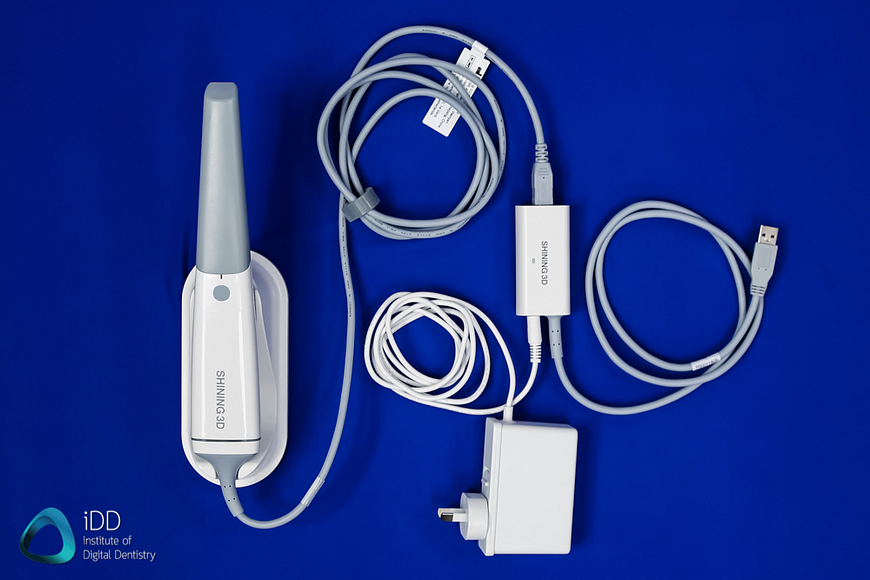
The Aoralscan 3 requires a power adapter. There are a number of cables required as shown.
The scanner comes with a fabric travel case like a hard-shell suitcase, branded with the Shining 3D logo on the front. These travel cases have become standard with USB scanners and can be used to transport the scanner around.
Many things come with the scanner, including a pair of stone models that is quite peculiar. These models are for scanning practice and have several pre-prepared teeth. A little strange to include stone models in a digital device, haha. The company has since moved to include 3D printed models inside the box for practice.
Finally, there is also a dedicated cart solution designed and sold by Shining 3D. We did not try this, so we cannot comment. But it is nice that the company offers this as we feel carts are better solutions, especially when moving the scanner between surgeries.

Everything that comes with the Aoralscan 3 by Shining 3D.
Aoralscan 3 Inbuilt Fan
The Aoralscan 3 IOS has an inbuilt fan in the scanner to prevent fogging. It makes it much easier to scan in the mouth without condensation issues on the scanner tip.
The inbuilt fan works well but requires about 1-2 minutes to warm up completely. Thankfully, the scanner software does allow you to bypass the 'heating-up' period if you wish but tells you in a progress bar when the scanner is sufficiently warm.
Although inbuilt fans are standard with most scanners, some we have tested struggle even after extended periods of warm-up time. We have found that the Aoralscan 3 fan works well, and no complaints here.

The fan vents at the back of the Aoralscan 3.
Aoralscan 3 Full Arch Scanning
The Aoralscan 3 handles full-arch scans very well. On scanning speed and flow alone, this scanner can compete with much more expensive IOS on the market.
It has an impressive scan speed, impressive AI, picks up when it is stopped quickly, and an inbuilt fan that prevents fogging and enables long periods of uninterrupted scanning. It is used with a similar scanning protocol as all other scanners.
Using the Aoralscan 3, we could carry out full arch scans within 30-35 seconds. We tested full arches, quadrants, metals, and edentulous areas, and it did a good job regardless.
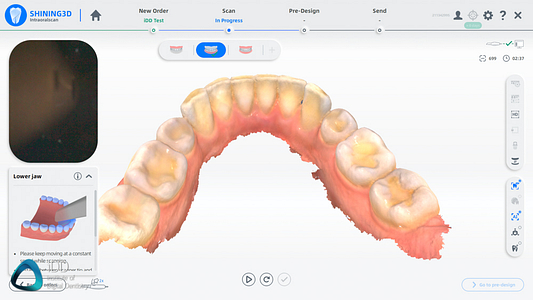
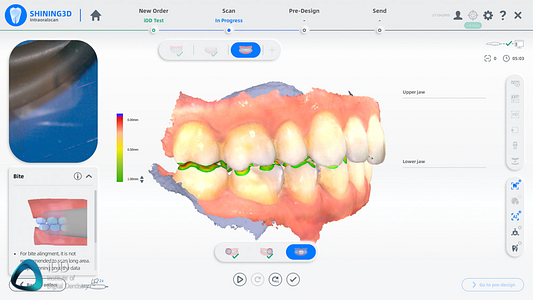
Examples of scans taken with the Aoralscan 3.
Aoralscan 3 Accuracy
Regarding accuracy, no research exists about the Aoralscan 3, which can be said about most new scanners. The technology is simply outpacing research. We have personally used the scanner to fabricate crown and bridge restorations within our clinic with no problem.
We test all scanners on the market and compare scans of the same tooth preparation using multiple different scanners. We could not see a significant deviation when comparing scans taken using the Aoralscan 3 to other IOS devices and even a lab scanner (using Geomagic Control software).
However, there is a clear difference in the detail of the rendered colour scan detail. The scans from Aoralscan 3 are a little less detailed when using normal mode. Not the worst colour scan render we have seen, but not the highest quality. Somewhere in the middle. You can see this in the images below. This can be improved if you use the HD mode.
Please note none of this colour data is used in the manufacturing of a crown, one way to see the accuracy is in the graph below. The color render is a nice way to see the scan in a more realistic way and see the gingiva and margins rather than a single colour.
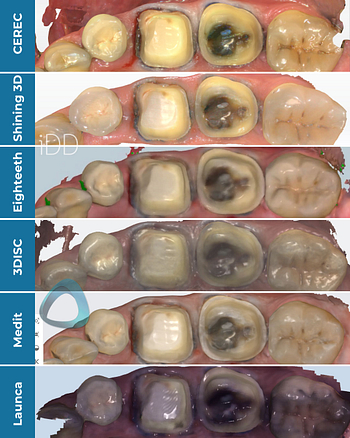

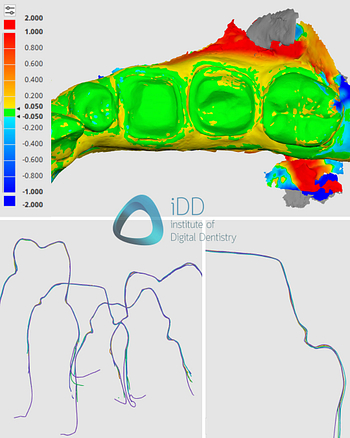
The same preps were scanned on the same day with six different scanners. (Shining 3D Aoralscan 3 is the second from the top). All scans meshed together in software to compare accuracy. We noted no discernable difference in scanner accuracy.
Overall the Aoralscan 3 scanner performs very well for various indications from single crowns, implant scans, edentulous sites, and deep preps. We had no issues. It also has a 22mm scan depth which can be useful scanning narrow or deep spaces.
Using the scanner properly and controlling the scanning field correctly will result in a good scan. Poor usage will result in poor scans. Just like any other scanner, the operator is the key.
Here you can see the tessellated mesh with all the vertices of the scans compared. Note the more complex detail in the CEREC Primescan and Medit i700 scans this also contributes to a better rendered result in the colour scan.
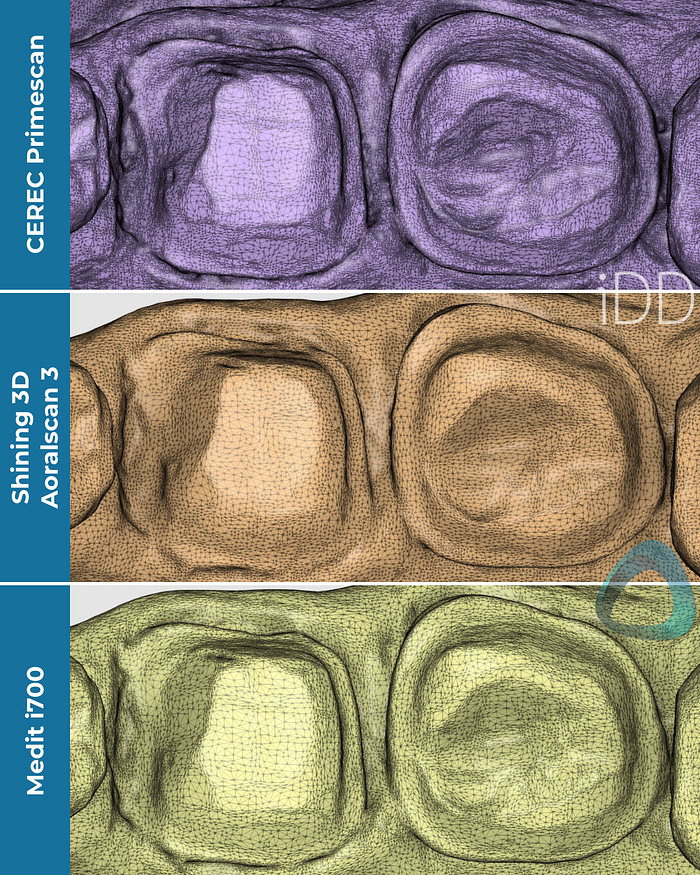
Below is a comparison of a metal tooth scan in both colour and mono, notice the more complex details from the Primescan but still a very admirable job for the Aoralscan 3 considering it is a quarter the price.

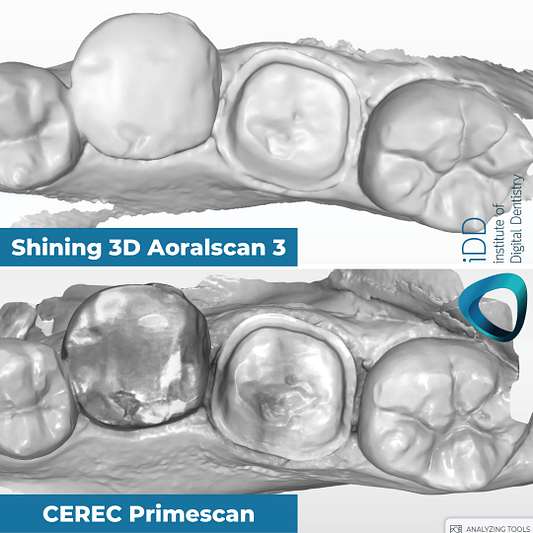
The Aoralscan 3 also has a 'refined scan' setting similar to 'HD scan' seen in other scanner devices. This setting seems to create a higher resolution image with more tightly bundled meshes as shown below.
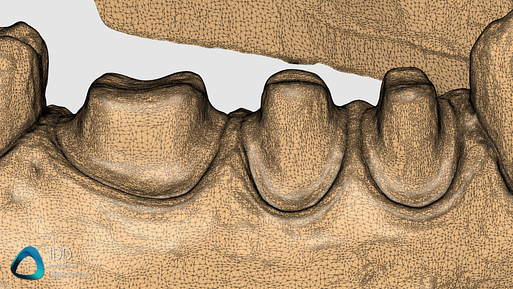
Yellow model = CEREC Primescan. Green = Aoralscan 3 normal mode. Purple = Aoralscan 3 'refined scan' mode.
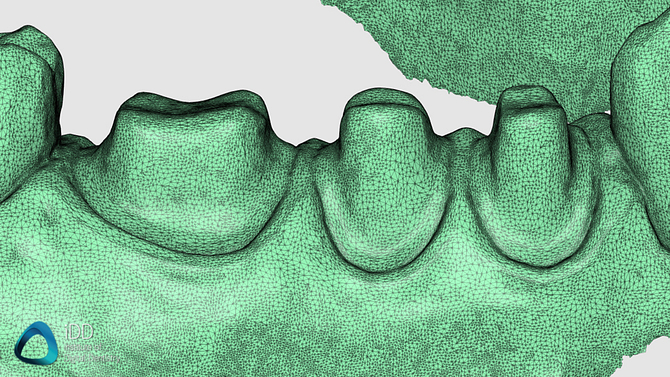
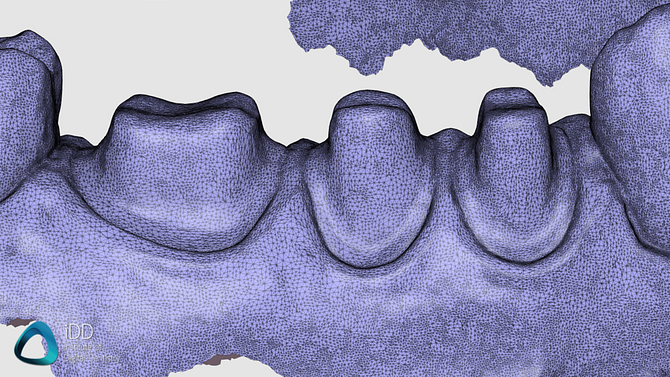
One nice workflow feature we liked was that as soon as you finish your bite registration (which is very quickly aligned by the software), the scanner automatically shows you a heat map of the occlusion straight away without having to click into a menu. It is just instant as soon as bite registration is complete. This makes a lot of sense and is a great workflow improvement over standard.
Final processing of full-arch scans takes about 3-5 minutes. Which we would say is about average across all scanners. Not the most optimized post-processing, but not the slowest.
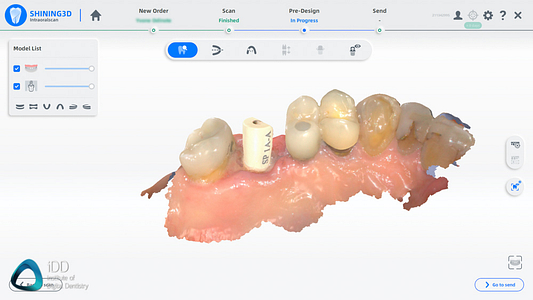
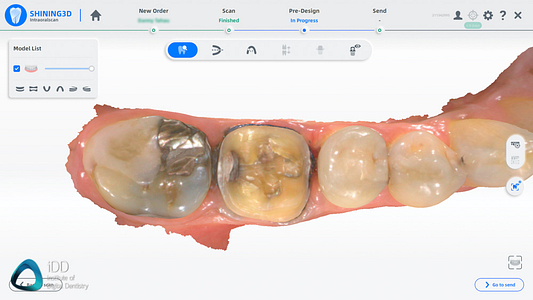
Aoralscan 3 handles arches, edentulous sites and metals well.
Aoralscan 3 Calibration
The Aoralscan 3 scanner comes with one of the largest calibration tools we have ever seen. Unlike other calibration devices, you do not have to manually do anything. Insert the scanner (with no scanning tip) into the calibration tool, and the rest is automated. This calibration tool also needs to be plugged into the computer by USB. It uses power from the USB to automate the process. Sounds good on paper.
The issue is that this is the slowest calibration I have ever seen in a scanner. Calibration takes a very long time, around 8 minutes when we timed it, and 5 minutes on a recent update. That is not a big deal if calibration is done routinely at the start of the day, for instance, but it will be a grueling wait if you need to calibrate while the patient is in the chair. They need to make this process faster. Thankfully, you can still scan if it is overdue for calibration.
Calibration usually needs to be done every 2-3 weeks, and the software does a great job of reminding you.



The Aoralscan 3 calibration tool is the largest on the market. Also requires USB connection.
One other unique feature is a 'brightness' calibration. This is thankfully much faster than the standard calibration, and I can only assume it controls the exposure setting / ISO of the sensor. As generally, the images of the Aoralscan 3 look very bright.
Although many scanners are 'calibration-free' these days, the benefit of not needing a calibration tool is that the user does not have to worry about calibrating the scanner before cases. The downside is that the user will not know if scanner accuracy is optimal and whether the scanner is performing correctly.
Calibration is easy to carry out with many prompts on the screen.
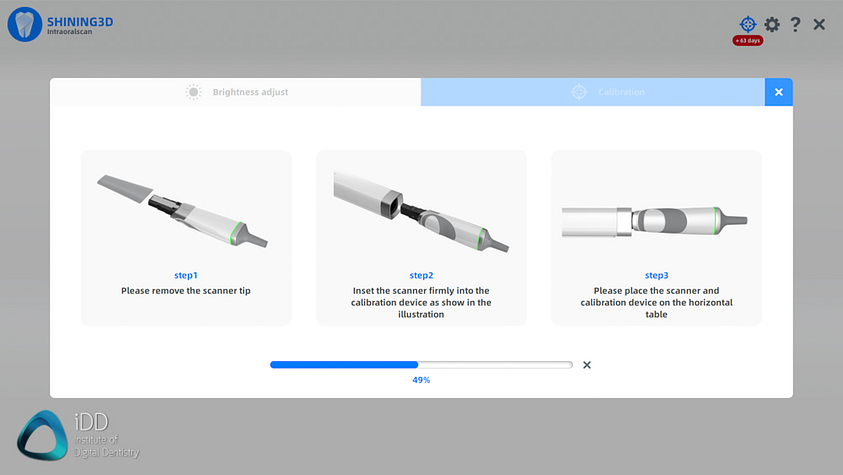
The software guides you through calibration. But this process takes a very long time.
Shining 3D Aoralscan 3 Software
The software that runs the Aoralscan 3 scanner is called Dental Launcher. You can install the software by running the application inside the USB with the scanner.
The Aoralscan 3 software is easily the best out of all Chinese scanners tested by iDD so far. Frankly, it is better than many scanners on the market, for that matter.
The software is modern-looking, easy to use, simplified, aesthetic, and loaded with excellent features. Chinese scanners are catching up on the software game.
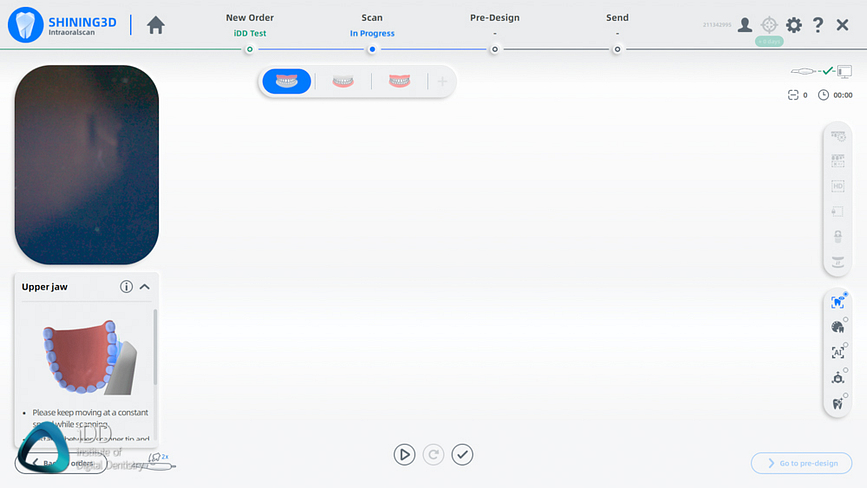
Modern and aesthetic looking software. Intuitive and easy to use.
The software is designed in a way that is intuitive and efficient. Essential scanner software functions such as analyzing occlusion or reduction space, editing scans, removing any scan data, etc., are all present in the software.
It also has extra features not commonly seen in other low-cost scanners, like undercut analysis, margin line placement, scan coordinate adjustment, and direct exocad exporting.
All these features work well and are highly polished for the most part. It is very impressive for an affordable intraoral scanner.
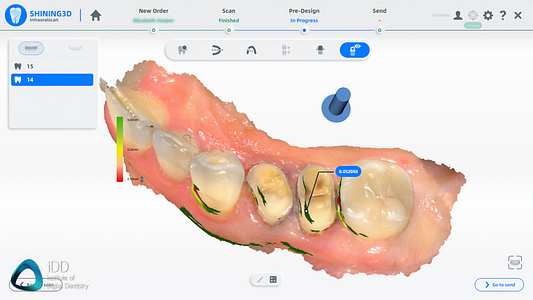
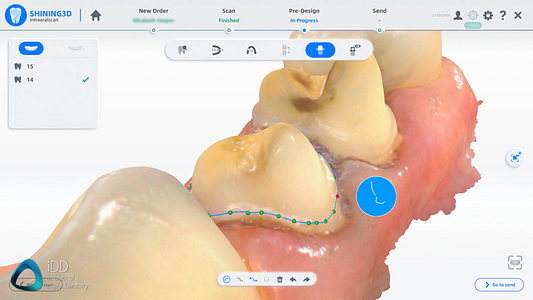
A number of tools are included such as undercut analysis and margin line tools.
Shining 3D provides even more with this offering by having fully-fledged cloud-based storage for scans. You can send cases to anyone who has an Aoralscan 3 Cloud account. When using the workflow, everything is stored locally, and it is up to you to move it to the cloud manually.
Did I mention it also has apps? This is the only Chinese scanner that has incorporated multiple scanner apps into the software - model builder, orthodontic simulation and an 'Oral Health Report' - a unique innovation.
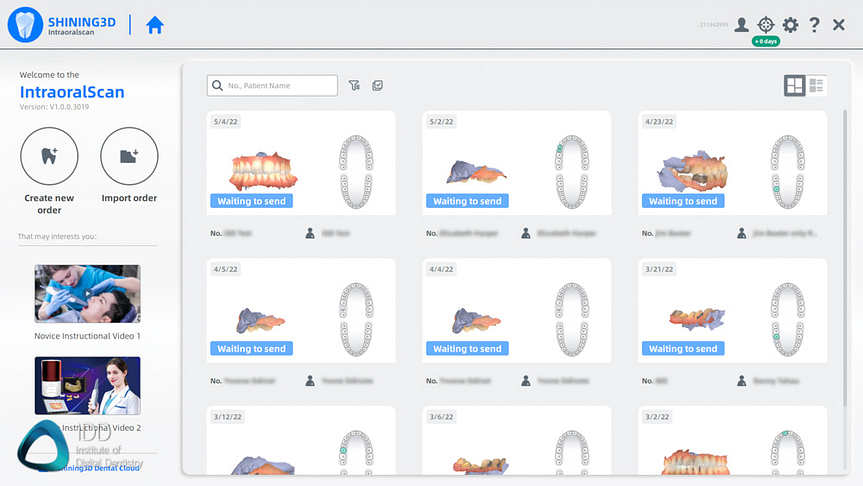
Cases are presented in a unique and intuitive way.
Aoralscan 3 Orthodontic Simulation
Orthodontic Simulation is a fantastic addition to the Shining 3D software. I am surprised that such a low-cost scanner has this application as most don't. In fact, most scanners double or triple the cost of Aoralscan 3 don't.
As many already know, Ortho Simulators create an orthodontic alignment animation after you have taken full arch scans. You can find these simulators in Carestream Dental, Medit, TRIOS, and iTero scanners.
The Aoralscan 3 Ortho Simulator is fantastic for what it is. It is a communication tool that works very well and is highly automated with accurate automatic teeth segmentation. The tooth setups (all done by the AI) look good, and it is just a very well-done piece of software. Easy to use and excellent results.
Typically these simulators can be a little hit and miss, but the Shining 3D version seems to do well. This version is like the Medit ortho simulator but easier to use, requiring just a few clicks and making the entire workflow intuitive. It does have fewer features, however.
I was most impressed by the tooth setup carried out automatically as the AI aligned the teeth. The Orthodontic Simulator includes automatic segmentation of all the teeth, which is done close to perfect every time we tested it. It even picks up missing teeth correctly, and any refinements needed are done easily.
The Orthodontic Simulation produced by the Shining 3D software is interactive, but it does not have fully-fledged modification tools. Because it is intended as a communication tool, these simulations look great and are a powerful motivation tool for patients interested in orthodontics/aligners—a great addition to the software.
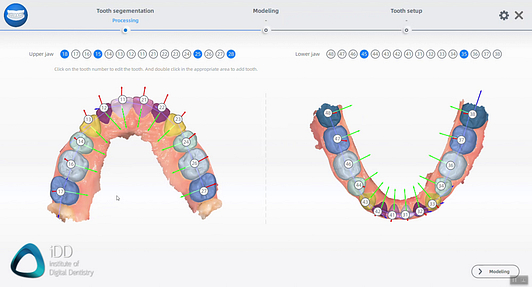
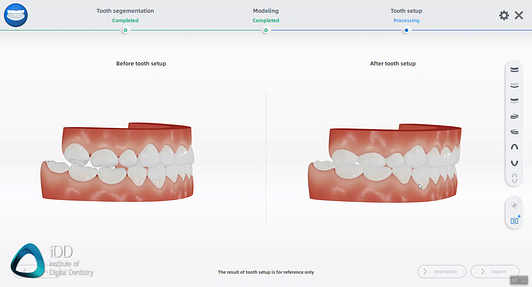
Ortho Simulation using Aoralscan 3 is automated and efficient. Great communication tool.
Invisalign users: for those of you who provide Invisalign treatment for your patients, Align will NOT accept Aoralscan 3 scans for Invisalign treatment. You will need to consider other aligner options. This is no reflection of the scanner itself.
Aoralscan 3 Model Builder aka AccuDesign
The Aoralscan 3 Model Builder app is another excellent addition to the software. This allows you to quickly and easily design printable 3D models from your scans within a few clicks. It is pretty fitting for a company that also sells 3D printers.
These model files can be made from any scan and are ready for printing. Not a unique software to Shining 3D Aoralscan 3 as a model builder application comes with many scanners such as Medit, iTero, 3Shape, and Carestream. But, Aoralscan 3 is significantly more affordable than those scanners, and no other low-cost scanner has this lineup of apps.
This Model Builder software is easy to use. Within 2-3 clicks, you can have a perfectly printable model. Typically users have to use other software such as Meshmixer to achieve this. Still, now it is all done within the software, within a few clicks.
Shining 3D seems to have taken some inspiration from Medit, as they have created a software with the same strengths. The model building process is very streamlined and gives you several options for your bases. You can easily choose the thickness and height, hollow or solid, drain holes or not, add text, etc. It is an impressive software addition.
Chinese scanners have caught up in scanning speed, but most do not compete on software. This is changing. The Shining 3D software is missing only a smile design software to have a complete lineup. It is impressive to see these software apps done so well in a low-cost Chinese intraoral scanner.
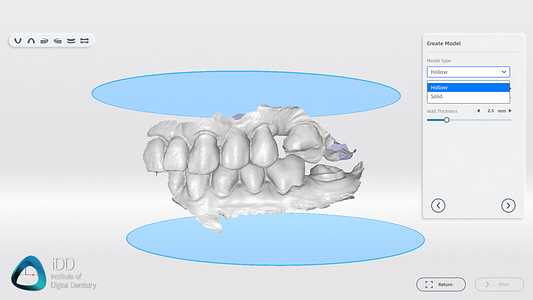

AccuDesign model builder looks rudimentary but works well.
Aoralscan 3 Ease of Use
As with almost every scanner on the market these days, the Aoralscan software does very well in making the workflow straightforward. Ease of use comes from the software that supports the hardware. Overall the entire software has a level of polish you don't typically see in Chinese products and is well thought out.
Everything works very well, from creating cases and sending them to the multiple scanner apps. The software that runs Aoralscan 3 is fantastic and nice to see in an economical product.
When using the scanner daily, the workflow is intuitive. It follows a simple step-by-step progression that is identical across almost every scanner on the market.
The typical workflow is as follows:
- Filling out the patient details and order form
- Scanning the preparation
- Scanning the opposing teeth
- Scanning the bite
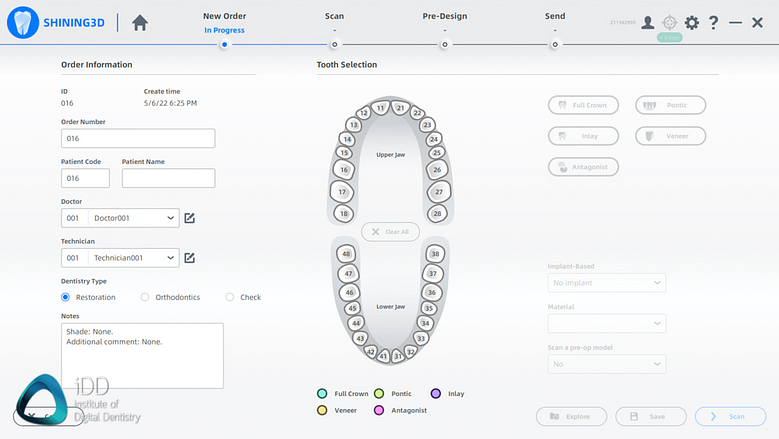
Order forms are easy to understand and modern-looking.
I find it hard to find downsides with this scanner software. All I can say is that it doesn't have as many tools as Medit, but it is excellent, primarily because of the cost. Additionally, if we are picky, the indication options, e.g., full crown, pontic, inlay, etc., are not the most extensive.
You will likely need to clarify your indications in the notes tab or your lab's personal lab sheet. Apart from that, it is delightful to use the software.
Shining 3D software does not design any prosthetics nor has any design aspects. Essentially the Aoralscan 3 is just a scanner with no CAD design software apart from a model builder. For those looking to carry out the entire workflow in-house, this scanner will need to be combined with third-party CAD software and milling machines.
One positive aspect is that the Aoralscan does have exocad exporting capabilities.
Overall the software user interface is modern and works well. It is a very impressive Chinese product and a low-cost offering. This software is easily in the top 5 scanners on the market, and it does a lot of things right.
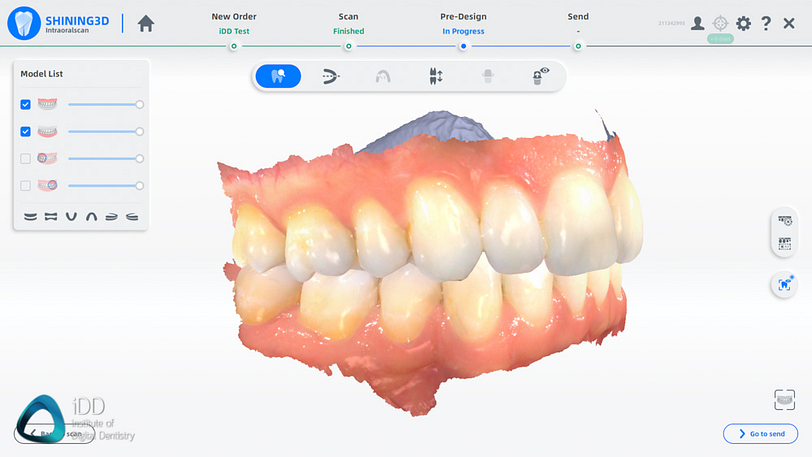
Software is easy to use with clear and intuitive buttons.
Open or Closed Architecture
The Aoralscan 3 is an open scanner, and the software enables easy exporting of scans in multiple different formats. This includes STL but also PLY, OBJ, and exocad file types.
You will primarily use STL, the most widely accepted scanning format across labs and software. One key distinction is that the STL file is NOT a color file. Although the scanner scans in color, you will be designing on a monochrome model when exporting in STL and opening in design software.
PLY or OBJ files include color details, and it is great to see this being offered as an export option. The software makes exporting scans straightforward from both the software and the cloud.
Exporting of scans in multiple different file types is done automatically once the case is completed. This is stored locally with several additional files, as shown below.
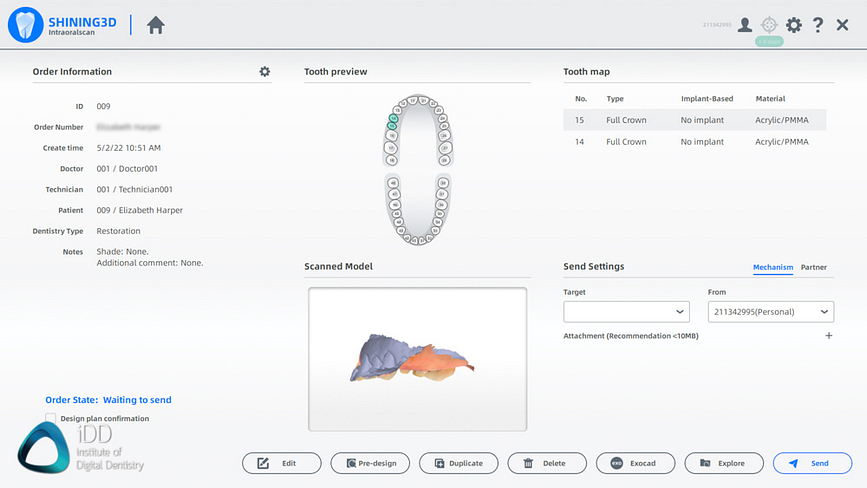
Exporting is simple and easy to do after scanning. STL PLY and OBJ options exist.
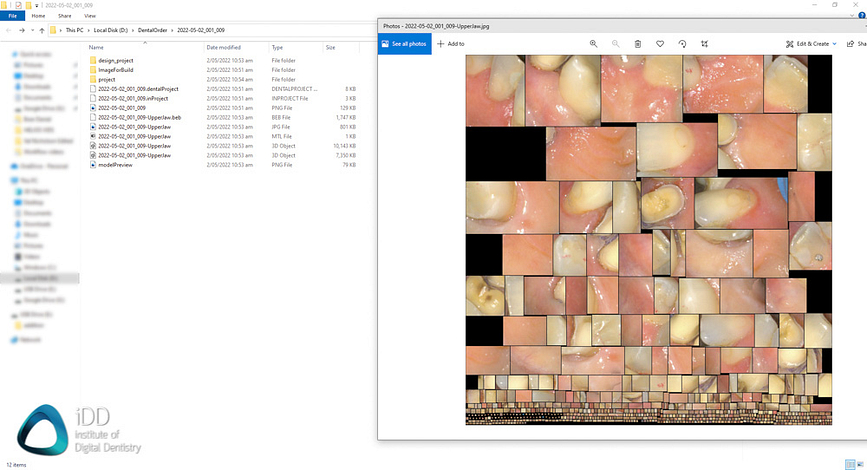
All the files exported including this interesting mesh of intraoral photographs automatically generated.
Shining 3D Aoralscan 3 Price
The Aoralscan 3 scanner is one of the most affordable scanners. The recommended retail price of the scanner is $10,999 USD. Take note - the retail price may vary slightly according to local tax policies and other factors, so check with your local distributor or reseller.
Regardless, at this price point, the Aoralscan 3 is an entry-level scanner and easily one of the most affordable IOS on the market. And for what you get, it is pretty darn impressive. For under $11,000, you get a very well-performing scanner with great software.
An ongoing cost you need to consider is the scanning heads. Aoralscan 3 has removable and autoclavable scanning heads, which provide ideal cross-infection control. This feature has become the norm across the entire IOS market.
The autoclavable scanning heads have a limit of 100 autoclave cycles at 134 degrees Celsius, after which they will need to be replaced. Scanning heads are sold individually at $45 USD each ($0.45 USD per patient) .

A range of intraoral scanners here at the Institute of Digital Dentistry arranged by price.
Left to right - Most expensive to least expensive
Lastly make sure you buy a computer/laptop with sufficient specs. The current recommended specs for this scanner are:
- Processor: Intel Core i7-8700 or higher
- Memory: 16GB or more
- Hard drive: 256 GB SSD or above
- Graphics card: NVIDIA ® RTX 2060 6GB DDR3 or higher
- Others: More than two Type-A USB 3.0 (or higher) ports
- Operating system: Windows 10 Professional (64-bit) or later versions of Windows operating systems
- Optional: Touch screen

Aoralscan 3 Yearly Fees / Subscription
The Aoralscan 3 has no yearly fees or subscription costs.
The omission of subscription/yearly fees is becoming increasingly common in the IOS market. Low cost and subscription-free are how these Chinese scanners will penetrate the market.
Aoralscan 3 has a decent cloud storage service with the scanner. Surprisingly, it also is free. Who knows if this stays like this forever, however.
So absolutely no ongoing fees for using the scanner itself, only the scanner heads.
Aoralscan 3 Review Summary

In summary, this is our in-depth review of the Aoralscan 3 intraoral scanner by Shining 3D. Overall, the Aoralscan 3 impressed us in many ways. It is an economical scanner option. It is fast, easy to use, and does many things right from hardware to software and everything in-between. When you also consider that this is one of the most economical scanners on the market, it makes it even better.
The Aoralscan 3 scanner impressed us in many ways, and we did not expect such a significant upgrade compared to the previous generation Aoralscan 2 and 1. We tried the predecessor back in IDS 2019 and gave it mostly a 1-2 star rating. This is a completely improved scanner in every way.
The scanner performance alone is impressive. It is fast and smooth to scan with. We could take full arch scans easily within 30-40 seconds. The software has a level of polish and usability not commonly seen in the low-cost end of the market. Then you learn about all the software applications that come with the Aoralscan 3, which sweetens the deal even more.
Applications such as the orthodontic simulator and model builder work very well. These are not just cheap add-ons for the sake of having them, instead are well executed and can be utilized on a day-to-day basis. The only thing missing is a smile design simulator, but I have no doubt that Shining 3D will continue to build on this excellent software. This collection of software applications is rare across the entire scanner market, especially in low-cost scanners.
The main downside of the scanner is that it still requires a power adaptor (minor gripe) and the fact that the resolution of the scans appear a little low resolution. They are not the worst I have seen but not the best either. The algorithm used to capture the data seems to smoothen it out a lot, and when compared to some higher-end scanners, it has fewer details. This doesn't seem to have a clinical significance, however.
Apart from that, we can see the merits of the Aoralscan 3 as a stand-alone scanner option compared to other products. This scanner is less than half the cost of many others and performs to a very high standard.
For those looking to carry out CAD/CAM in-house (which we highly recommend every dentist looks into), this scanner may not be the best to invest in. This is not a reflection of the Aoralscan 3, but instead because CEREC and TRIOS offer better workflows for same-day dentistry.
The scanner market is heating up. For those who want a scanner to take digital impressions and send them to a lab, the Aoralscan 3 is a scanner I can easily recommend. For a few thousand more in this price bracket, you can also buy a Medit i600 when it becomes available. These two scanners are the best-overall low-cost scanners. Many scanners have decent scanning speeds but lack the software. Aoralscan 3 by Shining 3D does well in both.
It is incredible how the price point for intraoral scanners has dropped over the years. Shining 3D shows us you can provide a premium scanner at the lowest end of the scanner market cost. You can now get an excellent product for under $11K USD. This is beneficial for all dental professionals worldwide. It will enable more adoption for those worried about the initial investment cost or those in emerging markets who cannot afford the prices 3Shape and CEREC demand.
If there is anything we did not cover or have a question, please leave a comment below.


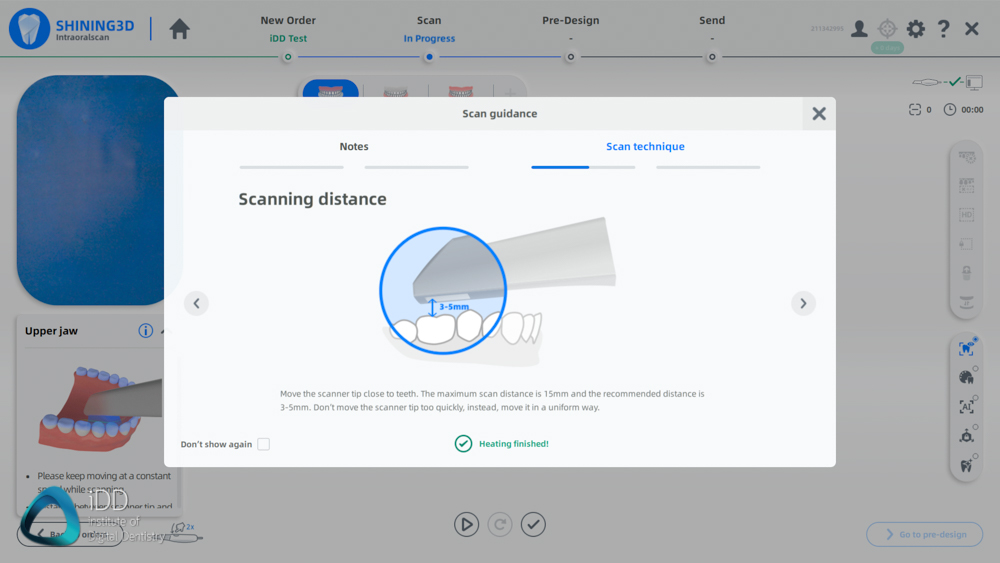

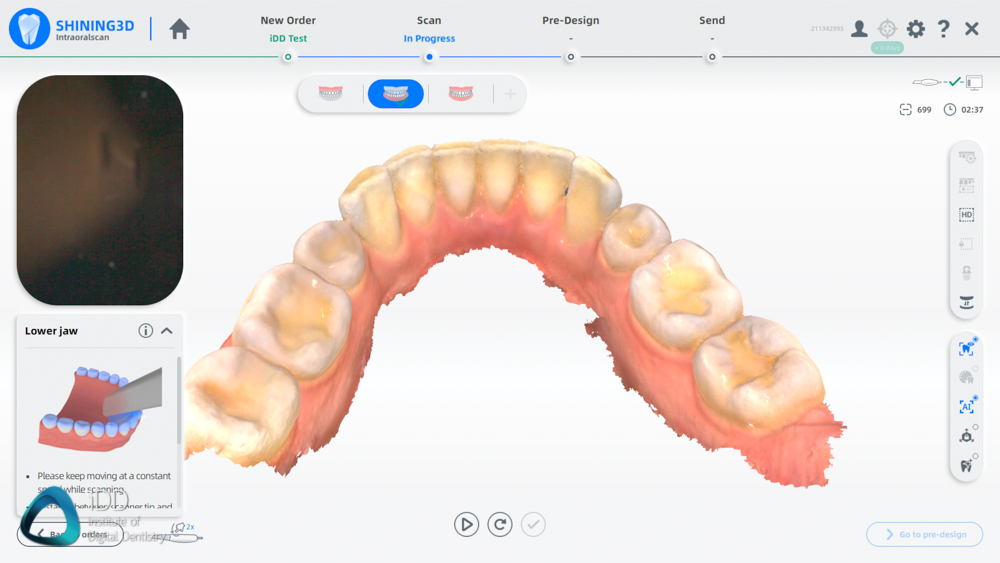
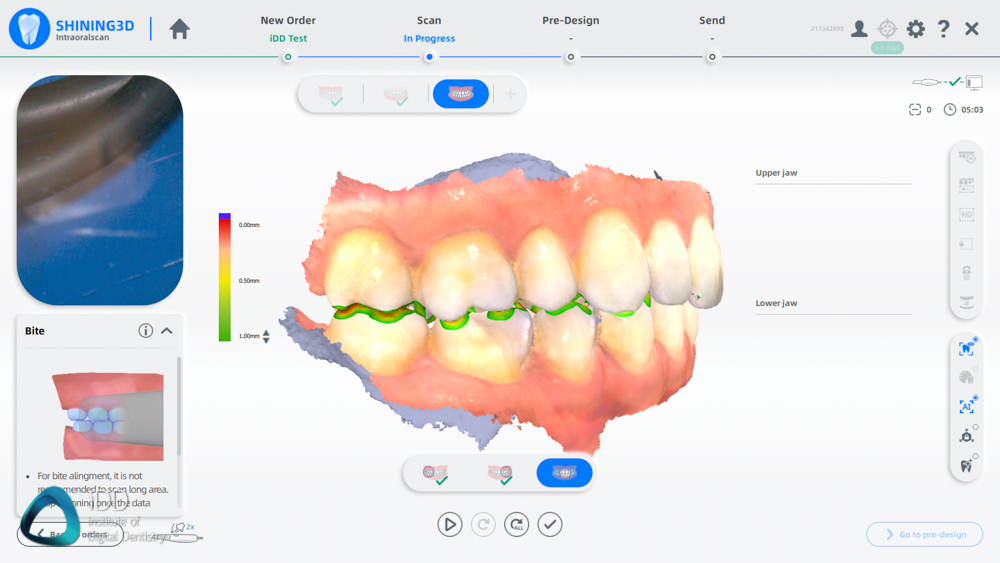
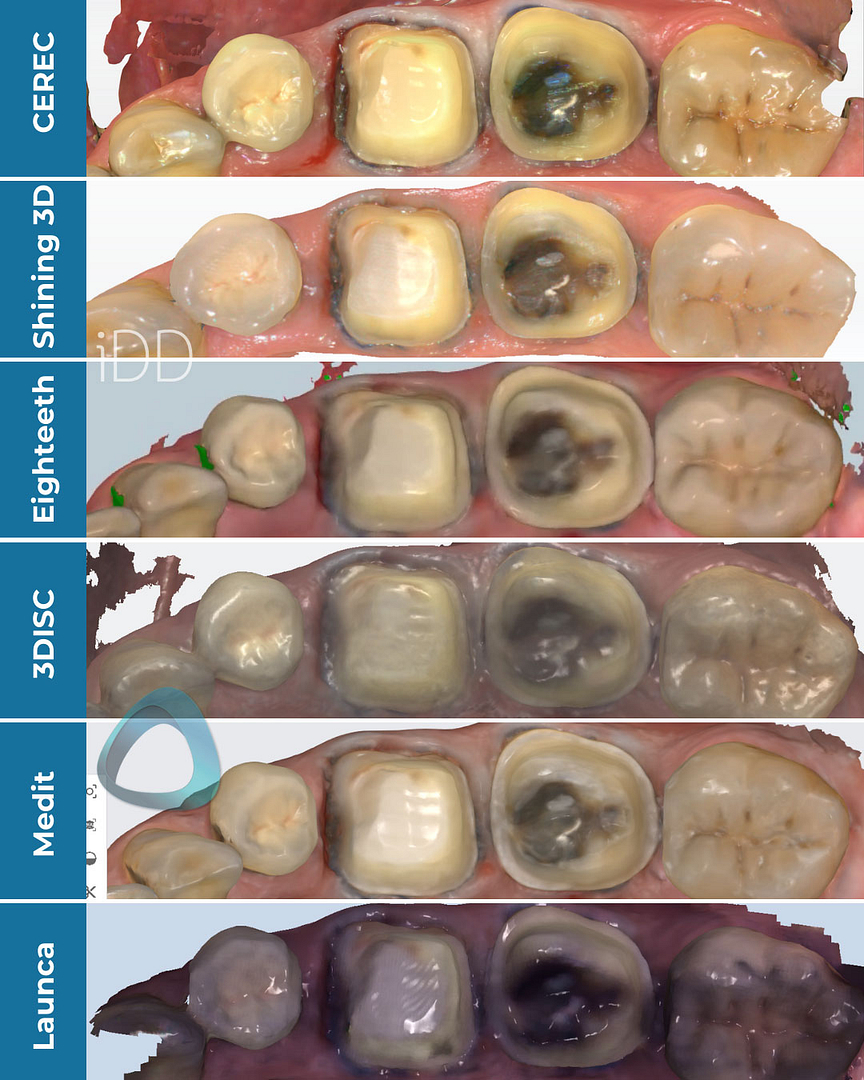
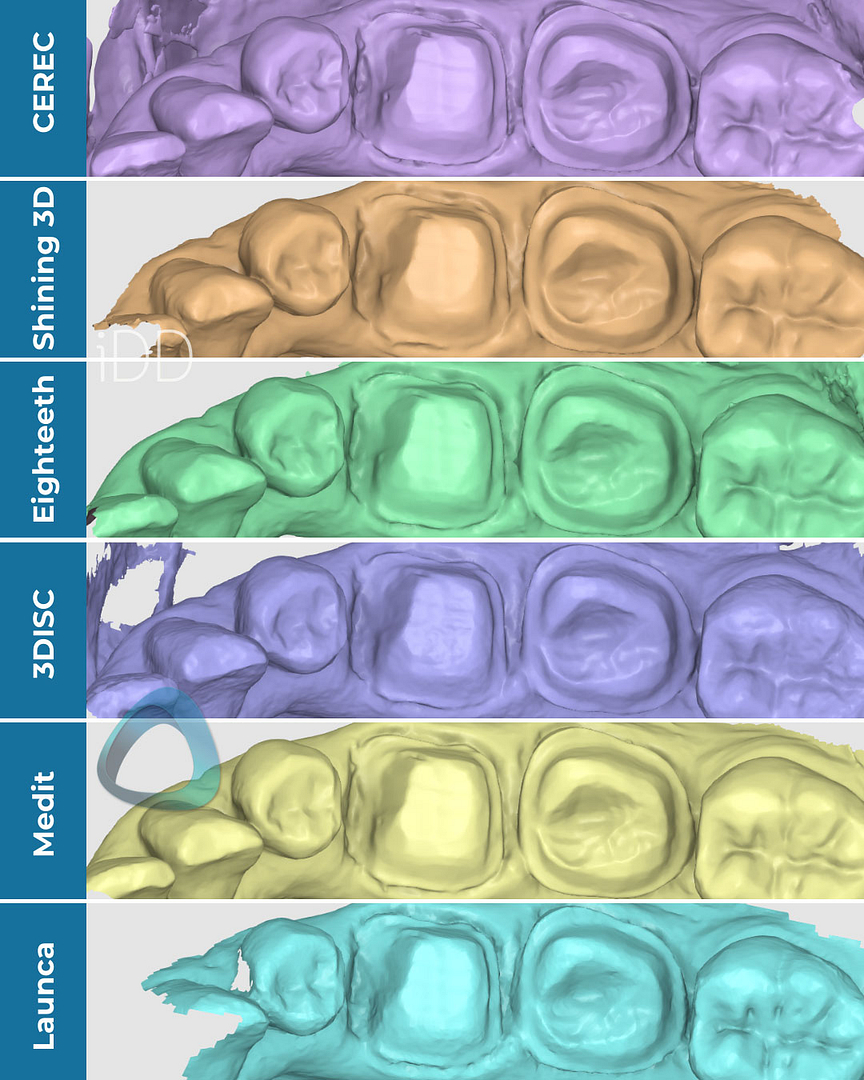
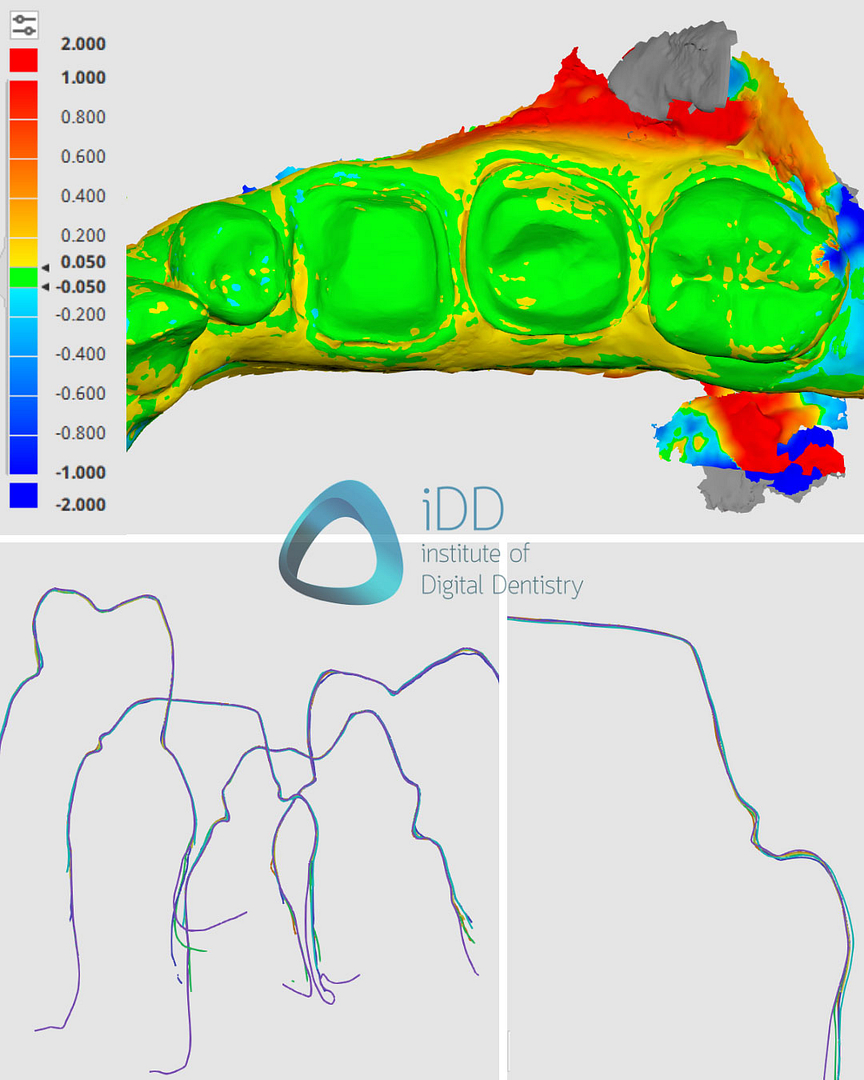
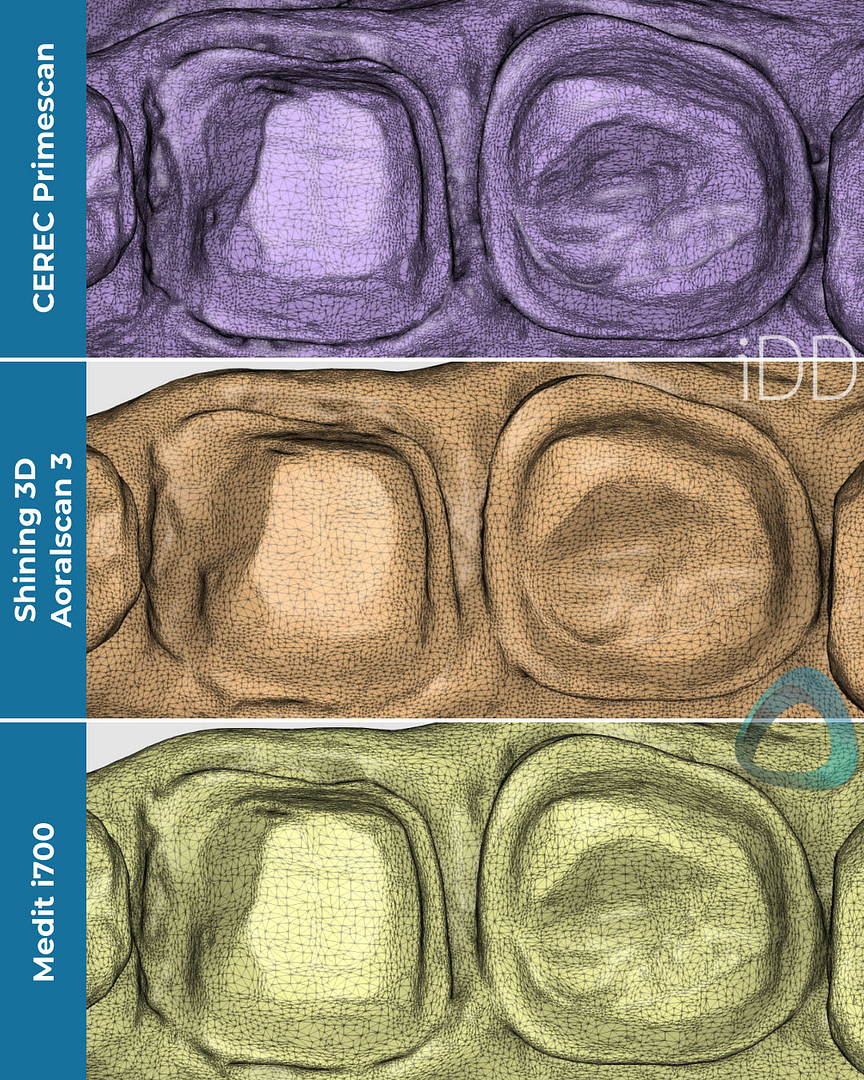

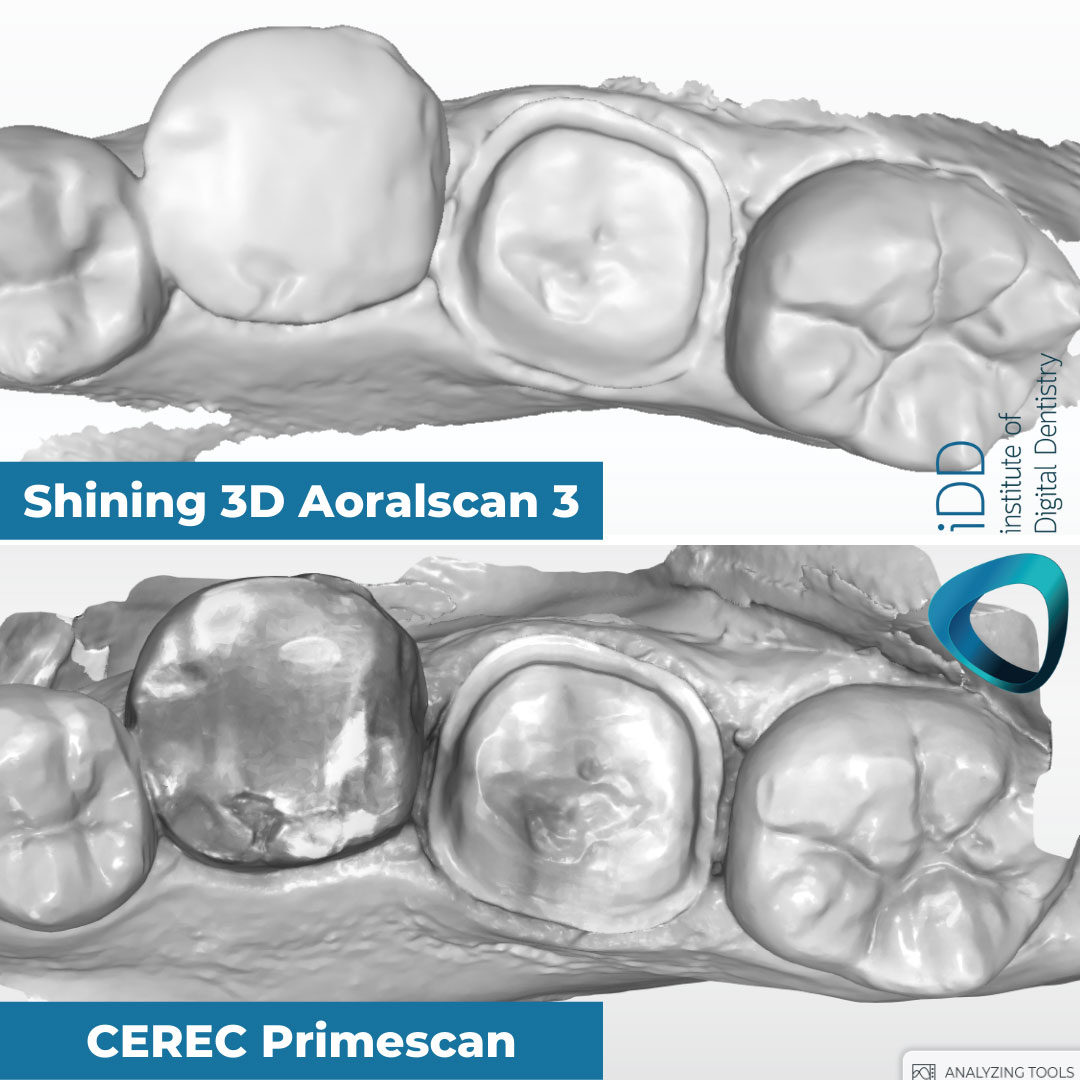
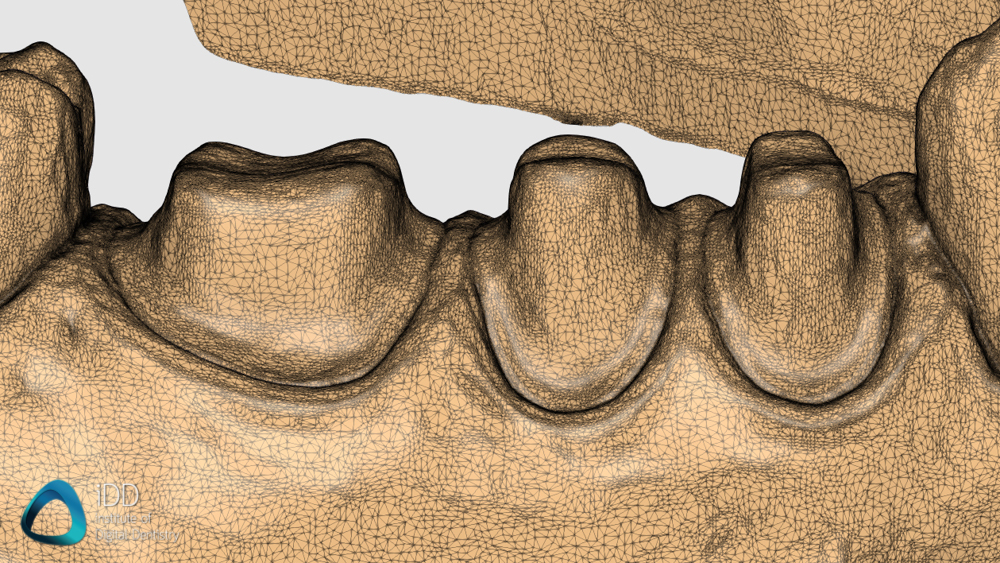
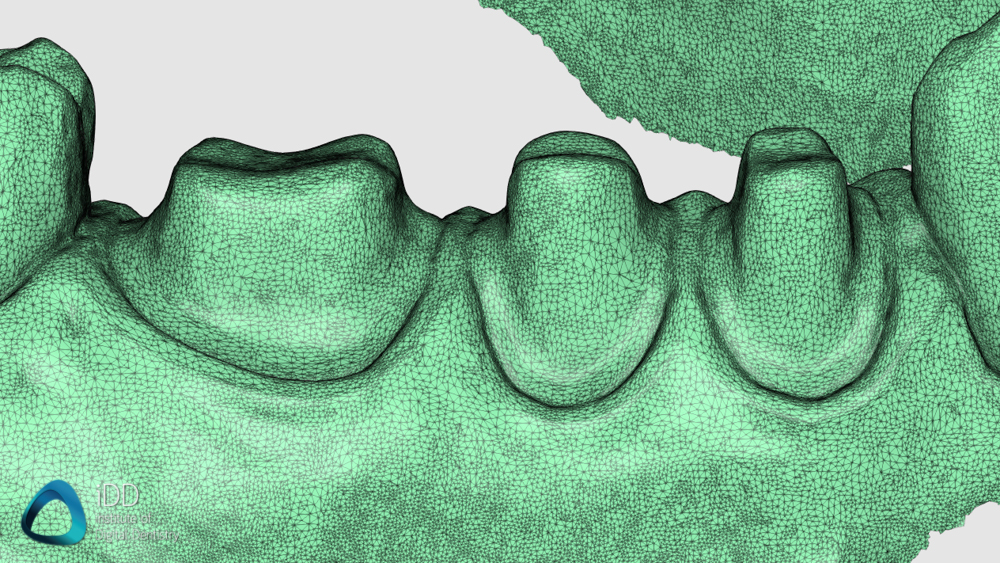
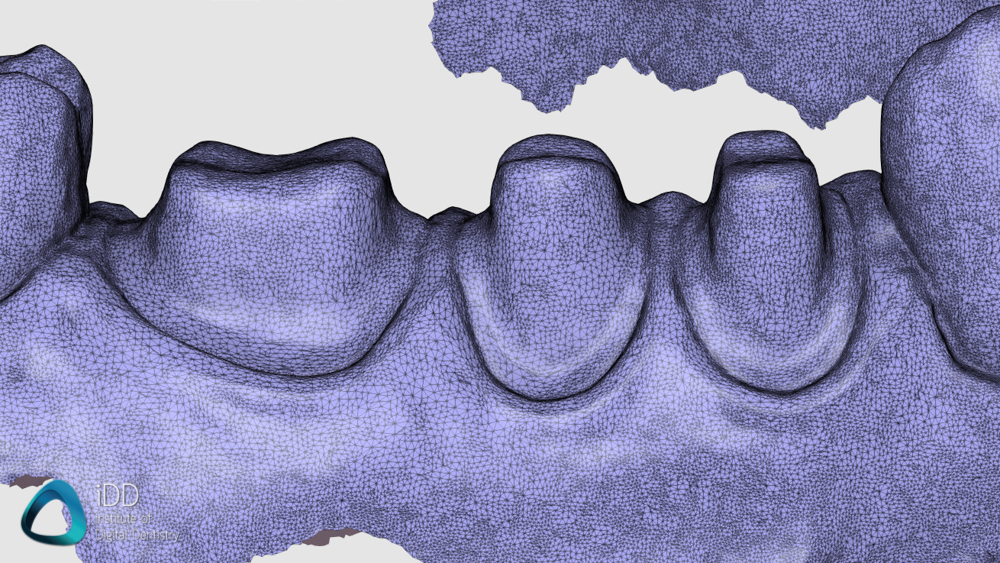
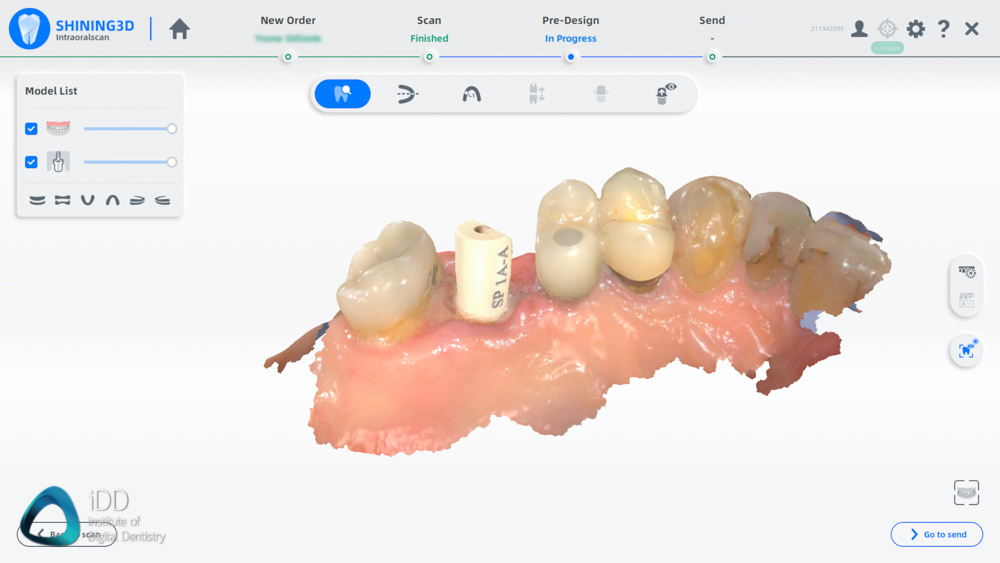
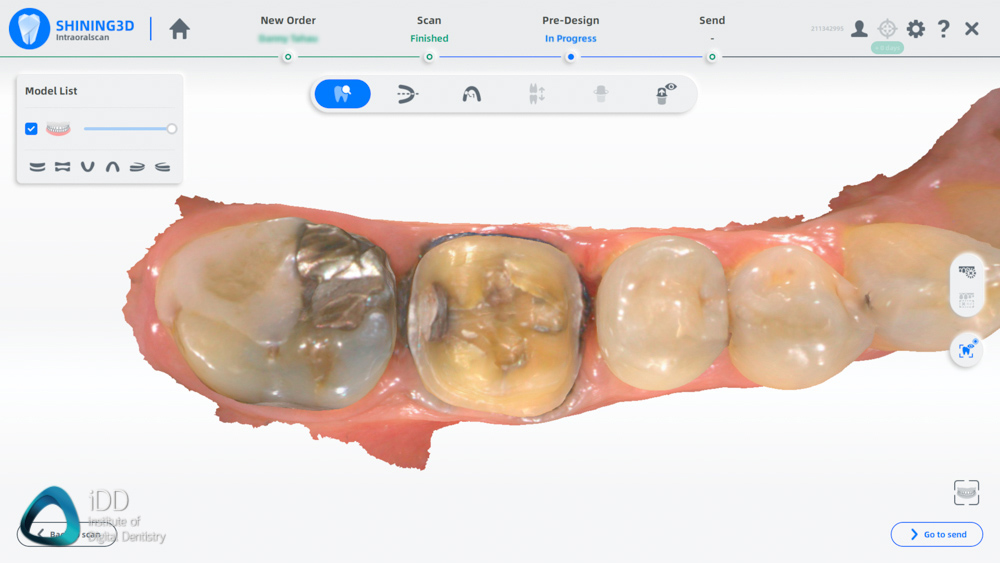



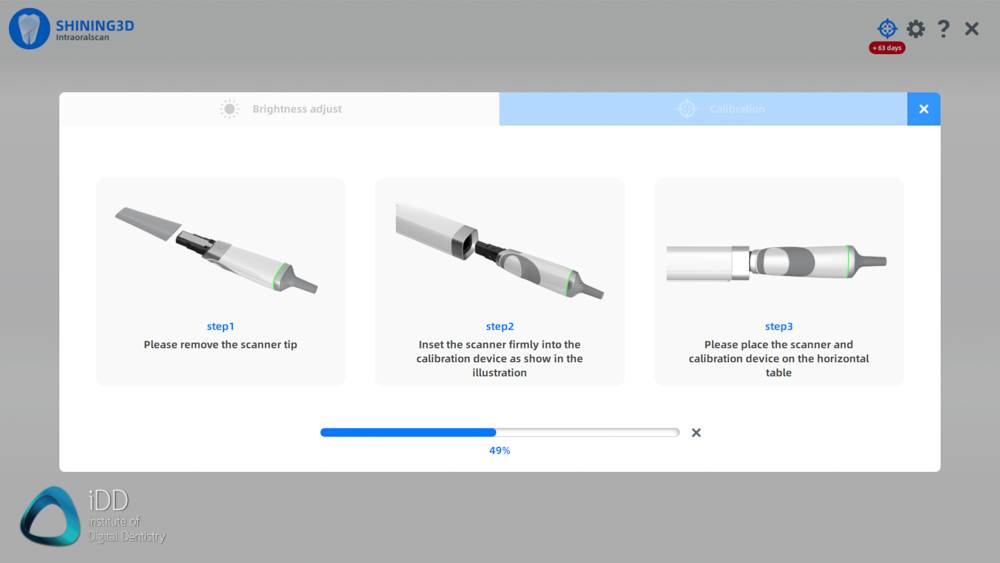
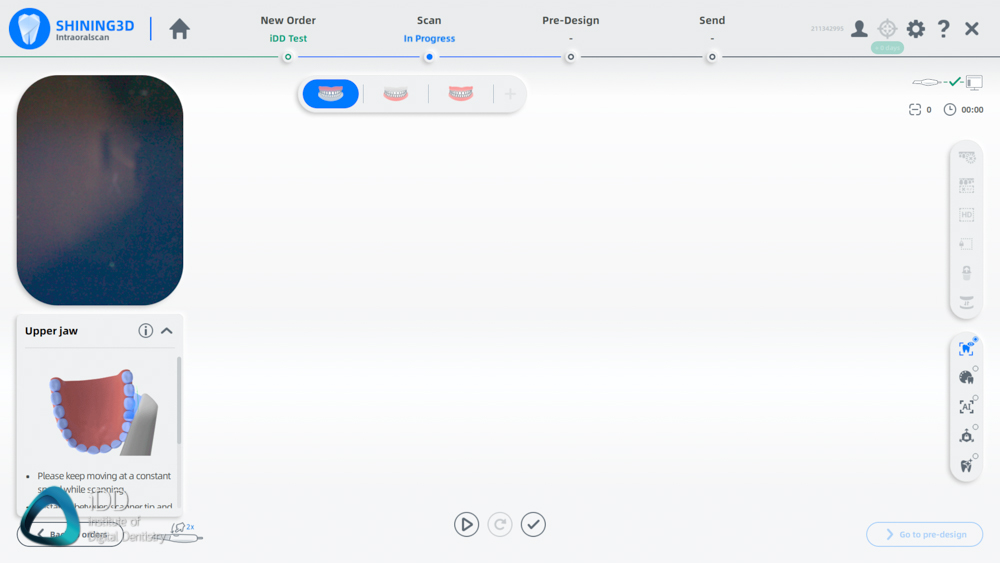
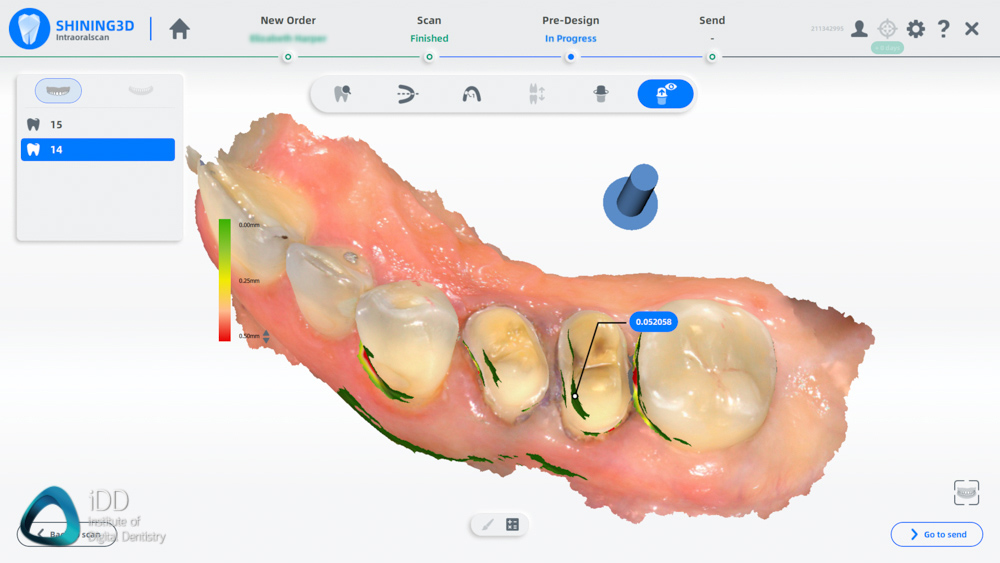
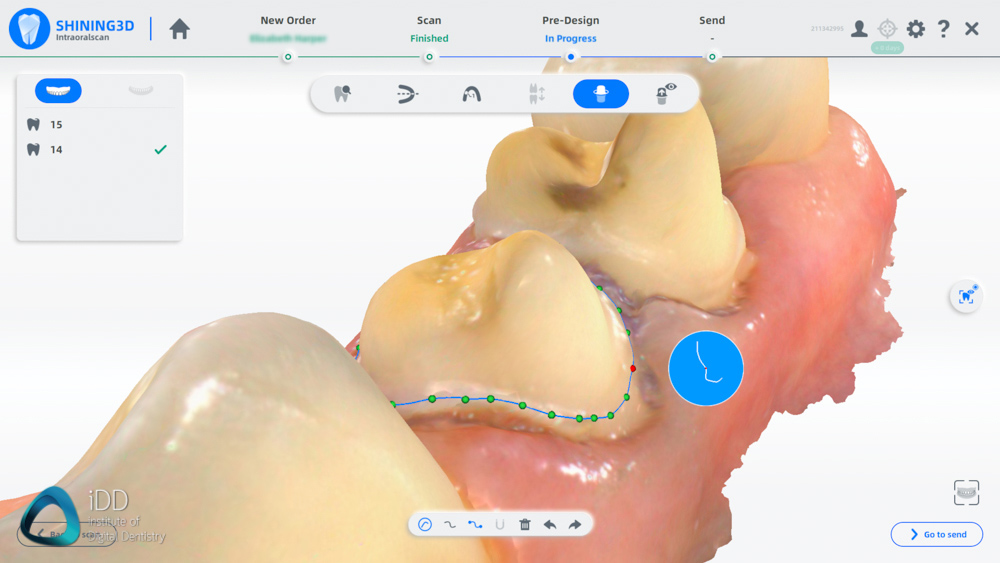
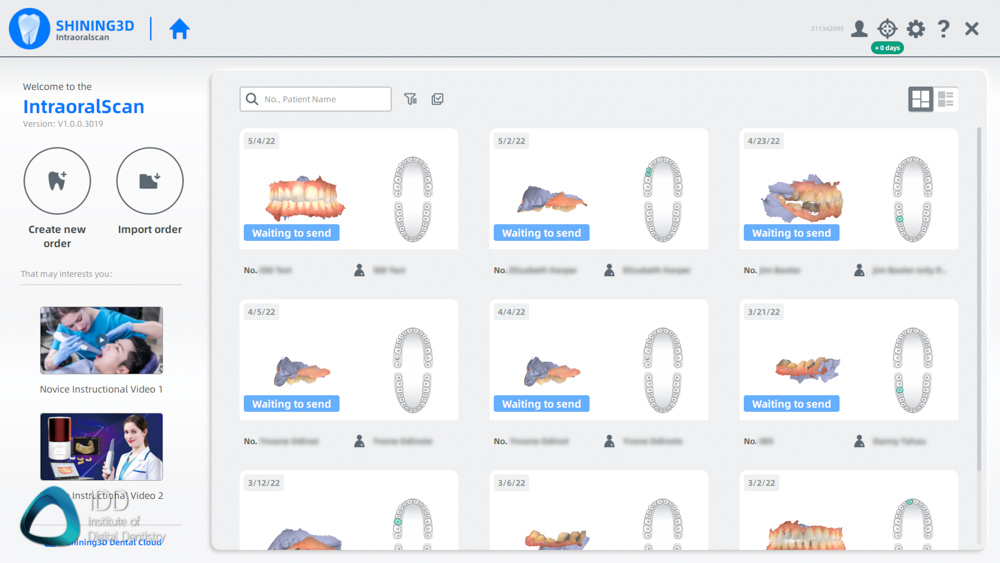
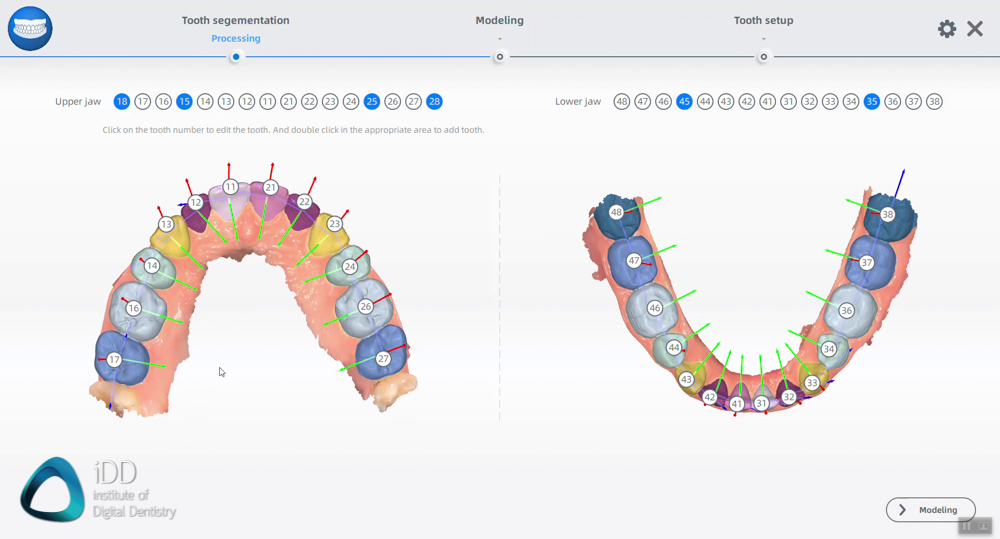
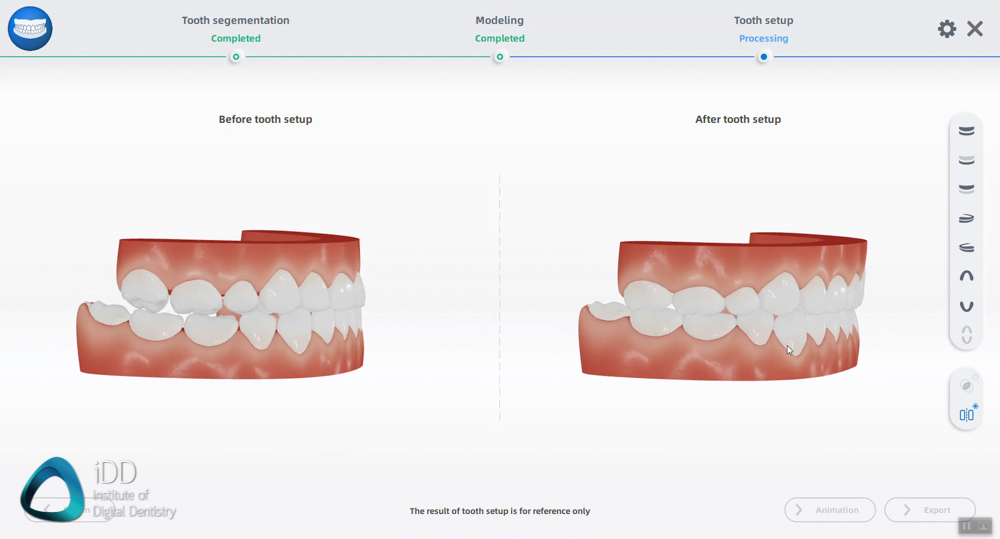
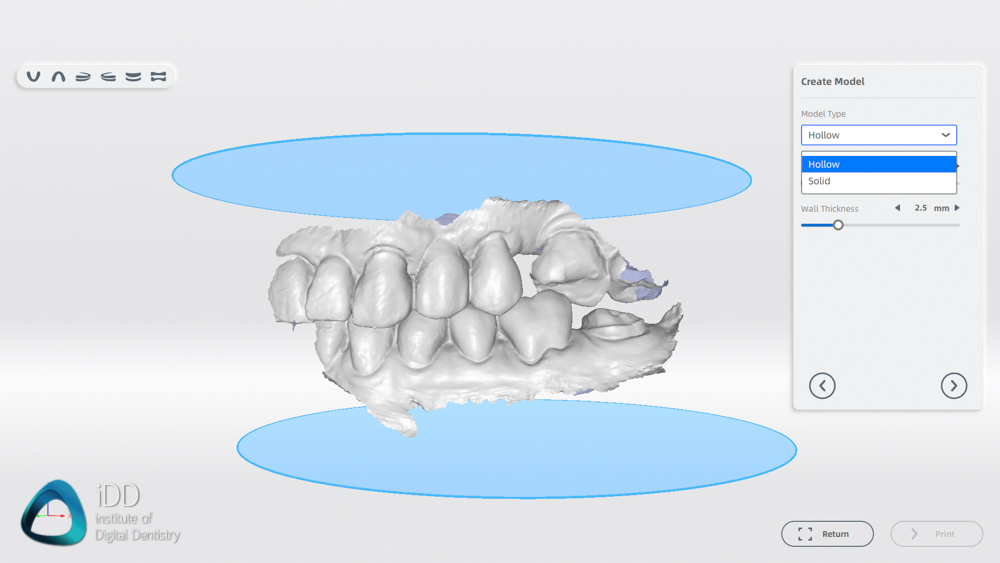
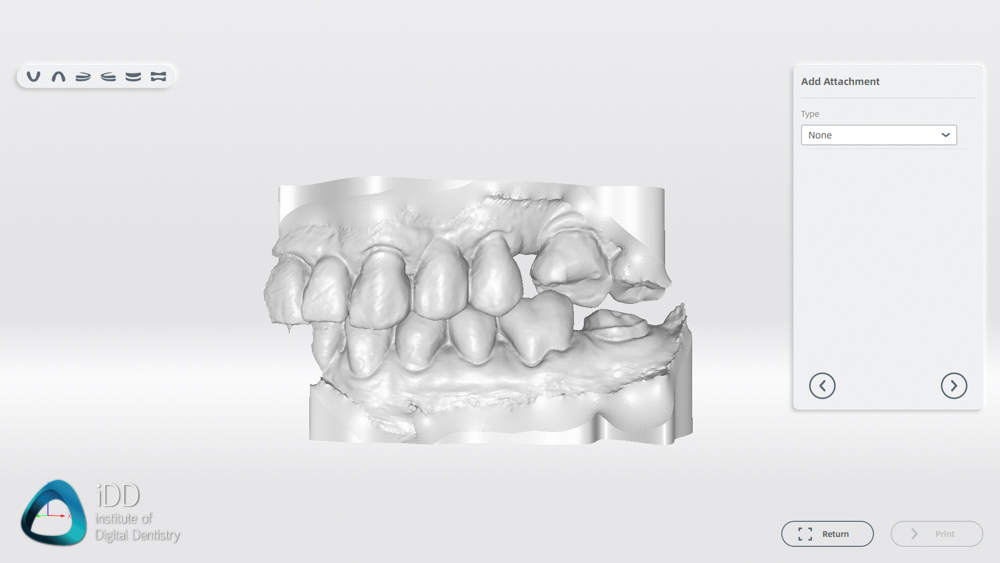
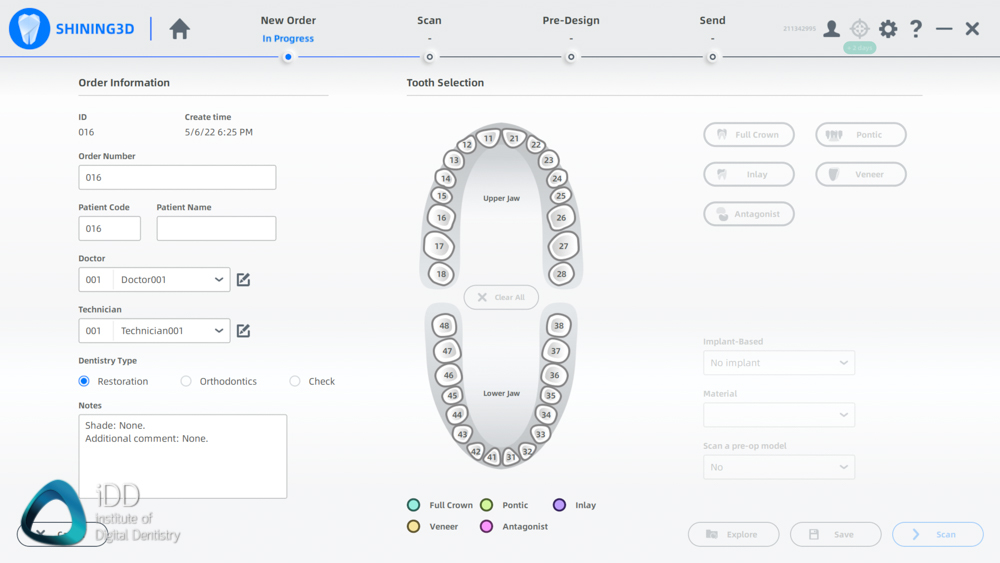
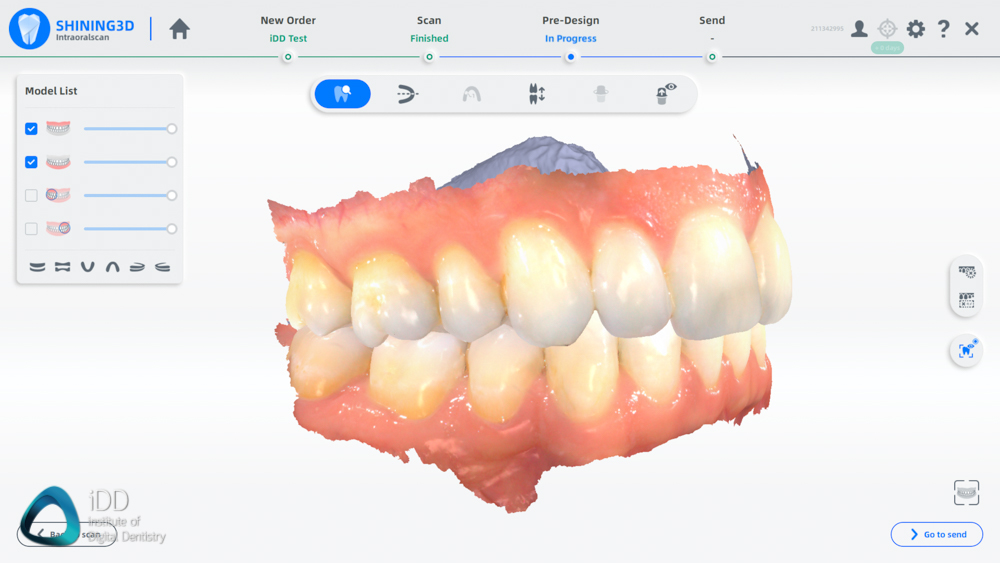
Hello, Nice review, I have been using this scanner since September 2021 and it has much better resolution. You need to go to settings and activate HD or fine scan. This mesh you are showing is in standard resolution. You will see in tessellated mesh much more details even compared to medit and primescan, you dont mention this option in review.
Best regards
My pleasure thanks for the comment. We have added this 🙂
It doesn't look like you used the HD mode of the prep for the Aoralscan 3. Using this will make the prep have a much higher density of vertices in the mesh. This would be a better comparison to the primescan.
Hey Mike. We did use it but found it didn’t make a significant difference and assumed it would be something most users do not use just like HD scan in medit etc. We have added it regardless.
Thanks
Many people do use it and in your review you specifically compare the density of meshes as though it is an important point to differentiate the primescan. So how can a mode that increases density not be important? It cannot be both ways.
it looks like a very useful contribution. Thanks very much
My pleasure Ercole. I am glad you found it useful.
Hi Dr. Ahmad
This article was very nice and I enjoyed of that.
Thanks a lot .
Hi Hosseinali,
Thanks for your comment. I am glad you found the article useful.
Kind regards
Hi! Great review, as always! I was patiently waiting for it since a wile because I really enjoy your review. I couldn't find anything similar online but "not so recent articles" (with conflicts of interests).
I started to look for a good scanner since 2 months ago and I think I will get the Aoralscan 3 (by other name: Marathon T-1000. As far as I know Marathon bought Shining 3D scanners and just changed few things to resell it under their name).
I found it surprisingly cheap for what it offers. Trios 3 was my other alternative, it looks amazing but in Italy there is a 6.100€ price difference between the 2 scanners.
Also Oral Health Report looks very nice, especially if the patient has to discuss about the treatment plan at home with the family/partner before to accept it. I think the dentist would also look more reliable and honest and I don't know how many scanners have such a similar program.
The huge improvement you describe, from the previous Aoralscan, make me think that they are putting a lot of efforts in it, and they are not going to stop soon.
Hi Francesco,
Thanks for the kind words – I am glad you enjoyed the review.
Marathon T-1000 is indeed a white label of the Aoralscan 3.
I agree. China is starting to apply serious pressure. The Aoralscan 3 is very cheap and offers good performance.
I am also looking forward to how Shining 3D innovates in the future as they seem to be serious contenders in this market.
Kind Regards
Thank you, all information makes decision process so much easier.
You are welcome Monika 🙂
Thanks for commenting.
Very informative post, thanks for sharing!!
I am glad you liked it. Thanks.
Hello Dr. Ahmad, excellent review, I enjoyed it, thanks for sharing, I was wondering if it also does have an intraoral camera function?
My pleasure Carlos. It is an impressive scanner for the price.
Yes, it does have an intraoral camera function.
Thank you for this great review, so are you saying the low resolution of this device has no clinical significance at all, for example don't crowns made from 3Shape scans fit a little bit better than crowns made from scans of this device?
Hey Schwan,
Thanks for your question. A higher resolution no doubt helps with the CAD side of things however I am not convinced it makes a significant clinical difference as when I compared the scans by Aoralscan 3 to others I could not see a discrepancy.
I think more importantly is the operator. Operator error causes the majority of issues and problems with fit. That includes the scanner operator, CAD software operator and mill operator.
I hope that helps 🙂
Is this Scanner work well for Clear Aligner patients.
Yes but not invisalign
HI there, thanks for the very detailed review. I was wondering how this scanner compares with the likes of Medit and what one of their 4 scanners it would be comparable to? Many thanks!
Hey Donald
Great question. Regarding the Medit scanners, the Aoralscan 3 is better than the i500 which is a few years old now.
What the real comparison is – how does it compare to i700 or wireless / i600.
I have to say that in regards to speed etc it is very close. The main benefit of the Medit i700 / i600 is the single USB C connection. That is a large quality of life benefit.
Also, the Medit software is better overall with more apps and integrations. However, Aoralscan 3 is a few thousand USD cheaper.
I personally think the best way to make a decision is to try both and decide what you like better. Both are quite good.
Hi! Thank you for this fantastic review. I loved it and the video too.
I've a few questions:
– The software AccuDesign (not the app Model Builder but the complete software) can be used with a not-shining 3D printer?
– This scanner has a function like "dental monitoring" to compare scans?
– Can you really STORE your scans in the cloud or it's only a kind of "preview list" of all your cases?
Thank you!!
Hey Miguel, thanks! I am glad you found it useful.
To answer your questions:
– AccuDesign exported data format is only available for Shining 3D printer, but they are considering making it open later this year.
– ‘Dental Monitoring’ is only seen in the likes of iTero and 3Shape with timelapse feature.
– As for the data, all the scans can be stored in the cloud.
Hello dr Ahmed greetings from Egypt Thank you so much for this very very informative helpful article..
My pleasure thanks Dr Marwan!
I am glad you found it useful, share it with your colleagues 🙂
which is better- aoralscan 3 or medit i700 ?
Hi Pritam,
Both are scanners I can recommend. Medit is the market powerhouse with extremely popular scanners with arguably the best scanner software in the world.
Aoralscan 3 is significantly lower cost than the Medit range.
I would recommend trying both and deciding which one you like best.
Hello
It has been 3 years since you have posted the review on the aoralscan 3 IOS. How would you rate the aoralscan 3 against the current crop of entry level wired scanners from Helios and Runyes. In your opinion is the aoralscan 3 a value buy for a small dental clinic transitioning to digital dentistry (restorative and C&B work) ?
Thank You
I would say build quality, software and accuracy wise, the Aoralscan 3 is better.
The issue is that it is older tech, so requires a power cable, small scanner head etc.
Right now if I wanted a economic scanner I would look into i600, Aoralscan 3 or AS260
Hi, Thanks for the great review. How do you think the Aoralscan 3 compares to the AS260 for orthodontics?
Hey Tom. In short both can work.
Here are the pros and cons in brief
Aoralscan 3 – better software and apps. Older tech, needs power cable connection which may be annoying.
AS260 – newer tech, software more basic, but single USB connection to laptop.
Both scanners are very fast. AS260 has a larger FOV which may make it feel faster.