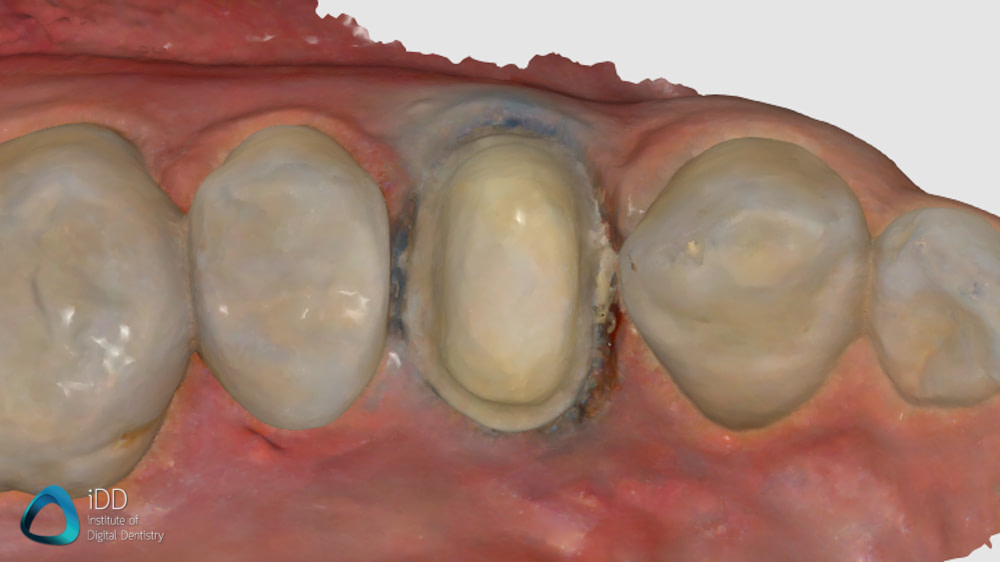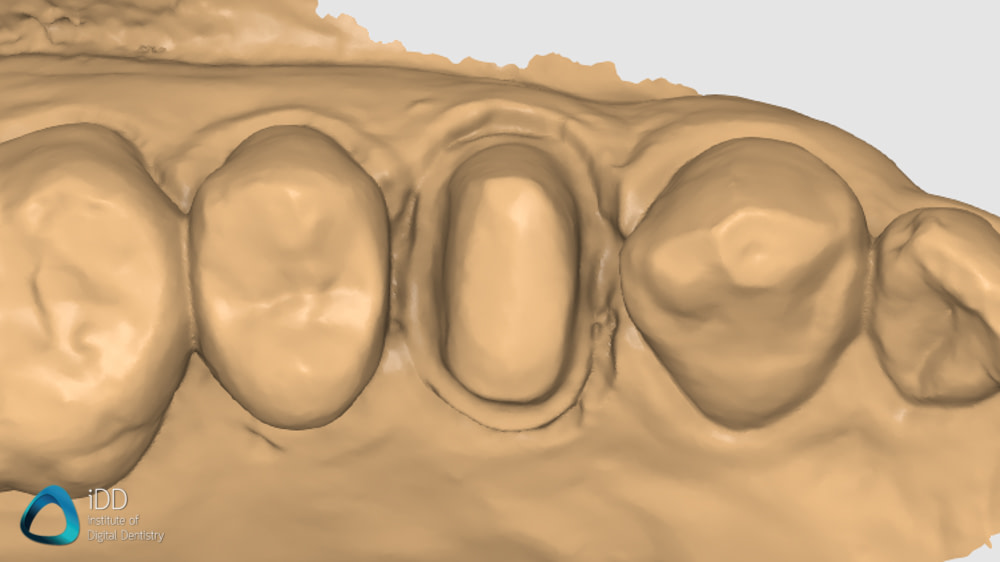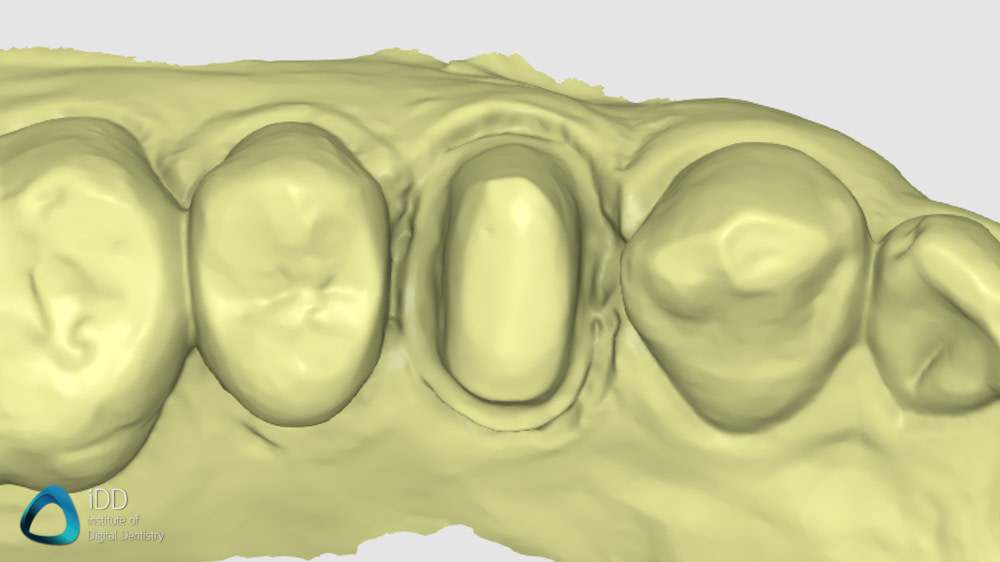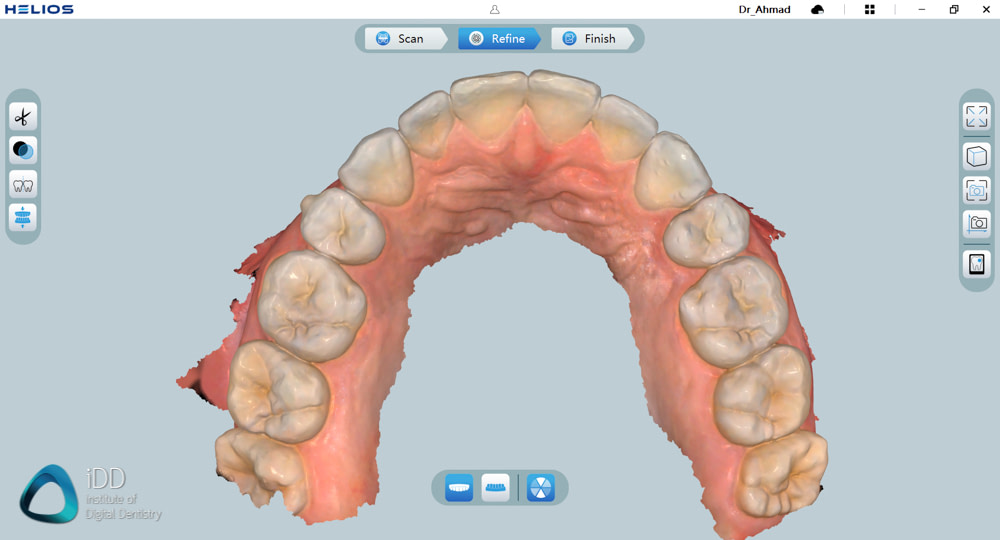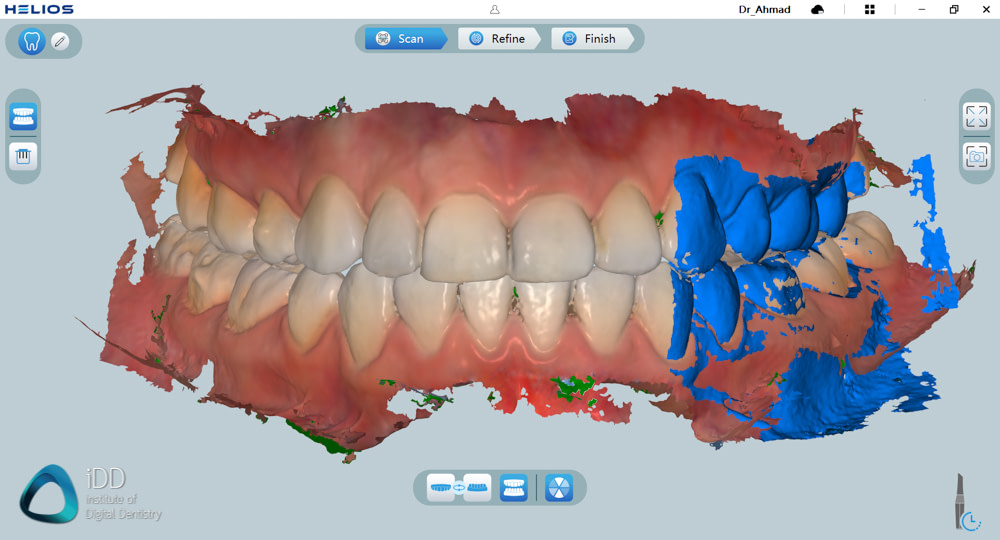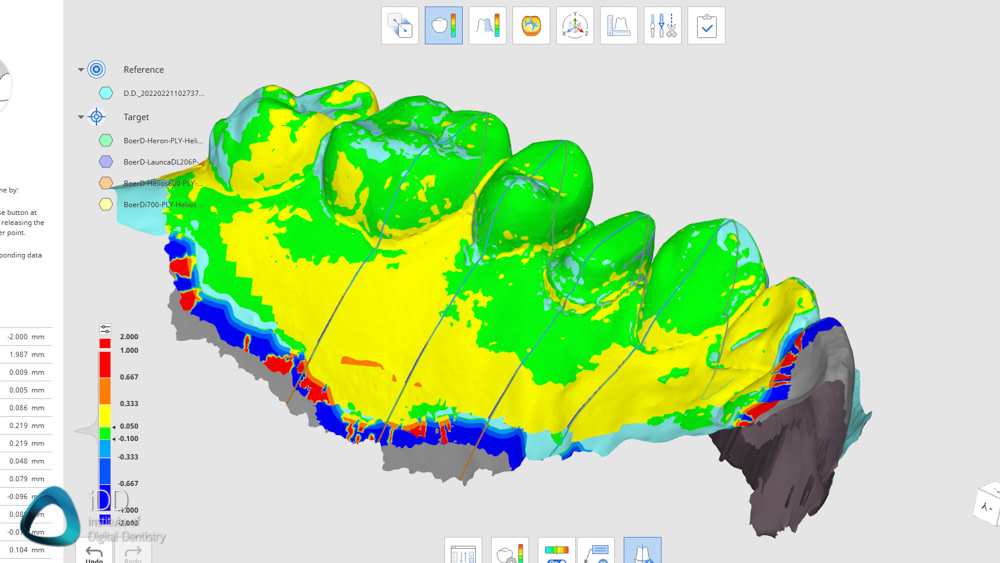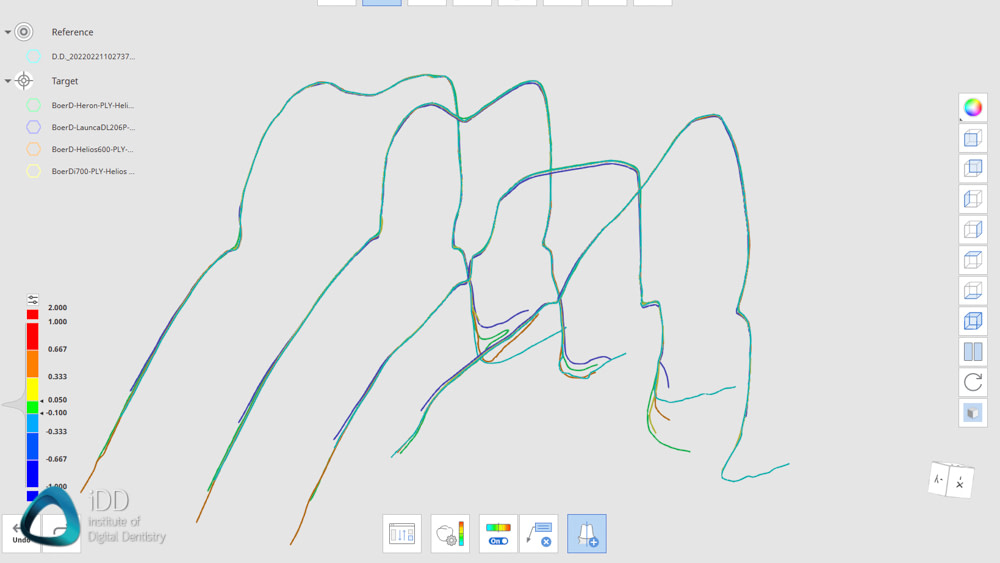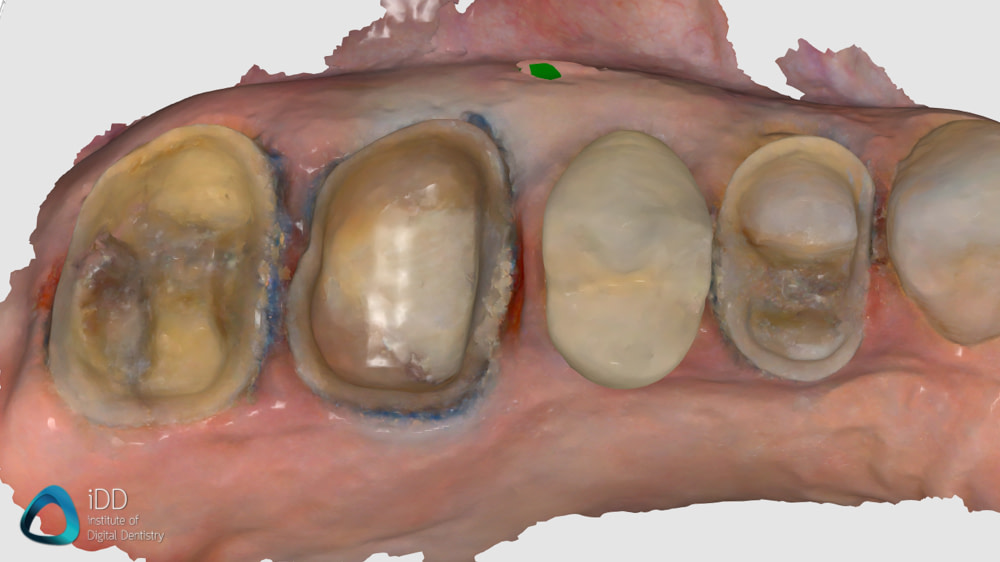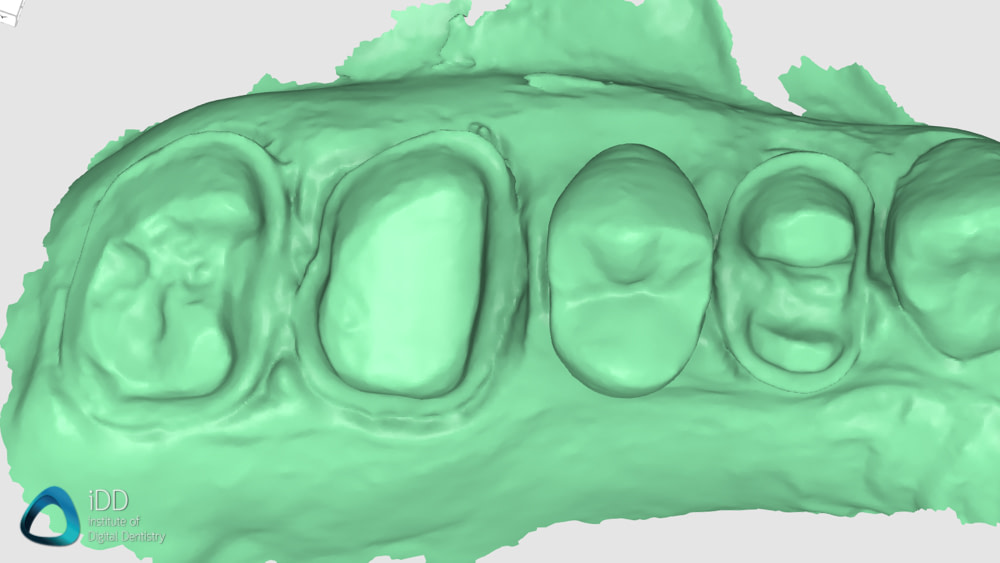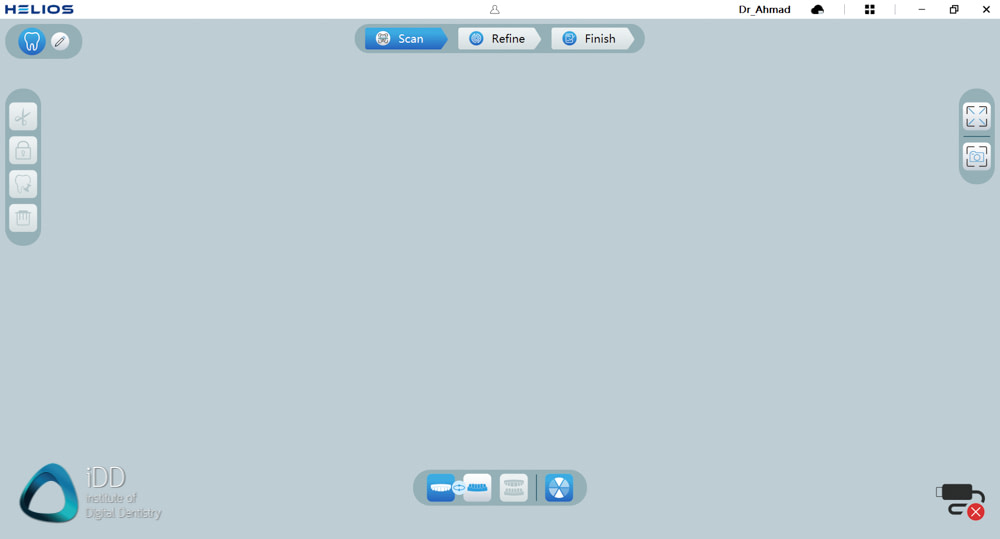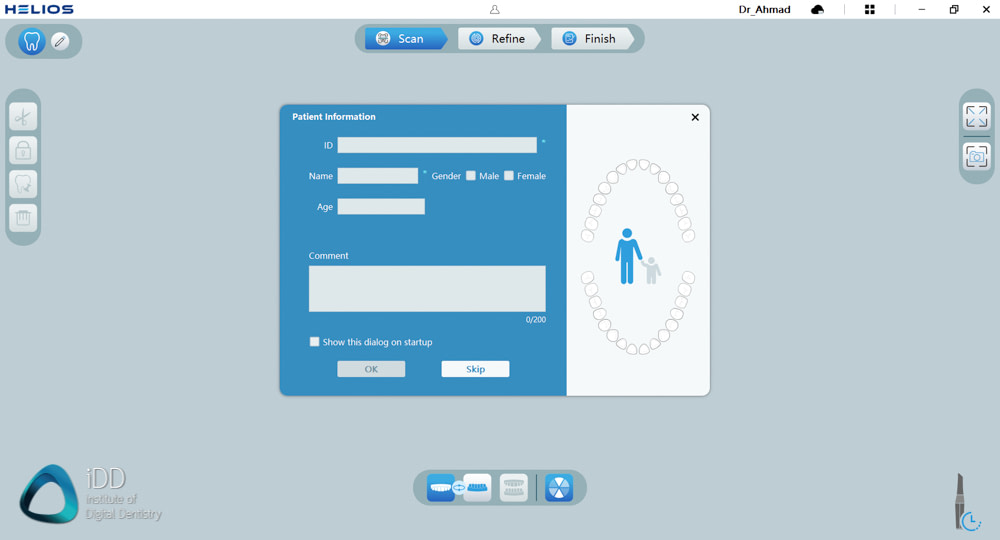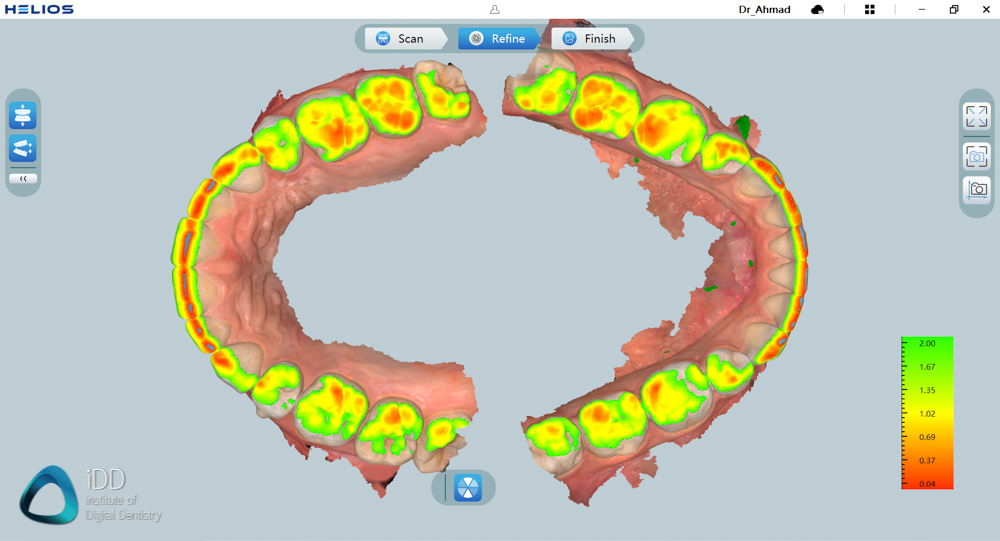The Helios 600 was released earlier this year by Eigthteeth and is one of the newest intraoral scanners on the market. It is yet another low-cost, entry-level Chinese scanner but has excellent scanning speed, a simple USB 3.0 cable connection for power and data, and full touch screen support while also being very lightweight.
We have been testing this scanner for months. The team at iDD was fortunate to receive the first Helios 600 in New Zealand and one of the first in the entire Asia-Pacific region. The following review goes over our experiences and how this scanner compares to all others on the market.
Eighteeth Company Background
Eighteeth is a dental company owned by Changzhou Sifary Technology Co., Ltd, also known as Sifary Medical. This Chinese company was founded in 2016 and sells dental products worldwide, exporting to 129 countries.
They sell several imaging systems, endodontic motors, and consumables. They have recently added an intraoral to their portfolio - the Helios 600.
There has been a boom in low-cost intraoral scanners released in recent years - many of these coming from China. Over five different intraoral scanners are made in the country, the popular ones being: Runyes, DentaLink, Panda, Shining 3D, and Launca.
So how does this scanner compare to other scanners dominating the low-cost scanner space?
Disclaimer - no conflict of interest. This is an objective review of the Helios 600 intraoral scanner. The team at iDD remains unwaveringly committed to providing you with impartial and trustworthy information. Sifary Medical or the team at Eighteeth had no part in writing this review or restricting any conclusions iDD makes in our thorough analysis and clinical use of these products. As with our Mastering Medit training, iDD does provide educational videos and training for intraoral scanner but this does not impact our final review of any product.
Enjoy the review.


Everything that comes in the box. The Helios 600 comes in a travel case common with all Chinese IOS.
Helios 600 Review Overview
Evaluation Ratings
Scanning Speed
Scanning Flow
Scanner Size
Ease of Use
Scanner Software
Investment Cost
Additional Features
USB/CART
USB Scanner. Can be used with touch screen displays.
Wireless Scanner
Caries Detection
Software Apps
No apps
CAD/CAM Software
Relies on 3rd Party Software
Subscription
Requirements
No yearly fees for the scanner. Cloud storage - free 10GB limit.
Autoclavable Tips
60 times per tip
Scanning Speed
The Helios 600 scanner is fast and effective. It is easily one of the better Chinese scanners on the market. The software is smooth, the AI is decent, and it achieves all of this with a simple USB 3.0 connection.
This scanner has impressive scan speeds especially given its very low cost, under $10,000. On scan speed alone, it can compete with some of the leading players on the market. It seems now more than ever that low-cost intraoral scanners will penetrate the market in a big way, especially if they perform like this. Using the Helios 600, we could achieve full-arch scans easily within 30-35 seconds.
Anyone familiar with IOS scan strategies will be able to use this scanner. This scanner is used similarly to all other IOS on the market. It is equipped with intelligent algorithms to make the scanning process enjoyable. The software is simplistic but not terrible as it still looks modern. The AI built into the software is reasonable and performs quite well, especially given the price of this device.
The scanner is quick to find its place again when the scan is paused and restarted, bite scans are completed quickly, and removing artefacts is done well. Although it does not remove artefacts automatically during scanning like more expensive mainstream scanners, it does a good job once the area is rescanned, effectively cleaning up any unwanted scan data.
When taking a scan using the Helios 600, the scanning image fabricated by the software does not have a hyper-realistic appearance. It is a rendering to look as close to reality. After a refinement phase of the workflow, the scans are processed. After processing, some artefacts are taken care of by the software, and the final scan images look more realistic.
Helios 600 has issues with the colour texture mapping. Sometimes there are strange artefacts, especially if the scanning area is not perfectly clean (e.g. any contamination with blood). The scans produced are acceptable and can be used to fabricate accurate fitting restorations when used in CAD software because these artefacts do not appear when the scans are viewed without colour. The scans as a whole do appear lower res than some of the more expensive scanners.
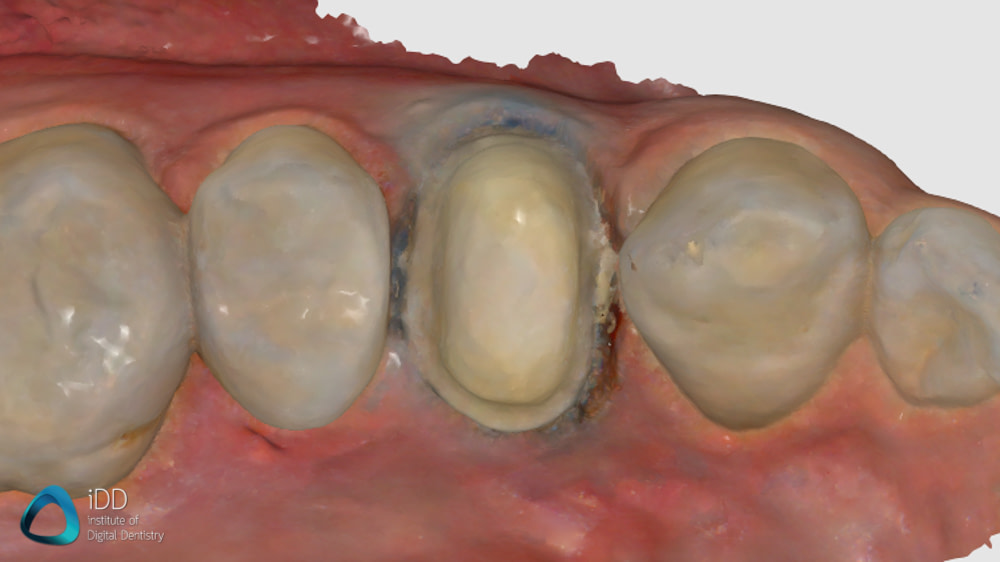
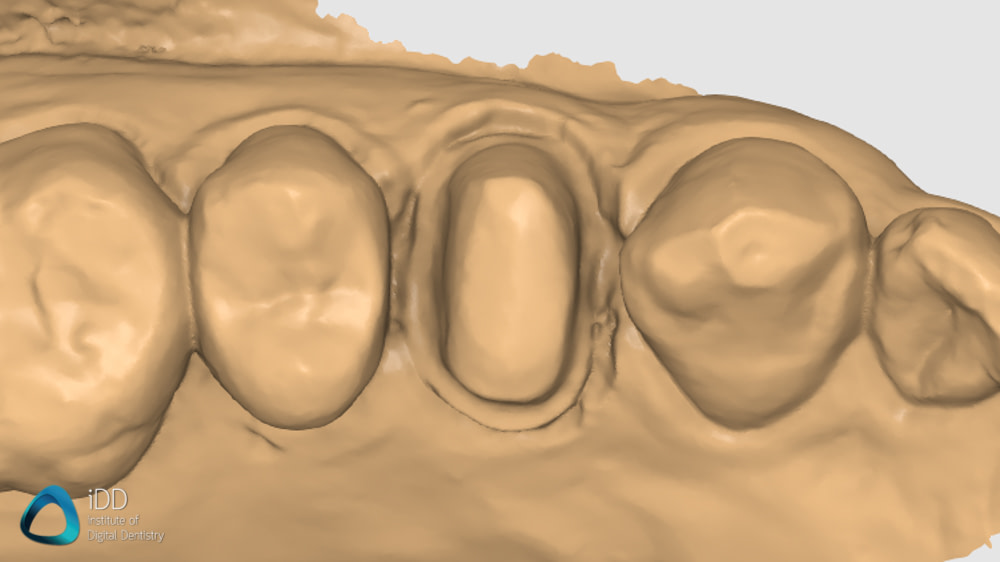
Example of an artefact mesial to the crown prep when scanned with Helios 600.
Note that the artefact does not appear in monochrome.
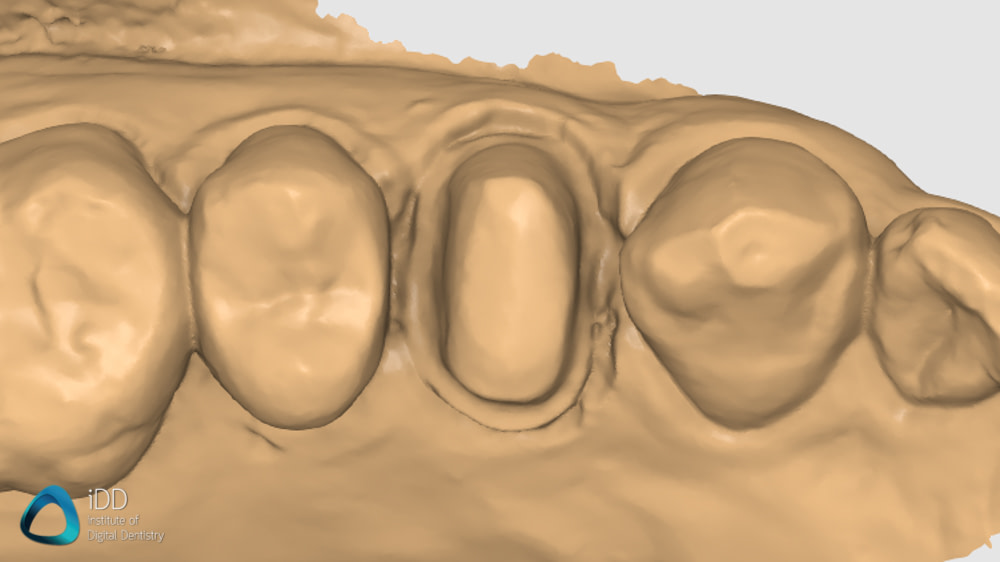
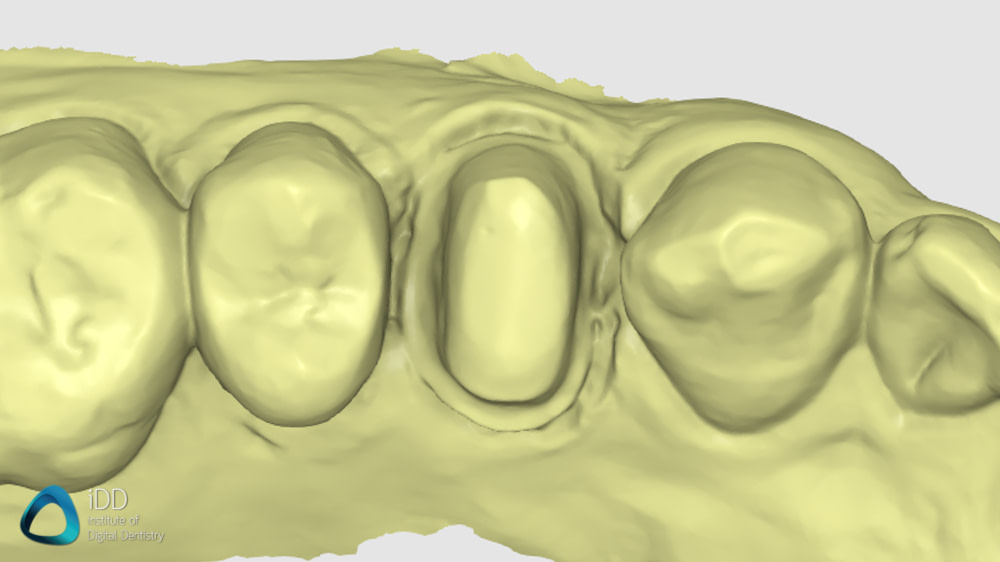
Helios 600 scan (left) compared with Medit i700 scan (right).
When using the Helios 600, during the scanning workflow there are no loading screens between each scan stage, making the workflow fast and efficient. Instead, all the processing occurs after all scans are completed. Overall, it's an excellent scanning experience, especially for beginners.
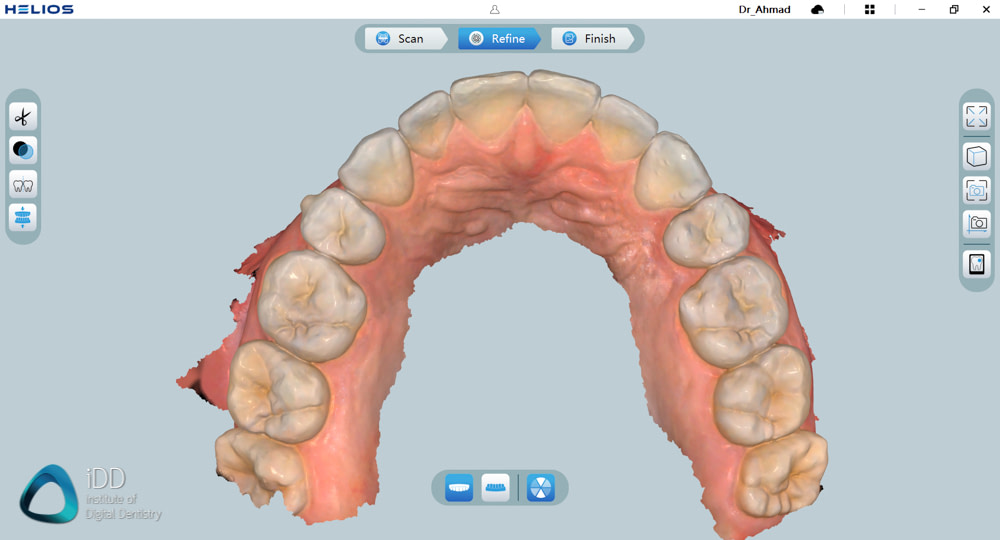

Full arch scans after refinement.
Scanner Size & Ergonomics
The Helios 600 is ergonomic and fits comfortably in the user's hand. The scanner weighs 198 grams, meaning it is one of the lightest scanners on the market. The lightweight size combined with the simple USB 3.0 connection makes it enjoyable to use.
For reference, the weights of other scanners in this price range: Heron IOS (150 grams), Medit i700 (245 g), Medit i500 (280 g), and Shining 3D Aoralscan 3 (240 g). The more expensive scanners on the market are much heavier than the Helios 600, such as the 3Shape TRIOS 4 (340g), CEREC Primescan (457 - 525g), or iTero Element 5D (~500g).
The exact dimensions of the scanner are 219 x 46 x 36 mm, making it one of the smallest scanners on the market and one of the lightest. The scanner comes with four scanning tips, that are are not reversible and only fit in one way.




The Helios 600 is one of the smallest and lightest scanners on the market.
The scanner also has some nice added benefits, such as a remote control function that is built into the scanner, similar to Medit and TRIOS. This enables you to navigate the entire software without touching the computer.
Secondly, there are two scan buttons to start the scanning process, one on each side of the scanner. These buttons are within easy reach of your fingers when held in a pen grip. This makes it ergonomic to start and stop the scanning process regardless of how you hold it.
The only other button on the scanner is towards the back of the scanner. When plugged in, this button flashes indicating the scanner is receiving power. This button is used for switching between upper/lower jaw scans and bite during the scanning workflow. To turn on the scanner, you can press any button, and it will power on. Once turned on, the blue flashing light switches to a constant blue light to confirm this. The software also confirms this.


Helios 600 is ergonomic and easy to hold. Scanning buttons on both sides of the scanner are appreciated.
The weakest point of the Helios 600 is the somewhat cheap-feeling plastic that is used in its construction. This does not hinder performance in anyway, and given its very low price, it is fairly acceptable. The scanner has an average build quality. Our unit also had a very strong smell of plastic coming from the scanner heads, which could be a point of nuisance for patients.
The scanner comes with a metal travel case branded with the Eighteeth + Helios logo on the front. These types of travel cases have become standard with USB scanners and can be used to transport the scanner around. The Helios 600 also comes with a base to hold the scanner when not in use. This base cannot be wall-mounted. It is simple and fit for purpose. The base has a small footprint which is appreciated, especially when placed on a small cart, and it feels heavy enough to securely hold the scanner in place when not in use.


The scanner base that comes with the Helios 600
The most impressive feature of the Helios 600 scanner is that it only has one USB 3.0 cable. Because the Helios 600 scanner only requires one cable to the computer which provides both power and data, cable management is effortless without connecting power adapters. This simplified connection makes it easy to move between clinics/surgeries, and it does not seem to impact the performance.

Everything that comes with the Helios 600.
Inbuilt Fan
The Helios 600 IOS has an inbuilt fan in the scanner to prevent fogging. It makes it much easier to scan in the mouth without condensation issues on the scanner tip.
The inbuilt fan works well and requires little to no warm-up time. We could start the scanner completely cold and scan a patient with no fogging. Although inbuilt fans are standard with most scanners, some we have tested struggle even after extended periods of warm-up time. We have found the Helios 600 fan works well. No complaints here.

The fan vents at the back of the Helios 600.
Full Arch Scanning
The Helios 600 handles full-arch scans very well. On scanning speed and flow alone, this scanner can compete with much more expensive IOS on the market.
The Helios 600 has an impressive scan speed, impressive AI given its price, picks up where it is stopped quickly, and an inbuilt fan that prevents fogging and enables long periods of uninterrupted scanning. It is used with a similar scanning protocol as all other scanners. Using the Helios 600, we could carry out full arch scans within 30-35 seconds. We tested full arches, quadrants, metals, edentulous areas. It did a good job regardless. Scanning technology is plateauing.
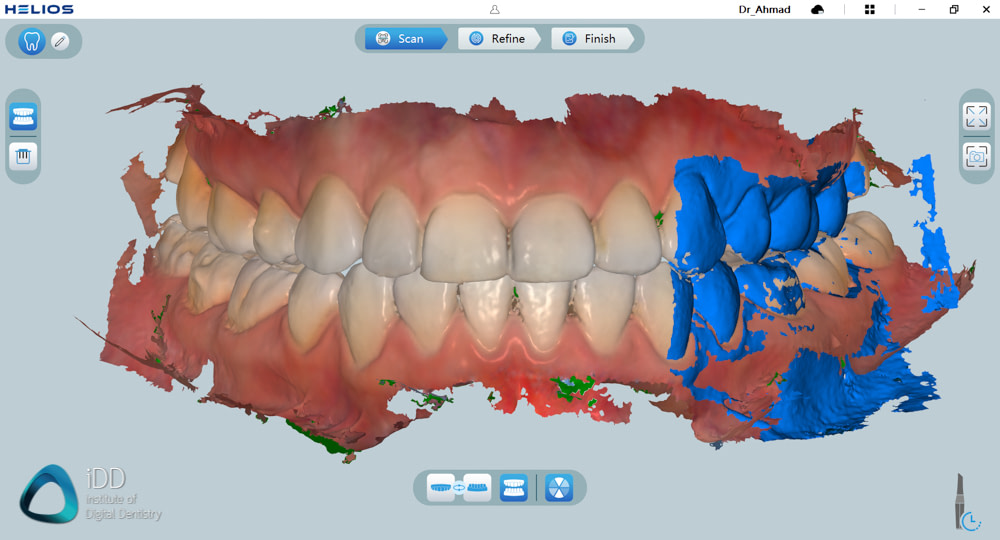

Before and after post-processing. Scans completed within 2 minutes.
Regarding accuracy, no research exists about the Helios 600, which can be said about most new scanners. The technology is simply outpacing research. We have personally used the scanner to fabricate crown and bridge restorations within our clinic with no problem.
The company states that the scanner can achieve full arch accuracy of 20 microns. We could not see a significant deviation when we compared scans taken using the Helios 600 to other IOS devices and even a lab scanner (using Geomagic Control software). However, there is a clear difference in the resolution. It is crucial to realize that Helios 600 scans appear more 'rough' on CAD software. We found this in our in-house lab when using 3Shape and exocad. In saying that, we did not find the scans to be unusable, and we could still fabricate accurate fitting restorations.
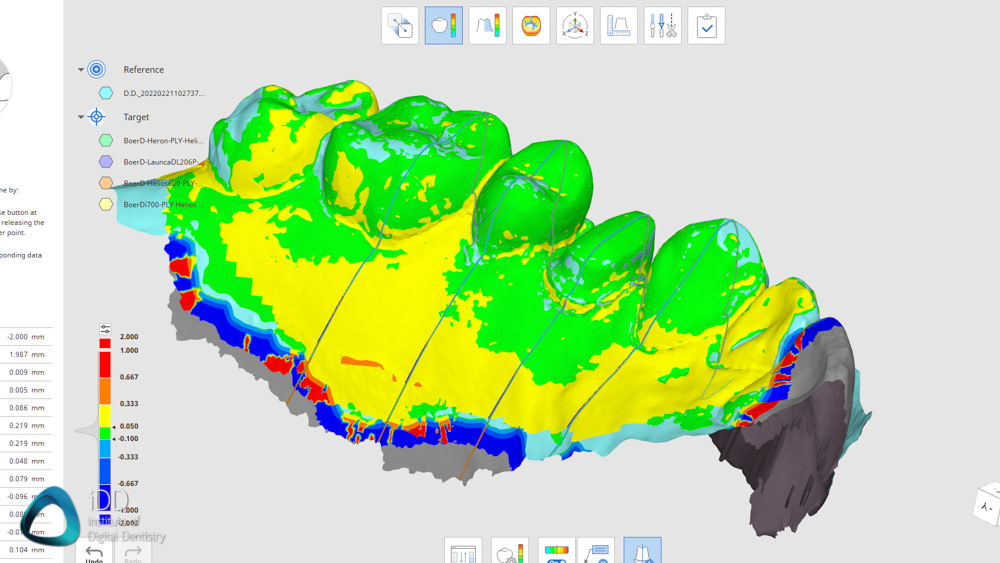
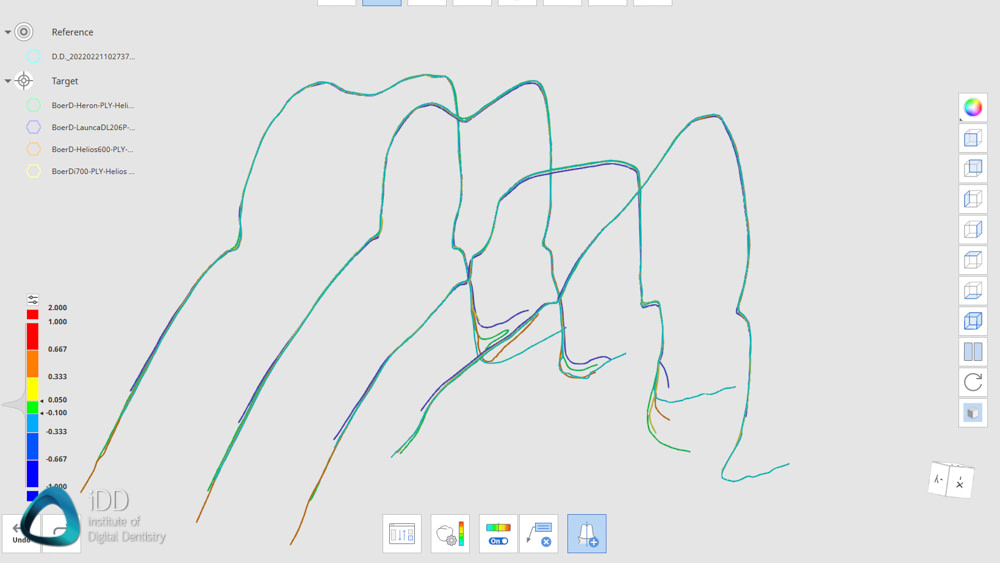
Helios 600 scans compared to CEREC Primescan, Medit i700, Heron IOS and Launca DL206. Little/no difference.
The main downside of the Helios 600 intraoral scanner is that the current texture mapping quality is inferior to other more expensive scanners. When viewed in color, scan images have a lower resolution than we are used to and as mentioned prior, strange artefacts exists. This is true for full arches and even quadrant scans. The scan resolution has improved over time with updates but it still has occasional issues if the scanning site is not perfect. In light of the fact that this scanner is half the cost, if not a third, of most scanners on the market, it is something that may be accepted as long as the restorations produced using the scans are not negatively impacted.
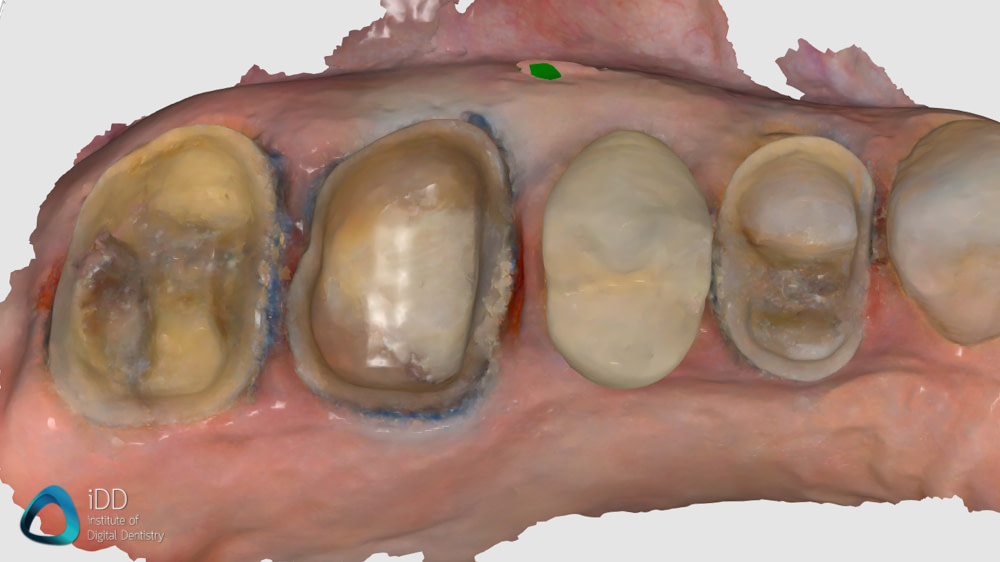
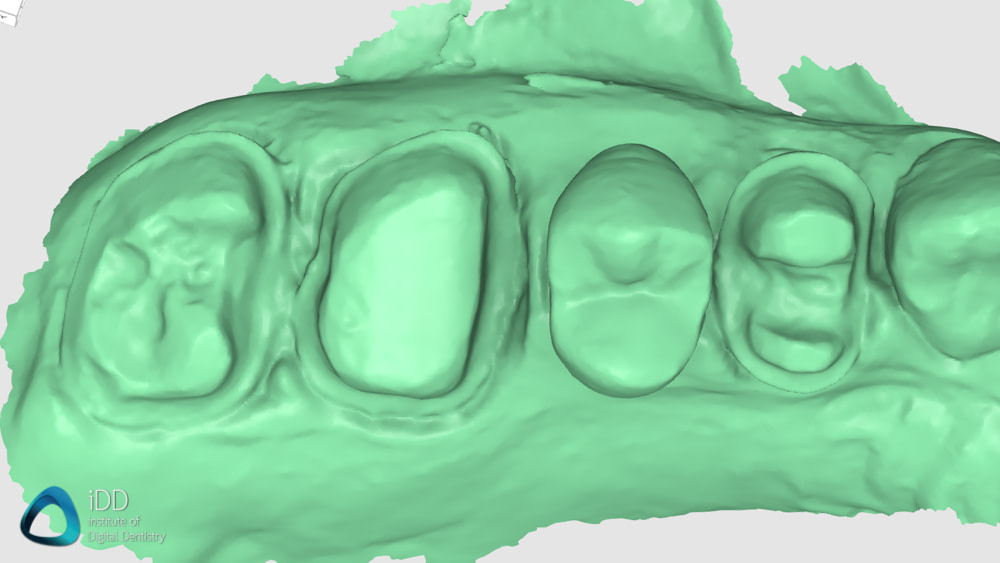
Scans with the Helios 600. Note the artefacts (left) that are not present in the monotone state (right).
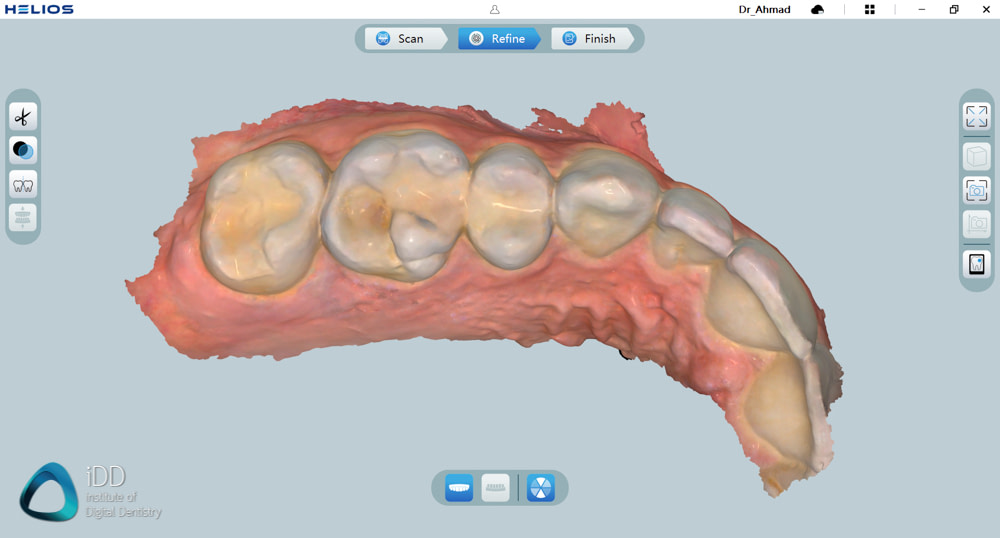
An example of final scan images after post-processing.
Calibration-free
The Helios 600 scanner does not come with any calibration tools for the scanner. This is becoming a market trend, with many low-cost scanners claiming no calibration is required as long as the scanner is not damaged/dropped.
Being calibration-free is a concept first seen in Carestream Dental scanners. It relates to the fact that the optical components of the scanner are fixed in place and never move during operation. The team behind Eighteeth claims that calibration is not required for the Helios 600 IOS unless there is an external shock to the scanner (such as dropping it). In these cases, the company will need to replace the scanner. The scanner also does not come with a color calibration tool.
The benefit of not needing a calibration tool is that the user does not have to worry about calibrating the scanner before cases, and it makes it technically more user-friendly to use the scanner. The downside is that the user will not know if scanner accuracy is optimal and whether the scanner is performing correctly.
Helios Software
The software that runs the Helios scanner is simply called Helios. The software can be installed by running the application that comes with the USB with the scanner. Helios software is modern-looking and super easy to use. It is very minimalistic and maybe a bit too much in certain situations.
This software seems to be designed to make the workflow as efficient and easy as possible. You do not even have to fill out patient details when starting the software. Instead, the software goes straight to the scan page.
Once all scanning is complete, an elementary patient creation page to input case details finishes the workflow. Patient creation is bare-bones, with just patient name, age, and a comment box for your indications. You are expected to write out what you want from the lab rather than have options of indications.
Alternatively, a button at the top of the software can open a pop-up box if you wish to use the standard workflow of filling patient details and then scanning or having your dental assistant set this up before scanning. Again, the pop-up box is very simple.
All the usual scanner software functions such as analyzing occlusion or reduction space, removing any scan data, checking undercuts etc., are all present in the software.
You cannot place margin lines using the software, and there are absolutely no software applications such as orthodontic simulator, model builder etc. It is just a simple and easy-to-use impression replacement device. As always, the company has informed us they intend to roll out more software functions in the coming months. Time will tell.
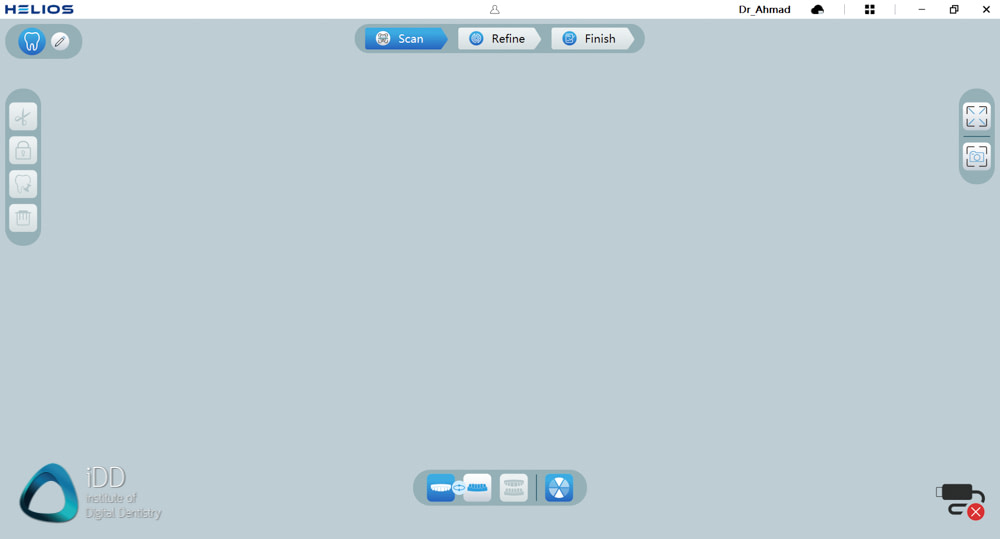
Modern and minimalist software.
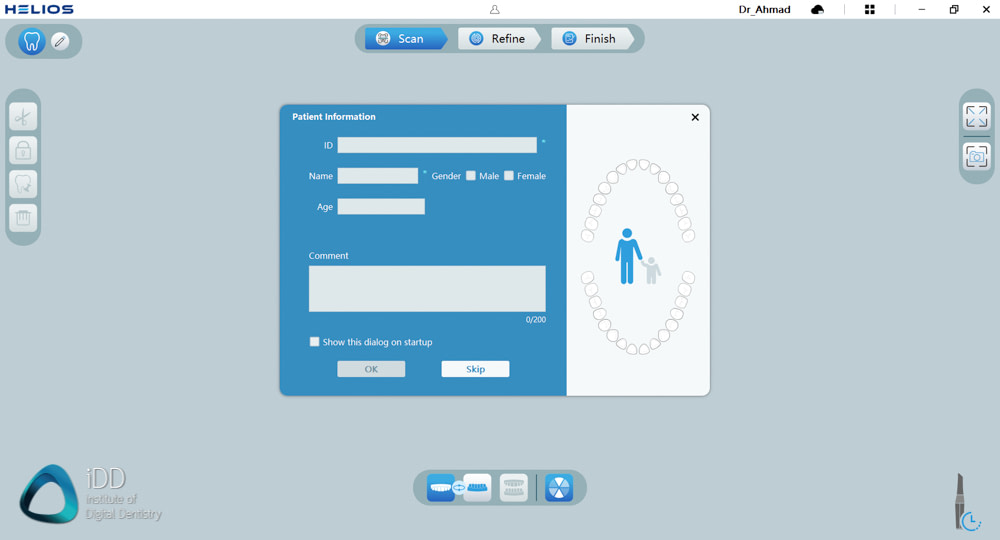
Very basic patient information forms.
Ease of Use
As mentioned above, the Helios software makes the workflow as easy as possible with minimal friction. You start with a scanning page and can scan any patient you want. There are icons for top and bottom arches and a bite scan. There are also toggles on the top left of the software for pre-op scans and implant scan bodies. That's it. Very minimalistic. It provides you with everything you need to scan a case and send it to your lab.
The workflow for the Helios software is a little unconventional, with case details being completed last after the scans are completed and post-processed. The workflow follows the standard step-by-step progression that is identical across every system on the market nowadays.
The typical workflow is as follows:
- Scanning the preparation
- Scanning the opposing teeth
- Scanning the bite
Using the software is incredibly easy , and the processing of scans is done quickly. The software itself is very simplified. For instance, there is no lab form per se, no material or restoration indication options. Instead, you are expected to type out your indications in the comment box.
The other interesting thing about this software is that it comes with a fully functioning cloud feature. All cases can be sent to the cloud after case completion. A web-based page can be used to export any case from any device. This is a unique feature for a economical scanner as most low-cost scanners rely on local storage. It is nice to see cloud storage being offered in the very low-cost end of the market.
The one downside is that cases cannot be opened on the web-based platform to view them. This we are told will be a feature added soon to the cloud service. Even more strangely, the cases on the cloud are stored as PLY or STL, not the scan data itself. The Helios software only can import scan data into itself (*.scan), so unless you have manually exported the raw scan data locally, you can never open your case on the software. A bit of an oversight.
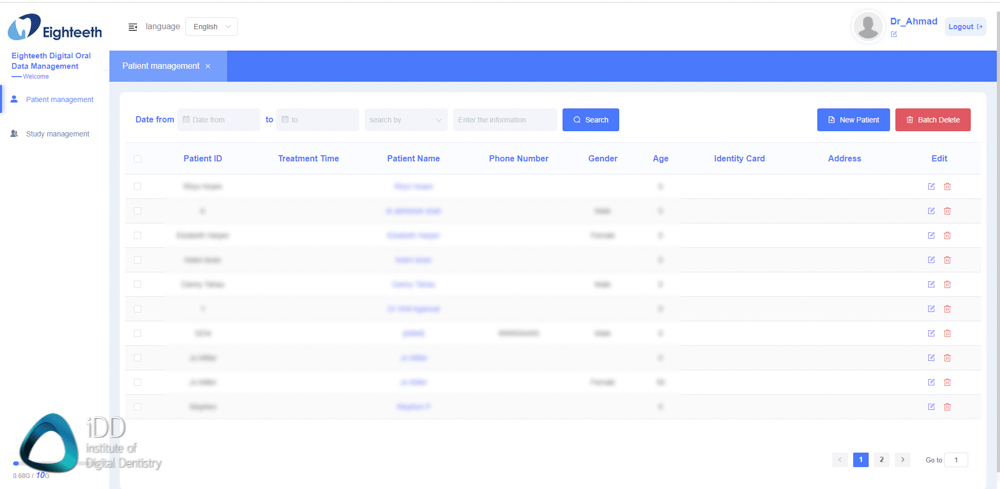
Web-based cloud storage platform for all Helios 600 scans.
Although the software works well, the downside is how basic it is. Many other companies are focusing on their software and adding features. The lack of software applications in the Helios may be acceptable for you if you have no interest in them or you are going to use other software because this is one of the most affordable scanners on the market. But if software features are essential for you, this may be a significant downside of this scanner.
Furthermore, the software does not design any prosthetics. The Helios 600 IOS is just a scanner with no CAD software. For those looking to carry out the entire workflow in-house, this scanner will need to be combined with third-party CAD software something like exocad ChairsideCAD and milling machines.
Overall the software works well. It looks modern, is easy to use as a digital impression tool, yet lacks software features and apps of more expensive scanners.
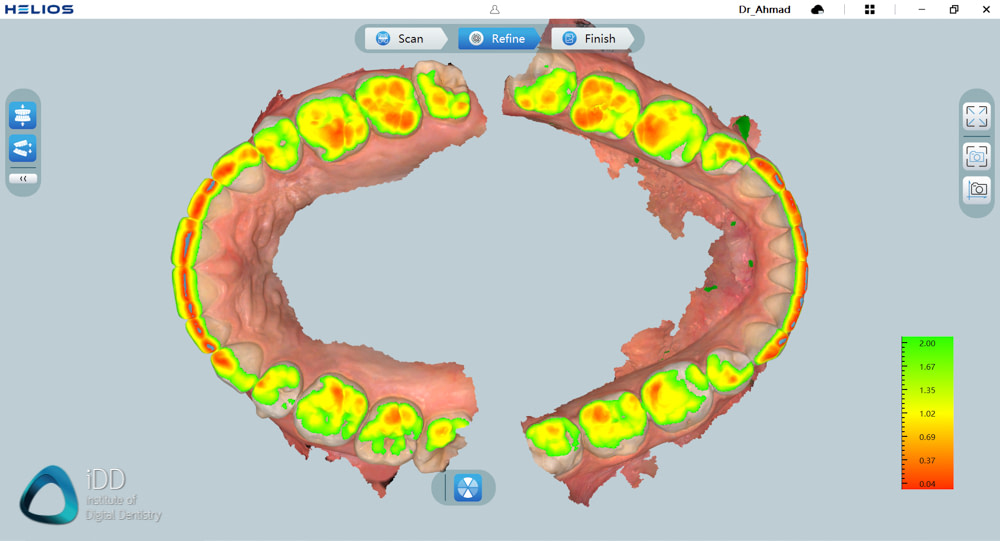
Some basic scan analysis tools exist in the Helios Software.
Open or Closed Architecture
The Helios 600 is entirely open. The software enables easy exporting of scans in multiple different formats. This includes the popular STL file type but also PLY. OBJ is not supported.
You will primarily use STL, the most widely accepted scanning format across labs and software. One key distinction is that the STL file is NOT a color file. Although the scanner scans in color, you will be designing on a monochrome model when exporting in STL and opening in design software.
PLY files include color details, and it is great to see this being offered as an export option. The software makes exporting scans straightforward from both the software or the cloud.
Invisalign users: for those of you who provide Invisalign treatment for your patients, Align will NOT accept Helios IOS scans for Invisalign treatment. You will need to consider other aligner options. This is no reflection of the scanner itself.
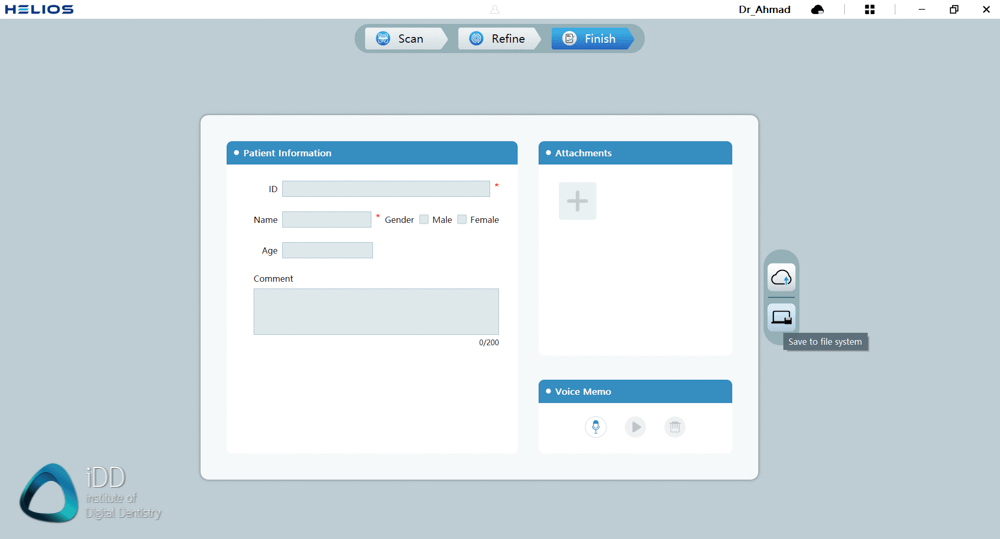
Exporting is simple and easy to do after scanning. STL and PLY options exist.
A voice memo feature exists to add to cases.
Helios 600 Price
The Helios 600 scanner is one of the most affordable scanners. The recommended retail price of the scanner is $9,500 USD. Take note - the retail price may vary slightly according to local tax policies and other factors so check with your distributor.
Regardless, at this price point, the Helios 600 is an entry-level scanner and easily one of the most affordable IOS on the market. For under $10,000, you get a very well-performing scanner with basic software.
An ongoing cost you need to consider is the scanning heads. Helios 600 has removable and autoclavable scanning heads, which provide ideal cross-infection control. This feature has become the norm across the entire IOS market.
The autoclavable scanning heads have a limit of 60 autoclave cycles at 134 degrees Celsius, after which they will need to be replaced. The cost of each scanning head for the Helios 600 is $30 USD ($0.50 USD per scan).
Lastly make sure you buy a computer/laptop with sufficient specs. The current recommended specs for this scanner are:
- Processor: Intel® Core™ i7 9th Generation, base frequency 2.6 GHz (or better)
- Memory: 16 GB (or more) DDR4, frequency 2666 MHz (or better)
- Disk: 512G (or more) SSD
- Graphics card: NVIDIA® GeForce® GTX 1650 (or better)
- Display: 15.6" FHD (1920 x 1080) (or more)
- Others: USB 3.0 port
- Operating system: Windows 10 / 11, 64 bit
- Optional: Touch screen

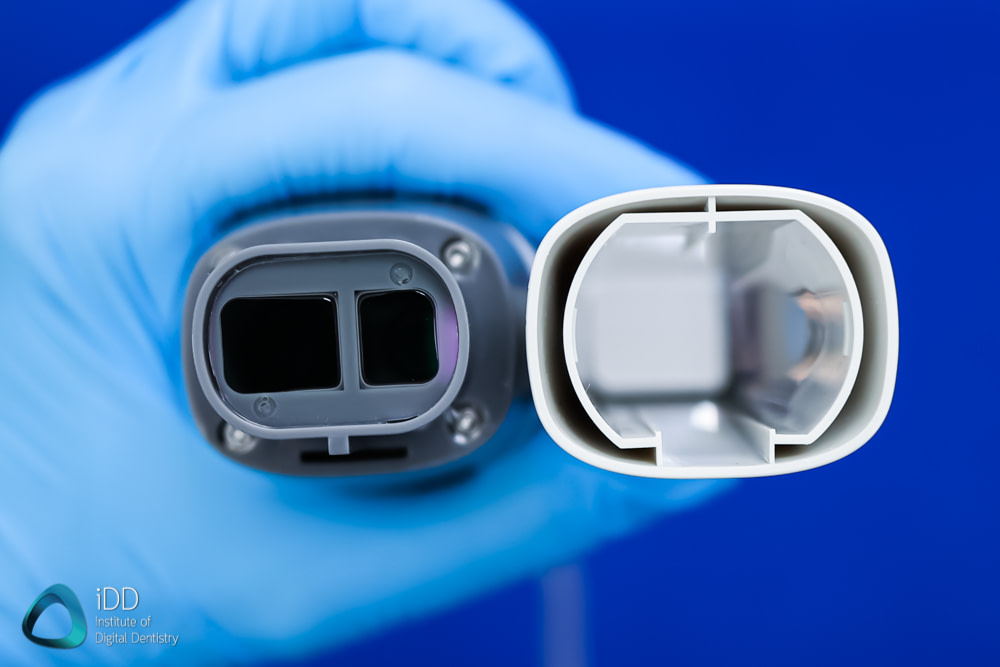
Helios 600 has non-reversible scanning tips.
Yearly Fees / Subscription
The Helios 600 IOS has no yearly fees or subscription costs.
The omission of subscription/yearly fees is becoming increasingly common in the IOS market. Low cost and subscription-free is how these Chinese scanners will penetrate the market.
Helios 600 has a cloud storage service with the scanner. Newly registered users will get 10 GB of free space, and activating scanners under that account will add 10 GB of free space per device.
More cloud storage space can be purchased for:
- 5 GB for 1 year = $4 USD
- 10 GB for 1 year = $7 USD
- 15 GB for 1 year = $9 USD
- all the way up to 20 GB for 5 years = $45 USD
There are no ongoing fees for using the scanner itself, only the cloud storage. Similar to Medit scanners.
Review Summary

In summary, this is our in-depth review of the Helios 600 intraoral scanner by Eighteeth. We have focused on the clinical aspects rather than technical specifications.
This scanner is impressive in many ways. Overall the scanner performs excellently, and if it had been released four years earlier, I would not be surprised if it captured a lot of market share given its low cost.
Cost will always be the primary barrier for dentists getting into digital dentistry, and it is astonishing to see how far the price has come down. The Helios 600 is under $10,000 with no yearly fees and low-cost scanner heads.
We have tested many low-cost scanners, and they often lack something in regards to simple scanner performance. Either laggy, slow, or hard to use. This is not the case with the Helios 600. This intraoral scanner does many things right for an impression replacement tool. It scans well and is easy to use. On top of this, it comes with a good cloud storage feature. The AI is intelligent, removing artefacts effectively and aligning bites quickly. The Helios 600 is one of the best scanners that have come out of China.
However, in saying all of this, this is not a perfect intraoral scanner. For under $10,000, the Helios 600 will never be able to match the build quality of the Primescan, for instance, and it does feel on the cheaper side in terms of the plastic housing.
The main downsides of the Helios 600 are related to the software. The strange artefacts that are formed if there is any contamination of the scan surfaces needs to be sorted out as soon as possible. Furthermore, although the Helios software is modern-looking, it is also super simplistic. It makes the scanning process easy, and overall it is enjoyable to use, but it lacks some things that really should be found in all scanner software. For example, margination and software apps. There are also absolutely no software apps like smile design, ortho simulator, a model builder with the scanner. The company does say these are coming soon.
Other gripes we had with the software is that patient data is only stored for up to 30 days automatically, after which it needs to be manually stored locally or on the cloud. This could be confusing for new users. The last concern is regarding the scanner images appearing a bit low res compared to other mainstream scanners. However, this never resulted in an issue when we fabricated in-house restorations.
As the scanner is entering the market, the benefits of the Helios 600 are clear. We are impressed by the scanner's performance and speed, especially in light of its super-affordability. This is likely one of the best scanners money can buy for those with less buying power in emerging markets. For people in those markets, the Helios 600 is a scanner I can easily recommend. For those in markets with higher budgets and can afford the $20 - $30 thousand range, the more you spend, the more software features you get and arguably the better overall product.
These days there is much more competition in the intraoral scanner market. It will be interesting to see how the Helios 600 fares in markets where customers are accustomed to fully fleshed software and seamless integrations. For those that want to spend the least amount possible and get something that is a usable digital impression tool, this should be a scanner you try.
I also recommend potential buyers to look into the support they receive from their distributor. Like any new tool, there is a learning curve and you need good support. This is why we are in the process of releasing a video series showing users how to master their Helios scanner. Similar to our Mastering Medit series.
If you have any questions, leave them below! I hope you enjoyed the review 🙂