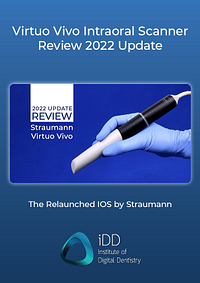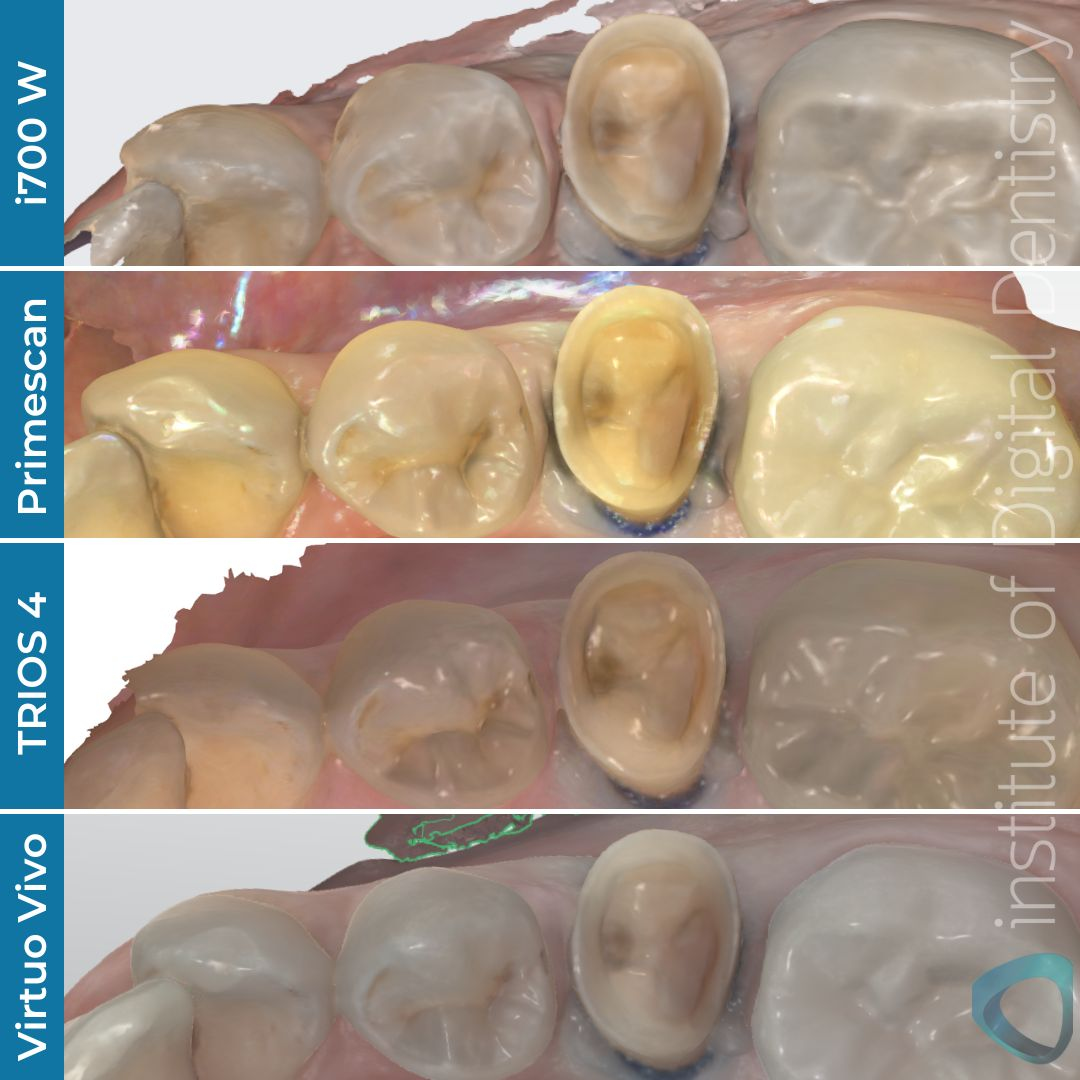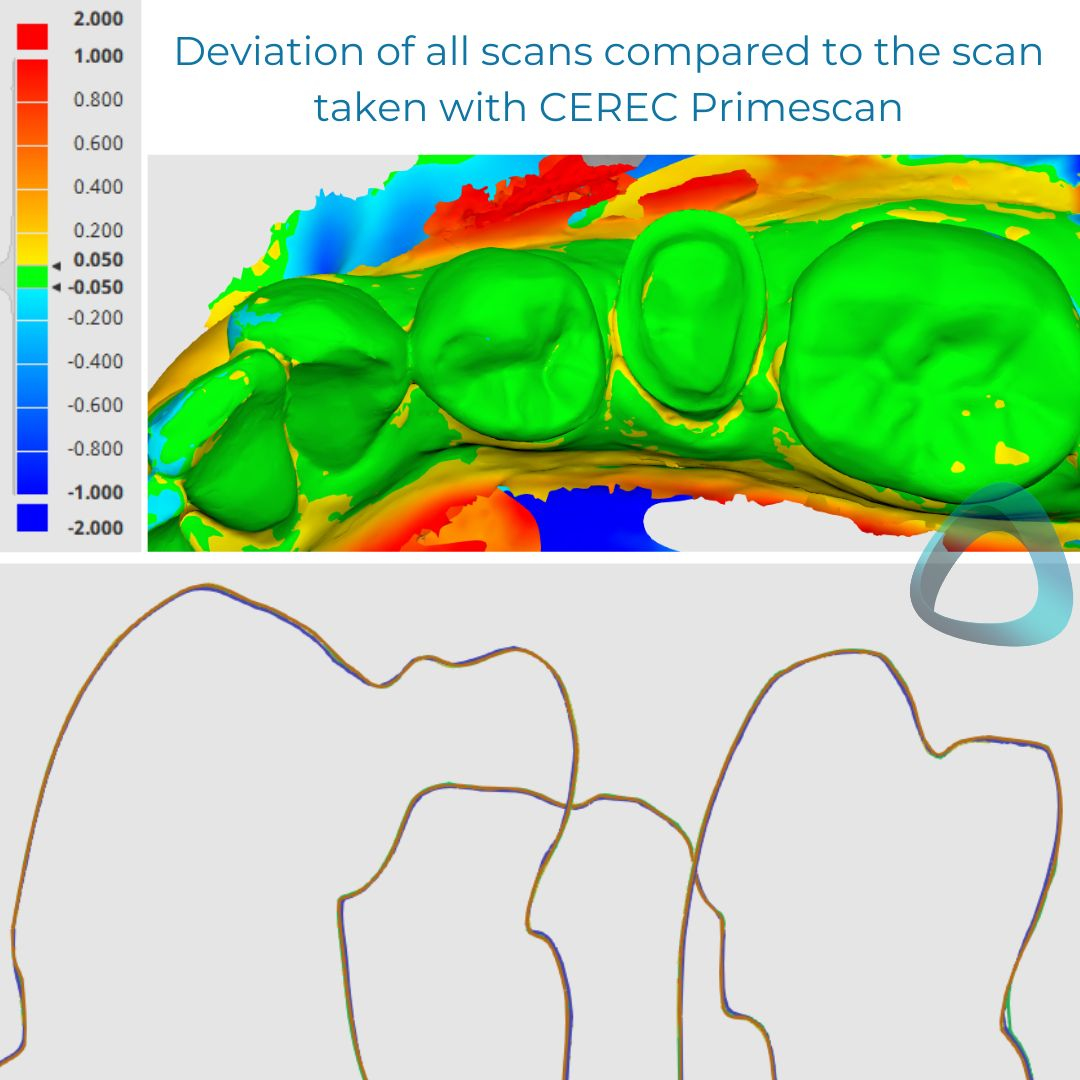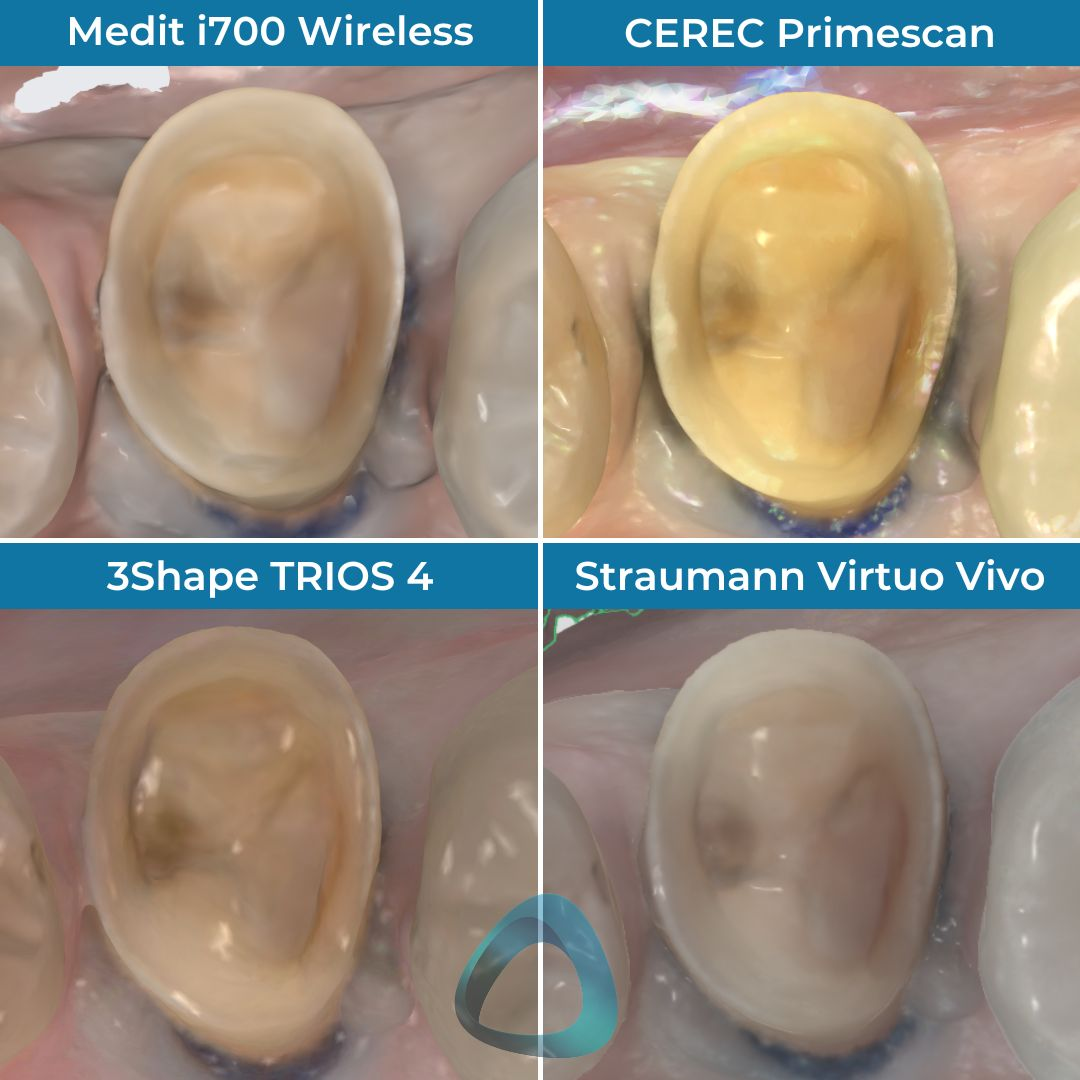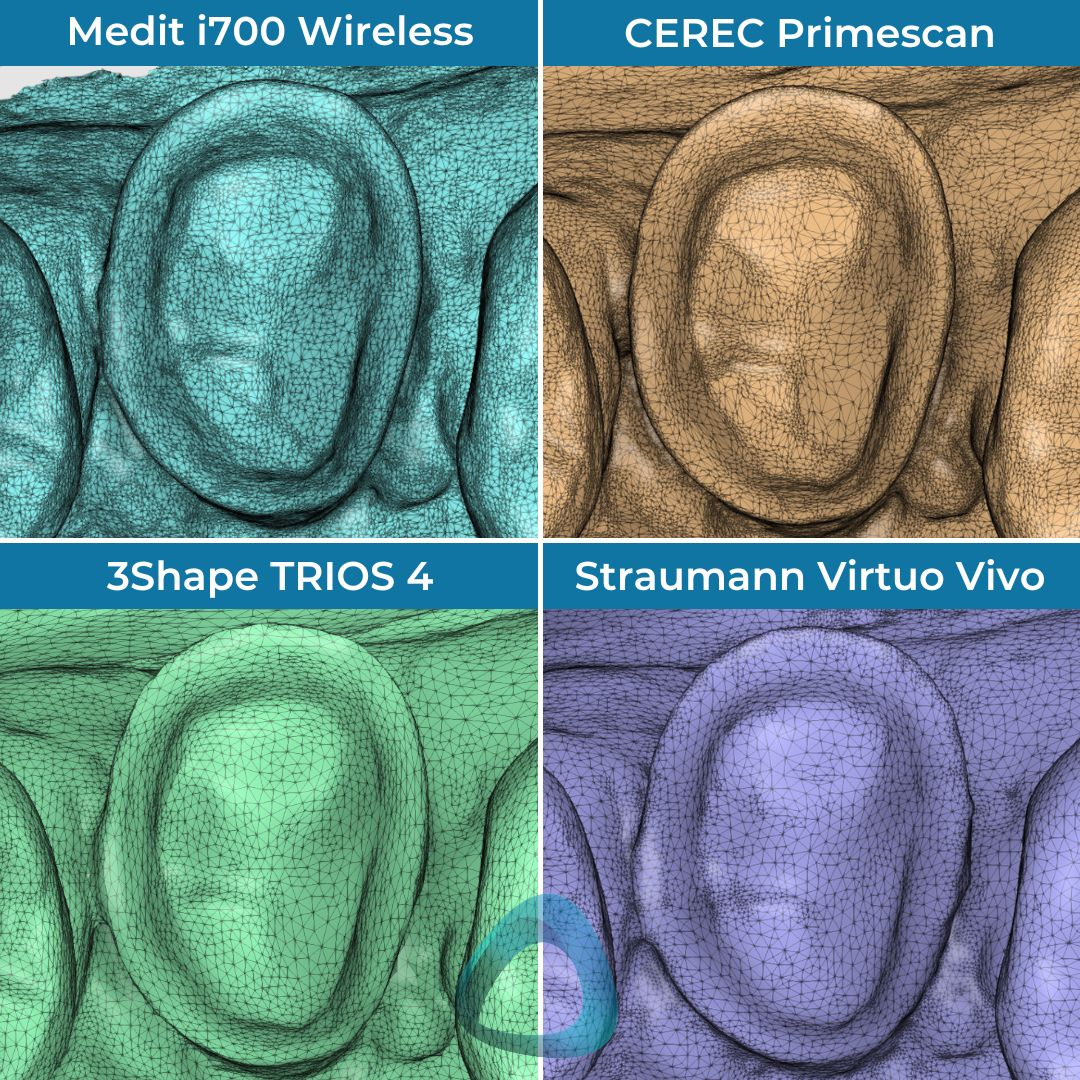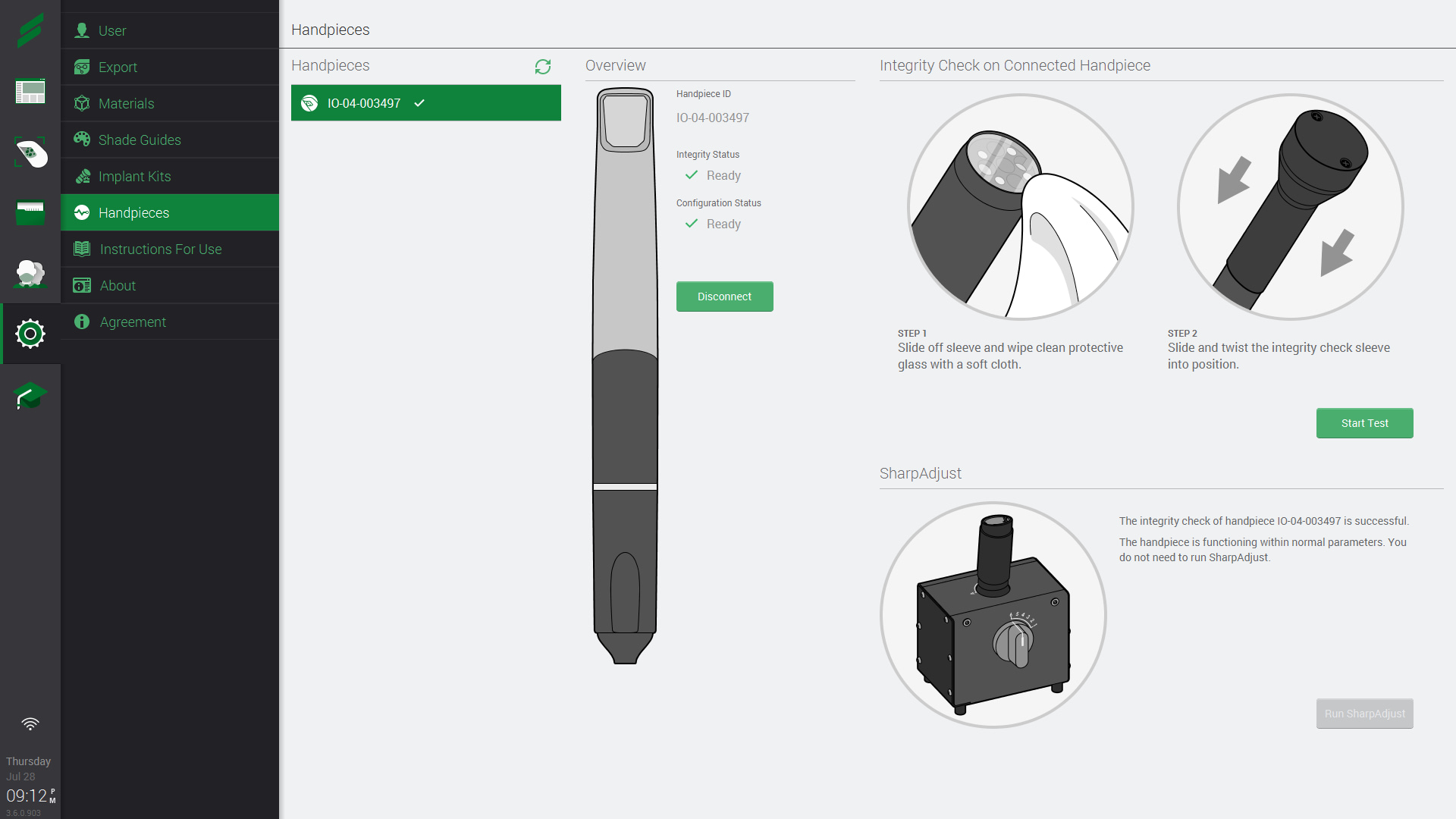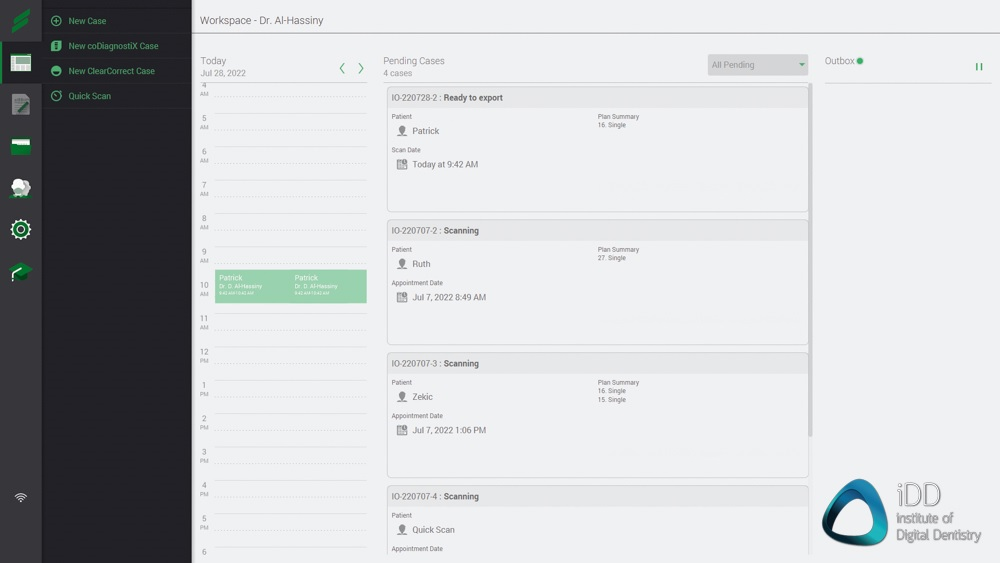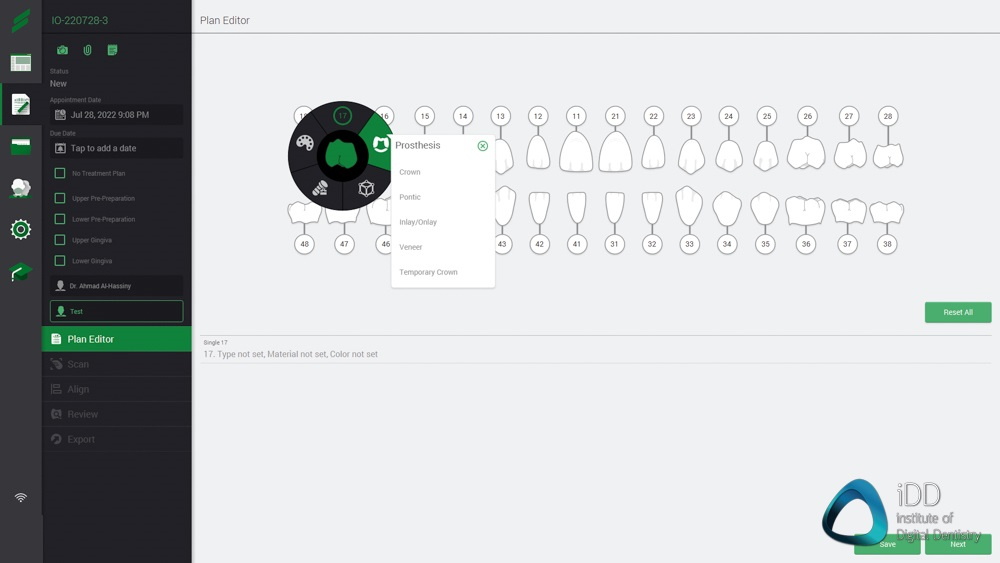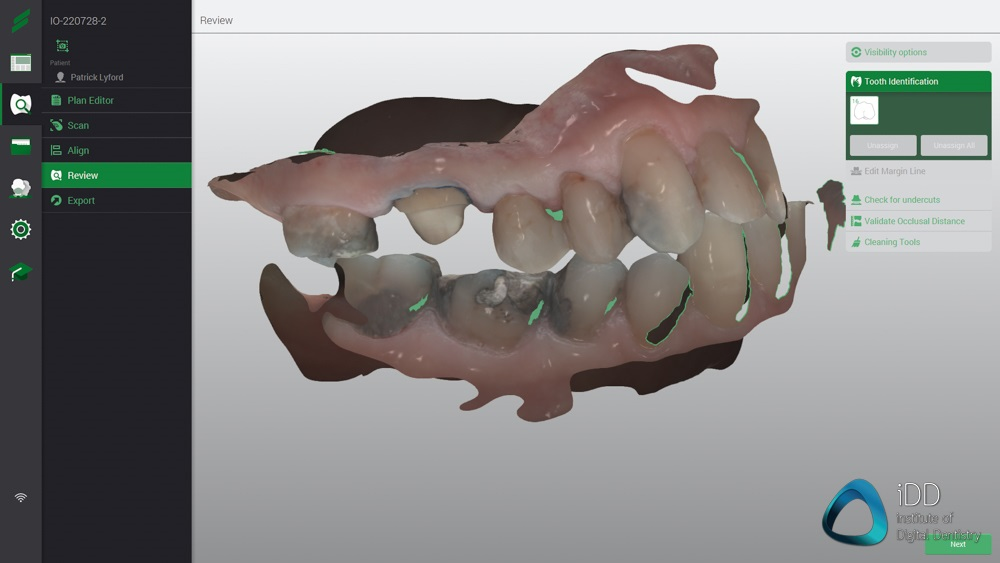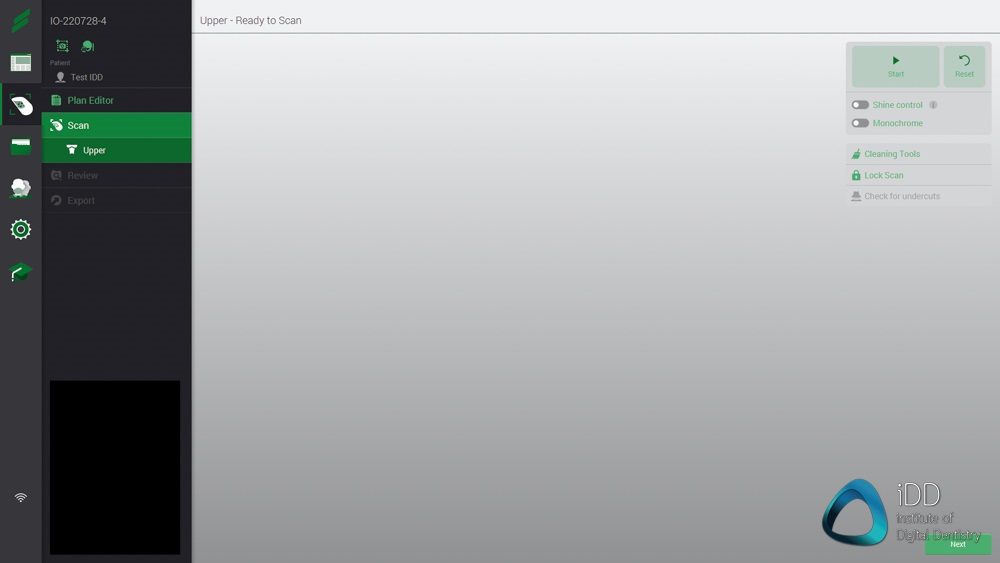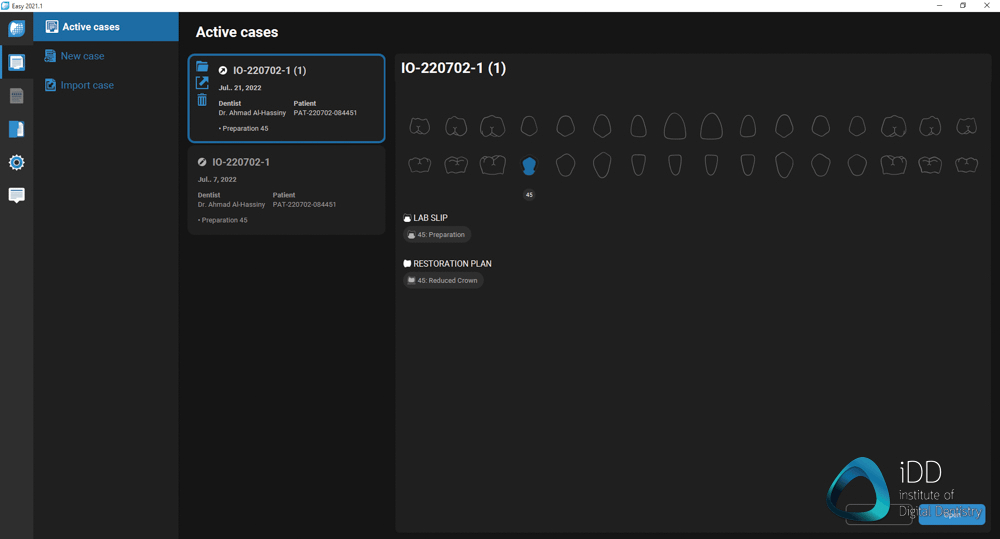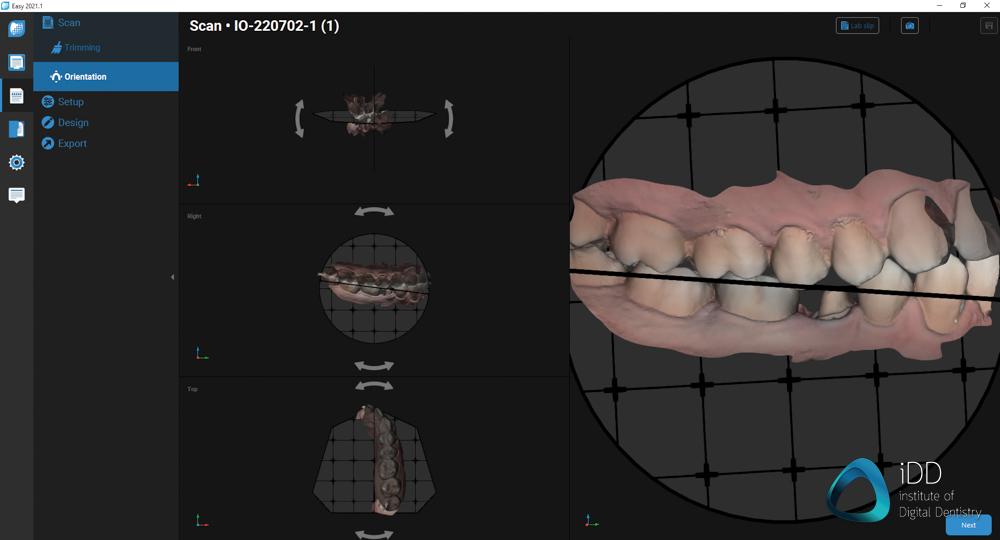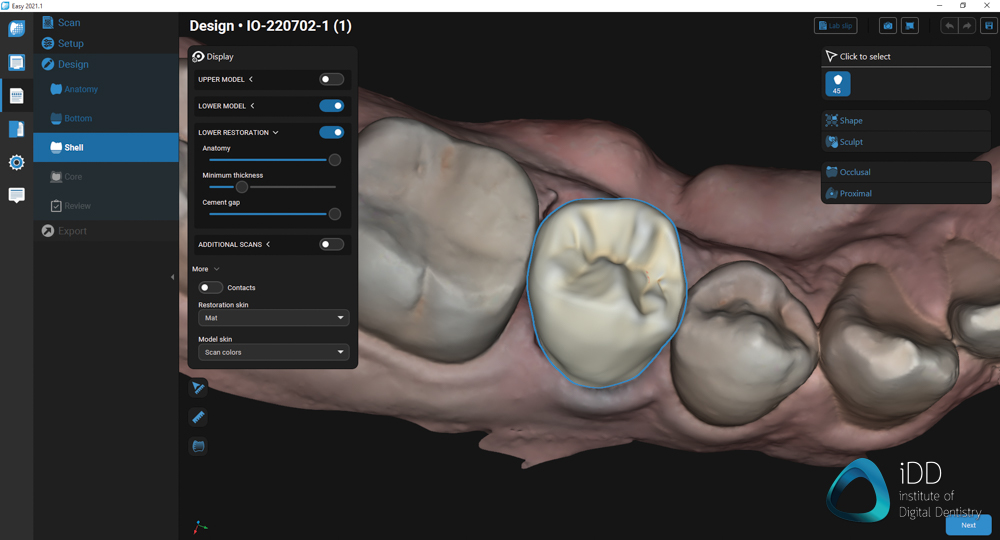The Virtuo Vivo is an intraoral scanner made by Dental Wings which is owned by the Straumann Group. This is not a new scanner like the others we have reviewed, as it was actually released in 2019. Four years ago, it met limited success due to several factors surrounding its unsatisfactory performance.
The Straumann Group have completely relaunched this product and are adamant they can make it work. A lot can happen in four years. Have they succeeded?
A first step in the right direction, Straumann has significantly reduced the price of this scanner to be one of the most affordable on the market now. Additionally, it also comes with a free high-performance laptop. Is this enough for the Virtuo Vivo to make a comeback?
We have been testing this scanner out for months. The following review goes over our experiences and how the Virtuo Vivo compares to all others on the market.
Straumann and Dental Wings Company Background
Headquartered in Basel, Switzerland, the Straumann Group is a dental behemoth and global leader. The company is well known for two main things - dental implants and clear aligners. It is a public company that has acquired several companies, including Neodent, Anthogyr, Medentika, and ClearCorrect.
With over 10,000 employees worldwide, the Straumann Group develops, manufactures, and supplies dental implants, instruments, biomaterials, CAD/CAM prosthetics, digital equipment, software, and clear aligners globally.
In 2017, the Straumann group acquired Dental Wings. Founded in 2007, Dental Wings was one of the first companies to offer an intraoral scanner solution to dental professionals. Dental Wings products and services are still sold under the Dental Wings brand, such as the Virtuo Vivo. Before being acquired, Dental Wings had some early success, but it didn't seem to keep up with the competition.
Virtuo Vivo was released in 2019. This completely redesigned scanner looked nothing like the previous generation Dental Wings IOS, the DW IO. Although it was released four years ago, today, the Virtuo Vivo is now a completely relaunched product, and the Straumann Group are adamant they can make this work.
Straumann Group has close business partnerships with both Medit and 3Shape, so this product offering is not considered to take away from those markets. Instead it is thought to be for those who want an even more economical price point to enter the digital dentistry revolution.
Since its limited success with the Virtuo Vivo in 2019, the company has been hard at work rethinking the Vivo package and has completely redesigned the software and offering. So how does this scanner compare to other intraoral scanners dominating the low-cost scanner space? Let's go over it all.
Disclaimer - no conflict of interest. This is an objective review of the Virtuo Vivo intraoral scanner. The team at iDD remains unwaveringly committed to providing you with impartial and trustworthy information. Straumann Group had no part in writing this review or restricting any conclusions iDD makes in our thorough analysis and clinical use of these products. Enjoy the unbiased review of Virtuo Vivo by Dental Wings and Straumann.


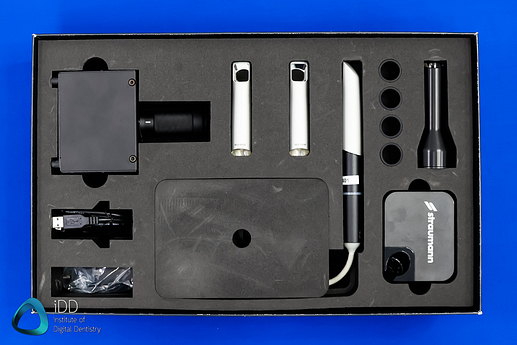

Everything that comes in the box with the Virtuo Vivo. Note the laptop included with the scanner.
Virtuo Vivo Review Rating
Evaluation Ratings
Scanning Speed
Scanning Flow
Scanner Size
Ease of Use
Scanner Software
Investment Cost
Includes a free high-performance laptop
Additional Features
USB/CART
USB Scanner
Wireless Scanner
Caries Detection
Software Apps
No apps
CAD/CAM Software
coDiagnostiX included +
CARES Easy (CAD) sold separately
Subscription
Requirements
No scanner yearly fees
Autoclavable Tips
250 times per tip
Virtuo Vivo Scanning Speed
The Virtuo Vivo scanning speed has vastly improved since 2019, all thanks to software improvements over the years. The hardware has not changed since its launch, but as it stands today, it is a scanner with decent scan speeds.
I was somewhat surprised as I recall trying the Virtuo Vivo in IDS 2019. It did not perform particularly well compared to TRIOS 4 and CEREC Primescan, which were also released in the same event. Although it is not the fastest scanner, it now has an above-average scan speed and is a competitive product considering the price and package Straumann has arranged.
The scanner itself comes with its own high-performance business-grade Dell laptop. This is a nice addition and something that not many companies do. The only other scanner that comes with a laptop is the WOW intraoral scanner. This means the company can be sure that each customer uses the proper computer hardware with the scanner to optimize performance and ensure compatibility.
The Vivo software comes pre-installed and ready to use on the laptop. You can also use the laptop to run other software as it runs Windows. The laptop is not locked to just run the Vivo software, but you cannot install the vivo software on any other computer.
When paired with this high-spec laptop, we could use the Virtuo Vivo to achieve full arch scans easily within about one minute. Bundling in a ~$3,000 computer is quite an attractive economic option.
One key distinction when using the Virtuo Vivo is the scan strategy utilized. It is entirely different from all other intraoral scanners.
If you use a typical IOS scan strategy (occlusal, buccal, lingual), it will often result in stitching issues and an inefficient scan. The company recommends a 'rock and roll' motion while you scan using the Vivo (check the video above for a demonstration of this). This means that instead of scanning the occlusal, buccal, and lingual surfaces, you instead use a rocking motion lingually and buccally while moving across the occlusal surfaces.
Therefore you capture the occlusal surfaces while capturing the buccal and lingual surfaces. Failing to use this strategy makes the scanner otherwise unusable. This particular scan strategy is unique to the Virtuo Vivo, and while it works well enough, I found it does slow you down a little compared to conventional scan strategies.
The Virtuo Vivo software has decent algorithms built into the software to make the scanning process enjoyable. Soft tissue artefacts are not removed automatically while scanning, rather only after the area is rescanned once the artefact is removed. For the most part, the AI does an OK job ignoring most soft tissues in the way of the scan, but it does capture unnecessary data more commonly than other scanners we have tested.
This means that adequate retraction of soft tissues is essential. Furthermore, when the scan is stopped and restarted, the scanner does seem to find its place a little slower than other scanners dominating the market (e.g CEREC, Medit, TRIOS). It never got to the point where it was annoying, but it was something I noticed.
After the refinement phase of the workflow, the scans are processed, and the bite is aligned. After processing, some artefacts are taken care of by the software. One thing that impressed me was the scanning images fabricated by the software. The Virtuo Vivo produces some of the most beautiful and realistic-looking scans I have ever seen. They look like images from an intraoral camera after processing.
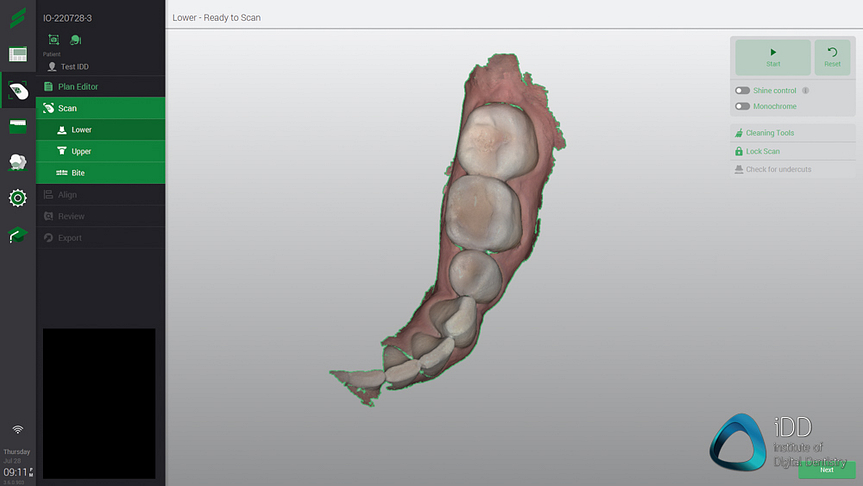
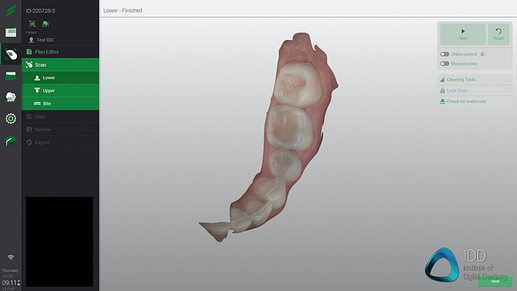
Before and After post-processing scans taken by the Virtuo Vivo
Bite registrations are accurate but can be a little temperamental. This is because the software uses the entire mesh to align the bite. Users must ensure they clean up any artefacts or data that may impinge on the two arch scans being aligned correctly. Otherwise it seemed to accurately match the bite well.
One recommendation I have about Virtuo Vivo is that software workflow could be improved. For example, there are multiple short processing screens between each scan stage during the scanning workflow, making the workflow a little more tedious than I am used to.
The final processing occurs after alignment is complete, and this takes a minute or two. One other thing that could be improved is onscreen scanning guidance/tips. The software provides no onscreen tips during the workflow to help you learn to scan and perform the workflow correctly. Although this is fine for me as I have a lot of experience with scanners, it may not be for beginners.
This feels like an oversight especially considering that the Virtuo Vivo has a particular and unique scanning strategy. In saying that, there is a help section in the software that provides several training videos. This would have been better executed as some short tips during the scanning window itself, as we have seen in Medit. Hopefully that is something they can improve on since it would be only a software update.

Everything that comes with the Virtuo Vivo by Straumann
Virtuo Vivo Scanner Size & Ergonomics
The Virtuo Vivo is one of the most ergonomic scanners on the market. It is one of the most comfortable scanners to use. The construction of the Virtuo Vivo is solid and entirely metal, including the scanning heads, which is unique and gives it a premium feel. It feels like a high-quality product.
The scanner has a cylindrical shape and weighs a tiny 130 grams, meaning it is one of the lightest scanners, much lighter than others on the market. It is a comfortable IOS to use for the most part as it fits comfortably in the user's hand.
For reference, the weights of other scanners in this price range: Heron IOS (150 grams), Medit i700 (245 g), Medit i500 (280 g), and Helios 600 (198 g). More expensive scanners such as the 3Shape TRIOS 4 (340g), CEREC Primescan (457 - 525g), or iTero Element 5D (~500g) are much heavier.
The exact dimensions of the scanner are 281 mm × 33 mm × 46 mm. It is not only light but also one of the smallest intraoral scanners on the market. Small scanners are generally more comfortable for patients. Although every scanner can be used in the mouth with some practice (even the iTero – the largest scanner on the market), it is nice to have something small and lightweight.
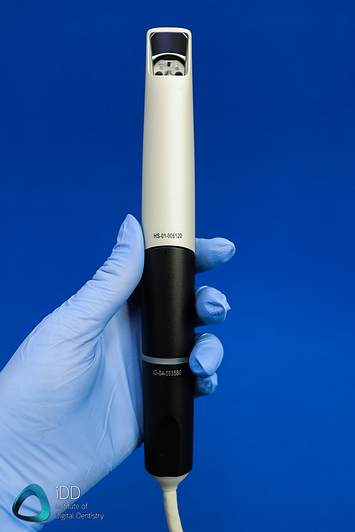

The Virtuo Vivo is one of the smallest and lightest scanners on the market
These scanner sleeves twist on and off the Virtuo Vivo, and click securely into place. The scanning tips come in one size. A number of protective rubber caps are also included in the box, which are used to protect the scanner or sleeves when not in use.

The Virtuo Vivo comes with 3 scanning tips
The Virtuo Vivo also comes with a scanner base called the pod, which doubles as the relay box for all the cables. The Virtuo Vivo has only one cable - a non-detachable USB C cord that connects to the pod. Although it can be directly plugged into the laptop, the company says it should be plugged into the pod as it has a “filter” for surge protection and some other data filtering to assure the scanner will always perform optimally.
The pod itself requires a power plug and is connected to the included laptop via USB 3.0. This pod cannot be wall-mounted. The Virtuo Vivo pod has a small footprint which is appreciated. Still, these days I prefer scanners that connect directly to a computer with a single USB and without all the extra cables. It makes every a lot less cluttered.


The Virtuo Vivo with the Pod used to hold the scanner when not in use and connect all the cables
A common problem with USB scanners is cable management. Apart from all the cables, keep in mind that the laptop will also need to be plugged into a power socket during use. Running any scanner on laptop battery power alone is not recommended as the CPU will not be running at full capacity. All these cables can look quite messy without a dedicated cart set-up which the Vivo does not come with.
Interestingly, back in 2019, Straumann used to offer a cart version of the Virtuo Vivo, but they have since discontinued this. The focus is now including a laptop and it is up to the user to decide how to organize this with either third-party trolleys or just having it on the clinic desk.
The Virtuo Vivo has no buttons at all on the scanner. Everything is done using the software or motion controls (the scanner automatically starts when picked up from the pod). This proves to be a little disadvantage as not having a scanner button means you need to rely on your DA to start and stop the scan at the right time or have to reach over to touch the laptop.
I think the next iteration of the scanner should just have a scanner button on the scanner itself to avoid touching the computer as much as possible.
Although there are no buttons, the Virtuo Vivo has a LED ring at the base of the scanner. This gives the user visual feedback about the status of the scanner, as follows:
- White when plugged in and on stand-by mode
- Blue when scanning is taking place
- Red when the scanner has lost its place during scanning


The LED ring shows you the scan and connection status
Apart from that, no extra features are found when using the Virtuo Vivo, such as a remote control function built into the scanner, similar to Medit and TRIOS. It is just a small and lightweight scanner device controlled for the most part by using the laptop.
The scanner as a whole feels like a premium product and the quality is impressive. Most other scanners in this price bracket are plastic USB scanners. This is a product that feels much higher quality than others in its price range.
Virtuo Vivo Inbuilt Heater
The Virtuo Vivo has an inbuilt heater in the scanner that heats up the scanner mirror to prevent fogging. In-built fans and heaters are the market norm and are used to make it easier to scan in the mouth without condensation issues on the scanner tip.
The built-in fan works well when warmed up but has a grueling wait time. It requires 5 minutes to warm up completely. Even worse, the software does NOT allow you to bypass the 'heating-up' loading screen. So if you forget to turn on the scanner ahead of time, you are waiting for it while the patient is in the chair, and it feels like an eternity.
Although inbuilt fans are standard with most scanners, some we have tested struggle even after extended periods of warm-up time. We have found that the Vivo works well when sufficiently heated up with no fogging of the scanner mirror occurring.
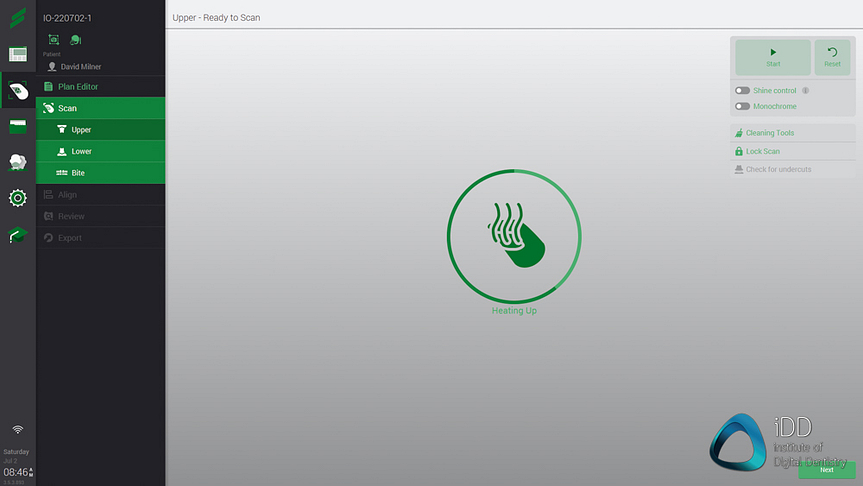
The heating up screen cannot be bypassed and takes a long time when starting up
Virtuo Vivo Full Arch Scanning
As mentioned prior, the Virtuo Vivo handles full-arch scans decently well. Judging speed alone, this scanner is acceptable. The key when using it is mastering the unique scan strategy. It has an above-average scan speed.
The inbuilt fan prevents fogging and enables long periods of uninterrupted scanning. Using the Virtuo Vivo, I could carry out full arch scans within one minute. Although not the fastest as we are now in an era of sub-30 second full arch scans, it is not slow. Using the Virtuo Vivo, I tested full arches, quadrants, metals, and edentulous areas, and it did a good job for the most part.
Additionally, the Virtuo Vivo has a ClearCorrect mode, making the scanning even faster. This is said to be used for aligners only.
Virtuo Vivo Accuracy
Unlike the majority of new scanners that we review, the Virtuo Vivo hardware has been around for a long time. This means there actually is published research about its accuracy. You can see some of the published articles that Dr Ali Murat Kökat kindly shared with us on this topic here.
Some studies have also compared the accuracy of a range of intraoral scanners. You can read the full article here. In summary, the Vivo was said to have around 40 microns of accuracy depending on the research and test used. This is standard and is generally an acceptable accuracy for IOS devices. Consider this; silicone impression material has an accuracy of about 37 microns. So although the Virtuo Vivo is close to five years old, it is a viable and accurate scanner.
We test all scanners on the market and compare scans of the same tooth preparation using multiple scanners. We could not see a significant deviation when comparing scans taken using the Virtuo Vivo to other IOS devices.
For those interested in reading into the accuracy of IOS devices a bit more, I have linked several articles here, here, and here that you can read if you wish.
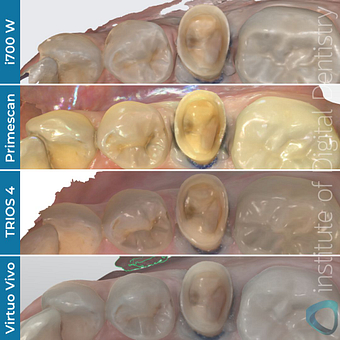
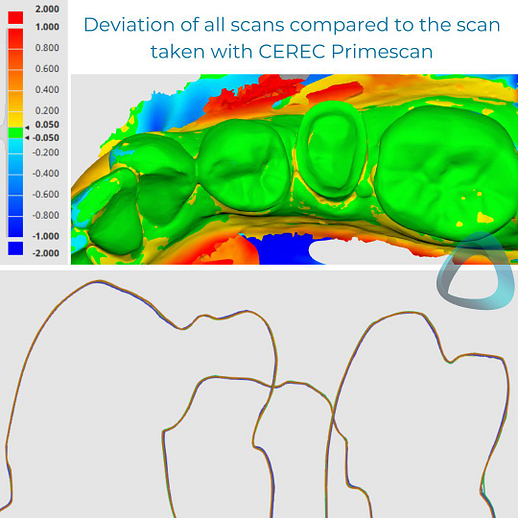
The same preps were scanned on the same day with four different scanners. All scans meshed together in software to compare accuracy. We noted no discernible difference in scanner deviation.
Overall the Virtuo Vivo scanner performs well for the vast majority of indications from single crowns, implant scans, edentulous sites, and deep preps. We had no issues. Using the scanner properly (the correct scan strategy) is the main point I can see most users having problems with. Just like any other scanner, the operator is the key. Below you can see the tessellated mesh with all the scans' vertices.
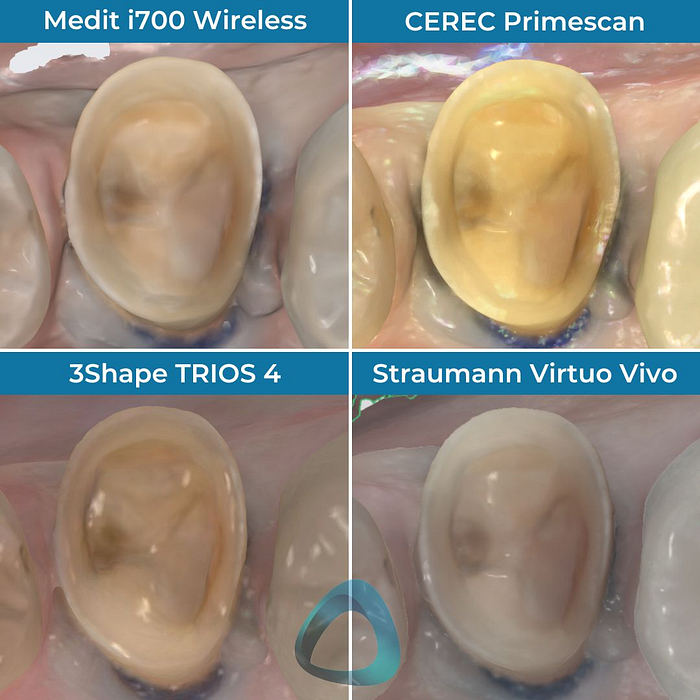
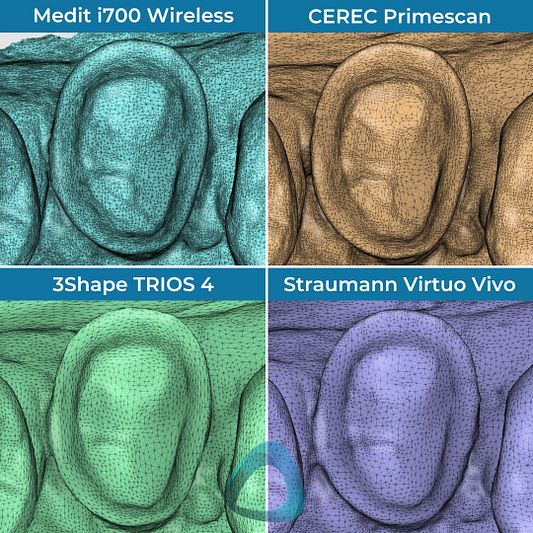
Virtuo Vivo Calibration
The Virtuo Vivo scanner comes with two calibration tools. These calibration tools are called the Integrity Check sleeve and SharpAdjust. The SharpAdjust is one the largest calibration tools I have ever seen with an IOS device. So what are they used for? The Integrity Check sleeve is used to run what is aptly called an 'Integrity Check'. This ensures that the Vivo is in working order. You can think of this as your traditional IOS calibration.
If the integrity check fails or the Vivo needs adjustment, the software will advise you to run the second calibration called the SharpAdjust. This calibration tool needs a power source via USB to a computer or a power plug.
Although the integrity check is relatively fast, the SharpAdjust process takes much longer. Therefore it is essential to avoid having to do this when a patient is in the chair and thus make sure the Integrity Check is done routinely at the start of the day or week, for instance.
Although many scanners are "calibration-free" these days, not needing a calibration tool means the user does not have to worry about calibrating the scanner before cases. The downside is that the user will not know if scanner accuracy is optimal and whether the scanner is performing correctly.


The Virtuo Vivo SharpAdjust tool and Integrity Check sleeve
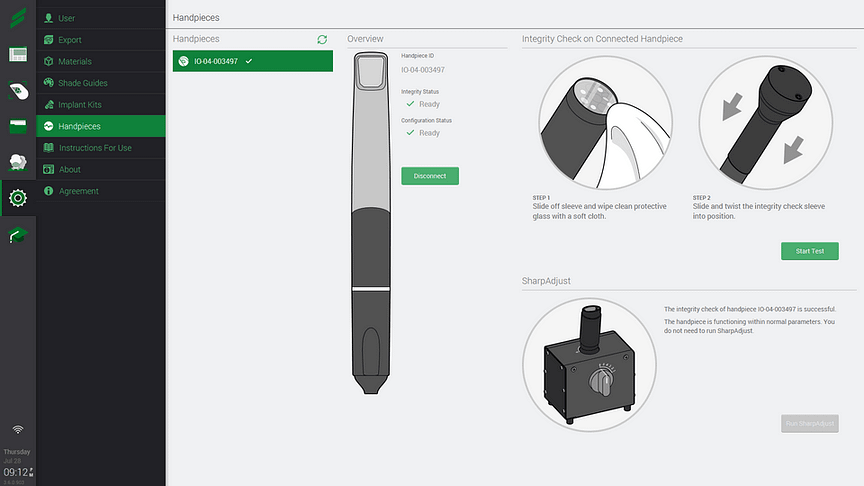
The software guides you through the calibration process.
Virtuo Vivo Software
The Virtuo Vivo scanner's software is called Intraoral Scanner 101. This software is pre-installed onto the included laptop and is programmed to start automatically when the computer is turned on. It is a nice way of making it feel like the laptop is a Vivo product even though it is running on Windows. The entire UI is different when running the software and it is full screen.
The good parts about the software are as follows – it is streamlined to work immediately upon starting the laptop up. The software looks modern and provides you with a range of different tutorial videos to learn how to use the scanner. It has a high level of polish and next to no crashes when we used it.
The downsides are that although the software is modern-looking, it is quite cluttered. There are a lot of buttons and info on the screen at once, especially when first logging in. It has some excellent features but feels like it could be made more intuitive to navigate with more simplified menus and options.

The screen you see as soon as you open the laptop
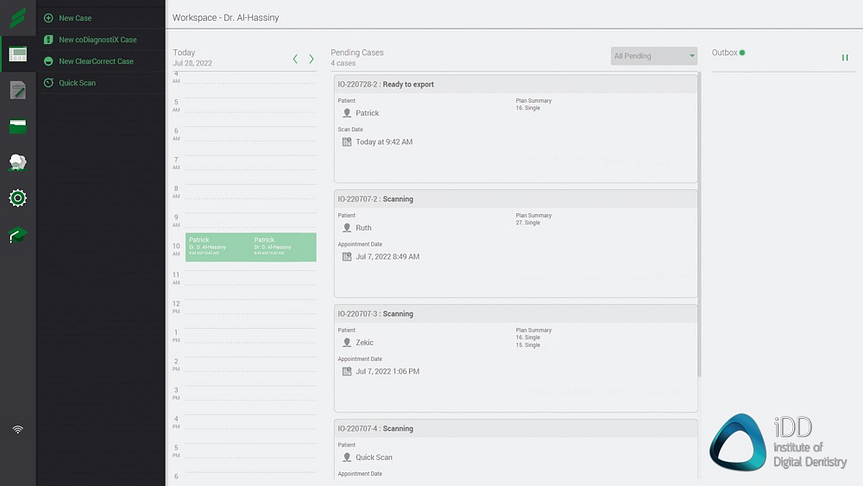
The Virtuo Vivo Software UI
The software is designed to make it as simple as possible to use the scanner. As soon as you open the computer, you are greeted with the Vivo software and a passcode lock. Unlocking the software brings you to the main screen, which has a menu list on the left and an appointment-book-like appearance.
Creating a patient file is easy enough, and the lab-form menu is straightforward to fill out. You click on the tooth you are working on and select the indication. It reminds me of the iTero user interface. Essential scanner software functions such as analyzing occlusion or reduction space, editing scans, removing any scan data, etc., are all present in the software. It has no other extra features, such as margin line placement.
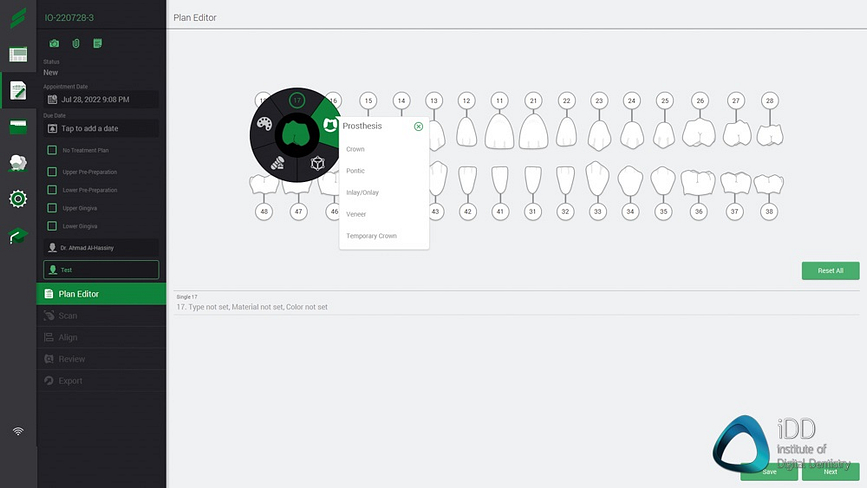
'Plan Editor' or in other words the lab form
Straumann does not provide any cloud-based storage for scans. Everything is stored locally on the laptop. The company has advised me that this is one of the many items on their short term roadmap and to expect a launch of a cloud solution in 2023. It will be available for all users of Vivo, so anyone buying a Vivo today, would be able to benefit from the cloud storage in the future.
The scanner software itself also has no apps. It does have ClearCorrect integration with treatment simulations being able to be played on the software. But there is no model builder or smile design, like what we see more and more on scanner-only devices.
Overall it is a unique offering to create a bespoke plug-and-play solution with integrated software. I would not say it is the most accessible software, but it does the job.
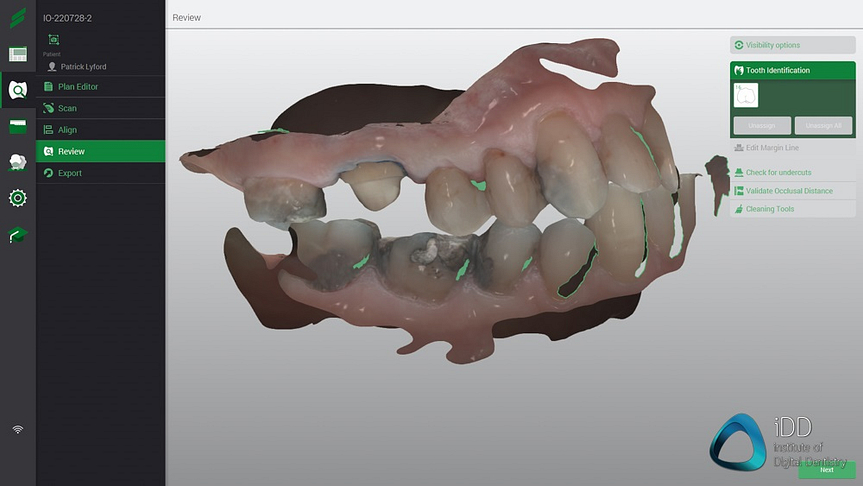
Beautiful and highly realistic scans by the Virtuo Vivo
Virtuo Vivo Ease of Use
The Virtuo Vivo software does, for the most part, make the workflow straightforward once you get the hang of it. As mentioned, the clutter on the screen could be improved but with a bit of familiarization, starting cases is quick and easy to do. The software is highly polished, and we did not find any significant issues.
When using the scanner daily, the workflow is the same as every other scanner on the market. It follows a simple step-by-step progression.
The typical workflow is as follows:
- Filling out the patient details and order form
- Scanning the preparation
- Scanning the opposing teeth
- Scanning the bite
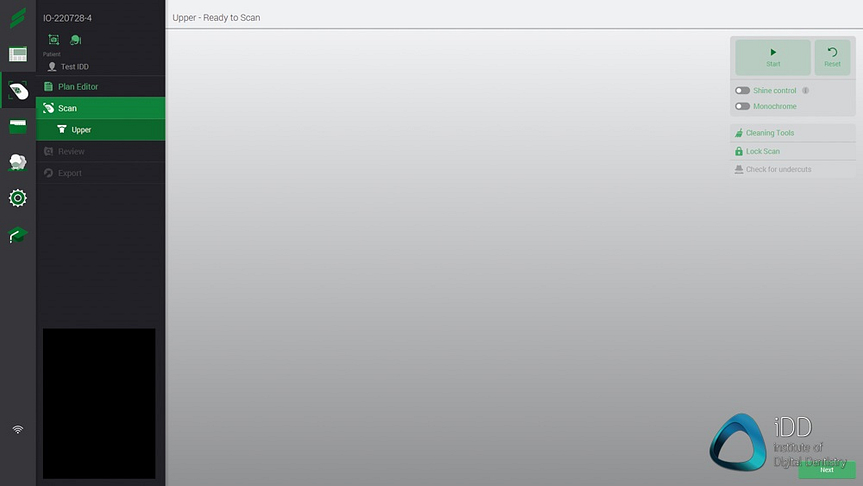
The scanning window when using the Virtuo Vivo. 'Start' button must be clicked.
The software does have some unintuitive features that could be improved. For instance, when progressing through the workflow, the user needs to click the bottom right button ‘next’ to process each scan stage properly. However, you can also bypass this by clicking on the scan stage itself on the left, which does not process each scan stage. Without clicking next on each scan, you will not get automatic bite alignment. This created a little bit of confusion, and again, the software could be a little more streamlined with single large buttons to progress the workflow.
The Virtuo Vivo software itself does not design any prosthetics nor has any CAD aspects. It is just a scanner-only option. For those looking to carry out the entire workflow in-house, this scanner can be combined with Straumann’s Dental CARES software which is also making a comeback. More on that below. Keep in mind that Straumann also does sell some OEM milling machines too. Therefore potentially offering an entire in-house workflow.
Overall, the software user interface is modern and works well enough. Some improvements could be made to make it more intuitive. I would also love to see some basic scanner apps such as a model builder with the rise in popularity of 3D printers.

An entire library of tutorials is included in the software. They could be better.
Straumann CARES EASY Software / DWOS
The Straumann CARES Easy software is not included with the Virtuo Vivo but can be purchased separately. In essence, this is Straumann’s chair-side CAD software used to design a range of tooth/implant-borne dental restorations and prosthetics.
Some of you may be familiar with the Dental Wings DWOS software. This is now being rebranded as CARES Visual. This is the Lab CAD software. CARES EASY is the chairside version. DWOS and CARES is the same software but with a slightly different UI. One is distributed by Dental Wings, the other is distributed Straumann. Straumann is expected to unify all these under one software soon.
CARES EASY is simplified for chairside CAD/CAM and rethinks the dental CAD workflow. This software is targeted for clinicians. It is capable of designing anything that is tooth-borne and implant-borne. Note: as of this review it cannot be used to design bite splints nor any removable prosthetics.
The software is similar in some ways to other CAD software. A case is created and scans are uploaded. The software then optimizes the scan at the start which is said to improves the mesh. From there you carry out all the usual CAD steps such as trimming and orientating the models, setting up the case (tagging teeth, choosing an anatomy library) etc.
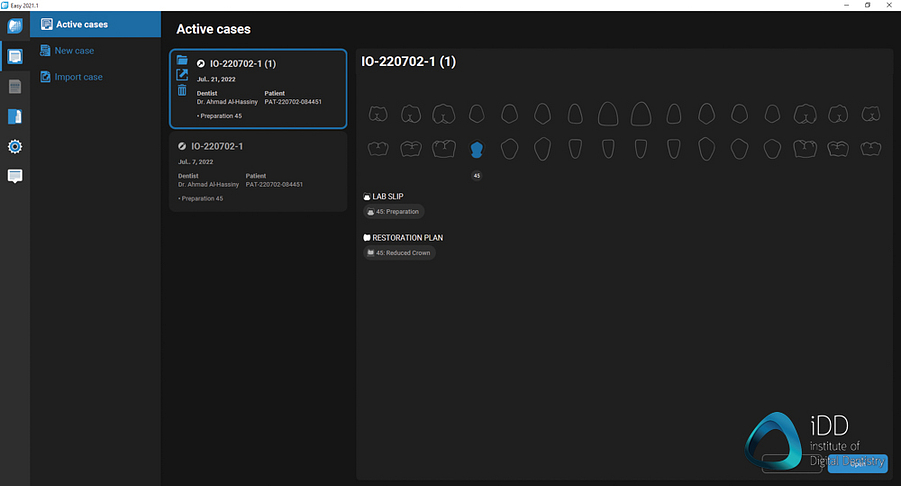
Importing a case into CARES Easy Software
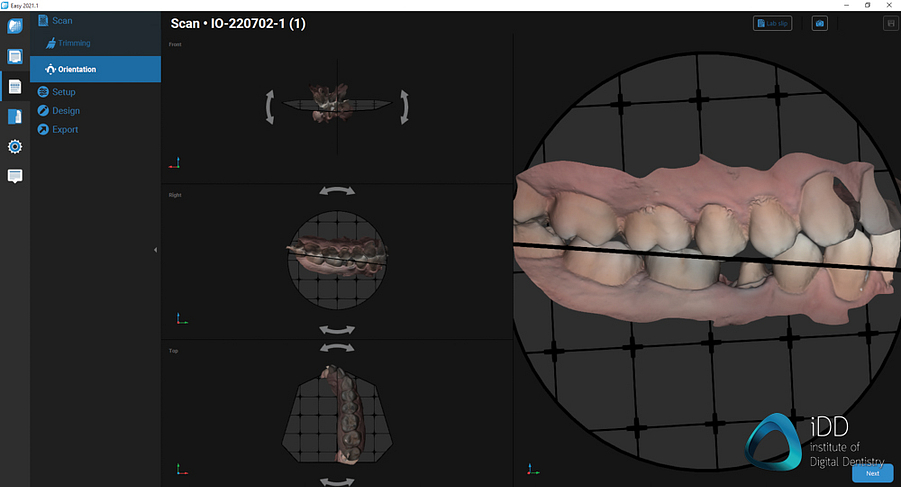
The workflow consists of the following: Trimming, Orientation, Setup, Design and Export.
The software uses tooth libraries similar to all other CAD software but also uses what the company calls "tooth chain". This utilizes AI to adapt the tooth anatomy based on the shape of the adjacent teeth. Similar to CEREC software, although not quite as good in my opinion. The AI is also used for various things throughout the software. For example the software computes any undercuts of the adjacent teeth and will modify the design to ensure the restoration does not engage any undercuts that will prevent it seating fully.
After the design is completed it can be easily exported as an STL or to Straumann milling centres. One important thing to note is there are currently no integrations with any milling machines or 3D printers. So obviously the software is still being developed and needs a more time before competing with the heavy hitters such as 3Shape and CEREC. It is expected to be released in November.
One innovative feature of this software is that Straumann has completely rethought how we approach prosthetic planning and design, which hasn't changed in CAD software for years. The idea is to design the final restoration before even looking at the tooth / implant. This means that the ideal tooth shape is first designed and then you make your prosthetic choices. Indications are not selected until the end of the workflow. It is what the company calls an anatomy-driven workflow.
The software works OK for the most part. The UI is almost exactly the same as the Vivo software which seems to fit better here for a CAD software. The process is straightforward but there is a learning curve involved to understand how to use it properly. I dont think this is the most beginner-friendly CAD software.
Currently, for chairside CAD, the CEREC system rules supreme due to the incredible ease of use and efficient automated designs. The CARES software is a capable software but is not quite as easy to use or simple as CEREC especially in regards to the automated design process. The designs by CARES Easy still require CAD skills to design something that is appropriate to place in the patients mouth. In saying that, it is nice to see that Straumann are seriously investing into their entire CAD workflow.
The company have advised me they have plans to streamline the UI across Vivo and EASY software so that the look and feel, responsiveness etc. will be the improved and the same on both Vivo and EASY. The company is planning truly seamless integration and transition from Vivo SW to EASY, which will provide a much better experience than what you currently experienced.
When EASY software is ready to launch which will be around or shortly after IDS 2023, the company is planning to include the EASY in the Vivo package free of charge. It will also come with some apps like a model builder. Exciting things to come as Straumann tries to quickly catch up to the market.

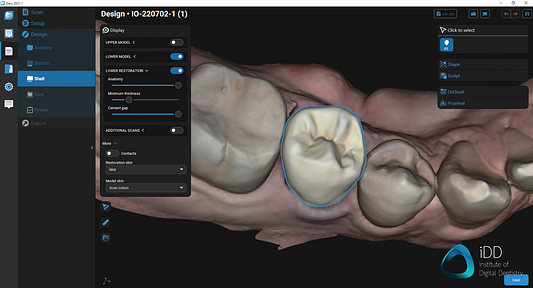
Using CARES Easy to design a full-coverage restoration.
Open or Closed Architecture
The Virtuo Vivo is an open scanner, and the software enables easy exporting of scans in multiple formats. This includes the ubiqutious STL but also colour PLY files. The Vivo is also capable of exporting a proprietary file type called XORDER. This is a zip file that includes the meta data of the case, and STL + PLY files. XORDER is a file format used for CARES software but also third parties like 3Shape and Atlantis abutments by Dentsply Sirona.
The Virtuo Vivo also directly integrates with all software under the Straumann umbrella, namely ClearCorrect aligners, coDiagnostiX software, and the CARES Easy software.
As usual, users will primarily use STL, which is the most widely accepted scanning format across most labs and software. One key distinction is that the STL file is NOT a color file. Although the scanner scans in color, you will be designing on a monochrome model when exporting in STL and opening in design software.
PLY or OBJ files include color details, and it is great to see PLY being offered as an export option. The software makes exporting scans straightforward from both the software.
Exporting of scans in multiple different file types is done quickly once the case is completed. These scans are stored locally.
Invisalign users: for those of you who provide Invisalign treatment for your patients, Align will NOT accept Virtuo Vivo scans for Invisalign treatment. In this case you are better off using ClearCorrect if you purchase/own this scanner.
Virtuo Vivo Price
The Virtuo Vivo scanner is priced very aggressively, which is excellent. This is one of the most important ways to give it a decent chance to penetrate the market.
The official list price of the scanner is $13,900 USD. However, a standing promotion is going on, which the company says is the recommended retail price. This is a $12,999 EURO/USD package.
- Straumann Virtuo Vivo scanner
- A Dell high-performance laptop with a 3-year warranty. Worth $3000. Business grade support from Dell included.
- 6-month trial license of coDiagnostix - then you can buy it at 50% off afterward.
Take note - the retail price may vary slightly according to local tax policies and other factors, so check with your local distributor or reseller.
At this price point, the Virtuo Vivo is an entry-level scanner and one of the most affordable IOS on the market. Considering the included laptop, this means you are getting a premium build scanner for around $10,000.
This price point is the single best thing the company has done. Too many times, I have reviewed scanners that are priced way too high and offer too little. The market has changed and selling a scan-only device for over 20k USD will not work anymore.
The Vivo is not the highest-performing scanner on the market, and Straumann knows this. But what it provides is a plug-and-play option with everything you need included for around thirteen thousand dollars. They are leveraging the power of the Straumann portfolio and its nice to see this sort of boldness in the market.
An ongoing cost you need to consider is the scanning heads. Virtuo Vivo has removable and autoclavable scanning heads, which provide ideal cross-infection control. This feature has become the norm across the entire IOS market.
The Vivo autoclavable scanning heads have a limit of 250 autoclave cycles and feel much more durable than most on the market as they are made from metal. Scanning heads are sold at $1000 USD for a box of 5, which means $200 each.
$200 each divided by 250 cycles = $0.80 per patient.

A range of intraoral scanners here at the Institute of Digital Dentistry arranged by price.
Left to right - Most expensive to least expensive. Vivo is fourth from the right.
Virtuo Vivo Yearly Fees / Subscription
Straumann has recently announced there will be no subscription fees for the Virtuo Vivo.
This may come as a surprise because up until a weeks ago it did have yearly fees. This is the beauty of market pressure. The market dictates what works and what doesn’t and frankly, compulsory yearly fees are on the way out.
The omission of subscription/yearly fees is becoming increasingly common in the IOS market. The low-cost and subscription-free offering of the Vivo makes it more attractive and competitive when compared to Chinese scanners or Medit.
The Vivo has no cloud storage, so there are no fees for this either. So there are absolutely no ongoing fees for using the scanner itself, only the scanner heads.
Virtuo Vivo Review Summary

In summary, this is our in-depth review of the Virtuo Vivo by Straumann. This scanner was released in 2019 but has been completely re-thought from the bottom to the top. Although it is still the same scanner hardware as in 2019, the software has completely changed, and more importantly, the price has been significantly reduced which improves the value offer.
Overall, the Virtuo Vivo surprised me. I expected it to be lackluster due to my previous negative experiences with the product in 2019. This was echoed by many dentists who have been in contact with me since I announced I am reviewing the scanner.
Straumann seems to be 100% serious about making this product work and is putting in much more effort than they did in 2019. The scanner now comes bundled in with a laptop and the surgical guide coDiagnostiX software (for 6 months), all included for under $13,000 USD. This is an amazing value proposition.
So, how does the Vivo perform? Well enough. It is not the fastest scanner on the market, nor is the software the most intuitive or jam-packed with features.
What it does well is offering one of the few genuinely plug-and-play solutions, thanks to the inclusion of a laptop with the software pre-installed and ready on startup. This package is designed to make it as simple as possible to get started. When using the scanner, I could achieve full arch scans within 60 seconds, albeit only when using the specific scan strategy.
One thing Vivo does very well is the fabrication of color scans. The scans made are some of the most life-like and beautiful I have seen. What I would love to see in the future is more applications such as a model builder included in the software and a general rethink of the UI.
The company says they want to simplify the scanning process as much as possible, but including software apps doesn’t have to distract from this goal. The other thing I would love to see in the next generation Virtuo Vivo, if there is one, is removing the need for the hub/power adapter the company calls the pod.
Most plug-and-play scanners are simply USB only, making them much less cluttered. Apart from that, I can see the merits of the Virtuo Vivo as a stand-alone scanner option compared to entry-level scanners. This scanner is less than half the cost of many others and bundles a lot in one package.
The Vivo is undoubtedly an interesting product offering. If it was a scanner alone without the entire software bundle it is hard to say why wouldn't someone just buy a Medit for example. However, because the Vivo comes with a lot of included software and plans for the future to include CAD, this makes it competitive.
This also may be an excellent option for those simply priced out of the market. Even though we are seeing a race to the bottom, remember that the Vivo comes with a 2-3 thousand dollar laptop and thus is one of the most economical scanners on the market.
Just be aware you are investing in scanner hardware that was released in 2019. The hardware has not changed since then. Take note that there is almost uncapped further potential to develop the product through software alone, as we have seen in massive improvements in the Vivo. The company is adamant they will continue to invest significantly on the software side.
For those looking to carry out CAD/CAM in-house (which we highly recommend every dentist looks into), this scanner may also be a compelling option. Although Virtuo Vivo does not come with CAD software included, Straumann will be launching the the CARES Easy (CAD) software, which they say will be included with Vivo. The Vivo can be integrated directly with the CARES software on the same laptop.
It is a little surprising how aggressively the company has reduced the price point for Vivo compared to four years ago. Straumann is showing us they are willing to provide a premium build scanner at the entry-level to get a foothold in this market and according to them, it is working.
Time will tell how this scanner is adopted in the future and if Straumann can shake the Virtuo Vivo's negative reputation from 2019. I definitely see it in a different light now.
If there is anything we did not cover or you have a question, please leave a comment below.