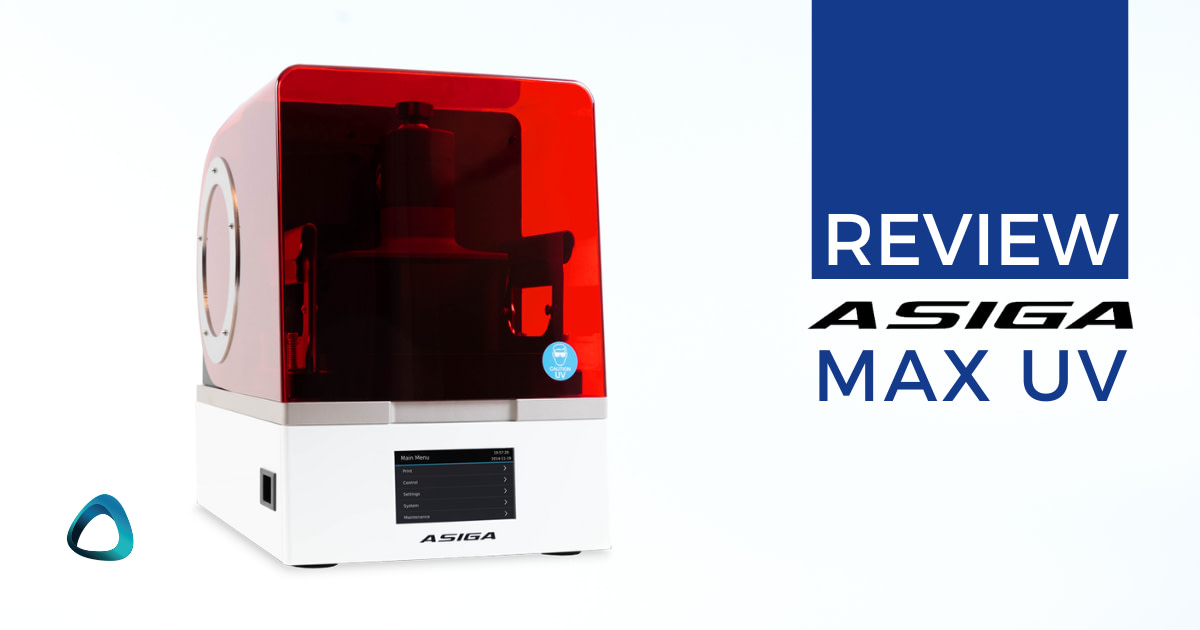Asiga is an Australian company that has been a pioneer in high-resolution 3D printing solutions for over a decade.
Their Max UV printer, designed and manufactured in Sydney, offers incredible precision and reliability that has made it a popular choice among dental labs worldwide. But does it live up to the hype? This review will cover the strengths and weaknesses when assessing the Asiga Max UV against key criteria like print speed, software, materials, and more.
If you have any printers you’d like me to review, leave a comment, and I’ll put them at the top of my list.
Enjoy!
Background on Asiga
In 2011, Justin Elsey, founder and managing director of Asiga, launched the world’s first LED-based digital light processing (DLP) 3D printer.
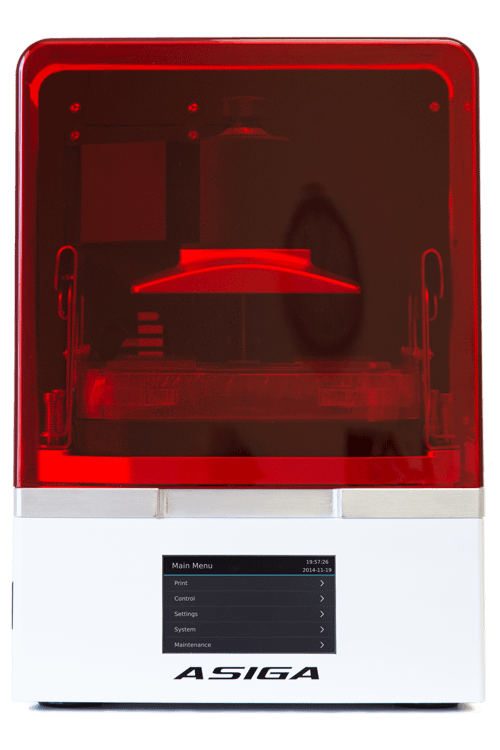
Interestingly, Asiga isn’t just focused on dental, as they service a variety of sectors like jewelry, audiology, jewelry, and broader industrial applications, with a high demand for intricate detail and rapid prototyping.
Dental professionals can utilize Asiga’s 3D printers for the production of dental models, customized impression trays, surgical drill guides, splints, casting patterns for partial dentures, crowns, and bridges.
So, is this a printer you should consider for your practice?
Let’s find out.
Asiga Max UV Print Speed
Although very capable, the Asiga Max UV is one of the slower DLP printers on the market. This by no means makes it 'slow,' but compared to other printers that can print models in 20 minutes, this is not the fastest printer on the market.
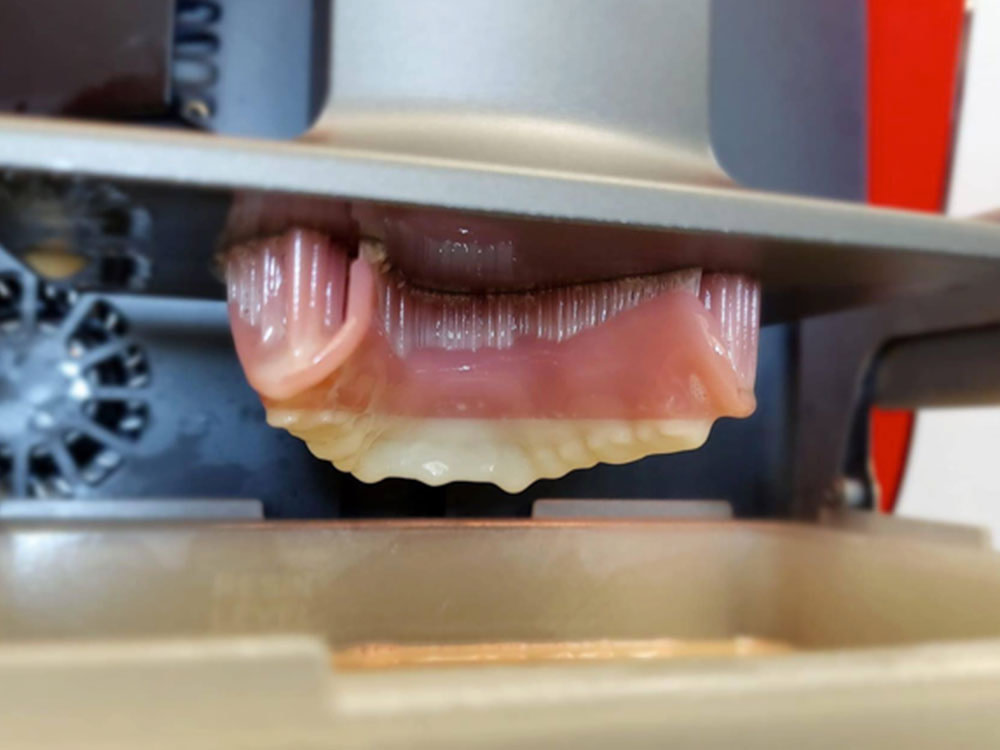
Study models positioned straight onto the build platform will take around 45 minutes to print, for example. We have also noticed that the print time estimation in the software differs from the actual printing time, often being a lot longer in duration. This is because every layer takes a slightly different time to print, which directly correlates to the cross-sectional area of each layer. The larger the cross-sectional area, the longer the platform will reach position.
Like other printers, print speed depends on material, slice thickness, and print settings, which can vary widely due to the open material system and what resin is used. Overall, the speed is slightly slower than other DLP printers and is relatively faster compared to laser-based SLA products.
Print speed aside, it remains a hugely popular choice in the dental market thanks to its huge resin library and incredible reliability. Of all the printers that are validated for professional dental use, the Asiga Max UV is above average in speed and achieves a great deal considering it is one of the most compact printers available.
Get The Full Review Details

Access the Full Asiga Max UV Review as a PDF so you can read this when it suits you. You can download it too!
Asiga Max UV Ease of Use
When using this printer, inserting the build platform is really simple, and exchanging resin vats is super quick and easy.
What is somewhat confusing are all the physical printer menus, settings, and maintenance options (most of which will never be used), Also, the printer’s display screen is a little too small.
There is a bit of a learning curve to get started. Having a lot of sensors and technology built into the printer means the user will need to take time to understand the correct setup process. If the calibration and setup process is not done right, there can be issues in the printing process.
Asiga’s Software Composer is quite outdated and feels clunky compared to others. A new update is in the works.
Asiga Max UV Reliability
The Asiga Max UV is known to be an incredibly reliable and consistent printer. Once you get over the learning curve and software, the Max UV is capable of extremely accurate and precise prints.
It is no surprise the Asiga line of printers is hugely popular in dental labs all over the globe. This printer has sensors that can detect debris in the resin tank during printing, pausing the print and therefore reducing the risk of FEP damage and perforation.
Once set up correctly, the printer is an industry favorite, and for good reason. In a high-demand clinic, Asiga should be high on the list as a go-to printer for reliability.
Asiga Max UV Software
The Asiga Max UV uses the Composer Slicer, which has been recently updated!

It was not easy for the untrained user to use this software in previous iterations. There was no specific dental functionality, and the user interface was convoluted and clunky.
Thankfully in their latest update, the visual presentation has received a major overhaul, and it is now substantially easier to use for novices. It is easier to position and orientate models to support them and go through the entire software process.
There are still quite a number of buttons compared to other user-friendly software, but it is a huge improvement and gets the job done.
Asiga Max UV Material Options and Availability
The Asiga Max UV is an entirely open printer and boasts the most extensive library of validated settings for third-party resins. There are over 500 materials validated, and these are all available via Asiga’s Material Library online.
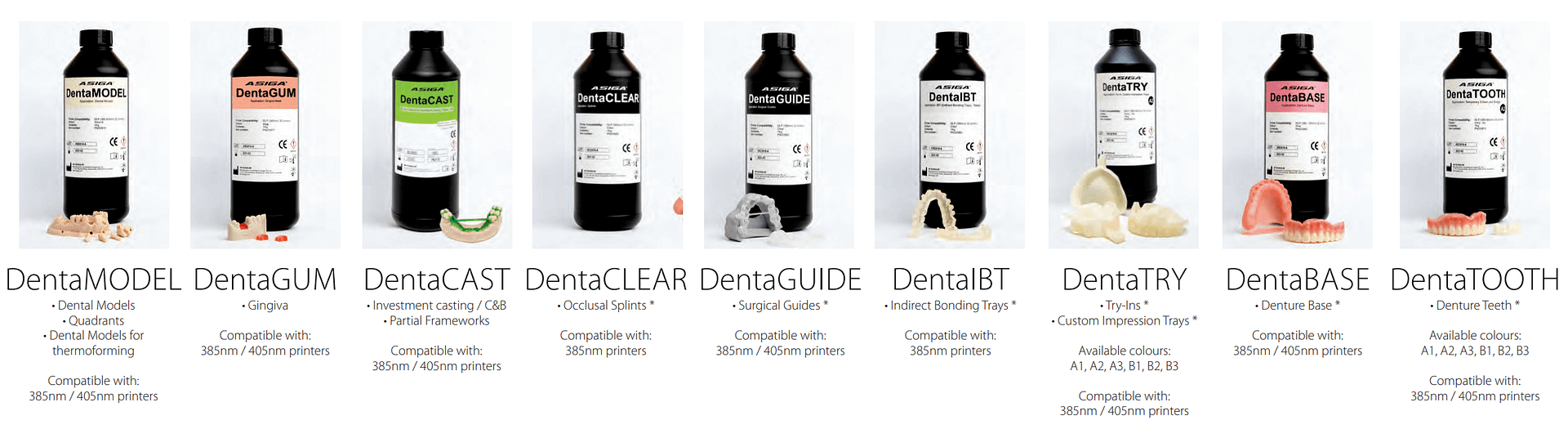
You can find your material of choice and download the required settings to print it. The resin profiles are also constantly being updated to improve their performance.
This is one of the areas where the Asiga Max UV shines. It offers freedom to users all over the world. It is a relatively simple process to download your desired resin settings from their database.
Most notably, Asiga is the only printer besides the Primeprint with access to the Lucitone Denture resins - considered widely as the best denture resins on the market.
Asiga Max UV Price
The printer will cost you around $11,000 USD, depending on your local distributor and region. This does not include a wash or cure, but does include unlimited lifetime technical support for free, which is accessible via Asiga Customer Support Centre, online ticketing system, Asiga resellers, and all Asiga offices (Australia, USA, Germany).
In addition, vats are consumables and will expire after a pre-determined volume of resin is printed with it, regardless of whether the vat is still usable.
Asiga Max UV Printer Technology
DLP - industrial-grade 385nm LED.
The significant difference is Asiga’s layering technique starting with their SPS™ technology that provides platform positioning feedback ensuring the build platform is where it needs to be for every layer.
This is the part that makes Asiga so unique and guarantees Z height precision.
Internally within the projector is Asiga’s radiometer / light meter for automatic LED power adjustment - this provides real-time feedback and automatic cure time adjustment based on actual LED power resulting in precise layer curing for every layer. All these factors combined ensure a consistent and repeatable output.
The company has also recently released the Ultra Gloss resin trays, a genius invention that results in super clear printing - mainly used for splints.
Asiga Max UV Build Platform Size
This printer is definitely more suited for chairside printing low volumes rather than a huge print operation, e.g. printing a couple of small items e.g. surgical guides, splints at any one time.
The platform can fit 2-3 full arch models flat on the print bed or 3-4 splints angled. Comparable to other printers of this size and category.
Total volume: 119 × 67 × 75 mmBuild plate area: 7,973 mm2
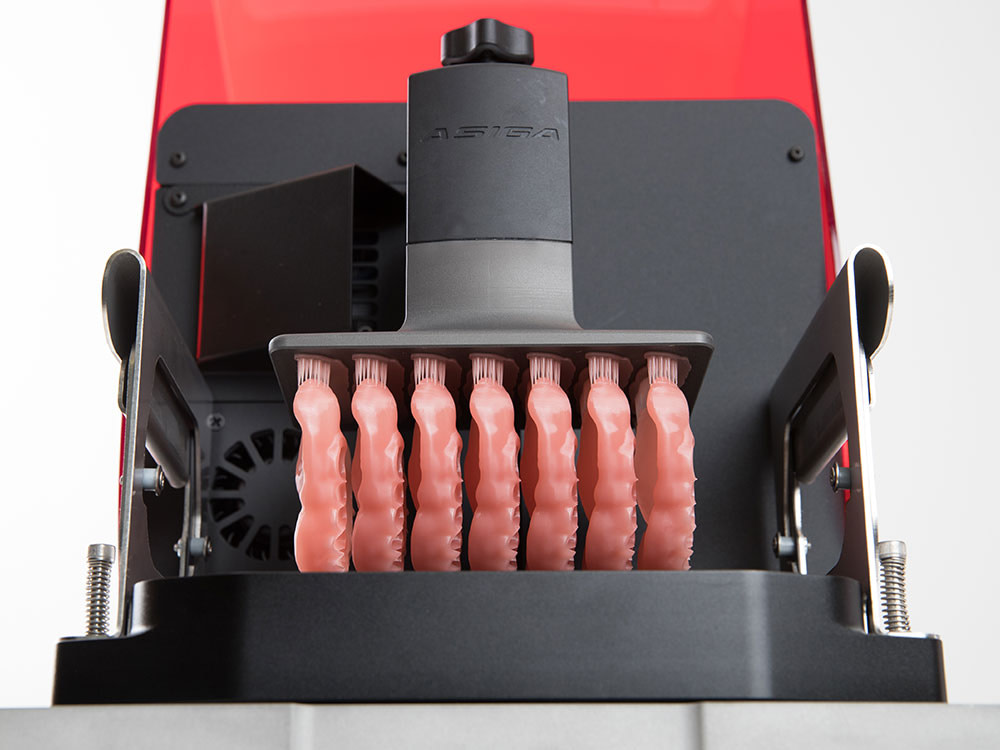
Asiga Max UV Set-Up Difficulty
The Asiga Max UV is relatively straightforward to set up. Levelling is easy to perform, and Asiga has easy-to-follow video tutorials on how to set the printer up on their YouTube channel.
However, the printer’s menu options can be a little frustrating to navigate through, and we really wish the LCD screen was a bit larger.
You will require an account with Asiga before gaining access to your desired resin libraries. Updating the printer’s firmware is not straightforward. Overall, easy enough, but it takes some time to properly learn the calibration and setup process.
Get The Full Review Details

Access the Full Asiga Max UV Review as a PDF so you can read this when it suits you. You can download it too!
Asiga Max UV Connectivity
Wi-Fi, Wireless Direct, Ethernet. Wireless Direct is where the printer transmits its own Wifi signal allowing you to connect directly when an active Wifi network is not available.
Regardless of your choice, the connection only needs to be operational during print transfer.
Connecting the printer to the internet was a little inconsistent – at one location, it connected and operated smoothly, but at another, connection to the printer via the internet was slow and unreliable.
There is unfortunately no printing via USB, but there is a cool feature - users can control the front panel of the printer from a remote connection.
Does the Asiga Max UV use Cloud Software?
The Asiga Max UV does not utilize any cloud-based software or storage, but you can access the printer menu online.
Asiga Max UV Heater
It’s there, but not excellent.
The on-board heater on the Max UV can warm the build chamber to 10 degrees Celsius above ambient. It is not essential to warm the resin, but warming the resin reduces viscosity and permits faster printing.
With Asiga, you do not need to wait for the printer to warm the resin. You can print materials directly out of the fridge without issue. The only impact will be printing speeds.
Washing / Curing Machines
The Asiga Max UV is sometimes sold with an extremely simple and underwhelming curing unit. Asiga manufactures no washing unit.
This is the Achilles’ heel of Asiga - no good washing and curing options to accompany the printer. Therefore, users are left to find their own solution from a 3rd party company.
The Bottom Line
Despite its age, the Asiga Max UV is undoubtedly a great printer. It is, in fact, one of the most popular printers in labs and clinics across the globe for good reason - it's super reliable and has the most open system out of any printer. Asiga boasts a huge library of validated resins – the biggest in the market. On top of its reliability, it is a fan favorite.
The printer as a whole is somewhat let down by software that isn’t as intuitive as other competitors and lacks any cloud features. It also lacks a complete workflow - no washing or curing unit. But we are told this is coming next year.
Asiga Max UV is one of the printers on the dental market that is quite easy to recommend.
Get The Full Review Details

Access the Full Asiga Max UV Review as a PDF so you can read this when it suits you. You can download it too!