Facial scanning technology is becoming increasingly popular in the dental industry. There is little argument about its benefits over 2D photographs and for treatment planning + case execution.
iDD has been at the forefront of reviewing this tech. I have previously written reviews about the RayFace and the Shining 3D Metismile. You can check them out here and here.
These handheld and desktop scanners have set a high standard for facial imaging in dentistry, with both devices demonstrating how 3D facial scans can enhance diagnosis, improve treatment visualization, and boost patient communication.
However, the facial scanning landscape is shifting. Mirroring trends in other areas of digital dentistry, we're witnessing a move towards more accessible, smartphone-based solutions. It is actually coming back full circle after Bellus App exited the market many years ago.
We are seeing an increasing number of smartphone apps which have the potential to bring advanced 3D facial scanning capabilities to a broader range of dental practices and democratize access to this technology.
In light of this trend, we turn our attention to Qlone Dental Pro, a brand-new smartphone-based 3D scanning app that was released just last week.
Qlone Dental Pro is from the same team that brought you the original Qlone app. But now, rather than just being a generic phone scanning app, they have pivoted to focus on dental. But what is the difference? Is the Dental Pro version any better?
Let's delve into what Qlone Dental Pro claims to offer while comparing all current mainstream face scanners on the market. Keeping in mind both the context of existing solutions and the need for critical evaluation of emerging technologies in our field.
Qlone, Shining 3D or Ray had no financial involvement in writing this review. Nor is it a sponsored post.
This, as always at iDD, is a totaly unbiased and objective review based on our own clinical testing. Enjoy.
What is the Qlone Dental Pro app?
Qlone Dental Pro is an iPhone-based 3D face scanning app designed specifically for dental applications. Building on their original Qlone app, they claim that this new version focuses entirely on capturing 3D face scans for use in dental CAD software.
Having used the Qlone app before, this new version looks basically the same as the previous one, except with a streamlined UI that allows you to jump into face scanning quickly.
The developers have removed all the mass-market consumer level features in this dental-focused version, making the software a lot easier to use and limiting its functionality to face scanning only. Whereas the original Qlone app had many different settings and options that are largely irrelevant for dental uses.
Need help choosing a face scanner?


The original Qlone app - many features are not useful for dentistry and just clutter the app for us.
The main feature of this new app compared to the old one is that, according to the company, there has been a 16x improvement over the current mesh quality in the original Qlone app. It is also somewhat faster when processing from scan to export than the original Qlone app.
It also features detailed scans in the teeth area for alignment with intraoral scans (IOS). This is important because most smartphone face scanner apps, when used, look OK until you turn off the color and notice how bad the mesh is in the teeth area—making it useless. More on that below in the comparisons. They have also added some interesting capability features with Dental CAD software, including exocad, 3Shape, Blue Sky Plan, and Medit. After taking a scan, it supports STL, PLY, and OBJ file formats and has an interesting "Ask An Expert" feature that offers support for integrating models with dental CAD software.
Remember - a face scanner is only useful if you can properly align your IOS scan with the teeth area. And not in colour - turn the colour off and check the monochrome model. Things look a lot different then...
How Does the Qlone App Work and is it good?
The Qlone apps use the smartphone's camera and AI algorithms to capture and process 3D face scans. Much like any other iPhone scanner app, they all seem to work similarly.
You start the scan (start the recording) and then move across the patient's face with the iPhone camera. This builds up the face scan, much like doing an intraoral scan. By stitching images together.
While scanning, you cannot actually see the real-time build-up of the face scan (like an intraoral scanner); instead, you have to complete the scan and then view the final result. This can be a little annoying, as if there are any stitching issues or warping of the scan, you can only see if once you are complete and after post-processing (which takes a while).
Scanning with this app takes about 30-60 seconds. So it is acceptable. It has this aribitary counter at the bottom of the screen out of 60 (see below). Once you move the phone around the patients face enough times for it to cross 30/60, you can click next to create the face scan. The post-procressing takes about 1-2 min. If you use their cloud to post-process (rather than your phone, which is an option) it can take significantly longer. It took me 20 min plus. So I just do all my post-procressing on the phone.
The UI of the new Qlone dental app has seen a significant improvement. The original Qlone app showed you a face model in the corner of the screen that you 'painted' green to complete the scan. The new UI is a bit easier, with no model and rather it just tells you to complete x number of images before stopping the scan. The new app also uses portrait mode exclusively, which is much better, whereas the older app UI was all in landscape.


Old Qlone app UI (left) and new Qlone app UI (right)
One thing the Qlone app does very well compared to other iPhone apps I have used, such as Polycam, is being much easier to use. I find other generic smartphone apps to be kind of confusing, with many scanning options like photo, LIDAR, video etc and it is can be hard to know what to use.
This is because most smartphone scanning apps are not made for dental, whereas Qlone has now doubled down and released a new dental-focussed app (although not a totally new product from their original generic consumer app).
Also, I have tested a number of iPhone apps and find their results to be similar in terms of their ability to scan teeth clearly. Not very well. See the Polycam images below - that app is approx 30 USD per month.

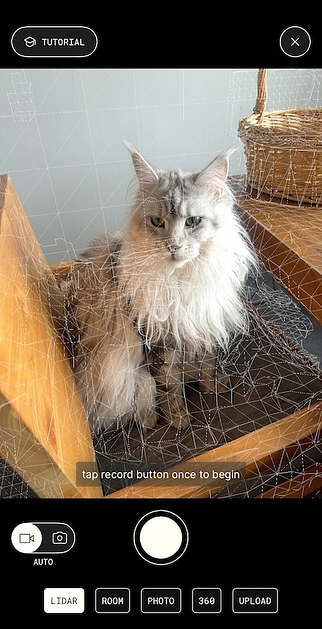
Qlone Dental Pro and Polycam

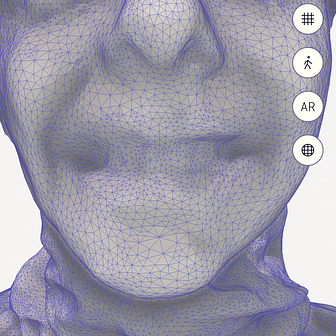
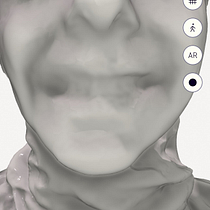
Polycam. Another iPhone app. Notice again, the lack of detail on the teeth. Can you align this with IOS?
So if you want a smartphone face scanner app, I have little doubt that Qlone Pro is the one to get. Atleast because it is the easiest to use. However, although Qlone is much more affordable than any other dental-specific face scanner product (RayFace is 15k and Metismile is 5k), it is not as easy to use as these products. Nor are the results as good.
To showcase this, I took scans of the same person with Rayface, Metismile, Qlone and Qlone Dental. Here are my findings:
- RayFace is a one-click solution and takes a face scan immediately. It is by far the easiest to use and the most efficient. RayFace is the scanner I use most often in my practice because of this simple fact. It is easy to delegate to staff and also looks the most professional. The main advantage of RayFace is that its like taking a photo. One click and you are done.

- MetiSmile works by moving the scanner across the face like the smartphone scanners. However it uses multiple HD cameras in a standalone device and therefore is a lot faster than scanning with a iPhone. It takes about 10-15 seconds to complete a face scan. It is slower than RayFace and faster the using an iPhone. But the downside is the wires and having to plug it in to the wall. Otherwise I find the UI and software great too.
Of course, the meshes from these stand-alone scanners are a lot more detailed than a smartphone app. This is most likely because the cameras are much higher resolution and there are more of them.

- Qlone apps - both the dental version and the normal version worked similarly. It takes about 30-60 seconds to take a scan. The UI is not quite as good as Metismile which does a real time creation of the face scan being stitched together (like an IOS), but it does the job. The question is - Is the Qlone app good enough? The main advantage of Qlone is the cost. It is literally less than 2% of the cost of Rayface. So this might be the primary reason clinicians go for this option.

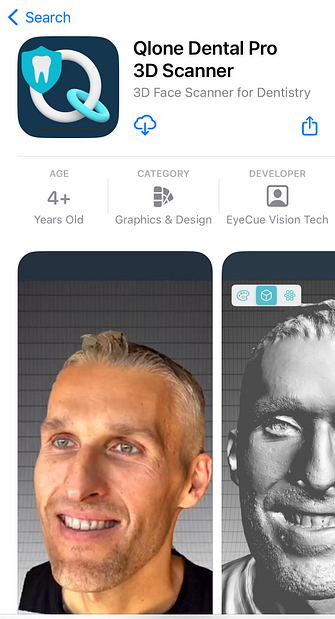
Need help choosing a face scanner?
Comparing Face Scanners in exocad.
So after taking face scans with RayFace, Metismile, Qlone (original) and Qlone Dental Pro app, I brought them all into exocad to compare 2 main things - one, are there many differences between the scanners and two, how easy is it to align with IOS (the most important thing).

RayFace

Original Qlone

MetiSmile

Qlone Dental Pro
First thing is first - you can immediately notice the texture (colour) difference between them all. Each algorithm will work differently and interestingly there is a difference between the new Qlone app and the old Qlone app - albeit slight.
As mentioned above, the colour doesn't mean a lot at all. These scans only serve a purpose if we can align IOS with them, so we must disable colors and examine the definition on the teeth - as aligning IOS and face scans is similar to aligning any other data sets in digital dentistry - by identifying common points in both.
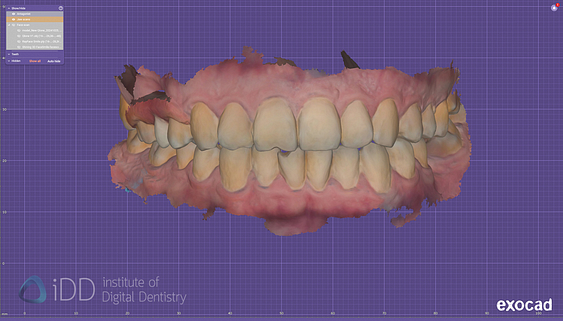
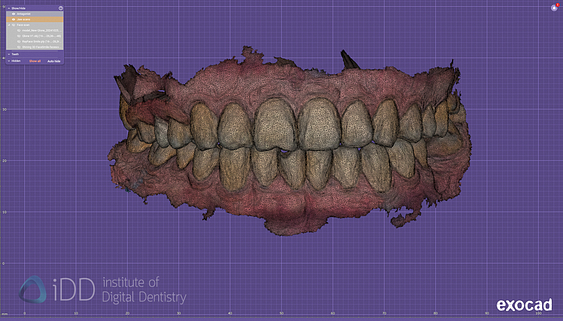
Here are the intraoral scans taken with TRIOS 5.

RayFace

Original Qlone

MetiSmile

Qlone Dental Pro
One interesting thing to note is that it was much easier to get a 'big smile' captured with RayFace as it is a single shoot camera essentially. So you can tell the patient to smile wide and capture that immediately. Whereas with other scanners that take between 15-60 seconds to finish the scan, often patients while smile hard at the start and then the smile will drop with time.
Also note the distortion in the face scanning with iPhone apps. It is interesting to see how the edges of the teeth are not exactly perfect. How much does this impact the alignment of IOS? Let's check without colour.

RayFace
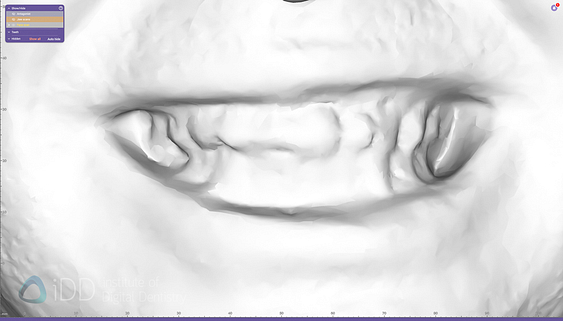
Original Qlone
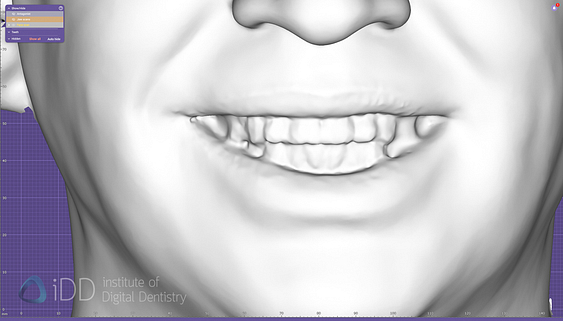
MetiSmile
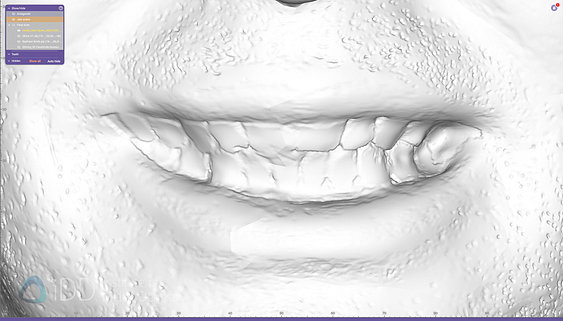
Qlone Dental Pro
A few things stick out straight away. Obviously the dental specific scanners like RayFace and Metismile do the best. Very good details especially by RayFace but MetiSmile also did well and is one quarter of the cost.
The iPhone apps don't do as well and don't seem to have the resolution. With the original Qlone app you can see the downfall of this and many iPhone apps that are used to take a face scan. Although they can make the colour image look good, when you turn off the colour, you can clearly see the issues. How do you align an intraoral scan to this confidently?

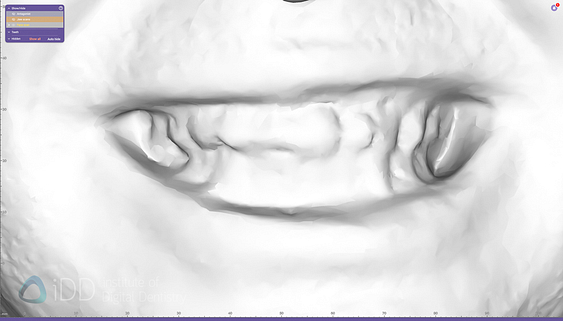
In saying that, the new Qlone Dental Pro is a big improvement no doubt. So these are not just marketing claims. The new app really does capture the teeth and lips to a higher detail - but this cannot be thanks to hardware as I am using the same phone - it must be just smarter algorithms.
Although with the new app there is much more detail to be seen, the question is - does this look like the patient's actual teeth?

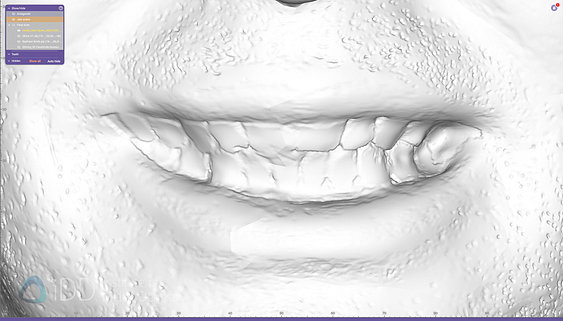
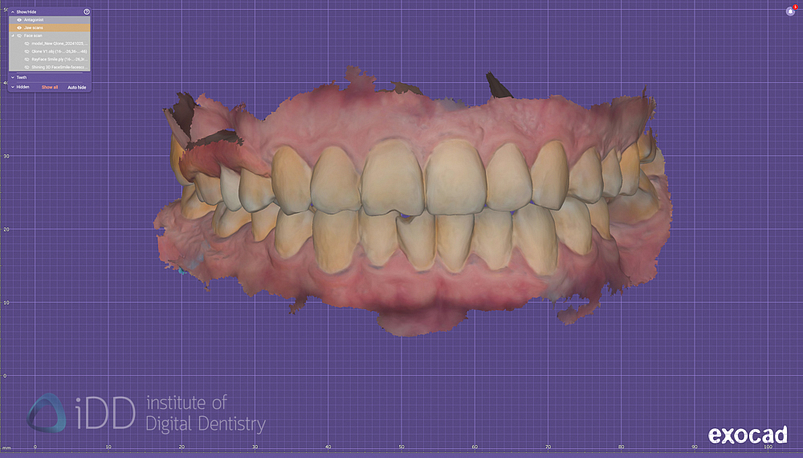
Let's compare aligning the IOS to each scan.
Aligning the IOS data to the face scan data is simple - by choosing multiple points of reference on both data sets. You are trying to find the same points on both the IOS and face scan, so the clearer the face scan, the easier and more accurate this is.
Therefore, the better the details of the teeth on the face scan, the more likely it is going to be an accurate alignment. And if you're going to rely on this for your cosmetic wax up etc, you want this as accurate as possible.

After aligning IOS and face scan data:
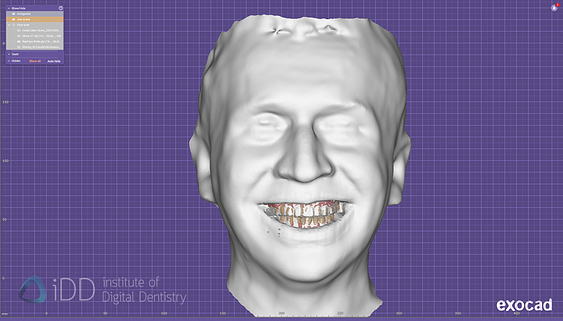
RayFace
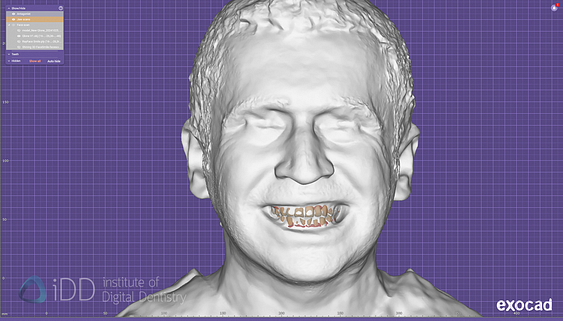
Original Qlone
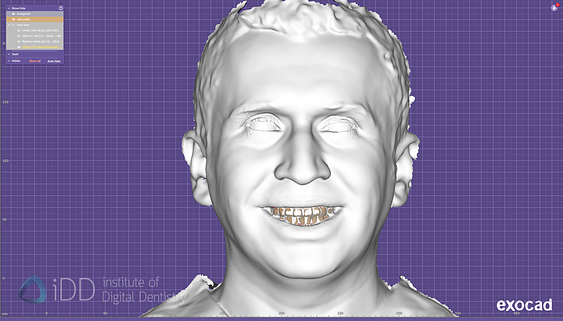
MetiSmile
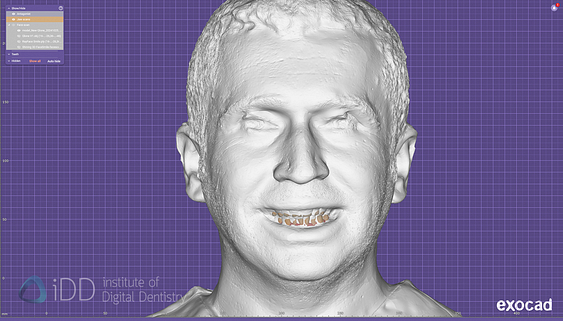
Qlone Dental Pro
Regarding alignment, none were 'perfect'. There is little doubt the RayFace and Metismile gave me the most confidence that the alignment is as close as possible given the better and more clearer teeth morphology that is scanned by them.
The original Qlone surprisingly also pulled it off and I could achieve some form of alignment with IOS data, but it was definitely more guess work. And not something I would rely on for a big case frankly.
The new Qlone Dental Pro was much better than the original Qlone. But again, not perfect. It is not better than Metismile nor Rayface. No way. But it is a lot cheaper, a fraction of the cost, and that may be enough to choose it over the others.
The last thing I will mention is that the Qlone Dental app works a lot better if cheek retractors are used. Classic orthodontic ones or optragate. The teeth look a lot sharper and are easier to align with an intraoral scan. But for a natural smile with lips, it seems that the iPhone apps have a harder time capturing the teeth properly.
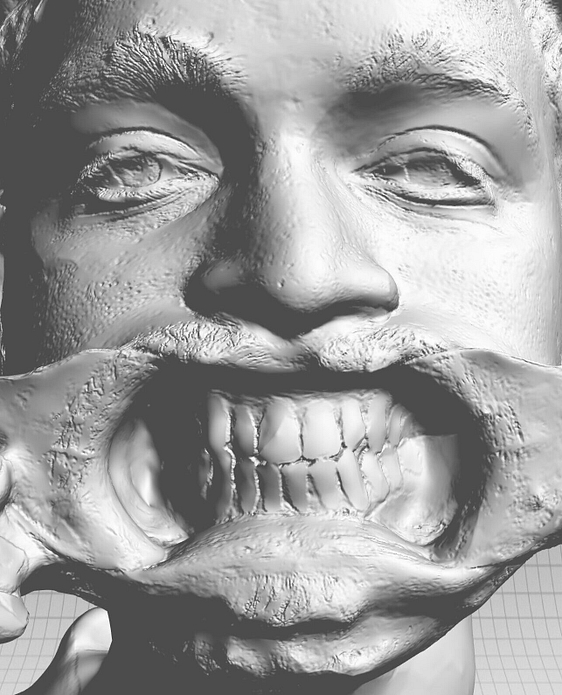

Quite good images taken with the Qlone Dental Pro. Much better when the cheeks are retracted.
Pricing and Accessibility
Rayface costs $20,000 USD. Metismile costs $5,000 USD.
The Qlone Dental Pro costs $200 USD per year for the dental-specific version. This represents a significant price increase from the previous (and still available) original Qlone app, which was $30 for permanent access. Dental tax strikes again?
In saying that, it is obvious that the Qlone Dental Pro app is more fit for purpose if you're looking for an iPhone app face scanner for dentistry and not a generic scanner.
The company says there is no subscription or recurring fee, but what they really mean is that there is no automatic renewal. Interesting choice of wording. One year of access costs $200 USD with unlimited scans and exports. Then you pay again after the year is finished.
If you have the money, and want a one click solution, in my experience nothing beats Rayface for image quality and ease of use. However, Rayface does not have the same flexibility as being able to move it around or use it in various clinical scenarios - e.g sedated patient.
In these cases and those who want a middleground option - you want something better than an iPhone but dont want to spend 20k, go for Metismile.
Otherwise, Qlone Dental Pro is basically the best iPhone app right now for dental face scanning and it is also the lowest cost option to get into this.
Need help choosing a face scanner?
Conclusion
As digital dentistry continues to evolve, face scanning is becoming more and more popular.
Face scanning is a very useful tool for those who carry out a lot of cosmetic work, dentures, All-on-X, or basically anything that involves designing a smile.
To me, RayFace and MetiSmile are the gold standard. These offer the highest quality software, integrations, and user experience. However, these dental tools come at a premium that you may not want to pay.
The developers of Qlone Dental Pro position it as a potential replacement for the now-retired Bellus3D app, claiming to offer a streamlined workflow for dental professionals. To be honest, it fits a nice niche. For 200 USD, face scanning becomes accessible to a much larger pool of clinicians.
But are the images good enough? You be the judge. I personally use RayFace in every cosmetic case in my clinic and have a MetiSmile in our All-on-X focused practice at another site. iPhone apps, however, make things very interesting as it is accessible anywhere easily and at any time. We all have a smartphone in our pocket after all. So the barrier to entry is minimal.
And to me, the Qlone Dental Pro app is the best iPhone app currently in terms of overall user-friendliness and final scan outcome. I share the images above so you can see the very clear differences between these products and make an informed choice.
One last thing I will leave you with:
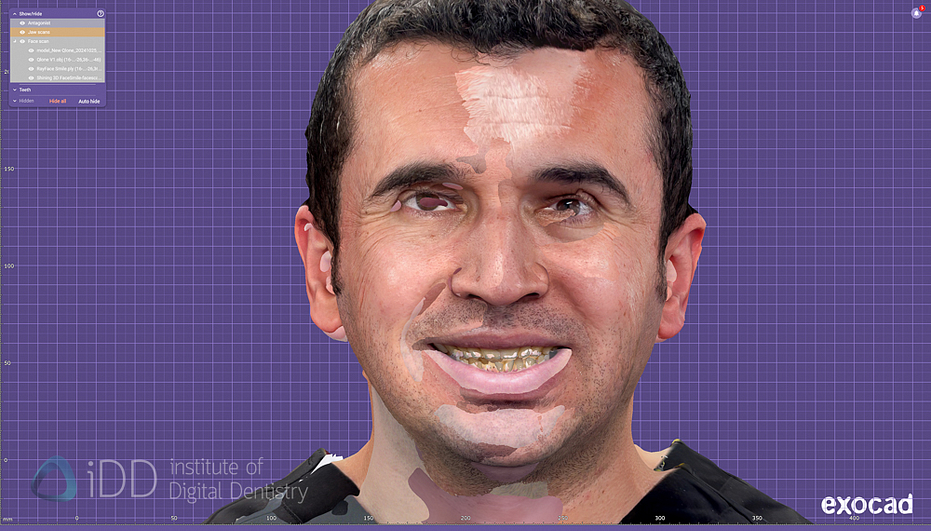
These are all 4 face scans all aligned together. As you can see there are some differences between them. Overall, I was surprised to see that the iPhone apps can achieve similar geometry compared to the other more specialised devices. The differences are not hugely significant in my opinion and would be far more accurate than using 2D photograph.
Have you had any hands-on experience with Rayface, Metismile, Qlone Dental Pro or similar smartphone-based scanning apps?
We'd love to hear your thoughts and experiences in the comments below!
Lastly, here is some links if are interested in getting one of these scanners:
- Click here for Ray
- Click here for MetiSmile
- Click here for Qlone Dental Pro - if you want to support iDD this is our affiliate link provided for our members. We are working on getting iDD discounts for you!