Medit has announced a huge software update for native software platforms, such as Medit Link, Medit Scan for Clinics, and Medit Scan for Labs.
Mac users will be happy to hear that amidst the announcement of various software improvements and new features, Medit has also revealed that Medit Link and Medit Scan for Clinics are finally available for Mac users!
Dentists using Mac can now access the following apps via Medit Link: Medit Design, Medit Temporaries, Medit Splints, and Medit Model Builder. Other Medit Apps will be available in a few weeks.
All you have to do is go to the Medit Link website and use the Mac OS installer in the download tab at the top.
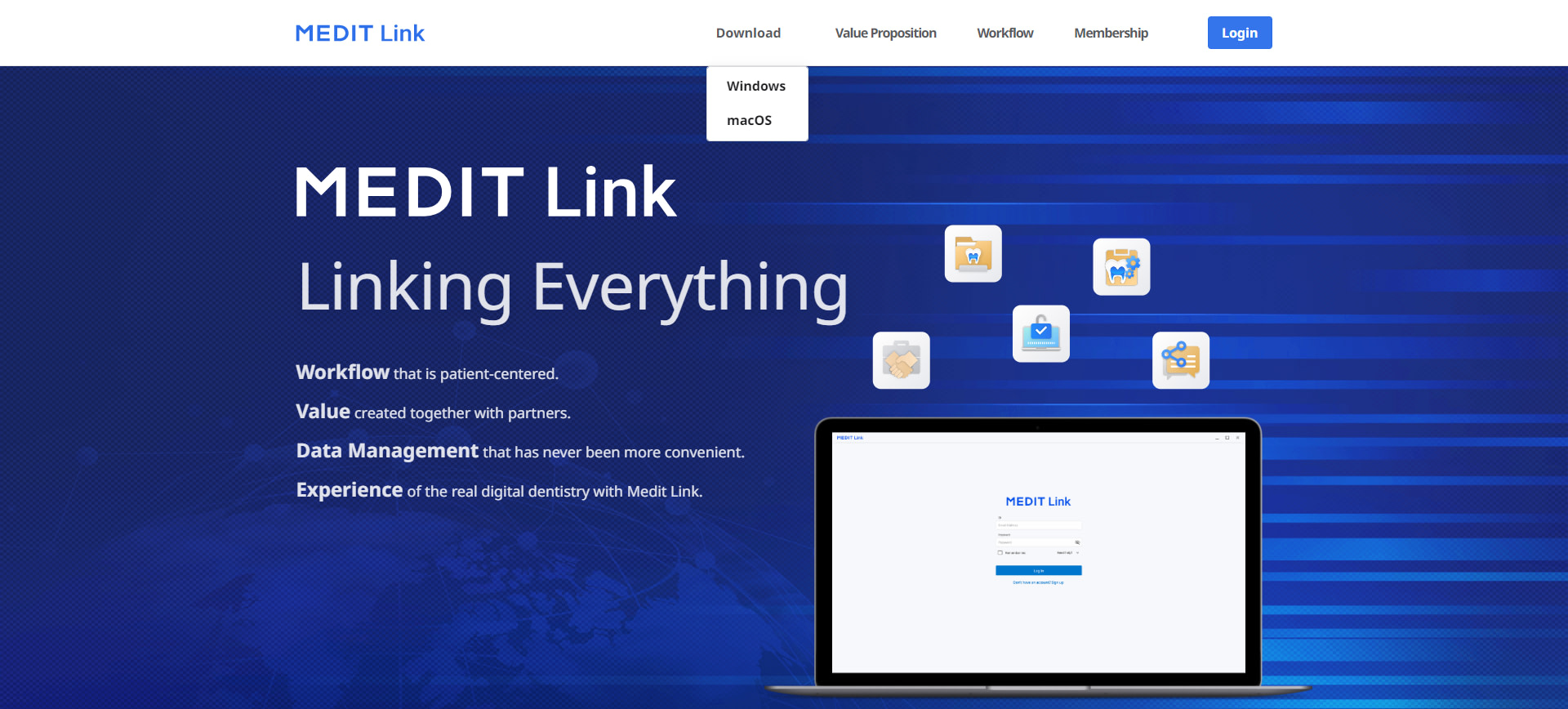
At the time of writing, Medit is the only intraoral scanner that is compatible with Mac - which is absolutely huge. We’ll go into more detail about how impactful this is down below, but this means a few things for Mac users:
- Minimal heat and fan noise from a Macbook compared to a Windows laptop
- Macbook does not need to be plugged into the wall for scanning all day long.
- No bugs due to hardware fragmentation
- No worries about installing the latest driver or having to adjust devices settings
- Full utilization of the Apple ecosystem - iPad mirroring, iPhone remote control option, Apple Watch notifications.
Lots of reasons to smile if you’re a Mac user.
We’ve broken down all the software improvements and new features for Medit Link, Medit Scan for Clinics and Medit Scan for Labs down below.
Medit Link V.3.0.0 Software Improvements
- Case Lists - Customize view options for case lists in Case Box/Work Box/In Box/Order Box.
- Data Tree Structure - Expand or collapse the data tree section and adjust the width of the data tree to view full file names at a glance.
- App Box UI/UX - Various search options make it easier to find apps.
- "Mandibular Movement" Feature - Export the data or replay the patient's mandibular movements in the file viewer.
- Improved exocad integration.
- Supports Traditional Chinese and Dutch.
Medit Scan for Clinics v1.9.0 New Features
"Simple Interface" Mode
Provides an easy-to-follow interface for novice users, light users, and users who prefer a minimal interface when scanning.
"Mandibular Movement" Feature
Record and play mandibular movements of the patient.
4 types of recordings aid undersrtanding of characteristics and relationship between 2 arches: Free Movement, Left Lateral Movement, Right Lateral Movement, Protrusive Movement.
A color map easily displays contacting areas.
"Additional Data" in Stage Management
Provides most features in Mandible and Maxilla stage to acquire any type of data additionally.
"Switch & Scan" Feature
Pair a single scanner with multiple hubs (for i700 wireless only).
Medit Scan for Clinics v1.9.0 Improvements
- "Stage Navigator"
- "Remote Control Mode" has been renamed "Stage Navigator" with more options (for i700 & i700 wireless).
- Users can choose to move to the next stage or run stage navigator with long clicks of the Scan button.
- Data Control via Control Button - Zoom, pan, and rotate data using the Control button (for i700 & i700 wireless).
- "VITA 3D Master" in Smart Shade Guide - Users can identify shades with their preferred system and get more diverse shade information.
- Background Processing - Minimizes data processing wait time after scanning for improved efficiency.
Medit Scan for Labs v1.4.0 New Features
- "Export 3D Data" Feature
- Export scan data to a local PC before completing all stages of a case.
- "Register Scan Path" Feature
- Add or edit desired scan paths for more efficient scanning.
Medit Scan for Labs v1.4.0 Improvements
- Settings - Reorganized options for easier access and modifications.
- Auto elevation feature - Automatically adjusts scan area based on model height.
What does all this mean for you?
Before Medit came onto the scene, the intraoral scanner market was known to be expensive. Price was a major barrier that prevented many dentists from adopting digital dentistry. When Medit released the i500, they purposefully priced and marketed it as an affordable scanner to help more dentists get into digital dentistry.
This move has changed the intraorla scanner market significantly. Ever since, multiple Chinese manufacturers have introduced even cheaper scanners and well-established high-end brands such as 3Shape or Dentsply Sirona were forced to to review their prices to avoid being priced out the market.
These days, Medit scanners are mid-tier priced scanners. Medit has adjusted their strategy and started offering plenty of free apps that elevate their IOS from being impression-replacement devices only. This drove other companies to focus on their software as well.
The current updates and entirely new functions are a testament to Medit continuing with this strategy. They are not slowing down their software development and they still aim to differentiate themselves with the cheaper Chinese scanners, while also catching up with the expensive European brands.
Medit opening up to Mac users has the potential to be yet another market-altering step by the company. The Medit scanners are currently the only IOS devices that are compatible with Apple software and hardware. It’s extremely likely that other manufacturers start to look towards offering Mac compatibility to keep up with Medit - or find a new way to differentiate themselves entirely.
Whatever the outcome is, competition in the market is great for the consumer. It’s how we get cheaper prices, better products and innovative features.
It looks like Medit have changed the market, yet again.

