The Primescan 2 by Dentsply Sirona sets a new industry standard as the only cloud-native intraoral scanner in the world, potentially revolutionizing how dental practices handle, work with and share scan data.
What does this mean? The Primescan 2 scans directly on the cloud via a web browser using the DS CORE website.
When you use it for the first time, it truly is quite mind-blowing. This feels like a true advancement in intraoral scanners since the jump from monochrome single-picture intraoral scanners of the past to the ones we have now which are full colour and take hundreds of images per minute.
Dentsply Sirona has been at the forefront of dental innovation for decades, and one of its most transformative contributions to modern dentistry is CEREC. This innovative technology revolutionized the field of dentistry in 1985, and now it seems that the company is making another attempt to completely transform the IOS market.
The company released the Primescan 2 one month ago, and I was fortunate to be a beta tester before the release. Although it is an incredible leap in scanning technology, is it a perfect scanner?
Well, let's go over the pros and cons. Also, let's go over how it is different to the Primescan 1...
In this review, I will share my experience with the Primescan 2 in which I’ll cover various aspects of the IOS, including its design and ergonomics, scanning performance, software ecosystem, and pricing, to help you make an informed decision on whether this scanner is the right fit for your dental practice.
As always, this is a completely objective review based on my own experiences. We do not sell Dentsply Products nor is this a sponsored post. iDD has been a pioneer in unbiased digital dentistry reviews for close to a decade, and it is one of our core values. Therefore, I will continue to provide you with information you can rely on.
Enjoy the review.
Review At a Glance
Primescan 2 represents a paradigm shift in intraoral scanning. The fact that it scans directly on the cloud is frankly incredible and it may set a new standard in premium IOS space. This is a world first. There are some significant barriers to adoption however, namely internet speed, scanning lag and the high costs.
Pros:
Cons:
Check out our full Unboxing video of the Primescan 2 below:
Primescan 2 Scan Speed
Scanning speed with the Primescan 2 is similar to the Primescan 1. Which is a fast and excellent scanner.
This should not be surprising given that the PS2 is basically the same scanner but now wireless. However, what makes it worth mentioning is that the PS2 performs all the scanning on the cloud. That is what makes it impressive.
Somehow Dentsply Sirona has synced all this data live to the cloud, while you are scanning in real time and show you a live real-time view on any web browser. It is with no exaggeration incredible. Especially because there is almost no difference to the wired version. Well, when things are going well with the internet connection.
I say almost. Because there is a difference. It is not exactly the same as the wired one. And because the entire thing relies on the internet, you can experience lag. This can be very frustrating, especially because lag with a wired device rarely happens. Also I find myself losing my place more often with the PS2 than the PS1, but this got better with time. Otherwise, it feels similar to Primescan 1.
Regarding the lag, this will depend on your Wi-Fi connection in your surgery and your internet speed. It is advisable to ensure that your internet connection has a minimum upload and download speed of 50 mb/s. And for your Wi-Fi connection, it is advisable to have a strong Wi-Fi coverage in your surgery or wherever you intend to use your Primescan 2. If not expect to install few extra access points in your practice - this is what I did.
So what if your internet speed is not up to scratch? Well, the company has a trick up their sleeve. They ship the Primescan 2 with an edge device. What is an edge device? Well, it is basically a computer that runs Linux operating system and will typically sit near your server or anywhere in the clinic. The Primescan 2 will send scans to the edge device and then upload these at a later date - this is for practices with poor upload speeds. I have seen invoices with the edge device costing extra, so check with your DS rep to see if this is needed and what it will cost.

Edge device (silver) that helps with running PS2 if your internet speeds are bad.
If you work in an area with poor internet speeds or inconsistent internet connection. This scanner will not work for you. You cannot use this scanner without an internet connection as it requires online access.
If your Wi-Fi coverage is not very good, the other option apart from installing access points is to run the Primescan 2 wired directly to your network. But that is not fun, really. It is so cool watching it do its thing wirelessly.
Also, this optional cable needs to be purchased separately, and it also makes the entire scanner quite cluttered with a required coupling box and power supply cable.

When it is working, the Primescan 2 can quickly capture intraoral scans, with the software stitching them together rapidly. The scanner itself is great. Just like the Primescan 1. Huge scanning FOV allowing you to capture digital impressions quickly.
It handled every indication well (once again when the internet/connection was behaving) - crowns, bridges, implants, implants, edentulous, etc. I even tested it for all on x, bloody scans, tissue scans. As expected from a Dentsply Sirona scanner. This is a great scanner.
My main gripe is when it lags, it can be very annoying once again. Something DS will have to iron out to ensure they minimise this as much as possible. And something you need to be very clear about. When considering purchasing a Primescan 2, you may also need to consider a Primescan 1 as the wired version does not pose any issues with connection, etc. However, in saying that, the Primescan 2 does a few cool things with direct cloud integration - so it really depends if you buy into Dentsply Sirona's vision. I have had a couple of occasions where I could not take a scan because of internet issues and was glad I had a back up wired scanner in the practice.
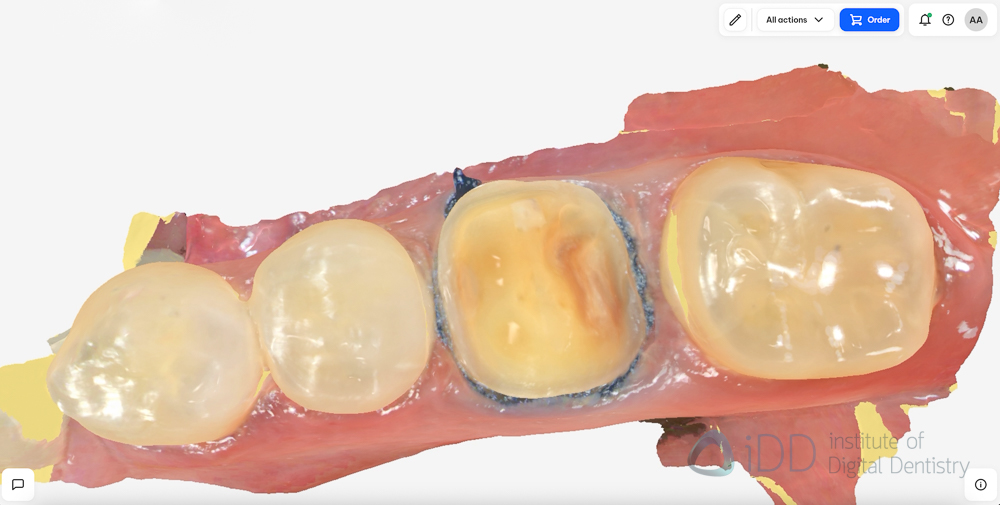

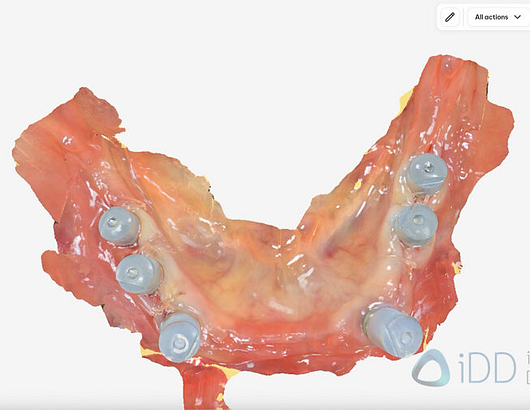
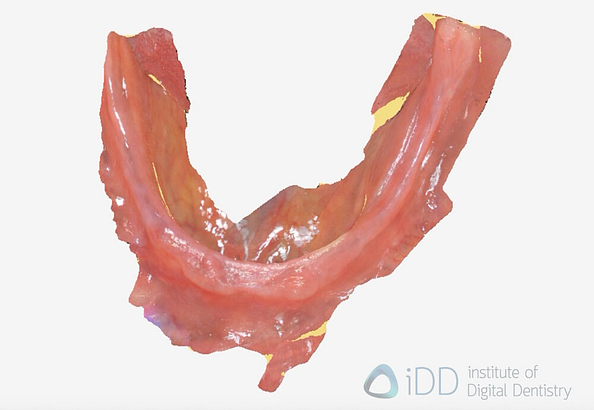
The software running on the cloud stitches images quickly. Sometimes the scanner loses its place and the software, for some reason, spins the scan around, which is a tad annoying. But otherwise, it was quick to find its place again if this happened. Again, thanks to the large scanning window and intelligent scan algorithm.
While scanning, the texture is like a cartoon aesthetic and very similar to Primescan 1. What is really interesting is that, after post-processing, the company has totally changed their scanning texture to a much more lifelike colour. This is different to every other previous generation Dentsply Sirona scanner, which all have had a cartoon like aesthetic (see below).
Although more lifelike, the scanning texture on the Primescan 2 seems to look less defined and high res than on Primescan 1 which always defined sharp edges very clearly. You can see an example of this in our iDD Compares posts. Considering this entire system is on the cloud, it wouldn't surprise me if Dentsply Sirona changes and refines the textures in the future.
Another interesting option for the company is to not offer a monochrome toggle. You cannot turn colours 'off' using DS core. Not sure what the reason to not have this option is. Maybe making things simpler?
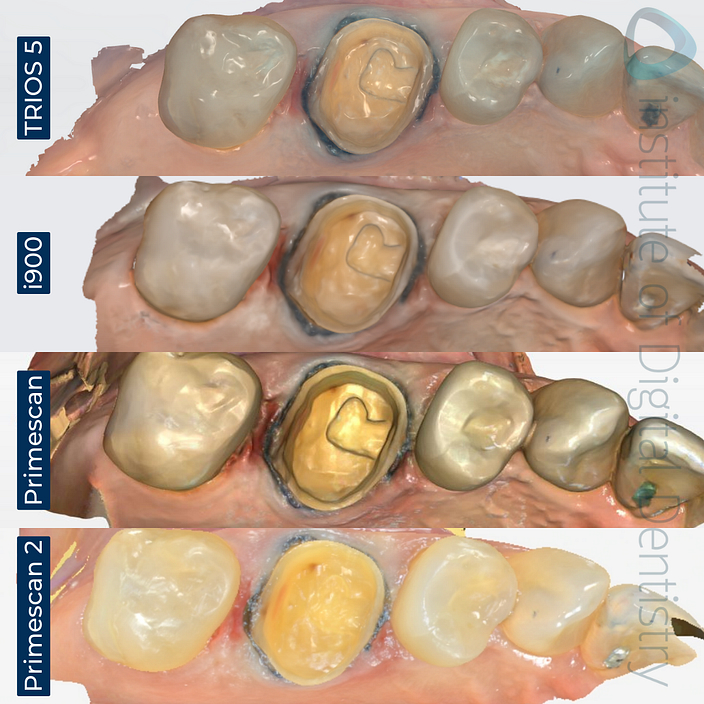
Different leading scanners used for the same prep.
The Primescan 2 AI does a good enough job, but I wish it was more aggressive. This is the same feeling I have with the Primescan 1. The stitching AI is world class and arguably one of the best in the industry. I hardly ever get any double images. However, the soft-tissue ignoring AI is not great. I found the scanner picks up soft tissues like the cheeks, the tongue, etc much more than other leading IOS. This means when using this scanner, you really need to make sure your soft tissue retraction is on point.
Day-to-day quadrant scanning was easy, and I seldom had any issues with the Primescan 2. More difficult scans like edentulous etc, felt like they were harder to carry out compared to the Primescan 1, but this was mainly because of any lag that makes you lose you spot.
Overall, the scanner worked well. This was genuinely a surprise. However, I will disclose that our internet speeds in my clinic are very quick. So your experiences could differ depending on your internet.
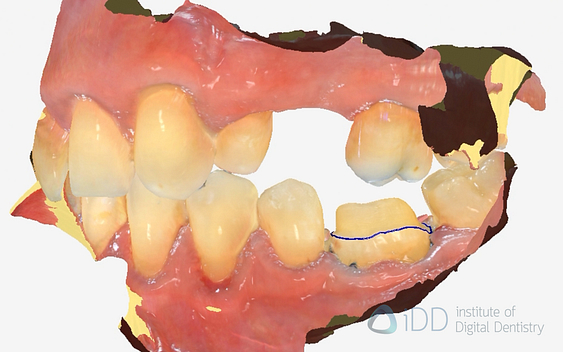
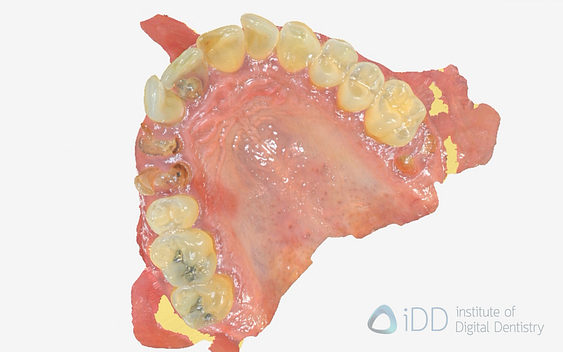

Primescan 2 Size and Ergonomics
Well. The Primescan 2 is the largest intraoral scanner on the market in both size and weight.
The scanning dimensions are 291 mm x 58 mm x 50.5 mm (width x height x depth). The weight of the scanner is a huge 542 grams, or 1.2 pounds. This makes it almost 100 grams heavier than the Primescan 1 at 457 grams.

All scanners at iDD HQ. Primescan 2 is one of the larger scanners on the market.



No other latest generation scanner is this heavy. In fact, almost every other scanner is half the weight. The latest iTero, which often received criticism for its large size, weighs 260 grams. The only scanner that comes close is the Primescan 1 and previous generation iTero scanners.
This is quite a bold move by the company to release a scanner this large. They have taken the Primescan 1, which was already big and built-in wireless technology. Therefore, it is even bigger.
The build quality is exceptional. What we expect from Dentsply Sirona. Seamless joins. Nice new colourway that is predominately black but shares similar design elements to the Primescan 1. The entire scanner feels solid and premium.
There is only one button on the Primescan 2 which is at the back of the scanner - a power button. This is not a physical button but a touch screen with haptics. Holding it down for 3 seconds turns the scanner on. The LED will start as blue and then switch to green once the scanner has booted up.


Underneath the power symbol is a DS Core symbol. The connection of the scanner to DS Core results in a green LED display, allowing its use on the DS Core website.
A question I get asked is how does the scanner connect to Wi-Fi? Via the DS Core Link phone app. You simply download the app, and use it to connect your phone to the Primescan 2 via bluetooth and then this helps you connect your scanner to the Wi-Fi. Simple and quick process and you can connect the Primescan 2 to any Wi-Fi connection you have the password to. No dongles required.
Lastly, underneath this DS Core symbol on the scanner is a battery level indicator with 3 dots. This tells you how much battery life you have. Speaking of batteries - the Primescan 2 comes with 3 batteries in the box and a separate battery charging station. The scanner cradle does not charge the batteries.


I found the scanner battery life to be on the shorter side of the scanner market. I often found myself changing batteries at least once per day if I was scanning a lot. The company says one battery will last 5 treatment scans. Which isn't a lot. Like every other scanner, if the battery dies, you can simply pull the battery out of the back and put a new one in. Starting up, the scanner is quick, and it doesn't take too long to connect to DS Core again. The weak battery life surprised me, but I would not say it is a deal breaker. Also, the scanner doesn't seem to switch off automatically if left on. This is an easy way to burn your batteries if you forget to turn it off after scanning a patient.


One interesting omission is the lack of a scanner button. I assume this is because they used the same scanner build as the Primescan 1 which also lacks a scanner button on the scanner - but the difference with the predecessor was that there was a scanner button at the base of the cart. So how do you start the scan process using Primescan 2? Three different ways.
- Firstly, when you pick up the scanner from the cradle, it automatically turns on. I found the scanner software on the cloud to be quite intelligent, starting scanning almost every time automatically if the scanner is hovering over the teeth.
- Press the 'start scan' button on the browser software. There is a clear button.
- Lastly, the scanner has a gyro control where when you tap the scanner body, it will recognize this and start scanning and once again, tap the scanner to stop it. This sounds a lot better than it is in practice. I found this unreliable, as it was hard to standardise how hard to tap. It is not super sensitive and you actually have to tap quite hard with your other hand rather than your index finger holding the scanner. I would have preferred a scanner button frankly.



CEREC Omnicam, Primescan 1 and Primescan 2
The scanner is available in two configurations, with or without a cart. Primescan 2 by itself just simply comes with a cradle which is quite large and heavy. This is the standard configuration for the scanner, which is another first for the company as every other Dentsply Sirona scanner (excluding Primescan connect) came with a scanner cart.
If you prefer a cart, they sell this separately. It looks modern, has excellent build quality like the scanner itself, and has a responsive touch screen. I used it in the official Primescan 2 launch in Bensheim. Nice option to have and something we are seeing being offered more and more in the market.


Primescan 2 Accuracy
Regarding accuracy, since the Primescan 2 was launched just a few weeks ago, there is no literature available yet to assess its accuracy. However, assuming it is the same technology as Primescan 1, it should be highly accurate, as that scanner is a proven and reliable IOS. There is a lot of literature on Primescan 1.
When I compared scans I took using the Primescan 2 to the Primescan 1 and other IOS devices, I could not see a significant difference either, even when comparing meshes many times. You can see all our comparison posts here.
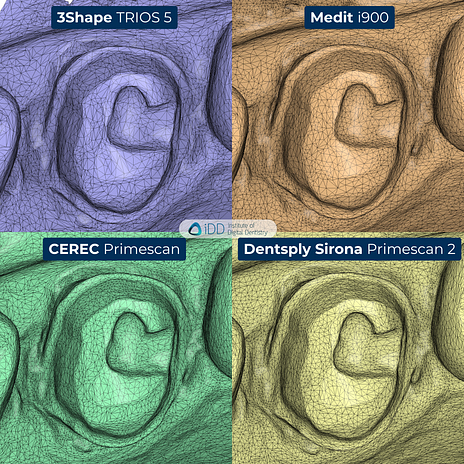
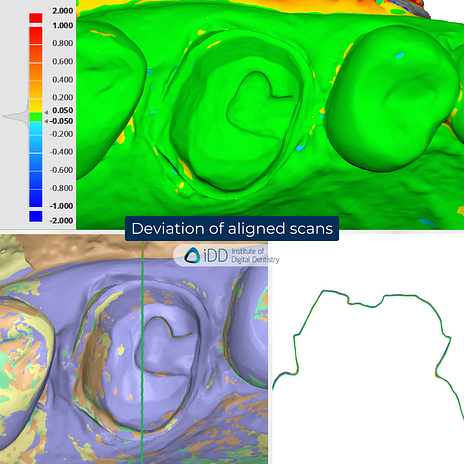
Primescan 2 Scanner Tips + Calibration
In another deviation from what is the 'norm' with Dentsply Sirona scanners, the Primescan 2 comes in the box with single-use scanning tips. These types of tips are becoming more popular in the market with more scanner companies offering them.
A box of scanning tips costs $105 USD and comes with 30 single-use sleeves. In other words, 3.5 USD per patient.
Interestingly, the scanner tip is a much better design than the Primescan 1. These Primescan 2 scanning tips are much more narrow at the end, which is actually very useful when scanning at the back of the mouth. I am glad they made this change. And although the scanning window looks smaller in the Primescan 2, the FOV is the same - as confirmed by company.
Otherwise, a metal non-autoclavable scanning tip is also available for purchase separately. CEREC doctors, who are familiar with Primescan 1 and Omnicam, will find this to be more familiar.


The Primescan 2 also comes with a calibration unit. All updates are made on the cloud and instantly appear on every single Primescan 2 in the world because this is a cloud scanner.
When any major update is released such as a firmware update, you get prompted to calibrate the scanner. The company otherwise recommends calibrating the scaner once every month.
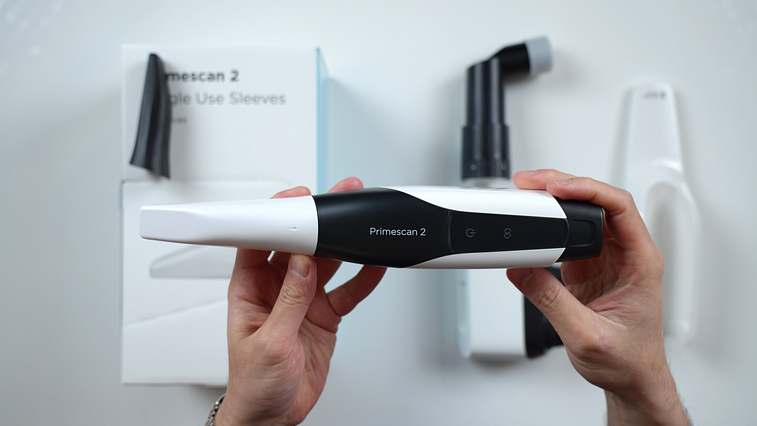
Primescan 2 Caries Detection
One feature that comes with the Primescan 2 that many people may have not realised (because the cloud-native scanning part stole all the thunder) is that Primescan 2 also has caries detection. An interesting addition and another first for a Dentsply Sirona scanner.
As mentioned above, you tap the scanner to start and stop scanning. Well, if you tap it twice, you get another selection of windows. It switches from 'scan mode' to photo mode or 2D acquisition.
In this mode, 3 windows appear:
- Colored Photo: basically using the PS2 as an intraoral camera by using white light
- Surface Caries: fluorescence built in using a 405 nm light source - similar to TRIOS 5.
- Approximal Caries: near infrared imaging using a 850 nm light source - similar to NIRI in iTero Element 5D

I was surprised by this addition - in a good way. The first time a Dentsply Sirona scanner has caries detection. And what adds to this benefit is that because all of this is connected to the cloud, when you take these images, they automatically store in the patient file in the cloud, and you can use them with the new Canvas app (more on that app below).
One thing that is a little awkward is that to take an image you have to tap the scanner - once again kind of annoying to use, and with your other hand. Although when you tap the scanner it moves, somehow DS has pulled off that images do typically look sharp and crisp. Another reason I would have preferred a scanner button, though, to be honest.
The intraoral camera works well. Its high res enough and can be a very useful patient education tool - combined with being able to use the scanner on the cloud and easily 'plug' it into my dental chair monitor by opening a web browser. I found it useful.
The surface caries as well - works. I will not say it's totally a game changer and more of a nice to have if you need it. Caries on visible tooth surfaces will appear as a red area in the intraoral fluorescence image. When stimulated by the additional 405 nm light source of the scanner, the enamel fluoresces a green colour. Green fluorescence can vary because of different phenomena (e.g. demineralization, restoration, filling). This is similar to caries detection in TRIOS 5.
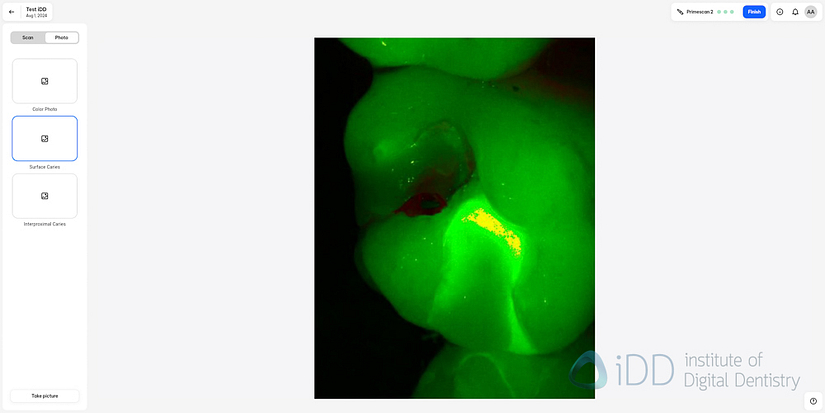
With the approximal caries detection, the obvious thing to compare it to is NIRI by iTero which is a lot brighter and has sharper contrasts. The PS 2 version looked a bit low exposure, and it was a little hard to see what exactly it's picking up. The 2D acquisitions in near infrared mode may show structural defects in the enamel, such as e.g. enamel cracks or proximal caries. Near infrared imaging is nice but frankly, I don't think a dentist new to digital has the knowledge of what they are seeing (pathological or not) and it's something that DS should likely educate people on.
Regardless, it is nice to see Dentsply adding this to their flagship scanner for those who may consider getting a scanner for its added caries detection capabilities. I personally find it as a 'nice to have' rather than a necessity.

The Difference between Primescan 2, Primescan 1 & Omnicam
So we now have 3 currently sold models of the Dentsply Sirona scanners - CEREC Omnicam, CEREC Primescan (or Primescan Connect) and Primescan 2 (not the Primescan 2 does not have the CEREC badge).
What are the main differences?

CEREC Omnicam (Released around 2012):
- Introduced the first colour 3D Dentsply Sirona intraoral scanner
- Very slim scanner head. It is fine for quadrant dentistry but for full arch, edentulous and all on x scans, it is difficult
- No internal heater in the scanner, unlike the newer scanners, which makes scanning for extended periods annoying
- Comes only as a CEREC cart configuration. Good for those who want to get into CEREC same-day dentistry on a budget
- Slower than Primescan 1 or 2
CEREC Primescan (Released in 2019):
- Major leap in scanning tech for Dentsply Sirona with higher resolution and fast speeds
- Known for its high accuracy in the industry
- Huge scanning FOV, meaning it is faster to take scans. Considerably faster than Omnicam, especially for full-arch scanning, as it can capture more data in a single pass.
- But it is also a very large scanner by today's standards. Double the size and weight of CEREC Omnicam
- You can buy it as CEREC Primescan (with a cart) or Primescan Connect (laptop based)
Primescan 2 (released this year):
- Further refinement of Primescan technology
- The only cloud-native scanner that can be used on any web browser
- Wireless and Caries detection introduced to DS scanners
- Even larger and heavier than Primescan 2
There are some hardware refinements in Primescan 2. Although it is the 'same' scanner as Primescan 1 but wireless, there are also some other changes. These are:
- New scanner tip design. Noticeably narrower head - actually makes a big difference.
- Multiple sensors in the scanning tip to allow for caries detection, etc
- New Wi-Fi Module
- Tapping sensor - you know my thoughts about this
- LED user interface
- Battery and active cooling at the back.
- Otherwise, this is basically a Primescan 1
One question I get asked is how do you use Primescan 2 with existing CERECs? Well, make sure the new 5.3 software is updated on your CEREC systems. With this new software update, you simply scan with Primescan 2 and then click a button on DS Core to send the scan directly to CEREC for designing. Designing on the cloud is not yet possible.
In short, Omnicam is older, functional, but slower, and likely less precise for full arch. It is showing its age and these days I would only use it as a low-cost entry point to get into CEREC chairside quadrant dentistry. Otherwise, Primescan offers major improvements in sped and accuracy and does everything Primescan 2 does without the cloud capabilities. It is wired and gives you security of always being useable regardless of the internet. Primescan 2 - the major draw card is scanning on the cloud, everything DS Core brings, scanning on any device and the vision DS is creating.
Primescan 2 Software - DS Core
The software that runs the Primescan 2 is called DS Core. I have written many articles on this platform. If you do not know what this is, I got you covered - read all the info about DS Core here.
As mentioned prior, this software is totally browser based. You simply log in and then create a patient file and then can begin scanning. Just like almost every other scanner software but on the internet. World first.
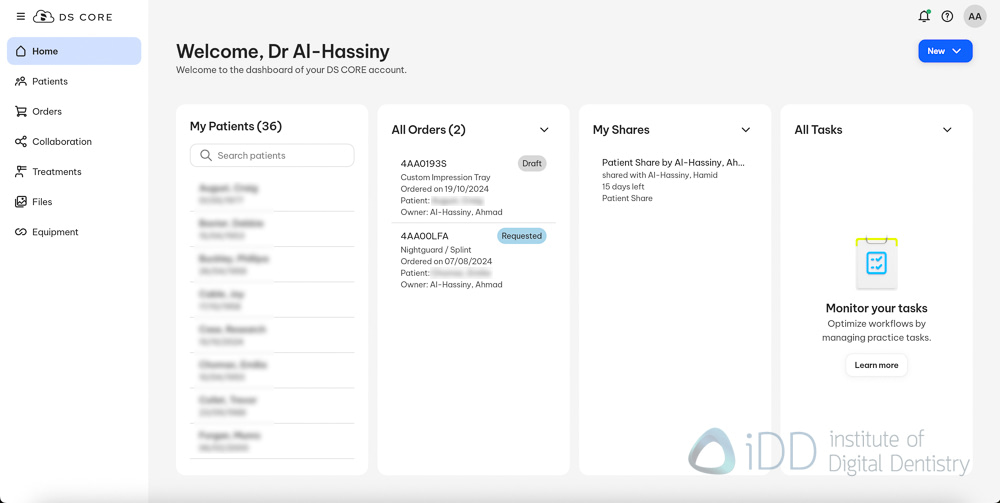
What is very interesting is that DS Core looks totally different to CEREC UI. This software is totally reimagined and looks a lot more modern, simplified and less cluttered. As mentioned many times, the major draw card of this scanner software is of course is the fact it runs off a web browser, but it is nice to see the company rethink their entire user interface and design going forwards.
The company has also worked hard to make DS Core an entire end-to-end platform to facilitate lab communication and in-house production. More on that below. For now, creating a patient file is simple, all the standard stuff, name, DOB, etc. Then, the system presents you with two options.
- Status Scan - this is basically an option for scans that are done in examinations or check-ups, simple upper, lower and bite scans. The company is really trying to push taking a scan for every patient at every examination (similar to what other companies have tried to do for half a decade).
- Treatment scan - used to scan for treatments and you are given more scan windows depending on the option you choose.
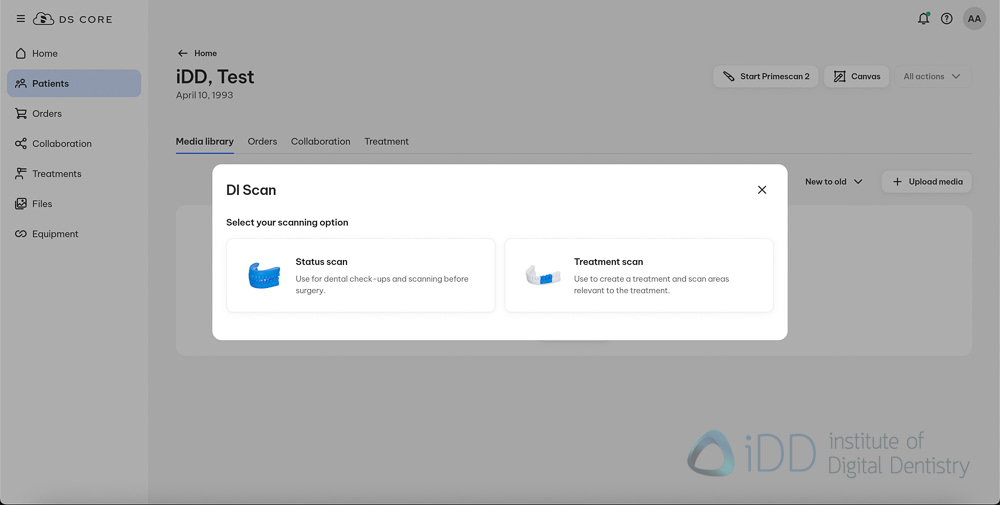
This idea of 'status scan' has been tried by many companies industry wide - TRIOS has a similar option, also called status scan... and of course all scanners have 'scan only' options.
One unique thing about the Status Scan with DS Core is that if you ever take a status scan, you can consider this as your pre-operative scan, as whenever in the future you take a treatment scan the system will give you the option to use the status scan data if you wish. It is a nice spin to give users more reason to take these status scans.
In other words, if you ever take a status scan, and then later do a treatment scan, because all the scans are on the cloud, the software automatically can use previous status scans. This only works because all data is on the cloud and the system can pull data from different scan dates.
Clicking treatment scan gives you 4 options:
- Restoration - inlay, onlay, crown, etc.
- Aligner
- Implant
- Splint
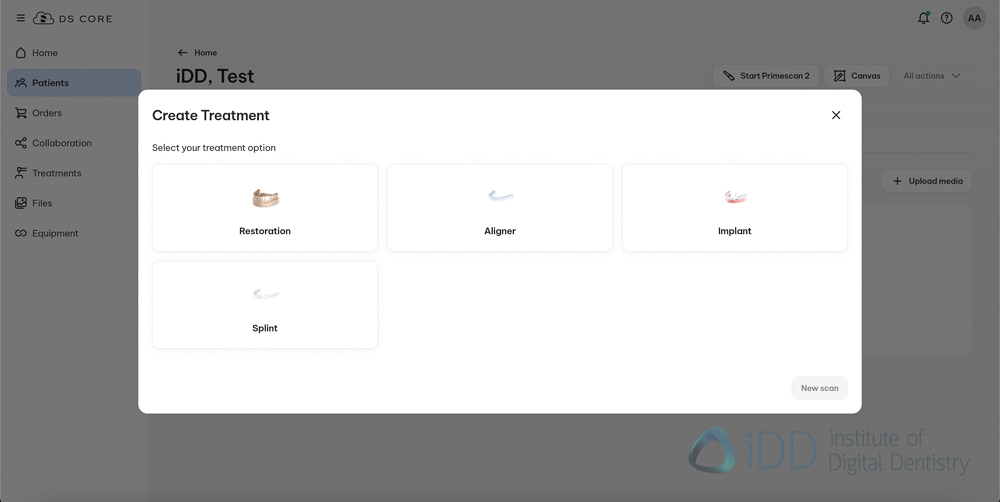
Not the most exhaustive list and notably I see a few options missing - denture scanning? all on x scanning? Why these are not present, I do not know. More on why these are missing may be an issue later.
The entire workflow is very streamlined and simple. Maybe a little too simplified, however.
For example, once you select the treatment scan and begin scanning, if you receive three scanning windows (referred to as catalogues by DS), you cannot include any additional windows. The notion is that there is no need to add extra windows as long as you choose the right treatment scan, which provides all the necessary scan windows. For example, for implants, you are given scan body windows, etc.
But in reality I think being able to add scan windows is a basic and fundamental feature all scanners need. Especially as more doctors scan more complicated procedures and want to provide the lab with more data. Scanning things like dentures where you may need 4 different scan windows or more in one patient case - e.g upper and lower edentulous + upper and lower dentures + bite. The problem worsens because there is currently no denture scanning button treatment scan option. I expect the company to add these workflows.

Otherwise, this is all the same standard stuff. Scan upper and lower, scan the bite and then you can proceed to post-processing. It takes about 20-60 seconds depending on the size of the scan and the entire workflow and the fact it's working on the cloud is awesome. I just wish it gave a little more flexibility.

Being on the cloud means you can also view and work with your scans from any device. You are no longer restricted to your local CEREC cart or laptop like before. I really like the freedom of accessing data from anywhere, to be honest. Especially useful for clinicians who may travel or work across multiple sites.
After completion of the scans, the software again is very basic. Some tools exist like editing the scan data, placing margin lines etc but it is not an extensive list. It really seems like Dentsply Sirona opted to make this as streamlined as possible but maybe this is a little too much - it depends if you want a full feature set like Medit or not.
Checking the bite is done with the standard heatmap and one neat thing is that as soon as you take a bite scan, the software automatically opens the bite and shows you the heat map on the teeth - on the scan screen. Useful for quickly checking if you have carried out sufficient occlusal reduction.
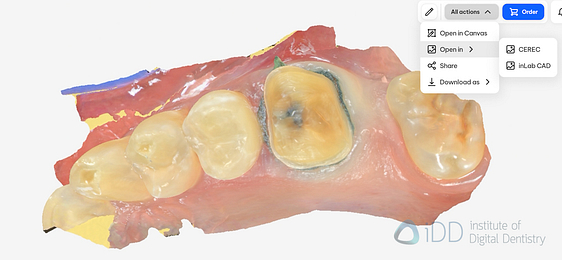

After post-processing you can view your scans and you have a few options:
- Open in SureSmile Simulator (ortho simulator) or Canvas - a new communication app (more on that below)
- Open in Inlab CAD or CEREC Chairside - the scanner integrates directly with Dentsply Sirona CAD software
- Share via a sharable link to patients or colleagues
- Download as a dxd, PLY, STL or exocad file. Finally, PLY exports from a DS Scanner without having to use DS connect.
From here you can go to the order screen and order lab work from your lab, and you can also directly order CAD designs via DS Core Create so that you can print or mill in-house. You also can order SureSmile aligners from this interface.
DS is bringing everything in its umbrella into DS Core and has built out their platform to facilitate the entire workflow from scan to receiving finished lab work / CAD files start-to-finish design and lab service. They have focussed a lot on making this scanner and platform useful for the scan-and-send market.
Patient management is simple, like every other scanner. Just know that because everything runs off the cloud, when you try to open previous scans, you will wait 20-30 seconds each time for it to load online. Can get kind of annoying.
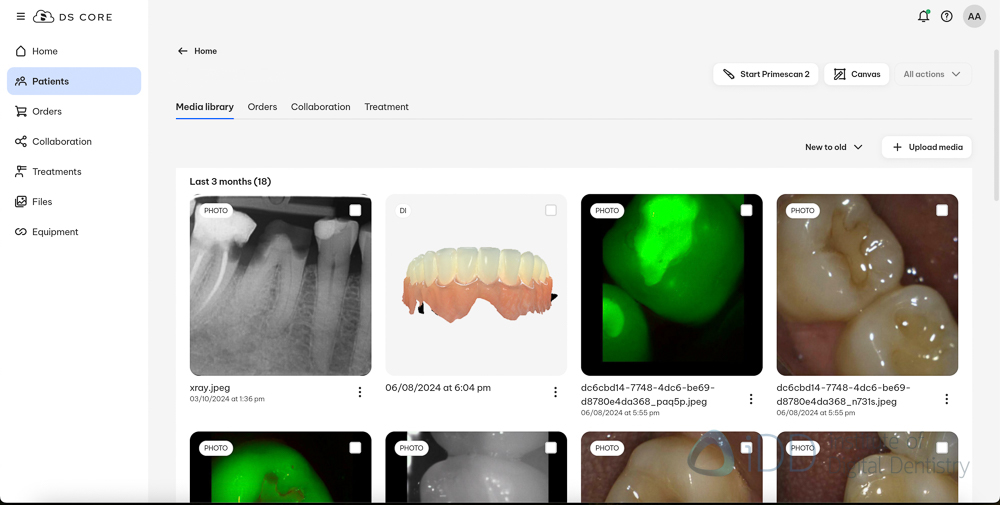
DS Core also has some other features. On the left you will see a Home button and then Patients, Orders, Collaboration, Treatments, Files and Equipment.
- First is the patient list - standard list of all patients.
- Next You can track all your orders (standard in scanner software) - these are orders sent to labs
- You can track all your sharing links under collaboration
- You can manage all treatment scans you have taken and files
- Most interestingly, you can also manage all your DS equipment from DS Core too. All scanners, mills, printers etc.
The company has worked hard on the order screen and facilitating lab communication. From DS Core you can do the usual things like order lab work etc, nothing really that special. But they have added a few cool features to the dentist-lab communication dynamic.
First, users can use a live chat box with the lab for specific orders. Like what 3Shape popularized, DS Core improves by storing all chats on the case order when completed and creating reports of all orders, including all files and any communication on the platform.
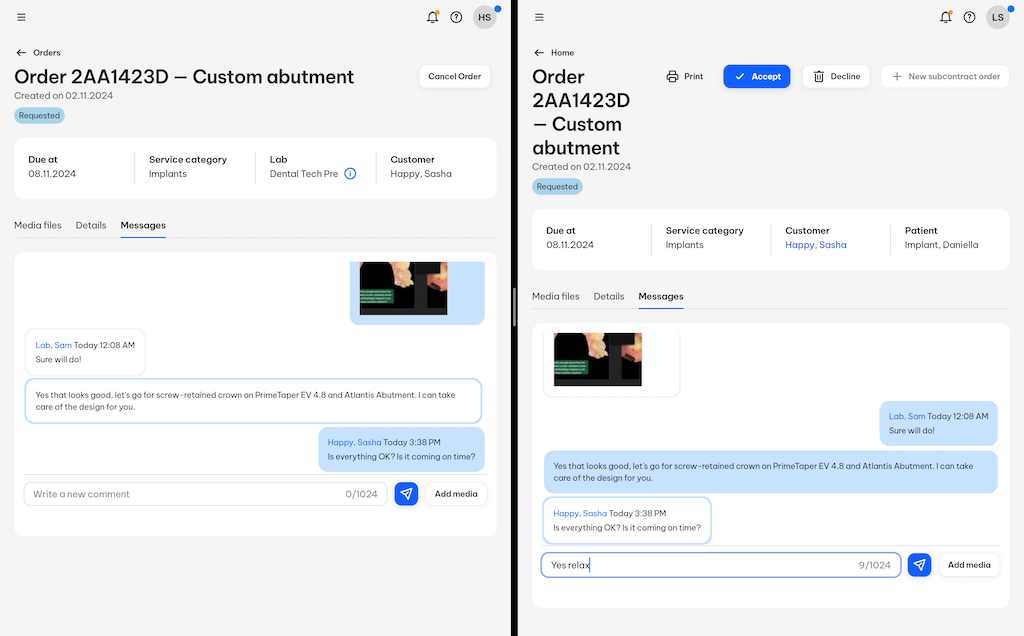
Second, instead of sending scans to the lab, it is more like a cloud storage that grants access to the lab. If you ever need to add any additional scans, photos, records etc, you simply add them to that specific order and the lab immediately gets access to it in real time. DS Core facilitates the easy sharing of even big files, like CBCT, with the lab. And it is all in one place.
The equipment tab is also an interesting move by the company. It allows you to see all your DS equipment, its status, if any updates are required, etc. Also, with your DS mills and printers, it will tell you the status of burs, printing trays, etc.
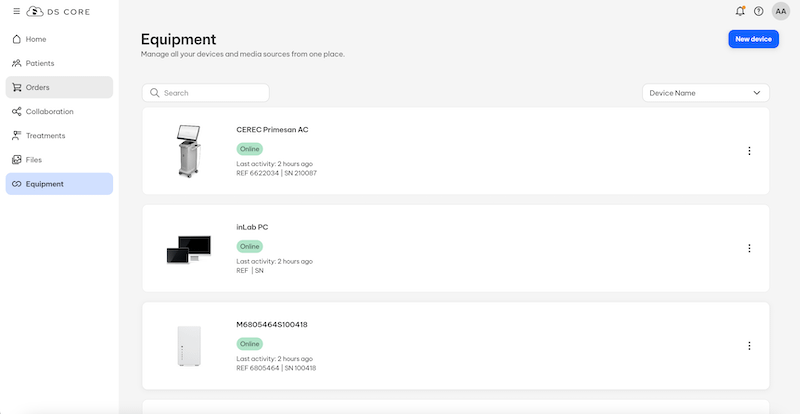
One last benefit of a cloud based scanner is that you are always using the latest software version (rather than having to do updates) and you have access to any new functionalities automatically. There is also no local computer hardware requiring updates with time. It is all cloud based. Will internet speeds and stability of this connection be the achilles heel?
Apart from that, I think DS Core will get really interesting once we have CAD on the cloud. Then this will be game-changing. But Dentsply Sirona better act fast because other companies are moving in this direction already - like iTero Design Suite (exocad).
Primescan 2 Software Integrations
As mentioned above, DS Core integrates directly with Inlab and also CEREC software. But there are also a few other integrations worth noting as Dentsply Sirona leverages all the different companies in their portfolio such as a direct SureSmile integration (aligner brand).
DS Core integrates also with DS Xray so that all media are in DS Core automatically – that’s is a point of difference to 3shape, iTero, Medit, Shining3D because they all don’t have radiographic imaging / CBCT.
The other integration that was announced earlier this year is 3Shape TRIOS - DS Core integration. Which is a really interesting piece. Any 3Shape user can send scans directly to DS Core via their TRIOS scanner software. This is the only other scanner that integrates with DS Core in this way.
And lastly, lab integrations. You can connect to labs and if you send them work through DS Core. By doing so, you will be able to utilize the communication and file sharing features mentioned above. One thing DS Core does that I have seen no other scanner software do is complete reporting of all cases sent to the lab. The software allows users to generate PDF reports similar to a surgical guide report for any indication, which can be useful for reporting or insurance purposes.
Primescan 2 Software Apps
Currently, the Primescan 2 has fewer software apps than other competitors, but I would not be surprised to see them adding these features in the coming months/years, especially since they can update everything on the cloud.
In fact, while I was in Bensheim, Germany, for their launch event, I got a sneak peek at their upcoming projects and what the company is developing for DS Core - there is some pretty cool stuff in the pipeline - yes, of course, AI.
Right now, there is currently no model creator or smile design app. What we have in DS Core is the Canvas App and an integration with SureSmile orthodontic simulator that works within DS Core.
The Canvas app is a unique communication app that is pulled off pretty well. The Canvas, as you may have guessed, gives you a canvas. An empty screen on DS Core that allows you to bring into it any scans, photographs, etc and has native 3D viewers in it. You can then use this as a scratch pad, annotating, captioning, etc. Finally, you have the option to share this with the patient via a secure link. It would be nice to have more features for doodling across all windows instead of just within each window, but overall, the app is cool.

The Canvas app in DS CORE
There is also an orthodontic simulator on DS Core. The SureSmile orthodontic simulator on DS Core works in the same way as almost every other orthodontic simulator I have seen. First, you take a full arch scan, start the software, and it will segment the teeth automatically, then propose a treatment outcome that you can play from start to finish and share. Of course, you can edit the simulation if required.
One nice feature of this is that because DS owns the aligner company SureSmile, you can send this simulation directly to SureSmile via DS Core and then get an actual treatment proposal based on the simulation.
A couple of downsides I found is that for one, the segmentation part takes a very long time. We are talking about 5 minutes or more and that is the longest time I have seen an ortho simulator take. Not sure why and I hope they optimize it. Once segmented, you get to choose if you want an upper or lower simulation, what teeth to not move etc. The simulation thankfully is fast to generate.
Second, to use this ortho simulator, you need to have a SureSmile account connected to your DS core account. No big deal, you can make an account in 5 minutes on the site. But to make a SureSmile account there is a registration fee which in NZ was 100 dollars. This registration fee is not just for the ortho simulator but to order SureSmile aligners. Still, it is kind of weird to pay this if you just want to use a simulator.
Oh, and the simulations themselves are OK-ish. Nothing groundbreaking and honestly similar to all other IOS. I don't think anyone has really cracked how to get perfect AI ortho simulations each time and the textures go back to the cartoon-looking style which isn't the most aesthetic to show patients. iTero still rules the ortho simulator space.
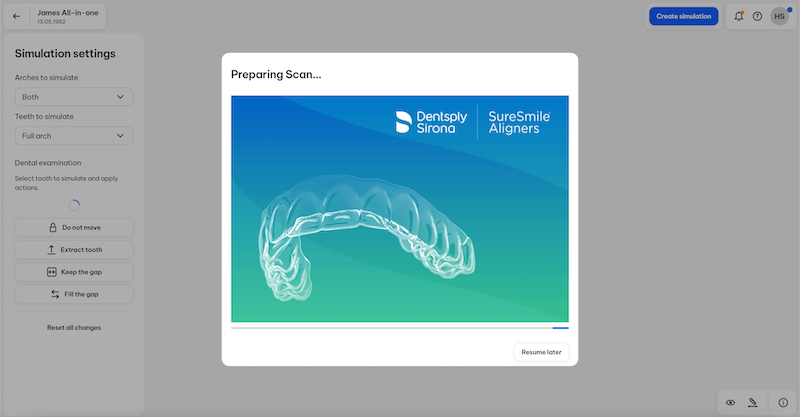
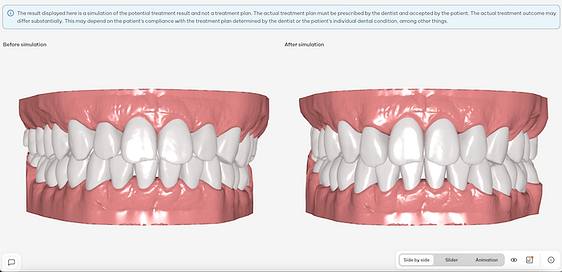
Primescan 2 Cost
The price of the Primescan 2 is $24,995 USD.
In a world of intraoral scanners that range anywhere from 5,000 USD to 30,000 USD, this places the Primescan 2 at the top end of the market. This is a premium scanner commanding a premium cost. Is being cloud-native going to justify the price? The market will decide.
The only other scanner I can think of that is more expensive is TRIOS 5 (26k) iTero Lumina (around 30k with discounts). In saying that, the Primescan 2 has one advantage - it does not require any special hardware of powerful laptops. It can literally run on any computer or laptop you have. So you save around 2000-3000 USD on computer costs unless, of course, you already have a capable scanner PC/laptop.
There are also some other costs to consider.
- A box of 30 single-use sleeves: $105 USD - one box is included. You may opt for the cold-sterilisation metal sleeve instead.
- Additional batteries: $200 USD each - 3 included in the box. But you may want more.
Then there is the cost of DS CORE - starting cost is 19.99 USD per month for 1 TB of storage up to 200+ USD per month for 15 TB. Also, as more and more AI features are released, don't be surprised if the company limits access to these features to the more expensive tiers.
You will at least need DS Core Light to run the scanner. So perhaps we went back to mandatory subscriptions with scanners in this pivot to the cloud - which every company is doing in some form.
There is also DS Core Care - the service and extended warranty costs. If you want to have this cover for your Primescan 2 the cost is 175 USD per month. Similar to TRIOS Care.
You can opt out of DS Core Care, but obviously it's not really recommended with such an expensive piece of equipment. One good thing is that DS Core Care is free of charge for the first year (if signed within 90 days of installation). Overall, the costs do certainly add up however...
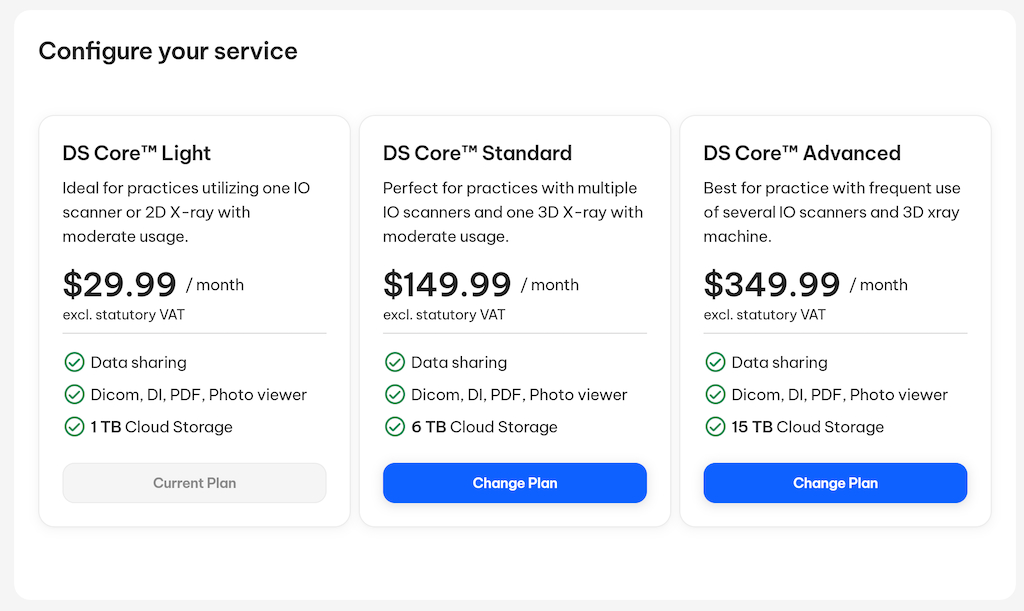
The costs of DS CORE in NZD
Conclusion
The Primescan 2 intraoral scanner represents a significant technological leap in digital dentistry. Thanks to this cloud-native scanning technology that Dentsply Sirona has innovated before anyone else, this could usher in the next generation of IOS devices.
If Dentsply Sirona launched the Primescan 2 as a scanner with caries detection and wireless capabilities alone, this would have been a letdown, but to me it seems they have really launched an innovative product that stands out when compared with other scanners currently, and potentially disrupted the premium IOS market.
It is truly refreshing seeing something new rather than a smaller body or slight software improvements. I do question if this technology is ahead of its time however as it relies on good internet speeds which may not be accessible to all.
With the launch of Primescan 2, Dentsply Sirona has also refined the ergonomics compared to the Primescan 1, specifically by designing a smaller head that actually makes a big difference to scan tight to reach areas. However, given they took a Primescan 1 and added wireless and all the Wi-Fi technology to it, make no mistake, this is a very large and heavy scanner by today's standards. Heavier than any other latest generation scanner on the market. The lack of a scanner button is also something I found a little annoying in day to day use.
Despite this, given how impressive using a scanner on the cloud is, on any device, on a web browser, and how easily they made it all, it is somewhat forgivable. This is when it works. When it works it sings. But there have been the occasional times I could not use my Primescan 2 due to internet issues and this was frustrating.
Overall, I find the Primescan 2 more appealing than my Primescan 1 now, especially with its direct integration with CEREC through DS core as I do a lot of same-day CEREC dentistry. But I do find myself having my Primescan 1 available in case of any scanning issues with Primescan 2.
I expect further development of DS core as the entire platform is becoming moer impressive every month. One thing that is going to be paramount is to make the scaning process reliable 100% of the time which may be difficult when considering the reliance on internet. The one other thing I wish Primescan 2 did better (and Primescan 1) is improving their AI to ignore soft tissue artefacts much better.
Internet speeds aside, cost is also going to be a big barrier because this state-of-the-art technology is pricey. For smaller practices or those on tighter budgets, the expense of purchasing the Primescan 2 could simple price them out. This is one of the most expensive scanners on the market now. Similar to TRIOS 5.
As mentioned many times, this scanner works on the cloud, meaning having a stable and fast internet connection is paramount if you are considering a Primescan 2. You cannot use this scanner offline. Nor does DS have any interest in engaging in that discussion. They have made it clear; the future is cloud.
What it means, however, is that lag is an additional issue with this scanner. Software can lag and this can frustrate you when scanning. If you have fast internet, this should seldom occur. But make no mistake, it does feel different to scanning with a Primescan 1 because of this factor.
Internet lag aside, the Primescan 2 works almost exactly the same as the Primescan 1. So now there is an interesting discussion to be had - is going cloud-native really worth it? Or should you just stick to a wired device? And to answer that you need to look at all the benefits DS Core and cloud-native scanning brings such as being able to use the scanner on any device, patient communication tools, accessibility of scans, data sharing, etc - the entire platform is the proposition here and everything to come with it in the future.
Speaking of the future, the rapid pace of AI development and the fact that now DS can make updates on the impact every Primescan 2 in the world immediately means that development and improvements are faster than ever before. DS Core will basically make or break this entire proposal by the company. They are banking on the fact that people will buy into this vision of cloud-native scanning and all the advantages that come with it. Time will tell to see how the market reacts.
Regardless, the Primescan 2 currently represents a pinnacle of intraoral scanning technology. Being able to do this all on the cloud is incredible, and it is no doubt one of the most exciting releases of 2024. IOS history has been made.
Evaluation Ratings
Evaluation Ratings
Scanning Speed
Scanning Flow
Scanner Size
Ease of Use
Scanner Software
Investment Cost
Additional Features
Wireless Scanner
Caries Detection
Near-Infrared and Transillumination
Software Apps
Ortho simulator and canvas app. No smile design or model builders yet.
CAD/CAM Software
Integrates with CEREC chairside
Subscription Requirements
DS Core subscription required.
Autoclavable Tips
Single-use tips or cold-sterilisation (wipe down) tip only


Thanks for the great review – an informative article in your usual accessible and engaging style. In addition to the great scanning, the Primescan2 ‘tapping’ control, took a few goes to learn, but I think its a revelation for me, allowing single handed control of scanning and image catalogs. Holding the Primescan2 where the tapping is easiest also leads to a grip where the balance is centered and the weight is not noticeable. Going from mouse to track-ball to touch screen and now to happily haptic tapping through the Cerec scanning evolution, its become so second nature that I now catch myself tapping my iPhone expecting it to respond. I think the future is here.
Thanks for your kind words and insights!