Background
The Medit i500 is one of the latest newcomers on the intraoral scanner market. It touts itself as the 'easy entry into digital dentistry' and is one of the most affordable when compared to other scanners from big names such as 3Shape, CEREC, Carestream Dental, Planmeca etc.
It may be affordable, but does it deliver in terms of performance?
Before we dive into the pros and cons of the system, first let's go over the company background. Medit is a Korean digital imaging company that was founded in 2000 as a 3D scanner company for the industrial sector. They have since released several dental products such as the Medit T-series lab scanners. Their latest product, the i500, is an intraoral scanner that was released in late 2018 and has started making waves in the industry worldwide.
At a price tag of only $18,000 USD and boasting no annual fees this is proving to be desirable for many dentists.
Update: With the release of the Medit i700 Wireless and Medit i600, the Medit i500 scanner price has reduced to $12,000 USD. Check out our comparison of the all the Medit scanners here.
A crucial distinction to make when compared to the CEREC, 3Shape and Planmeca scanners, is that these systems offer a complete CAD/CAM workflow with associated design software and CAD integration through their chairside software. The Medit i500 is just a scanner with some apps.
It has no associated CAD/CAM design software, and on its own, it is only used to scan and export scans. If you are looking to scan and send to labs, this may be exactly what you are after. However, if you want to carry out the entire digital workflow in-house (which we recommend), then you will need to investigate and learn about third party mills and CAD design software such as exocad.
We have been using the Medit i500 extensively for years now in our clinic, spending hundreds of hours learning the workflow including fabricating same-day crowns, implant restorations and digital smile design using third party mills. Below are our findings and thoughts about the system and how it compares to the other scanners on the market.
Review Overview
Evaluation Ratings
Scanning Speed
Scanning Flow
Scanner Size
Ease of Use
Investment Cost
Additional Features
Touch Screen
Not Applicable as it is a USB scanner
Wireless Scanner
Caries Detection
CAD Integration
Relies on 3rd Party Software
Subscription Requirements
Cloud Storage does have a monthly cost after a 1 GB limit
Autoclavable Tips
50 times per tip
Do You Have a Medit Scanner?
Choose this to access Free Medit training or discover our Mastering Medit course.
We have a great eBook for you that might help you. Grab it, it's FREE.
Don't have time to read the full article?
Scanning Speed
The Medit i500 is truly an impressive intraoral scanner. It is fast, clear and easy to use. It easily competes with some of the more expensive scanners on the market. When using the scanner it is positioned slightly differently to others such as the TRIOS, being held much closer to the tooth surfaces. The scanning protocol is identical across all scanners, therefore for us, using it was simple. When scanning the Medit i500 has a realistic high-definition, colour aesthetic.
Some things that stood out when using the Medit i500 was how quick it was to find its place again when the scan is paused and restarted again. Overall it's a smooth scanning experience. Scanning across the midline between quadrants don't seem to take much effort whereas for other scanners this can require stopping and starting a few times.
Like all other scanners, inter-proximal areas typically require a few touch-ups after the main scan is done to catch all the data if needed. The scanner is used without scanning powder. This is no longer a bonus but a requirement with modern scanners.
The Medit i500 overall does well without powder but very shiny surfaces seem to give it a little trouble requiring multiple overlaps or a light scan spray to collect all the information. Overall, we were impressed with the scanner as a whole, especially for its price point.
Scanner Size & Ergonomic Design
The Medit i500 has one of the smaller scanner heads on the market. It is smaller than the TRIOS scanner and CEREC Primescan head but larger than the Omnicam. It is also very lightweight, at 280g this is less than the Omnicam (315g) and TRIOS 3 (340g). The scanner only comes in one configuration and that is pen-grip. It is also NOT wireless.
The Medit i500 has a very simplistic design. The scanner has only two buttons, one on the top to start and stop the scan and one on the bottom to turn it on and off. Overall, not the most impressive looking design in our opinion but it does the job well. When holding the Medit i500 for the first time, one thing I noticed straight away was that the plastic finish on the Medit i500 scanner doesn't have any textured or rubber area in the place that you hold (like the TRIOS does). It has the same plastic finish across the entire scanner and lacks anything to improve grip.
Overall the scanner is easy to hold and ergonomic enough that we didn't have any issues during long term use. If we are being very pedantic the area where you hold the Medit i500 is relatively wide and may be a struggle for smaller hands. The start and stop button is on the top of the scanner making it sometimes difficult to press the button while holding in pen grip (the scanner can be activated using keyboard keys if required).
As a whole the design of the scanner does the job but did not stand out in anyway. Although this is our opinion, it has to be mentioned the scanner has won a Red Dot design award (seems to be the case for a number of scanners these days).
The scanner is plug and play, in other words you connect it to a suitable laptop/computer by USB and use it. There are a few cables you will need to consider when setting it up and coming from the CEREC and TRIOS carts it felt a little cluttered with all the wires. If it is attached to a laptop, the laptop will need to be plugged into a power source at all times during use. It will not run properly on the battery alone as the CPU will not be running at full capacity.
There are two main cables coming from the scanner, one to the laptop and one to its own power source. A common problem with USB scanners is the cable management. It can look quite messy without a dedicated set-up, if it is sitting on the bench with multiple wires going to different ports. With a dedicated workstation and cable management this should not be a big deal, however.



The Medit i500 has one of the smaller scanner heads of the bunch yet a relatively wide body
Inbuilt Fan
The Medit i500 has an inbuilt fan in the scanner. Much like almost every scanner on the market now, this makes it a breeze to scan for long periods in the mouth as this fan prevents fogging of the scanner tip while in the mouth. This is a very useful addition for the scanner and great to see here. The scanner also does not need any warm-up time and can be used soon after it is turned on which is very handy.
Full Arch Scanning
Again, the Medit i500 is an impressive intraoral scanner overall and handles full arch scans well, especially in experienced hands. This was the first thing we tested out when getting the scanner, and we could easily carry out full arch scans within minutes. Its success in this aspect is a combination of factors; fast and accurate scanning, picking up where you stop the scanner quickly, and an inbuilt fan that prevents fogging and enables long periods of uninterrupted scanning. It follows a similar scan protocol to all other scanners, so this was nothing new for us. The Medit i500 also performs very well when scanning edentulous sites.
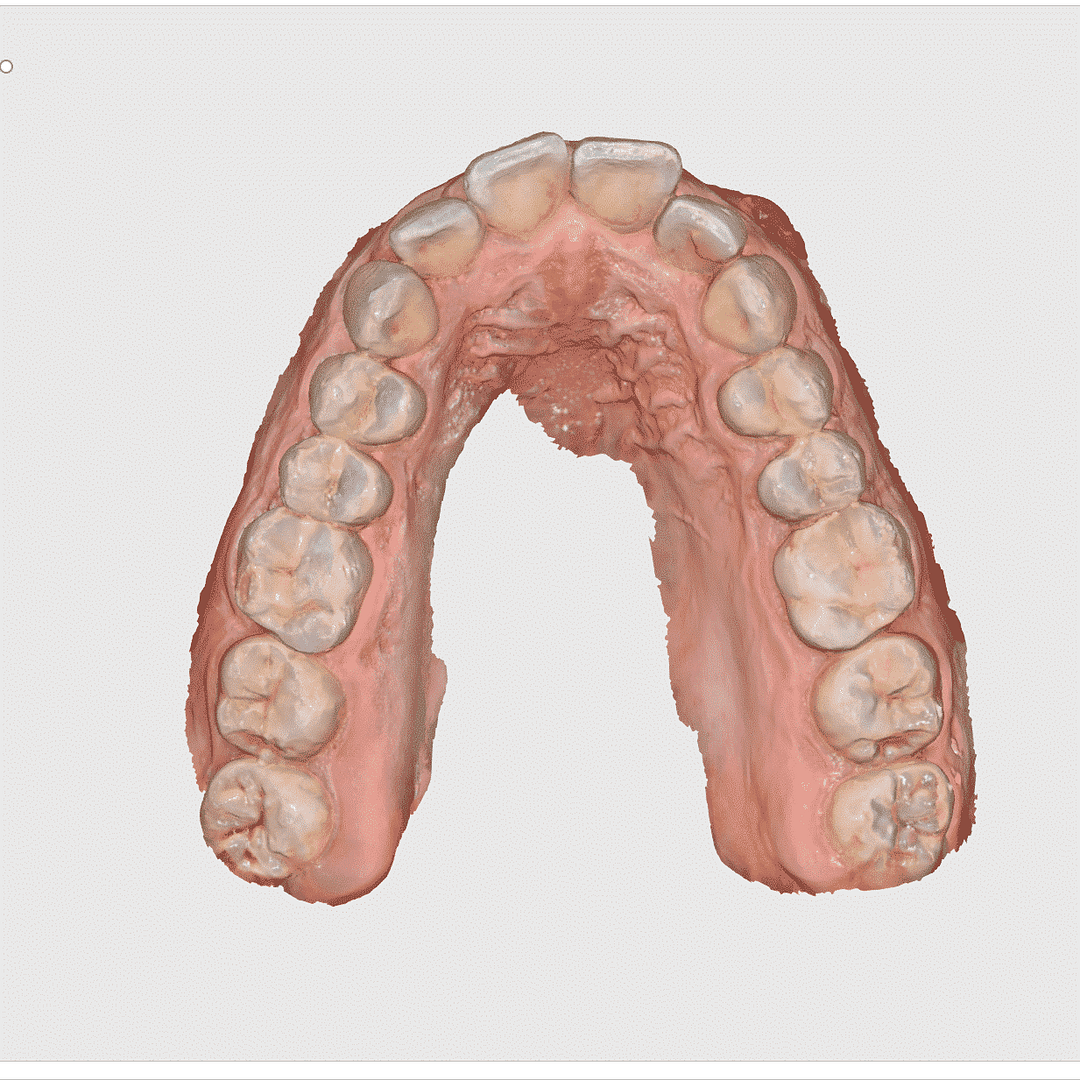


The Medit i500 handles full arch scanning with ease
The Medit i500 did a great job in this aspect. In regards to its accuracy in full-arch scanning this seems to be a point of contention and we will wait for further research to confirm this fact. Medit and its users are adamant that it performs more than sufficiently for cross-arch scans yet other companies say its not as accurate as their scanners.
Do You Have a Medit Scanner?
Choose this to access Free Medit training or discover our Mastering Medit course.
We have a great eBook for you that might help you. Grab it, it's FREE.
Don't have time to read the full article?
Ease of Use
As with almost every scanner on the market these days, the Medit i500 does well in making the workflow straightforward. Ease of use comes from the software that supports the hardware. The workflow is intuitive and follows a simple step by step progression, identical across every system on the market.
This typical workflow is as follows: filling out the lab sheet and patient details, scanning the preparation, scanning the opposing teeth and finally, scanning the bite. Viewing scans and editing scans can be carried out. You can also marginate preps for your lab. Overall the software has an impressive range of different tools available for scan analysis and manipulation. New tools are being added all the time, as well.
The software, once again, does not design any prosthetics nor has any design aspects. It is just a scanner and has no CAD design software. For those looking to carry out the entire workflow in-house, this scanner is often bundled with the exocad software.
You will need to investigate which 3rd Party mills you would like to use with it if you are looking for a completely in-house workflow. If we are being pedantic again, some aspects of the software look a bit simplistic, for example the Lab Sheet interface (when compared to TRIOS) but this is a very minor observation.
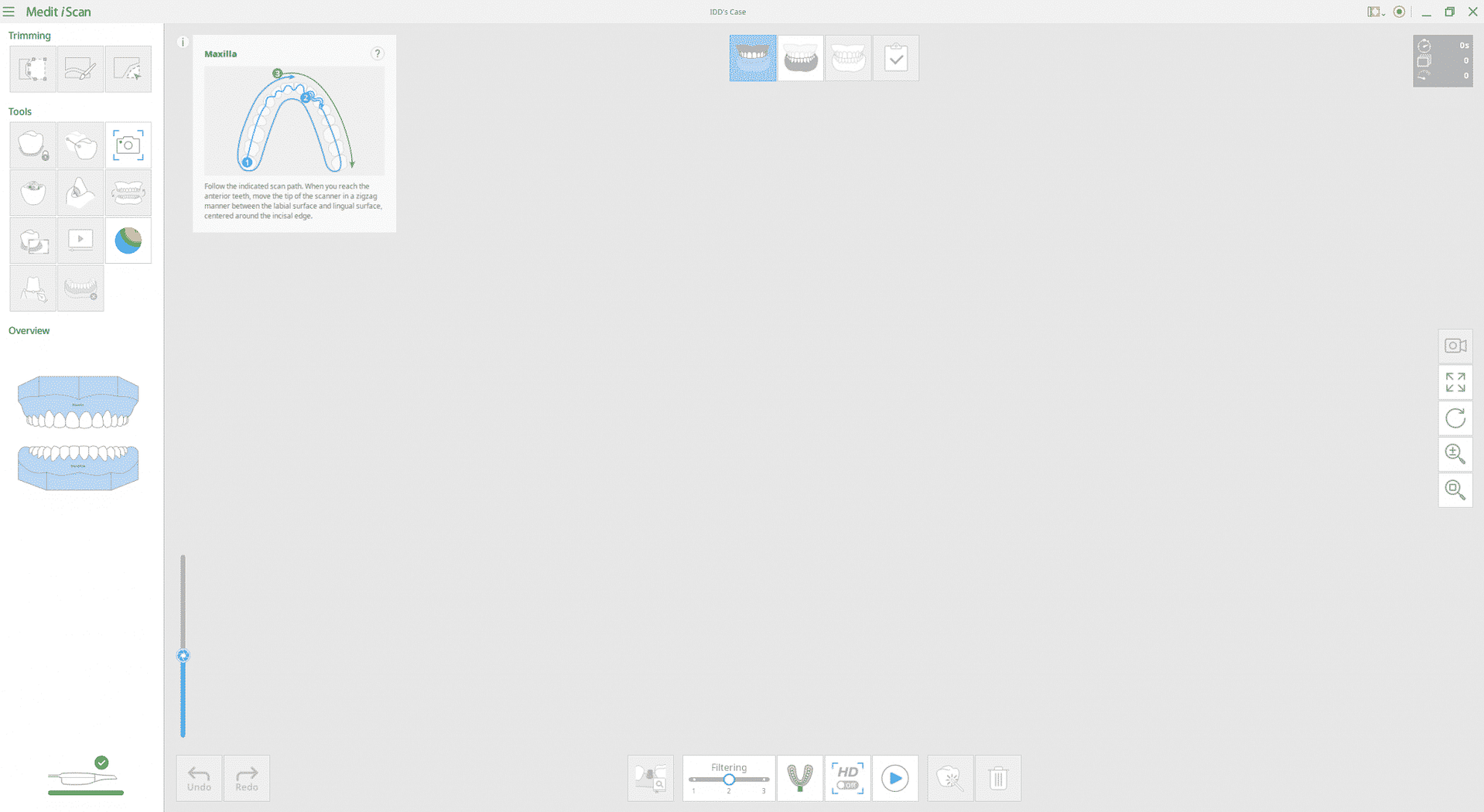
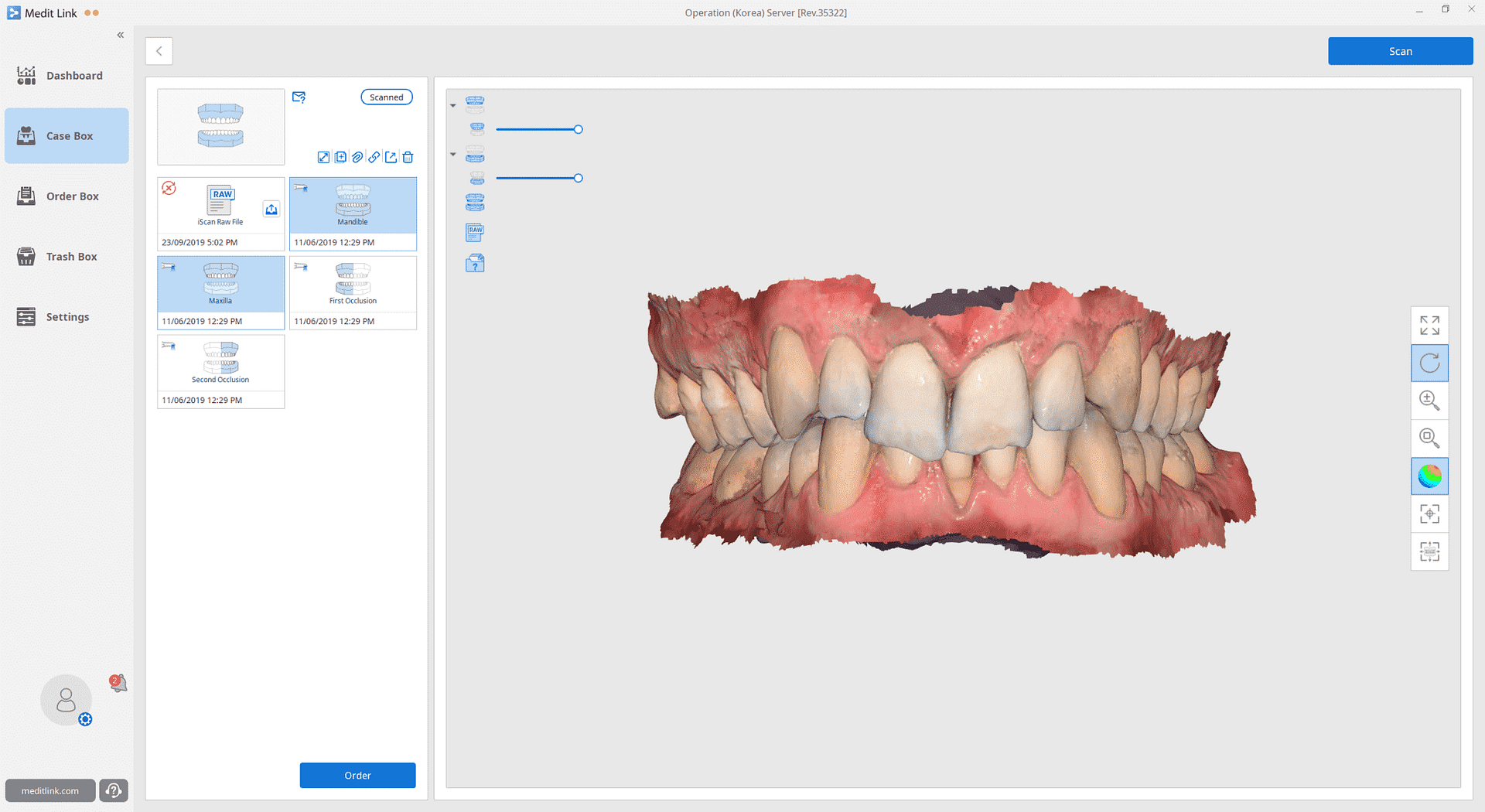
The software does a great job guiding you through the steps of scanning
Overall the software user interface is great and works well. It is constantly being updated with new tools and features, which is all free of charge (for now and hopefully forever). It is impressive to see this level of support with new additions and optimizations. When we first started using the scanner one year ago it was almost a completely different experience to now. The software has been improved tremendously over time.
Open or Closed Architecture
With the Medit i500 being a scanner with no design software, the system is completely open. The i500 enables very easy exporting of the scans in multiple different formats. This includes the popular STL but also OBJ and PLY. Note that many other scanners only allow STL export.
You will likely primarily use STL as this is the most widely accepted scanning format across many labs and design software. One key distinction to make is that the STL file is NOT a colour file. Although the scanner is colour, when exporting in STL and opening in a design software you will be designing on a monochrome model (kind of takes away from the point of having a colour scanner).
The other export formats (PLY and OBJ) provide full-colour models; however, not all software or labs can import this. For instance, the TRIOS design studio does not allow importing of these file types and relies on STL, whereas Exocad allows importing of all of these files.
The Medit system also has a cloud software called Medit Link that all scans are automatically uploaded to if you have an internet connection. This enables anyone with the Medit Link software to easily download scans that you have uploaded (the lab you will send to). Otherwise, you can always export the scans and send them online via cloud storage.
Side note: for those of you who provide Invisalign treatment for their patients, a crucial thing to realise is that Align Tech will NOT accept Medit scans for Invisalign treatment. This holds true for all new scanners now on the market and seems to be in effort to promote their own iTero scanner. Annoying, we know.
Cost
This is the big selling point for the scanner. It is one of the most affordable intraoral scanners on the market. Medit's i500 is advertised for $12,000 USD, which is approximately NZD 19,000 depending on the exchange rate.
When comparing to the other popular scanners on the market, they tend to range from $35,000 - $60,000 NZD depending on what generation of a scanner you purchase. The Medit i500 is obviously very competitively priced.
An on-going cost is the scanning heads. The Medit i500 has removable and autoclavable scanning heads which provides ideal cross-infection control. This feature has become the norm across the entire intraoral scanner market. The i500 autoclavable scanning heads have a limit of 20 cycles and then begin to warp and will need to be replaced. This is quite a small number of cycles, for instance TRIOS scanner heads last up to 150 cycles. Here in NZ we pay 89 NZD per i500 scanner head. We have been advised by the team at Medit that scanner tips that will last up to 50 cycles are in development.
UPDATE: The Medit i500 scanning tips now have been improved and can be autoclaved up to 50 times.
Yearly Fees / Subscription (Price in NZD)
The Medit i500 does not currently have subscription fees, the only on-going costs would be the scanner tips and cloud storage fees which are negligible.
Medit Link
The Medit Link software is the brains of the entire system. The team at Medit dedicate a lot of time and resources in developing this software and over the year it has seen some major changes. The Medit Link is the software that runs the scanner and cloud based storage. Like we have discussed above, it is overall a great software. It does the job well and has a good user interface. It also enables tracking of various metrics such as number of scans per month etc. which is a nice touch.
One annoyance with the software is the time it takes in processing and uploading to the cloud that occurs at the end of the scans. For single quadrants, this is not too bad, but full arches it can take considerable time in which you are waiting for the software before you can continue. Faster computers should be doing this slightly faster but we were using a computer well above the requirements and recommended by the local rep. This factor is getting better and better with time and optimisations to the software.
Also keep in mind that to run the software and Medit i500 smoothly you will need a good internet connection even if you do not want to send the scans outside of your clinic. Once the scans are processed, the software automatically uploads the scans to the cloud, and this cannot be bypassed. Although you can continue to use the software to scan other cases or export, you must upload cases to the cloud.
If your internet speed is not very good, this can be a gruelling wait. This may not be a big deal for a scan and send set up, but for working in-house, it is a nuisance as I found myself not needing to use the cloud at all (all our fixed pros is done in-house). One workaround to make this process slightly faster is to turn off WIFI and work offline. This is not a permanent fix as after some time you are forced to have an online connection, and then it will batch upload everything you have scanned while offline.
One other important factor to consider is how demanding the software is on computer hardware. Much like other CAD/CAM software, these programs are very demanding. You will need to make sure you have a capable computer before purchasing. Expect to spend $3000-$4000 NZD on a computer that is good enough to run the software. Without meeting these requirements, you can expect crashes, slow scans, slow processing and blue screens.
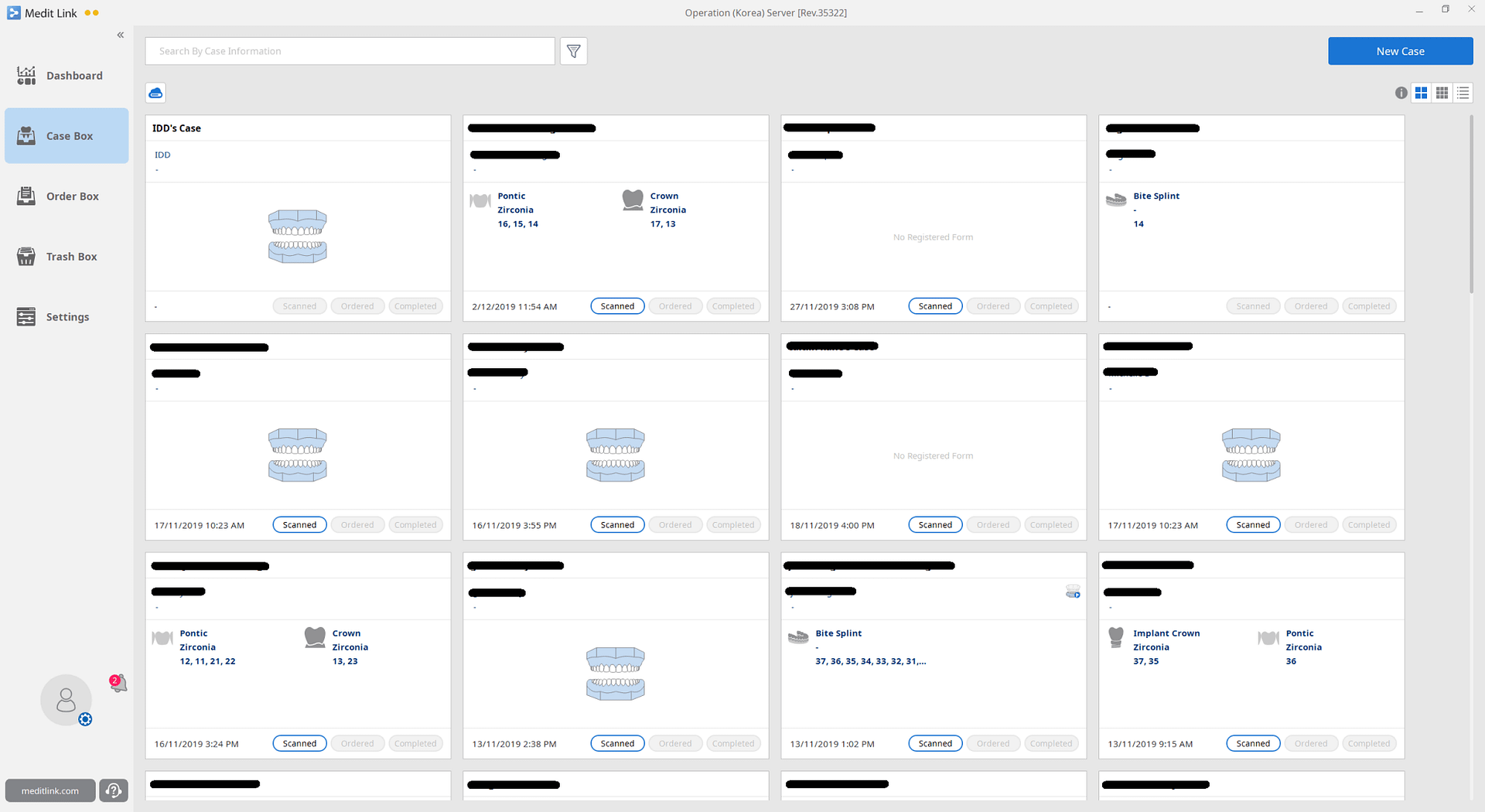
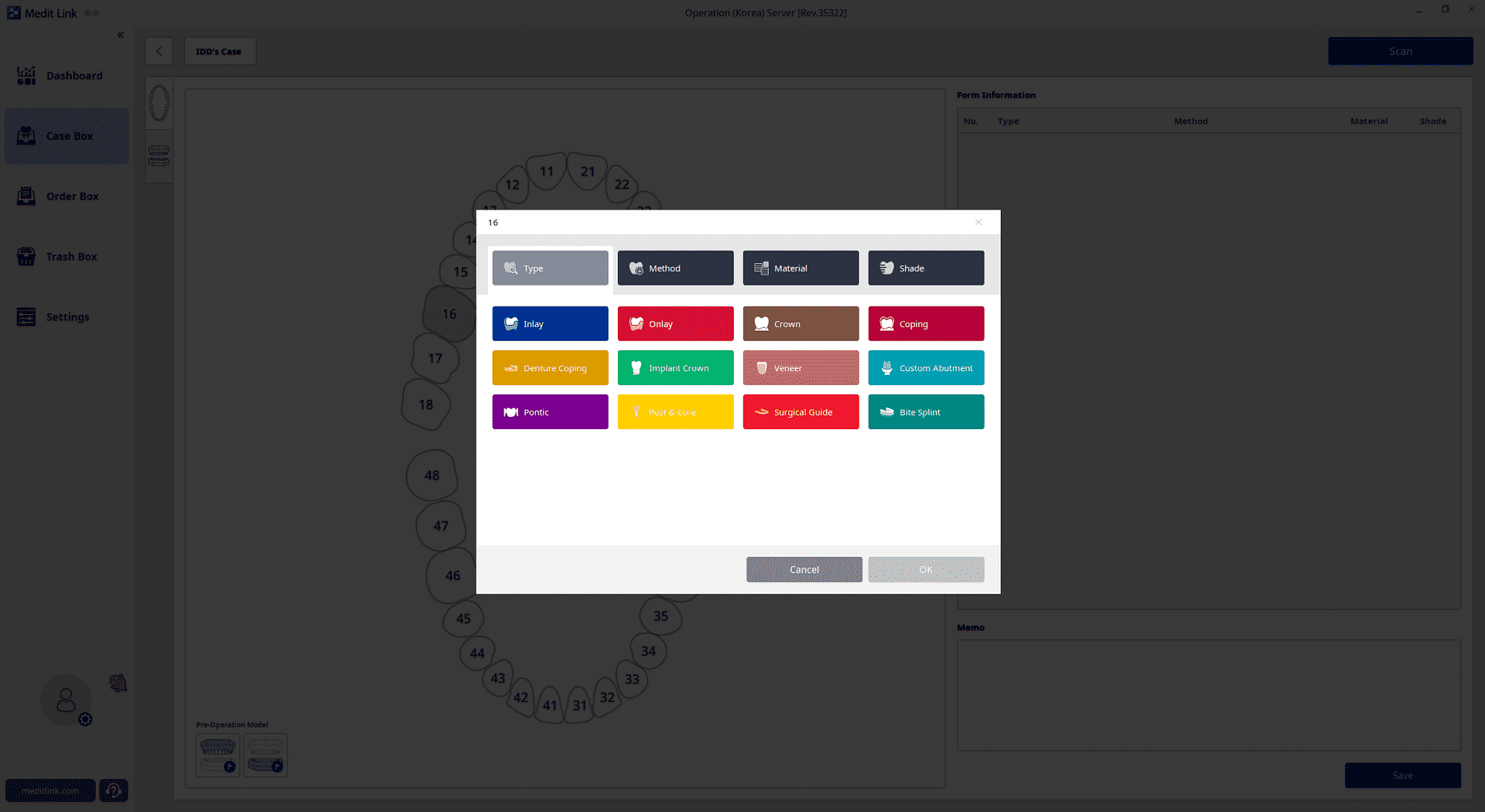
Medit Link is the brains behind the operation and provides a seamless user experience
Medit Apps
The team at Medit have been working tirelessly to update their scanner software over the past 2 years, all free of charge for their user base. Recently they released a range of different applications that are quite impressive. The Medit Link software now has 4 new applications added to it that can be used by any Medit i500 user. This includes Orthodontic Simulation, Smile Design, Medit Compare and Crown Fit.
To read more about these Medit Apps, click here to read our updated publication.
Do You Have a Medit Scanner?
Choose this to access Free Medit training or discover our Mastering Medit course.
We have a great eBook for you that might help you. Grab it, it's FREE.
Don't have time to read the full article?
Review Summary

In summary, this is our in-depth look at the Medit i500 scanner. In this comparison, we have focused on the clinical aspects rather than technical specifications. Overall the i500 really is a great scanner, especially for its price point. It will without a doubt, be the first scanner for many dentists due to the affordable cost. The scanner really does impress in many ways and we have to try hard to find aspects we do not like about it.
We had some annoyances with the scanner related to its software, and these mainly revolve around annoying processing/uploading times. The software however is continually evolving and being updated with optimisations, so the entire workflow is being streamlined. The amount of support the team at Medit provide is really great to see and they are regularly adding new software additions that are completely free of charge.
We can see the clear merits of the Medit i500 when compared to other scanners as a stand-alone scanner option the i500 will likely be an attractive option for those who just want to scan and send to labs. For those who are looking to carry out CAD/CAM in-house (which we highly recommend every dentist looks into) this scanner may find some trouble due to reliance on third party systems which often let scanners down.
Consider that other competitors such as CEREC and TRIOS offer a lot in terms of the in-house workflow and design software. You will need careful consideration if you are planning on doing work in-house using the Medit, as it will mean you will require a 3rd party design software (such as exocad) and milling machine. This by no means is a big problem as we have tried and tested it with many different mills but you can run into more issues than you would with a complete system. For instance, the CEREC system in which one system does everything and communicates seamlessly with itself.
It is also important to remember that some scanner systems come with complete design ecosystems such as TRIOS which enables designing everything from crowns, bridges, implants, surgical guides, bite splints and even aligners. This is not something the Medit alone provides.
It is quite incredible how the price point for CAD/CAM scanners has dropped over the years, and this is beneficial for all dental professionals worldwide as it will enable more adoption for those worried about the initial investment cost. Without a doubt the Medit i500 is a scanner that anyone who is looking at getting into intraoral scanning or CAD/CAM should at least explore when considering their options.
For more CAD/CAM and Intraoral Scanner Reviews check out our IDS 2019 blog here.
If there is anything we did not cover, or if you have a question, please leave a comment below.