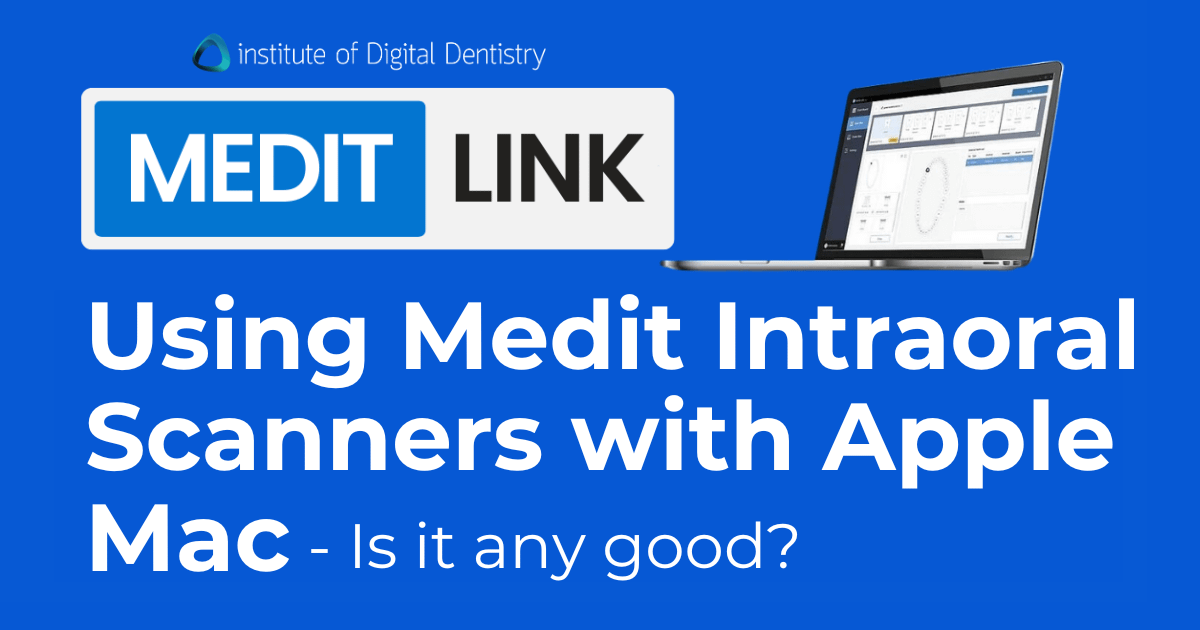Introduction to Medit Link for Clinics with macOS
Medit have made a big name for themselves in digital dentistry thanks to their incredible value.
Just last week, Medit held its “Innovation Day 2023” where they showcased all their completely free apps, including their new Medit ClinicCAD app beta.
I was honoured to be one of 5 clinicians around the globe invited to be part of the event.
Interestingly, Medit is the first and only scanner at the moment that works with macOS.
Macs are obviously one of the most used computers in the world, so adding this functionality has the potential to be a huge advantage and a game changer for some practices that have kitted out their clinics with Apple products..
For those of your curious about how well these scanners can perform on Mac compared to Windows, here is a video.
Medit and Mac Working Together
Medit software (Medit Link) became available on Mac OS in November last year. Prior to this, you could only use Medit Link software on Windows.
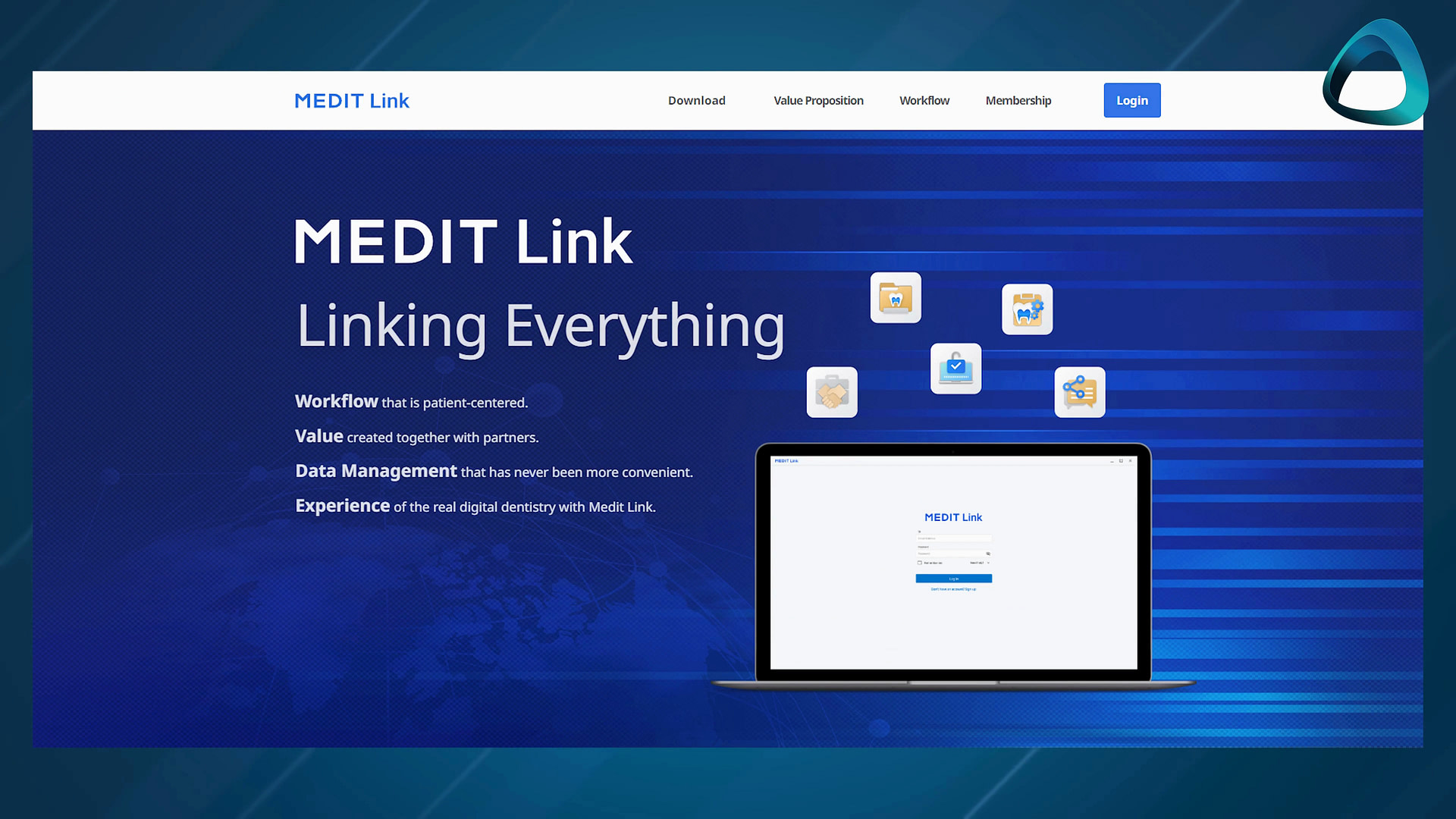
Medit Announces Huge Software Update + Mac Compatibility. Source
However, it’s essential to note that this is only for Medit Scan for Clinics, not for Labs or Lab scanners.
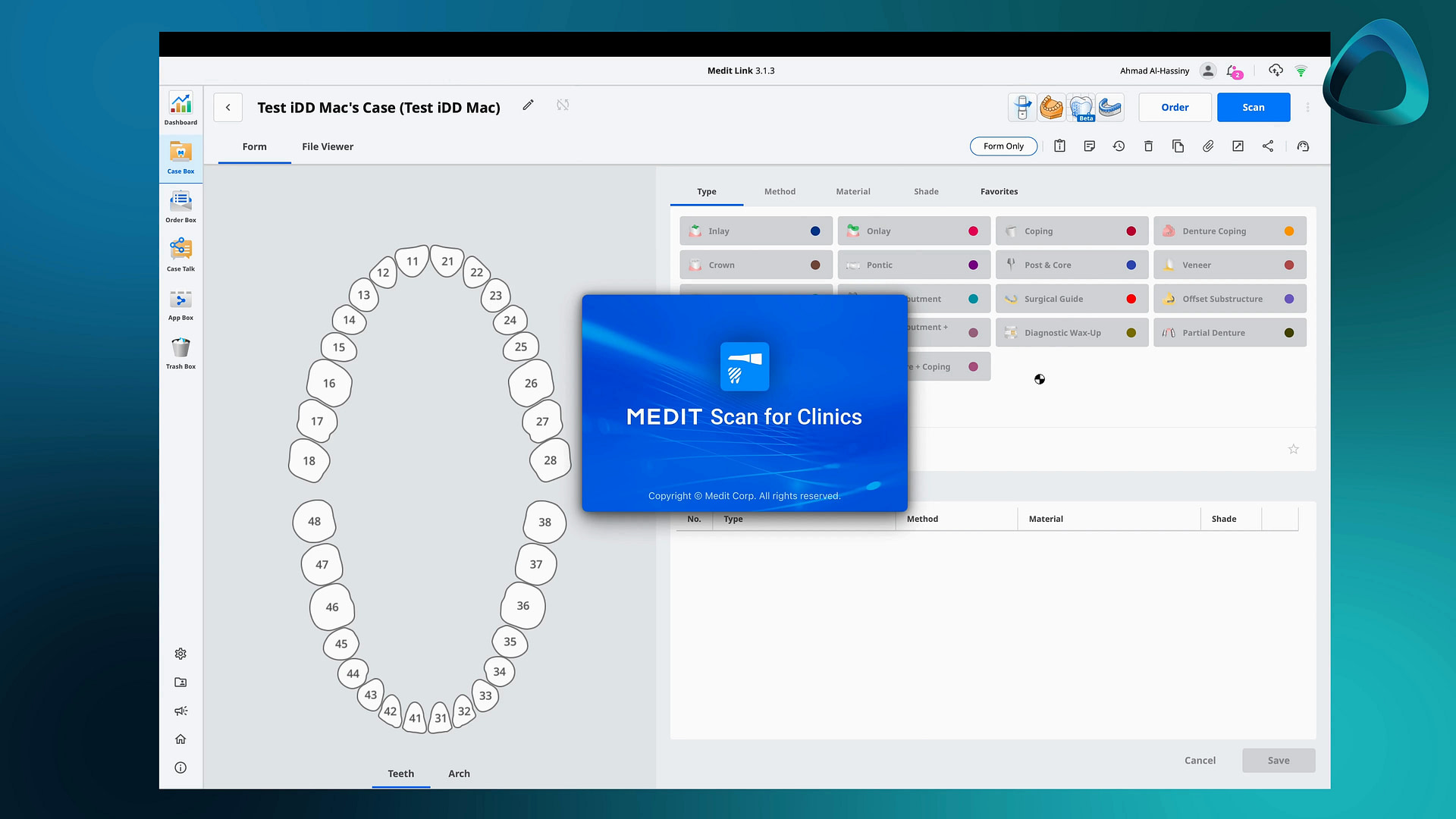
MacBooks: Quiet and Effective
One of the notable benefits of using a Mac is how quiet and efficient MacBooks are. Unlike some Windows laptops that can get loud and hot, MacBooks offer a quiet experience when operating the scanners. It’s a small yet impactful change that can make the busy environment of a clinic a bit nicer without computer fans blasting.
Mac products just seem to be more refined than the average Windows laptop.
No Need to be Plugged In
A common issue with using scanners on Windows laptops is the need to keep the laptop plugged in at all times.
MacBooks offer a solution to this problem.
When using Medit on a Mac, practitioners can use the scanners without having it plugged in. This is another small quality of life improvement but is quite nice to be able to move the scanner between different surgeries quickly.
Even if a MacBook is not plugged in while running a Medit scanner, it does not seem to impact performance.
Reliable Performance
MacOS is known for its stability, and this feature becomes evident when using Medit scanners.
Users won’t have to deal with annoying bugs or crashes; it’s an overall smooth, reliable experience.
The latest Apple chips also make the scanning process faster and more efficient.
Integration with the Apple Ecosystem
Using Medit scanners with macOS allows users to tap into the seamless Apple ecosystem. It makes tasks like live scanning and patient engagement easier and more interactive, because you can mirror to an iPad relatively easily.
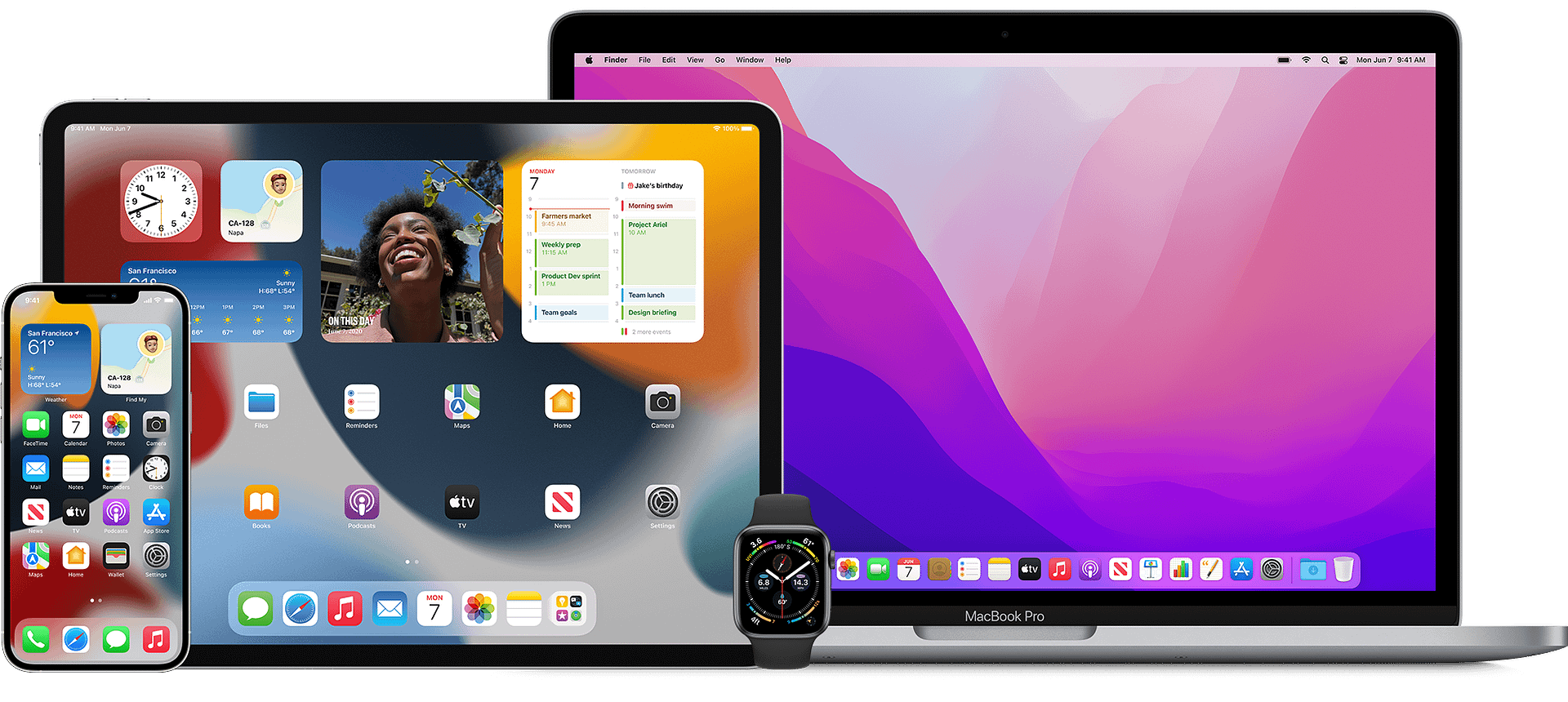
A range of Apple products within their ecosystem. Source
It’s a blend of technology that opens up new, creative ways of handling daily operations.
The Downsides: Price and Compatibility
However, no benefits come without their drawbacks.
MacBooks are more pricey than Windows laptops. Additionally most dental software is not compatible with macOS yet.
For instance, to use applications like exocad, practitioners still have to rely on Windows, which can complicate things.
Keep in mind that most printer software works on Mac. So if you just want to scan and send to a lab, and print the occasional thing in the office, a Mac may be the perfect solution for you.
Final Thoughts
The integration of Medit scanners with macOS is opening doors to ‘quality of life’ improvements - small things that may not be completely game changing but certainly make using the scanner more enjoyable.
While the cost and compatibility issues are hurdles to consider, the benefits are considerable. If having Mac compatibility is critical for your office, currently only Medit support this natively.
What do you currently use in your clinic? Windows or macOS? Let us know in the comments below!