Download the Full Review PDF

Download the RAYFace Review PDF to get a full copy of this article to read later.
Get a high resolution printable copy of this review.
What is the RAYFace?
The RAYFace is a facial scanner made by the company Ray. It is one of the fastest and easiest-to-use facial scanners on the market made specifically for the dental industry.
The departure of Bellus3D last year has left a large void for those looking for a good facial scanner option. This may be the best one we have tried yet.

The RAYFace Scanner.
What is Ray?
Ray is a Korean company established in 2004. They have been dedicated to making innovative x-ray imaging and digital dentistry solutions.
They have introduced their state-of-the-art imaging solutions to customers in over 70 countries. Ray’s latest products include a CBCT, intraoral scanner, intraoral sensor, software solutions, 3D printer, and of course, the RAYFace facial scanner.
Over the past 2 years, Ray has been hard at work optimizing their software and only recently has started to sell the RAYFace globally. RAYFace v1.0 was launched in 2020 and in 2022 they have launched the improved RAYFace v2.0
This review goes over our experience with the RAYFace scanner. We have been using it for over 5 months in our practice for a range of cases, from cosmetic makeovers, full-arch implant prosthetics and digital dentures.
Disclaimer: Ray has sent the team at iDD a RAYFace scanner for review. They did not sponsor this post. This is a completely objective review of the RAYFace. We are not affiliated with Ray at all, and iDD is committed to providing you with objective and trustworthy reviews. Enjoy.
3D Facial Scanners in Dentistry
There are 2 main options when you are investing in a dental facial scanner:
- Desktop Devices
- Handheld Devices


The difference between desktop and handheld facial scanners.
The main difference between these two is self-explanatory. Both contain a number of cameras to create a facial scan.
Handheld face scanners are used by starting the capture and manually moving the device around the patient's face to build a face scan. This is similar in a way to intraoral scanning in that you ‘build up’ the scan image by following a scan strategy and moving around the patient's face.
These devices have dominated the market for a long time. For example, the Bellus3D Face Maker and FaceApp basically turned your iPhone into a handheld facial scanner. There are also other popular products now, namely Thunk3D Facial Scanner, which was rebranded as the InstaRisa facial scanner.
The benefits of handheld devices are that they are:
- Typically cheaper than desktop facial scanners.
- They can be easily moved between clinics.
The downside of them is that:
- They are less efficient to take a scan with compared to desktop devices. It can take up to a minute or two to scan the face properly.
- Much like an intraoral scanner, you can introduce scanning issues if you are not following a proper scan strategy.
- Some of these handheld devices use bright lights that flash constantly. This can be very annoying to the eyes, and thus patients will typically need to have their eyes closed during the scanning process.
- It can be hard for the patient to hold the same smile for more than 5-10 seconds.
This is part of the reason why I personally prefer desktop facial scanners.
Side note - some users also use their intraoral scanner as a face scanner. However, this is not exactly fit for purpose as you can only typically scan around the mouth, it takes a long time and an IOS cannot capture the face as a whole.
RAYFace Desktop Facial Scanner
An alternative to handheld face scanners is a desktop scanner. A good analogy is a lab scanner compared to an intraoral scanner.
These devices cannot be moved easily between clinics, and in fact, you would rather designate an area in your clinic for the face scans to be taken. We personally have it in our OPG/CBCT room.
The main benefit of desktop facial scanners is that they are incredibly fast. Using the RAYFace, we can capture a face image in literally a couple of seconds. It’s the equivalent of taking a picture rather than taking a ‘scan’ that you have to build up.
This is the number one reason why I was impressed with the RAYFace. Ease of use. For our clinical team and me, it is important to minimize friction as much as possible when adopting new technology. This means my team will use the device a lot more if it is simply easy and fast to use.
Having to set up a handheld facial scanner and take a scan is a lot more annoying compared to just literally taking a snapshot on a desktop facial scanner.
Another benefit of the RAYFace is that it simply looks great! It is an extremely aesthetic and modern-looking device. We have had many patients comment on how futuristic and high-tech it looks. This is simply not the case for a number of cheaper handheld products.

The RAYFace looks very modern, sleek and high tech. It looks like it wants a hug.
So what are the drawbacks? Cost (as usual with dental tech). As mentioned, desktop facial scanners are more expensive than handheld devices. Also mobility. This is not a device you are likely to move between sites. Perfect for a single practice, not practical for multiple-site use. The other thing to consider is that because desktop face scanners are a certain height above the desk, it is important to have a chair or desk that can move up and down to compensate for patient heights. We opted for a height adjustable desk in our clinic.
In regards to cost, what you are paying for convenience and, in the case of the RAYFace – excellent software. More on that later.
How Does RAYFace Work?
It is relatively simple. The RAYFace uses six high-resolution cameras and an inbuilt ring light to take a facial scan. These cameras operate simultaneously to accurately capture the depth of the subject, helping create realistic 3D data. The curvilinear shape of RAYFace removes the need for a separate studio space with lighting and cameras.
The ring light is bright enough to enable a clear face scan but also safe for the subject’s eyes and skin and does not cause any eye fatigue in our experience. This means you can take a face scan of your patient with a natural smile. Just like taking a photo.
Overall it is very easy to use. Start the face scanner, open the software and create a patient file. The patient moves into position in front of the cameras. Then simply take the photo and the software will convert this into a 3D face scan.

A patient ready for a face scan using the RAYFace
Side note - the RAYFace needs to be calibrated every 30 days or if it is moved. There is a simple calibration tool that is attached to it and the entire process is automated via the software. You dont have to do much except start the calibration process.

RAYFace with Calibration Tool attached.
How good is the RAYFace?
In short, I really like this device and can (and have) confidently recommend it to my dental colleagues globally.
The RAYFace is easily one of my favorite face scanners I have used. It is fast, efficient, and is completely fit for purpose.
For those of you wondering what is a facial scanner for? Well, it basically gives your lab 3D model of the patient's face, which they can align with your intraoral scan.
This face data is a huge advantage in basically any aesthetic case. Yes, you can take 2D images but it is simply not the same. There will always be distortion with a 2D image when trying to reference it with a 3D intraoral scan. 2D is simply not good enough. 3D is ideal. Face scans lead to better cosmetic treatment.

Cosmetic case designed in exocad and utilizing RAYFace. Take face scans, your lab will thank you for it.
So for a single posterior crown, a face scan makes no sense. But for your digital dentures, cosmetic cases of any kind, or full arch cases, a face scanner is invaluable. It will ensure your lab has all the information they need to confirm the prosthetic design fits the patient's face perfectly. This includes avoiding occlusal cants, filling (or not) buccal corridors, etc.
The RAYFace does a lot of things right. As mentioned above, it looks great for a start. It is also very fast. The most superior aspect of the RAYFace compared to other face scanning technology is the fact you can take a facial scan within 1-2 seconds.

RAYFace is easy and fast to use.
Download the Full Review PDF

Download the RAYFace Review PDF to get a full copy of this article to read later.
Get a high resolution printable copy of this review.
Resolution of the Captured Image
One interesting factor about the RAYFace is that the image captured varies in resolution between the face and the teeth. RAY's approach is that they somehow get more intense resolution in the area of the mouth, which is a clever idea.
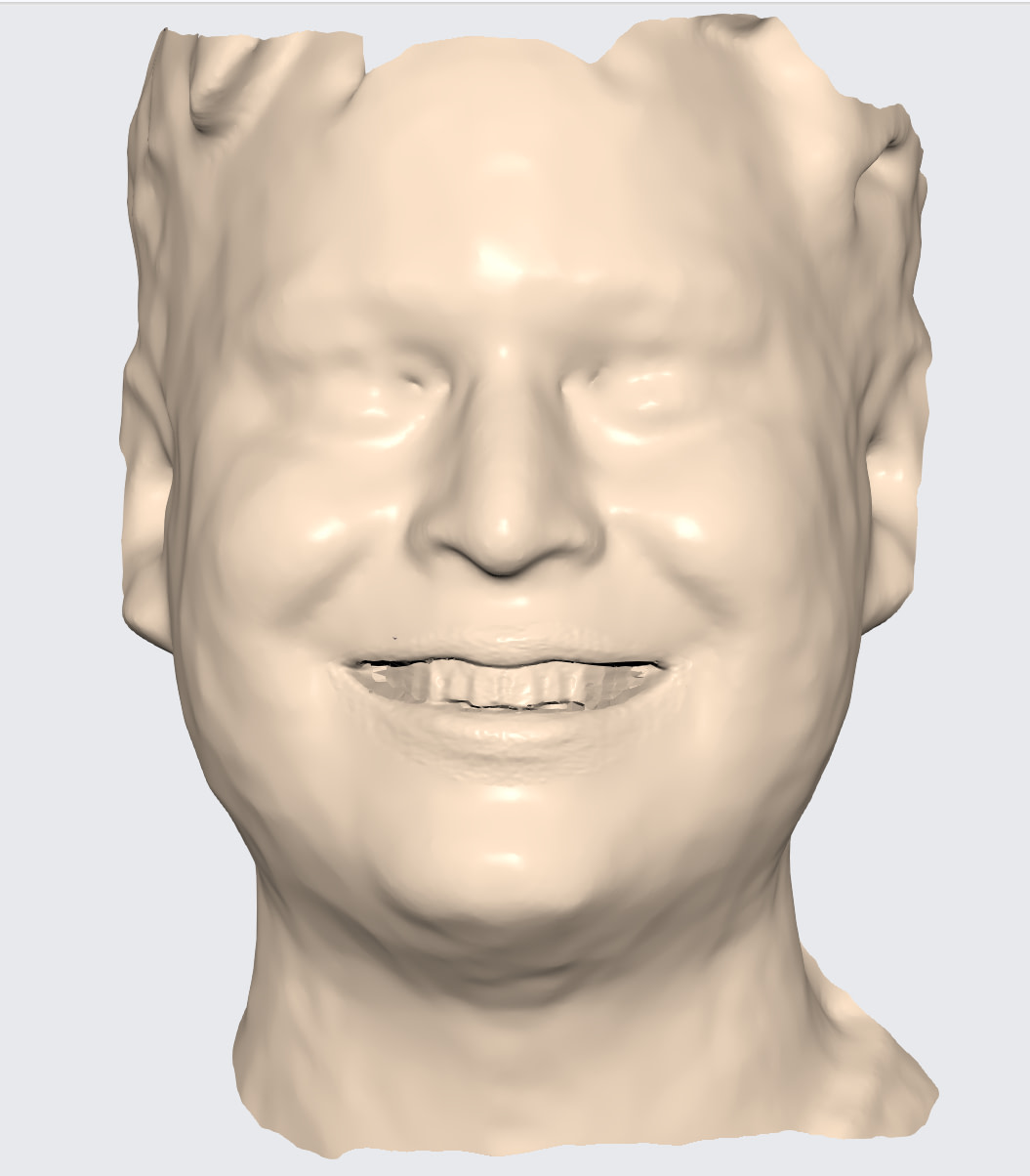

Face scan with RAYFace in STL (left) and PLY (right). Note the higher definition around the mouth.
It is important to understand a key point – the RAYFace is not designed to be used to verify the accuracy of the intraoral scan, nor is it designed to be used in a full-arch implant workflow to avoid photogrammetry (like the InstaRisa workflow).
The reason why the resolution of the face is lower than the teeth is because it is capturing the teeth with enough data very quickly to enable alignment with the intraoral scan data. The mouth region on the facial scan is replaced with the IOS scan after alignment.
Although the teeth scan is relatively low res, it is clear enough for alignment with intraoral scans without any retractors or bite jigs. You can easily align intraoral scan data with the face.
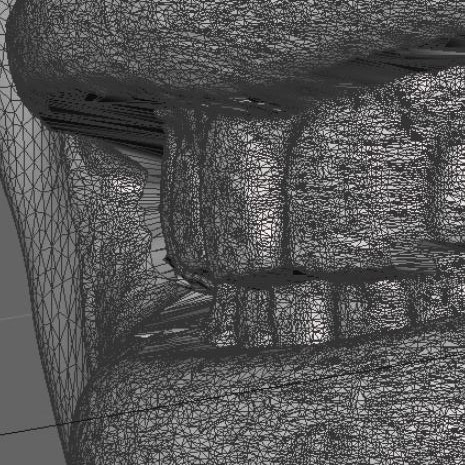
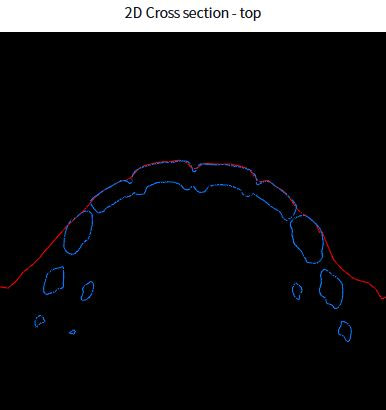

Alignment of intraoral scan mesh and RayFace face scan confirmed with a wireframe in the software.
Blue = IOS and Red = face scan
The resolution of the face is good enough for any design work, as the lab just needs to be able to see the patient's overall face, eyes, buccal corridors etc.
Also, thanks to the fast capture speed, there are minimal facial motion artifacts or image distortion. High-res intraoral scanning data can be automatically aligned with the 3D facial image.
The RAYFace facial scanning capabilities and speed are impressive enough. But what is even better is the software and applications that come with the software.
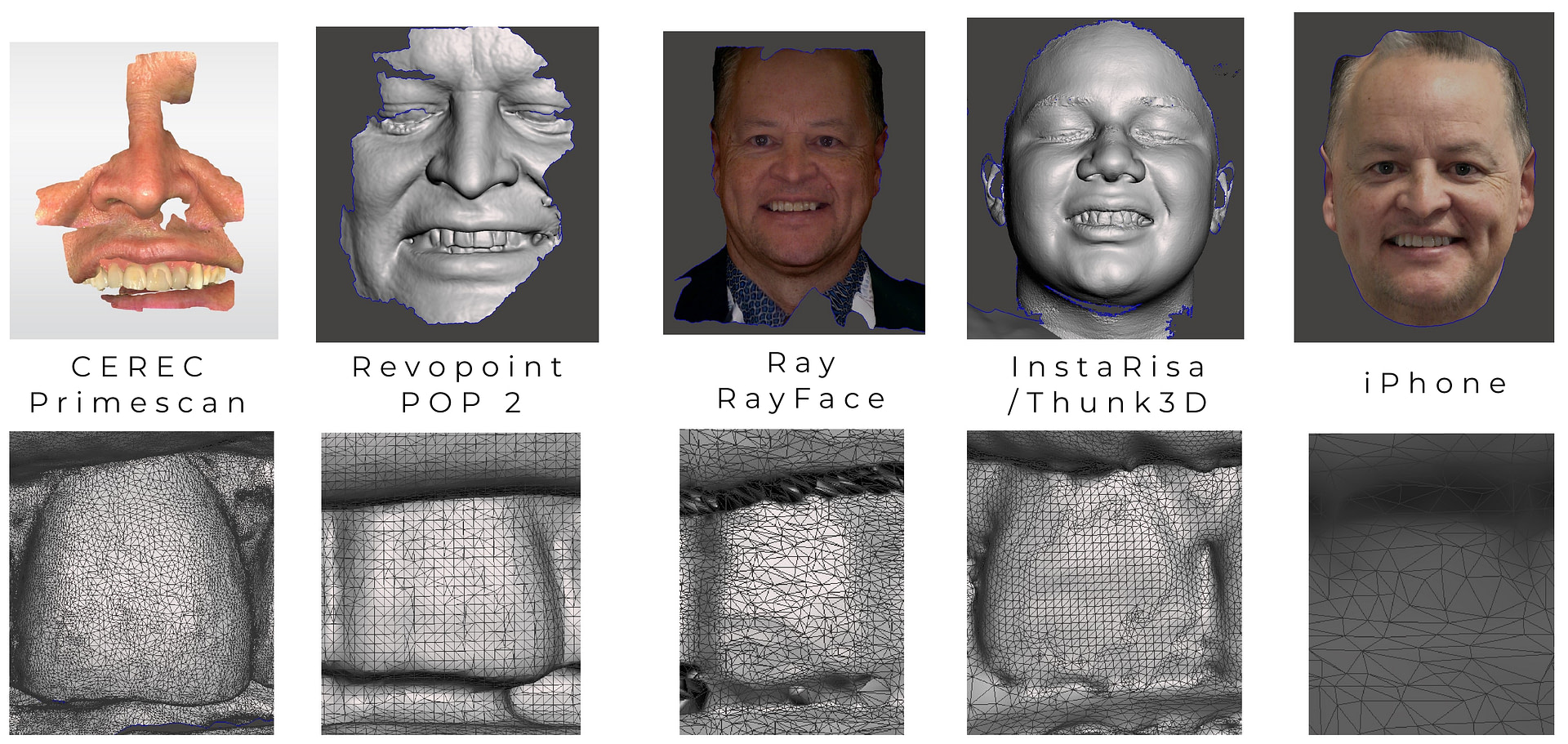
Comparison using various different face scanners and even CEREC Primescan.
Note that when using an intraoral scan it is a partial mesh of the face.
Picture courtesy of Dr Damian Chung.
RAYFace Software
So the RAYFace is aesthetic. It captures fast. What about the software? As we all know, technology is only as good as the software. The RAYFace software is simply called RAYFace and can be installed on a computer.
The software is excellent and works well. It can be integrated with exocad directly and has its own cloud transfer service (called RAYTeams) if you want to send the scan with a lab. Of course you can also manually export and send facial scans to anyone via email or personal cloud storage.
Using the RAYFace team portal, you can send all the treatment plan data of a patient, such as IOS scan data, 3D facial image data, midplane, occlusal plane, digital facebow, and 3D smile design to the dental lab. Once designed by the lab according to the dentist’s plan, all this information can be shared back to the the dentist via RAYTeams as well.
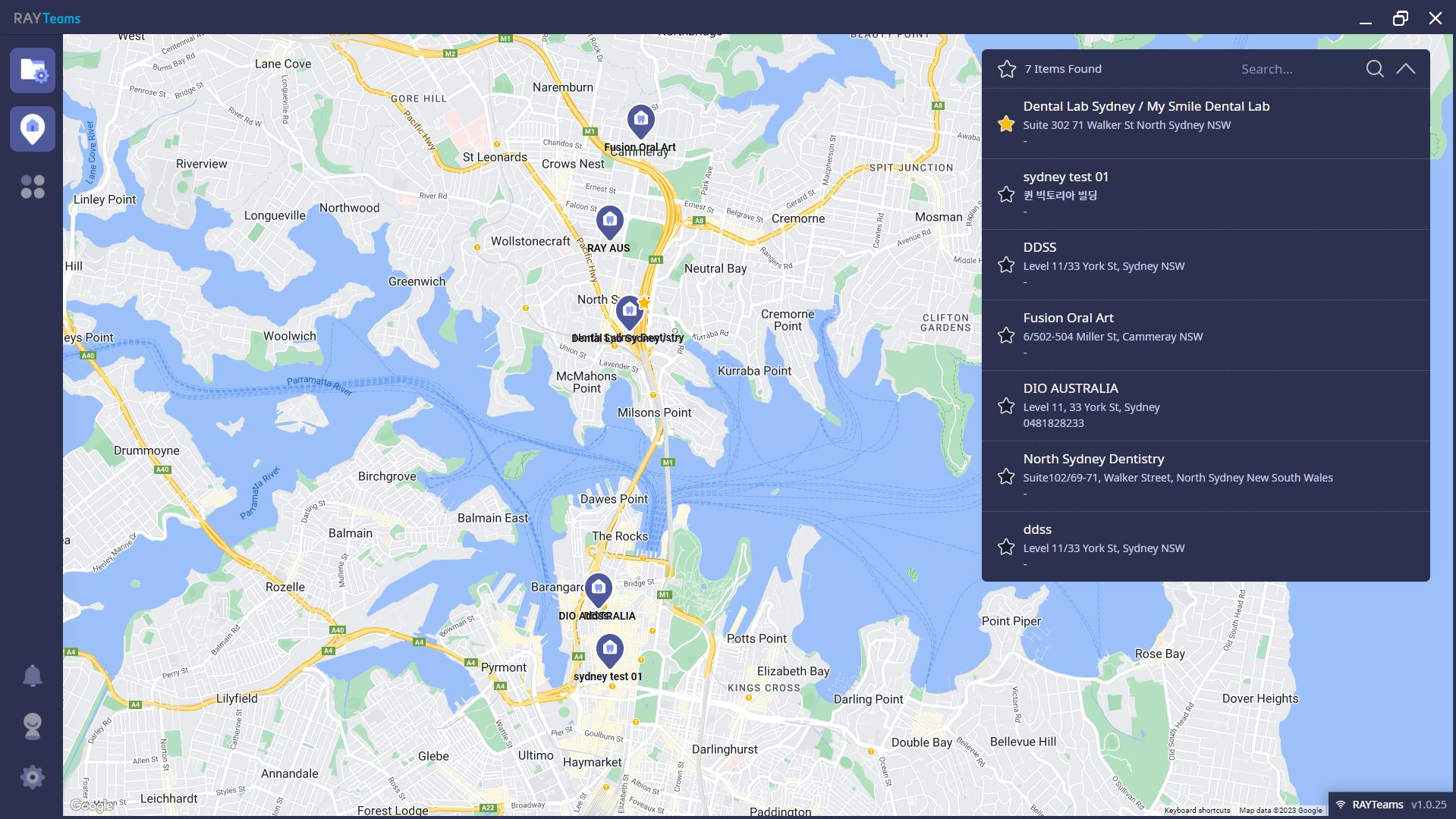
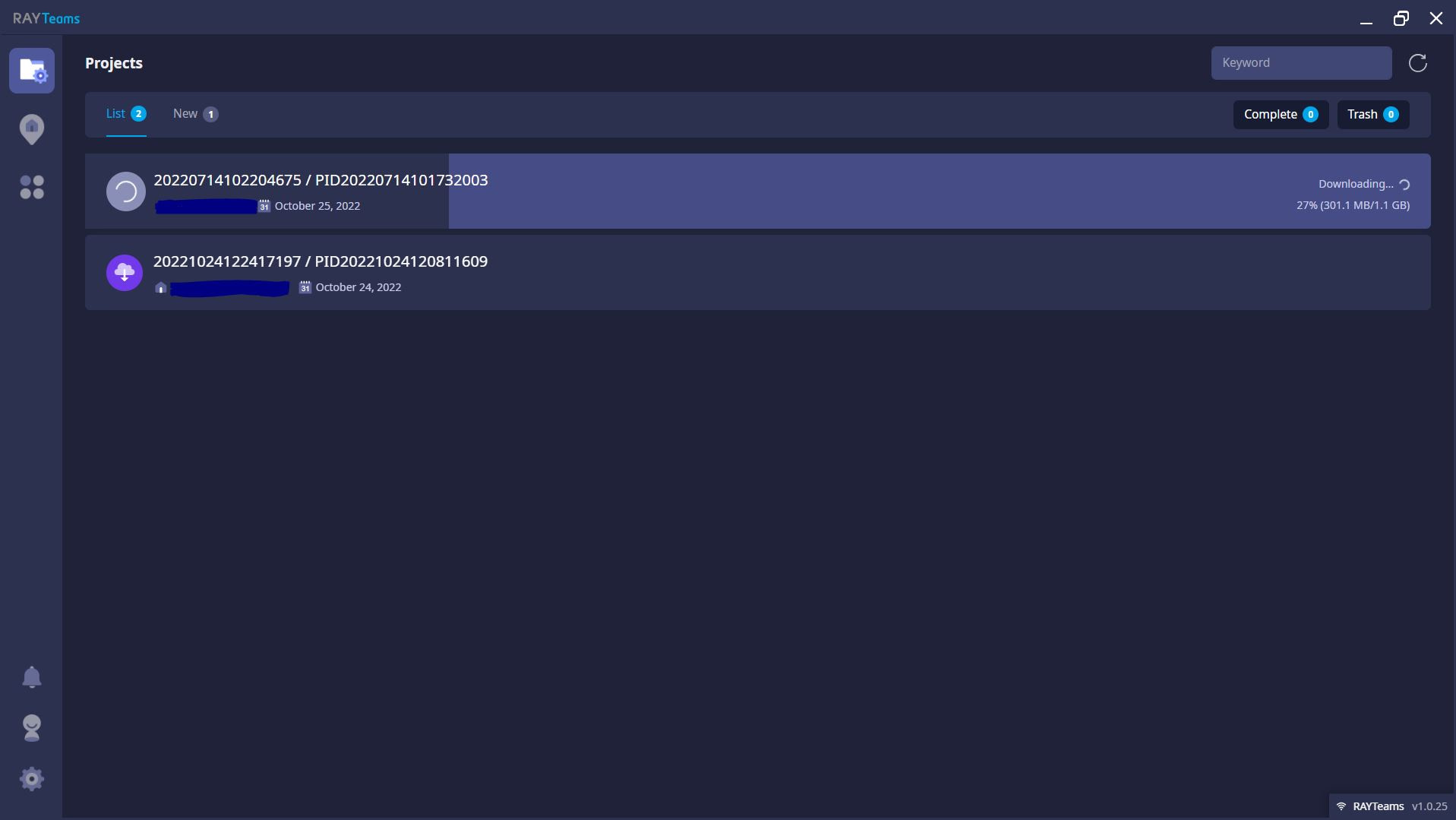
RAYTeams has a map feature to find collaborative labs and a free-to-use portal to send cases.
Furthermore, integration with exocad makes RAYFace smile design workflow more powerful, and full integration with other dental software such as Dolphin 3D, Invivo6 makes a lot of applications work seamlessly with the facial scanner.
The best part of the RAYFace is that the software is very intuitive and user-friendly. Much like intraoral scanners, it is a software game in the industry now. Good software and UI separate bad products from good products.
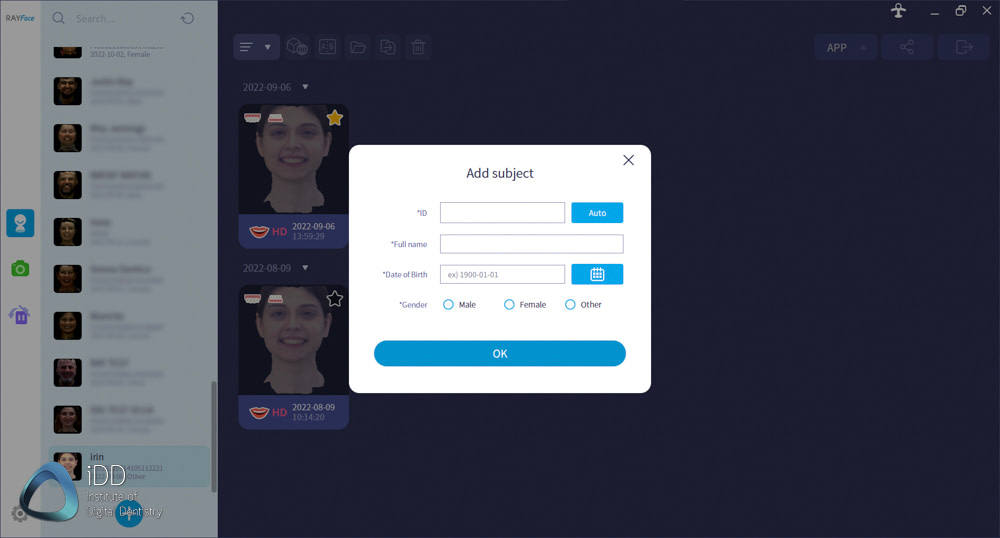
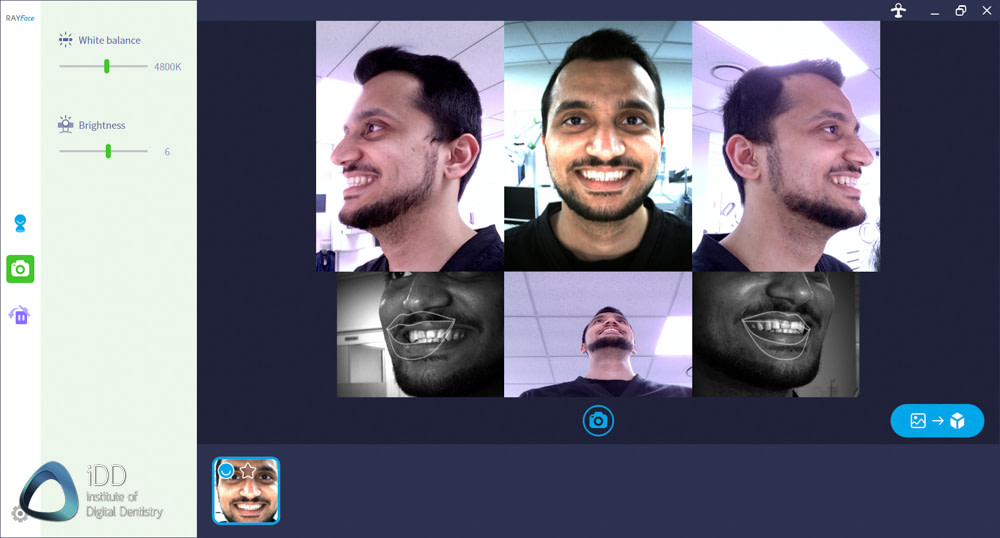
RAYFace software is modern, intuitive and simple to use.
The RAYFace has a few fantastic additions, such as automatic detection of facial landmarks. This works well for the most part, but like most AI, it gets it wrong sometimes, so still requires a human eye to confirm.
Lastly, one amazing feature of the RAYFace scanner software is it includes automatic alignment with intraoral scans if you have uploaded your intraoral scans to the software. Once again, it works for the most part, but it is not bulletproof. Alternatively, you can export these files separately and leave it to your lab to align them together.
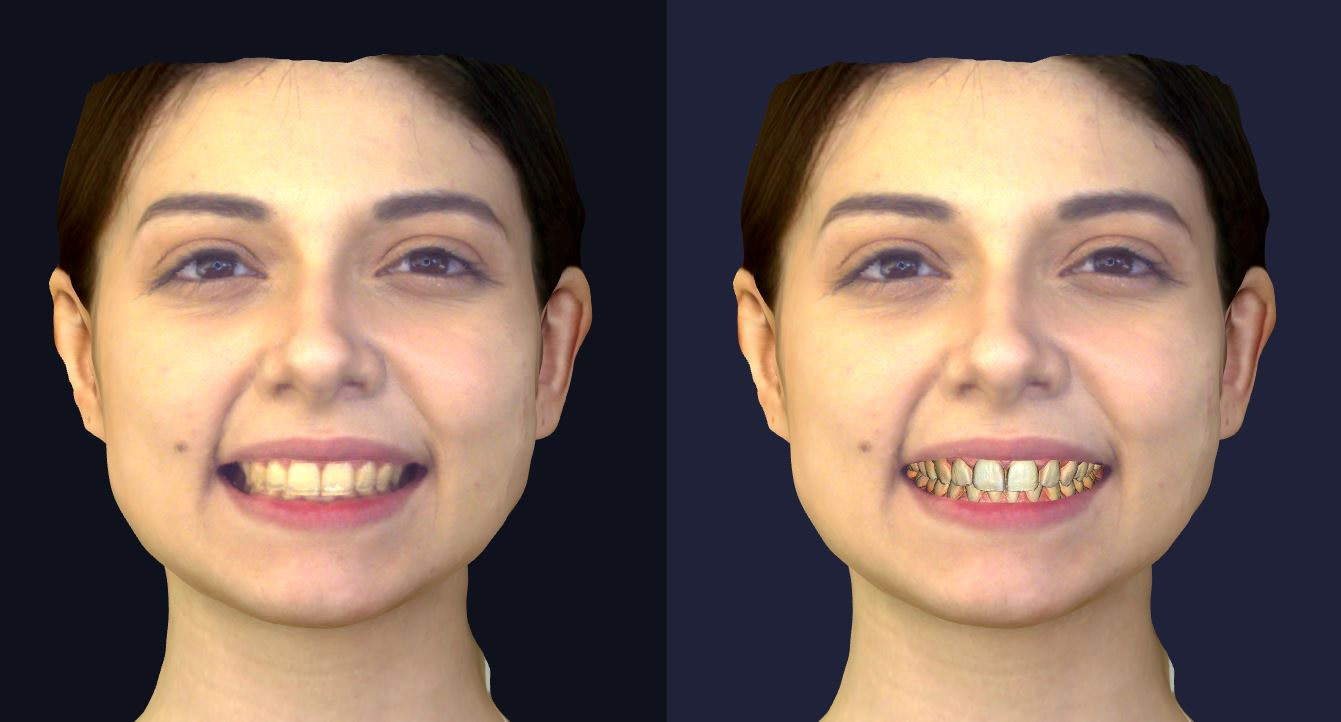
RayFace facial scan on the left and with IOS alignment on the right.
Software Applications and the Consultation Appointment
Ray has invested a tremendous amount into their software. They offer a range of free applications that lead to better facially-driven treatment.
For example, after taking a facial scan, the RAYFace software automatically re-orientates the images to the natural head position (called NHP), which is necessary for the assessment of facial asymmetry in orthodontics and craniofacial surgery.
RAYFace also includes a 3D occlusal plane tool that enables you to assess a canted occlusal plane in many different ways.
RAYFace Software is capable of automatically detecting landmarks on the face.
Furthermore, RAYFace is capable of some other interesting applications. You can align both facial scan, IOS, and CBCT DICOM data together, enabling analysis of the soft and hard tissue at the same time. This means you can set up the virtual oral maxillofacial patient having soft tissues and hard tissue merged, what the company calls the ‘Dental Avatar’.
The RAYFace 'Dental Avatar'
The clinician can then reposition the patient's face for orthognathic purposes. The software is capable of automatically detecting all the reference planes and landmarks, such as the interpupillary line, Frankfurt horizontal plane, facial midline, and occlusal plane, alar lines, and hinge axis.
Lastly, RAYFace also has smile design capabilities built into the software. This is a fully-fledged smile design application that uses 3D data rather than 2D photographs. It does require the IOS scan to be imported and aligned with the face scan. After doing this, a 3D smile design can be designed for the patient. This smile design can then be exported and printed. While carrying out the smile design, the software shows the front view of the design and occlusal view at the same time, reminiscent of exocad smile creator. Although it works well enough (and it's free), I would not say it is the best smile design application on the market. Expect to spend some time training on how to use it properly.
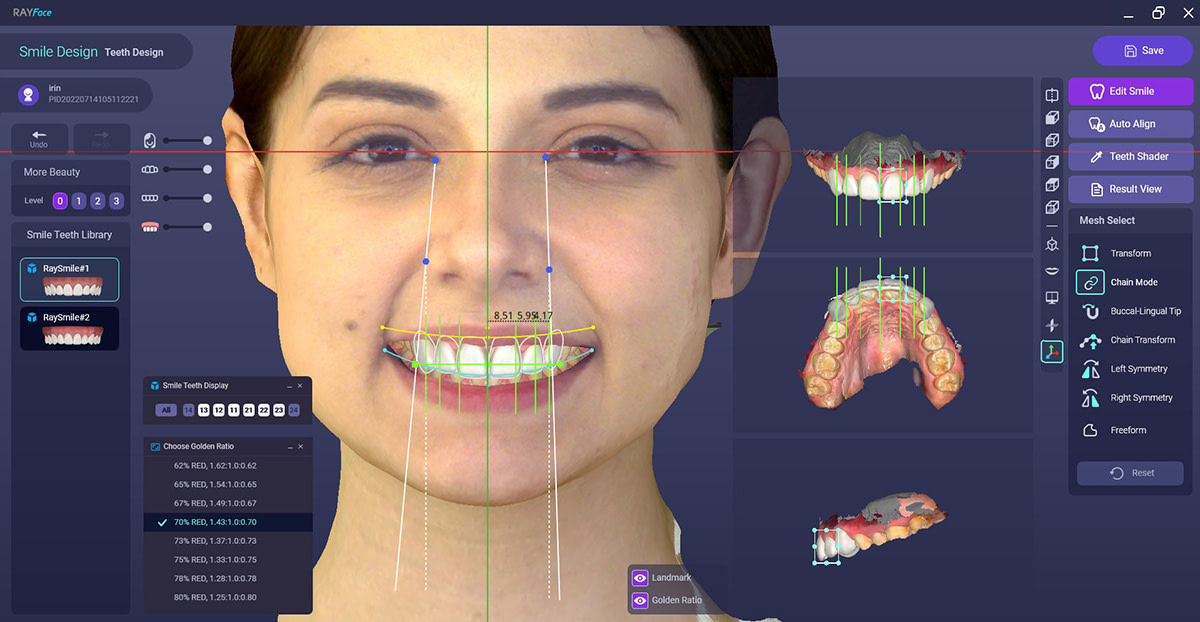
RAYFace smile design is a neat addition to the software
As I am sure you all know, smile design is a very effective communication aid to show the patient an example of pre and post-treatment. It is a key factor in our practice that resulted in an increase in cosmetic cases. Having it free in this software is a nice bonus.
Cost of the RAYFace
The main drawback of the RAYFace is the cost. It costs around 20,000 USD. This is by no means the most expensive face scanner on the market, but it is not the cheapest either.
The good news is that the device and software do not have any ongoing/yearly fees or subscription costs. There are also no ongoing material costs or disposables.
Keep in mind that the RAYFace does not come with a computer. Thus you will need to also buy a laptop/desktop that is sufficiently powerful. This device and software can't run on your old reception computer. Expect to spend around two thousand dollars on a decent computer.
RAYFace computer requirements and specifications are below.
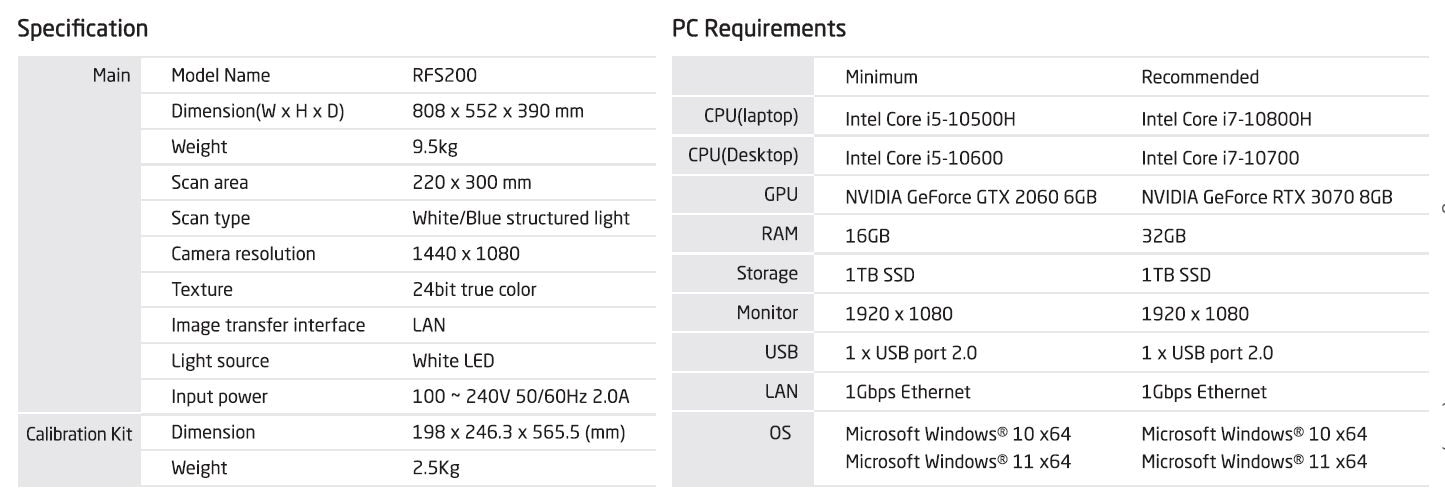
Features Coming Soon to RAYFace Software
The team at Ray is busy at work improving their software. They have advised me that they are working on a seamless 3D printing workflow to be used with their smile design software.
The company also is planning a smart aligner treatment software that takes into account root movements if CBCT data is used.
Lastly, they are also working on full automatic segmentation for the facial bones, jaws, sinuses, airways, and individual teeth and roots. Similar to what many people use Diagnocat for these days.
Some very interesting things are coming in the near future for sure!
Download the Full Review PDF

Download the RAYFace Review PDF to get a full copy of this article to read later.
Get a high resolution printable copy of this review.
Conclusion
The RAYFace Facial Scanner has to be one of my favorite digital dentistry devices of 2022.
Facial scanning is something that will become more mainstream with time as dentists and labs search for better and more reliable ways of executing their cosmetic cases.
With the use of facial scanning technology your cases will be more predictable than ever before. With face scan data you are giving your dental lab a wealth of info on how the patient's intraoral scans fit in the patient's face. Truly facially-driven workflows.
Currently, there are two ways of achieving this, either a desktop or handheld facial scanner. The RAYFace is the desktop variety that I think may be the better way to achieve a facial scans in many dental offices that what a streamlined solution.
Although handheld facial scanners are typically cheaper, they can be much slower to carry out, are typically more cluttered with wires, and can more often involve scanning issues, much like an IOS.
The RAYFace enables taking an entire 3D facial scan with a simple press of a button. It is literally like taking a photograph. This means that you can capture the patient's natural smile much more predictably.
The RAYFace is a device that I can recommend to any dentist or clinician that wants to incorporate facial scanning into their practice. Since we implemented it, it’s a device we have been using a lot for cosmetic, denture or All-On-X cases, and we wonder how we worked without it.
The only 'downside' really is the cost. It is more expensive than other facial scanner options, such as some handheld Chinese products. In saying that, if you can afford the price tag, I am confident you will be happy with the ease of use and speed of the RAYFace.
If you have any questions about RAYFace facial scanner leave them below! Thanks for reading.
