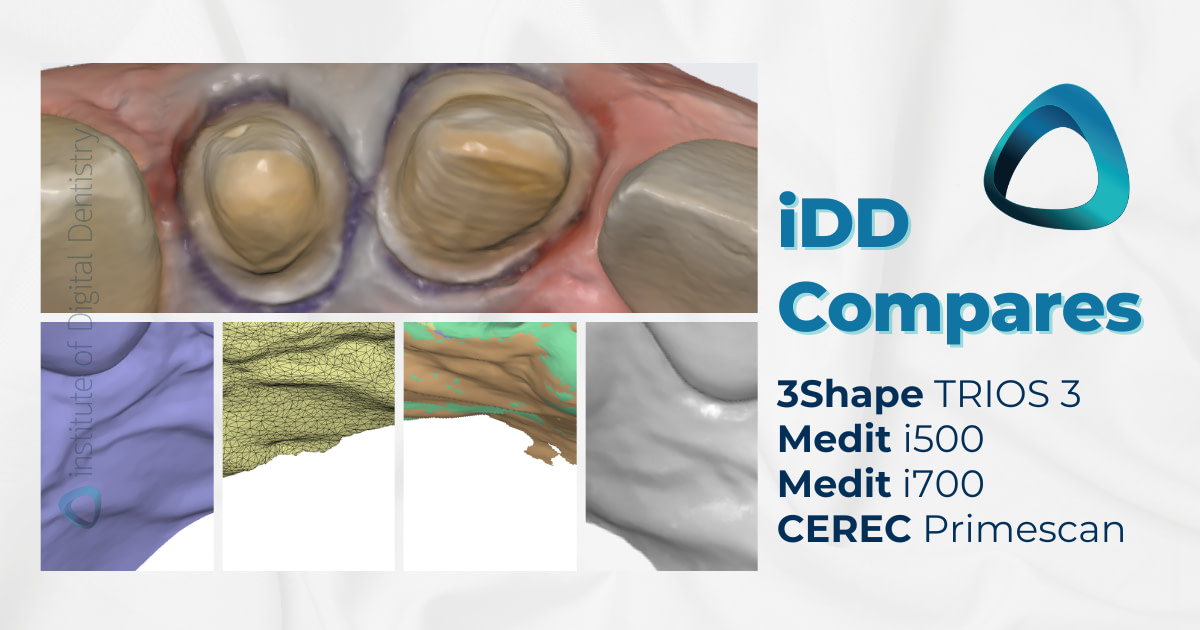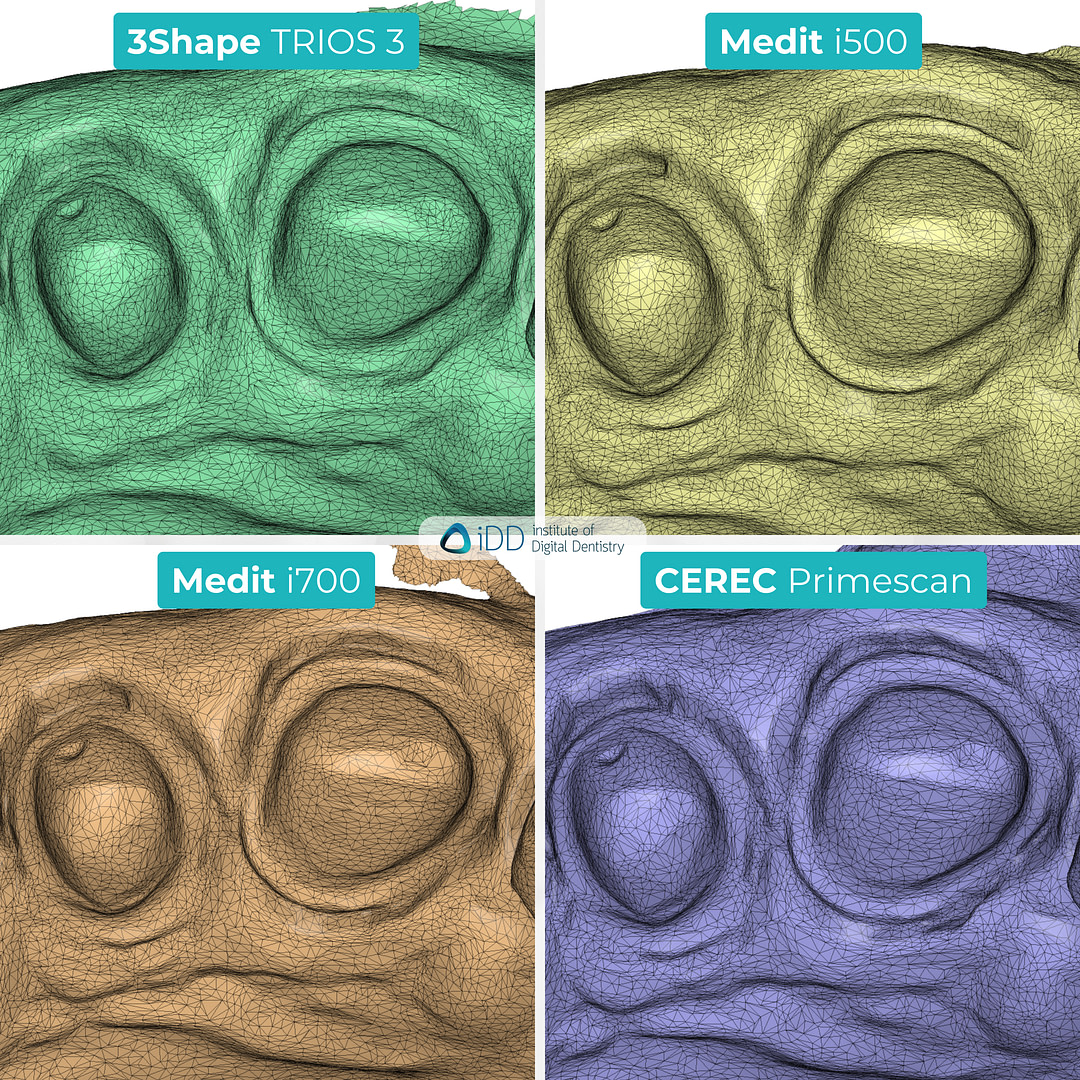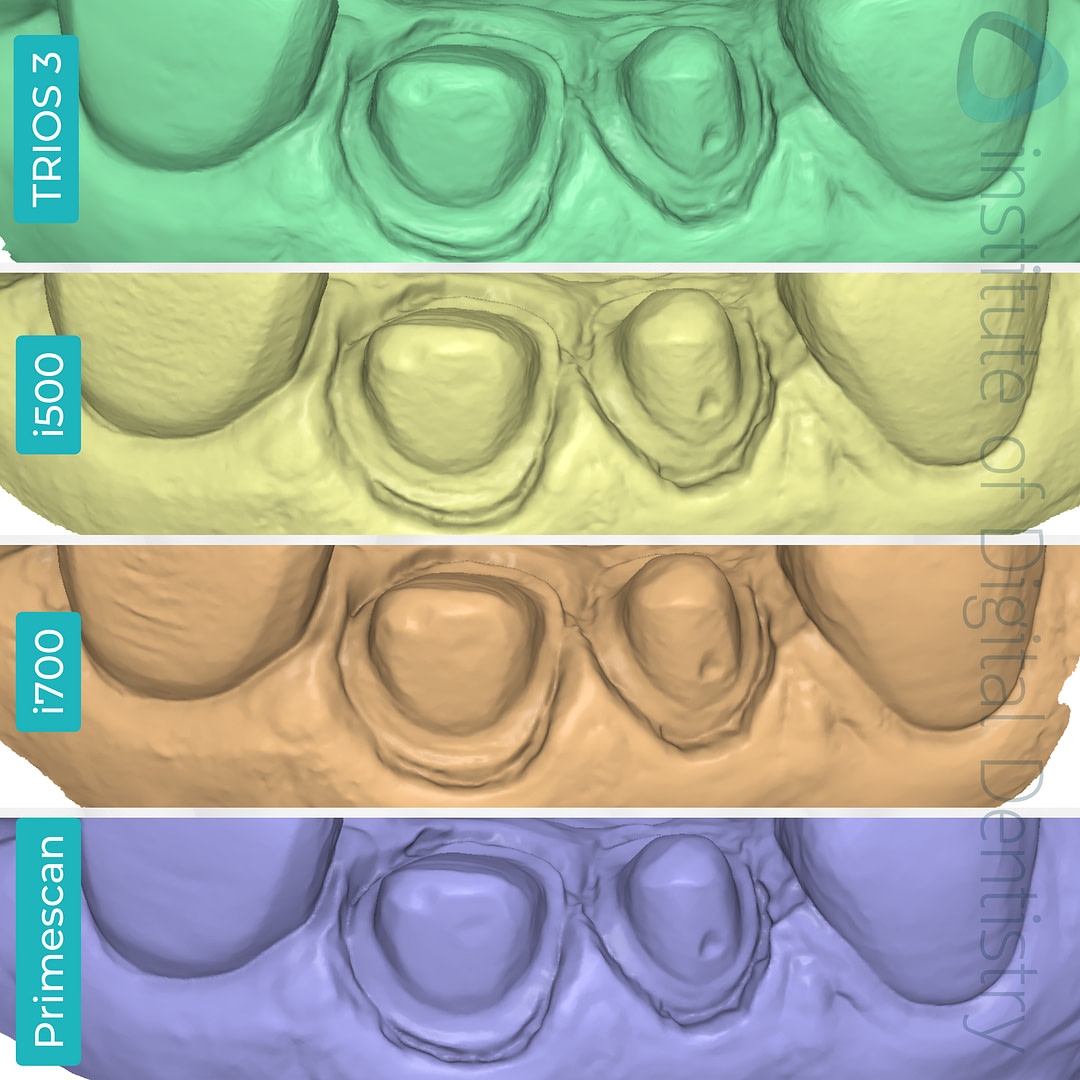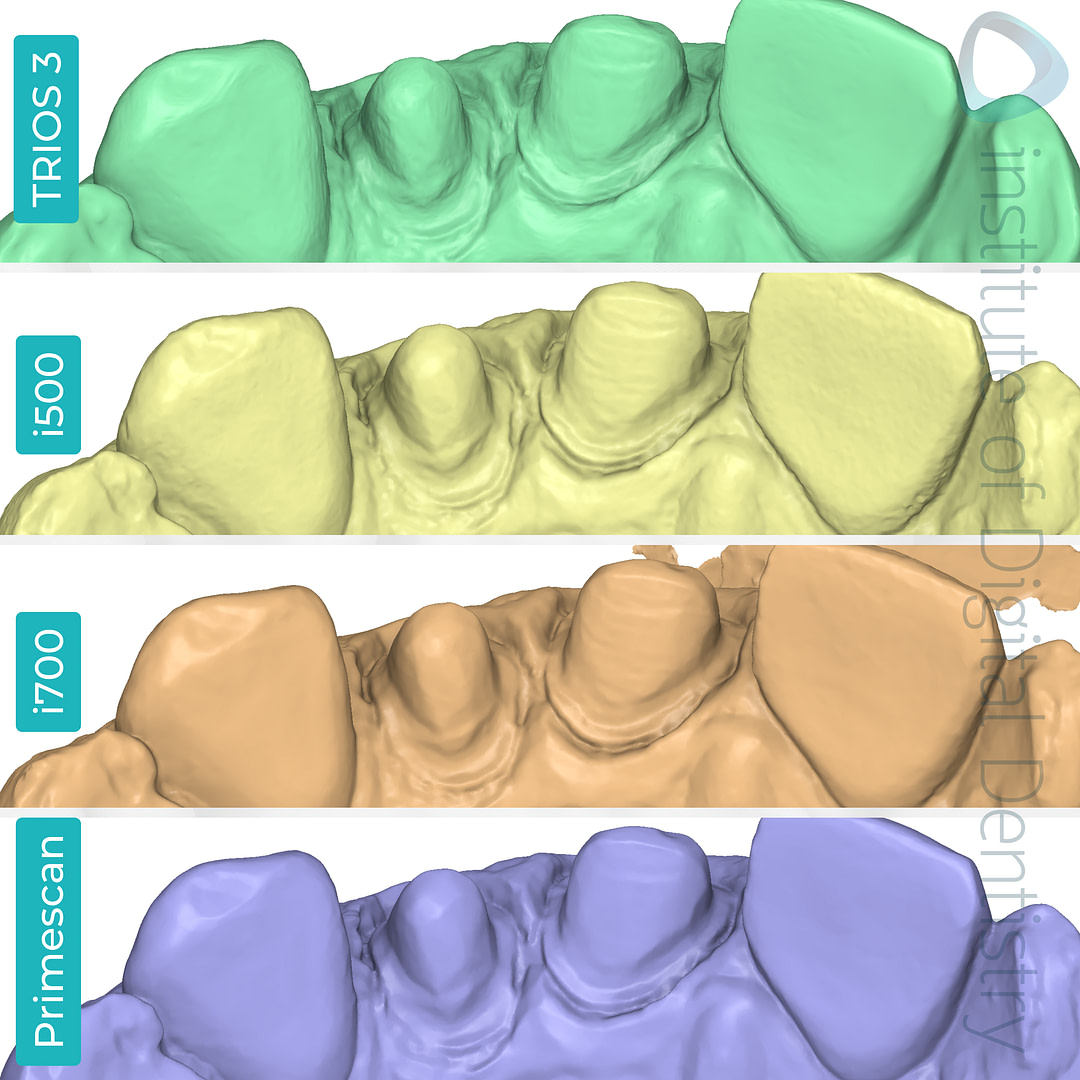Not every dental professional has the latest flagship intraoral scanner (IOS).
So, we wanted to acknowledge the older generation of iOS devices; despite their release date, these scanners are still tried and true and can be an affordable option for those just starting out in digital dentistry.
At the Institute of Digital Dentistry, we’re fortunate to test all our intraoral scanners on real cases and actual patients within a clinical environment. This allows us to provide an honest and unbiased review when comparing the performance of each intraoral scanner.
Dr Ahmad Al-Hassiny scanned his patient, 11-12 crown prep, with four different scanners on the same day:

From left to right: 3Shape TRIOS 3, Medit i500, Medit i700, and CEREC Primescan.
Keep reading to see the results of the individual scans - pictures of the color scan, exported STLs, tessellated mesh, and a close-up of the prep margin.
Individual Scans in their Native Software
As we all know by now, every intraoral scanner on the market is equipped with its own built-in scanning software. Most scanners can remove various scan artifacts, such as movable soft tissue, cheeks, and tongue, through AI, with some performing better than others.
But how do the older IOS compare?
We can preview how these scanners capture color using the scanner’s native software.
Every scanner captures color slightly differently, depending on how accurately it can pick up the light bouncing back off the prep and adjacent teeth.

The processed, colored scans of the same tooth preparation were captured using four scanners and previewed in their native software.
3Shape’s TRIOS 3 was released in 2015, Medit’s i500 in 2018, Medit’s i700 in 2022 and CEREC’s Primescan in 2019.
When we look at the release dates above, we can see their color and brightness quality in correlation to the times.
Most obviously, the TRIOS 3 scan appears to be the dullest, followed by the i700 scan (which was scanned using HD mode), Primescan, and i500 scan. There are slight differences in the scan appearance, with TRIOS 3 leaning more toward realistic imagery and the two Medit scans being more illustrative imagery.
Again, this is a personal preference.
Monochromatic scans can also be taken and previewed in their native software. These scans provide a better view of the quality of the prep, and it is even recommended to check for any scan issues that would not be as obvious when viewed in color.
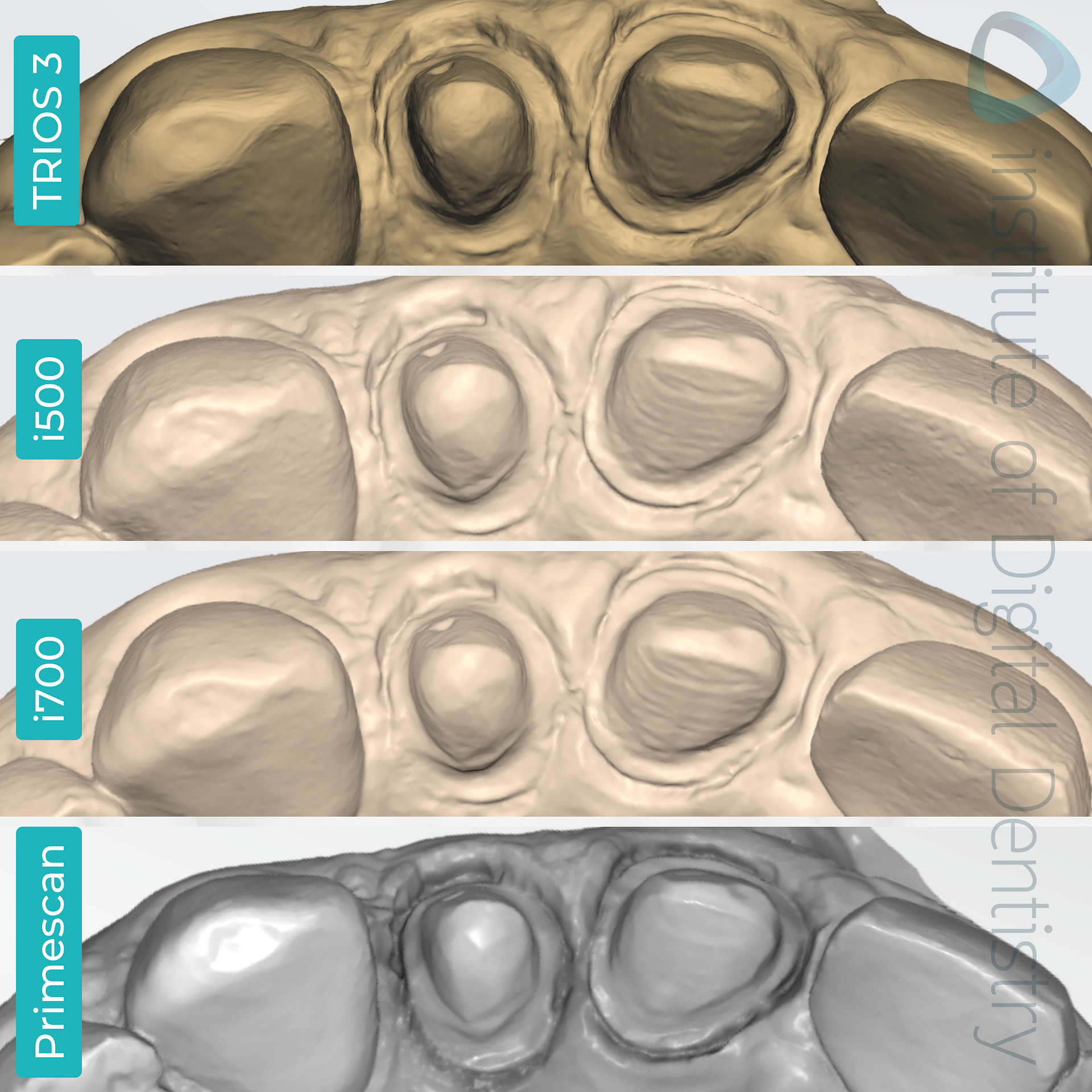
The processed monochromatic scans of the same tooth preparation were captured using three different scanners, as previewed in their native software.
There are slightly notable differences between the four monochromatic scans.
One is that CEREC Primescan possesses slightly more definition with the details surrounding the prep margin lines, and two is that the Medit i500 and i700 scans appear to have smoother surface detail.
Exported Scans in Third-Party Software
Up until 2017, TRIOS only produced DCM files (Digital Imaging and Communications In Medicine files) storing all the distinctive data derived from the TRIOS intraoral scanner, such as shade measurement, high-definition photos, color imaging, margin lines, annotations, and patient data in addition to its color digital impressions.
Currently, 3Shape is an open ecosystem with the ability to download scans in various file formats, such as an STL file (Standard Tesselation Language file) or PLY file (Polygon File Format) in 2020 with the launch of TRIOS 4.
With this launch, seamless integration with external dental laboratories utilizing other CAD software besides their in-house TRIOS software became possible.
STL files are exported as monochromatic scans, whereas OBJ and PLY files store color and texture.
Not all intraoral scanners can export OBJ and/or PLY files, whereas STL files are widely used as a default setting across the market.
This particular set of scanners is capable of exporting scans in these formats:
- 3Shape TRIOS 3 - STL, PLY, and DCM
- Medit i500 and i700 - STL, PLY, and OBJ
- CEREC Primescan - STL only (unless connected to a lab via DS connect and then PLY can be exported lab side)
Intraoral Scanner | STL | PLY | OBJ | DCM |
|---|---|---|---|---|
3Shape TRIOS 3 | 14.3 MB | 5.9 MB | - | 6.9 MB |
Medit i500 (HD) | 7.5 MB | 3.5 MB | 7.7 MB | - |
Medit i700 (HD) | 17 MB | 7.9 MB | 18.1 MB | - |
CEREC Primescan | 17.9 MB | - | - | - |
Labs use third-party CAD software; in this case, we used Medit Design to preview the received STL, PLY, or OBJ files and create restorations based on these scans.
Download all the scan images at 5x higher resolution?
By exporting the scans outside their native software, we can view the scans objectively without the customized color and optimized surface rendering of the individual scanner’s built-in software.
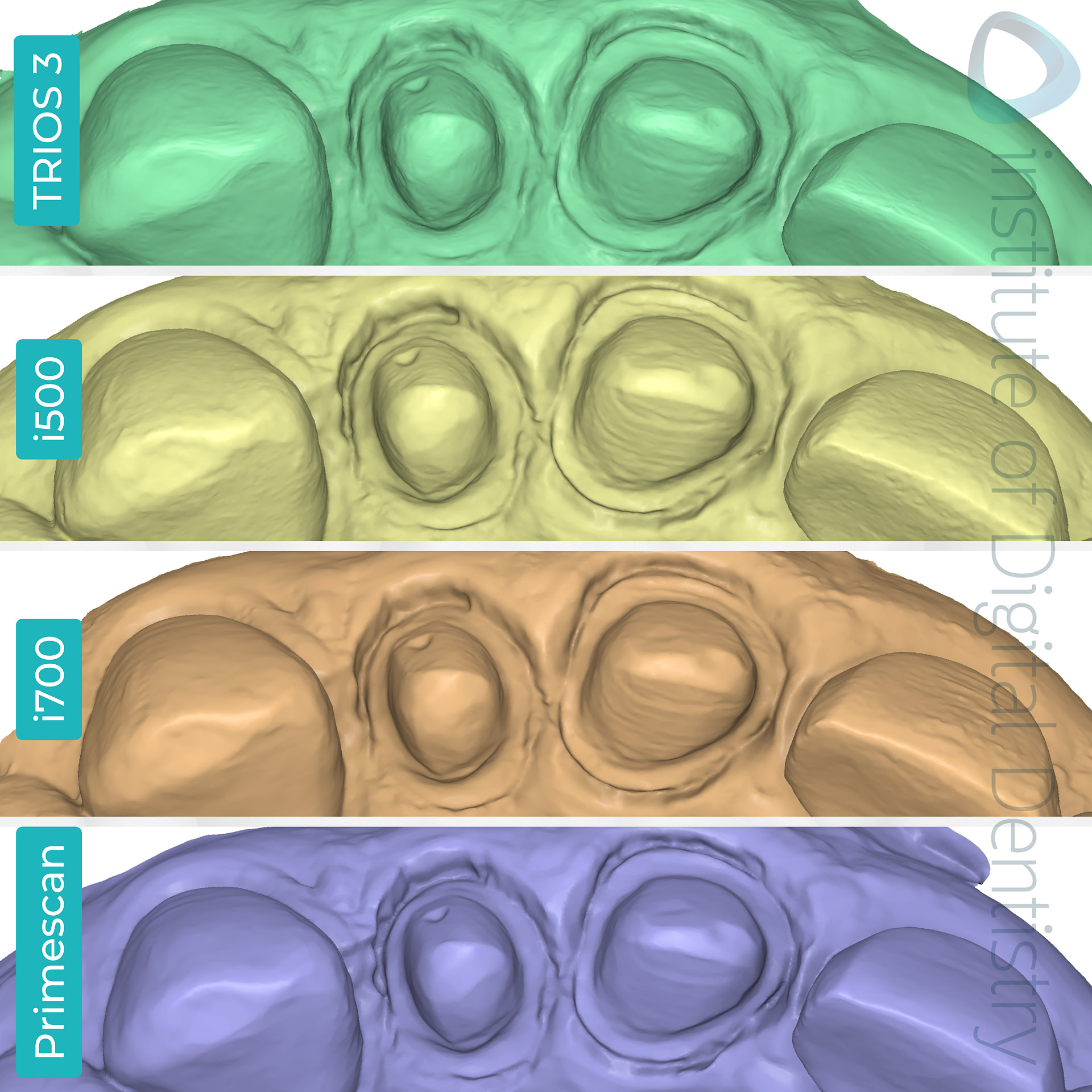
All scans were exported in an STL format and previewed in the Medit Design app.
We can also use Medit Design or any other third-party software to examine the amount and detail of data captured in each scan.
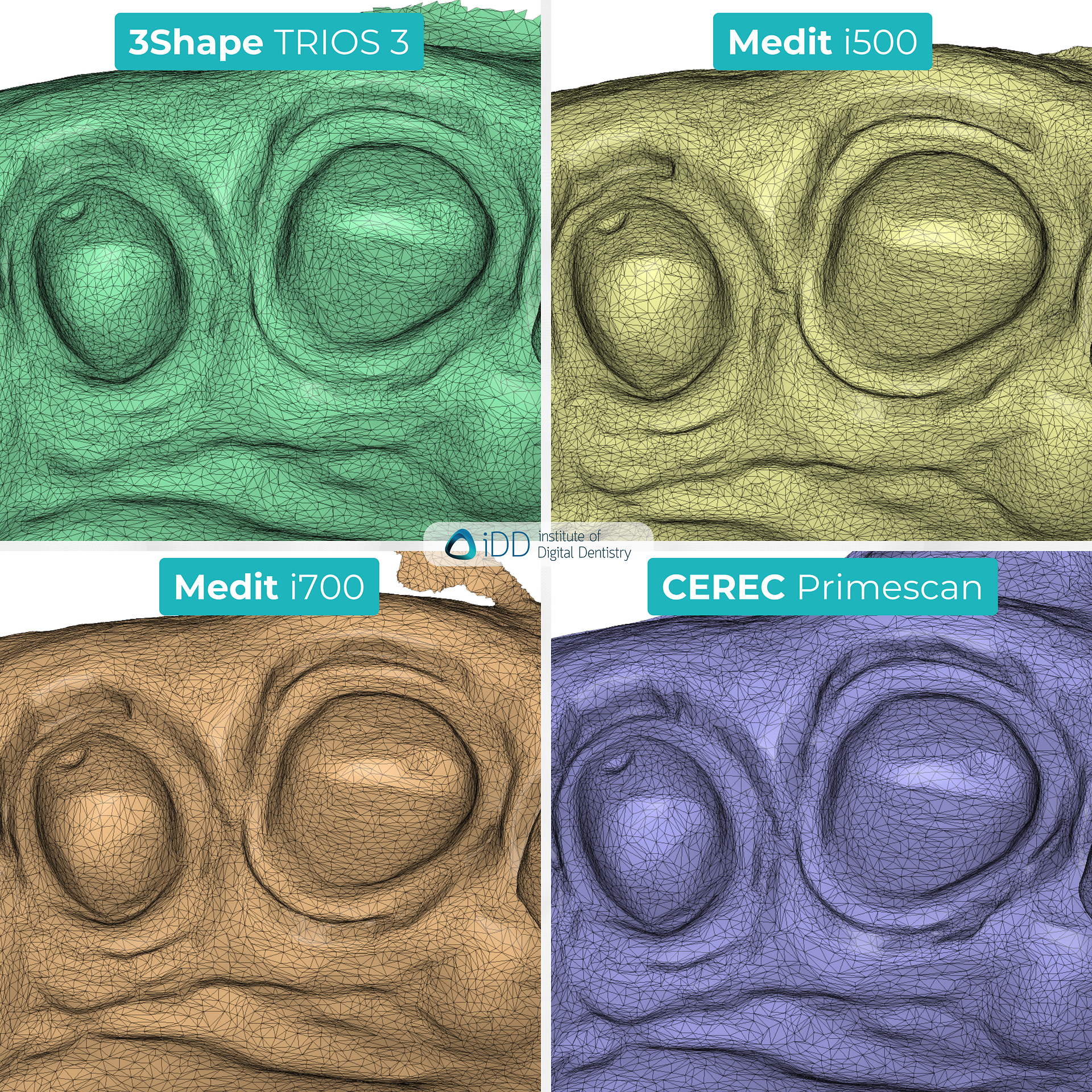
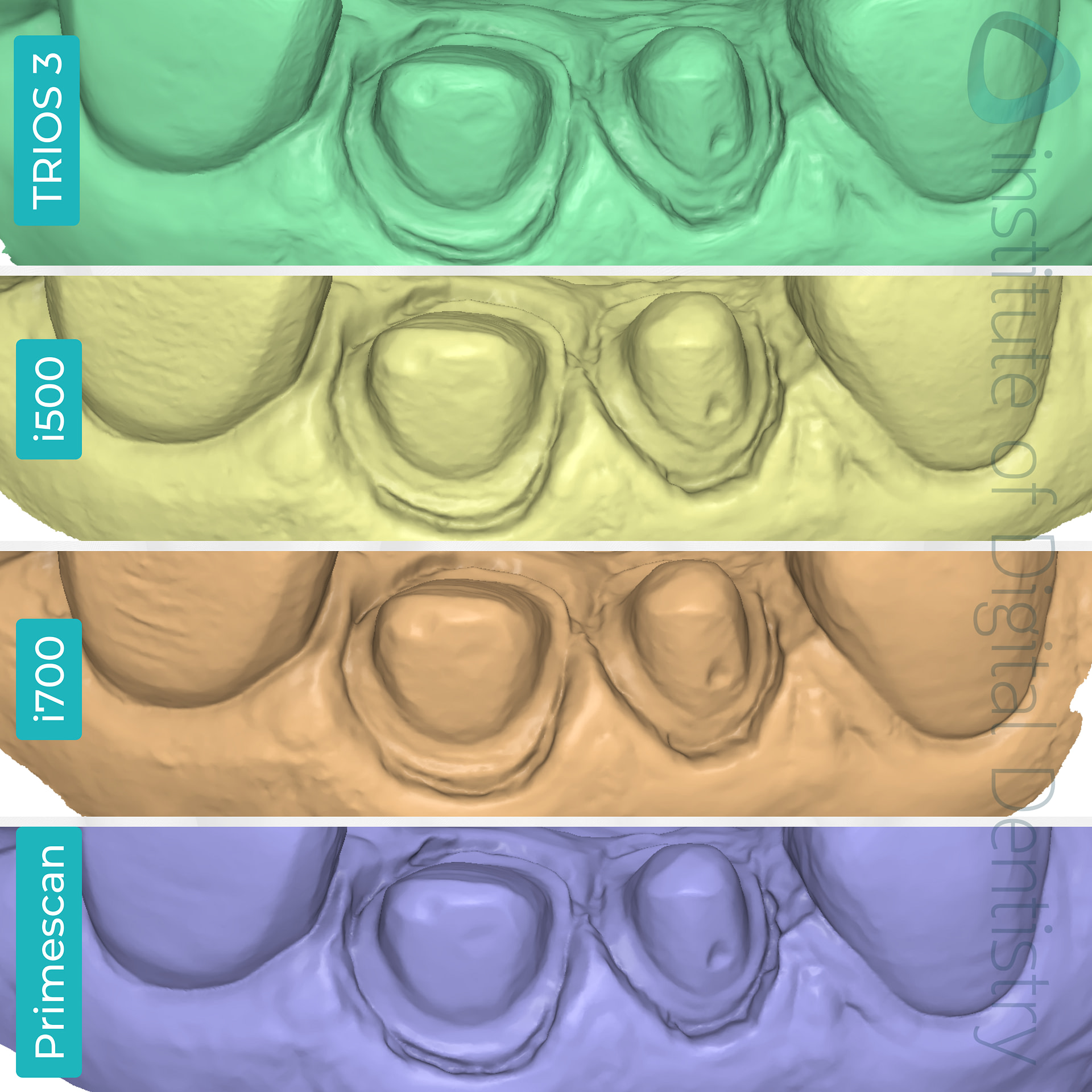
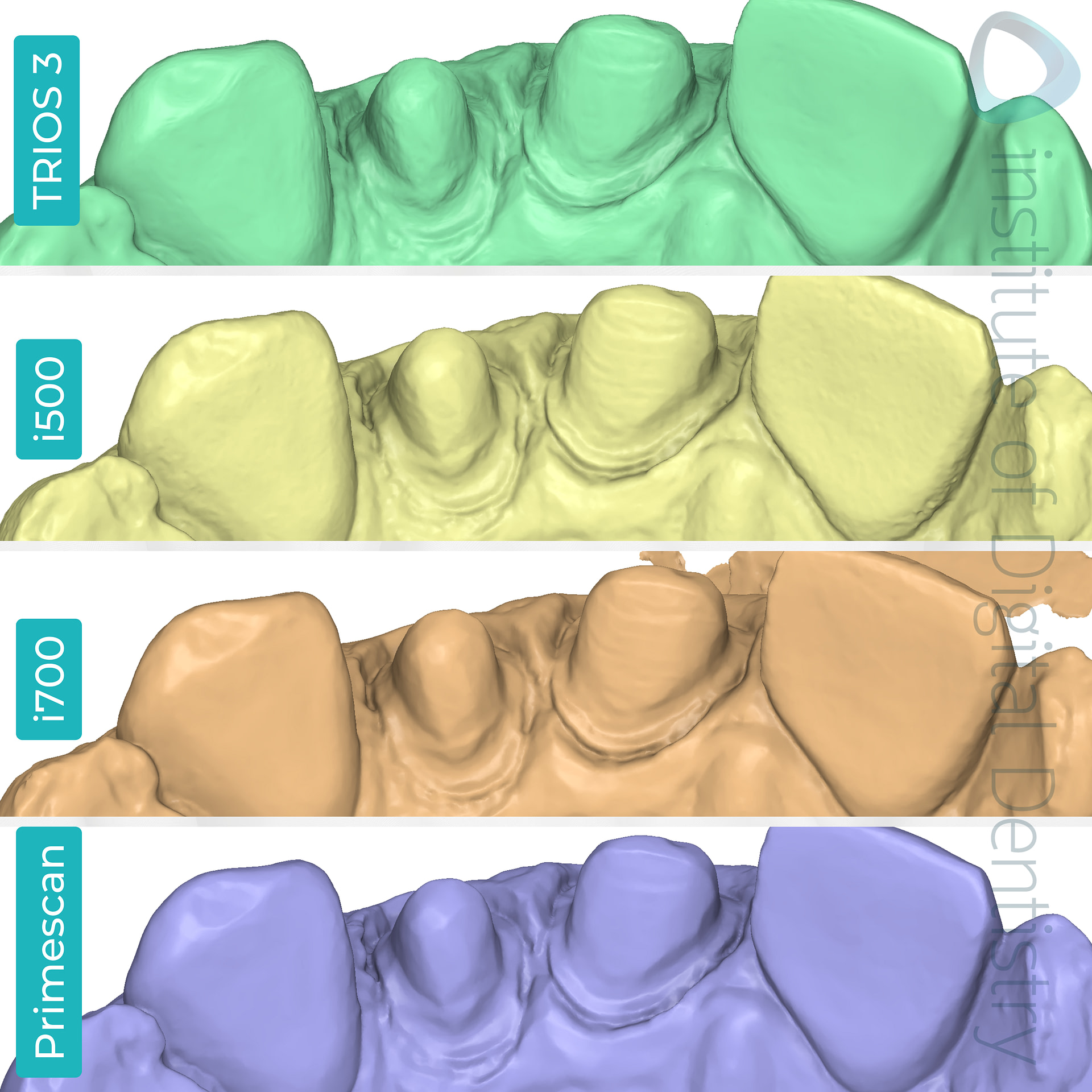
When we observe the close-up of the preps and their tessellated mesh (click on the images to see them full size), Medit i500 and i700 seem to have the densest mesh, closely followed by TRIOS 3 and Primescan.
Studies investigating the clinical significance of mesh density have yet to be conducted, but in this case, a denser mesh does not necessarily indicate a ‘better scan.’
Using Medit Design, Primescan appeared to have the most detailed or prominent margin line visible. Numerous research and data corroborate this, as Dentsply Sirona’s CEREC Primescan is commonly dubbed the gold standard of intraoral scanners and one of the most accurate on the market.
For this reason, we allocated Primescan as our point of reference to view the deviations of the scans when aligned using Medit Design’s Deviation Display mode.
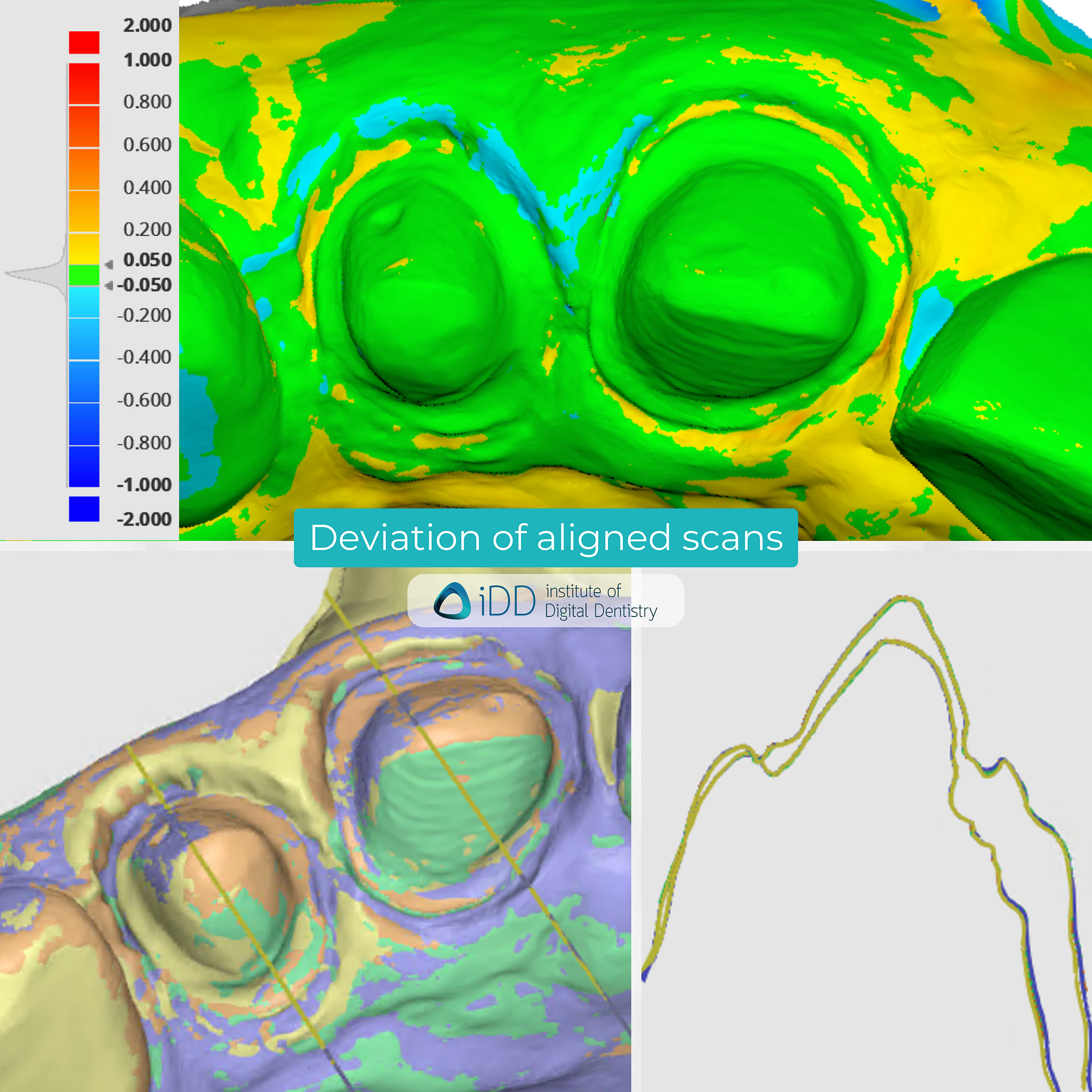
Deviation map of the scans compared to CEREC’s scan and sectional view. There seems to be minimal deviation around the prep area.
Based on the colored deviation key, we can see that the scan meshes are -0.50 to 1.0 mm off from the scan taken with CEREC Primescan.
Within the same Display mode, we can also view the aligned scans in a sectional view, which shows minimal difference between the scans.
TRIOS 3 and Invisalign
This is one of the main reasons that TRIOS 3 continues to sell and is a choice for many clinicians - as you can send cases to Invisalign using a TRIOS 3 IOS.
3Shape offers a course for TRIOS users outside the US, Japan, and China that teaches you how to submit TRIOS cases to Invisalign.
Taking this course will certify you to send TRIOS cases to Invisalign. Access to the training is limited to authorized (non-US) users only.
Signing up can be done through 3Shape Academy.
Of course, you must be an official Invisalign® Provider and be set up on the 3Shape Communicate portal too.
Download all the scan images at 5x higher resolution?
Conclusion
It is important to remember that the precision in capturing the details of the restoration preparation may vary slightly based on the combination of the clinician's scanning technique and the specific scanner used.
This variation can potentially influence the final outcome of the dental lab technicians' restoration margin.
We hope by making posts like this, we can help educate every dental professional on their digital dentistry journey.
How do you find the older IOS compared to the gold standard, Primescan?
Do you currently use any of the “older” IOS?
Leave a comment below about what your experience with these IOS is.