The AS 100 by Alliedstar is one of the newest intraoral scanners released on the market. It is a low-cost, entry-level Chinese scanner that features impressive scanning speed, a simple USB cable connection, full touch screen support, while also being very lightweight.
This scanner does a lot of things right and on top of all of this, it is vastly cheaper than the majority of scanners on the market. So what are the downsides?
We have been testing this scanner for months. The team at iDD was fortunate to receive the first Alliedstar AS 100 IOS in New Zealand and one of the first in the entire Asia-Pacific region. The following review goes over our experiences and how this scanner compares to all others on the market.
Background
Alliedstar is a new digital dentistry company based in China. The company was established in June 2019. Interestingly, their founder & CEO has had previous experience as the R&D director at Carestream Dental for almost ten years. So there is a lot of experience in IOS going into this company.
Besides intraoral scanners, Alliedstar has plans to develop dental x-ray machines, CBCT, IO cameras, and related software. In essence, Alliedstar will be a dental imaging equipment and software producer, with their first product being the AS 100 intraoral scanner.
Because the company has profound experience in digital equipment and image management software, this has laid a solid foundation for the companies development. The company is headquartered in Zhangjiang City, Shanghai, China, with production facilities in Sichuan. They completed FDA clearance for the Alliedstar AS 100 intraoral scanner in April 2021 and CE clearance in June; and they just obtained the NMPA/CFDA approval in Dec 2021.
There has been a boom in cheap intraoral scanners released onto the market in recent years - many of these coming from China. Over five different intraoral scanners are made in the country, the popular ones being: Runyes, DentaLink, Panda, Shining 3D, and Launca.
So how does this scanner compare to other scanners dominating the low-cost scanner space?
Keep reading to find out more below.
Disclaimer - no conflict of interest. This is an objective review of the Alliedstar AS 100 intraoral scanner. The team at iDD remains unwaveringly committed to providing you with impartial and trustworthy information. Alliedstar had no part in writing this review or restricting any conclusions iDD makes in our thorough analysis and clinical use of these products.
Enjoy the review.

The Alliedstar AS 100 comes in a travel case.
Review Overview
Evaluation Ratings
Scanning Speed
Scanning Flow
Scanner Size
Ease of Use
Scanner Software
Investment Cost
Additional Features
USB/CART
USB Scanner. Can be used with touch screen displays.
Wireless Scanner
Caries Detection
Software Apps
No apps
CAD/CAM Software
Relies on 3rd Party Software
Subscription
Requirements
No yearly fees for the scanner. Cloud storage has a free 5GB limit.
Autoclavable Tips
60 times per tip
Scanning Speed
Wow. I think we have all been conditioned to believe that low-cost scanners have poor performance or that crazy fast scanning speeds only come from the higher end of the market. The Medit scanners somewhat broke down that assumption, but still, the cheapest end of the market struggled to provide scan speeds that compete with the expensive scanners.
This scanner throws all that out of the window. It is surprisingly fast, especially given the scanner's exterior look, which appears very cheap and low-budget.
The AS 100 is one of the fastest scanners on the market. The software is smooth, the AI is decent, and it achieves all of this with a simple USB 3.0 connection.
The team here was taken back by the performance of this thing. It seems now more than ever that low-cost intraoral scanners will penetrate the market in a big way, especially if they perform like this. Using the Alliedstar AS 100, we could achieve full-arch scans easily within 35 seconds.
This is a scanner with truly impressive scan speed and can compete in this aspect with some of main players on the market.


The AS 100 intraoral scanner is fast and effect, albeit looking very industrial.
Anyone familiar with IOS scan strategies will be able to use this scanner. This scanner is used in a similar way to all other IOS on the market. The software is simplistic but not terrible as it still looks modern. The AI built into the software is reasonable and performs quite well, especially given the price of this device. It is equipped with intelligent algorithms to make the scanning process enjoyable.
The scanner is quick to find its place again when the scan is paused and restarted, bite scans are stitched together very quickly, and removing artefacts is done well. Although it does not remove artefacts automatically during scanning like expensive mainstream scanners, it does a good job once the area is rescanned, effectively cleaning up any unwanted scan data.
When taking a scan using the Alliedstar AS 100, the scanning image fabricated by the software has a life-like but not a completely realistic appearance. Similar to CEREC, the images appear a little cartoony. After a refinement phase of the workflow, the scans are processed.
Some artefacts are taken care of by the software, and the final scan images look more realistic. However, there are some significant issues with the color texture mapping in that it appears low res, but more on that later.
There are no loading screens between each scan stage which makes the workflow faster. Instead, all the processing occurs after all scans are completed. Overall, it's an excellent scanning experience.
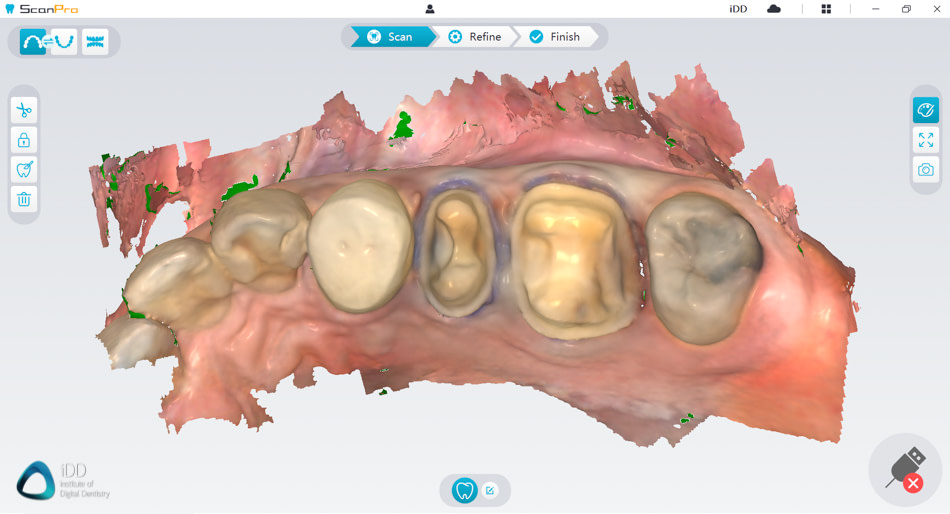

Images produced by the AS 100 before and after refinement.
Strangely, after refinement images look low res. Something the company needs to fix promptly.
Scanner Size & Ergonomics
Despite being unaesthetic and the design being quite angular overall, Alliedstar AS 100 is surprisingly ergonomic and fits comfortably in the user's hand.
The scanner weighs 198 grams, meaning it is one of the lightest scanners on the market. Although not the most aesthetic-looking scanner, it has good ergonomics, and the lightweight size makes it enjoyable to use.
For reference, the weights of other scanners in this price range: Heron IOS (150 grams), Medit i700 (245 g), Medit i500 (280 g), and Shining 3D Aoralscan 3 (240 g).
The more expensive scanners on the market are much heavier than the Alliedstar AS 100, such as the 3Shape TRIOS 4 (340g), CEREC Primescan (457 - 525g), or iTero Element 5D (~500g).

All intraoral scanners at the Institute of Digital Dentistry arranged by height.
The Alliedstar AS 100 scanner is third from the right.
The exact dimensions of the scanner are 219 x 46 x 36 mm, making it one of the smallest scanners on the market and one of the lightest. The scanner comes with two different scanning tips - large and small.
The size of these tips is 22 x 18mm for large and 18.6 x 16.7mm for small. Making them some of the smallest scanning tips on the market.
The weakest point of the Alliedstar AS 100 IOS is the design and aesthetics. It has a very industrial design, to the point of looking cheap. This is part of the reason we were so surprised by the scanner's performance.
In saying that, it is evident that the company has carefully studied the scanner market because they have added a number of quality of life and ergonomic benefits to the scanner. For example, a remote control function is built into the scanner, similar to Medit and TRIOS. This enables you to navigate the entire software without touching the computer at all.


The Alliedstar AS 100 comes with 4 scanning tips in the box.
Two small scanning tips and two large scanning tips.
Secondly, there are two scan buttons to start the scanning process, one on each side of the scanner. These buttons are in easy reach of your fingers when held in pen grip. This makes it very ergonomic to start and stop the scanning process regardless of how you hold it.
The only other button on the scanner is towards the back of the scanner. When plugged in, this button flashes indicating the scanner is receiving power. This button is used for switching between upper/lower jaw scans and bite during the scanning workflow.
To turn on the scanner you can simply press any button and it will power on. Once turned on, the blue flashing light switches to a constant blue light to confirms this.



The Alliedstar AS 100 is one of the smallest and lightest scanners on the market.
The scanner has an average build quality but does feel like a cheaper product. However, this does not detract from its performance and is simply an aesthetic concern. We do not take marks off a scanner for looking ugly, but I don't think this will win any design awards.
The scanner comes with a base that also has a very simplistic design. This base can be wall mounted if required. It is simple and fit for purpose. The base has a small footprint which is appreciated, especially when placed on a small cart, and it has a metal base to make it sufficiently heavy and secure. Lastly, when the scanner is placed in the base, it will enter sleep mode, and when taken out it will switch on automatically.

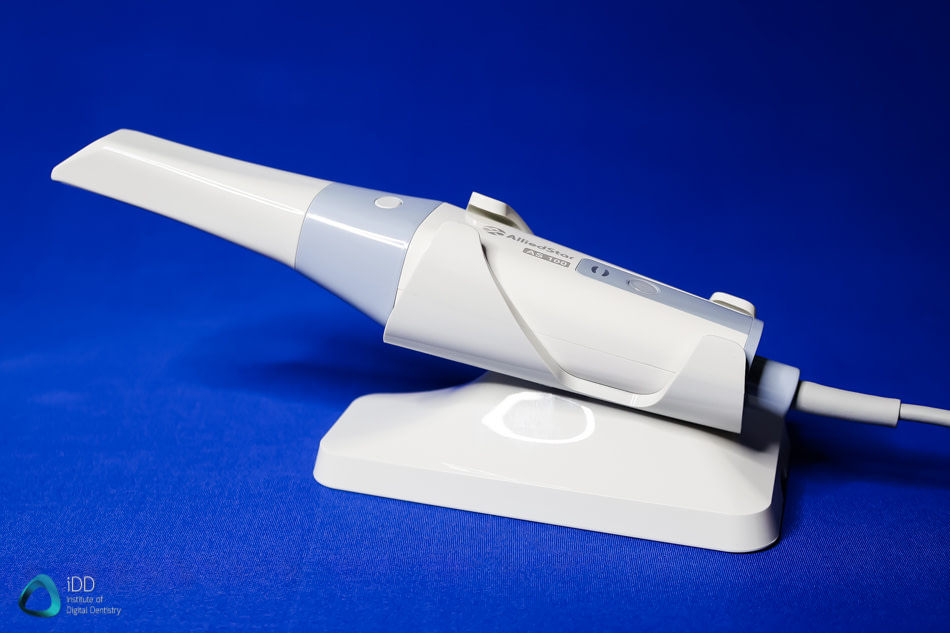
The scanner base with the Alliedstar AS 100 is small and secure.
The most impressive feature of the AS 100 scanner is the fact that it only has one USB 3.0 cable. The company has somehow eliminated the requirement of a power adapter which most intraoral scanners on the market have to use. The Alliedstar AS 100 connects directly to a USB port for power delivery and data transfer.
This simplified connection makes it easy to move between clinics/surgeries, and it does not seem to impact the performance at all. This is even better than what the Medit i700 has achieved, as that scanner requires USB C, which is a less common port than USB 3.0 in computers.
Because the AS 100 scanner only requires one cable to the computer, this makes cable management a breeze. It is genuinely surprising how the company has achieved running this high-performance scanner with USB alone. We think this may be the future of the majority of scanners.
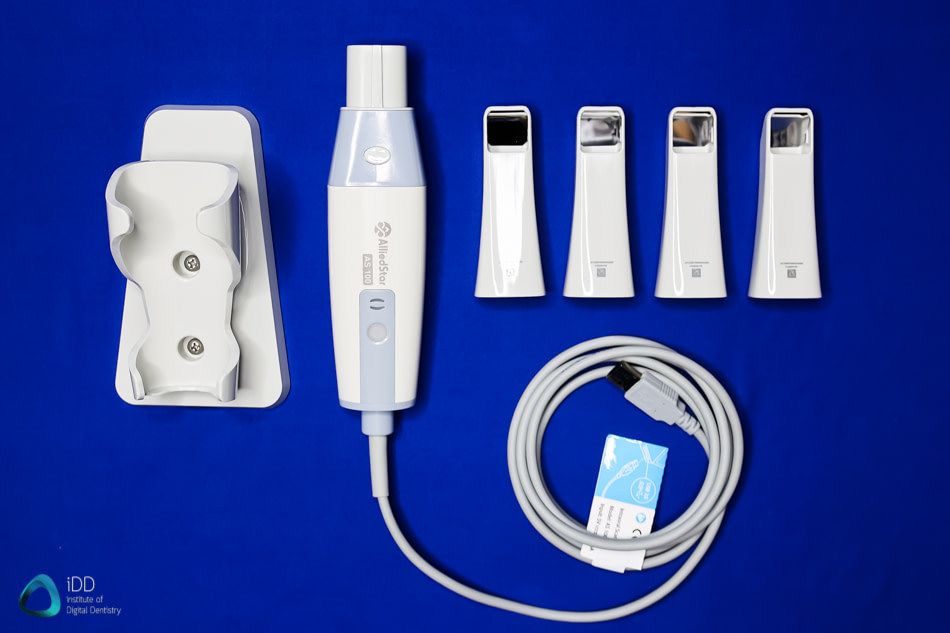
The Alliedstar AS 100 has one cable coming from it that connects to the computer via USB 3.0
Inbuilt Fan
The Alliedstar AS 100 IOS has an inbuilt fan in the scanner to prevent fogging. Like virtually every scanner on the market, this makes it much easier to scan in the mouth without condensation issues on the scanner tip.
What is impressive about this inbuilt fan is that it seems to require no warm-up time. We could start the scanner completely cold and scan a patient with no fogging at all. Again, another great feature.
Full Arch Scanning
The Alliedstar IOS handles full-arch scans very well. It reminds us of how the Medit scanner disrupted the industry many years ago. As mentioned above, this scanner can compete with much more expensive scanners on the market.
The scanner has an impressive scan speed, impressive AI, picks up where it is stopped quickly, and an inbuilt fan that prevents fogging and enables long periods of uninterrupted scanning. It is used with a similar scanning protocol as all other scanners. Using the AS 100, we could carry out full arch scans within 35 seconds. We tested full arches, quadrants, metals, edentulous areas. It did a good job regardless.
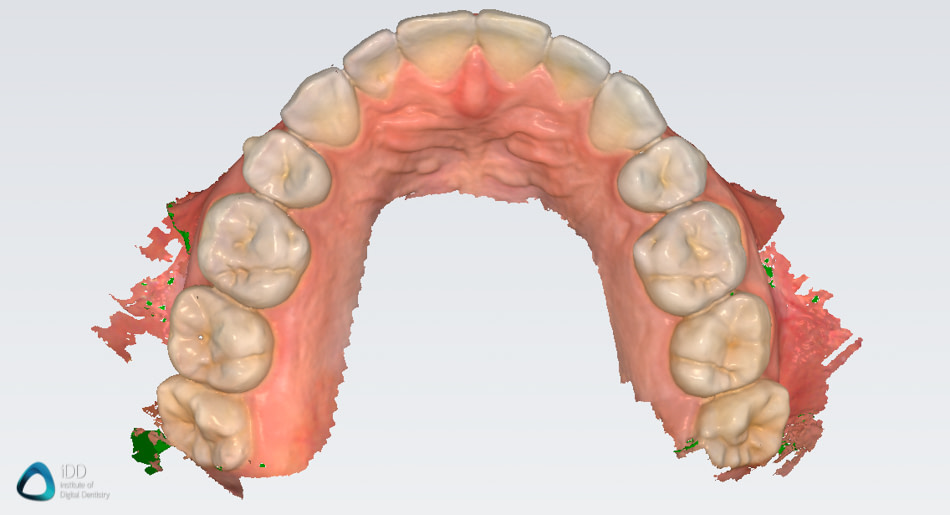

Full arch scans with the Alliedstar AS 100. Before and after processing.

Regarding accuracy, no research exists about the Alliedstar IOS, which can be said about the majority of new scanners. The technology is simply outpacing research. We have personally used the scanner to fabricate crown and bridge restorations within our clinic with no problem.
The company states that the scanner can achieve full arch accuracy of 20 microns. When we compared scans taken using the AS 100 to other IOS devices and even a lab scanner (using Geomagic Control software), we could not see a significant difference.
The main downside currently of the Alliedstar AS 100 intraoral scanner is that the current texture mapping quality is very poor. When viewed in color, scan images look very low-res. This is true for full arches and even quadrant scans. The quality is so poor, in fact, that restoration margins cannot be clearly distinguished when using the color models.
The saving grace is that when color is turned off and models are viewed in monochrome, they appear sharp, and all the surface detail seems to be correctly captured. Therefore the 3D details of the captured tissues are there, it is just the color textures that need to be improved.
Also, this means that when your lab opens an STL file exported using the scanner, the monochrome model will look acceptable to them, and indeed, this is what we found when we fabricated crowns in-house. The company says they are aware of this colour texture issue and are working on a solution for 2022.

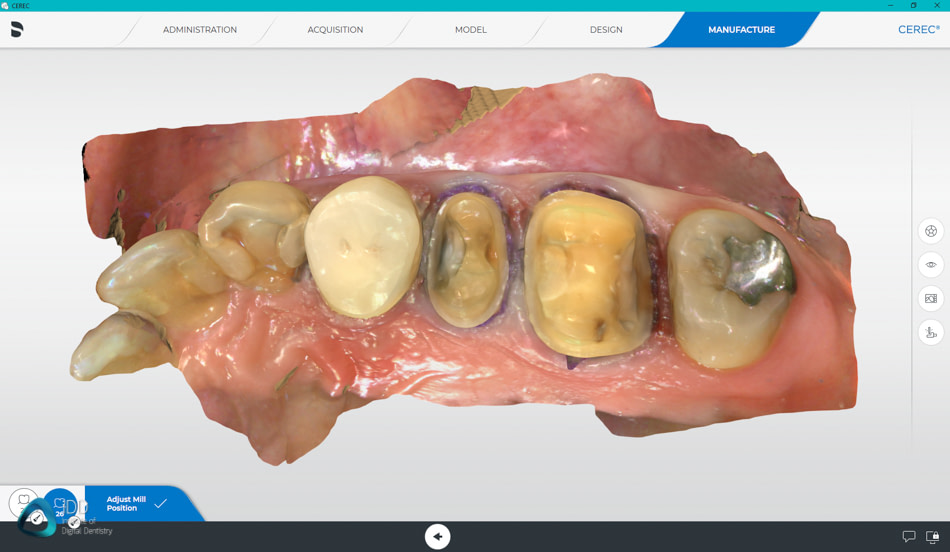
The same case scanned with the Alliedstar AS 100 and CEREC Primescan (right).
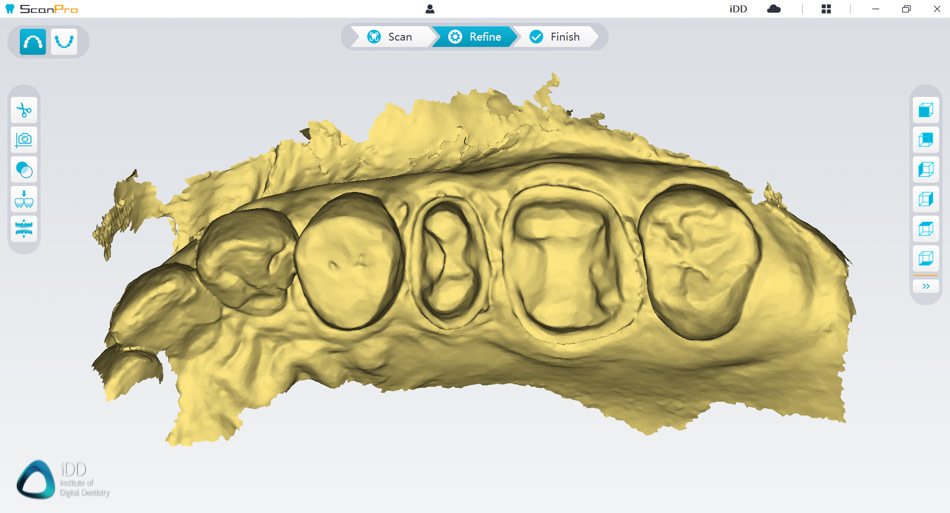
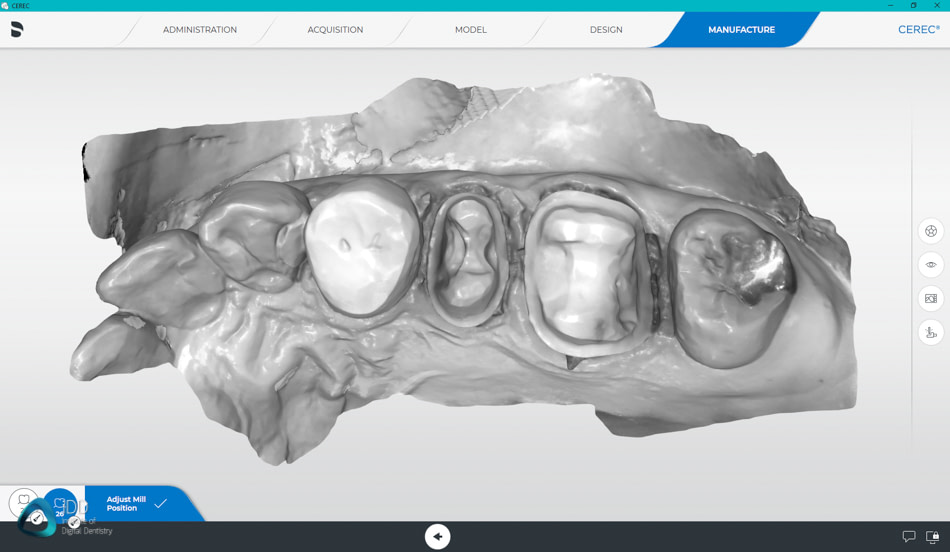
Monochrome models Alliedstar and CEREC.
Note that the monochrome AS 100 models look much sharper than the colour AS 100 models.
Calibration-free
The Alliedstar IOS does not come with a calibration tool for the scanner. This is becoming a market trend, with many low-cost scanners claiming no calibration is required as long as the scanner is not damaged/dropped.
Being calibration-free is a concept first seen in Carestream Dental scanners. It relates to the fact that the optical components of the scanner are fixed in place and never move during operation. Alliedstar claims that calibration is not required for the AS 100 IOS unless there is an external shock to the scanner (such as dropping it). In these cases, the company will need to replace the scanner. The scanner also does not come with a color calibration tool.
The benefit of not needing a calibration tool is that the user does not have to worry about calibrating the scanner before cases and will save time. The downside is that the user will not know if scanner accuracy is optimal and whether the scanner is performing correctly.
ScanPro Software
The software that runs the Alliedstar scanner is called ScanPro. It is intuitive, modern-looking, and easy to use.
This software seems to be designed to make the workflow as efficient as possible. When starting the software, you are met instantly with a patient creation dialogue box to input case details. Alternatively, this can be completely bypassed, and you can start scanning straight away and fill out patient information later. We love to see the option to fill in details later as it can make the scanning workflow much faster.
All the usual scanner software functions such as analyzing occlusion or reduction space, editing scans, removing any scan data, checking undercuts etc., are all present in the software.
Apart from that, the software doesn't have any software applications such as orthodontic simulator, model builder etc. It is just a simple and easy-to-use impression replacement device.
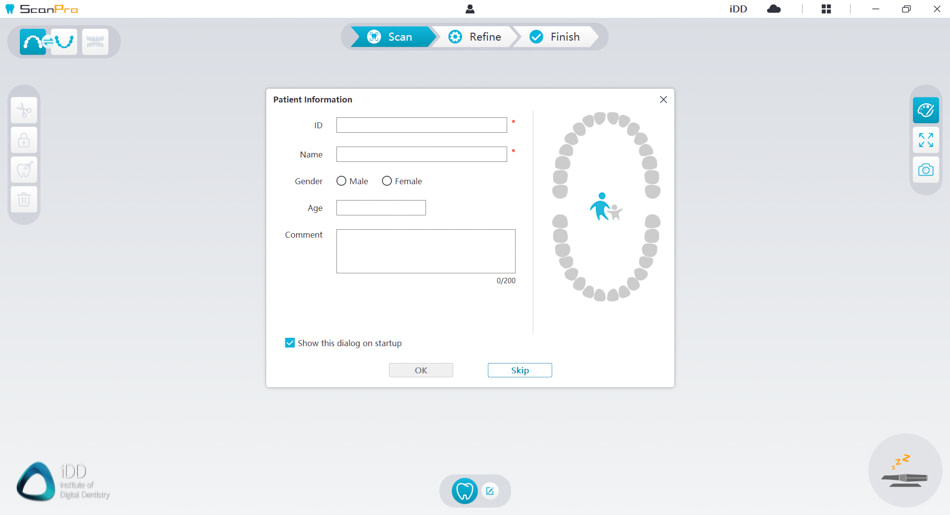
Simple and intuitive software.
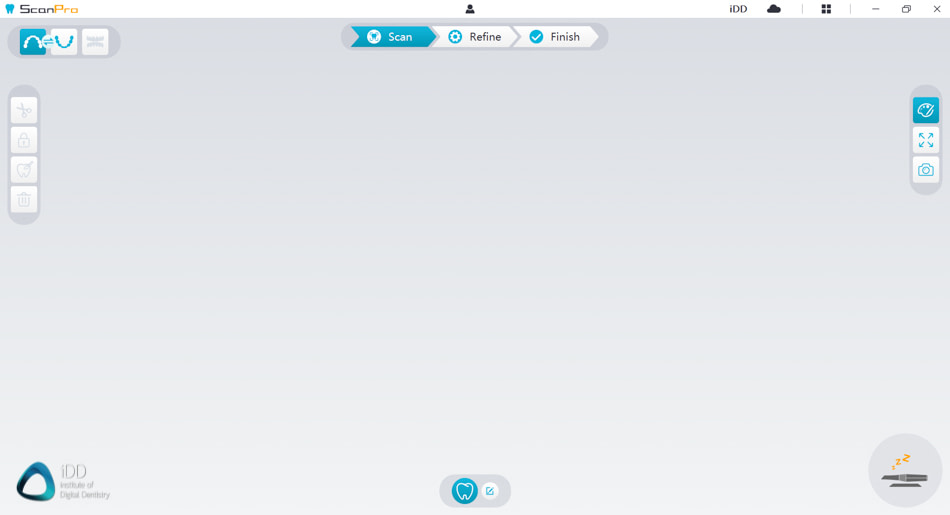
The ScanPro software has a modern and aesthetic-looking UI.
Ease of Use
As with almost every scanner on the market, the Alliedstar software makes the workflow as easy as possible.
The workflow follows the standard step-by-step progression that is identical across every system on the market nowadays.
The typical workflow is as follows:
- Filling out the patient details
- Scanning the preparation
- Scanning the opposing teeth
- Scanning the bite
Using the software is easy enough, and the processing of scans is done quickly.
The software itself is very simplified in interesting ways. For instance, although you can choose teeth in the lab sheet, there are no material or indication options. Instead, presumably, you are expected to type out your indications in the comment box.
The other interesting thing about this software is that it comes with a fully functioning cloud feature. All cases are automatically sent to the cloud, and a web-based page can be used to open/export any case from any device.
This is a unique feature for a cheap scanner as most low-cost scanners rely on local storage. It is nice to see cloud storage being offered in the very low-cost end of the market.
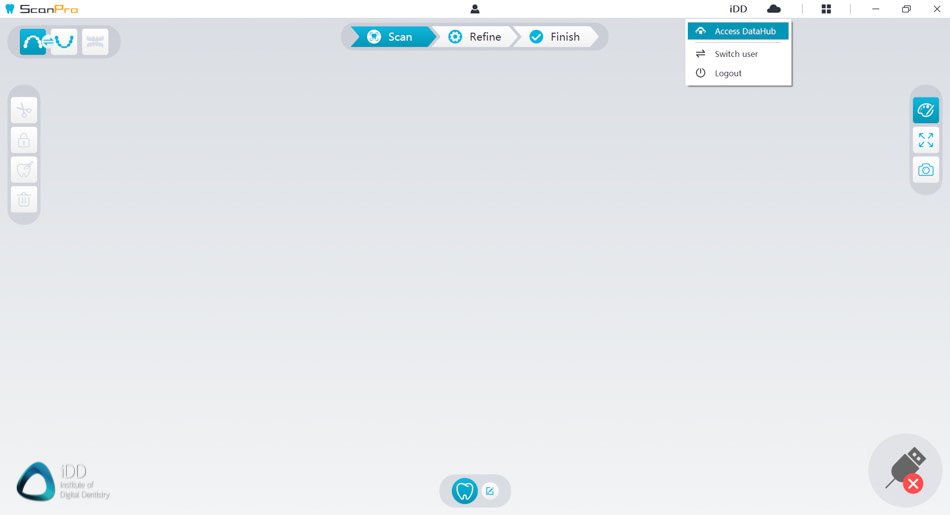
The cloud storage is access via this tab.
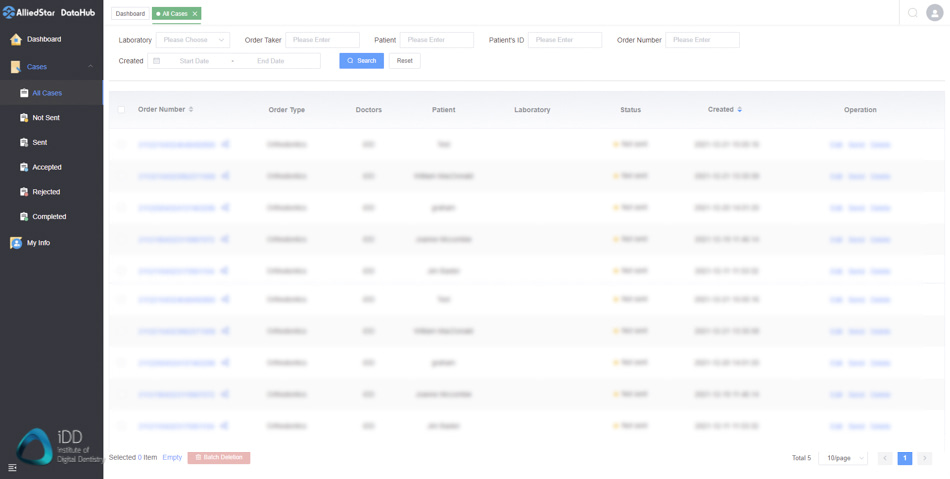
The UI for the cloud storage included with the AS 100.
Although the software works well, the downside is how basic it is. The market for scanners has heated up as of late and now many companies are focusing on their software. The lack of software applications may be acceptable for you if you have no interest in them or in light of the fact that this is one of the cheapest scanners on the market. But if software features are essential for you, then this may be a significant downside of this scanner.
Furthermore, the software does not design any prosthetics. The Alliedstar AS 100 IOS is just a scanner with no CAD software. For those looking to carry out the entire workflow in-house, this scanner will need to be combined with third-party CAD software (like exocad) and milling machines.
Overall the software works well. It looks modern, is easy to use, yet lacks modern software features and apps.
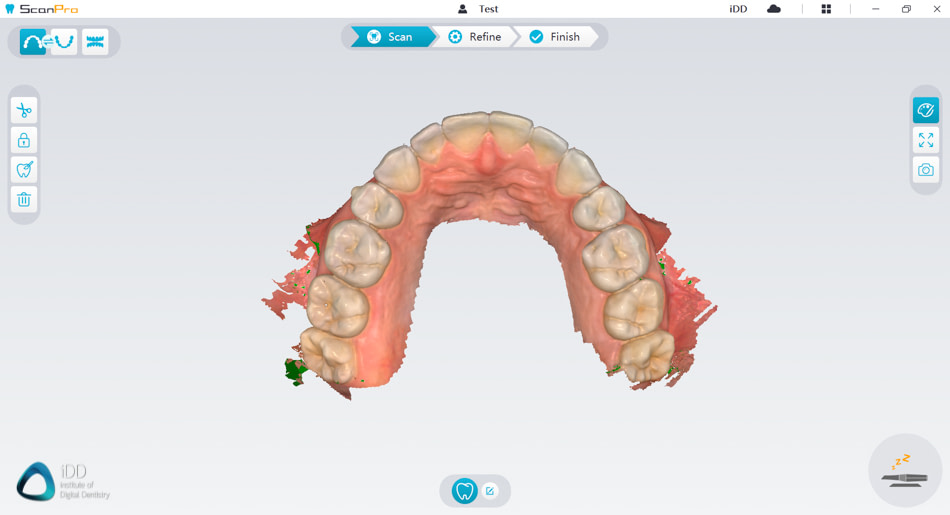

Basic tools available to analyze and modify scans.
Open or Closed Architecture
The Alliedstar IOS is entirely open. The software enables easy exporting of scans in multiple different formats. This includes the popular STL file type but also PLY. OBJ is not supported.
You will primarily use STL, as this is the most widely accepted scanning format across labs and software. One key distinction is that the STL file is NOT a color file. Although the scanner scans in color, you will be designing on a monochrome model when exporting in STL and opening in design software.
PLY files include color details, and it is great to see this being offered as an export option. The software makes exporting scans straightforward.
As noted above, given the poor colour textures of the scanner software, it is recommended to use STL for now.
Invisalign users: for those of you who provide Invisalign treatment for their patients, Align will NOT accept Alliedstar IOS scans for Invisalign treatment. You will need to consider other aligner options. This is no reflection of the scanner itself.
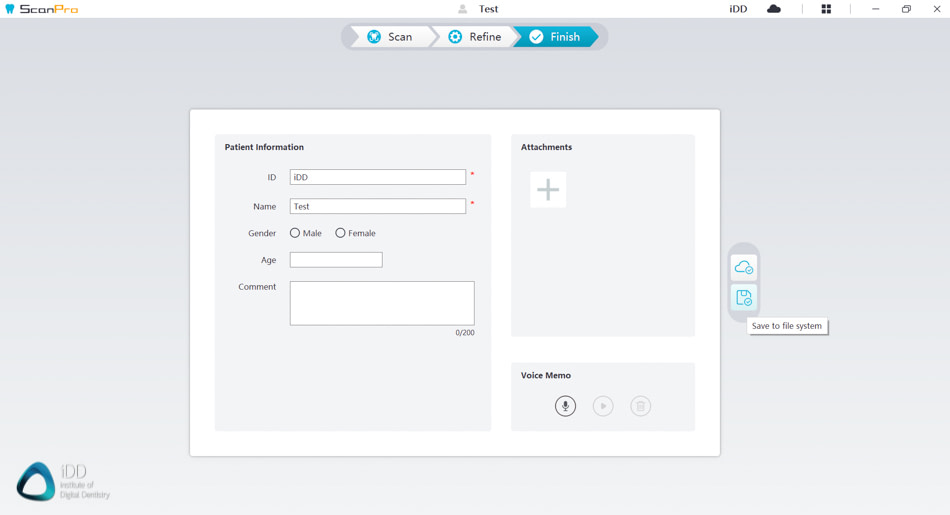
Exporting is simple and easy to do after scanning. STL and PLY options exist.
A voice memo feature exists to add to cases.
Cost
The Alliedstar AS 100 scanner is one of the most affordable scanners on the market. The recommended retail price of the scanner is $12,000 USD. This makes it an entry-level scanner and one of the cheapest IOS on the market, if not the cheapest. Impressive for its performance.
An ongoing cost you need to consider is the scanning heads. AS 100 IOS has removable and autoclavable scanning heads, which provide ideal cross-infection control. This feature has become the norm across the entire IOS market.
The autoclavable scanning heads have a limit of 60 autoclave cycles at 134 degrees Celsius, after which they will need to be replaced. The cost of each scanning head for the Alliedstar AS 100 is $20 USD ($0.33 USD per scan).
Lastly make sure you buy a computer/laptop with sufficient specs. The current recommended specs for this scanner are:
- Processor: Intel® Core™ i7 9th Generation, base frequency 2.6 GHz (or better)
- Memory: 32 GB (or more) DDR4, frequency 2666 MHz (or better)
- Disk: 512G (or more) SSD
- Graphics card: NVIDIA® GeForce® GTX 1650 (or better)
- Display: 15.6" FHD (1920 x 1080) (or more)
- Others: USB 3.0 port
- Operating system: Windows 10 / 11, 64 bit
- Optional: Touch screen
Yearly Fees / Subscription
The Alliedstar IOS has no yearly fees or subscription costs.
The omission of subscription/yearly fees is becoming increasingly common in the IOS market, and it is great to see this is the case here too. Low cost and subscription-free is the way these Chinese scanners are going to penetrate the market.
Alliedstar also has a cloud storage service with the scanner. New registered users will get 5 GB of free space, and activating scanners under that account will add an additional 10 GB free space per device.
More cloud storage space will be paid annually but the price is not yet determined by the company.
There are no ongoing fees for using the scanner itself, only the cloud storage. Similar to Medit scanners.
Review Summary

To summarize, this is our in-depth review of the Alliedstar AS 100 intraoral scanner. We have focused on the clinical aspects rather than technical specifications.
This scanner is truly impressive. I was astonished at how well it performs, especially compared to other low-cost scanner options we have tested, which fail to match its speed. Part of the reason I was so surprised by its performance is because the scanner itself looks very industrial and unaesthetic, yet its performance is top tier in the low-cost scanner bracket.
The AS 100 scanner also offers an attractive price tag at $12,000 USD with no yearly fees and cheap scanning heads. For those looking for the most affordable scanner that money can buy with good performance, this is likely it.
This intraoral scanner does many things right for an impression replacement tool. It scans well and is easy to use. On top of this, it comes with a good cloud storage feature. The AI is intelligent, removing artefacts effectively and aligning bites quickly. On top of that, the price tag is very attractive. The AS 100, in our opinion, is in the top three scanners that have come out of China.
The downsides of this scanner are mainly related to software applications. Things like smile design, ortho simulator, model builder are not yet part of the software. This makes the AS 100 software quite basic in comparison to the competition right now. There is also the fact that the scanner looks very cheap, but that is just a cosmetic concern and does not impact function.
The other glaring issue of the scanner is the color texture mapping. The scanner itself captures data well enough, and when models are viewed in monochrome, they look sharp and defined. The issues arise when color is turned on as the models then appear very low res and somehow lose detail. This is an aspect the company is aware of and is working on a software solution soon.
As a stand-alone scanner option, the merits of the Alliedstar IOS are clear. The fact that we were blown away by the performance given its affordability is a testament to this. If this scanner had been released four years ago, it would have likely had a tremendous amount of success like the Medit scanners. Given that there is much more competition these days and software apps are more important for users, it will be interesting to see how the company innovates in the future.
If there is anything we did not cover, or if you have a question, please leave a comment below.


Can it scan edentulous?
Yes
Great review. Thanks so much, Ahmad. Two questions
1. regarding the low res colour texture mapping. Will the software solution comes as a downloadable patch, or will it mean upgrading to a new camera?
2. If the camera is just for scanning to make surgical stents, then the poor colour texture isn't an issue. Is that correct.
Thanks again for a well written reveiw
Hey Morris, thanks for your questions:
1) Yes the company says a downloadable patch will sort these colour texture issues out within the next 6 months. Time will tell.
2) That’s correct, and if you are just sending STLs to your lab they are in monochrome anyway.
It is an interesting scanner for sure as its priced much cheaper than the Medit i500 / TRIOS3 Basic which would traditionally be my choice for just surgical stents.
Great Review doctor, where can I find resellers, in which countries are they selling them right now ?
Thanks Carmen,
AlliedStar is currently working on its distribution network from what I understand.
You can contact them via this email: sa***@*********ar.com
Otherwise, check out Helios 600 – distributed by Eighteeth