The 3Shape Unfold event was a free online event that took place on the 2-3 of June 2021. This event was a sneak peak into the latest 3Shape updates, workflow improvements, and new releases - for both dental labs and clinicians.
This was one of the largest 3Shape releases to date and we have taken the liberty to summarize all the information from the event for you below.
TRIOS Scanner Updates
- New subscription model for 3Shape TRIOS users including a free-to-use option. Click here to read more.
- AI 2.0 - scanning made even easier. With the new AI, dentists have been able to reduce the average scan time by more than 11 % for all lower jaw cases, providing a smoother experience for you and your patients. Additionally, AI Scan 2.0 will enable you to scan full edentulous arches easier than before.
- Manual bite alignment - now fully guided. Aligning your scans manually is now easier than ever. The fully guided step-by-step workflow will take you through all the necessary steps for a perfect alignment.
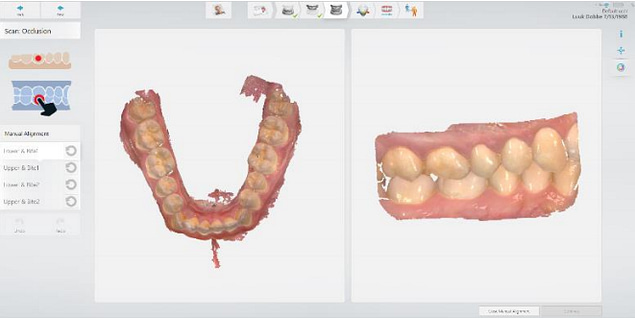
- Playback your scan - the playback function is back! Re-play the scan you just did for learning and demonstration purposes. You can also use it in case you run into problems during scanning, helping the support team identify the issue.
- Margin line editor - updated to make it easier and more user friendly to set and adapt the margin line around the preparation. Set the margin line automatically with a single click and quickly manually edit as needed.

- "Patient Specific Motion" is now included with TRIOS 3 Basic. This is a tool to register dynamic occlusion and excursive movements.
Smile Design
- New automation, improved ease of use, and new tools for adjusting and sharing the simulations.
- New smile libraries for the lower incisors - you can now show patients designs including both the upper and the lower teeth.

- Automated photo alignment - alignment of the portrait and retracted photos is now automated. Thus, the photo-preparation steps are now fully automated and only require you to inspect and press “next” or make minor adjustments if required.
- Photo export and sharing options – you can now 1. Anonymize the photo of the patient by blurring over the eyes. 2. Add your clinic’s logo to any of the images. 3. Export an animated gif, showcasing the transition from the “before” to the “after” state. 4. Compress the output images for easier and faster sharing.
- Snap to Teeth Tool - adapt any library to match the exact outlines of the patients’ existing teeth for cases where only minor adjustments are needed to the patient’s natural dentition.
- Photo adjustment tools available in Smile Design app - adjust brightness, contrast, hue and saturation all
from within the TRIOS Smile Design.

Treatment Simulator (orthodontic simulator)
- Improvements to the algorithm for more realistic simulated setups
- Animated transition from malocclusion to simulated treatment outcome

Patient Monitoring
- Improved workflows and new functionalities, supported by new improvements to the user interface.
- Local segmentation – offline usage of patient monitoring now possible with increased speed.
For TRIOS 4 Users - Patient Monitoring Improvements:
- New and improved caries scoring algorithm - more accurate automated caries assessment by using healthy sites as additional reference areas.
- Comparison of caries scans with before and after slider - compare two scans and see the changes between them with an easy and intuitive visualization tool.

- Optimized cross-section tool for enhanced tooth specific examination - you can now closely examine changes to a specific tooth by selecting which tooth to focus an inspection upon.

- Simulation improvements - scan specific bite relations are used in simulation, allowing you to animate the change in the patient’s bite in addition to movement and any morphological changes to the shape of the teeth.
- Screenshot functionality with pinned measurement - measurements can be affixed to the tooth difference map and a screenshot image saved locally with a single action.