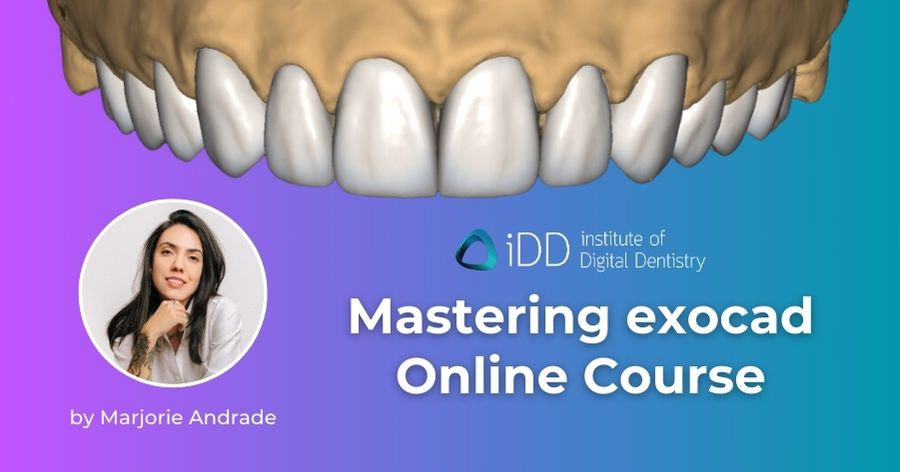When we first started creating our Mastering exocad course with Marjorie Andrade, we had a feeling it would be something special.
But truthfully, we had no idea that it would be our most popular course!
At the time of writing, dental professionals from over 50 countries have joined our Mastering exocad course.
Everyone from seasoned CAD designers, to dentists looking to bring their workflow in house have benefitted from the course.
A huge reason why we think so many people enjoy it, is Marjorie direct and easy to understand teaching style.
So, it's fantastic to see exocad themselves reach out to Marjorie for a quick interview!
We've extracted our favourite questions below, you can click here to see the full interview.
And if you want to see what all the fuss is about, click below to view Mastering exocad!
From Industrial Design to Digital Dentistry
Marjorie's journey into digital dentistry is as unique as it is inspiring. With a background in industrial design and 3D modeling, she found her true calling in the dental tech world.
"When I left college, I wanted to work as a prototype maker—doing 3D modelling and using 3D printers or milling machines to create what I’d imagined.
While at university, I started to study more about 3D printing, and how it was already revolutionizing the dental field. After I graduated in 2016, I worked for two years as an industrial designer and graphic designer, but I wasn't happy. I felt lost and unfulfilled in my job. My mom drove by a tech school that was having an info session outside, and she suggested I take a look. I did, and it was so cool.
In 2019, I started a degree in dental technology. In Brazil, it's not a bachelor. It's a two-year course. I finished in 2020 and got my first job as a dental tech. Marjorie now works at the iDD Lab as a Digital Dentistry Dental Tech.
Why did Marjorie choose exocad?
When Marjorie was first getting started, she went to dental labs and asked if she could watch - and not even get paid a salary. She cleaned, made coffee and observed for the first three months - and it started to pay off.
"Eventually, I got an internship and was paid a really low salary, just to get experience. Then a little before COVID, I got an opportunity at a fully digital lab where I was living in Brazil. They were using another software, not exocad. When I went there, they said, ‘We’ve been hearing about exocad. Everyone's saying it’s good. Do you want to try it?’ They knew that I had this background as a 3D modeler, so they thought I would learn it quickly."
"They hired a dental tech from another lab to teach me DentalCAD for a full week. When he left, I just learned by trial and error."
For Marjorie, the appeal of exocad lies in its openness and flexibility. "exocad makes very open software. You can go into the XML files and do some customization and personalize your layouts," she explains. This freedom to explore and problem-solve is what Marjorie aims to pass on to her students.
"I focus on DentalCAD. These days, I’m trying to use the Full Denture Module more because we have PM7 from Ivoclar. I'm about to start designing digital dentures to mill using the IvotionTM Denture System. I want to start doing more removables."
Navigating the Unexpected
In developing the Mastering exocad course for iDD, Marjorie took a comprehensive approach. Rather than simply teaching how to make restorations, she delves into each tool and step in detail. Her goal? To empower students with the knowledge to handle any situation, even when faced with imperfect data.
"I want to give the people attending the course the freedom to be problem solvers and not depend on other people to solve problems for them," Marjorie states.
One of the key focuses of Marjorie's course is dealing with the unexpected - a common occurrence in dentistry. With the tools provided in exocad, particularly in the new DentalCAD 3.2 Elefsina release, lab techs can correct imperfect scans and solve problems without needing to recall patients.
Marjorie's Favourite exocad Tools
"I like doing anatomic waxups. It's so good how you can add as many meshes as you want. You can use the DICOM and facial scans and everything merges perfectly with the gum."
"Then you have some tools to do reduction so you can layer the porcelain. It makes it so easy for us. With exocad software, I always love the freedom to go back and forth if I need to change something, I don't lose anything. I just go back to that point where I need change it."
"Like implant connection or minimum thickness, whatever I want. And I don't lose anything. It's all saved and fixed."
Master exocad Today!
If you're looking to enhance your digital dentistry skills and gain the confidence to handle any challenge, our Mastering exocad course with Marjorie Andrade is the perfect opportunity. Learn from an experienced exocad user who truly understands the power and potential of exocad software.
Ready to take your skills to the next level?