Dentsply Sirona has just launched their latest intraoral scanner. A huge day for the company.
The company has been spearheading digital dentistry for nearly four decades. Since the introduction of CEREC 1 in 1985, they've have been instrumental in the adoption of CAD/CAM technology in dentistry. Especially chairside.
The CEREC Primescan, which launched in 2019, was a big upgrade over the previous generation CEREC Omnicam, but for five years we have been waiting to see what Dentsply Sirona will launch next.
Now, Dentsply Sirona is set to take another leap forward with the announcement of the Primescan 2, and I have been lucky enough to get my hands on it early. Lets go over all the details you need to know.
Watch our complete unboxing video and overview below or continue reading to find out more.
Launch and First Impressions
This new Primescan 2, which launched today on September 5, 2024, brings some exciting changes to the established Dentsply Sirona intraoral scanners.
Notably, this is Primescan 2. Not CEREC Primescan 2. This is an intraoral scanner for all dentists and specialists not only those who want to use CEREC chairside systems. It is also the first wireless Dentsply Sirona intraoral scanner.

Dentsply Sirona's intraoral scanners (left to right): CEREC Omnicam, CEREC Primescan, Primescan 2
I was fortunate to beta-test the Primescan 2 and after using it in my clinic for over a month, I can confidently say, "Wow."
This is not an incremental upgrade, rather a paradigm shift. Not a smaller or lightweight scanner release (the opposite in fact), nor is it just a wireless Primescan.
Instead, Dentsply Sirona has totally innovated and pioneered the first-ever cloud-native intraoral scanner. Meaning you scan directly on the cloud using any device that has access to a webbrowser and is logged into DS Core.
This is a huge leap in intraoral scanning technology.
See what comes in the box with the Primescan 2
The First Cloud Scanner + Cloud-Based Functionality
As mentioned above, Primescan 2's cloud-based functionality is in my opinion the most significant development of this release. Not the wireless technology or the new design of the scanner.
Dentsply Sirona's DS Core platform allows users to initiate scans directly from a web browser on any compatible device.
It is incredible when you consider it - we're talking about the first-ever cloud scanner that runs directly off the cloud.
DS Core
DS Core is Dentsply Sirona's cloud platform, which they have been building for multiple years now.

This is a totally new UI and software for all your Dentsply Sirona equipment and more importantly - the Primescan 2.
You can access DS Core from any browser on any device. PC, Mac, laptop, tablet, phone, and even VR goggles.
When logged in, you simply create a patient profile and can start scanning directly in the browser.
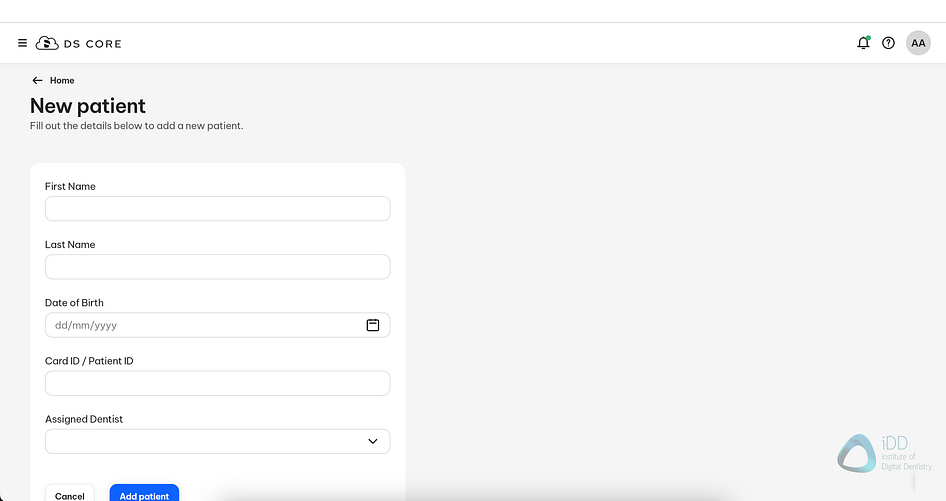
The Primescn 2 scanning UI is also totally new, and it has a brand new workflow - pick Status Scan or Restorative Scan, and then three scan windows will appear, enabling you to scan the patient.
This cloud integration means easy access to all patient scans from anywhere, as everything is automatically and immediately on the cloud.
DS Core also has a few cool communication features like the “Canvas” feature, which helps with seamless communication with labs, other practitioners, and even patients.
Notably no apps yet, like a model builder, but I am sure that is all going to come now that the platform is built

DS Core's Canvas feature
For those already using CEREC systems, you'll be pleased to know that when using DS Core, you can send scans from Primescan 2 directly to your CEREC chairside software.
So how it works is that you scan on Primescan 2, then go to your CEREC chairside software, and the scans will appear there (downloaded from the cloud) and be ready to design.
In the future, I would not be surprised if we see CAD going entirely to the cloud, too.
Don't have time to read the full article?
Design and Hardware
Design-wise, the Primescan 2 maintains the same look and overall feel as the previous generation Primescan 1.

Primescan (left) and Primescan 2 (right)
It's easy to see why they kept the Primescan name - this look a lot like the previous generation model, but it has a more modern and futuristic design and is wireless, of course.
Being wireless, the Primescan 2 is larger and heavier than the Primescan 1, at 542 grams. This also means that this is the heaviest wireless scanner on the market. The second is Medit i700 W (328 grams).
The only other notable difference in hardware between Primescan 1 and 2 is the scanning head design. This is likely the biggest difference between these two scanners.
The Primescan 2 features a significantly tapered scanning head compared to the Primescan 1, making it a lot easier to use in the posterior segments of the dentition. This becomes very obvious when you hold the two scanners side by side. This narrower head of the Primescan 2 also means that the scanning tip itself is narrower and has a more acute angle.

Scanning heads of Primescan (left) and Primescan 2 (right)
The scanner features a power-on button on the top of it. When pressed it turns the scanner on, indicated by a green LED. Underneath this power button, there is a DS Core connection button - indicating a connection to the DS Core cloud.


DS Core button
You can easily set up the Primescan 2 to connect to your WiFi by using the DS Core Link app, which connects to the scanner via Bluetooth and then to the WiFi.
Once the DS Core icon lights up green, the scanner can be used. Interestingly, unlike the CEREC Primescan, Omnicam, and basically every Dentsply Sirona scanner, the Primescan 2 has no scanner buttons.
Whereas those other scanners had a foot pedal switch to turn scanning on and off, the Primescan 2 automatically turns on when its positioned in the mouth and starts scanning and then turns off as soon as you pull it out of the mouth (or if it loses its place and stops stitching scan images together).
Lastly, underneath this DS Core icon is a battery-level icon indicated by three dots. This tells you how much battery life the current batteries have.

Key Features of the Primescan 2
- First ever Dentsply Sirona Wireless scanner
- Cloud-native scanning. Can be used on any device that has a web browser.
- Scanning done on DS Core.
- Powered by rechargeable custom-made DS batteries
- Operational weight (with battery and single-use sleeve): 542 grams
- Battery life - up to 5 full treatment workflows per battery
What's Included in the Box.
The Primescan 2 package includes:
- Primescan 2 Intraoral scanner
- Scanner cradle
- Three batteries
- Battery charger (capable of charging 3 batteries at the same time)
- Box of 30 single-use sleeves
- Calibration tool
- Wall mount for the battery charger


Custom-made Dentsply Sirona batteries

Battery charger

Scanner cradle

Calibration tool
Primescan 2 Pricing and Accessories
- Primescan 2 package price: $24,995 USD
- Box of 30 single-use sleeves: $105 USD
- Additional batteries: $200 USD each
Don't have time to read the full article?
Single-Use Scanning Sleeves.
Another interesting feature of the Primescan 2 is the single-use scanning sleeve in the box. This is a deviation from all other Dentsply Sirona scanners, which feature a metal sleeve upon purchase that is not single-use or autoclaved.
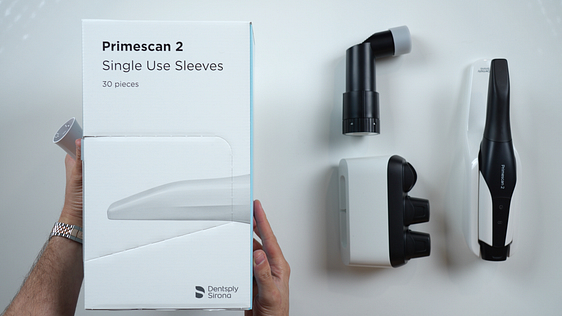

Rest assured that the classic metal multi-use sleeves for the Primescan 2 are planned for the future. These are just wiped down. Autoclavable tips are not currently available.
Performance and Connectivity
Now, you might be wondering about the practicality of a cloud-based scanner.
This is especially true when you consider what is going on when you scan using Primescan 2 - while you scan it is sending data via the cloud, this data is computed in the cloud, and then it shows you a live scan image, which has to be fluid and not lag. All while you are moving the scanner around the mouth. It must be computing at blistering speeds. Incredible.
Regarding scan performance, I was skeptical too, especially when you think how is this supposed to not lag compared to hardware that runs on a computer right there in the clinic.
Surprisingly, it works better than expected. It's not 100% perfect, but it's good. And I am sure it will only get better with time.
I did experience occasional lag, but nothing terrible or that made me want to stop using the scanner.
In the clinic my internet speeds were good. Not amazing but good. Doing a speed test, I am usually getting around 300 Mbps download and 170 Mbps upload speeds in the clinic.
This is probably why I had a good experience with Primescan 2. However, if your clinic’s internet is worse than that or lets say under 150 mbps download and 90 mbps upload, this may be a struggle for you.
Internet Speed Considerations
Primescan 2 could be a challenge for clinics with slower internet connections, and frankly, this entire concept is a bold move by Dentsply Sirona.
It is said that to run the Primescan 2 seamlessly, you will need at least 50 mb/s download speeds.
With internet, there are two problems to solve:
- Poor internet speeds
- Poor internet connectivity
The company are trying to address issues with poor internet speeds by also offering an 'edge' device as a workaround - with every Primescan 2.
What this device is, is essentially a computer running linux that processes scan data locally before uploading to the cloud in its own time, rather than live. This is useful for clinics with slower internet connections, especially upload speeds.
Then there is the other issue of poor WiFi connectivity in the clinic. Well you can run the Primescan 2 wired directly to the network or you will need to consider installing more WiFi access points in your clinic potentially (I did this).
Initial Impressions and Future Outlook
While I am reserving my final judgment on the Primescan 2 after its official launch and when the software is finalized, my initial impressions is that the Primescan 2 represents a significant step forward in intraoral scanning technology.
It is truly impressive and when I have shown my associate dentists in our clinics (there are 13 of them) the Primescan 2 scanning on a tablet, iPad or even iPhone, they are all blown away.
It's exciting to think about how this could influence the direction of future scanner developments across the industry.
I also look forward to what Dentsply Sirona is building with DS Core. It didn’t make a lot of sense before to just offer a cloud for CEREC Scans, but now the vision is becoming clearer.
That is all the latest details about the Primescan 2.

Keep an eye out. I will soon provide a more detailed review, including comparisons with previous models and other scanners on the market.
I would love to hear your thoughts in the comments below.
Or if you have any questions feel free to ask.
Stay tuned for more updates and our hands-on impressions of the Primescan 2. It's shaping up to be an exciting year in digital dentistry!

Thanks for the info. Great stuff.
Thanks for reading!
My pleasure. Thanks Doc.
Thank you for the review. I have a question: can I use it when I go to a hospitals or private homes to scan for dentures? I provide this service but have to take impressions. I do design and print dentures on my Primeprint, I also use DS Core.
My pleasure. Yes you can connect it to any WIFI as long as you have access to the password.
How it works is that you connect to your Primescan 2 using bluetooth on your iPhone and using the DS Link app connect it to the local wifi.
Hope that helps.