Just when we thought the intraoral scanner market couldn't get any more interesting, Shining 3D launched what might be one of the most innovative scanners of 2024 - the Aoralscan Elite.
In a busy year that has seen the push to cloud-scanning or cloud-CAD by other major players, Shining 3D has taken a dramatically different approach, focusing squarely on the issue of scanning full-arch implant cases, by introducing what they claim is the world's first intraoral photogrammetry system.
This isn't just another scanner release - it's potentially a fundamental shift in how we capture digital impressions for full arch implant cases. While companies like Medit with their i900, Dentsply Sirona with the Primescan 2 and 3Shape with TRIOS 5 have been pushing the boundaries of traditional scanning technology, Shining 3D has been quietly developing something completely different: a scanner that seems to focus squarely on providing a solution to improve full-arch implant scans with a special coded scan body kit that comes with every scanner.
For those who have followed my reviews over the years, you know I'm typically cautious about bold claims from manufacturers. However, after spending many months testing the Elite, I can say this scanner brings something genuinely new to the table. The question is: does this innovation translate into real clinical benefits, or is it just clever marketing?
In this review, we'll dive deep into what makes the Elite different, particularly its 'photogrammetry' system, and whether this technology actually delivers on its promises. We'll also explore how it stacks up against market leaders like the Medit, TRIOS, Dentsply etc, and most importantly, whether it's worth your investment. Because this is the highest priced Shining 3D scanner yet.
Disclaimer: As someone who owns and tests virtually every intraoral scanner on the market in my own clinical practice, I believe in providing completely unbiased, comprehensive reviews based on real-world experience. iDD pioneerd this. This review of the Aoralscan Elite comes from months of hands-on testing in my clinic. While I educate for many companies in the digital dentistry space, this review was written independently with no input or influence from Shining 3D. My goal, as always, is to help fellow dentists make informed decisions by sharing my direct clinical experience and honest insights.
Enjoy the review.
Review At a Glance
The Aoralscan Elite represents a significant innovation in digital dentistry, introducing the world's first intraoral 'photogrammetry' system. At $20,000 USD, this scanner competes in the mid-premium tier segment while offering unique full arch implant scanning capabilities that even premium scanners don't have. After months of testing, I can confirm the technology works impressively well and may mark the disruption of the photogrammetry market.
Pros:
Cons:
Watch our in-depth Review of the Shining 3D Aoralscan Elite below:
Check out our full Unboxing video of the Shining 3D Aoralscan Elite below:
Overview and company background
The rise of Shining 3D in the dental space has been, frankly, remarkable. When Shining 3D first entered the intraoral scanner market in 2019 with their original Aoralscan, I'll be honest - it was rough. The scanner was slow, clunky, and the software was basic at best.
Like many first-generation Chinese scanners, it felt more like a proof of concept than a clinical tool. At the time, it was hard to imagine them competing with established players like 3Shape, CEREC, or even Medit.
But what happened next has been fascinating to watch. Shining 3D seems to have completely reinvented themselves with each generation of their scanner products. The Aoralscan 2 showed promise, but it was the Aoralscan 3 in 2021 that established them as a serious competitor in the low-cost scanner segment. The Elite represents their push into the more premium scanner market with advanced features and improved performance.
The company's progression in the dental space is:
- Founded in 2004 with a focus on 3D digitizing technology
- Released their first dental DLP printer in 2018 (AccuFab-D1)
- First intraoral scanner in 2019 (Original Aoralscan) - this was quite bad and reviewed terribly by me by the way.
- Aoralscan 3 and wireless version in 2021-2023
- Release of the Metismile in 2023
- Now the Aoralscan Elite in late 2024
What's impressive is how they've maintained their momentum. The release of the Aoralscan 3 Wireless showed they could compete in premium features like wireless scanning technology, and now with the Elite, they're not just keeping up with industry leaders - they're pushing the boundaries of what's possible in intraoral scanning.
The introduction of intraoral photogrammetry with the Elite is especially significant because it shows that Shining 3D is no longer content simply to follow industry trends. It's a remarkable journey from their humble beginnings with the original Aoralscan which would literally overheat and stop after around 20 seconds of use, to now potentially reshape how we think about digital impressions.
Scan Speed - Shining 3D Aoralscan Elite
The Aoralscan Elite takes everything that made its predecessor a good scanner and adds new technology with its dual scanning modes - one for general cases and one for full-arch cases.
In standard scanning mode, it is yet another fast intraoral scanner on the market - matching the performance of industry leaders. Make no mistake, a common question is " can this be used as a standard scanner?" - yes, it can.
It is just like every other latest generation intraoral scanner now. Scanning speeds are fast. But it's the addition of photogrammetry mode that makes this scanner truly unique in the market.


In standard scanning mode, I can consistently complete full arch scans in under 30 seconds, putting it right up there with the fastest scanners available. The scanning process feels refined, a far cry from earlier Shining 3D models. The AI handling of soft tissue and artifacts is impressive - it's clear the company has made significant strides in their software development. One feature that Shining 3D has maintained and enhanced is the hyper-realistic scan images. The scans produced by the Elite are photorealistic but appear lower res when zoomed up compared to market leaders.


Before and after post-processing. Cartoon to lifelike scan texture.
For those new to the system, the software provides excellent guidance without being intrusive. On-screen tips and visual cues help you optimize your scanning technique, whether you're using standard or photogrammetry mode. The learning curve for the photogrammetry feature is surprisingly gentle - after a few cases, it starts to feel like a natural part of the workflow, and to be honest is easier than doing photogrammetry traditionally. More on that entire workflow later in the review.

The Elite also handles challenging clinical scenarios well, even those traditionally considered difficult. Metal surfaces, deep margins, and interproximal areas are captured with ease. And bite registration is fast and accurate. There are all the standard features like an occlusal heat map display which are useful in showing potential issues before you've even finished the scan. Additionally, the software has a vast range of tools that are not seen in most scanners. More on that below in the software section.
Overall, the scanner works very well. I easily see this as a top contender on the market.
Size and Ergonomics - Shining 3D Aoralscan Elite
Aoralscan Elite's physical design represents a significant improvement over its predecessors and outperforms most competing scanners. Despite packing the photogrammetry workflows, they've created a surprisingly compact scanner.
Weighing in at 124 grams, this makes the Shining 3D elite the lightest latest-generation scanner released. Actually, almost the most lightweight in history, only second to the WOW scanner (which is mostly discontinued).
This weight reduction makes a significant improvement in ergonomics and comfort. Lighter than an iPhone.

All intraoral scanners here at iDD. The Aoralscan Elite is the 13th scanner from the left.
The scanner's dimensions are 245 mm x 30 mm x 26 mm.
The size feels good in hand and it is impressive how they made it so small. Furthermore, the scanner features a new textured metallic surface that provides decent grip in gloved hands, without feeling slippery. Although I have to say this new metallic body attracts scratches. After only one month of use, I could see many scratches on the surface and I wonder how it will look after a few years.



There is only a single button on the entire scanner and its placed in an ergonomic position. When holding the scanner in a pen grip, you can easily reach it.
This button is simple - start and stop scanning. And also, if you press and hold, it allows you to progress through the scanning workflow.
There is no 'power button' and the scanner simply turns on when plugged in, a LED ring around the scanning button that lights up confirms this.


This LED ring around the button also gives you visual ques. For example, it turns orange if a scanner tip is not attached or if the scanner loses its place.
Interestingly, and a deviation to what seems to be a market trend - the scanner is not wireless. While it is a wired scanner, this model boasts improved cable management over the wired Aoralscan 3. You no longer need any adaptors or a power plug (yay), this is something I mentioned in my reviews and it is great to see the Elite come with a single USB C connection. Will a wireless version come in the future for the Elite? Time will tell. IDS is just around the corner.



The Elite has 3 different sized scanning tip options:
- Intraoral photogrammetry (IPG) scanner tip: 19mm × 14mm
- Standard scanner tip: 16 mm × 12 mm
- Mini scanner tip: 12 mm × 9 mm
These tips are new and are not interchangeable with the older Aoralscan 3. Each tip can withstand up to 100 autoclave cycles at 134 degrees Celsius.
Perhaps the most significant improvement is the new heating system. The Elite features a notably improved warm-up time compared to its predecessor that required much longer before it was ready for scanning. The redesigned internal ventilation system runs quieter too, it seems. You can barely feel anything during operation.
Basically, they have improved every gripe I personally had with the previous Aoralscan 3 and I am all for it. This is fantastic.
The only thing left is the calibration. You still need to calibrate this scanner and it is a very similar system to the Aoralscan 3. A very large calibration unit that is USB powered and takes a 4-5 minutes to complete. Not terrible, but these days we are seeing more and more calibration free units.


Shining 3D Aoralscan Elite Calibration Unit
Shining 3D Aoralscan Elite Scanner Tips
When you buy a Shining 3D Elite, it comes with five intraoral scanning tips.
- 2 big (IPG scanning tip)
- 3 standard tips
- 1 mini tip
I personally use the big scanning tip for everything and find it the fastest to use, but the option of different sizes is nice to have, especially for smaller mouths.
Each scanning tip costs approximately 50 USD / euro. Because they can be autoclaved 100 times, this means the cost is 5 cents per patient scan.
There is no option of single-use scanning tip like what we are seeing some other companies do.

Aoralscan Elite Calibration System
As mentioned, the Elite comes with a notably large calibration device that sets it apart from other scanners in the market and not in a good way. The calibration process itself is automated. You simply remove the scanning tip and insert the scanner into the calibration tool, which connects to your computer via USB for power and control. Start the calibration process and the software does the rest.
The automated calibration process is nice but time-consuming, taking approximately 4-5 minutes to complete. This duration isn't particularly problematic if done during non-clinical hours, but is very annoying if calibration becomes necessary during patient appointments.
The software helpfully reminds you when calibration is due, typically every 2 weeks, and allows continued scanning even when calibration is overdue.
While many modern scanners are now becoming 'calibration-free,' the Elite's calibration system offers a verifiable way to ensure optimal scanner performance. The software guides you through the process with clear on-screen prompts, making it straightforward. For those doing complex implant cases with the photogrammetry system, this ability to verify scanner accuracy could be particularly valuable.

The Shining 3D Elite Calibration Unit
Shining 3D Elite Intraoral Photogrammetry - Does It Work?
The Elite's photogrammetry workflow represents a significant innovation in full-arch implant scanning. Shining 3D has innovated with a brand new workflow and it's actually very good.
Now, to be clear, this is not exactly the same as traditional photogrammetry. It is more like a 'photogrammetry algorithm'. The scanner uses the same camera for this workflow as it does for normal scanning. It is more like very smart AI scan body matching rather than traditional photogrammetry. In the end, does it matter what it is if it works?
What is genius is that the Elite scanner comes with a "high-accuracy coded scan body kit". The company provides one with every purchase of the scanner. These aren't your typical cylindrical scan bodies - they're specially designed flat markers featuring distinct dot patterns that the scanner's photogrammetry system recognizes.

The kit includes scan bodies of varying lengths, a torque wrench, and screwdrivers. Each kit has a unique QR code and serial number that's entered into the software for calibration.
There is a kit for all major implant systems grouped into 5 different kits - simply tell your sales rep which implants you use and they will provide the right kit. You can also purchase spare/additional kits. Notably, NEOSS implants are not present on the list as of writing this review.
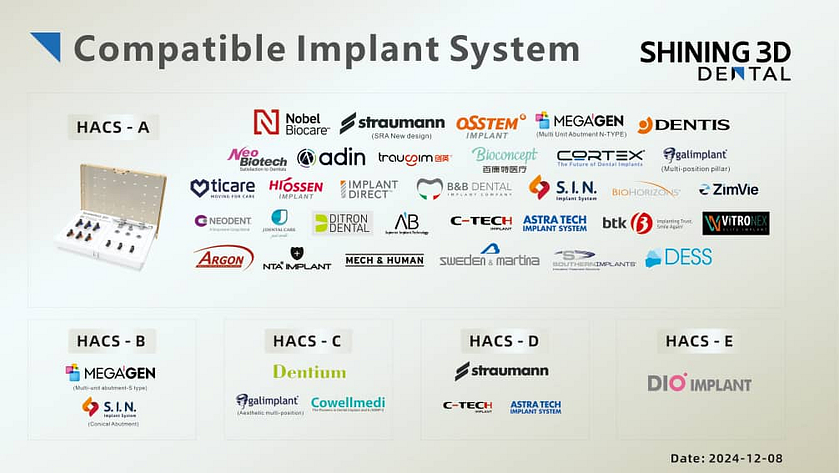
The workflow begins with the software by creating a new scan order and selecting 'Implant' followed by 'coded scanbody' in the lab form. After entering your scan-body kit's serial number (you only do this the first time), you mark the implant positions on the lab form and select your implant system.
The first scanning phase is standard - you capture the edentulous arch using the scanner's AI-optimized tools for tissue scanning. After this initial scan, you place the coded scan bodies onto the multi-unit abutments - note that this system only works with multi-unit abutments. Not directly to fixtures.
The scan bodies should face toward the center of the mouth without touching each other, and need to be torqued to 10 Ncm. Taking an OPG is recommended at this stage to verify seating.


Here's where things get interesting. Instead of scanning the geometrical shape of the scan body as with traditional systems, the Elite specifically captures the dot patterns on each marker. Orange and green indicators on the software provide real-time feedback, showing sufficient data capture and an on-screen alignment of the scan body's digital file with your scan. This process is remarkably quick - typically 20-30 seconds to complete.

The last phase involves "splicing" - connecting the coded scan body data with the edentulous arch scan. You start at a scan body and roll down to capture some ridge tissue, allowing the software to precisely align everything. You can add multiple splicing points for enhanced accuracy. The software then automatically converts the scan body positions into the correct implant positions based on your selected multi-unit abutment type.

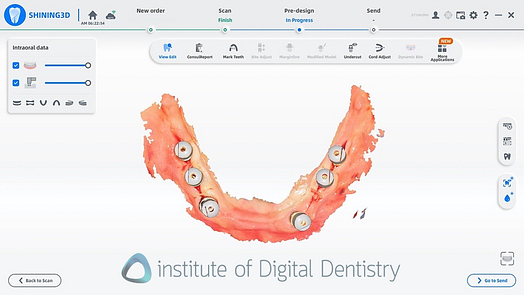
An intuitive interface streamlines this entire process, guiding you through each step. The software includes detailed scan guidance and tips, making the learning curve surprisingly manageable despite the advanced technology. While it's a departure from traditional scanning methods, the workflow is efficient and structured, particularly for those handling complex implant cases.

I think it is one of the coolest workflows we have seen a company release in a while and no doubt will disrupt the photogrammetry business - which is being attacked from all sides given the rise of TruAbutment and other solutions.
To see a full video of the entire workflow, and how this works, click here or watch below.
Shining 3D Aoralscan Elite Accuracy
The Aoralscan Elite introduces an intriguing novel approach to accuracy through its photogrammetry system. While the scanner is too new for peer-reviewed research to validate its accuracy claims, the underlying technology shows promising potential, particularly for full-arch implant cases where traditional scanning methods often struggle with accumulative error.
The Elite builds upon the proven scanning technology of the Aoralscan 3, which has showed reliable accuracy in clinical use. So for use as a standard intraoral scanner, this scanner works no doubt. In our in-house testing, comparing standard scan mode results between the Elite and other premium scanners, it showed comparable accuracy for single-unit and quadrant scans.
However, the Elite's photogrammetry mode appears to offer enhanced accuracy for full-arch implant cases. When comparing mesh data of full-arch implant scans taken with the Elite's photogrammetry mode against traditional scanning methods, we observed notably less deviation, particularly in the posterior regions where accumulative error typically becomes most apparent.
The coded scan body system is particularly interesting from an accuracy perspective. Traditional scan bodies rely on the scanner's ability to capture the entire body geometry accurately. In contrast, the Elite's system uses specific dot patterns captured from multiple angles, potentially reducing the impact of scanning angle on accuracy. The company claims this approach can achieve precision levels within 5 microns for implant positions in full-arch cases, though independent verification of these claims is still pending.
One noteworthy aspect is the verification process built into the workflow. The software provides real-time feedback on the quality of photogrammetric captures through a color-coded system, helping ensure adequate data collection for accurate results.
I have used it for over 15 full cases now, and the results impressed me. Additionally, I completed data collection on a research paper, which I hope to publish in 2025. This compared all photogrammetry units on the market now and I found the Aoralscan Elite to achieve inter-arch implant discrepancies of under 30 microns. Overall, I have found it to work very well. So, at this stage, results seem very positive.

It's important to note that while the photogrammetry system shows promise, its real-world accuracy will depend significantly on proper protocol adherence, particularly in scan body placement and torque values. The company recommends verification radiographs to confirm proper scan body seating, acknowledging that even the most accurate scanning technology can't compensate for improper component placement.
Clinical validation through peer-reviewed research will be crucial in establishing the Elite's accuracy claims, particularly for complex implant cases where sub-100 micron accuracy is critical. Until then, our preliminary testing suggests the Elite performs at least as well as other premium scanners in standard scanning mode, and it may offer advantages in specific clinical scenarios that leverage its photogrammetry capabilities.
Key Improvements Over Shining 3D Aoralscan 3
The Shining 3D Elite uses the same software and shares a lot of the same benefits of the Aoralscan 3. If you have not read our review on that scanner yet click here. Here are the major improvements of the new Elite over the Aoralscan 3.
Enhanced Scanning Technology
- Improved camera and hardware
- Larger field of view (19mm × 14mm in Elite's Large tip vs 16 x 12 mm)
- Improved frame rate for smoother scanning
- Improved depth scanning capability (up to 25mm)
Hardware Improvements
- Lighter weight design at 124g (vs 330g for Aoralscan 3 Wireless)
- More compact form factor and improved ergonomics
- Better and much faster heating up of the scanner
Most importantly - Shining 3D Elite has the Intraoral Photogrammetry feature.
Shining 3D Aoralscan Software
Shining 3D has been developing the heck out of their software over the years. Nowadays, the software package that comes with the Elite represents one of the most comprehensive scanner software offerings on the market.
It has so much packed into it, it could almost be a review all by itself. What's notable is that while other companies often charge subscription fees for CAD features etc or limit software capabilities on their entry-level devices, Shining 3D includes their entire suite of applications at no additional cost.
The Dental Launcher is the program that runs their scanners and it now offers everything from basic scanning tools to advanced CAD features, patient communication apps, and analysis tools. Also, some interesting AI reporting functions for examinations.
It even has a dynamic bite feature where you can record the bite motion using the scanner, not just a static bite. It is really impressive how many features are packed into this software.
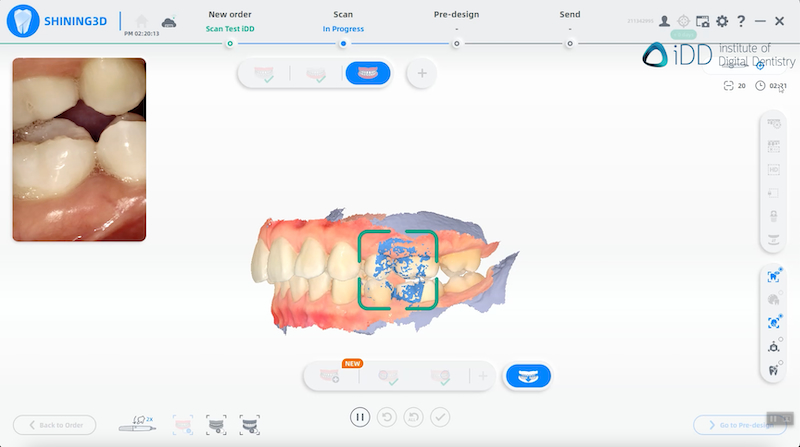
Dynamic bite feature using Shining 3D Elite
When comparing software features across the intraoral scanner market, only Medit offers a similarly comprehensive package for free. The Elite's software includes orthodontic simulators, model builders, basic CAD tools, patient tracking, AI-driven diagnostics, and more.
While some individual tools may not match the refinement of standalone premium software, having this broad functionality included with the scanner provides significant value.
What's particularly impressive is the software's continuous development. Regular updates introduce new features and refinements, showing Shining 3D's commitment to expanding their software platform. The interface keeps these numerous features organized and accessible, maintaining efficiency in daily use while providing advanced tools when needed.
Shining3D has recently introduced Mac compatibility for their software and all their scanners, setting them apart in a market where few other scanners offer support for macOS. The only other one that comes to mind is Medit.

Core Software Functions
The base scanning interface includes all the essential intraoral scanner functions:
- Real-time scan preview with adaptive AI processing
- Comprehensive occlusal analysis with customizable color maps
- Detailed scan editing tools for artifact removal
- Multi-angle undercut visualization with adjustable parameters
- Advanced margin line marking tools
- Multiple bite registration capability and dynamic bite registration
- Specialized high-accuracy implant workflows
Many of these tools work effectively, and the software has an intuitive interface and clear workflow guidance.
What is also impressive is that the software has workflows inbuilt for literally every clinical indication. From a single crown to dentures. This is something that is seldom seen in the industry. Most scanners still don't have a good denture workflow that allows for multiple scans of edentulous ridges, dentures and bites, all in one case.

In general, the company's software development has been superb. Then comes all the apps...
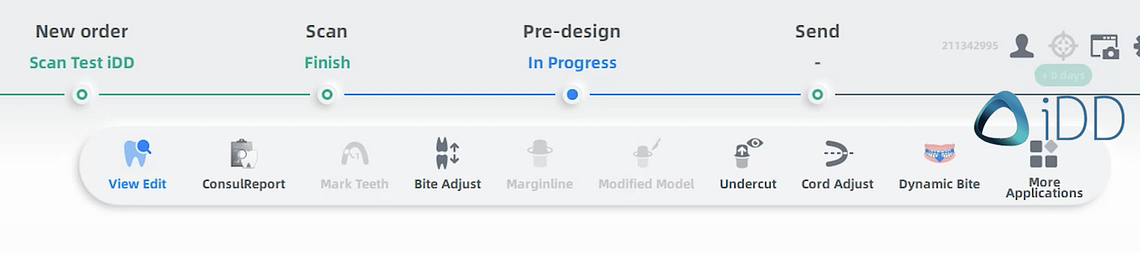
The Software Apps aka the Chairside Digital Toolkit
The software has 3 main categories for its apps, each serving specific clinical needs:
"Counsellor Applications"
ConsulReport is a cool app for patient communication. After scanning, the AI automatically generates comprehensive oral health reports, including:
- Detailed condition identification
- Treatment recommendations
- Visual documentation
- Customizable annotations for specific findings
- Integration with patient records
The system can identify various oral conditions like caries, wear patterns, and periodontal issues, but note this is just a communication tool rather than a diagnostic replacement. Also it does not always get it 100% correct.
You can easily add or remove any diagnostics you want and then export/print a PDF report for the patient.
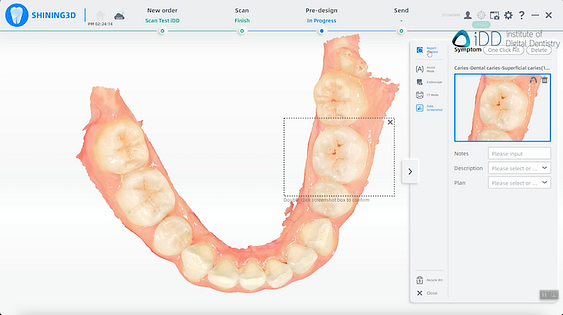
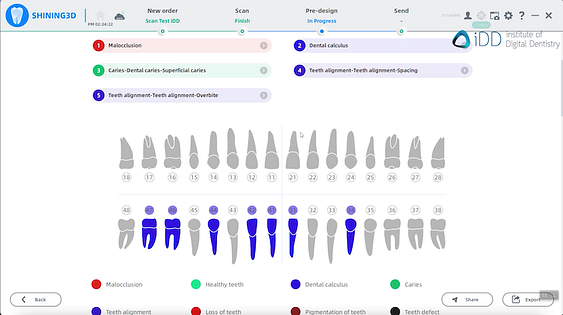
ConsulOS
This is the company's orthodontic simulator. I think we all know how these work by now. Nice to have. The software automatically segments teeth and predicts movement patterns, creating visual treatment simulations for patient communication.
It goes beyond basic tooth movement prediction by including a few neat tricks - traditional bracket visualization and allowing comparison of multiple treatment approaches.
One standout feature is its integration with the MetiSmile facial scanner, enabling visualization of both dental changes and their impact on facial soft tissues - a capability rarely seen in scanner software at this price point.
The real-time treatment outcome visualization helps patients understand potential results immediately. While the AI handles standard cases efficiently, particularly in tooth segmentation and movement prediction, more complex orthodontic situations may require manual refinement.
The system also allows for adjustment of movement parameters and incorporation of IPR when needed. When used within its limitations as a communication tool rather than a definitive treatment planner, ConsulOS provides valuable visualization capabilities for patient education and treatment acceptance.
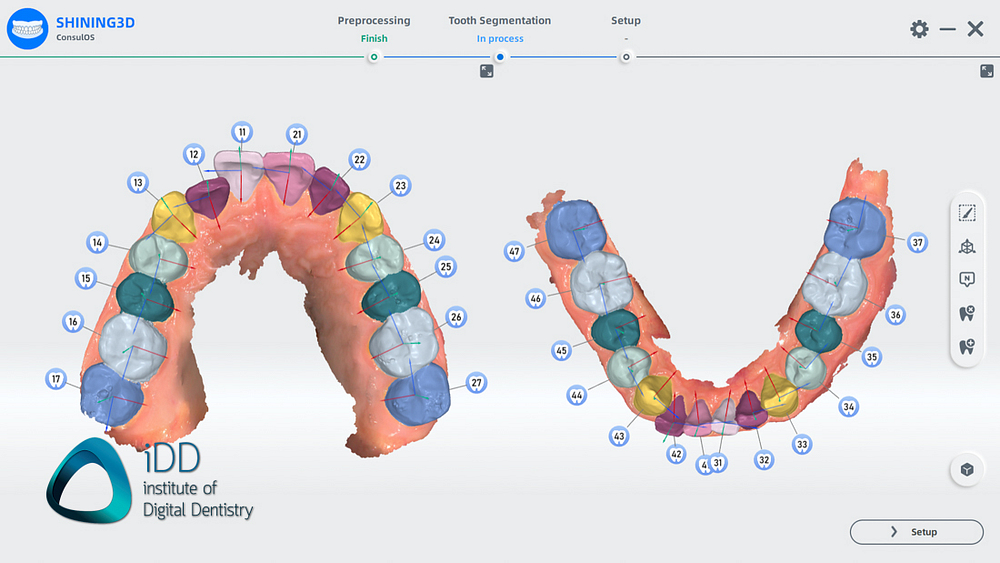
"Analyser Applications"
MetronTrack
MetronTrack is what Shining 3D calls its Analyzer Application. It is basically the companies patient monitoring and analysis toolset.
Using MetronTrack you can simply track changes in dentition over time, making it particularly valuable for monitoring tooth wear, orthodontic progress, or periodontal changes.
The software allows for precise measurements of tooth movement, wear patterns, and tissue changes, while offering intuitive before-and-after comparisons that help illustrate treatment progress to patients.
Users can overlay digital models to visualize changes, and the system provides documentation features for tracking progress over extended periods. This makes it especially useful in cases where long-term monitoring is crucial, such as bruxism patients, orthodontic treatment, or periodontal cases.
The measurements are comprehensive, allowing for analysis of everything from individual tooth changes to arch width modifications. While similar to monitoring tools found in premium systems like TRIOS and iTero, it is nice to see these features come into the lower cost end of the market.
"Creator Applications"
Shining 3D's so-called creator applications represent the companies venture into CAD territory, an area traditionally dominated by dedicated design software. These tools blur the line between scanning and design software, reflecting an industry trend toward more integrated chairside solutions.
While not replacing full CAD software, these applications provide efficient workflows for common clinical needs, particularly suited for practices with in-house 3D printing capabilities. The apps include:
AccuDesign
This is the company's model builder. The application handles everything from basic study models to articulated designs. Users can choose between hollow and solid models, add various base designs, incorporate articulator indexing, and add text labels or identifiers. The software optimizes designs for 3D printing, including features like drain holes and support structures. While not offering the extensive options found in Medit's model builder, it handles most clinical model needs.
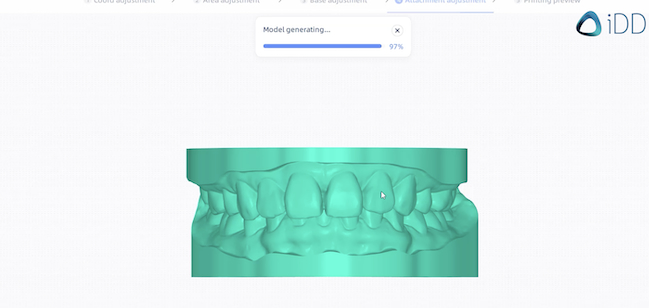
CreSplint
This offers a streamlined approach to night guard and retainer design. The software employs AI algorithms to automate the design process, generating appliances with minimal user input. Users can adjust thickness, change articulation parameters, and customize designs for specific patient needs.
While currently limited to basic flat-plane designs, the automation and efficiency make it practical for routine cases. The integration with standard 3D printing workflows makes it particularly useful for practices offering same-day appliances, especially for those who want to dip their toes into in-house CAD/CAM.
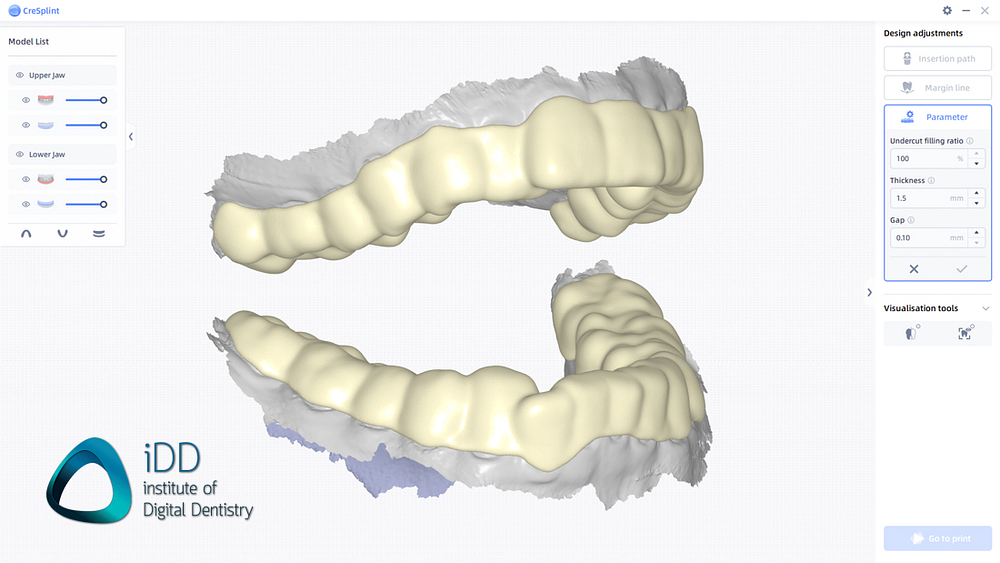
CreTemp
This is the company's approach to crown design with a focus on simplicity and automation. The software guides users through a straightforward workflow, from margin line placement to final design. It's similar to Medit Design, but not as fully developed.
The AI-driven system generates anatomically appropriate proposals based on adjacent and opposing dentition. While the editing tools remain basic compared to dedicated CAD software, they provide OK functionality for temporary restorations. Not bad.
CreIBT
This is used for making indirect bonding tray design. Again, a streamlined application by integrating bracket positioning tools with automated tray generation. Users can work with various bracket systems, customize positioning, and verify placement before generating the final design. The software analyzes insertion paths and optimizes tray design for clinical use.
The general vibe is that each of these applications emphasizes automation and efficiency over extensive customization. This approach is interesting and likely makes them particularly suitable for chairside use, where speed and simplicity often take precedence over intricate design control.
Regular software updates continue to expand capabilities, and while these tools may not replace dedicated CAD software for complex cases, they provide valuable chairside design options without additional cost. All free.
Cloud Integration and Export Options
The Elite maintains a thoroughly open architecture, providing comprehensive export capabilities for seamless integration with various workflows. The scanner supports standard STL file export for routine lab communication, while also offering PLY and OBJ formats that preserve color data for enhanced shade matching and documentation.
Direct exocad integration exists and streamlines the workflow for practices using this CAD software.
File management is efficient in many options, including batch export options, saving time when handling multiple cases. The cloud integration remains optional, offering flexibility in how practices manage and share their scan data.
Users can easily share cases through the cloud platform while maintaining local storage of their files, with the cloud service currently provided at no additional cost. Who knows how long that will last?
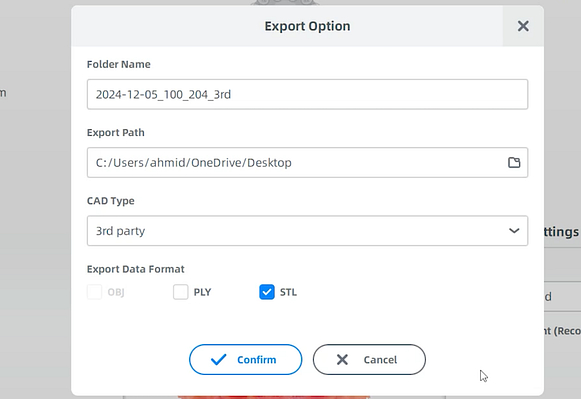
Shining 3D Aoralscan Elite Cost
The Aoralscan Elite enters the market at $20,000 USD, positioning itself in the mid-to-premium scanner segment. This price includes an intraoral-photogrammetry kit with coded scan bodies for full arch scanning.
The pricing chosen by Shining 3D reflects their strategy of offering great technology while maintaining competitive pricing against premium scanners that can cost up to five thousand more.
The other costs you need to consider is scanner tips, the scan body kit and a computer.
The Elite comes with five tips, as mentioned above. These tips are autoclavable up to 100 times. Replacement tips cost approximately $50 USD each, working out to about $0.50 USD per patient scan.
Although a coded scanbody kit comes with the scanner, if you need a spare or you need to multiple for different implant systems, note that a scan body kit costs 2250 USD or euro. You can autoclave the scan body kit up to 300 times.
Lastly, expect to spend $2,000-3,000 on a laptop that is good enough to run the Elite if you don't already have one.
The currently recommended computer specifications are:
- Processor: Intel Core i7-8700 or higher
- Memory: 16GB or more
- Hard drive: 256 GB SSD or above
- Graphics card: NVIDIA® RTX 2060 6GB DDR3 or higher
- Operating system: Windows 10 Professional (64-bit) or later versions
- Ports: At least one USB-C port are required.
- Optional: Touch screen capability
Yearly Fees / Subscription
The Elite maintains Shining 3D's subscription-free approach.
It will be interesting to see how long the company can keep this up as even Medit, who pioneered subscription free scanning, has started to claw back money in the form of a subscription fee for extended cloud storage.
Currently, there are no mandatory yearly fees for using the Elite scanner or its software. The cloud storage service is currently free, though this could change in the future.
The only ongoing costs are, as explained above:
- Replacement scanning tips
- Replacement / additional coded scan body kits
This pricing structure makes the Elite an attractive option for practices looking to enter digital dentistry. Especially for those who may do a lot of full arch work.

Conclusion
The Aoralscan Elite represents Shining 3D's bold move into the premium scanner market. While their previous Aoralscan 3 series established them as a serious competitor in the low-to-mid segment, the Elite aims to compete directly with industry leaders through genuine technological innovation rather than just incremental improvements. This is significant coming from a company that started with much more basic offerings - it shows how far Chinese manufacturing and innovation has come in the dental space.
The scanner performs well in standard scanning mode, capable of efficient full arch scans and featuring improved ergonomics over its predecessor. At 124 grams, it's lighter than virtually every other intraoral scanner we have reviewed in the past few years. An interesting move by the company is to go lightweight and small, rather than wireless.
The Shining 3D software ecosystem has evolved considerably over the years, offering a comprehensive suite of applications and workflows. While not quite matching the refinement of premium scanner software in every aspect, it provides all essential functions needed for daily clinical use and goes above and beyond with some interesting tools like AI reporting and dynamic bite registration.
The software also includes a range of CAD tools and patient communication apps adds value. Although these are somewhat basic compared to dedicated software solutions, it is something that few other scanner companies can say they offer.
The intraoral photogrammetry system for implant scanning is innovative, offering a new approach to full-arch implant accuracy. While promising, this technology needs independent validation through peer-reviewed research to verify accuracy claims. In our own clinical and scientific testing, we have been happy with the results and have found it to be accurate to as close as 30 microns. No doubt something I can recommend for those doing full arch implants.
Overall, the Elite offers several notable strengths, including its competitive pricing, innovative photogrammetry system, comprehensive software suite, and subscription-free model. The lighter weight and improved software platform show meaningful improvements over previous generations.
For those considering this scanner, we recommend trying it at trade shows or requesting a demonstration unit to evaluate how the workflow fits your practice needs.
To me, this is no doubt one of the best releases of 2024 and will go down in history as a scanner that changed full arch implant workflows. Overall, an excellent product.
Evaluation Ratings
Evaluation Ratings
Scanning Speed
Scanning Flow
Scanner Size
Ease of Use
Scanner Software
Investment Cost
Additional Features
Wireless Scanner
Wired scanner - single USB C
Caries Detection
No real caries detection via fluorescence, but it does have AI caries detection on standard scans via an app.
Software Apps
Multiple including ConsulOS, ConsulReport, MetronTrack, AccuDesign etc
CAD/CAM Software
Basic CAD Apps for Crowns, Splints and IBT
Subscription Requirements
None
Autoclavable Tips
100 times per tip
The photometry kit is more about software than hardware. I see no reason why other companies should not make such offers available for their current and older scanners.
Yes I agree. I expect all major companies to release something similar or work with companies like TruAbutment who have made a similar solution but is open to any scanner.
The key difference with the Elite compared to other scanners and 3rd party workarounds is that the Elite comes with the kit and it is all done through the Shining 3D software in a streamlined workflow.
Unless other companies start producing their own scan body kits, this will be harder to do.
Hopefully Trios comes out with something for the trios 6 because I love the trios ecosystem but I feel like they need to step up with all the new competitors coming up in the recent years.
Thank you to Dr. Al-Hassiny for the complete explanation of the features of the Aoralscan Elite and its good comparison with other leading scanners on the market.
My pleasure and thank you for the kind words.