We always get questions from dental professionals worldwide - which intraoral scanner should I get?
It's for this reason that the Institute of Digital Dentistry exists!
This is why the team at the iDD works hard to give you the best and most up-to-date information to help answer your queries. We write various intraoral scanner (IOS) reviews, 3D printer reviews, and iDD Compares.
At the Institute of Digital Dentistry, we’re very lucky to be able to test all our intraoral scanners on real cases and real patients within a clinical environment. By doing so, we can provide an honest and unbiased review when comparing the performance of each intraoral scanner.
I scanned this patient with a 37 crown prep, with three different scanners on the same day:
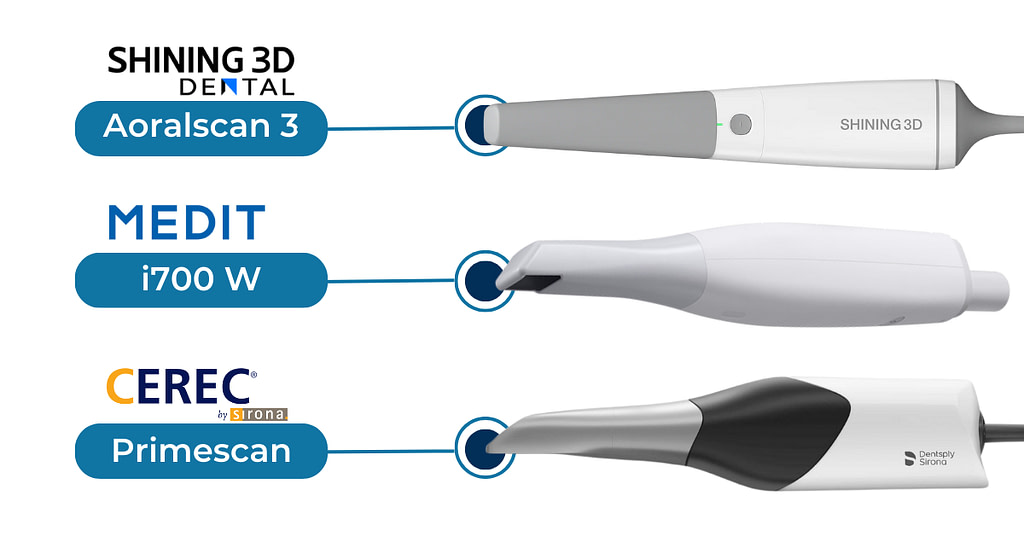
From top to bottom: Shining 3D Aoralscan 3, Medit i700 W, and CEREC Primescan.
Keep reading to see the results of the individual scans - pictures of the color scan, exported STLs, tessellated mesh, and a close-up of the prep margin.
Click the button below to have a download the high-res images of the scans included in this iDD Compares.
Individual Scans in their Native Software
As well all know by now, every intraoral scanner on the market is equipped with its own built-in scanning software.
Most scanners can remove various scan artifacts such as movable soft tissue, cheeks, and tongue through AI. With some performing better than others.
We can preview how these scanners are able to capture color using the scanner’s native software. Every scanner captures color slightly differently depending on how accurately the scanner can pick up the light bouncing back off the prep and adjacent teeth.
Below are the side by side comparisons:

The processed, colored scans of the same tooth preparation were captured using three different scanners, as previewed in their native software.
As you can see, there are notable differences in the color between the 3 different scans and frankly, resolution and sharpness.
SHINING 3D’s scan seems the brightest compared to Medit’s i700 W scan, which has lower value. This is very characteristic of all Chinese intraoral scanners i have tested. They seem to have a almost over-exposed scanning texture.
We can also see that the CEREC Primescan scan is much more “illustrative” than the other two, and less photorealistic than SHINING 3D. Again very charateristic of Chinese intraoral scanners which seem to go for a picture-like scanning texture rather than a cartoon one.
Which one you prefer purely comes down to personal preference - if you prefer realistic scans with image-like capture of the intraoral structures or a more illustrative representation.
One thing is clear, time and time again, Primescan seems to have the highest resolution scan and most defined texture. Followed by Medit i700 W, and then Shining Aoralscan 3.
Monochromatic scans can also be viewed in each scanners native software.
These scans provide a better view of the quality of the prep, and is even recommended to check for any scan issues that would not be as obvious when viewed in color.
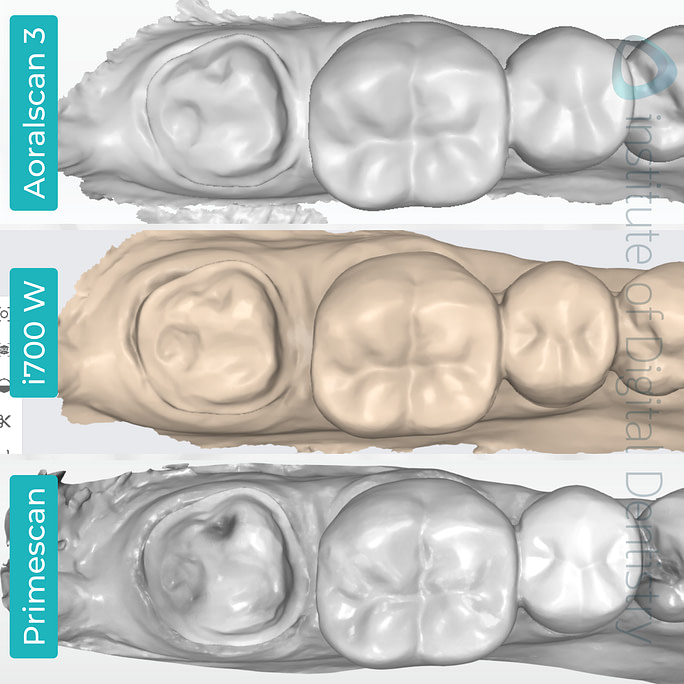
The processed monochromatic scans of the same tooth preparation were captured using three different scanners, as previewed in their native software.
It’s interesting to note the differences between the three scans when previewing it in monochrome. The CEREC Primescan has more definition with the occlusal morphology, which is visible with the different shades and shadows.
Also when compared the mesial margin of the prep - CEREC Primescan seeems to define it the clearest, followed by i700 W and then Shining 3D Aoralscan 3.
Exported Scans in Third-Party Software
Taking intraoral scans are a quick and easy alternative to physical impression taking.
Every intraoral scanner is open these days allowing you to exported scans and send them to the lab. These scans are usually exported in three various formats - STL, PLY or OBJ files.
STL files are exported as monochromatic scans, whereas OBJ and PLY files store color and texture.
Not all intraoral scanners can export OBJ and/or PLY files, whereas STL files are widely used as a default setting across the market.
This particular set of scanners is capable of exporting scans in these formats:
- SHINING 3D Aoralscan 3 and Medit i700 W - STL, PLY and OBJ
- CEREC Primescan - STL only
(unless connected to a lab via DS connect and then PLY can be exported lab side)
Intraoral Scanner | STL | PLY | OBJ |
|---|---|---|---|
SHINING 3D Aoralscan 3 | 6 MB | 6.2 MB | 8 MB |
Medit i700 Wireless | 4.8 MB | 2 MB | 4.8 MB |
CEREC Primescan | 24.9 MB | - | - |
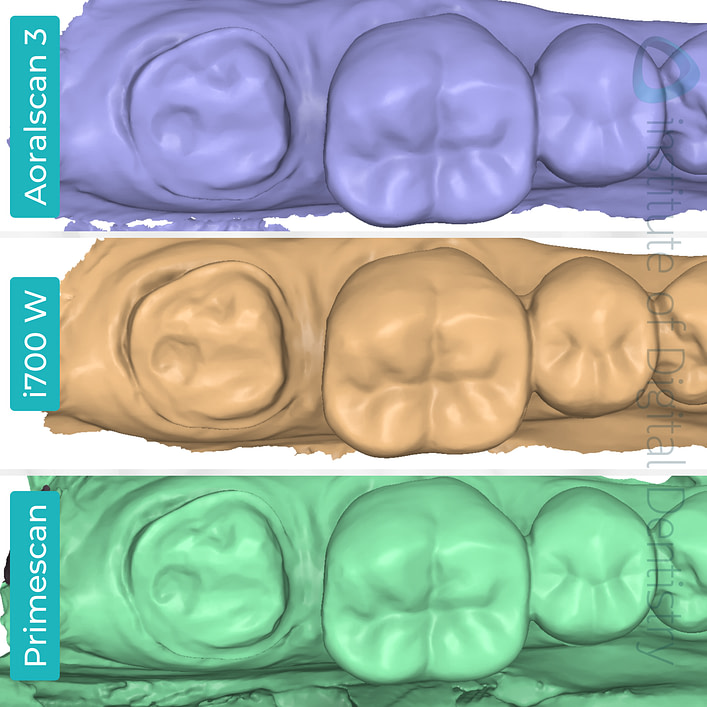
STLs exported from each scanner and viewed in Medit Design app
While using the CEREC Primescan's giant scanner FOV, I captured more of the movable tissue than with the the other intraoral scanners - which could have contributed to its larger file size.
In general however, in all our other tests CEREC scanners often have the largest STL file size of any scanner - CEREC Primescan at 24.9 MB. Labs often use third-party CAD software; in this case, we used Medit Design to preview the exported STL files
By exporting the scans outside their native software, we are able to view the scans objectively without the customized color and optimized surface rendering of the individual scanner’s built-in software.
All scans were exported in an STL format and previewed in the Medit Design app, with the close-up of the prep margin line and the tessellated meshes of each scan closely examined.
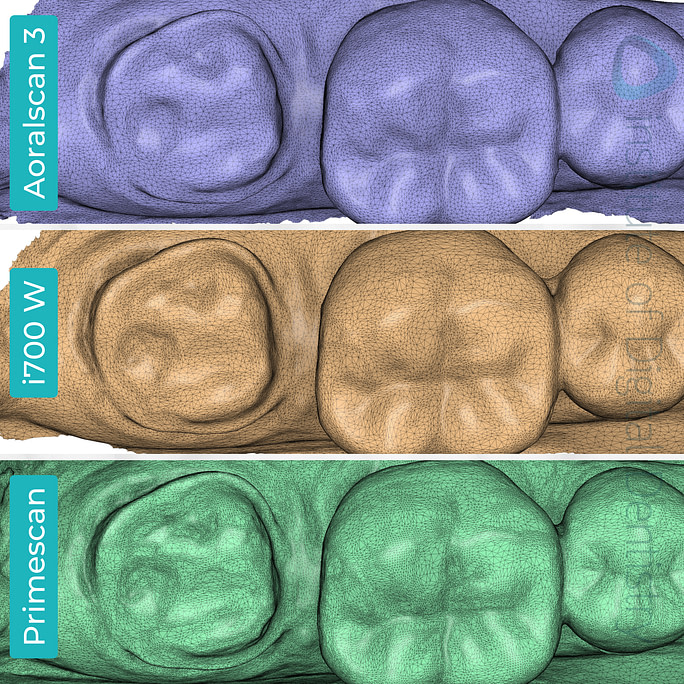
When we observe the close-up of the preps and their tessellated mesh, Primescan seems to have the densest mesh, followed by i700W and Aoralscan 3 (quite similar these two).
There are yet to be any studies investigating the clinical significance of mesh density, and a denser mesh does not necessarily indicate a ‘better scan.’
Prep margin lines can also be viewed using this software.
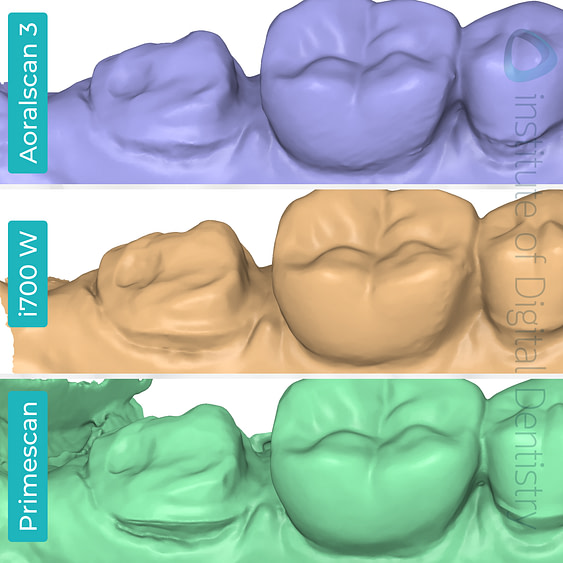
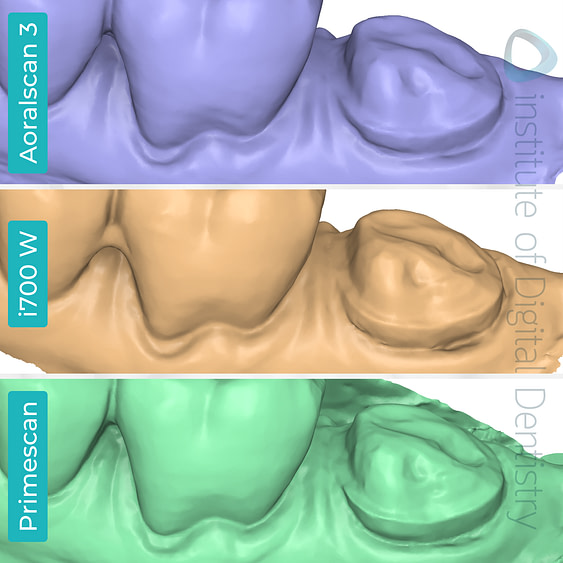
Aoralscan 3 wasn’t able to capture as much detail as the i700 W or Primescan when looking at the margin lines from all viewpoints. A tech could still use this and likely encounters worse scans on a day to day basis, but it is still interesting to see.
It’s pretty obvious determining which IOS picked up the best detail - CEREC Primescan.
Numerous research and data do support this, as Dentsply Sirona’s CEREC Primescan is commonly regarded as the gold standard of intraoral scanners and one of the most accurate on the market.
For this reason, we allocated Primescan as our point of reference to view the deviations of the scans when aligned using Medit Design’s Deviation Display mode.
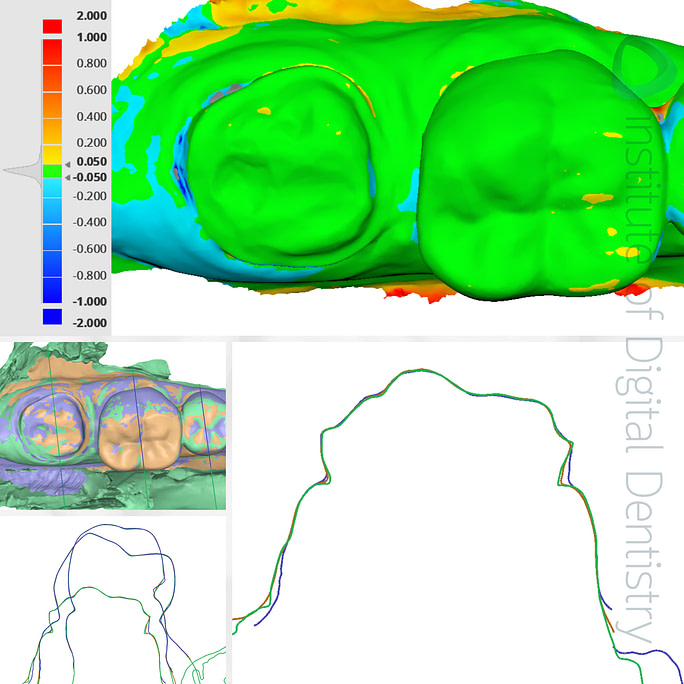
Deviation map of the scans compared to our reference CEREC Primescan and sectional view.
There seems to be very little deviation around the prep area. In other words, each one of these scanners was capable of recording the geometric shape of the tooth prep with little deviation compared to the Primescan.
Within the same Display mode, we can also view the aligned scans in a sectional view, in which we can see that there is minimal difference between the scans.
Conclusion
Once again - every scanner seems to work well enough for simple crown and bridge or even quadrant dentistry.
There are differences however, not all scanners are equal - although they all work well enough it seems. No doubt the CEREC Primescan has the clearest margins out of these scanners but it is also the most expensive and largest + heaviest scanner. Whereas the i700W and Aoralscan 3 - did a good enough job and are more economical options.
It is important to remember that the precision in capturing the details of the restoration preparation also rely on the clinician's scanning technique, clinical retraction and management of the scanning area. Research has shown many times the number one cause of inaccurate scans is operator error. This variation can potentially influence the final outcome of the dental lab technicians' restoration margin.
So which IOS or type of cases would you like to feature in an iDD Compares? Leave a comment below!
Click the button below to have a closer look at the high-res images of the scans included in this iDD Compares.