The 2021 International Dental Show (IDS) in Cologne, Germany, was a drastically pared-down event this year in terms of the number of exhibitors and attendees due to the ongoing global pandemic.
The 4-day event was delayed from its traditional March date in 2021 to September in hopes the pandemic would subside. Still, travel bans and restrictions kept many exhibitors and visitors in their home countries.
Remarkably, however, 830 companies arrived to showcase their latest technical and material advancements to the 23,000 dentists and dental trade visitors who journeyed to the world’s largest dental trade show.
Once again, digital dentistry dominated the three Koelnmesse exhibit halls.
We have provided Digital Dentistry CAD/CAM courses and training online and live courses in New Zealand at our Institute of Digital Dentistry for the past five years. This has allowed us to stay on top of the latest innovations in this rapidly changing field so that we can help guide our colleagues in their purchasing decisions and alert them to new updates that expand the capabilities of the various intraoral scanners on the market.
Although New Zealand was one of the countries preventing its citizens from traveling abroad during the peak of the pandemic, our team could attend virtually with IDS through a digital event platform IDSconnect provided this year for those attendees who could not, or chose not, to travel to Koelnmesse, Germany.
IDSconnect offered us access to Main Stage exhibitor and Product Stage live presentations as well as access to virtual exhibitor Showrooms to glean information about the selected company, its products, and services. We also contacted many of our colleagues who made it to the event to discuss their findings.
What became evident during the 2021 IDS was that it was one of those incremental periods of change in the evolutionary and revolutionary advancements of digital dentistry.
There were few new intraoral scanner releases in 2021, unlike 2019, and even fewer breakthrough advancements. Instead, most new announcements this year were about improving existing technologies or launched digital innovations in 2019.
With that being said, our IDS 2019 intraoral scanner review was received with huge interest and shared globally. Over 70,000 dentists have viewed that article to date to get an impartial opinion on intraoral scanners.
So it is time to update our review of the entire intraoral scanner market. This also gives us an opportunity to consolidate all our intraoral scanner reviews that we released over the past couple of years and to compare each scanner on an even playing field.
So without further ado, enjoy the review!
Intraoral Scanner Comparison Criteria
Before we start, let us clarify what we are basing our evaluation on. Those familiar with our IOS reviews will understand our comparison process.
Although we could not attend IDS 2021 personally this year, we use these scanners in our practices here in New Zealand. These reviews are based on our own experience and are a summation of thousands of hours of use with these intraoral scanners.
What do all the symbols mean in the review summary tables?
We use checks and crosses to signal yes or no if a scanner has a feature. Then we combine that with a colour of green or red to indicate if it is a good or a bad thing. This is mainly in Software Subscription where having a subscription is not good so it gets a red check mark and if there is no subscription it gets a green cross. So that can lead to some possibly confusing combinations of a green cross or a red checkmark.
Intraoral Scanning Speed
For the longest time, most dentists and a lot of marketing material were focused on scanning speed. So, our first evaluation is based on the speed of the intraoral scanner when taking full arch scans.
Scanning speed has improved significantly over the years and is no longer the be-all and end-all when choosing an IOS.
Unlike two years ago, when there were significant differences between intraoral scan speeds, most reputable scanners these days can achieve full arch scans within 60 seconds.
This is also another reason why our reviews evolve and are refined each year. 60-second full arch scan speeds would be considered excellent two years ago, and now are only above average when looking at the entire market.
Our star-based rating out of 5 is relative, and the evaluation gives an idea of which scanners are the fastest and which are the slowest to capture images.
Slowest Scanner
Fastest Scanner
Intraoral Scanning Flow
We have added this additional criterion to elaborate further on scanning. It is not all about speed. What we mean by scanning flow is how smooth the scanning experience is.
Does the scanner lose its place often? How smart is the artificial intelligence in the scanner? Does the scanner handle the corners or the mouth and the anterior region well without stopping when moving from one quadrant to the other? Is it overall easy to take a full arch scan?
Does the scanner pick up where it left quickly if the scan is interrupted? How well does the scanner stitch up the images, and are there any problems with taking full arch scans? How well does it remove soft tissue artifacts?
These are the questions we are asking ourselves.
Again, a star-based rating is used relative to which scanner felt the best and which felt the most glitchy, laggy, or unresponsive.
Roughest Scan Experience
Smoothest Scan Experience
Intraoral Scanner Size
This criterion is not just based on the size of the scanner head but the overall size and weight of the scanner.
There is a vast range of different scanner sizes available on the market. Some are the size of a toothbrush, and others weigh more than 500g.
We judge the overall size of the scanner and ergonomics as some are much heavier and more cumbersome than others.
We want to clarify that almost every scanner on the market has an acceptable scanner head size that can be used in even the smallest mouths. Yes, a smaller scanner head can be helpful, but this is not the whole picture as often larger scanner heads have a larger scanning window and thus require less movement to capture the same data.
Therefore, we have focused on the ergonomics, weight and overall how comfortable the scanner felt in the hand and while scanning.
Least Comfortable to Use
Most Comfortable to Use
Overall Ease of Use
This is based on the overall user-interface of the scanner software and how seamless the scanning process is. Some software is modern and intuitive, and others look like Windows 95. Some scanners are very polished, while others feel like prototypes.
This criterion takes into account both the hardware and software performance and if there were any problems with scanning, processing, and the overall workflow.
Poor Usability
Best Usability
Intraoral Scanner Software
We have added a new criterion in our intraoral scanner reviews. This is in response to the fact that most intraoral scanners are now excelling in speed and operative use. What differentiates scanners now is software and applications.
Some scanners only scan and export files. Others provide a huge range of software such as orthodontic simulation, smile design, model builders for 3D Printing etc. This differentiation between scanners has to be identified, and hence we added this extra comparison criterion this year.
It is incredible to consider how much technology has evolved in just a few years as previously scan speed and being a colour scanner was a significant advantage. Now every latest generation scanner is full colour and has decent scan speeds - the main thing that differentiates scanners now is software and workflows.
Basic Software
Comprehensive Software
Intraoral Scanner Price
This is simple to explain and is still one of the most important aspects for many dentists. We have access to the prices of all intraoral scanners on the market.
Because cost can range significantly based on many factors such as the distributor, geographic location, add-ons, and discounts, we are not giving exact numbers but rather a relative comparison based on the most expensive and the least expensive scanners.
Least Expensive
Most Expensive
Additional Features
Here are some additional intraoral scanner features we have included in this comparison:
Configurations
Some scanners are USB scanners that can be plugged into any desktop or laptop and used. Others are cart-based with their own specific computer hardware, monitor, and custom-built scanner cart. Some companies provide both options.
We have made it clear which scanners are which as this may be important for you.
In general cart-based scanners are tidier, and the hardware generally works well with the scanner. USB scanners require more setup as you have to invest in your own computer, cart, and monitor.
Wireless Scanner
Is there a wireless option available for the scanner?
Being wireless is just a quality of life improvement, making the scanner more ergonomic and enjoyable to use. There are some concerns in the market about battery life, which are unfounded in day-to-day use in our testing.
Regardless, batteries do die over time. So you will have to decide if this is an essential feature for you.
Caries Detection
Does the scanner come with caries detection functions such as transillumination or fluorescence?
Software Apps
Another new criterion we added this year. What apps does the scanner software include?
Some scanners have a huge lineup of apps such as ortho simulation, model builder, and smile design, and others are just impression-replacement tools.
CAD/CAM Software
Does the scanner include CAD/CAM software for in-house workflows? Does the scanner software have in-built CAD/CAM design functions? If not, can it be integrated seamlessly with third-party software?
This is a critical distinction for those wanting to carry out single-visit dentistry and milling in-house.
Software Subscription
Some scanners come with yearly subscriptions that are tied with their software. Some don’t.
This can be a key consideration for dentists when purchasing an intraoral scanner.
Be mindful as some companies claim their scanner does not come with a ‘subscription’ and that there are no ongoing costs after purchase, but this is not entirely true.
Many scanners have yearly fees tied with ‘maintenance packages’ covering software updates, maintenance, servicing, and ongoing support.
In contrast, other scanners have subscriptions that, if not paid, results in certain software features being no longer useable. Therefore, we have made it clear if a subscription is mandatory, recommended, or not required at all.
Autoclavable Scanning Tips
Are the scanning tips autoclavable? How many autoclave cycles can be completed before the scanning tip needs to be replaced? If not, are they single-use or rely on cold sterilization?
Open or Closed System?
We no longer include this in our comparisons.
All scanners are now open, allowing the export of at least one of the following files STL, OBJ and/or PLY.
It is great to see this change over the years as due to market pressure, many scanners that were previously closed have now allowed exporting of files (e.g. CEREC).
This is ideal for dental professionals allowing more flexibility and control over the technology and workflows.
Intraoral Scanner Reviews from IDS 2021
Below you will find our comparison of all the major intraoral scanners of 2021. This comparison is based on the combined effort of Dr Hamid Al-Hassiny, Dr Haidar Al-Hassiny, and myself, Dr Ahmad Al-Hassiny.
We are not newcomers to digital dentistry. We have used CAD/CAM daily in our practice and have been doing so for over 15 years. We currently own more than 15 intraoral scanners in our practice. For perspective, we also run 26 dental chairs in New Zealand and a completely digital in-house lab. We are all full-time private dentists, with over 95% of our lab work being carried out in-house, from simple crown and bridge to digital dentures, full arch implant prosthetics, and everything in between.

We have tested all these scanners extensively in a real clinical environment, so we have a real-world insight into what’s important and how it impacts dentists. This comparison is not based on favorites but rather on objective merits.
From our experience, there is no perfect scanner. Instead, each scanner has clear advantages and disadvantages, with some likely being better suited for your needs and budget.
Disclaimer: This is an objective review of all these scanners. The team at iDD remains unwaveringly committed to providing you with impartial and trustworthy information. No company had any part in writing this review or restricting any conclusions iDD makes in our thorough analysis and clinical use of these products. This information is based on our own experience and findings. We want to give you the most transparent and objective overview of these intraoral scanners to help you on your digital dentistry journey.
Enjoy the review.


3Shape - TRIOS 4
3Shape has not released a new scanner since IDS 2019 - when they released the TRIOS 4. Instead, they have focused on software upgrades to improve the current lineup of TRIOS scanners.
The TRIOS 4 is the fourth generation TRIOS scanner and continues to build on the strength of the TRIOS 3, which was already one of the fastest scanners on the market.
The TRIOS 4 is fast, powerful and is easy to use. It comes in multiple configurations, such as a POD (USB) or TRIOS MOVE - arguably the most ergonomic cart on the market.
We have used TRIOS scanners for over five years in our practice, and we own both TRIOS 3 and 4. We can routinely achieve full-arch scans using these scanners within 45 seconds. The quickest we have on record is 17 seconds.
The TRIOS4 also comes with surface caries detection via the built-in fluorescence technology. This no longer requires a second scan, like in 2019. The other benefit of the TRIOS scanners is the range of "Patient Engagement" Apps included with them, such as patient monitoring, smile design, and orthodontic simulation.
TRIOS 4 is one of the only wireless scanners on the market. Although we have heard many times from other reps that this can cause connectivity issues and problems with scanning, this was never our experience. The wireless scanner works without any issue, and it is a great quality-of-life option to have. The battery life should be improved, however.
Since 2019 the most significant improvements have been 3Shape announcing that they are offering a no yearly fees option for TRIOS scanners. This was a major shift in their business model as previously if you didn't pay the yearly fee, you could not use the scanner at all.
The second big announcement was 3Shape Unite - a new app-based platform.
The Good
The Bad
The Bottom Line
TRIOS 4 is an excellent scanner for those with larger budgets. For those just looking to scan and send to labs and potentially get into CAD later, this is a good option to consider. If you are looking for something cheaper and still want to get into the 3Shape software ecosystem, consider the more affordable TRIOS 3.
Keep in mind many scan-only intraoral scanner options exist now for a fraction of the cost of the TRIOS4. TRIOS fits a practice that will utilize the fantastic range of CAD software 3Shape has developed. Their implant guide and digital denture software is the best in the industry. For practices with no CAD interest, there are cheaper alternatives.
Read our unbiased in-depth 3Shape TRIOS 4 Intraoral Scanner Review!
Evaluation Ratings
Scanning Speed
Scanning Flow
Scanner Size
Ease of Use
Scanner Software
Investment Cost
Additional Features
Configurations
Both USB and Cart Options
Wireless Scanner
Caries Detection
Fluorescence
Software Apps
Includes smile design, ortho simulation, patient monitoring
CAD/CAM Software
Comprehensive
Software Subscription
No fees option exists. TRIOS Care subscription recommmended.
Autoclavable Tips
150 times per tip
3Shape TRIOS 4 Configuration Options
TRIOS 4 POD (laptop scanner)
TRIOS 4 MOVE or MOVE + (touchscreen cart)

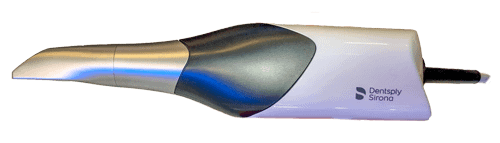
Dentsply Sirona - CEREC Primescan
Dentsply Sirona is another major IOS company that has not released a new scanner since IDS in 2019. The Primescan was one of the most anticipated releases of 2019 and remains the flagship of the Dentsply Sirona scanners.
The Primescan is another incredibly fast and high-tech scanner. It is one of the fastest, if not the, fastest scanner on the market. It has an exceptional AI, which makes scanning very efficient. It provides one of the most fluid scanning experiences.
The scanner size is much larger than the previous generation Omnicam, but for the most part, this does not cause major issues when scanning. Yes, it is much heavier and larger, but it also boasts one of the largest fields of view of any scanner and therefore captures a lot of data when held in one spot compared to others. This counteracts the large size.
Back in 2019, the Primescan had a rocky start with many software issues. These issues (for the most part) have been resolved, and the company has been working on optimizations over the past two years.
The Primescan only comes in a cart configuration. Although it is mobile between surgeries, it is not portable. This means that transporting the Primescan between practices or outside the clinic is not convenient.
The Primescan comes in two options - either with the CEREC Software included for CAD design (CEREC Primescan AC with CEREC Software) or just the scanner only for scan and send to lab workflows (Primescan AC with Connect Software).
Offering a scanner-only option to penetrate the market of dentists that do not want to carry out CAD/CAM chairside workflows for single-visit dentistry, has met with arguably limited success, especially in light of the cheaper intraoral scanner alternatives.
The company's focus is same-day dentistry and CAD/CAM. When combined with a CEREC Primemill, milling machine and CEREC SpeedFire furnace, it provides hands-down the best same-day workflow compared to any other system or combination available.
Over the years, most advancements have been to the CAD software, with the scanner only having limited software applications such as a smile design application. For example, other apps found in the competitors, such as caries detection, orthodontic simulation, model builder, etc., are not found in the CEREC Software.
The CEREC chairside system also has some limitations like not being able to export models to print and not being able to import scans from other IOS devices into the chairside unit.
The Good
The Bad
The Bottom Line
The Primescan is another excellent scanner and is one of the best on the market. For anyone thinking about getting into same-day dentistry, there is no other workflow that currently beats the CEREC chariside workflow. When combined with a CEREC Primemill milling machine and CEREC SpeedFire furnace, the Primescan provides one of the most enjoyable digital dentistry experiences available. This does come at a premium cost, however.
This great workflow is a testament to the CAD design CEREC Software and fast milling machines, rather than specifically the Primescan itself. For those considering the CEREC system but are unsure, you can buy a scanner-only option (Primescan AC with Connect Software) and then upgrade to the full CAD/CAM package later (CEREC Primescan AC with CEREC Software). This scanner only option is cheaper and simply has the CAD software deactivated.
Otherwise, for those of you who have no interest in in-house CAD/CAM and just want an impression replacement tool, there are much cheaper and arguably better options than going Primescan for just scanning and sending to labs.
Read our full unbiased Primescan and CEREC Primemill Review!
Evaluation Ratings
Scanning Speed
Scanning Flow
Scanner Size
Ease of Use
Scanner Software
Investment Cost
Additional Features
Configuration
Cart Only
Wireless Scanner
Caries Detection
Software Apps
CAD/CAM Software
Best for chairside CAD/CAM
Software Subscription
No fees option exists. CEREC Club subscription recommmended.
Autoclavable Tips
3 options: Autoclavable tips (50x), single-use tip and non-AC,
Dentsply Sirona - Primescan Configuration Options
Primescan is Cart only (touchscreen cart), it comes in two options:
CEREC Primescan AC with CEREC Software for CAD/CAM and chairside workflows.
Primescan AC with Connect Software as a scanner only


Planmeca - Emerald S
Planmeca is the third major dental company that has not yet released a new scanner since 2019 but instead focused on software improvements to its existing line-up.
The Planmeca Emerald S is another fast scanner - do you see the pattern? Many companies have focused on scanning speed in the past ten years, and now there are multiple different 'fast' options. The differentiating factor between scanners is now software.
Since 2019, Planmeca has released Romexis 6.0 - the desperately needed overhaul to the software and UI. This new software works a lot better than before.
One stand-out feature of the Emerald S is that it is very lightweight. At 235 grams, this is lighter than the TRIOS and CEREC scanners. It is also the only other company, apart from Dentsply Sirona, that offers the entire chairside CAD/CAM workflow - meaning they make a scanner, CAD software, and milling machine.
Therefore, Planmeca offers an alternative to the CEREC workflow for those looking for a cheaper option. The software is acceptable but has some limitations, for example, not designing opposing restorations simultaneously. For the most part, it is a decent alternative to CEREC for same-day dentistry, but arguably, it is not better.
The benefit of Planmeca is that it is cheaper than CEREC, with the added advantage that there are absolutely no subscription fees. All software is included with no memberships or clubs.
The other advantage of the Planmeca Emerald S is that it has caries detection abilities via the "Cariosity Tip" which uses transillumination technology. This can be utilized as an additional inter-proximal screening tool.
The Good
The Bad
The Bottom Line
The Planmeca Emerald S is a decent scanner for those looking for a cheaper CEREC alternative to provide same-day dentistry. It is not the fastest scanner on the market, but it is better than average. The software has been improved a lot since IDS 2019, yet still lacks some features.
Similar to CEREC, unless you are thinking of getting into CAD/CAM and in-house production, there are more affordable and arguably better scanner-only devices available on the market right now.
Planmeca, for the longest time, was a significant competitor in the market but seemed to have lost its limelight in recent years.
Evaluation Ratings
Scanning Speed
Scanning Flow
Scanner Size
Ease of Use
Scanner Software
Investment Cost
Additional Features
Configuration
USB Scanner Only
Wireless Scanner
Caries Detection
Transillumination
Software Apps
Basic but they exist
CAD/CAM Software
Comprehensive
Software Subscription
None
Autoclavable Tips
300 times per tip
Planmeca - Emerald S Configuration Options
Planmeca Emerald S USB scanner that can be used with touch screen displays.


Medit - i700
Medit disrupted the entire industry back in 2018 with the release of the Medit i500, and since then, they have been doubling down. The company released a new scanner before IDS in April 2021, called the Medit i700.
Improving many aspects of the previous generation Medit i500, the i700 scanner is impressively fast and smooth. It provides a scan experience that rivals some of the top scanners on the market and is only a fraction of the price.
Add to that no subscription fees except for a cloud storage above a free one GB limit. The cost for this cloud storage is almost comedically priced at $1 per month for 10 TB of cloud storage. Will we see an increase in this price in the future?
Medit i700 is a USB scanner and can be used with any appropriate computer. It is one of the lightest scanners on the market at 245 grams and is one of the only USB scanners that can be used with USB C alone with no power cord to the scanner itself - a large quality of life benefit for minimizing cables and clutter.
The Medit i700 is a scanner-only device. Unlike the previously mentioned scanners, which all have CAD software, this scanner doesn't. However, it does have some of the best software apps found in any scanner in the entire market.
Medit Smile Design, Compare, CrownFit Checker, Orthodontic Simulator, Model Builder, and recently Medit Temporaries are all apps found in the software for free, and they all work very well.
Since 2019, the software has evolved at a rapid rate. The team behind Medit is constantly adding new features. Every month something is added, and optimizations are occurring all the time.
The scanner requires an online connection to work. Although it has an offline mode, the scanner can only be used for 44 days offline before forcing an internet connection. This is a key aspect to realize for those who may not have access to stable internet connections.
The Good
The Bad
The Bottom Line
The Medit i700 is an impressive scanner and rocked the entire industry. Low-cost scanners have existed for some time, but they traditionally all had poor usability and performance. On scanning alone, the i700 competes with much more expensive scanners and provides a range of fantastic software apps.
Those that want an impression replacement tool will likely be considering this scanner. Medit can be used with 3rd party software and milling machines to provide same-day dentistry, but even still, CEREC or Planmeca complete systems are arguably better for this purpose.
Evaluation Ratings
Scanning Speed
Scanning Flow
Scanner Size
Ease of Use
Scanner Software
Investment Cost
Additional Features
Configuration
USB Scanner Only
Wireless Scanner
Caries Detection
Software Apps
Extensive range including smile design and ortho simulation
CAD/CAM Software
Relies on 3rd Party Software
Software Subscription
None. Cloud Storage has a monthly fee after a 1 GB limit.
Autoclavable Tips
100 times per tip
Medit - i700 Configuration Options
Medit i700 USB scanner that can be used with touch screen displays.


Align - iTero Element 5D Plus
The iTero Element 5D Plus series was released in February 2021 as the latest generation intraoral scanner by Align Technology, the parent company of the iTero intraoral scanners. This new scanner was a surprising release as iTero had just launched the Element 5D in IDS 2019.
We reviewed the iTero Element 5D and found that although it was built with some fantastic technology, the computer hardware let it down significantly, resulting in a laggy user experience. The new iTero Element 5D Plus resolves many of these issues.
The Element 5D Plus is not exactly a completely new scanner as it is the same as the previous generation Element 5D. Instead, the changes are entirely hardware-related. Significant improvements to the computer components have resulted in a vastly better user experience. The Element 5D Plus is much faster than any other iTero scanner available.
Scanner size and ergonomics are still significant drawbacks of the scanner.
The iTero Element 5D Plus has not changed compared to the previous generation, Element 5D, and is large, heavy, and quite bulky to use. This scanner weighs close to 500 grams, making it one of the heaviest intraoral scanners on the market, double the weight of some other scanners.
The Element 5D Plus is the best scanner for Invisalign-focused clinics. This is because Invisalign has locked out all other latest-generation scanners on this list. Additionally, the Element 5D Plus has arguably the best ortho simulation tool found in any scanner - the Invisalign Outcome Simulator.
Align recently released a new auto-upload function for the Element 5D/5D Plus. This new auto-upload feature will streamline Invisalign case submissions by enabling intraoral scan images to be used instead of traditional intraoral photos.
The Element 5D Plus has caries detection functions using Near-Infrared Imaging (NIRI). The imaging system is impressive as it simultaneously records 3D, Intraoral Colour, and Near-Infrared Images (NIRI) in one scan. The only scanner to capture all this information in one scan.
iTero scanners can also be integrated with exocad for CAD/CAM interested practices.
The Good
The Bad
The Bottom Line
If you are considering getting an iTero scanner, make no mistake, the Plus Series is the one to get. The iTero Element 5D Plus is the same as the Element 5D but with much better computer hardware, making it a vastly better scanner. It builds on the success of the Invisalign Outcome Simulator and seems to be a scanner perfect for an Invisalign-focused clinic. For those with absolutely no Invisalign interests, it is questionable why you would not consider the much cheaper scanner-only alternatives that now exist on the market.
Read our in-depth iTero Element 5D Plus Intraoral Scanner Review!
Evaluation Ratings
Scanning Speed
Scanning Flow
Scanner Size
Ease of Use
Scanner Software
Investment Cost
Additional Features
Configurations
Tablet or Cart. No USB Option
Wireless Scanner
Caries Detection
Software Apps
Patient Monitoring, Orthodontic Simulation.
CAD/CAM Software
Scanner is scan-only. Can be integrated with exocad
Software Subscription
Yearly-fees are option but restrict features if not paid
Autoclavable Tips
Single Use Non-AC Tips Only
Align - iTero Element 5D Plus Configuration Options
iTero Cart or Mobile (Tablet) - both are touchscreen.


Carestream Dental - CS 3700
2019 marked Carestream Dental's introduction of the CS 3700, three years after their first intraoral scanner – the CS 3600. The CS 3700 builds upon the success of the older model. The CS 3700 prototype was showcased at IDS 2019, and since then, we have also seen the release of a new CS 3800 recently - a wireless scanner.
Unfortunately, we have not been able to test the CS 3800 yet and will update this review with our findings in due time. For now, we will discuss the CS 3700, which the company still sells.
The CS 3700 is another good intraoral scanner in the current competitive market. As mentioned above, most modern scanners perform well in scan speeds. The CS 3700 has above-average speed and is easy to use. It is not the fastest on the market but does much better than its predecessor, the CS 3600. The CS 3700 can achieve full arch scans in under 60 seconds, which is becoming the market norm. It is not faster than the TRIOS 4 or CEREC Primescan, but the CS 3700 fits in the 'premium' niche.
The CS 3700 also has excellent AI built into the software, and it is quick to find its place again when the scan is paused and restarted. This AI is particularly impressive when combining the two arches in a bite scan, which we found the CS 3700 did very efficiently. Overall it's a smooth scanning experience.
The CS 3700 is lightweight, well designed, and easy to use. The scanner itself is one of the smallest on the market. It comes with three different scanner head options: a Normal Tip (called the posterior tip), a Side Tip (rectangular field of view), and the Pediatric Tip for children, patients with limited mouth opening or TMJ issues.
The CS 3700 weighs 316g. This is slightly heavier than the Medit i700 (245g), about the same as a CEREC Omnicam (315g), and less than the TRIOS 4 (340g), CEREC Primescan (457 - 525g) or iTero Element 5D (~500g).
The shade-matching capabilities of the CS 3700 are impressive, and this is one of the flagship features of this scanner.
The CS ScanFlow software is the brain of the system. Although it has a model builder feature, do not expect to see smile design or other 'patient motivation' applications here. The software has a basic range of tools available for scan analysis and manipulation.
During our test of the CS 3700 scanner, we also trialed the CS Model+ Version 4 Software. This software is used for orthodontic planning and simulations. It comes at an additional cost and can be installed on five stations. To put it simply, we found the software to be quite complicated and something the average dentist will likely not use.
The Good
The Bad
The Bottom Line
As a stand-alone scanner option, we can see some of the merits of the CS 3700 when compared to other scanners. The main issue is that it isn't clear what part of the market this scanner is targeting. Those who have deep wallets will likely go for the more expensive CEREC Primescan or TRIOS 4. Those who want to spend the smallest amount possible will likely go for any number of super affordable scanners currently on the market.
The Carestream Dental CS 3700 is an accurate scanner that is priced in the mid-range of the market. As the CS 3700 is a scanner-only product with no CAD software, it is competing with Medit i500 and TRIOS 3 Basic, which have lower price points and offer much more software apps. Whether or not the price is justified nowadays in a market of much cheaper scanners will be a question all potential buyers will need to consider.
Evaluation Ratings
Scanning Speed
Scanning Flow
Scanner Size
Ease of Use
Scanner Software
Investment Cost
Additional Features
Configuration
USB Scanner Only
Wireless Scanner
Caries Detection
Software Apps
Ortho software exists. Disclaimer states not to be used by GDPs
CAD/CAM Software
Scanner is scan-only.
Software Subscription
CS Advantage plan included with the scanner for free
Autoclavable Tips
60 times per tip
Carestream Dental - CS 3700 Configuration Options
CS 3700 USB is a USB scanner only that can be used with touch screen displays.
Carestream Dental CS 3800 - Review coming soon! Watch this space.

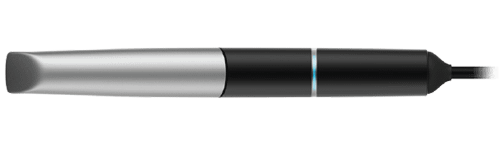
Dental Wings - Virtuo Vivo
The Dental Wings Virtuo Vivo was the successor to the previous generation Dental Wings Scanner. Released in IDS 2019, this scanner has not seen significant upgrades since then and, in truth, seems like it is not a substantial focus for the Straumann company.
Straumann, one of the prominent dental industry leaders, owns Dental Wings and Clear Correct. This makes it the second company after Align, which owns both a clear aligner manufacturer and scanner company.
The difference is that although Dental Wings scanners have a preferred connection with Clear Correct aligners, which is all built in the software, Clear Correct is not locked to only Dental Wings scanners. On the contrary, Clear Correct is entirely open. Therefore it is not a marketing edge for Virtuo Vivo.
The scanner has a unique pen-like design and is very small when held. It is also one of the lightest scanners on the market (~213g).
Overall while the hardware improved in 2019, the scanner feels like it has fallen behind significantly since then. The scanner does a good job picking up where it is left when scanning is paused and generally has an OK scanning experience. The issue is that nowadays, it is not very fast compared to others.
The same can be said about the software, which has also fallen behind. In 2019, the scanner software had no software applications such as smile design, model builder, etc. This was a time when it was OK to exclude these. However, in 2021, many scanners offer apps that Virtuo Vivo still doesn't have.
It has its own software for designing restorations (DWOS), which works OK for a single-unit restoration, but has many limitations.
The Good
The Bad
The Bottom Line
The Dental Wings Virtuo Vivo is a scanner that seems to be trailing behind the competition. Straumann has invested a lot of money into this product, but since its release in 2019, it doesn't seem to have captured a significant market presence.
The scanner itself is passable, but the hardware and software have significantly fallen behind since 2019. With no software apps and a mandatory subscription fee, it is hard to describe the marketing edge of this scanner. There are simply more effective scanner-only products on the market now or much cheaper options with no subscription fees.
In truth, it seems like this product is no longer a primary focus for the company, with even their website showing a TRIOS 4 in their marketing materials.
Evaluation Ratings
Scanning Speed
Scanning Flow
Scanner Size
Ease of Use
Scanner Software
Investment Cost
Additional Features
Configuration
USB Scanner Only
Wireless Scanner
Caries Detection
Software Apps
CAD/CAM Software
Basic CAD software
Software Subscription
Mandatory yearly fees
Autoclavable Tips
250 times per tip
Dental Wings - Virtuo Vivo Configuration Options
Virtuo Vivo USB scanner only that can be used with touch screen displays.


3DISC - Heron IOS
The Heron IOS by 3DISC is an intraoral scanner that has been around since 2018. Over the years, it has seen improvements to the software and even new branding in an effort to capture some market share.
The Heron IOS is another decent intraoral scanner compared to other IOS on the market. It has above-average scanning speed, an affordable price tag, and no yearly fees. It is a scanner-only product, with the focus being doctors who send to their work to labs.
Ergonomics is the strongest part of the Heron IOS. It is the second lightest scanner on the market, weighing 150 grams. This is heavier than the WOW scanner (110 grams) but much lighter than all other scanners.
The software that runs the Heron IOS is called HeronClinic. It is an aesthetic-looking, modern, and highly polished software, but it is very basic and lacks a lot of features that are now the market norm. As of now, the software is just for scanning, basic analysis, and exporting cases. The software is designed to be very easy for doctors to use, but we feel it is a little too rudimentary.
There are no software applications or features such as model builder, smile design, or orthodontic simulators. The lack of software applications would have been OK 4 years ago, but in 2021 it makes the scanner feel like it's missing something.
The Good
The Bad
The Bottom Line
Overall, the Heron IOS is an above-average scanner. It is four years old and scans surprisingly well for a product that has been on the market for so long. It is not the fastest scanner on the market, but we could quickly achieve full arch scans within a minute of scanning time. The main strength of the scanner lies in its ergonomics.
The problems with this scanner arise when you examine the software. Although the software is very polished, works well, and generally looks very aesthetic, it offers very little apart from basic scan manipulation and viewing tools. Some essential features for a scanner-only device like margination of preps are not even present. There are no software applications found within the Heron software.
There is no model builder, ortho simulation, smile design, patient monitoring, or any other range of 'patient motivation' apps that are becoming the market norm. The good news is the company is aware of this and is working on adding these in future software updates.
As a stand-alone scanner option, we can see the merits of the Heron IOS. The main issue is it isn't clear what the competitive edge of this scanner is apart from being very lightweight.
Read our comprehensive 3DISC Heron IOS Intraoral Scanner Review.
Evaluation Ratings
Scanning Speed
Scanning Flow
Scanner Size
Ease of Use
Scanner Software
Investment Cost
Additional Features
Configuration
USB Scanner Only
Wireless Scanner
Caries Detection
Software Apps
No apps
CAD/CAM Software
Relies on 3rd Party Software
Software Subscription
None. No ongoing fees.
Autoclavable Tips
250 times per tip
3DISC - Heron IOS Configuration Options
Heron IOS USB scanner only that can be used with touch screen displays.

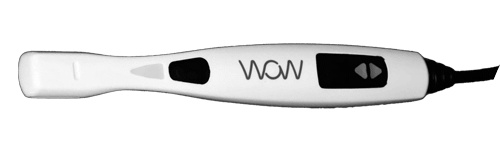
Biotech Dental - WOW Scanner
Biotech Dental launched the WOW intraoral scanner in 2019. It has a striking design and is by far the smallest IOS available, even smaller than many intraoral cameras.
The WOW scanner is an entirely different product compared to all other IOS on the market today. It is an intraoral video camera with which you can acquire a 3D model by video recording inside a patient's mouth.
The WOW scanner is an interesting IOS to use - it is like nothing else on the market and has an entirely different scanning protocol. It is also not indicated for completely edentulous scans.
The scanning flow is the main issue that slows this scanner down, particularly for beginners. The WOW scanner is one of the hardest IOS to take a full-arch scan with. It is hard to keep a continuous scan across the arch for several reasons – the specific focal length, the software lag, and, more annoyingly, the fact that the scanner doesn't pick up from the last point very quickly if paused.
There is simply no better scanner on the market regarding scanner size and ergonomics than the WOW scanner. Every scanner would be as small and lightweight as this in a hypothetical ideal world. There is no comparison in this aspect. This small size does seem to come at a high cost to performance.
This scanner's artificial intelligence (AI) is functional but not excellent. The AI is responsible for stitching together the scan data and removing artifacts. Overall it works well enough to stitch an image or arch scan together but fails to remove soft tissue interference like the tongue/cheeks in a predictable manner.
There are no software applications. This scanner is just used to capture digital impressions and export the files.
The Good
The Bad
The Bottom Line
The WOW is a unique and interesting scanner completely different from all other IOS on the market. It is competitively priced, especially given the inclusion of the high-performance laptop. However, it is the hardest scanner that we have ever used. We could achieve full arch scans within 1-2 minutes with a lot of practice.
The main issues with this scanner revolve around the fact that it is an intraoral video camera that creates 3D images rather than a traditional 3D scanner like all other IOS. This explains its size. However, this also means that there is a steep learning curve. It is much more complex to use than any other scanner on the market.
Apart from the small size, we are not sure what the marketing edge is, especially in light of other high-performance scanners with extensive software apps for a similar price.
Read our complete Biotech Dental WOW Intraoral Scanner Review.
Evaluation Ratings
Scanning Speed
Scanning Flow
Scanner Size
Ease of Use
Scanner Software
Investment Cost
Additional Features
Configuration
USB Scanner Only
Wireless Scanner
Caries Detection
Software Apps
No apps
CAD/CAM Software
Relies on 3rd Party Software
Software Subscription
None. No ongoing fees.
Autoclavable Tips
Cold disinfection
Biotech Dental - WOW Scanner Configuration Options
WOW USB scanner only
High Performance Laptop Included


Launca - DL-206 & DL-206P
Launca launched the DL-206 scanner in 2020. It comes in 2 forms, a USB scanner (DL-206P) and a cart (DL-206). They are both scanner-only devices with no CAD software or software applications.
The DL-206P is an interesting IOS - it has a narrow focal depth and therefore must be held in a particular position above the scanning surfaces to pick up an image (much closer than other IOS and similar to iTero)
The scanner itself is actually relatively fast. The issue it is not easy to use and has a tricky scan strategy, which overall makes it hard to achieve under 30 second scans.
Quadrant scans are generally efficient and can be carried out quickly, but full arch scans are a different story. We have used both the portable and cart version in our practice and found them to be more challenging to use than the average IOS.
The scanning strategy is the main issue that slows this scanner down, particularly for beginners. This scan strategy makes it harder to achieve a perfect scan especially in the anterior segments.
It is also relatively hard to keep a continuous scan across the arch without a lot of practice. This is partly because of the specific focal length and the fact that the scanner doesn't pick up from the last point very quickly if the scanner loses its place. It also has a relatively small scanning window which means sharp movements result in the scanner losing its place.
The scanner is lightweight at 250 grams. The scanner head is very small, yet the scanner body is quite long and large.
Similar to other Chinese scanners, the software doesn't do much more than simply scanning. It can capture images like an intraoral camera and only make basic edits such as deleting aspects of the scan or analyzing undercuts.
There are no software applications. This is simply a low-cost impression-replacement tool. The company says they are developing software apps this year.
The Good
The Bad
The Bottom Line
The Launca DL-206 and DL-206P are low-cost Chinese scanners priced in the range of the Medit scanners. They are competitively priced but not much cheaper than other scanners that offer much more in terms of software applications and modules. The scanner itself is OK, but it is challenging to use. The difficult scan strategy, specific focal length and small scanning window make it more difficult to take a full arch scan, especially when compared to other scanners in its price bracket. This scanner has acceptable scan speeds, but it isn't easy to achieve satisfactory scans without a lot of practice. Apart from scanning and exporting files, the Launca scanners do not have many additional functions.
Evaluation Ratings
Scanning Speed
Scanning Flow
Scanner Size
Ease of Use
Scanner Software
Investment Cost
Additional Features
Configurations
USB or Cart Scanner
Wireless Scanner
Caries Detection
Software Apps
No apps
CAD/CAM Software
Relies on 3rd Party Software
Software Subscription
None. No ongoing fees.
Autoclavable Tips
Cold disinfection
Launca - DL-206 Configuration Options
DL-206P USB Scanner only
DL-206 Cart scanner (touchscreen cart)
Launca DLP-206 (Cart) Full Review Coming Soon! Watch this space.


Runyes - 3DS
The Ningbo Runyes Medical Instrument company makes the Runyes 3DS intraoral scanner. The scanner itself was officially released in August 2018. Since then, it has seen multiple software updates and optimizations.
This is another scanner-only device with no CAD or software applications.
The Runyes 3DS is above average in terms of scanning speed. The scanning protocol used is identical across virtually all scanners on the market.
This scanner's AI is functional but not excellent. The AI is responsible for stitching together the scan data and removing artifacts. Overall it works well to stitch an image or arch scan together but sometimes fails to remove soft tissue interferences like the tongue/cheeks. It also doesn't handle any interferences such as saliva or moisture on the teeth very well.
The Runyes 3DS is one of the most compact scanners on the market. It has a small scanner head, and the scanner's body is also very small. The Runyes 3DS is very light in weight at 210 grams, so it weighs less than most other scanners on the market.
The Runyes 3DS is not indicated for completely edentulous scans.
The software itself doesn't do much more than simply scanning. It can capture images like an intraoral camera and only make basic edits such as deleting aspects of the scan or analyzing undercuts.
Many other useful functions, such as adding margin lines on your preps for the lab, are not found here. Additionally, there are no software applications. This is simply a low-cost impression-replacement tool.
Note: Runyes have significantly updated their scanner both in hardware and the software and will soon release the Runyes 2.0 intraoral scanner. Watch this space for the updated review.
The Good
The Bad
The Bottom Line
The Runyes 3DS is one of the most affordable scanners on the market today, but whether or not this is enough for it to find success is questionable. It performs sufficiently well as a scanner, mainly because it is very cheap.
However, the software has some glaring weaknesses, which revolves around AI performance and scan data processing. The software is very basic, and there are no software apps.This is simply an inexpensive impression replacement tool that will likely find some success in emerging markets with smaller budgets.
Those of you who want to spend the least possible amount when getting into intraoral scanning will need to carefully evaluate your choices, seeing as there is now a range of inexpensive scanners available to choose from.
Evaluation Ratings
Scanning Speed
Scanning Flow
Scanner Size
Ease of Use
Scanner Software
Investment Cost
Additional Features
Configuration
USB Scanner Only
Wireless Scanner
Caries Detection
Software Apps
No apps
CAD/CAM Software
Relies on 3rd Party Software
Software Subscription
None. No ongoing fees.
Autoclavable Tips
15 times per tip
Runyes - 3DS Configuration Options
3DS USB Scanner only
Runyes 3DS 2.0 Intraoral Scanner - Review coming soon! Watch this space.


Alliedstar - AS 100
The AS 100 by AlliedStar is one of the newest intraoral scanners released on the market.
It is a low-cost, entry-level Chinese scanner that features impressive scanning speed, a simple USB cable connection, full touch-screen support while also being very lightweight.
We were impressed by the scanning speed. The AS 100 is one of the fastest scanners on the market. The software is smooth, the AI is decent, and it achieves all of this with a simple USB 3.0 connection (with no power cord).
The scanner weighs 198 grams, meaning it is one of the lightest scanners on the market. Although not the most aesthetic-looking scanner, it has good ergonomics, and the lightweight size makes it enjoyable to use.
This scanner does a lot of things right and on top of all of this, it is vastly cheaper than the majority of scanners on the market. So what are the downsides?
As seems to be a pattern with low-cost scanners, there are no software applications at all. This is just a digital impression tool used to scan and export files.
Although the Alliedstar IOS software is intuitive, modern, and easy to use, it is also very rudimentary and basic.
The other downside is that the current texture mapping quality is very poor. When viewed in color, scan images look very low-res. This is true for full arches and even quadrant scans. The quality is so poor, in fact, that restoration margins cannot be clearly distinguished when using the color models. The saving grace is that when color is turned off, and models are viewed in monochrome, they appear sharp, and all the surface detail seems to be correctly captured.
The Good
The Bad
The Bottom Line
The Alliedstar AS 100 is truly impressive. This intraoral scanner does many things right for an impression replacement tool. It scans well and is easy to use. The AI is intelligent, removing artefacts effectively and aligning bites quickly. On top of this, it comes with a good cloud storage feature and a very attractive price tag. The AS 100, in our opinion, is one of the top scanners that have come out of China.
The glaring issue of the scanner is the color texture mapping. The scanner itself captures data well enough, and when models are viewed in monochrome, they look sharp and defined. The issues arise when color is turned on as the models then appear very low res and somehow lose detail. This is an aspect the company is aware of and is working on a software solution soon. The other issue is that the software is very basic and has no software applications. If apps are not necessary for you, this is a cheap scanner with excellent performance.
Read our in-depth Alliedstar AS 100 Intraoral Scanner Review.
Evaluation Ratings
Scanning Speed
Scanning Flow
Scanner Size
Ease of Use
Scanner Software
Investment Cost
Additional Features
Configuration
USB Scanner Only
Wireless Scanner
Caries Detection
Software Apps
No apps
CAD/CAM Software
Relies on 3rd Party Software
Software Subscription
No yearly fees for the scanner. Cloud storage has a free 5GB limit.
Autoclavable Tips
60 times per tip
Alliedstar - AS 100 Configuration Options
AS 100 USB scanner only that can be used with touch screen displays.


Fussen - DentaLink S6000
The DentaLink S6000, also known as the Fussen intraoral scanner, is a low-cost, entry-level scanner made by Fussen Technology Co., Ltd., a Chinese-based company.
Again, another low-cost impression-replacement device with no software apps.
The DentaLink S6000 is average in terms of scan speed. The scanner itself feels capable but is held back by the software that lags behind your movements.
Although we can achieve full-arch scans using the DentaLink S6000 within around one minute, this by no means feels like it is the most accessible scanner to use.
The scanner weighs 350 grams. Meaning it is in the middle of the pack in weight compared to the entire market. The scanner has a good build quality and feels like a solid product.
The company recommends the scanner is only used for orthodontic appliances, crowns, veneers, bridges (up to 5 units), and implants (up to 3 units). It, therefore, is not meant to be used for edentulous patients and has some limitations in daily use.
The software that runs DentaLink is intuitive and easy to use. The downside seems to be a trend: the software lacks many features and looks dated. The software itself does not offer any software apps.
The Good
The Bad
The Bottom Line
The DentaLink S6000 IOS is one of the most affordable scanners on the market, with no yearly fees and cheap scanning heads. Yet this comes at the cost of operational usability. It is slower than some of the competition in this price bracket. The main strength of the scanner lies in its price tag. The problems with this scanner arise when you examine the software. The software looks dated, feels more sluggish than others during scanning, and offers no software applications. If you are looking for the lowest cost scanner money can buy, this is one of them.
Evaluation Ratings
Scanning Speed
Scanning Flow
Scanner Size
Ease of Use
Scanner Software
Investment Cost
Additional Features
Configuration
USB Scanner Only
Wireless Scanner
Caries Detection
Software Apps
No apps
CAD/CAM Software
Relies on 3rd Party Software
Software Subscription
None. No ongoing fees.
Autoclavable Tips
25 times per tip
DentaLink - S6000 Configuration Options
S6000 USB scanner only.
The Graveyard
The scanners below were seen in previous IDS events but now seem to have disappeared.
GC - Aadva IOS 200
VOCO - IO-Scan
3M - True Definition Scanner
Vatech - EzScan
KaVo - X Pro
Conclusion and Summary Table
This table is best viewed on a larger screen.
Scanner | Speed | Flow | Size | Ease | SOFTWARE | Price | CONFIG | Wireless | Caries | APPS | CAD | SUBS |
|---|---|---|---|---|---|---|---|---|---|---|---|---|
3Shape TRIOS 4 | 5 | 4.5 | 3 | 4.5 | 4.5 | $$$$ | ||||||
Dentsply Sirona Primescan | 5 | 5 | 1 | 5 | 4 | $$$$$ | ||||||
Planmeca Emerald S | 4 | 3.5 | 4 | 4 | 3.5 | $$$ | ||||||
Medit i700 | 5 | 4.5 | 4.5 | 4.5 | 5 | $$ | ||||||
Align iTero Element 5D Plus | 4.5 | 4 | 1 | 3 | 3.5 | $$$$ | ||||||
Carestream CS 3700 | 3.5 | 4 | 3.5 | 4 | 3 | $$$ | ||||||
Dental Wings Virtuo Vivo | 3 | 3 | 5 | 3 | 2 | $$ | ||||||
3DISC Heron IOS | 4 | 3.5 | 5 | 4 | 2.5 | $ | ||||||
Biotech Dental WOW Scanner | 2 | 2 | 5 | 1 | 2 | $ | ||||||
Launca DL-206 | 3 | 3 | 3 | 2 | 2 | $ | ||||||
Runyes 3DS | 3 | 3 | 4 | 3.5 | 2 | $ | ||||||
Alliedstar AS 100 | 5 | 4.5 | 4 | 4 | 2 | $ | ||||||
Fussen DentaLink S6000 | 3 | 2.5 | 3 | 3 | 1 | $ |
The larger the number the better the score. Five is the highest score.
The above table is an overview of the comparison of each intraoral scanner in this 2021 review. As you can see, there are some clear winners from the list. We have omitted any ‘final scores’ as the comparison speaks for itself.
We want to reiterate that there is no perfect scanner, although some come with clear advantages over others.
Choosing an intraoral scanner will depend on many factors such as your budget, what procedures you focus on in your practice, and what other 3rd party technology do you own (CBCT, printers, mills?). Ask yourself whether you want to scan and send to a lab or carry out in-house CAD/CAM and offer single-visit restorations etc.
We hope this comparison has helped you start to unravel the vast amount of information out there about these intraoral scanners.
If you are looking for a quick reference guide to all the scanners and their costs you can get it here.
If you have any questions, please comment below and let us know which scanner you like the best and why.
Share the intraoral scanner insights!


Vatechs EzScan is available here in India. Pretty competitively priced as well.
Hey Dr Lalit,
Very true. Unfortunately, we have not heard much from Vatech since 2019. We will reach out to them and add it to the review.
What is your thoughts about VivaScan from ivoclar?
Hey Frank,
VivaScan from Ivoclar is a Planmeca Emerald scanner white labeled.
Check out our section for Planmeca Emerald and that is our thoughts :).
Many scanners are white-labeled these days by companies with business partnerships. The outside may look different but it is the same scanner.
Very nice document. Very well done
I have a question for you. Have you tried out the Panda P2 scanner ?
Hey Mans Johansson,
Thanks for the nice comment. I appreciate it and I am glad you found this useful.
I have not yet had the opportunity to test it in the clinic. I have tried Panda P2 in trade shows but will wait to get it into NZ before reviewing it.
Thanks
Heron IOS software was recently updated. Have you noticed any improvement in quality, speed or flow?
I have used it. Software improvements but not sweeping changes. Still a decent scanner for the price.
Would any of these scanners work on a Mac computer?
Hey Chris,
Great question. So far only Medit has been exploring this. Their MAC-compatible software is in the beta stages and will be released soon.